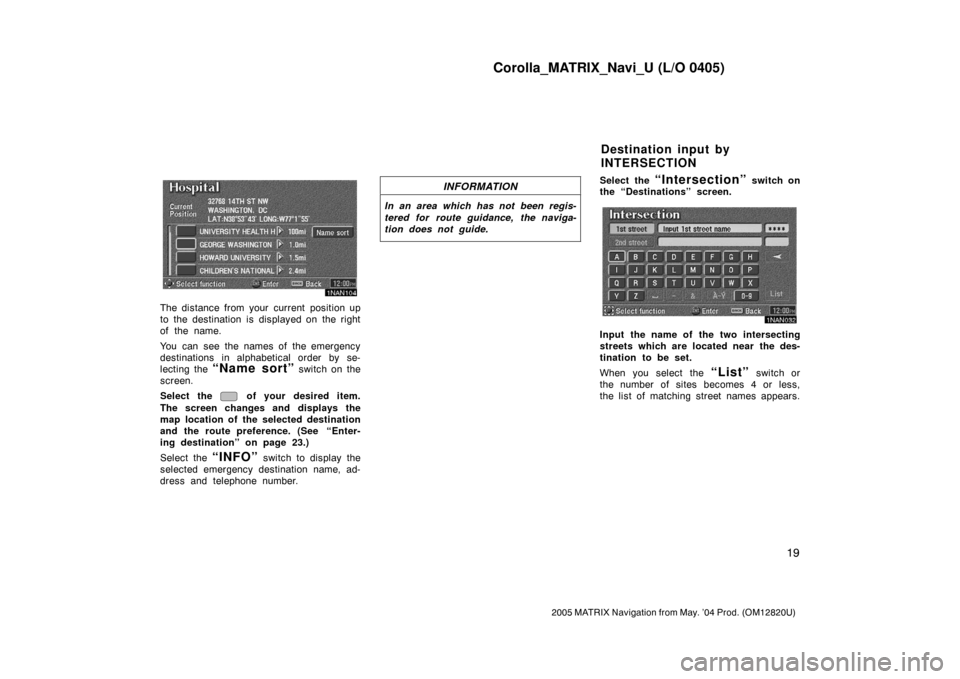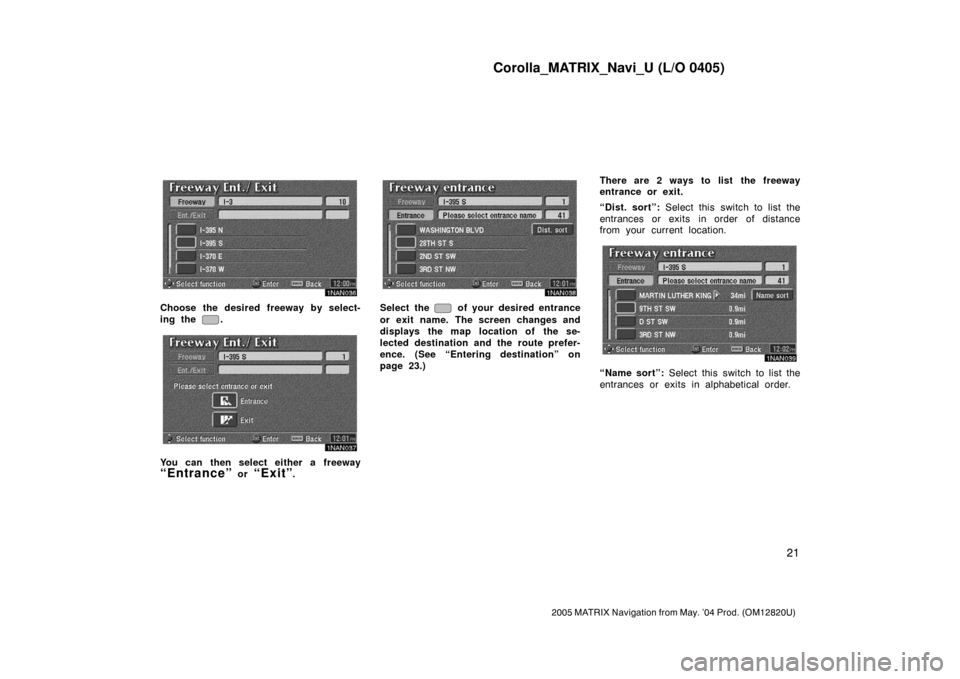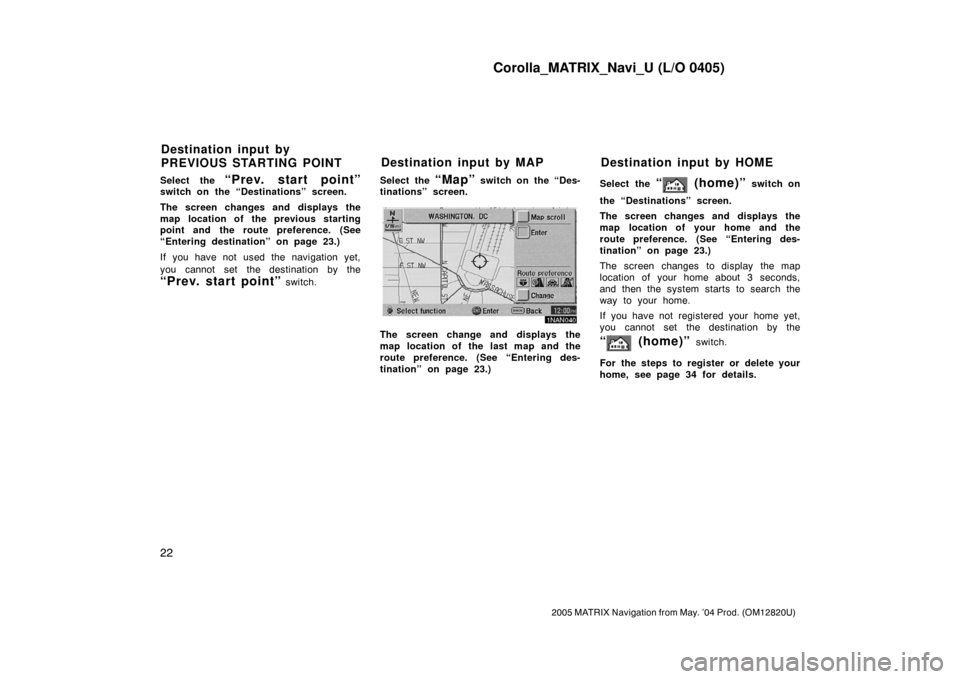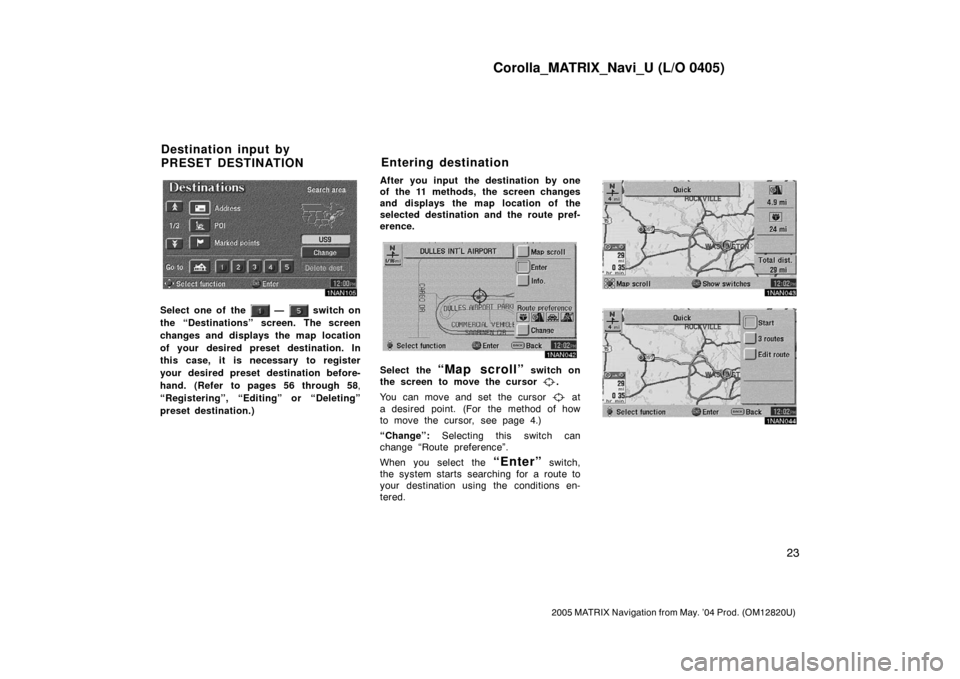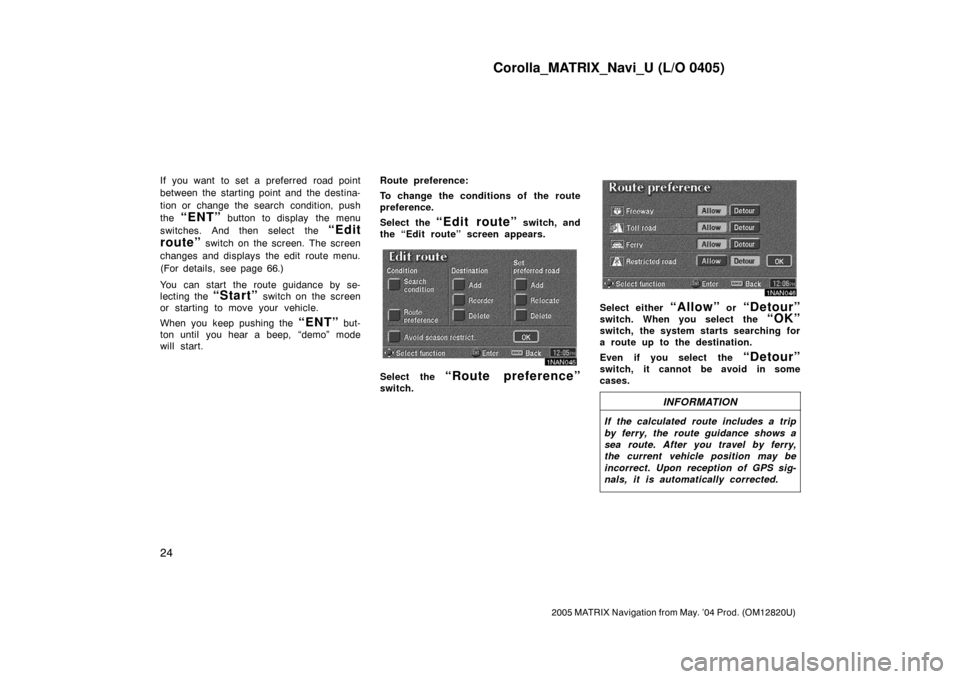Page 25 of 121

Corolla_MATRIX_Navi_U (L/O 0405)
18
2005 MATRIX Navigation from May. ’04 Prod. (OM12820U)
Sort by “Icon”: Select this switch to list
the marked points by using the registered
icon. There are 46 icons and 4 sound
icons. (For details, see page 52.)
Sort by “Date”: Select this switch to list
the marked points in order of registered
date.
Sort by “Name”: Select this switch to list
the marked points in alphabetical order.Select the “Prev. dest.” switch on
the “Destinations” screen.
1NAN029
The screen lists up to 20 previously set
destinations.
Select your desired destination. The
screen changes and displays the map
location of the selected destination and
the route preference. (See “Entering
destination” on page 23.)
You can delete the list of previous des-
tinations while you stop your vehicle if
you no longer need them. (See page 65
for details.)By selecting the
“Emergency”switch on the “Destinations” screen,
the display changes to a screen to se-
lect police stations or hospitals. While
you are driving, only nearby police sta-
tions or hospitals are shown. The cur-
rent position is shown with an address,
the latitude and the longitude at the top
of the screen.
1NAN030
When you select your desired emergency
category, the selected emergency category
list is displayed.
Destination input by
PREVIOUS DESTINATIONDestination input by
EMERGENCY
Page 26 of 121
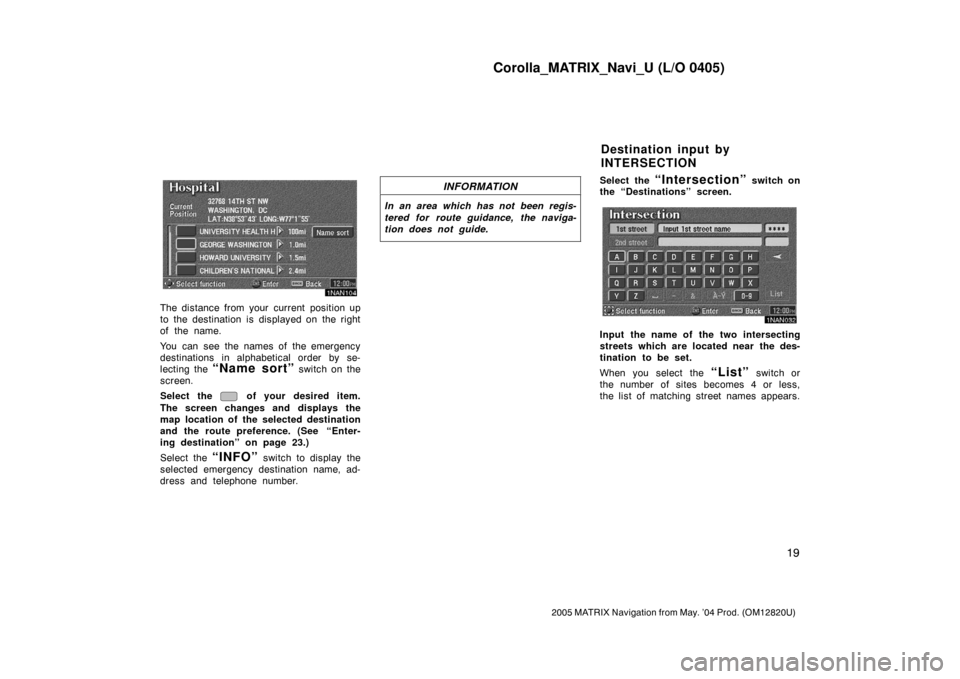
Corolla_MATRIX_Navi_U (L/O 0405)
19
2005 MATRIX Navigation from May. ’04 Prod. (OM12820U)
1NAN104
The distance from your current position up
to the destination is displayed on the right
of the name.
You can see the names of the emergency
destinations in alphabetical order by se-
lecting the
“Name sort” switch on the
screen.
Select the
of your desired item.
The screen changes and displays the
map location of the selected destination
and the route preference. (See
“Enter-
ing destination” on page 23.)
Select the
“INFO” switch to display the
selected emergency destination name, ad-
dress and telephone number.
INFORMATION
In an area which has not been regis-
tered for route guidance, the naviga-
tion does not guide.
Select the “Intersection” switch on
the “Destinations” screen.
1NAN032
Input the name of the two intersecting
streets which are located near the des-
tination to be set.
When you select the
“List” switch or
the number of sites becomes 4 or less,
the list of matching street names appears.
Destination input by
INTERSECTION
Page 27 of 121

Corolla_MATRIX_Navi_U (L/O 0405)
20
2005 MATRIX Navigation from May. ’04 Prod. (OM12820U)
1NAN033
Select the of your desired item.
After inputting the two intersecting
streets, the screen changes and dis-
plays the map location of the selected
destination and the route preference.
(See “Entering destination” on page
23.)
EMV3111U
1NAN034
If the same two streets cross at more
than one intersection, the screen changes
and displays the menu to select the city
name where the streets intersect. Select
the city and the map location of the se-
lected destination and the route prefer-
ence. (See “Entering destination” on page
23.)To input a freeway entrance or exit, se-
lect the
“Freeway ent./exit” switch
on the “Destinations” screen.
1NAN035
Be sure to use the complete name of the
freeway or highway, including the hyphen,
when entering the destination. Freeways
and interstates use an “I” (I−405). US
highways use the state designation before
the number (CA−118).
As the number of matching freeways de-
creases, you can select the
“List”
switch to display the list. When the num-
ber of sites becomes 4 or less, the list
screen appears automatically.
Destination input by
FREEWAY ENTRANCE or EXIT
Page 28 of 121
Corolla_MATRIX_Navi_U (L/O 0405)
21
2005 MATRIX Navigation from May. ’04 Prod. (OM12820U)
1NAN036
Choose the desired freeway by select-
ing the
.
1NAN037
You can then select either a freeway
“Entrance” or “Exit”.
1NAN038
Select the of your desired entrance
or exit name. The screen changes and
displays the map location of the se-
lected destination and the route prefer-
ence. (See “Entering destination” on
page 23.)There are 2 ways to list the freeway
entrance or exit.
“Dist. sort”: Select this switch to list the
entrances or exits in order of distance
from your current location.1NAN039
“Name sort”: Select this switch to list the
entrances or exits in alphabetical order.
Page 29 of 121
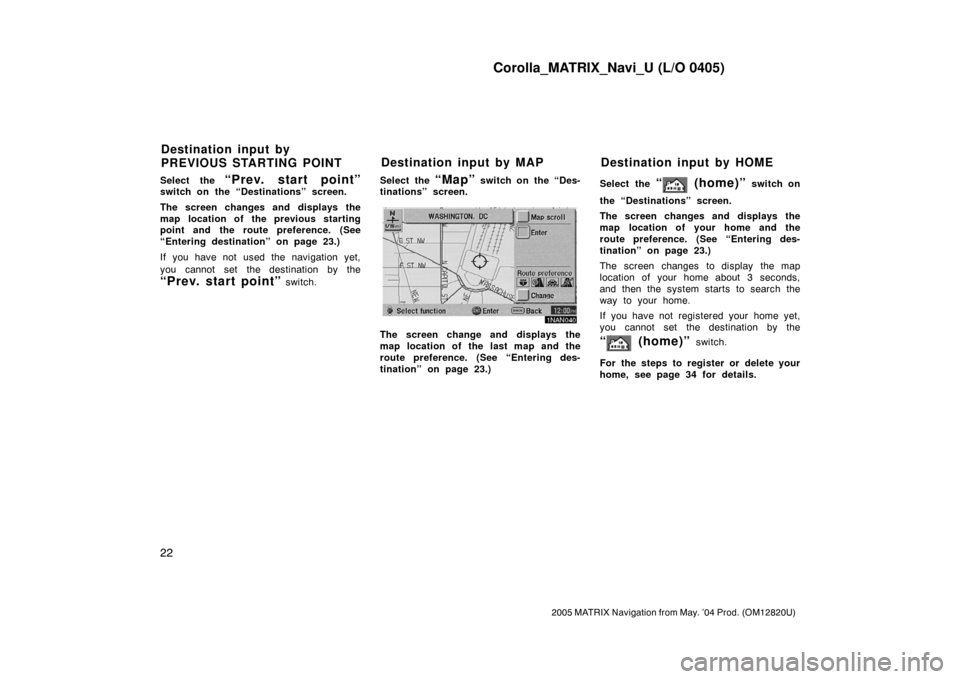
Corolla_MATRIX_Navi_U (L/O 0405)
22
2005 MATRIX Navigation from May. ’04 Prod. (OM12820U)
Select the “Prev. start point”switch on the “Destinations” screen.
The screen changes and displays the
map location of the previous starting
point and the route preference. (See
“Entering destination” on page 23.)
If you have not used the navigation yet,
you cannot set the destination by the
“Prev. start point” switch.Select the
“Map” switch on the “Des-
tinations” screen.
1NAN040
The screen change and displays the
map location of the last map and the
route preference. (See “Entering des-
tination” on page 23.)Select the
“ (home)” switch on
the “Destinations” screen.
The screen changes and displays the
map location of your home and the
route preference. (See “Entering des-
tination” on page 23.)
The screen changes to display the map
location of your home about 3 seconds,
and then the system starts to search the
way to your home.
If you have not registered your home yet,
you cannot set the destination by the
“ (home)” switch.
For the steps to register or delete your
home, see page 34 for details.
Destination input by
PREVIOUS STARTING POINTDestination input by MAP Destination input by HOME
Page 30 of 121
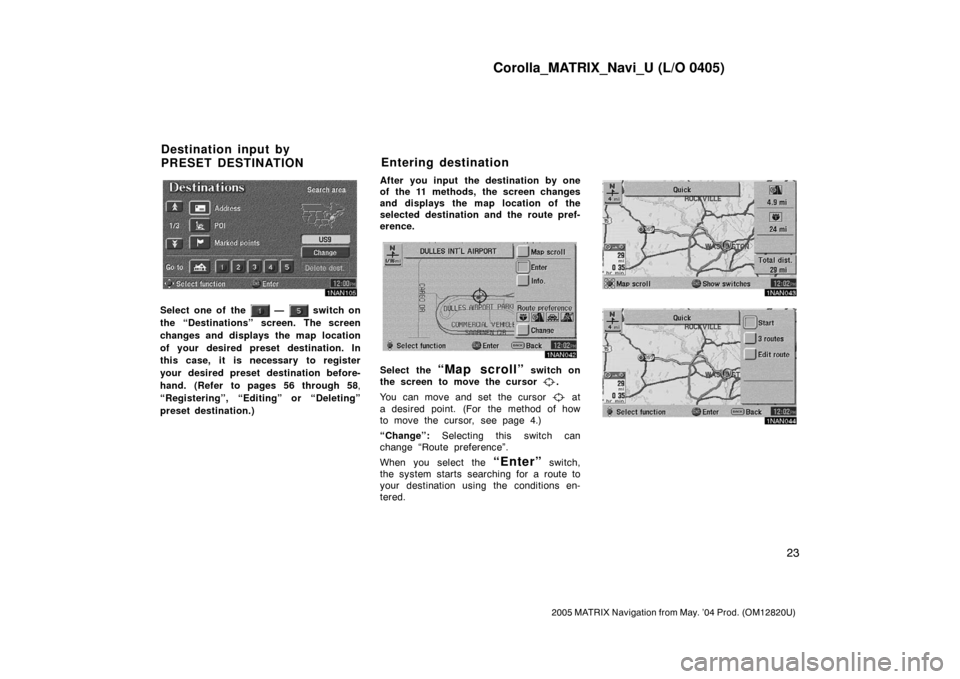
Corolla_MATRIX_Navi_U (L/O 0405)
23
2005 MATRIX Navigation from May. ’04 Prod. (OM12820U)
1NAN105
Select one of the — switch on
the “Destinations” screen. The screen
changes and displays the map location
of your desired preset destination. In
this case, it is necessary to register
your desired preset destination before-
hand. (Refer to pages 56 through 58,
“Registering”, “Editing” or “Deleting”
preset destination.)After you input the destination by one
of the 11 methods, the screen changes
and displays the map location of the
selected destination and the route pref-
erence.
1NAN042
Select the “Map scroll” switch on
the screen to move the cursor
.
You can move and set the cursor
at
a desired point. (For the method of how
to move the cursor, see page 4.)
“Change”: Selecting this switch can
change “Route preference”.
When you select the
“Enter” switch,
the system starts searching for a route to
your destination using the conditions en-
tered.
1NAN043
1NAN044
Destination input by
PRESET DESTINATIONEntering destination
Page 31 of 121
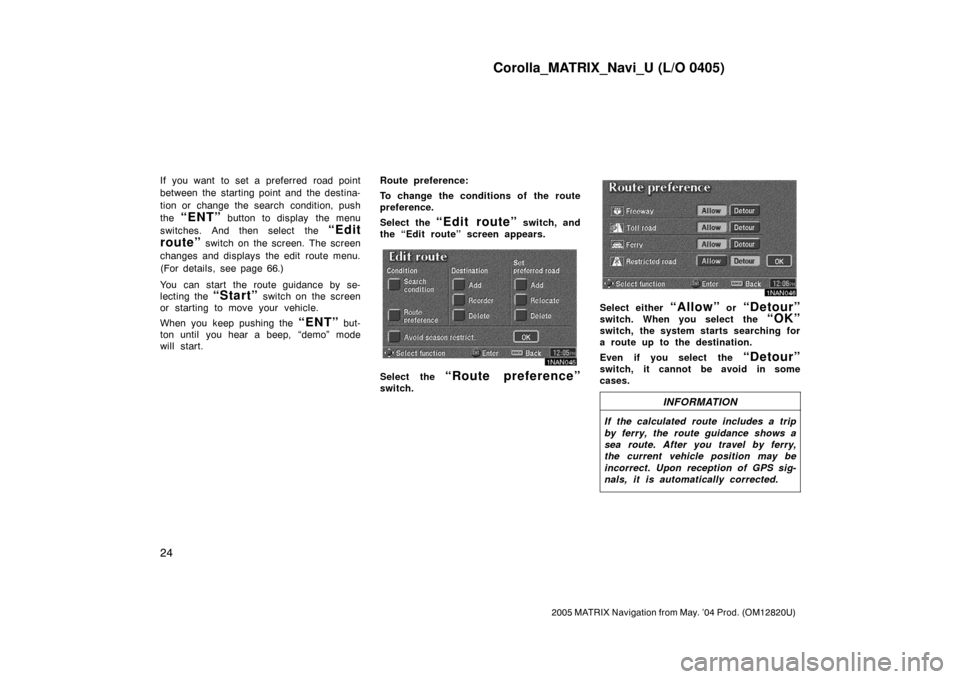
Corolla_MATRIX_Navi_U (L/O 0405)
24
2005 MATRIX Navigation from May. ’04 Prod. (OM12820U)
If you want to set a preferred road point
between the starting point and the destina-
tion or change the search condition, push
the
“ENT” button to display the menu
switches. And then select the
“Edit
route”
switch on the screen. The screen
changes and displays the edit route menu.
(For details, see page 66.)
You can start the route guidance by se-
lecting the
“Start” switch on the screen
or starting to move your vehicle.
When you keep pushing the
“ENT” but-
ton until you hear a beep, “demo” mode
will start.Route preference:
To change the conditions of the route
preference.
Select the
“Edit route” switch, and
the “Edit route” screen appears.
1NAN045
Select the “Route preference”
switch.
1NAN046
Select either “Allow” or “Detour”
switch. When you select the “OK”
switch, the system starts searching for
a route up to the destination.
Even if you select the
“Detour”
switch, it cannot be avoid in some
cases.
INFORMATION
If the calculated route includes a trip
by ferry, the route guidance shows a
sea route. After you travel by ferry,
the current vehicle position may be
incorrect. Upon reception of GPS sig-
nals, it is automatically corrected.
Page 32 of 121
Corolla_MATRIX_Navi_U (L/O 0405)
25
2005 MATRIX Navigation from May. ’04 Prod. (OM12820U)
1NAN047
Select the “3 routes” switch.
“3 Routes”: You can choose your route
out of 3 types of route.
1NAN048
Choose one from the three routes.
“Quick”: A route on which you can reach
the destination in the shortest time.
“Short”: A route on which you can reach
the destination in the shortest distance.
“Alternative”: Other route.
Depending on the circumstance, two or
three routes may be the same.
1NAN049
Select the “Time & distance”
switch to display the “Time & distance
list” screen.
 1
1 2
2 3
3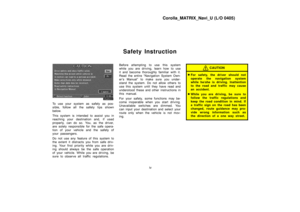 4
4 5
5 6
6 7
7 8
8 9
9 10
10 11
11 12
12 13
13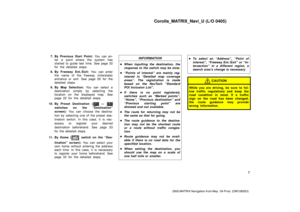 14
14 15
15 16
16 17
17 18
18 19
19 20
20 21
21 22
22 23
23 24
24 25
25 26
26 27
27 28
28 29
29 30
30 31
31 32
32 33
33 34
34 35
35 36
36 37
37 38
38 39
39 40
40 41
41 42
42 43
43 44
44 45
45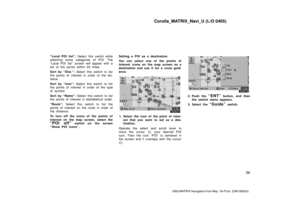 46
46 47
47 48
48 49
49 50
50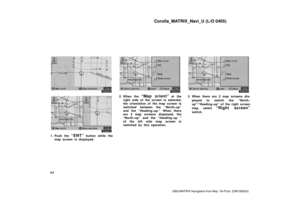 51
51 52
52 53
53 54
54 55
55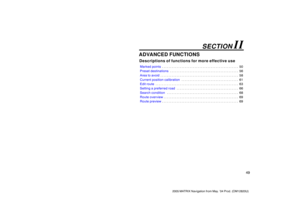 56
56 57
57 58
58 59
59 60
60 61
61 62
62 63
63 64
64 65
65 66
66 67
67 68
68 69
69 70
70 71
71 72
72 73
73 74
74 75
75 76
76 77
77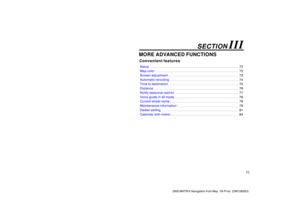 78
78 79
79 80
80 81
81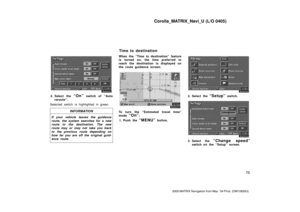 82
82 83
83 84
84 85
85 86
86 87
87 88
88 89
89 90
90 91
91 92
92 93
93 94
94 95
95 96
96 97
97 98
98 99
99 100
100 101
101 102
102 103
103 104
104 105
105 106
106 107
107 108
108 109
109 110
110 111
111 112
112 113
113 114
114 115
115 116
116 117
117 118
118 119
119 120
120