2005 SUBARU LEGACY ECO mode
[x] Cancel search: ECO modePage 403 of 627
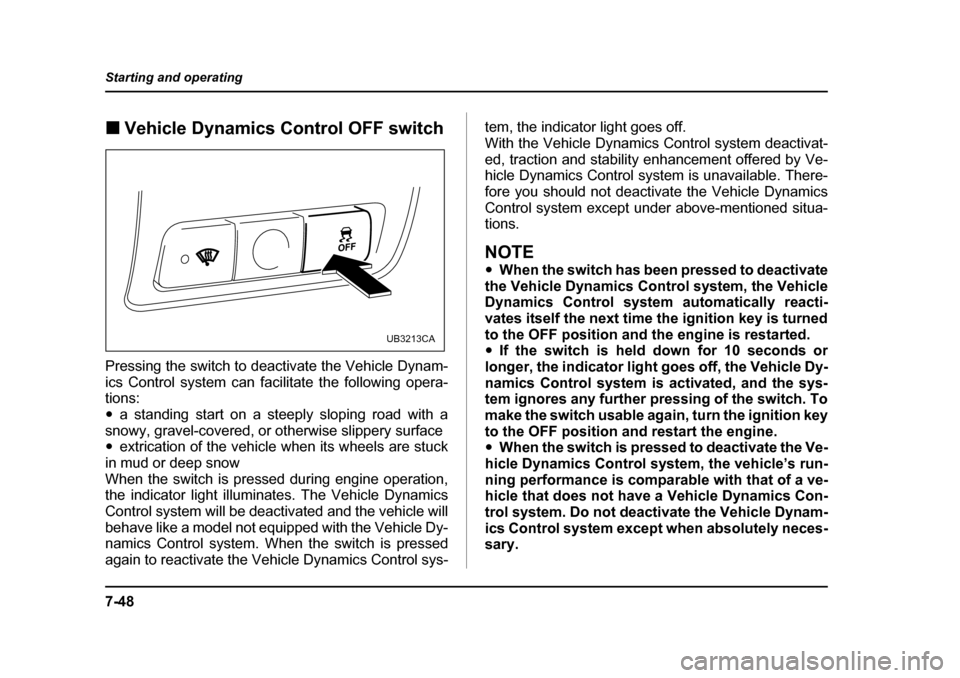
7-48
Starting and operating
!
Vehicle Dynamics Control OFF switch
Pressing the switch to deactivate the Vehicle Dynam-
ics Control system can facilitate the following opera- tions: " a standing start on a steeply sloping road with a
snowy, gravel-covered, or otherwise slippery surface " extrication of the vehicle when its wheels are stuck
in mud or deep snow
When the switch is pressed during engine operation,
the indicator light illuminates. The Vehicle Dynamics
Control system will be deactivated and the vehicle will
behave like a model not equipped with the Vehicle Dy-
namics Control system. When the switch is pressed
again to reactivate the Vehicle Dynamics Control sys- tem, the indicator light goes off.
With the Vehicle Dynamics Control system deactivat-
ed, traction and stability enhancement offered by Ve-
hicle Dynamics Control system is unavailable. There-
fore you should not deactivate the Vehicle Dynamics
Control system except under above-mentioned situa- tions.
NOTE "
When the switch has been pressed to deactivate
the Vehicle Dynamics Control system, the Vehicle
Dynamics Control system automatically reacti-
vates itself the next time the ignition key is turned
to the OFF position and the engine is restarted. " If the switch is held down for 10 seconds or
longer, the indicator light goes off, the Vehicle Dy-
namics Control system is activated, and the sys-
tem ignores any further pressing of the switch. To
make the switch usable again, turn the ignition key
to the OFF position and restart the engine. " When the switch is pressed to deactivate the Ve-
hicle Dynamics Control system, the vehicle’s run-
ning performance is comparable with that of a ve-
hicle that does not have a Vehicle Dynamics Con-
trol system. Do not deactivate the Vehicle Dynam-
ics Control system except when absolutely neces-
sary.
UB3213CA
Page 428 of 627

8-15
Driving tips
– CONTINUED –
!Snow tires
! All models except OUTBACK
"When replacing original tires with winter
(snow) tires, make sure you use only the same
size, construction and load range as the origi-
nal tires listed on the tire placard. Using other
sizes and construction may affect speedome-
ter/odometer calibration and clearance be-
tween the body and tires. It also may be danger-
ous and lead to loss of vehicle control. " You must install four winter tires that are of
the same size, circumferences, construction,
brand, and load range. Mixing other sizes, cir-
cumferences or constructions may result in se-
vere mechanical damage to the drive train of
your vehicle and may affect ride, handling,
braking and speedometer/odometer calibra-
tion. It also may be dangerous and lead to loss
of vehicle control. " Do not use a combination of radial, belted
bias or bias tires since it may cause dangerous
handling characteristics and lead to an acci-
dent. Your vehicle is equipped with “all season tires” which
are designed to provide an adequate measure of trac-
tion, handling and braking performance in year-round
driving. In winter, it may be possible to enhance per-
formance through use of tires designed specifically for
winter driving conditions.
If you choose to install winter tires on your vehicle, be
sure to use the correct tire size and type. You must in-
stall four winter tires that are of the same size, con-
struction, brand and load range and you should never
mix radial, belted bias or bias tires since this may re-
sult in dangerous handling characteristics. When you
choose a tire, make sure that there is enough clear-
ance between the tire and vehicle body.
Remember to drive with care at all times regardless of
the type of tires on your vehicle. !
OUTBACK models only
"When replacing original tires with winter
(snow) tires, make sure you use only the same
size and construction as recommended. Using
other sizes or construction may affect speed-
ometer/odometer calibration and clearance be-
tween the body and tires. It also may be danger-
Page 429 of 627

8-16
Driving tips
ous and lead to loss of vehicle control. "
You must install four winter tires that are of
the same size, circumferences, construction,
brand, and load range. Mixing other sizes, cir-
cumferences or constructions may result in se-
vere mechanical damage to the drive train of
your vehicle and may affect ride, handling,
braking and speedometer/odometer calibra-
tion. It also may be dangerous and lead to loss
of vehicle control. " Do not use a combination of radial, belted
bias or bias tires since it may cause dangerous
handling characteristics and lead to an acci-
dent.
Your vehicle is equipped with “all season tires” which
are designed to provide an adequate measure of trac-
tion, handling and braking performance in year-round
driving. In winter, it may be possible to enhance per-
formance through use of tires designed specifically for
winter driving conditions.
If you choose to install winter tires on your vehicle, be
sure to use the correct tire size and type. You must in-
stall four winter tires that are of the same size, con-
struction, brand and load range and you should never
mix radial, belted bias or bias tires since this may re-
sult in dangerous handling characteristics. When you choose a tire, make sure that there is enough clear-
ance between the tire and vehicle body.
Remember to drive with care at all times regardless of
the type of tires on your vehicle.
Your OUTBACK comes with P225/60R16 or P225/
55R17 “all season tires” as original equipment.
You should be aware that some winter tires with
that same size designation may actually be too
large for the vehicle and may cause rubbing on
sharp turns. Listed below is the winter tire size
that we recommend.Recommended winter (snow) tire size
2.5-liter non-turbo models: P225/60R16 or P215/
60R16 Studless
All models other than 2.5-liter non-turbo models:
P215/55R17, P225/60R16 or P215/60R16 Studless
Page 440 of 627

8-27
Driving tips
– CONTINUED –
Trailer hitch (if equipped)
"Never exceed the maximum weight specified
for the trailer hitch. Exceeding the maximum
weight could cause an accident resulting in se-
rious personal injuries. Permissible trailer
weight changes depending on the situation. Re-
fer to the next section “Trailer towing” for pos-
sible recommendations and limitations. " Trailer brakes are required when the towing
load exceeds 1,000 lbs (453 kg). Be sure your
trailer has safety chains and that each chain
will hold the trailer’s maximum gross weight.
Towing trailers without safety chains could cre-
ate a traffic safety hazard if the trailer separates
from the hitch due to coupling damage or hitch
ball damage. " Be sure to check the hitch pin and safety pin
for positive locking placement before towing a
trailer. If the ball mount comes off the hitch re-
ceiver, the trailer could get loose and create a
traffic safety hazard." Use only the ball mount supplied with this
hitch. Use the hitch only as a weight carrying
hitch. Do not use with any type of weight dis-
tributing hitch.
The trailer hitch is designed to tow a Class 1 rated
load. The maximum gross trailer weight and maximum
gross tongue weight are indicated in the following ta-
ble.
When you tow a trailer, follow the instructions in the
next section “Trailer towing”. ! Connecting a trailer
1. Remove the receiver cover from the hitch receiver
tube. Then insert the ball mount into the hitch receiver
tube. Maximum gross
trailer weight
Maximum gross
tongue weight
3.0-liter models 3,000 lbs (1,360 kg)
200 lbs (90 kg)
All models
other than
3.0-liter models 2,700 lbs
(1,224 kg)
Page 500 of 627

11 - 1
11
Maintenance and service
Maintenance schedule ................................. 11-3
Maintenance precautions ............................ 11-3 Before checking or servicing in the engine compartment .................................................. 11-4
When you do checking or servicing in the engine compartment while the engine is
running ............................................................ 11-5
Engine hood .................................................. 11-5
Engine compartment overview ................... 11-8 2.5-liter non-turbo models ................................ 11-8
2.5-liter non-turbo California-spec. models .... 11-9
2.5-liter turbo models ....................................... 11-10
3.0-liter models .................................................. 11-11
Engine oil ...................................................... 11-12 Checking the oil level ....................................... 11-12
Changing the oil and oil filter .......................... 11-13
Recommended grade and viscosity ................ 11-16
Recommended grade and viscosity under severe driving conditions .............................. 11-17
Cooling system ............................................. 11-18 Hose and connections ...................................... 11-19
Engine coolant .................................................. 11-19
Air cleaner element ...................................... 11-24 Replacing the air cleaner element ................... 11-24
Spark plugs ................................................... 11-29 Recommended spark plugs ............................. 11-29
Drive belts ..................................................... 11-30 2.5-liter models .................................................. 11-30
3.0-liter models .................................................. 11-30
Manual transmission oil ............................... 11-31 Checking the oil level ....................................... 11-31
Recommended grade and viscosity ............... 11-32
Automatic transmission fluid ...................... 11-33 Checking the fluid level .................................... 11-33
Recommended fluid ......................................... 11-35
Front differential gear oil (AT vehicles) ...... 11-35 Checking the oil level ....................................... 11-35
Recommended grade and viscosity ............... 11-36
Rear differential gear oil ............................... 11-37 Checking the gear oil level .............................. 11-37
Recommended grade and viscosity ............... 11-40
Power steering fluid ...................................... 11-41 Checking the fluid level .................................... 11-41
Recommended fluid ......................................... 11-42
Brake fluid ..................................................... 11-42 Checking the fluid level .................................... 11-42
Recommended brake fluid ............................... 11-43
Clutch fluid (MT vehicles) ............................ 11-43 Checking the fluid level .................................... 11-43
Recommended clutch fluid .............................. 11-44
Brake booster ................................................ 11-44
Brake pedal .................................................... 11-45 Checking the brake pedal free play ................ 11-45
Checking the brake pedal reserve distance ... 11-45
Clutch pedal (Manual transmission vehicles) ..................................................... 11-46Checking the clutch function .......................... 11-46
Checking the clutch pedal free play ............... 11-46
Replacement of brake pad and lining ......... 11-47
Page 512 of 627

11 -1 3
Maintenance and service
– CONTINUED –
3.0-liter models
A) Upper level
B) Lower level
4. Pull out the dipstick again and check the oil level on
it. If it is below the lower level, add oil to bring the level
up to the upper level.
" Use only engine oil with the recommended
grade and viscosity. " Be careful not to spill engine oil when adding
it. If oil touches the exhaust pipe, it may cause
a bad smell, smoke, and/or a fire.
If you check the oil level just after stopping the engine,
wait a few minutes for the oil to drain back into the oil
pan before checking the level.
To prevent overfilling the engine oil, do not add any
additional oil above the upper level when the engine is cold.
In 2.5-liter-engine models, the dipstick has a notch
above the upper level.
Just after driving or while the engine is warm, the en-
gine oil level reading may be in a range between the
upper level and the notch mark. This is caused by ther-
mal expansion of the engine oil. ! Changing the oil and oil filter
Change the oil and oil filter according to the mainte-
nance schedule in the “Warranty and Maintenance
Booklet”.
The engine oil and oil filter must be changed more fre-
quently than listed in the maintenance schedule when
driving on dusty roads, when short trips are frequently
made, or when driving in extremely cold whether.
1. Warm up the engine by letting the engine idle for
about 10 minutes to ease draining the engine oil.
A
B
UBB576BB
Page 523 of 627

11 - 2 4
Maintenance and service
Air cleaner element
Do not operate the engine with the air cleaner
element removed. The air cleaner element not
only filters intake air but also stops flames if the
engine backfires. If the air cleaner element is
not installed when the engine backfires, you
could be burned.
The air cleaner element functions as a filter screen.
When the element is perforated or removed, engine
wear will be excessive and engine life shortened.
The air cleaner element is a dry type. It is unnecessary
to clean or wash the element. ! Replacing the air cleaner element
Replace the air cleaner element according to the
maintenance schedule in the “Warranty and Mainte-
nance Booklet”. Under extremely dusty conditions, re-
place it more frequently. It is recommended that you
always use genuine SUBARU parts. !
Non-turbo models
0
A) Connector
B) Duct
C) Clamp
1. Unplug the connector that is attached to the top of
the air cleaner case.
2. Remove the hose that is located at the bottom of
the side surface of the air cleaner case.
3. Undo the screw and pull the air duct out of the air
cleaner case.
4. Unsnap the two clamps holding the air cleaner
case cover.
A
C
BUBB512CB
Page 528 of 627

11 -2 9
Maintenance and service
– CONTINUED –
Spark plugs
"When disconnecting the spark plug cables,
always grasp the spark plug cap, not the ca-
bles. " Make sure the cables are replaced in the cor-
rect order.
It may be difficult to replace the spark plugs. It is rec-
ommended that you have the spark plugs replaced by
your SUBARU dealer. The spark plugs should be replaced according to the
maintenance schedule in the “Warranty and Mainte-
nance Booklet”. !
Recommended spark plugs
2.5-liter non-turbo models:
FR5AP-11 (NGK)
2.5-liter turbo and 3.0-liter models:
ILFR6B (NGK)
HSB032BA