2005 SKODA SUPERB tow
[x] Cancel search: towPage 66 of 281
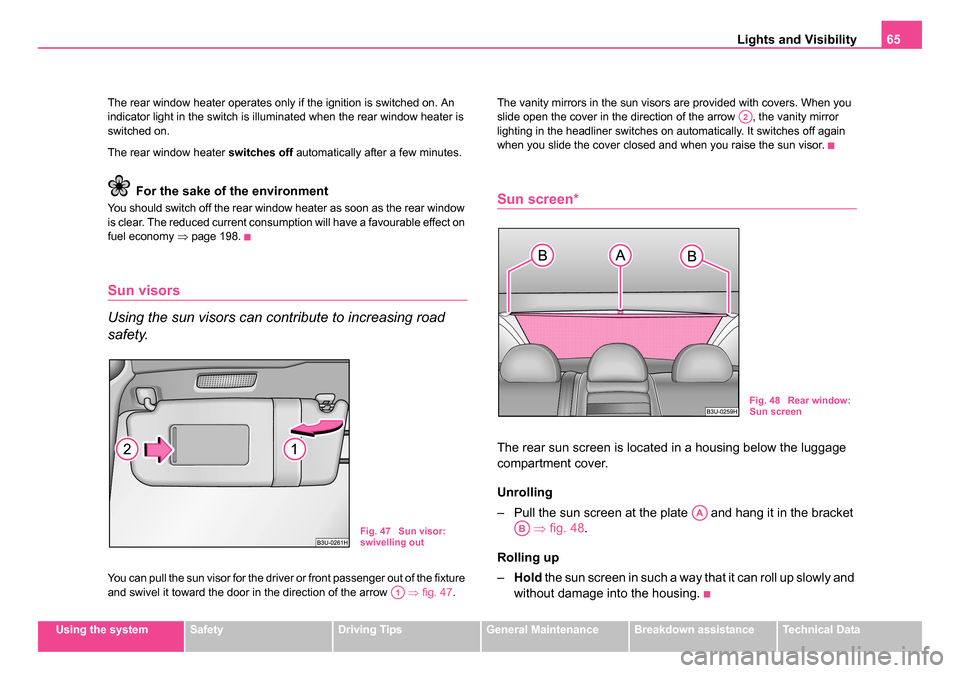
Lights and Visibility65
Using the systemSafetyDriving TipsGeneral MaintenanceBreakdown assistanceTechnical Data
The rear window heater operates only if the ignition is switched on. An
indicator light in the switch is illuminated when the rear window heater is
switched on.
The rear window heater
switches off automatically after a few minutes.
For the sake of the environment
You should switch off the rear window heater as soon as the rear window
is clear. The reduced current consumption will have a favourable effect on
fuel economy ⇒page 198.
Sun visors
Using the sun visors can contribute to increasing road
safety.
You can pull the sun visor for the driver or front passenger out of the fixture
and swivel it toward the door in the direction of the arrow ⇒fig. 47 . The vanity mirrors in the sun visors are provided with covers. When you
slide open the cover in the direction of the arrow , the vanity mirror
lighting in the headliner switches on automatically. It switches off again
when you slide the cover closed and when you raise the sun visor.
Sun screen*
The rear sun screen is located in a housing below the luggage
compartment cover.
Unrolling
– Pull the sun screen at the plate and hang it in the bracket
⇒ fig. 48 .
Rolling up
– Hold the sun screen in such a way that it can roll up slowly and
without damage into the housing.
Fig. 47 Sun visor:
swivelling out
A1
A2
Fig. 48 Rear window:
Sun screen
AA
AB
s3ec.book Seite 65 Montag, 2. Mai 2005 3:42 15
Page 67 of 281

Lights and Visibility
66
Windshield wiper and wash system
Windscreen wipers
You can operate the windscreen wipers and automatic
wipe/wash using the windscreen wiper lever.
The windscreen wiper lever ⇒fig. 49 has the following positions:
Finger-operated wiping
– Position the lever down into position if you wish to wipe the windscreen only for a single wipe - spring-tensioned position.
Intermittent wipe
– Position the lever up into position .
– Set with the switch the desired break between the indi- vidual wiper strokes Slow wipe
– Position the lever up into position .
Fast wipe
– Position the lever up into position .
Automatic wipe/wash for windscreen
– Pull the lever towards the steering wheel into position and
the widescreen wiper and wash system will operate - in the
sprung position.
– Release the lever. The washer system stops and the wipers continue operating for a further 4 seconds or so.
Switching windscreen wipers off
– Move the lever back into its home position .
Rain sensor*
– Move the lever into position .
– You can set the sensitivity of the sensor individually with switch .
– If you have switched the ignition off and on again, you must then once again activate the sensor by moving the lever into
home position , and then back into position .
The windscreen wipers and the windscreen washer system only operate
if the ignition is switched on.
The windscreen washer nozzles are heated* when the ignition is switched
on.
Fig. 49 Windscreen
wiper lever
A4
A1
AA
A2
A3
A5
A0
A1
AA
A0A1
s3ec.book Seite 66 Montag, 2. Mai 2005 3:42 15
Page 73 of 281

Seats and Stowage
72
Seats and Stowage
Front seats
Basic information
The front seats have a wide range of different settings and can thus be
matched to the physical characteristics of the driver and front passenger.
Correct adjustment of the seats is particularly important for
•safely and quickly reaching the controls,
•a relaxed, fatigue-free body position,
•achieving the maximum protection offered by the seat belts and
the airbag system.
The chapters which follow describe the procedure which you should adopt
for adjusting the seats.
WARNING
•Never transport more occupants than the maximum seating in
the vehicle.
•Each occupant must correctly fasten the seat belt belonging to
the seat. Children must be fastened ⇒page 174, “Transporting
children safely” with a suitable restraint system.
•The front seats and the head restraints must always be adjusted
to match the body size of the seat occupant as well as the seat belts
must always be correctly fastened in order to provide an optimal
protection for you and your occupants.
•Always keep your feet in the footwell when the car is being
driven - never place your feet on the instrument panel, out of the
window or on the surfaces of the seats. This is particularly impor- tant for the front seat passenger. You will be exposed to increased
risk of injury if it becomes nece
ssary to apply the brake or in the
event of an accident. If an airbag is deployed, you may suffer fatal
injuries when adopting an incorrect seated position!
•It is important for the driver and front passenger to maintain a
distance of at least 25 cm from the steering wheel or dash panel.
Not maintaining this minimum distance will mean that the airbag
system will not be able to properly protect you - hazard! The front
seats and the head restraints must always also be correctly
adjusted to match the body size of the occupant.
•Ensure that there are no objects in the footwell as any objects
may get behind the pedals during a driving or braking manoeuvre.
You would then no longer be able to operate the clutch, to brake or
accelerate.
WARNING (continued)
s3ec.book Seite 72 Montag, 2. Mai 2005 3:42 15
Page 74 of 281

Seats and Stowage73
Using the systemSafetyDriving TipsGeneral MaintenanceBreakdown assistanceTechnical Data
Adjusting front seats manually
Adjusting a seat in a forward/back direction
– Pull the lever ⇒fig. 54 up and push the seat into the
desired position.
– Release the lever and push the seat further until the lock is heard to engage.
Adjusting height of seat
– Lift the seat if required by pulling or pumping lever ⇒fig. 54 upwards.
– Lower the seat if required by pushing or pumping lever downwards. Adjusting angl
e of backrest
– Relieve any pressure on the backrest (do not lean on it) and turn the handwheel to adjust the angle of the backrest.
Adjusting lumbar support
– Turn the handwheel until you have set the most comfort- able curvature of the seat upholstery in the area of your spine.
The driver's seat should be adjusted in such a way that the pedals can be
pressed to the floor with slightly bent legs.
The backrest on the driver's seat should be adjusted in such a way that
the upper point of the steering wheel can be easily reached with slightly
bent arms.
WARNING
•Only adjust the driver seat when the vehicle is stationary - risk
of injury!
•Take care when adjusting the sea t! Adjusting the seat without
care can lead to bruises or injuries.
•The backrests must not be angled too far back when driving
otherwise this will affect proper operation of the seat belts and of
the airbag system - risk of injury!
Fig. 54 Controls at
driver seat
A1
A1
A2
A2
A3
A4
s3ec.book Seite 73 Montag, 2. Mai 2005 3:42 15
Page 75 of 281
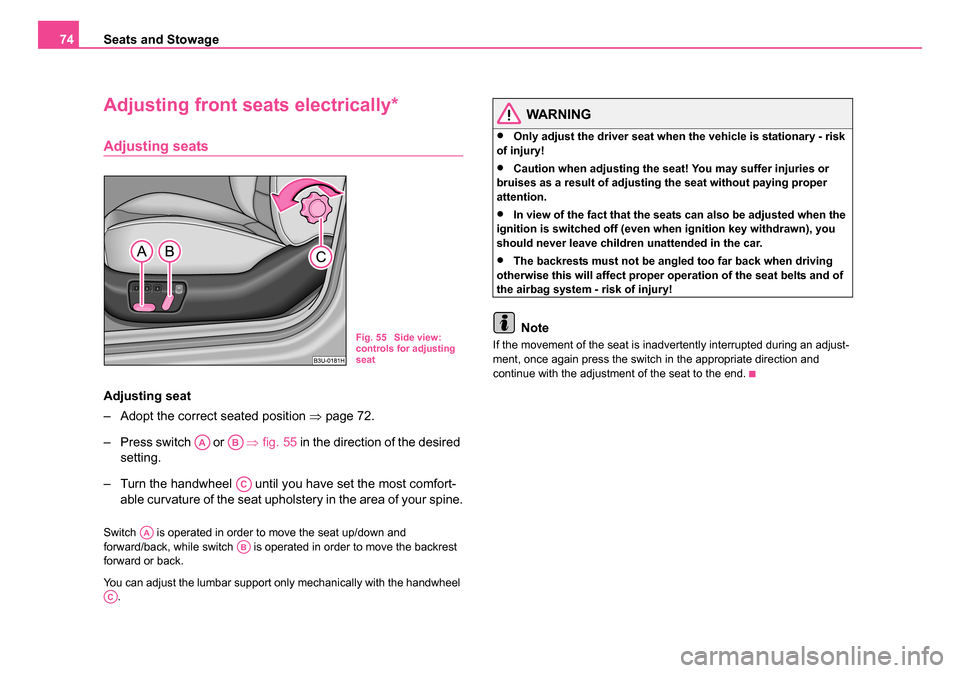
Seats and Stowage
74
Adjusting front seats electrically*
Adjusting seats
Adjusting seat
– Adopt the correct seated position ⇒page 72.
– Press switch or ⇒fig. 55 in the direction of the desired
setting.
– Turn the handwheel until you have set the most comfort- able curvature of the seat upholstery in the area of your spine.
Switch is operated in order to move the seat up/down and
forward/back, while switch is operated in order to move the backrest
forward or back.
You can adjust the lumbar support only mechanically with the handwheel
.
WARNING
•Only adjust the driver seat when the vehicle is stationary - risk
of injury!
•Caution when adjusting the seat! You may suffer injuries or
bruises as a result of adjusting the seat without paying proper
attention.
•In view of the fact that the seats can also be adjusted when the
ignition is switched off (even when ignition key withdrawn), you
should never leave children unattended in the car.
•The backrests must not be angled too far back when driving
otherwise this will affect proper operation of the seat belts and of
the airbag system - risk of injury!
Note
If the movement of the seat is inadvertently interrupted during an adjust-
ment, once again press the switch in the appropriate direction and
continue with the adjustment of the seat to the end.Fig. 55 Side view:
controls for adjusting
seat
AAAB
AC
AAAB
AC
s3ec.book Seite 74 Montag, 2. Mai 2005 3:42 15
Page 76 of 281

Seats and Stowage75
Using the systemSafetyDriving TipsGeneral MaintenanceBreakdown assistanceTechnical Data
Memory for the seat
Memory buttons
Memory for the seat offers the possibility to store the individual seat and
external mirror position. An individual position can be allocated to each of
the three memory buttons ⇒fig. 56 , that is three in total. On pressing
the appropriate memory button the seat and external mirror will auto-
matically move into the position allocated to this button.
ON/OFF switch
If you press switch (increased switch position), the memory buttons
no longer operate. You can now adjust the seat electrically without using
the memory buttons . After pressing switch once again, the seat can
be reset with the memory buttons. If you had already started an operation
to retrieve the settings, this operation is not continued.
If the car is used only by one driver, it is not necessary to store particular
settings in this case, we recommend that you press the button
(increased switch position). Emergency Off
If you operate any button or the switch ON/OFF switch of the driver seat,
you can interrupt the setting operation at any time in an emergency.
Storing and retrieving settings
Storing seat and exterior mirror settings fo
r driving forward
– Switch on the ignition.
– Adjust the seat ⇒page 74.
– Adjust both exterior mirrors ⇒page 70.
– Press one of the memory buttons and hold the button pressed for about 3 seconds until an audible signal confirms
that the setting has been stored.
Storing exterior mirror setting for reversing
– Switch on the ignition.
– Turn the exterior mirror control to position
⇒ page 70,
fig. 53.
– Engage reverse gear.
– Move the right exterior mirror into the desired position ⇒page 70.
– Press one of the memory buttons and hold the button pressed for about 3 seconds until an audible signal confirms
that the exterior mirror setting for reversing has been stored.
Fig. 56 Driver seat:
Memory buttons and
ON/OFF switch
ADAD
AEAD
ADAE
AE
AD
AD
s3ec.book Seite 75 Montag, 2. Mai 2005 3:42 15
Page 77 of 281

Seats and Stowage
76
Note
•When storing settings with the memory buttons, we recommend that
you begin with the front button and assign a memory button to each addi-
tional driver.
•Each new setting stored with the same button erases the previous
setting.
•Each time you store the seat and exterior mirror settings for driving
forward you also have to re-store the individual setting of the exterior
mirror on the passenger side for reversing.
Assigning remote control to the memory buttons
After storing the settings of the seat and exterior mirrors, you
have 10 seconds in order to assign the remote control to the
appropriate memory button.
– Withdraw the ignition key.
– Press the release button ⇒page 47 and hold it pressed for 1
second until an audible signal confirms that the setting has
been stored. The setting is stored with the memory button
which you have selected.
If you wish to be able to retrieve the settings which are stored in the
memory by also using the remote control, you have to assign the remote
control to a memory button in each case.
We recommend that you assign one of the two remote controls supplied
with your car, to the front memory button, and the other remote control key
to the middle memory button. If you wish, you can obtain an additional key with radio remote control from
a Škoda dealer and then assign the radio remote control to the rear
memory button.
Note
•If the remote control had previously been assigned to another memory
button, this setting is then erased by the new assignment.
•If you assign the remote control to a memory button which has already
been assigned to a remote control, the old assignment is also replaced by
a new assignment in this case.
•The assignment of the remote control to a memory button is retained,
however, after reassigning the seats and exterior mirrors.
Retrieving seat and exterior mirror settings for driving
forward
You can retrieve the stored settings either with the
memory buttons or with the remote control*.
Retrieving settings with memory buttons
– For safety reasons, you can only retrieve the seat and mirror
settings if the ignition is switched off. You have a choice of two
different ways of retrieving the settings:
– One-touch automatic memory: with the driver door open,
operate the desired memory button ⇒ page 75, fig. 56
with one-touch. The seat and the exterior mirrors now move
automatically into the stored position.
AD
s3ec.book Seite 76 Montag, 2. Mai 2005 3:42 15
Page 78 of 281

Seats and Stowage77
Using the systemSafetyDriving TipsGeneral MaintenanceBreakdown assistanceTechnical Data
–Memory keying: with the driver door open or closed, press
and hold the desired memory button until the seat and the
exterior mirrors have moved into the stored position.
Retrieving settings with remote control
– If the driver door is closed and the ignition is switched off, briefly press the unlock button of the remote control
⇒page 47 and then open the door.
– The seat and exterior mirrors now move automatically into the stored positions.
Retrieving setting of exte rior mirror for reversing*
– Turn the rotary knob for the exterior mirror setting into the position
⇒ page 70 before engaging the reverse gear.
Emergency Off
You can interrupt any memory retrieval operation in an emergency by
pressing the switch ⇒page 75, fig. 56 , by one-touch of a memory
button or by pressing the seat setting switch.
Head restraintsAD
AE
Fig. 57 Adjusting head
restraint
Fig. 58 Removing a
head restraint
s3ec.book Seite 77 Montag, 2. Mai 2005 3:42 15