2005 SKODA OCTAVIA key
[x] Cancel search: keyPage 6 of 315

Contents5
Contents
Layout of this Owner's Manual
(explanations)
. . . . . . . . . . . . . . . . . . .
Using the system . . . . . . . . . . . . . . .
Cockpit . . . . . . . . . . . . . . . . . . . . . . . . . . . . . . .
An overview . . . . . . . . . . . . . . . . . . . . . . . . . .
Instruments and Indicator/Warning LightsGeneral view of the instrument cluster . . . . . .
Engine revolutions counter . . . . . . . . . . . . . . .
Coolant temperature gauge . . . . . . . . . . . . . .
Fuel gauge . . . . . . . . . . . . . . . . . . . . . . . . . . .
Speedometer . . . . . . . . . . . . . . . . . . . . . . . . .
Counter for distance driven . . . . . . . . . . . . . .
Service Interval Display . . . . . . . . . . . . . . . . .
Digital clock . . . . . . . . . . . . . . . . . . . . . . . . . .
Multi-functional indicator (onboard computer)*
Information display* . . . . . . . . . . . . . . . . . . . .
Audio . . . . . . . . . . . . . . . . . . . . . . . . . . . . . . .
Navigation system* . . . . . . . . . . . . . . . . . . . .
Auto Check Control . . . . . . . . . . . . . . . . . . . .
Settings . . . . . . . . . . . . . . . . . . . . . . . . . . . . .
Warning lights . . . . . . . . . . . . . . . . . . . . . . . . .
Unlocking and locking . . . . . . . . . . . . . . . . . .
Keys . . . . . . . . . . . . . . . . . . . . . . . . . . . . . . . .
Key with light* . . . . . . . . . . . . . . . . . . . . . . . . .
Changing the battery of the radio remote
control . . . . . . . . . . . . . . . . . . . . . . . . . . . . . .
Electronic immobiliser . . . . . . . . . . . . . . . . . .
Child safety locks . . . . . . . . . . . . . . . . . . . . . .
Central locking system . . . . . . . . . . . . . . . . . .
Remote control* . . . . . . . . . . . . . . . . . . . . . . . Synchonisation of the remote control . . . . . . .
Anti-theft alarm system* . . . . . . . . . . . . . . . . .
Power windows* . . . . . . . . . . . . . . . . . . . . . . .
Electric sliding/tilting roof* . . . . . . . . . . . . . . .
Lights and Visibility . . . . . . . . . . . . . . . . . . . .
Lights . . . . . . . . . . . . . . . . . . . . . . . . . . . . . . .
Interior lighting . . . . . . . . . . . . . . . . . . . . . . . .
Visibility . . . . . . . . . . . . . . . . . . . . . . . . . . . . .
Windshield wiper and wash system . . . . . . . .
Rear-view mirror . . . . . . . . . . . . . . . . . . . . . .
Seats and Stowage . . . . . . . . . . . . . . . . . . . .
Front seats . . . . . . . . . . . . . . . . . . . . . . . . . . .
Adjusting front seats electrically* . . . . . . . . . .
Head restraints . . . . . . . . . . . . . . . . . . . . . . . .
Heating the front seats* . . . . . . . . . . . . . . . . .
Rear seats . . . . . . . . . . . . . . . . . . . . . . . . . . .
Pedals . . . . . . . . . . . . . . . . . . . . . . . . . . . . . .
Luggage compartment . . . . . . . . . . . . . . . . . .
Net partition (Estate)* . . . . . . . . . . . . . . . . . . .
Roof rack* . . . . . . . . . . . . . . . . . . . . . . . . . . .
Cup holder . . . . . . . . . . . . . . . . . . . . . . . . . . .
Note holder . . . . . . . . . . . . . . . . . . . . . . . . . .
Ashtrays . . . . . . . . . . . . . . . . . . . . . . . . . . . . .
Cigarette lighter*, power sockets . . . . . . . . . .
Storage compartments . . . . . . . . . . . . . . . . . .
Heating and air conditioning system . . . . .
Heating . . . . . . . . . . . . . . . . . . . . . . . . . . . . . .
Climatic* (semi-automatic air conditioning
system) . . . . . . . . . . . . . . . . . . . . . . . . . . . . .
Climatronic* (automatic air conditioning) . . . .
Auxiliary heating (auxiliary heating and
ventilation)* . . . . . . . . . . . . . . . . . . . . . . . . . .
Starting-off and Driving. . . . . . . . . . . . . . . . .
Setting steering wheel position . . . . . . . . . . .
Ignition lock . . . . . . . . . . . . . . . . . . . . . . . . . .
Starting engine . . . . . . . . . . . . . . . . . . . . . . . .
Switching the engine off . . . . . . . . . . . . . . . .
Shifting (manual gearbox) . . . . . . . . . . . . . . .
Handbrake . . . . . . . . . . . . . . . . . . . . . . . . . . .
Rear parking aid* . . . . . . . . . . . . . . . . . . . . . .
Front and rear parking aid* . . . . . . . . . . . . . .
Cruise control system (CCS)* . . . . . . . . . . . .
Automatic gearbox. . . . . . . . . . . . . . . . . . . . .
6-speed automatic gearbox* . . . . . . . . . . . . .
Automatic gearbox DSG . . . . . . . . . . . . . . .
Automatic gearbox DSG* . . . . . . . . . . . . . . .
Communication . . . . . . . . . . . . . . . . . . . . . . .
Multifunction steering wheel* . . . . . . . . . . . . .
Universal telephone preinstallation with voice
control* . . . . . . . . . . . . . . . . . . . . . . . . . . . . .
Phone Phonebook* . . . . . . . . . . . . . . . . . . . .
Bluetooth™* . . . . . . . . . . . . . . . . . . . . . . . . .
Mobile phones and two-way radio systems . .
The CD changer* . . . . . . . . . . . . . . . . . . . . . .
Safety. . . . . . . . . . . . . . . . . . . . . . . . . . . . . .
Passive Safety . . . . . . . . . . . . . . . . . . . . . . . .
Basic information . . . . . . . . . . . . . . . . . . . . . .
Correct seated position . . . . . . . . . . . . . . . . .
Seat belts. . . . . . . . . . . . . . . . . . . . . . . . . . . . .
Why seat belts? . . . . . . . . . . . . . . . . . . . . . . .
The physical principle of a frontal collision . .
8
9
11
11
13
13
14
14
14
15
15
16
17
18
23
25
26
26
28
30
42
42
43
44
45
45
46
52 53
54
56
59
63
63
70
72
75
79
82
82
84
87
88
89
91
92
99
102
103
104
105
106
108
11 9
11 9
123
128
134 138
138
139
140
141
142
143
144
145
146
149
149
156
156
163
163
165
171
173
175
176
177
177
177
179
183
183
184
s24s.book Page 5 Thursday, November 24, 2005 12:27 PM
Page 17 of 315

Instruments and Indicator/Warning Lights
16
driven and the days until the following service interval (for this the trip
counter is not set back) appears ⇒page 16.
Counter for distance driven (trip)
The counter for distance driven indicates the total distance in kilometers
or miles which the vehicle has been driven.
Trip counter for distance driven
The trip counter indicates the distance which you have driven since this
counter was last reset - in steps of 100 metres or 1/10 of a mile.
Fault display
dEF will appear as a constant text in the display if there is a fault in the
instrument cluster. Have the fault rectified as soon as possible by a
specialist workshop.
WARNING
Never seek to adjust the trip counter for distance driven while
driving for safety reasons!
Note
On vehicles without multi-functional indicator or information display, both
counts of the counters are shown simultaneously on the display.
Service Interval Display
Depending on the equipment installed in the vehicle, the text can differ
slightly on the display.
Service Interval Display
A key symbol
appears in the counter display for distance driven about
15 days before reaching the due date for the service ⇒fig. 4 . The
remaining distance to be driven will be indicated for 10 seconds next to
the key symbol and then the remaining number of days to the due date for
the service inspection.
The following will be displayed in the information display*:
Service in ... km or... days
The kilometre indicator or the days indicator reduces in steps of 100 km
or days until the service due date is reached.
The following text appears as a flashing key symbol
as soon as the
due date for the service is reached.
Fig. 4 Service Interval
Display: Note
s24s.book Page 16 Thursday, November 24, 2005 12:27 PM
Page 18 of 315

Instruments and Indicator/Warning Lights17
Using the systemSafetyDriving TipsGeneral MaintenanceBreakdown assistanceTechnical Data
The following will be displayed in the information display*:
Service now!
The display disappears within 20 seconds after switching on the ignition.
The trip counter is also displayed after pressing the reset button for the trip
counter (for more than 1 second).
Display regarding the distance and days until the following service
interval
You can have the distance still to be driven and the days until the following
service interval displayed at any time as follows:
•Switch on the ignition and press the reset button ⇒page 13, fig. 2
for more than 2 seconds.
A key symbol
is displayed on the display of the counter for the
distance driven. The remaining distance to be driven will be indicated for
10 seconds next to the key symbol and then the remaining number of days
to the due date for the service inspection.
Resetting Service Interval Display
We recommend having this resetting performed by a specialist garage.
Specialist garage:
•resets the memory of the display after the appropriate inspection
•makes an entry in the Service schedule
•affix the sticker with the entry of the following service interval to the
side of the dash panel on the driver's side.
The service interval displays can also be reset as follows by using the
reset button ⇒page 13, fig. 2 on the trip counter:
•Switch off the ignition, press the reset button of the trip counter for
distance driven and hold it down.
•Switch the ignition on and release the reset button. Now turn the reset
button to the right. The service interval displays are reset.
Caution
We recommend that you do not reset the Service Interval Display yourself
otherwise this can result in the service interval display being incorrectly
set, which may also result in problems with operation of your vehicle.
Note
•Never reset the display between service intervals otherwise this may
result in incorrect readouts.
•Information is retained in the Service Interval Display also after the
battery of the vehicle is disconnected.
•It is necessary to re-code the Service Interval Display if a new instru-
ment cluster is installed during repair work. This work is carried out by a
specialist garage.
•The data displayed is the same after resetting the display with flexible
service intervals (QG1) using the reset button as that for a vehicle with
fixed service intervals (QG2). We therefore recommend having the
Service Interval Display reset only by a Škoda dealer who is familiar with
the procedure for resetting the display with a vehicle system tester.
•Please refer to the brochure Service schedule for extensive informa-
tion about the service intervals.
Digital clock
A clock-set button is installed on the bottom left beside the
speedometer for adjusting the clock ⇒page 13, fig. 2 .
Set hours
– Turn the reset button to the left.
A6
A6A6
s24s.book Page 17 Thursday, November 24, 2005 12:27 PM
Page 33 of 315

Instruments and Indicator/Warning Lights
32
Turn signal system
Either the left or right indicator light flashes depending on the posi-
tion of the turn signal lever.
The indicator light flashes at twice its normal rate if a turn signal light fails.
This does not apply when towing a trailer.
Switching on the hazard warning light system is switched on will cause all
of the turn signal lights as well as both indicator lights to flash.
Further information about the turn signal system ⇒page 68.
Main beam
The indicator light comes on when the main beam is selected or also
when the headlight flasher is operated.
Further information about the main beam ⇒page 68.
Low beam
The indicator light comes on when low beam is selected ⇒page 63.
The rear fog light
The warning light comes on when the rear fog lights are operating
⇒ page 65.
Electronic immobiliser
Data is compared between the ignition key and the control unit when
switching on the ignition. The indicator light will light up for a few
seconds when ignition key authorisation is confirmed.
The warning light will start flashing continuously if a non-authorised igni-
tion key (for example the wrong ignition key) has been used. The engine
cannot be started ⇒page 45.
It is only possible to start the engine of the vehicle with a Genuine Škoda
key with the matching code.
The following text will be displayed in the information display*: Immobilizer active
s24s.book Page 32 Thursday, November 24, 2005 12:27 PM
Page 43 of 315

Unlocking and locking
42
Unlocking and locking
KeysThe vehicle is supplied with two keys. Depending on the equipment fitted,
your vehicle can be equipped with keys without remote control ⇒fig. 21 ;
with keys with light* ⇒page 43, fig. 23 or with keys with radio remote
control* ⇒fig. 22 .
Key ring
The key ring ⇒fig. 21 only has the key number on it which is essential for
producing other keys. This number can be used to order replacement
keys from Škoda dealers.
The key ring with the number should be separately and securely kept in
safe keeping since keys can only be replaced if they are lost or damaged
by giving this number. You should also therefore give this key ring to the
purchaser when selling the vehicle.
WARNING
•Always withdraw the key whenever you leave the vehicle - even
if it is only for a short time. This is particularly important if children
are left in the vehicle. The children might otherwise start the engine
or operate electrical equipment (e.g. power windows) - risk of
injury!
•Do not withdraw the ignition key fr om the ignition lock until the
vehicle has come to a stop. The steering lock might otherwise
engage unintentionally - risk of accident!
Caution
•Each key contains electronic components; therefore protect them
against moisture and severe shocks.
Fig. 21 Set of keys
without remote control
Fig. 22 Radiooperated
key
s24s.book Page 42 Thursday, November 24, 2005 12:27 PM
Page 44 of 315

Unlocking and locking43
Using the systemSafetyDriving TipsGeneral MaintenanceBreakdown assistanceTechnical Data
•Keep the groove of the keys absolutely clean as impurities (textile
fibres, dust etc.) have a negative effect on proper operation of the keys
and the ignition lock.
Note
Please approach a Škoda dealer if you lose a key since he can obtain a
new one for you.
Key with light*
Switching on the light
– Press the button in the middle in the direction of arrow . Replacing battery or bulb
– Insert a coin into the slot (arrow ) and press off the upper
part through a rotary movement of the coin.
– Replace the battery or bulb.
– Place the upper and lower part above each other and press the parts together.
You can obtain replacement batteries and replacement bulbs at a
specialist garage.
For the sake of the environment
Dispose of an old battery in accordance with environmental regulations.
Note
The replacement battery must have the same specification as the original
battery.
Fig. 23 Key with light
A1
A2
s24s.book Page 43 Thursday, November 24, 2005 12:27 PM
Page 45 of 315
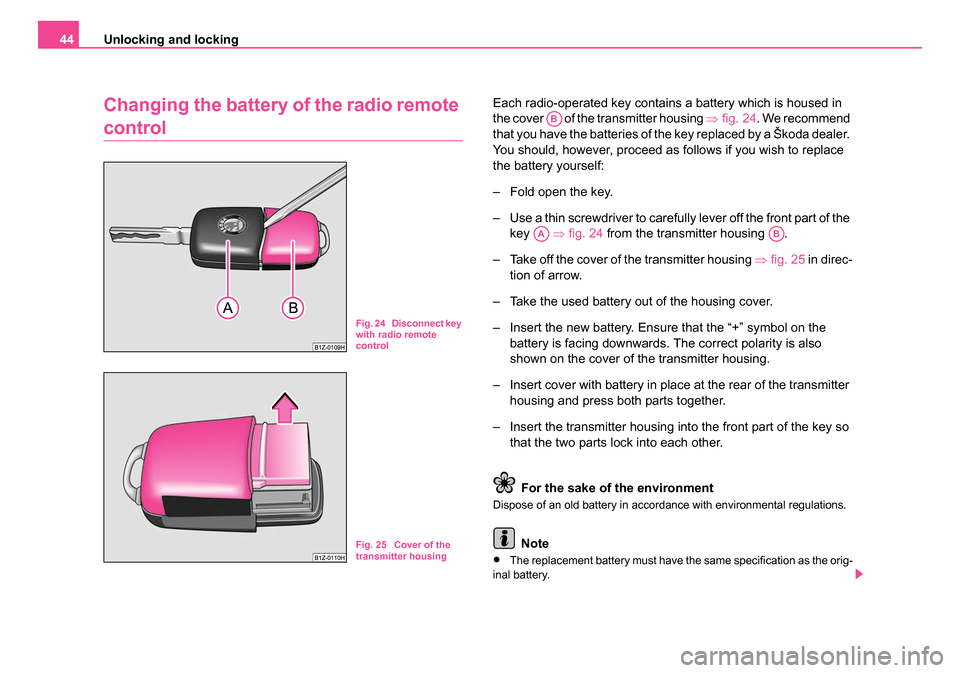
Unlocking and locking
44
Changing the battery of the radio remote
control
Each radio-operated key contains a battery which is housed in
the cover of the transmitter housing ⇒fig. 24 . We recommend
that you have the batteries of the key replaced by a Škoda dealer.
You should, however, proceed as follows if you wish to replace
the battery yourself:
– Fold open the key.
– Use a thin screwdriver to carefully lever off the front part of the key ⇒fig. 24 from the transmitter housing .
– Take off the cover of the transmitter housing ⇒fig. 25 in direc-
tion of arrow.
– Take the used battery out of the housing cover.
– Insert the new battery. Ensure that the “+” symbol on the battery is facing downwards. The correct polarity is also
shown on the cover of the transmitter housing.
– Insert cover with battery in place at the rear of the transmitter housing and press both parts together.
– Insert the transmitter housing into the front part of the key so that the two parts lock into each other.
For the sake of the environment
Dispose of an old battery in accordance with environmental regulations.
Note
•The replacement battery must have the same specification as the orig-
inal battery.
Fig. 24 Disconnect key
with radio remote
control
Fig. 25 Cover of the
transmitter housing
AB
AAAB
s24s.book Page 44 Thursday, November 24, 2005 12:27 PM
Page 46 of 315

Unlocking and locking45
Using the systemSafetyDriving TipsGeneral MaintenanceBreakdown assistanceTechnical Data
•If it is still not be possible to unlock or lock the vehicle with the remote
control even after replacing the battery this means that the system has to
be synchronised ⇒page 53.
Electronic immobiliser
The electronic immobiliser prevents the vehicle being
operated by an unauthorised person.
An electronic chip is integrated in the head of the key. The immobiliser is
deactivated with the aid of this chip when the key is inserted in the ignition
lock. The electronic immobiliser is automatically activated when you with-
draw the ignition key from the lock.
Note
It is only possible to start the engine of your car with a Genuine Škoda key
with the matching code ⇒page 32.
Child safety locks
The child safety lock prevents the rear door from being
opened from the inside.
The rear doors are equipped with a child safety lock. You can
switch the child safety lock on and off using the vehicle key.
Switching child safety lock on
– Use the vehicle key to turn the slit in the rear door to the left in
the direction of the arrow ⇒fig. 26.
Switching child safety lock off
– Use the vehicle key to turn the slit to the right against the direc- tion of the arrow.
Fig. 26 Child safety
locks on the rear doors
s24s.book Page 45 Thursday, November 24, 2005 12:27 PM