2005 SKODA OCTAVIA change time
[x] Cancel search: change timePage 30 of 315

Instruments and Indicator/Warning Lights29
Using the systemSafetyDriving TipsGeneral MaintenanceBreakdown assistanceTechnical Data
You can change certain settings by means of the information display. The
current setting is shown on the information display in the respective menu
at the top below the line
⇒page 28, fig. 18 .
You can select the following information (depending on the equipment
installed on the vehicle):
•Time
•Winter tyres
•Language
•Units
•Lights & Vision
•Aux. Heating (auxiliary heating)
•Back
After selecting the menu Back you will reach one level higher in the menu.
Setting clock
Here you can set the time, the time format (12 or 24 hour indicator) and
the time change summer/winter time.
Setting for winter tyre speed
Here you can set at which speed a warning signal should sound. These
functions are used for e.g on winter tyres with the permissible maximum
speed less than the maximum speed of the vehicle ⇒page 266.
When exceeding the speed, the following is displayed on the information
display*: Speed warning
Language setting
Here you can set in which language the warning and information texts
should be displayed. After selecting the language, e.g. English, the
following is displayed on the information display: Language: english set Setting units
Here you can set the units for temperature, consumption and distance
driven.
Setting lights
Here you can switch on or off the function convenience turn signal
⇒
page 68. Furthermore you can set how long the light should stay on for
the function Coming/Leaving Home ⇒page 66.
After selecting the menu Factory setting the factory setting is established
again.
s24s.book Page 29 Thursday, November 24, 2005 12:27 PM
Page 67 of 315

Lights and Visibility
66
Coming/Leaving Home Function*
This function makes it possible to switch on the lights for a short
time after leaving the vehicle or when approaching the vehicle.
Switching on Coming Home Function
– Switch off the ignition once the low beam is switched on.
– Leave the light switch in the position for low beam
.
– Close all the doors and the boot lid.
Switching on Leaving Home Function
– Unlock the vehicle with the radio remote control - the lights come on.
Depending on equipment fitted the function Coming/Leaving Home
switches on the following lights:
•Parking lights,
•Low beam,
•Entry lighting in the exterior mirrors,
•Licence plate light.
Coming Home Function
The function Coming Home is only switched on, if the low beam was
switched on when the ignition is on.
The lights go out 80 seconds after closing all the doors and the boot lid.
If a door or the boot lid remains open, the lights go out 80 seconds after
switching off the ignition.
The light switch remains in the position for low beam also after switching
off the Coming Home Function, all lights are automatically switched off. On vehicles fitted with automatic driving lamp control you can also switch
the light switch in the position
⇒ page 63, fig. 41 . The function Coming
Home is controlled with the light sensor in the mount of the interior rear
mirror. If the light intensity is higher than the set value of the light sensor,
the Coming Home Function is not switched on after switching off the igni-
tion.
Leaving Home Function
The function Leaving Home is controlled with the light sensor in the mount
of the interior rear mirror. If the light intensity is higher than the set value
of the light sensor, the Leaving Home Function is not switched on after
unlocking the vehicle with the radio remote control.
After unlocking the vehicle with the radio remote control, the lights come
on for 80 seconds. The Leaving Home Function is also switched off after
the ignition is switched on and after locking the vehicle.
If no door is opened within 30 seconds, the lights go out and the vehicle
is locked automatically.
Note
•If the Coming/Leaving Home Function is switched on constantly, the
battery will be heavily discharged particularly in short-haul traffic.
•The switching on of the described lights should only be undertaken in
accordance with the legal requirements.
•For vehicles fitted with fog lights you can change the illumination
period of the Coming/Leaving Home Function by means of the information
display* ⇒page 28.
s24s.book Page 66 Thursday, November 24, 2005 12:27 PM
Page 77 of 315

Lights and Visibility
76
Automatic wipe/wash for the rear window pane*
– Press the lever from the steering wheel forward into the sprung position , the wash system sprays immediately, the
windscreen wiper starts wiping a little later. As long as you
hold the lever in this position, the wiper operates as well as the
wash system.
– Letting go of the lever will cause the windscreen wash system to stop and the wiper to continue for another 2 - 3 wiper
strokes (depending on the period of spraying of the wind-
screen). The lever will stay in position after releasing it .
Switching windscreen wipers off
– Move the lever back into its home position .
After the windscreen wiper switches off for the second time or the ignition
switches off for the fifth time, the rest position of the windscreen wiper
changes - this counteracts an early fatigue of the wiper rubbers.
The windscreen wipers and the wash system only operate if the ignition is
switched on and the bonnet is closed.
If the intermittent wipe is switched on, the intervals are also controlled
depending on speed.
The rain sensor* automatically regulates the break between the individual
wiper strokes depending on the intensity of the rain.
The rear window will be wiped again if the front window wipers are on
when reverse gear is selected.
The windscreen washer nozzles are heated* when the ignition is switched
on.
Top up with wash liquid ⇒page 262. Winter position
If the windscreen wipers are in rest position, they cannot be folded out
from the windscreen. For this reason we recommend adjusting the wind-
screen wipers in winter so that they can be folded out from the windscreen
easily. You can set this rest position as follows:
•Switch on the windscreen wipers.
•Switch off the ignition. The windscreen wipers remain in the position in
which they were when switching off the ignition.
You can also use the service position ⇒page 77 as a winter position.
WARNING
•Properly maintained windscreen wiper blades are essential for
clear visibility and safe driving ⇒page 77, “Replacing wiper blades
for the windscreen wipers”.
•Do not use the windscreen washer system at low temperatures,
without heating the windscreen beforehand. Otherwise the window
cleaner could freeze on the windscreen and restrict the view to the
front.
•The rain sensor only operates as a support. The driver is not
released from the responsibility to set the function of the wind-
screen wipers manually depending on the visibility conditions.
Caution
In frosty weather, please first of all check whether the windscreen wiper
blades are not frozen to the windscreen before switching them on.
Switching on windscreen wipers when the blades are frozen to the wind-
screen may result in damage both to the blades and the motor of the wind-
screen wipers!
A7
A6
A0
s24s.book Page 76 Thursday, November 24, 2005 12:27 PM
Page 137 of 315

Heating and air conditioning system
136
The last programmed pre-set time remains active.
The active pre-set time can be changed in the menu Aux. Heating in the
menu Activation by selecting a pre-set time.
The prerequisite for the correct switching on of the auxiliary heating (auxil-
iary heating and ventilation) according to the programmed pre-set time is
the correct setting of the current time ⇒page 17 and weekday ⇒ page 135.
If the system is running, a warning light in the button for direct switching
on/off of the auxiliary heating lights up.
The running system deactivates after expiration of the operating period or
is deactivated earlier by pressing the button for direct switching on/off of
the auxiliary heating ⇒page 136.
The deactivation of a desired pre-set time can be performed by selecting
the menu Deactive in the menu Active .
It is possible to re-establish the factory setting using the menu Factory
setting in the menu Aux. Heating .Direct switching on/off
Fig. 126 Button for direct switching on/off of the auxiliary heating (auxiliary
heating and ventilation) on the operating part of the Climatic
The auxiliary heating (auxiliary heating and ventilation) can be switched
on or off at any time directly using the button on the operating part of
the Climatic ⇒fig. 126 , if necessary the operating part of the heating
⇒ page 119, fig. 116 or the operating part of the Climatronic ⇒page 130,
fig. 122 .
The auxiliary heating system (auxiliary heating and ventilation) switches
off automatically after expiration of the set operating period in the menu
Running time , if it is not switched off beforehand by you.
WARNING
•The auxiliary heating must never be operated in closed rooms -
risk of poisoning!
•The auxiliary heating must not be running during refueling - risk
of fire.
s24s.book Page 136 Thursday, November 24, 2005 12:27 PM
Page 153 of 315

Automatic gearbox
152
in the instrument cluster as a reminder for the driver when the selector
lever is in position P and N
In addition, the symbol
for the automatic selector lever lock in the shift
gate lights up.
A time delay element ensures that the selector lever is not blocked when
rapidly switching over the position N (e.g. from R to D). This does, for
example, allow one to seesaw out a stuck vehicle. The selector lever lock
will click into place if the lever is in the N position for more than 2 seconds
without the brake pedal being pressed.
The selector lever lock is only active if the vehicle is stationary or moving
at speed of less than 5 km/hour. The lock is switched off automatically into
position N when the car is travelling at a higher speed.
Shiftlock button
The Shiftlock button in the handle of selector lever prevents certain
selector lever positions being engaged inadvertently. The selector lever
lock is cancelled when you press the Shiftlock button.
Keylock - Ignition key withdrawal lock
You can only withdraw the ignition key after switching off the ignition if the
selector lever is in position P. If the ignition key is withdrawn, the selector
lever is blocked in postion P.
Kickdown function
The kickdown function provides you with maximum accel-
eration power.
Depressing the accelerator pedal allows the kickdown function to be acti-
vated in the desired driving program. This function has precedence over
the driving programme and serves for maximum acceleration of the
vehicle when exploiting the maximum power potential of the engine without taking into account the current selector lever position (
D, S or
Tiptronic ). The gearbox shifts down to one or several gears in line with
the driving state and the vehicle accelerates. The gearbox does not shift
up into the highest gear until the engine has reached its maximum revolu-
tions for this gear range.
WARNING
Please note that using the kickdown function can result in the
driven wheels spinning on a smooth or slippery road surface - risk
of skidding!
Dynamic shift programme
The automatic gearbox of your vehicle is controlled electronically. Shifting
up and down through the gears is performed automatically on the basis of
pre-defined driving programmes.
Adopting a moderate style of driving will cause the gearbox to select the
most economical driving programme. Shifting up into a higher gear as
soon as possible and shifting down as late as possible will have a favour-
able effect on your fuel consumption.
Adopting a sporty style of driving with rapid movements of the acceler-
ator pedal combined with sharp acceleration and frequent changes in
speed, exploiting the top speed of the car or depressing the accelerator
pedal (kickdown function), will cause the gearbox to switch over to this
style of driving and shift down earlier with frequent changes in gears in
comparison to the moderate style of driving.
Selecting the most appropriate driving programme for the particular style
of driving is a continuous process. Irrespective of this it is, however,
possible to switch or shift down into a dynamic shift programme by
depressing the accelerator rapidly. The gearbox shifts down into a lower
s24s.book Page 152 Thursday, November 24, 2005 12:27 PM
Page 166 of 315

Communication165
Using the systemSafetyDriving TipsGeneral MaintenanceBreakdown assistanceTechnical Data
The buttons apply for the respective operating mode of the current radio
system.
Note
The operation of the mobile phone fitted with multifunction steering wheel
is only possible on certain models of mobile phone. More detailed infor-
mation is available from your Škoda dealer.
Universal telephone preinstallation with
voice control*
Description
The voice control is activated according to equipment installed on the
vehicle by pressing the button PTT (push to talk) on the adapter
⇒
fig. 148 or the button
on the multifunction steering wheel ⇒page 164,
fig. 147 .
A phone phonebook is part of the mobile phone preinstallation with voice
control. In the phone phonebook there are 50 free memory locations avail-
able. This phone phonebook is independent of the appliance used for the
mobile telephone.
For vehicles fitted with multifunction steering wheel, the operation is
performed via the function buttons on the steering wheel ⇒page 164.
Furthermore the volume can be changed individually at any time with the
button for setting the radio or on vehicles fitted with multifunction steering
wheel* with function buttons on the steering wheel.
If the system answers with the voice response “ Telephone is not ready”,
please check the operating state of the telephone as follows:
•Is the telephone switched on?
•Is the PIN code entered?
Dialogue
The period, in which the telephone system is ready to receive voice
commands and carry out the voice commands, is called DIALOGUE. The
system gives audible feedback and guides you if necessary through the
relevant functions. You can start or end the dialogue at any time by
pressing the PTT button. You can also end the dialogue with the voice
command CANCEL.
The dialogue is always automatically ended after carrying out an opera-
tion, e.g. after erasing the name from the phonebook.
The dialogue of the incoming call is immediately interrupted and you can
accept the call by pressing the button
.
If a voice command is not detected, the system answers with “ Pardon?”
and a new entry can be performed. After the 3rd error the answer
“ Cancel ” is given and the dialogue is ended.Fig. 148 Button for
switching on the voice
control
s24s.book Page 165 Thursday, November 24, 2005 12:27 PM
Page 192 of 315
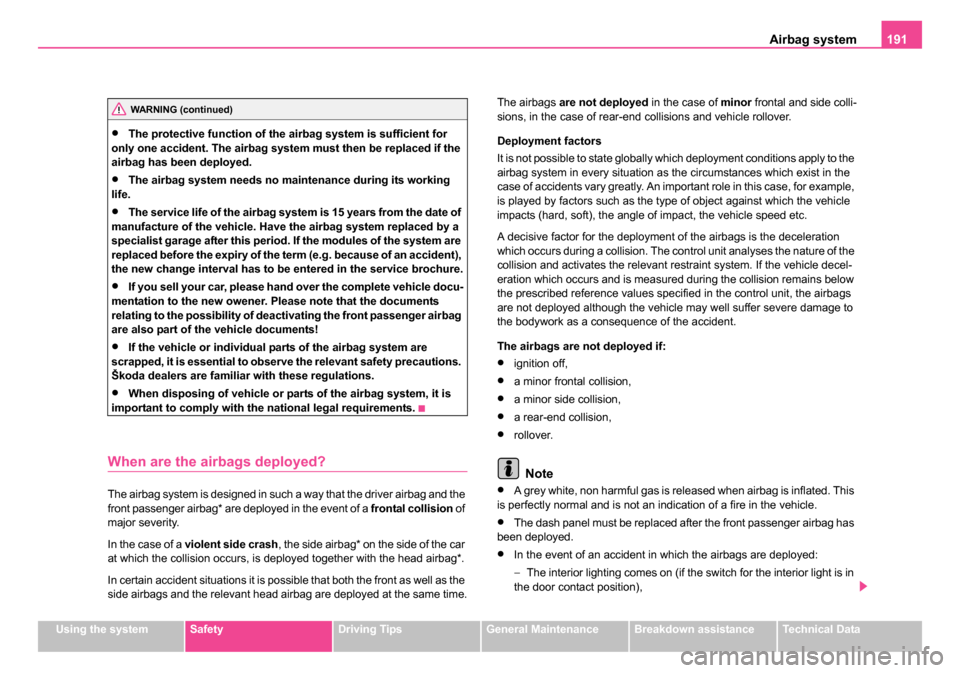
Airbag system191
Using the systemSafetyDriving TipsGeneral MaintenanceBreakdown assistanceTechnical Data
•The protective function of the airbag system is sufficient for
only one accident. The airbag system must then be replaced if the
airbag has been deployed.
•The airbag system needs no maintenance during its working
life.
•The service life of the airbag system is 15 years from the date of
manufacture of the vehicle. Have the airbag system replaced by a
specialist garage after this period. If the modules of the system are
replaced before the expiry of the term (e.g. because of an accident),
the new change interval has to be entered in the service brochure.
•If you sell your car, please hand over the complete vehicle docu-
mentation to the new owener. Please note that the documents
relating to the possibility of deactivating the front passenger airbag
are also part of the vehicle documents!
•If the vehicle or individual parts of the airbag system are
scrapped, it is essential to observe the relevant safety precautions.
Škoda dealers are familiar with these regulations.
•When disposing of vehicle or parts of the airbag system, it is
important to comply with th e national legal requirements.
When are the airbags deployed?
The airbag system is designed in such a way that the driver airbag and the
front passenger airbag* are deployed in the event of a frontal collision of
major severity.
In the case of a violent side crash , the side airbag* on the side of the car
at which the collision occurs, is deployed together with the head airbag*.
In certain accident situations it is possible that both the front as well as the
side airbags and the relevant head airbag are deployed at the same time. The airbags
are not deployed in the case of minor frontal and side colli-
sions, in the case of rear-end collisions and vehicle rollover.
Deployment factors
It is not possible to state globally which deployment conditions apply to the
airbag system in every situation as the circumstances which exist in the
case of accidents vary greatly. An important role in this case, for example,
is played by factors such as the type of object against which the vehicle
impacts (hard, soft), the angle of impact, the vehicle speed etc.
A decisive factor for the deployment of the airbags is the deceleration
which occurs during a collision. The control unit analyses the nature of the
collision and activates the relevant restraint system. If the vehicle decel-
eration which occurs and is measured during the collision remains below
the prescribed reference values specified in the control unit, the airbags
are not deployed although the vehicle may well suffer severe damage to
the bodywork as a consequence of the accident.
The airbags are not deployed if:
•ignition off,
•a minor frontal collision,
•a minor side collision,
•a rear-end collision,
•rollover.
Note
•A grey white, non harmful gas is released when airbag is inflated. This
is perfectly normal and is not an indication of a fire in the vehicle.
•The dash panel must be replaced after the front passenger airbag has
been deployed.
•In the event of an accident in which the airbags are deployed:
− The interior lighting comes on (if the switch for the interior light is in
the door contact position),
WARNING (continued)
s24s.book Page 191 Thursday, November 24, 2005 12:27 PM
Page 215 of 315

Intelligent Technology
214
The ESP operates in combination with the ABS ⇒page 218, “Antilock
brake system (ABS)”. If there is a fault in the ABS system, the ESP also
does not operate.
The ESP warning light ⇒page 40 lights up in the instrument cluster when
there is a fault on the ESP.
Switching off
You can switch the ESP off and on again as you wish, by pressing the
button ⇒page 213, fig. 180 . The ESP warning light ⇒page 40 lights up in
the instrument cluster when the ESP is switched off.
The ESP should normally always be switched on. It may be good practice
in certain exceptional cases, such as when you wish to have wheel slip,
to switch off the system.
Examples:
•when driving with snow chains
•when driving in deep snow or on a loose surface
•when it is necessary to rock a car free when it has become stuck
then you should switch on the ESP again.
WARNING
It is also not possible for the E SP to overcome the physical limits
of the vehicle. Even if a vehicle fitted with ESP you should still
always adapt your style of driving to the condition of the road
surface and the traffic situation. This particularly applies when
driving on slippery and wet roads. The increased safety offered
must not tempt you to take greater risks than otherwise - risk of an
accident!
Note
•All four wheels must be fitted with the same tyres in order to achieve
problem-free operation of the ESP. Differing rolling circumferences of the
tyres can lead to an undesirable reduction in the engine output.
•Changes to vehicle (e.g. on engine, on the brakes, on chassis or other
assignment of tyres and wheels) can influence the function of the ESP
⇒ page 270, “Accessories, changes and replacement of parts”.
Electronic Differential Lock (EDL)*
The electronic differential lock prevents an individual
wheel from slipping.
Models fitted with ESP are equipped with electronic differential lock (EDL).
General
The EDL makes it much easier, and sometimes at all possible, to start off,
accelerate and climb a steep hill when the conditions of the road surface
are unfavourable.
Operating principle
The EDL is activated automatically, that is without any action on the part
of the driver. It monitors the speeds of the driven wheels with the aid of the
ABS sensors. Should only one drive wheel begin spinning on a slippery
surface there will be an appreciable difference in the speed of the driven
wheels. The EDL function brakes the slipping wheel and the differential
transmits a greater driving force to the other driven wheel. This control
process is also accompanied by noises.
Overheating of the brakes
The EDL switches off automatically if unusually severe stresses exist in
order to avoid excessive heat generation in the disc brake on the wheel
s24s.book Page 214 Thursday, November 24, 2005 12:27 PM