2005 SKODA OCTAVIA instrument panel
[x] Cancel search: instrument panelPage 12 of 315

Cockpit11
Using the systemSafetyDriving TipsGeneral MaintenanceBreakdown assistanceTechnical Data
Cockpit
An overview
This general view is designed to help you to quickly
become familiar with the instruments, gauges and
controls.
Electric power-operated window* . . . . . . . . . . . . . . . . . . . .
Electric exterior mirror adjustment* . . . . . . . . . . . . . . . . . . .
Air outlet vents . . . . . . . . . . . . . . . . . . . . . . . . . . . . . . . . . . .
Lever for the multi-functional switch:
−Turn signal light, headlight and parking light, headlight
flasher . . . . . . . . . . . . . . . . . . . . . . . . . . . . . . . . . . . . . . .
− Speed regulating system* . . . . . . . . . . . . . . . . . . . . . . . .
Steering wheel:
− with horn
− with driver airbag . . . . . . . . . . . . . . . . . . . . . . . . . . . . . . .
− with pushbuttons for radio and mobile phone* . . . . . . . .
Instrument cluster: Instruments and indicator lights . . . . . .
Lever for the multi-functional switch:
− Multi-functional indicator* . . . . . . . . . . . . . . . . . . . . . . . .
− Windshield wiper and wash system . . . . . . . . . . . . . . . . .
Control dial for heating on the driver's seat* . . . . . . . . . . . .
Air outlet vents . . . . . . . . . . . . . . . . . . . . . . . . . . . . . . . . . . .
Switch for hazard warning lights . . . . . . . . . . . . . . . . . . . . .
Storage compartment on the dash panel . . . . . . . . . . . . . . .
Radio*
Control dial for heating on the front passenger seat* . . . . .
Storage compartment on the front passenger side . . . . . . . Switch for the front passenger airbag* (in front passenger
stowage compartment) . . . . . . . . . . . . . . . . . . . . . . . . . . . .
Front passenger airbag* . . . . . . . . . . . . . . . . . . . . . . . . . . .
Fuse carrier (on side of dash panel) . . . . . . . . . . . . . . . . . .
Light switch . . . . . . . . . . . . . . . . . . . . . . . . . . . . . . . . . . . . .
Control dial for the instrument lighting and control dial for the
headlight beam range regulation . . . . . . . . . . . . . . . . . . . .
Bonnet release lever . . . . . . . . . . . . . . . . . . . . . . . . . . . . . .
Storage compartment on the driver's side . . . . . . . . . . . . .
Lever for adjusting the steering wheel . . . . . . . . . . . . . . . .
Ignition lock . . . . . . . . . . . . . . . . . . . . . . . . . . . . . . . . . . . . .
Depending on equipment fitted:
−
Operating controls for the heating . . . . . . . . . . . . . . . . .
− Operating controls for Climatic* . . . . . . . . . . . . . . . . . . .
− Operating controls for Climatronic* . . . . . . . . . . . . . . . .
Depending on equipment fitted:
− Switch for the ESP* . . . . . . . . . . . . . . . . . . . . . . . . . . . .
− Switch for TCS . . . . . . . . . . . . . . . . . . . . . . . . . . . . . . . .
Front and rear parking aid* . . . . . . . . . . . . . . . . . . . . . . . . .
Depending on equipment fitted:
− Gearshift lever (manual gearbox) . . . . . . . . . . . . . . . . . .
− Selector lever (6-speed automatic gearbox)* . . . . . . . . .
− Selector lever (automatic DSG)* . . . . . . . . . . . . . . . . . .
Tyre inflation pressure-control system* . . . . . . . . . . . . . . .
Depending on equipment fitted:
− Rear ashtray - high centre console* . . . . . . . . . . . . . . . . A156
A280
A3122
A4
68
146
A5
192
163
A613
A7
18
75
A888
A9122
A1068
A1111 0
A12
A1388
A14108
A15200
A16192
A17288
A1863
A1967, 67
A20247
A21109
A22138
A23139
A24
11 9
123
128
A25
213
215
A26145
A27
142
150
157
A28220
A29
106
s24s.book Page 11 Thursday, November 24, 2005 12:27 PM
Page 18 of 315

Instruments and Indicator/Warning Lights17
Using the systemSafetyDriving TipsGeneral MaintenanceBreakdown assistanceTechnical Data
The following will be displayed in the information display*:
Service now!
The display disappears within 20 seconds after switching on the ignition.
The trip counter is also displayed after pressing the reset button for the trip
counter (for more than 1 second).
Display regarding the distance and days until the following service
interval
You can have the distance still to be driven and the days until the following
service interval displayed at any time as follows:
•Switch on the ignition and press the reset button ⇒page 13, fig. 2
for more than 2 seconds.
A key symbol
is displayed on the display of the counter for the
distance driven. The remaining distance to be driven will be indicated for
10 seconds next to the key symbol and then the remaining number of days
to the due date for the service inspection.
Resetting Service Interval Display
We recommend having this resetting performed by a specialist garage.
Specialist garage:
•resets the memory of the display after the appropriate inspection
•makes an entry in the Service schedule
•affix the sticker with the entry of the following service interval to the
side of the dash panel on the driver's side.
The service interval displays can also be reset as follows by using the
reset button ⇒page 13, fig. 2 on the trip counter:
•Switch off the ignition, press the reset button of the trip counter for
distance driven and hold it down.
•Switch the ignition on and release the reset button. Now turn the reset
button to the right. The service interval displays are reset.
Caution
We recommend that you do not reset the Service Interval Display yourself
otherwise this can result in the service interval display being incorrectly
set, which may also result in problems with operation of your vehicle.
Note
•Never reset the display between service intervals otherwise this may
result in incorrect readouts.
•Information is retained in the Service Interval Display also after the
battery of the vehicle is disconnected.
•It is necessary to re-code the Service Interval Display if a new instru-
ment cluster is installed during repair work. This work is carried out by a
specialist garage.
•The data displayed is the same after resetting the display with flexible
service intervals (QG1) using the reset button as that for a vehicle with
fixed service intervals (QG2). We therefore recommend having the
Service Interval Display reset only by a Škoda dealer who is familiar with
the procedure for resetting the display with a vehicle system tester.
•Please refer to the brochure Service schedule for extensive informa-
tion about the service intervals.
Digital clock
A clock-set button is installed on the bottom left beside the
speedometer for adjusting the clock ⇒page 13, fig. 2 .
Set hours
– Turn the reset button to the left.
A6
A6A6
s24s.book Page 17 Thursday, November 24, 2005 12:27 PM
Page 36 of 315

Instruments and Indicator/Warning Lights35
Using the systemSafetyDriving TipsGeneral MaintenanceBreakdown assistanceTechnical Data
If the
warning light
begins to flash while driving, a fault exists in the
engine control. The engine management system selects an emergency
programme which enables you to drive to the nearest specialist garage by
adopting a gentle style of driving.
The following text will be displayed in the information display*:
Engine fault Workshop! (Engine fault workshop!)
Airbag system
Monitoring the airbag system
The warning light
comes on for a few seconds when the ignition is
switched on.
There is a fault in the system if the warning light does not go out or comes
on or flashes while driving ⇒. This also applies if the warning light does
not come on when the ignition is switched on.
The following text will be displayed in the information display*:
Airbag fault!
The functionality of the airbag system is also monitored electronically,
when one airbag has been switched off
Front, side or head airbags which have been switched off using the
vehicle system tester:
•The warning light lights up for 4 seconds after switching on the igni-
tion and then flashes again for 12 seconds afterwards in 2 second inter-
vals.
The following text will be displayed in the information display*:
Airbag belt tensioner deactivated! Front passenger airbags switched off using the switch for front
passenger airbags* in stowage compartment on the front passenger
side:
•The warning light comes on for 4 seconds after the ignition has
been switched on.
•Switching off airbags is indicated in the middle of the dash panel by the
lighting up of the indicator light (airbag switched off)
⇒ page 200.
WARNING
Have the airbag system checked immediately by a specialist
garage if a fault exists. Otherwise, there is a risk of the airbag not
being activated in the event of an accident.
Note
Further information about switching off airbags ⇒page 199.
Coolant temperature/coolant level
The warning light comes on for a few seconds 2) when the ignition is
switched on.
The coolant temperature is too high or the coolant level too low if the
warning light
does not go out or flashes while driving.
3 peeps sound as an additional warning signal.
2)The warning light on vehicles fitted with information display does not come on
after switching the ignition on, but only if the coolant temperature is too high or the
coolant level is too low.
s24s.book Page 35 Thursday, November 24, 2005 12:27 PM
Page 66 of 315

Lights and Visibility65
Using the systemSafetyDriving TipsGeneral MaintenanceBreakdown assistanceTechnical Data
WARNING
The automatic driving lamp control only operates as a support. The
driver is not released from his responsibility to inspect the light
and if necessary to switch on the light depending on the light
conditions. The light sensor cannot detect for example rain or
snow. Always switch on the low beam
under these conditions
as well as when driving in the dark!
Note
•Do not affix any stickers in front of the light sensor, so that you do not
impair its function or put it out of operation.
•The same principles as for using the automatic driving lamp control
also apply to the light which is switched on manually ⇒page 63.
Fog lights*
Switching on the fog lights
– First of all turn the light switch ⇒fig. 43 into position
or .
– After this pull the light switch out to the first detent .
When the fog lights are operating, the symbol next to the light switch is
illuminated more intensely.
The rear fog light
Switching on the rear fog light
– First of all turn the light switch ⇒fig. 43 into position
or .
– Pull the light switch out to the second detent .
The rear fog light warning light ⇒ page 30 lights up in the instrument
cluster when the fog light is switched off.
Only the rear fog light of the trailer lights up automatically when you are
towing a trailer using a factory-fitted towing device which is fitted with
the rear fog light.
The rear fog light is located in the rear light array on the driver's side.
Caution
The rear fog light should only be switched on if visibility is particularly poor
(conform with any varying legal provisions) to avoid dazzling vehicles
behind your vehicle.
Fig. 43 Dash panel:
Light switch
A1
A2
s24s.book Page 65 Thursday, November 24, 2005 12:27 PM
Page 68 of 315

Lights and Visibility67
Using the systemSafetyDriving TipsGeneral MaintenanceBreakdown assistanceTechnical Data
Instrument lighting*
You can adjust the brightness of the instrument lighting.
Instrument lighting
– Switch on the light.
– Turn the control dial ⇒fig. 44 to the desired intensity of the
instrument lighting
5).
Headlight range adjustment
Once the low beam is switched on you can then adapt the
range of the headlights to the load of the vehicle.
– Turn the control dial ⇒fig. 45 until you have adjusted the low
beam so that oncoming traffic is not dazzled.
Settings
The positions correspond approximately to the following vehicle loads:
Front seats occupied, luggage compartment empty.
All seats occupied, luggage compartment empty.
All seats occupied, luggage compartment laden.
Driver seat occupied, luggage compartment laden.
Caution
Set the headlight beam adjustment in such a way as to avoid dazzling
oncoming traffic.5)On the information display* ⇒page 23 the intensity of the lighting is automatically
set. The setting using the control dial ⇒fig. 44 is only possible when driving in the
dark.
Fig. 44 Dash panel:
Instrument lighting
Fig. 45 Dash panel:
Lights and Visibility
A-
A1
A2
A3
s24s.book Page 67 Thursday, November 24, 2005 12:27 PM
Page 83 of 315
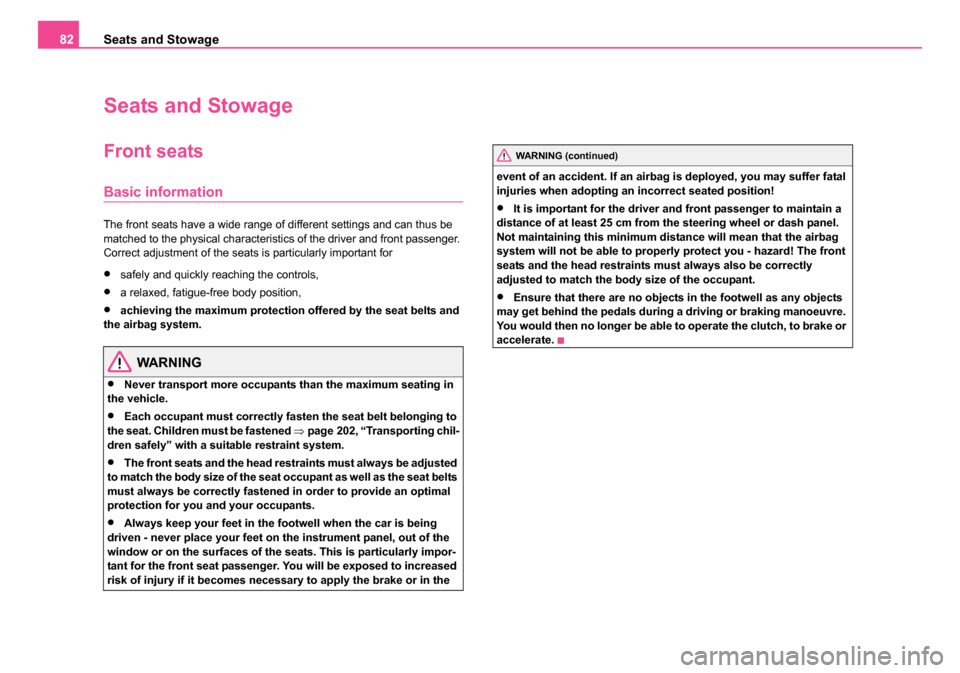
Seats and Stowage
82
Seats and Stowage
Front seats
Basic information
The front seats have a wide range of different settings and can thus be
matched to the physical characteristics of the driver and front passenger.
Correct adjustment of the seats is particularly important for
•safely and quickly reaching the controls,
•a relaxed, fatigue-free body position,
•achieving the maximum protection offered by the seat belts and
the airbag system.
WARNING
•Never transport more occupants than the maximum seating in
the vehicle.
•Each occupant must correctly fasten the seat belt belonging to
the seat. Children must be fastened ⇒page 202, “Transporting chil-
dren safely” with a suitable restraint system.
•The front seats and the head restraints must always be adjusted
to match the body size of the seat occupant as well as the seat belts
must always be correctly fastened in order to provide an optimal
protection for you and your occupants.
•Always keep your feet in the footwell when the car is being
driven - never place your feet on the instrument panel, out of the
window or on the surfaces of the seats. This is particularly impor-
tant for the front seat passenger. You will be exposed to increased
risk of injury if it becomes necessary to apply the brake or in the event of an accident. If an airbag is deployed, you may suffer fatal
injuries when adopting an incorrect seated position!
•It is important for the driver and front passenger to maintain a
distance of at least 25 cm from the steering wheel or dash panel.
Not maintaining this minimum distance will mean that the airbag
system will not be able to properly protect you - hazard! The front
seats and the head restraints must always also be correctly
adjusted to match the body size of the occupant.
•Ensure that there are no objects in the footwell as any objects
may get behind the pedals during a driving or braking manoeuvre.
You would then no longer be able to operate the clutch, to brake or
accelerate.
WARNING (continued)
s24s.book Page 82 Thursday, November 24, 2005 12:27 PM
Page 181 of 315

Passive Safety
180
WARNING
•The front seats and the head restraints must always be adjusted
to match the body size of the seat occupant as well as the seat belts
must always be correctly fastened in order to provide an optimal
protection for you and your occupants.
•The driver must maintain a distan ce of at least 25 cm to the
steering wheel ⇒page 179, fig. 152 . Not maintaining this minimum
distance will mean that the airbag system will not be able to prop-
erly protect you - hazard!
•When driving, hold the steering wheel with both hands firmly on
the outer edge in the 9 o'clock and 3 o'clock position. Never hold
the steering wheel firmly in the 12 o'clock position or in another
way (e.g. in the middle of the steering wheel or at the inner steering
wheel edge). In such cases, injuries to the arms, the hands and the
head can occur when the driver airbag is deployed.
•The backrests must not be angled too far back when driving
otherwise this will affect proper operation of the seat belts and of
the airbag system - risk of injury!
•Ensure that there are no objects in the footwell as any objects
may get behind the pedals during a driving or braking manoeuvre.
You would then no longer be able to operate the clutch, to brake or
accelerate.
Correct seated position for the front passenger
The front passenger must maintain a distance of at least
25 cm from the dash panel so that the airbag offers the
greatest possible safety when an airbag is deployed.
For the safety of the front passenger and to reduce the risk of injury in the
event of an accident, we recommend the following setting:
•Adjust the front passenger seat as far as possible to the rear.
•Adjust the head restraint so that the top edge of the head restraint is
at the same level as the upper part of your head ⇒page 179, fig. 153 .
•Fasten the seat belt correctly ⇒page 186, “How are seat belts correctly
fastened?”.
In exceptional cases the front passenger airbag can be deactivated
⇒ page 199, “Deactivating an airbag”.
Manual front passenger adjustment ⇒page 83, “Adjusting the front seats”.
Electrical front passenger seat adjustment ⇒page 84, “Adjusting front
seats electrically*”.
WARNING
•The front seats and the head restraints must always be adjusted
to match the body size of the seat occupant as well as the seat belts
must always be correctly fastened in order to provide an optimal
protection for you and your occupants.
•The front passenger must maintain a distance of at least 25 cm
to the dash panel. Not maintaining this minimum distance will
mean that the airbag system will not be able to properly protect you
- hazard!
•Always keep your feet in the footwell when the car is being
driven - never place your feet on the instrument panel, out of the
window or on the surfaces of the seats. You will be exposed to
increased risk of injury if it becomes necessary to apply the brake
or in the event of an accident. If an airbag is deployed, you may
suffer fatal injuries when adopting an incorrect seated position!
•The backrests must not be angled too far back when driving
otherwise this will affect proper operation of the seat belts and of
the airbag system - risk of injury!
s24s.book Page 180 Thursday, November 24, 2005 12:27 PM
Page 191 of 315

Airbag system
190
Airbag system
Description of the airbag system
General information on the airbag system
The front airbag system is complementary to the three-point seat belts
and offers additional protection for the head and chest area of the driver
and passenger in the event of a frontal collision.
In the case of a violent side crash, the side* and head* airbags reduce the
risk of injuries to the occupants on the part of the body facing the side of
the accident ⇒.
The airbag system is only functional after the ignition has been switched
on.
The operational readiness of the airbag system is monitored electroni-
cally. The airbag warning light comes on for a few seconds each time the
ignition is switched on.
The airbag system (according to vehicle equipment) essentially
consists of:
•an electronic control unit,
•front airbag for the driver and the front seat passenger*,
•side airbags*,
•head airbags*,
•an airbag warning light in the instrument cluster,
•a front passenger airbag switch* ⇒page 200,
•an indicator light showing a switched-off front passenger airbag* in the
middle of the dash panel ⇒page 200. A fault in the airbag system exists if:
•the airbag indicator light does not light up when the ignition is switched
on,
•the warning light does not go out after about 4 seconds after the igni-
tion is switched on,
•the airbag indicator light goes out and comes on again after the ignition
is switched on,
•the airbag indicator light comes on or flickers when driving,
•an airbag indicator light showing a switched-off front passenger
airbag* in the middle of the dash panel flashes.
WARNING
•To enable the occupants of a car to be protected with the
greatest possible effect when the airbag is deployed, the front
seats must be ⇒page 179, “Correct seated position” correctly
adjusted to match the body size of the occupant.
•If you do not fasten the seat belts when driving, lean too far
forward or adopt an incorrect seated position, you are exposing
yourself to increased risk of injury in the event of an accident.
•Have the airbag system checked immediately by a specialist
garage if a fault exists. Otherwise, there is a risk of the airbag not
being activated in the event of an accident.
•No modifications of any kind may be made to parts of the airbag
system.
•It is prohibited to manipulate individual parts of the airbag
system as this might result in the airbag being deployed.
s24s.book Page 190 Thursday, November 24, 2005 12:27 PM