2005 SKODA OCTAVIA steering
[x] Cancel search: steeringPage 64 of 315

Lights and Visibility63
Using the systemSafetyDriving TipsGeneral MaintenanceBreakdown assistanceTechnical Data
Lights and Visibility
Lights
Switching lights on and off
Switching on side lights
– Turn the light switch into position 0.
Switching on the low beam and main beam
– Turn the light switch into position
.
– Press the main beam lever forward in order to switch on the main beam ⇒ page 68, fig. 47 . Switching off all lights
– Turn the light switch into position.
Low beam comes on only if the ignition is switched on. After switching off
the ignition, the low beam is switched off automatically and only the side
lights come on.
On models fitted with
right-hand steering the position of certain switches
differs from that shown in ⇒fig. 41 . The symbols which mark the switch
positions are identical, however.
In certain countries, the low beam is on a reduced brightness as well as
the side lights, when the ignition is switched on.
WARNING
Never drive with side lights on - risk of accident! The side lights are
not bright enough to light up the road sufficiently in front of you or
to be seen by other oncoming traffic. In this case, always switch on
the low beam when it is dark or if visibilty is poor.
Note
•An audible warning will sound if you withdraw the ignition key and open
the driver's door when the vehicle lights are still on.
•The acoustic warning signal is switched off over the door contact when
the driver's door is closed (ignition off). The vehicle can be parked with the
side lights on.
•If you park the car for a lengthy period, we recommend switching off
all lights, or leaving only the side lights switched on.
Fig. 41 Dash panel:
Light switch
s24s.book Page 63 Thursday, November 24, 2005 12:27 PM
Page 70 of 315

Lights and Visibility69
Using the systemSafetyDriving TipsGeneral MaintenanceBreakdown assistanceTechnical Data
The turn signal and main beam lever perform the following func-
tions:
Right
and left turn signal light
– Push the lever upwards or downwards ⇒page 68, fig. 47 .
– If you only wish to flash three times* (the so-called conven- ience turn signal), push the lever briefly up to the upper or
lower pressure point and release it.
– Turn signal for changing lanes, in order to only flash briefly - move the lever up or down to the pressure point and hold it in
this position.
Main beam
– Switch on the low beam.
– Push the lever forwards.
– Pull the lever back into the initial position in order to switch the main beam off again.
Headlight flasher
– Pull on the lever of the steering wheel (sprung position) - the main beam and warning light in the instrument cluster come
on.
Parking light
– Switch off the ignition.
– Push the lever up or down - the right-hand or left-hand parking light is switched on.
Information concerning the function of the lights.
•The turn signal system only operates when the ignition is switched
on. The corresponding indicator light or in the instrument cluster also
flashes.
•The turn signal is automatically cancelled after negotiating a curve.
•The indicator light flashes at twice its normal rate if a bulb of the turn
signal light fails.
•The side light and rear light on the appropriate side of the vehicle are
switched on when the parking light is selected. The parking light function
only operates if the ignition is switched off.
•An acoustic warning signal will sound when the driver's door is opened
if the lever is not in the middle position after removing the ignition key. The
acoustic warning signal will stop just as soon as the driver's door is closed.
Caution
Use main beam or the headlight flasher only if this does not risk dazzling
other road users.
Note
•Use only in accordance with the legal requirements the described
lighting and signal systems.
s24s.book Page 69 Thursday, November 24, 2005 12:27 PM
Page 76 of 315
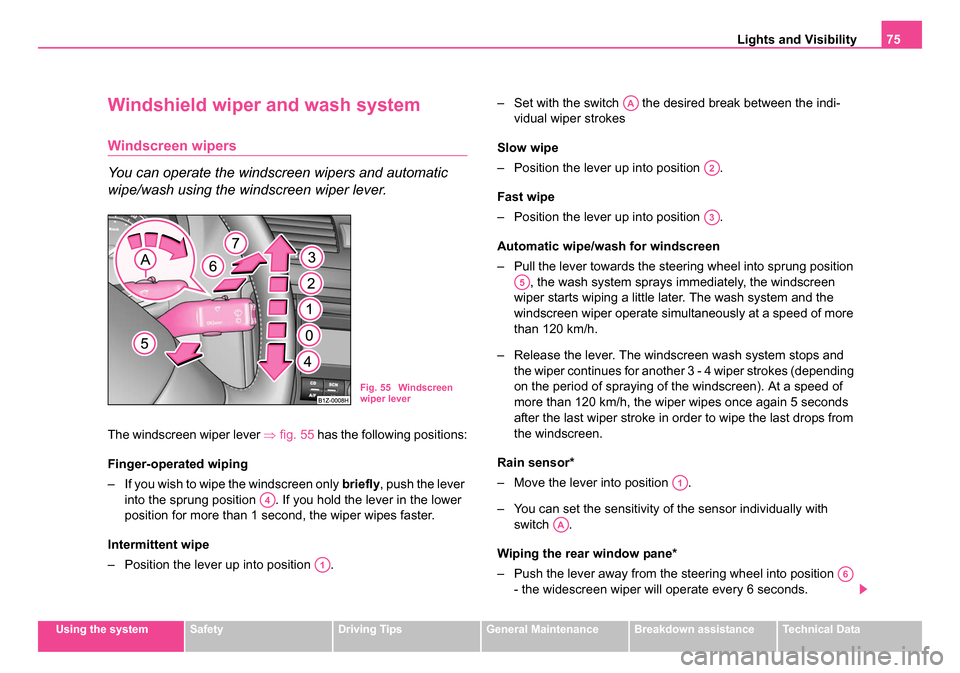
Lights and Visibility75
Using the systemSafetyDriving TipsGeneral MaintenanceBreakdown assistanceTechnical Data
Windshield wiper and wash system
Windscreen wipers
You can operate the windscreen wipers and automatic
wipe/wash using the windscreen wiper lever.
The windscreen wiper lever ⇒fig. 55 has the following positions:
Finger-operated wiping
– If you wish to wipe the windscreen only briefly, push the lever
into the sprung position . If you hold the lever in the lower
position for more than 1 second, the wiper wipes faster.
Intermittent wipe
– Position the lever up into position . – Set with the switch the desired break between the indi-
vidual wiper strokes
Slow wipe
– Position the lever up into position .
Fast wipe
– Position the lever up into position .
Automatic wipe/w ash for windscreen
– Pull the lever towards the steering wheel into sprung position , the wash system sprays immediately, the windscreen
wiper starts wiping a little later. The wash system and the
windscreen wiper operate simultaneously at a speed of more
than 120 km/h.
– Release the lever. The windscreen wash system stops and the wiper continues for another 3 - 4 wiper strokes (depending
on the period of spraying of the windscreen). At a speed of
more than 120 km/h, the wiper wipes once again 5 seconds
after the last wiper stroke in order to wipe the last drops from
the windscreen.
Rain sensor*
– Move the lever into position .
– You can set the sensitivity of the sensor individually with switch .
Wiping the rear window pane*
– Push the lever away from the steering wheel into position - the widescreen wiper will operate every 6 seconds.
Fig. 55 Windscreen
wiper lever
A4
A1
AA
A2
A3
A5
A1
AA
A6
s24s.book Page 75 Thursday, November 24, 2005 12:27 PM
Page 77 of 315

Lights and Visibility
76
Automatic wipe/wash for the rear window pane*
– Press the lever from the steering wheel forward into the sprung position , the wash system sprays immediately, the
windscreen wiper starts wiping a little later. As long as you
hold the lever in this position, the wiper operates as well as the
wash system.
– Letting go of the lever will cause the windscreen wash system to stop and the wiper to continue for another 2 - 3 wiper
strokes (depending on the period of spraying of the wind-
screen). The lever will stay in position after releasing it .
Switching windscreen wipers off
– Move the lever back into its home position .
After the windscreen wiper switches off for the second time or the ignition
switches off for the fifth time, the rest position of the windscreen wiper
changes - this counteracts an early fatigue of the wiper rubbers.
The windscreen wipers and the wash system only operate if the ignition is
switched on and the bonnet is closed.
If the intermittent wipe is switched on, the intervals are also controlled
depending on speed.
The rain sensor* automatically regulates the break between the individual
wiper strokes depending on the intensity of the rain.
The rear window will be wiped again if the front window wipers are on
when reverse gear is selected.
The windscreen washer nozzles are heated* when the ignition is switched
on.
Top up with wash liquid ⇒page 262. Winter position
If the windscreen wipers are in rest position, they cannot be folded out
from the windscreen. For this reason we recommend adjusting the wind-
screen wipers in winter so that they can be folded out from the windscreen
easily. You can set this rest position as follows:
•Switch on the windscreen wipers.
•Switch off the ignition. The windscreen wipers remain in the position in
which they were when switching off the ignition.
You can also use the service position ⇒page 77 as a winter position.
WARNING
•Properly maintained windscreen wiper blades are essential for
clear visibility and safe driving ⇒page 77, “Replacing wiper blades
for the windscreen wipers”.
•Do not use the windscreen washer system at low temperatures,
without heating the windscreen beforehand. Otherwise the window
cleaner could freeze on the windscreen and restrict the view to the
front.
•The rain sensor only operates as a support. The driver is not
released from the responsibility to set the function of the wind-
screen wipers manually depending on the visibility conditions.
Caution
In frosty weather, please first of all check whether the windscreen wiper
blades are not frozen to the windscreen before switching them on.
Switching on windscreen wipers when the blades are frozen to the wind-
screen may result in damage both to the blades and the motor of the wind-
screen wipers!
A7
A6
A0
s24s.book Page 76 Thursday, November 24, 2005 12:27 PM
Page 83 of 315
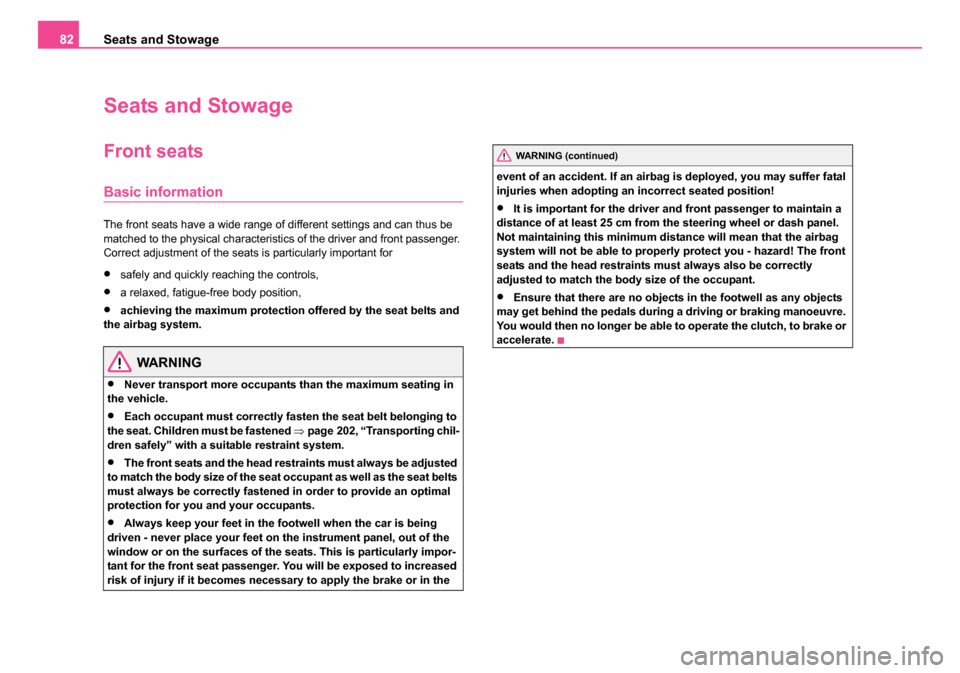
Seats and Stowage
82
Seats and Stowage
Front seats
Basic information
The front seats have a wide range of different settings and can thus be
matched to the physical characteristics of the driver and front passenger.
Correct adjustment of the seats is particularly important for
•safely and quickly reaching the controls,
•a relaxed, fatigue-free body position,
•achieving the maximum protection offered by the seat belts and
the airbag system.
WARNING
•Never transport more occupants than the maximum seating in
the vehicle.
•Each occupant must correctly fasten the seat belt belonging to
the seat. Children must be fastened ⇒page 202, “Transporting chil-
dren safely” with a suitable restraint system.
•The front seats and the head restraints must always be adjusted
to match the body size of the seat occupant as well as the seat belts
must always be correctly fastened in order to provide an optimal
protection for you and your occupants.
•Always keep your feet in the footwell when the car is being
driven - never place your feet on the instrument panel, out of the
window or on the surfaces of the seats. This is particularly impor-
tant for the front seat passenger. You will be exposed to increased
risk of injury if it becomes necessary to apply the brake or in the event of an accident. If an airbag is deployed, you may suffer fatal
injuries when adopting an incorrect seated position!
•It is important for the driver and front passenger to maintain a
distance of at least 25 cm from the steering wheel or dash panel.
Not maintaining this minimum distance will mean that the airbag
system will not be able to properly protect you - hazard! The front
seats and the head restraints must always also be correctly
adjusted to match the body size of the occupant.
•Ensure that there are no objects in the footwell as any objects
may get behind the pedals during a driving or braking manoeuvre.
You would then no longer be able to operate the clutch, to brake or
accelerate.
WARNING (continued)
s24s.book Page 82 Thursday, November 24, 2005 12:27 PM
Page 84 of 315

Seats and Stowage83
Using the systemSafetyDriving TipsGeneral MaintenanceBreakdown assistanceTechnical Data
Adjusting the front seats
Adjusting a seat in a forward/back direction
– Pull the lever ⇒page 83, fig. 60 up and push the seat into
the desired position.
– Release the lever and push the seat further until the lock is heard to engage.
Adjusting height of seat*
– Lift the seat if required by pulling or pumping lever upwards.
– Lower the seat if required by pushing or pumping lever downwards. Adjusting angl
e of backrest
– Relieve any pressure on the backrest (do not lean on it) and turn the handwheel ⇒page 83, fig. 60 to adjust the desired
angle of the backrest.
Adjusting lumbar support*
– Turn the handwheel until you have set the most comfort- able curvature of the seat upholstery in the area of your spine.
The driver's seat should be adjusted in such a way that the pedals can be
pressed to the floor with slightly bent legs.
The backrest on the driver's seat should be adjusted in such a way that
the upper point of the steering wheel can be easily reached with slightly
bent arms.
WARNING
•Only adjust the driver seat when the vehicle is stationary - risk
of injury!
•Take care when adjusting the sea t! Adjusting the seat without
care can lead to bruises or injuries.
•The backrests must not be angled too far back when driving
otherwise this will affect proper operation of the seat belts and of
the airbag system - risk of injury!
Fig. 60 Controls at
seat
A1
A1
A2
A2
A3
A4
s24s.book Page 83 Thursday, November 24, 2005 12:27 PM
Page 139 of 315

Starting-off and Driving
138
Starting-off and Driving
Setting steering wheel positionYou can set the height and the forward/back position of the
steering wheel to the desired position.
– Adjust the driver seat ⇒page 82.
– Pull the lever below the steering column ⇒fig. 127 down ⇒.
– Set the steering wheel to the desired position (concerning height and forward/back position).
– Then push the lever up against the steering column until it locks into place.
WARNING
•You must not adjust the steering wheel when the vehicle is
moving!
•The driver must maintain a distance of at least 25 cm to the
steering wheel ⇒fig. 128 . Not maintaining this minimum distance
will mean that the airbag system will not be able to properly protect
you - hazard!
•For safety reasons the lever must always be firmly pushed up to
avoid the steering wheel altering its position unintentionally when
driving - risk of accident!
•If you adjust the steering wheel further towards the head, you
will reduce the protection offered by the driver airbag in the event
of an accident. Check that the steering wheel is aligned to the
chest.
•When driving, hold the steering wheel with both hands firmly on
the outer edge in the 9 o'clock and 3 o'clock position. Never hold
the steering wheel firmly in the 12 o'clock position or in another
Fig. 127 Adjustable
steering wheel: Lever
below steering column
Fig. 128 Safe distance
to steering wheel
s24s.book Page 138 Thursday, November 24, 2005 12:27 PM
Page 140 of 315

Starting-off and Driving139
Using the systemSafetyDriving TipsGeneral MaintenanceBreakdown assistanceTechnical Data
way (e.g. in the middle of the steering wheel or at the inner steering
wheel edge). In such cases, injuries to the arms, the hands and the
head can occur when the driver airbag is deployed.
Ignition lock
Petrol engines
- ignition switched off, engine off, the steering can be locked.
- ignition switched on
- start engine
Diesel engines - interruption of fuel supply, ignition switched off, engine off, the
steering can be locked. - heating glow plugs on, ignition switched on
•You should not switch on any major electrical components during the
heating period otherwise the vehicle battery will be drained unnecessarily.
- start engine
Applies to all models:
Position
To lock the steering , with the ignition key withdrawn, turn the steering
wheel until the steering locking pin is heard to engage. You should always
lock the steering as a general rule if you leave your vehicle. This acts as
a deterrent against possible theft of your vehicle ⇒.
Position
Move the steering wheel back and forward a little if the ignition key cannot,
or cannot easily be turned into this position, in order to release the
steering lock.
Position
The engine is started in this position. At the same time switched on low
beam or main beam or other electrical components with major power
consumption are briefly switched off. The ignition key moves back into
position when one releases the key.
The ignition key must be turned back into position each time before
starting the engine again. The starter repeat lock in the ignition lock
prevents the starter being engaged when the engine is running and thus
getting damaged.
Ignition key withdrawal lock (automatic gearbox)
You can only withdraw the ignition key after switching off the ignition if the
selector lever is in position P.
WARNING (continued)
Fig. 129 Ignition lock
positions
A1
A2
A3
A1
A2
A3
A1
A2
A3
A2
A1
s24s.book Page 139 Thursday, November 24, 2005 12:27 PM