2005 SKODA FABIA start stop button
[x] Cancel search: start stop buttonPage 26 of 260

Instruments and Indicator/Warning Lights25
Using the systemSafetyDriving TipsGeneral MaintenanceBreakdown assist-
anceTechnical DataFabia Praktik
The red symbols indicate
danger (priority 1) while the yellow symbols indi-
cate a warning (priortity 2). Information for the driver may also appear in
addition to the symbols ⇒page 28.
Investigate the displayed faults as soon as possible. If several operational
faults exist at the same time, the symbols will appear one after the other
and are each visible for about 2 seconds.
The error messages are faded out after 10 seconds or by actuating the
rocker switch ⇒page 23, fig. 11 and are stored under the information
CAR STATUS .
There is at least one error message to be read when the term CAR
STATUS is flashing in the main menu. The display will show STATUS 1/2
(for example) if a number of error messages are present. This display indi-
cates that the first of a total of two error messages should be displayed.
Actuate the rocker switch , to call up the individual error messages.
If a fault occurs, a warning signal will also sound in addition to the symbol
and text in the display:
•Priority 1 - three warning signals,
•Priority 2 - one warning signal.
Operational check of the automatic gearbox
When the ignition is switched on, the Auto Check Control automatically
carries out an operational check. The following text will appear first in the
display if the selector lever is the position P or N:
P LOCKED (P locked)
or N LOCKED (N locked) You must depress the brake pedal first and press the Shiftlock button at
the same time in order to move the selector lever out of these positions.
The text will disappear once you select a drive position (
R, D etc.), and the
Auto Check Control function is displayed.
If the Auto Check Control detects faults, these will be displayed about 15
seconds after starting the engine in place of the text shown above. A
warning signal sounds at the same time.
Red symbols
A red symbol signals danger.
Proceed as follows if a red symbol is displayed:
– Stop the vehicle.
– Switch the engine off.
AA
AA
Fig. 14 Information
display: Oil pressure is
low
sqc.1.book Seite 25 Mittwoch, 13. April 2005 1:09 13
Page 47 of 260

Unlocking and locking
46
The boot lid is closed by slamming it closed.
Open the boot lid by pulling on the actuating lever if it is not completely
closed and lift the boot lid up. Slam the boot lid slightly closed.
Opening the boot lid for vehicles with a central locking system
Open the boot lid by pressing the hand grip above the licence plate after
unlocking the vehicle using the key or the radio remote control*
⇒ page 45, fig. 26 .
The boot lid can also be opened by pressing on the button on the remote
control with the ignition switched off. Here one should press on the button
for the remote control for over one second. The boot lid springs open and
the anti-theft alarm system* is deactivated. The anti-theft alarm system is
reactivated after the boot lid is closed.
The boot lid is closed by slamming it closed.
Open the boot lid by pushing on the hand grip if it is not completely closed
and lift the boot lid up. Slam the boot lid slightly closed.
WARNING
•Ensure that the lock is properly engaged after closing the boot
lid. Otherwise the boot lid could op en while driving - risk of acci-
dent!
•Never drive with the boot lid slightly ajar or even fully opened
otherwise exhaust gases may get into the interior of the vehicle -
risk of poisoning!
•Do not press on the rear window when closing the boot lid, it
could crack - risk of injury!
Note
•After closing the boot lid, it is automatically locked within
5 seconds and the anti-theft alarm system* is activated. This applies
only if the vehicle was locked before closing the boot lid.
•The function of the hand grip above the licence plate is deactivated
when starting off or at a speed of more than 5 km/hour for vehicles with
central locking. The function of the hand grip is activated again when the
vehicle has stopped and a door is opened.
Remote control*
Description
You can use the remote control:
•to unlock and lock the car,
•unlocking boot lid.
The transmitter with the battery is housed in the handle of the master key.
The receiver is located in the interior of the car. The operating range of the
remote control is 10 metres but this range can be reduced if the batteries
are waek.
The master key has a fold-open key bit which can be used for unlocking
and locking the car manually and also for starting the engine.
If a lost key is replaced or if the receiver unit has been repaired or a new
unit installed, it is then necessary for a Škoda Dealer to initialise the
system. Only after this is it possible to again use the remote control.
Note
•The remote control is automatically deactivated when the ignition is
switched on.
•The operation of the remote control may temporarily be affected by
interference from transmitters close to the car and which operate in the
same frequency range (e.g. mobile phone, TV transmitter).
sqc.1.book Seite 46 Mittwoch, 13. April 2005 1:09 13
Page 108 of 260
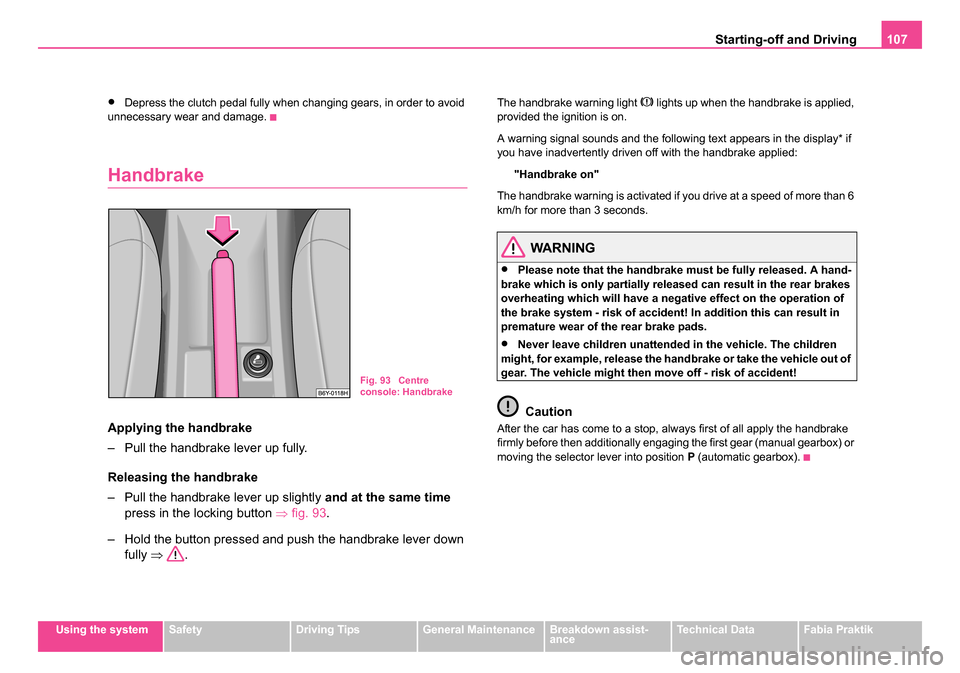
Starting-off and Driving107
Using the systemSafetyDriving TipsGeneral MaintenanceBreakdown assist-
anceTechnical DataFabia Praktik
•Depress the clutch pedal fully when changing gears, in order to avoid
unnecessary wear and damage.
Handbrake
Applying the handbrake
– Pull the handbrake lever up fully.
Releasing the handbrake
– Pull the handbrake lever up slightly and at the same time
press in the locking button ⇒fig. 93 .
– Hold the button pressed and push the handbrake lever down fully ⇒ .
The handbrake warning light lights up when the handbrake is applied,
provided the ignition is on.
A warning signal sounds and the following text appears in the display* if
you have inadvertently driven off with the handbrake applied:
"Handbrake on"
The handbrake warning is activated if you drive at a speed of more than 6
km/h for more than 3 seconds.
WARNING
•Please note that the handbrake must be fully released. A hand-
brake which is only partially released can result in the rear brakes
overheating which will have a nega tive effect on the operation of
the brake system - risk of accident! In addition this can result in
premature wear of the rear brake pads.
•Never leave children unattended in the vehicle. The children
might, for example, release the handbrake or take the vehicle out of
gear. The vehicle might then move off - risk of accident!
Caution
After the car has come to a stop, always first of all apply the handbrake
firmly before then additionally engaging the first gear (manual gearbox) or
moving the selector lever into position P (automatic gearbox).
Fig. 93 Centre
console: Handbrake
sqc.1.book Seite 107 Mittwoch, 13. April 2005 1:09 13
Page 111 of 260

Starting-off and Driving
110
The stored speed will be cancelled in the memory. You then have to re-
store the desired speed.
One can reduce the speed in the usual manner. The system is switched
off temporarily by actuating the brake or clutch pedal ⇒page 110.
WARNING
First ensure that it is not too high for the traffic conditions which
exist at that moment before resuming the stored speed.
Changing a stored speed
You can also change the speed of the vehicle without
depressing the accelerator.
Faster
– You can increase the stored speed without depressing the
accelerator by shifting the slide switch ⇒page 109, fig. 95
to the left into the RES position.
– If you hold the button pressed in the RES position, the speed of the car will increase continuously. Release the slide switch
once the vehicle has reached the desired speed. The set
speed is then stored in the memory.
Slower
– You can reduce the stored speed by pressing button . – Pressing and holding down the slide switch in this postion will
cause the speed of the vehicle to be decreased continuously.
Once the car has reached the desired speed, release the
button. The set speed is then stored in the memory.
– If you release the pushbutton when the car is travelling at a speed of less than 30 km/h, the speed is not stored, the
memory is erased. It is then necessary to increase the speed
of the car to more than 30 km/h and to once again store the
speed with the pushbutton ⇒page 109, fig. 95 .
Switching cruise control system off temporarily
– You can switch off temporarily the cruise control system, if
you depress the brake or clutch pedal, on vehicles fitted with
an automatic gearbox only the brake pedal.
– You can likewise switch off the cruise control system by pushing the switch ⇒page 109, fig. 95 to the right into the
intermediate position before the position OFF. The slide
switch then moves back automatically into the ON position.
The set speed remains stored in the memory.
The Resumption of the stored speed is achieved by releasing the brake
or clutch pedal, on vehicles fitted with automatic gearbox only after
releasing the brake pedal and after shortly shifting the slide switch
⇒ page 109, fig. 95 to the left up to the stop into the position RES
AA
AB
AB
AA
AA
sqc.1.book Seite 110 Mittwoch, 13. April 2005 1:09 13
Page 113 of 260

Automatic gearbox*
112
Automatic gearbox*
4-speed automatic gearbox
Information for driving wi th the automatic gearbox
Shifting up and down through the gears is performed auto-
matically.
Starting-off and Driving
– Depress the brake pedal and hold it depressed.
– Press the Shiftlock button (button in handle of the selector lever), move the selector lever into the desired position, e.g. D
⇒ page 113, fig. 96 , and then release the Shiftlock button.
– Wait a moment until the gearbox has shifted (a slight engage- ment nudge can be felt).
– Release the brake pedal and depress the accelerator ⇒.
Stopping for a short time
– The selector lever position N does not have to be selected
when stopping just for a short time, such as at a cross roads.
It is sufficient to hold the vehicle stationary using the foot
brake. The engine can, however, be allowed just to idle.
Parking
– Depress the brake pedal and hold it depressed.
– Apply the handbrake firmly. – Press and Shiftlock button in the selector lever, move the
selector lever to P and then release the Shiftlock button.
The engine can only be started when the selector lever is in position P or
N ⇒ page 104.
It is sufficient to engage selector lever position P when parking on a flat
surface. When parking on a slope you should first apply the handbrake
firmly and then move the selector lever into position P. This is to ensure
that there is no excessive pressure acting on the lock mechanism and that
it is easier to subsequently move the selector lever out of position P.
If the selector lever position N is selected by accident while driving it is first
necessary to release pressure on the accelerator pedal and wait for idling
speed of the engine to be reached before engaging a drive position in the
selector lever.
WARNING
•Do not depress the accelerator when changing the position of
the selector lever if the car is stationary and the engine is running
- risk of accident!
•Never move the selector lever into position R or P when driving
- risk of an accident!
•When the engine is running and the vehicle is stationary, it is
necessary to hold the car with the brake pedal in all the positions
of the selector lever (except P and N) since the power transmission
is never completely interrupted, also not when the engine is idling
- the vehicle "creeps".
sqc.1.book Seite 112 Mittwoch, 13. April 2005 1:09 13