Page 41 of 52

40Alana/Alana MP3
The set is switched on with the contact key (only if
you also switched it off with the contact key)
"IGN OFF" Switching on is only possible with the main control,
the same applies to switching off.
SSttaarrtt uupp vvoolluummee lliimmiittaattiioonn
During setting the selected volume can be heard.
"ONVOL–" Without volume limitation when switching on the
audio set.
"ONVOL 20" Volume limited to 20 (for example). Limitation
band –...35.
Volume will only be limited when turning on the car audio set if
when the set was switched off the volume was higher than that
pre�set.
TTrraaffffiicc aannnnoouunncceemmeennttss vvoolluummee
During setting the selected volume can be heard.
"TAVOL 16" Volume set at 16 (for example). Limitation band:
(5 ... 46).
VVoolluummee pprrooppoorrttiioonnaall ttoo ssppeeeedd ((SSCCVV))�fig. 37
"SCV OFF" SCV switched off
"SCV HIGH" Maximum volume increase at a particular speed
Limitation band
OFF Volume does not increase
LOW Low volume increase
MID Mid volume increase
HIGHHigh volume increase
VVoolluummee dduurriinngg aa pphhoonnee ccaallll ((SSMM VVOOLL))
Selects the car audio set volume during a phone call (if you have a
phone kit installed)
During setting you can hear the volume selected.
Limitation band ��...46
"SM VOL–" The audio set cannot be heard during the telephone
conversation.
"SM VOL 12" Volume set at 12 (for example)
Once the phone conversation is over volume returns to its normal
level.
CCOODDEE
If the "CODE" indication is displayed on screen, coding is not
activated.
Ifthe "SAFE" indication is displayed on screen, coding is active.
In the next pages you will find the steps for switching the code on
and off.
SSPPKKRR
Selects the front speaker to switch over during a phone call (If you
have a telephone kit installed)
Selection:
LEF left hand�side speaker
RIG right hand�side speaker
RReecceeppttiioonn qquuaalliittyy ((RRCCPP))
This feature enables the reception quality to be optimised in areas
with bad coverage.
�
Page 42 of 52
41
A lana/Alana MP3
“RCP OFF” Areas with good coverage
“RCP ON” Optimisation for areas with bad coverage
Set this function to “RCP ON” only if you experience constant
reception problems.
K
Page 43 of 52
42Alana/Alana MP3
Coding (anti�theft protection, blocking of functions)
The c
c
o
o
d
d
e
e
n
n
u
u
m
m
b
b
e
e
r
r
for this car audio system can be found on the
Radio Card.
The code may be entered by the manufacturer, the dealer or the
user.
By entering this code, you are protecting electronically any
switching on of the car audio set when removing it without your
knowledge.
In thiscase, after start up "SAFE" will be displayed on screen.
Only when entering the correct code the car audio set will be in
operation again.Should you loose or forget the code (Radio Card), only an official
dealership – with charge and by giving proof of ownership of the
set – will be able to start up your set for you.
K
Code activating
Fig. 38
CCooddiinngg
Fig. 39ALANA�018
AU8�023
�23
1 456PTYTPSCANALANAPROGCD6RDSBANDCDFLAIX FMLEARNRDS1BASSTREBFADBAL Model�Name
Serial�No.
Code�No.Please attach serial and code numbersR
Ra
ad
di
io
o�
-C
Ca
ar
rd
d
Page 44 of 52
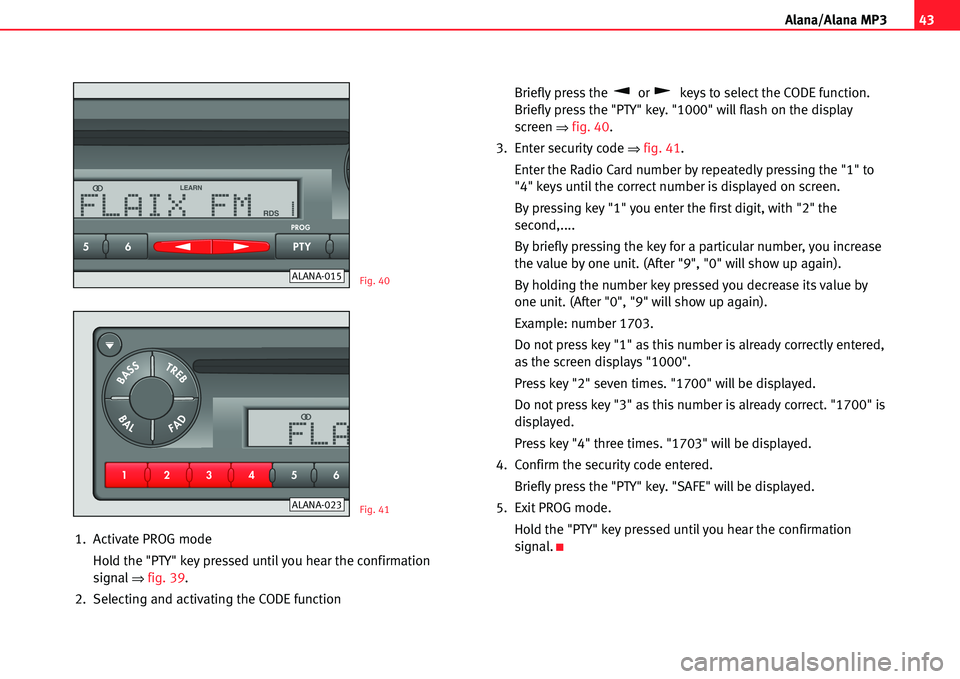
43
A lana/Alana MP3
1. Activate PROG mode
Hold the "PTY" key pressed until you hear the confirmation
signal
�fig. 39.
2.Selecting and activating the CODE functionBriefly press the or keys to select the CODE function.
Briefly press the "PTY" key. "1000" will flash on the display
screen
�fig. 40 .
3. Enter security code
�fig. 41.
Enter the Radio Card number by repeatedly pressing the "1" to
"4" keys until the correct number is displayed on screen.
By pressing key "1" you enter the first digit, with "2" the
second,....
By briefly pressing the key for a particular number, you increase
the value by one unit. (After "9", "0" will show up again).
By holding the number key pressed you decrease its value by
one unit. (After "0", "9" will show up again).
Example: number 1703.
Do not press key "1" as this number is already correctly entered,
as the screen displays "1000".
Press key "2" seven times. "1700" will be displayed.
Do not press key "3" as this number is already correct. "1700" is
displayed.
Press key "4" three times. "1703" will be displayed.
4. Confirm the security code entered.
Briefly press the "PTY" key. "SAFE" will be displayed.
5. Exit PROG mode.
Hold the "PTY" key pressed until you hear the confirmation
signal.
K
Fig. 40
Fig. 41
ALANA�015
ALANA�023 23
1 456PTYTPSCANALANAPROGSRCRDSBANDCDFLAIX FMLEARNRDS1BASSTREBFADBAL 23
1 456PTYTPSCANALANAPROGSRCRDSBANDCDFLAIX FMLEARNRDS1BASSTREBFADBAL
Page 45 of 52

44Alana/Alana MP3
Waiting intervals
In order to avoid code deactivation with the test and error
procedure, we have introduced a waiting interval of one hour after
every faulty try. During this period we can switch the set on and off
but it will remain silent.
During the waiting interval the set must remain on. Until the
interval time is not over "2 SAFE" is displayed on the screen.
After this time the next try number will be displayed, for instance:
"2 1000".
K
New start up
Ifthe car audio setisremoved from the battery, for example,
during a workshop service, and coding is active, the set will be
electronically blocked.1. Switch on the set.
"SAFE" is briefly displayed, and then "1000".
2. Enter the code number (from the Radio Card)
�chapter
"Code Activation".
3. Confirm the code number by pressing the SCAN key until you
hear the confirmation signal and "SAFE" is briefly displayed.
Now the audio set is in operation
�fig. 42.
SShhoouulldd yyoouu eenntteerr aa wwrroonngg nnuummbbeerr you will still see "SAFE"
displayed, the audio will not sound. Start all over again. Make
sure you observe the waiting intervals between tries.
K
Deactivate coding (eliminate blocking)
Fig. 42
Fig. 43
ALANA�024
ALANA�018�23
1 456PTYTPSCANALANAPROGCD6RDSBANDCDFLAIX FMLEARNRDS1BASSTREBFADBAL 23
1 456PTYTPSCANALANAPROGCD6RDSBANDCDFLAIX FMLEARNRDS1BASSTREBFADBAL
Page 46 of 52
45
A lana/Alana MP3
For instance, to remove the set from the car.
1. Switch the set on.
Select PROG by pressing "PTY". PROGRAM will be briefly
displayed and then "SAFE". Activate the setting by briefly
pressing again the "PTY" key. "1000" will flash on the screen
�fig. 43 .
2. Enter the code number (from the Radio Card)
�chapter
"Code activation".
3. Confirm the number by briefly pressing the "PTY" key, "CODE"
will be displayed. The audio set is in operation.
SShhoouulldd yyoouu eenntteerr aa wwrroonngg nnuummbbeerr you willstill see "SAFE"
displayed, the audio will not sound. Start all over again. Make
sure you observe the waiting intervals between tries.
CCooddiinngg iiss tthheenn ppeerrmmaanneennttllyy ddeeaaccttiivvaatteedd..When you assemble it
again back into the car it will work immediately. To go back to
protection you willneed to enter the code again by following the
process described.
K
Page 47 of 52

46Alana/Alana MP3
Radio Data System (RDS)
The RDS is an information system whose signals are broadcast by
lots of stations apart from the FM radio programmes.
PPrrooggrraammmmee SSeerrvviiccee
On the RDSprogrammes you can see the radio station name
displayed, for instance: Flash FM at 105.7 on your dial.
Bear in mind that the RDS programmes might have various
regional programmes and different station names.
EEnnhhaanncceedd OOtthheerr NNeettwwoorrkk ((EEOONN))
This function allows you to listen to the traffic announcements in
the RDS 1 and 2 ranges, even if you are tuned into a RDS
programme without traffic announcements’ service and as long as
the radio station selected has other RDS programme with traffic
announcements.
The availability to broadcast traffic announcements in RDS
programmes with EON works when "TP" is activated on the screen
and you are listening to the tuned RDS programme. Activate/
deactivate TP by pressing the TP key
�fig. 44.K
Radio reception conditions
During travel reception conditions are constantly changing.
Mountains, buildings, or bridges may difficult reception. This
happens specially when you are far away from the station.
K
OOtthheerr ddaattaa ooff iinntteerreesstt
Fig. 44ALANA�01723
1 456PTYTPSCANALANAPROGCD6RDSBANDCDFLAIX FMLEARNRDS1BASSTREBFADBAL
Page 48 of 52
47
A lana/Alana MP3
The building of this car audio set guarantees a very long period of
maintenance free operation. Should you have any problem, please
refer to your Official SEAT Service point.
WWaarrrraannttyy
Our Car Audio Sets have the same warranty conditions as our new
cars.
NNoottee
Warranty effect is conditioned to damage not being originated by
mishandling of the set or repair tries by non specialized personnel. Also, it
should not show any external damage.
In the case offailure, you must show the Radio Card with the code and set
numbersatthe OfficialSEAT Service point.
K
CCaarree aanndd MMaaiinntteennaannccee