2005 Seat Altea change time
[x] Cancel search: change timePage 62 of 286

Cockpit
60Displayed categories
The display in the instrument panel shows the mileage and
trip recorder as well as the selector lever position.
Control and warning lamps: “Control and warning lamps”
Clock: “Setting the time”. In some vehicles the ambient temperature is
displayed to the right of the clock.
There are optional and automatic displays in this field.
- Optional indications: for example, those of the multi function indicator
(MFI) and exterior temperature
- automatic indications: information messages or warning messages:
“Screen information messages or warning messages”
- The screen also displays menus with various information and allowing many adjustments to be made: “Instrument panel menus” Mileage display or Service Interval Display“Mileage display or Service
Interval Display”
Selector lever position display for the automatic gearbox. The actual
position of the selector lever or the gear which is engaged (for Tiptronic)
are highlighted.
Mileage display or Service Interval DisplayDistance display
The left-hand counter in the display registers the total amount of distance
covered by the vehicle.
The right-hand counter regi
sters the short journeys. The last digit indicates
steps of 100 metres. The trip recorder counter may be reset by the reset
button ⇒page 56, fig. 33 .
Service interval display
A Service pre-warning will appear in the mileage displays if a service is due
soon. A “spanner” symbol appears and the display “km” with the distance
that can be driven until the next service appointment is due. The display will
change after approximately 10 seconds. A “clock symbol” appears and the
number of days until the service appointment should be carried out. The
following message is shown in the instrument panel display: SERV. IN ... KM
OR ... DAYS . The service message will disappear approximately 20 seconds
after the ignition is switched on or th e engine is running. The normal display
can be resumed by pressing the reset button on the trip counter or by
pressing the rocker switch of the MFI ⇒page 61, fig. 39 .
With the ignition switched on, you can call up the current service message by
pressing the trip counter reset knob for 2 seconds.
An overdue service is indicated by a minus sign in front of the mileage or day
information.
Fig. 38 Digital display in
the instrument panel
A1A1A2
A3A4
A6
AB
altea_ingles Seite 60 Donnerstag, 19. Mai 2005 3:02 15
Page 68 of 286

Cockpit
66
NoteFor electronic and vehicle equipment on e or more of these menus will be
displayed. Main menu
Function
Multi-function display Change to multi-function display (MFD): “Multi-function display (MFD)”
Audio The current station will be shown when the radio is switched on.
Navigation This menu is only available if the vehicle is fitted with a navigation system. The navigation system must be
switched on. When the destination guide is activated, the turning arrows and proximity bars are displayed. The
display is similar to that of the Navigation system.
If the destination guide is not activated, the direction of travel (compass) and the name of the street along which
you are driving are shown.
Telephone This menu is only available if the vehicle is fitted wi th a telephone mounted by the manufacturer: “Fixed tele-
phone installation”
Vehicle condition This menu displays the actual warning or information texts: “Menu Vehicle condition”
This option flashes when any of these texts are displayed.
Configuration This option allows the time, the speed warning when using winter tyres, units, language, independent heating,
the Light and visibility menu and the Convenience menu to be reset.
Display off The display is switched off.
It comes on again on entering the main menu or when a warning, breakdown or service message appears. The
main menu will be shown in the display for approximately 5 seconds after the ignition is switched on. The display
will then switch off again.
altea_ingles Seite 66 Donnerstag, 19. Mai 2005 3:02 15
Page 71 of 286

Cockpit69
Safety First
Operating instructions
Tips and Maintenance
Te c h n i c a l D a t a
Vehicle status menu
This menu shows warning or information textsOpen Vehicle Condition menu
– Choose option Vehicle condition from main menu: “Main menu”
and press the button on the windscreen wiper lever.
Priority 2 warning messages and inform ation texts: “Warning and information
texts on the screen” automatically di sappear after a certain time and are
saved in the menu “Vehicle condition”.
The warning and information texts may be viewed in this menu. If there are no
messages, ok appears on the display. If there are several messages, each one
is shown for four seconds.
Configuration menu
This menu is used to make the settings for the vehicle functions.Open Configuration menu
– Choose the Configuration option from main menu “Main menu” and press the button on the windscreen wiper lever.
Example of use of menus: “E xample of use of menus”.
Configuration Function
Time The hours and minutes of the clock and the navigation system can be changed. Both 12- and 24-hour
formats are available and the time may be changed to summer time (an S appears in the upper part of
the screen)
Winter tyres The menu allows the setting of a speed at which an optical and acoustic warning will be given by the
system. You can use this function, for example, if you have fitted winter tyres which are not suited for the
top speed of your vehicle . See chapter “Wheels”in owner's manual
Settings: Language The display texts and the navigation system texts can be seen in seven different languages
Units This option allows you to select the units for displaying temperature, fuel consumption values and dis-
tances.
Lights & visibil. From this menu it is it possible to alter the vehicle lighting settings: “Lights and visibility menu”
Display off Only emergency messages appear
Back This returns to the main menu
altea_ingles Seite 69 Donnerstag, 19. Mai 2005 3:02 15
Page 115 of 286

Lights and visibility113
Safety First
Operating instructions
Tips and Maintenance
Te c h n i c a l D a t a
7. Always take the vehicle key wi th you when you leave the vehicle.You should switch on the hazard warning lights to warn other road users, for
instance:•
When reaching the tail end of a traffic jam
•
There is an emergency
•
Your vehicle breaks down due to a technical defect
•
You are towing another vehicle or your vehicle is being towed.
All turn signals flash simultaneously when the hazard warning lights are
switched on. That is that the two turn signal indicator lamps
and the
indicator lamp in the switch
will flash at the same time. The hazard
warning lights also work when the ignition is switched off.
WARNING
•
The risk of an accident increases if your vehicle breaks down. Always
using the hazard warning lights and a warning triangle to draw the atten-
tion of other road users to your stationary vehicle.
•
Never park where the catalytic converter could come into contact with
inflammable materials under the vehicle, for example dry grass or spilt
petrol. This could start a fire!Note
•
The battery will run down if the hazard warning lights are left on for a long
time, even if the ignition is switched off.
•
The use of the hazard warning lights d escribed here is subject to the rele-
vant statutory requirements.
Turn signal and main beam headlight lever
The turn signal and main beam lever also operates the
parking lights and the headlight flasher.The turn signal and main beam headlight lever has the following
functions:
Switching on the turn signals
– Move the lever all the way up ⇒fig. 79 to indicate right, and
all the way down to indicate left.
Signalling a lane change
– Push the lever up or down to the point where you incur resistance and then release the lever. The turn signal will flash
three times. The corresponding warning lamp will also flash.
Fig. 79 Turn signal and
main beam headlight
lever
A1
A2A1
A2
altea_ingles Seite 113 Donnerstag, 19. Mai 2005 3:02 15
Page 144 of 286

Seats and stowage
142The warning triangle* is located in a stowage box under the luggage compart-
ment cover. ⇒page 141, fig. 118 . To open this storage compartment, turn the
knob 90º fig. ⇒page 141, fig. 119
Note
•
The warning triangle is not part of the vehicle's standard equipment.
First-aid kit and fire extinguisherThe first-aid kit * is located in a stowage box on the left side of the luggage
compartment.
The fire extinguisher* is velcroed on the luggage compartment carpet.
Note
•
The first-aid kit and the fire extinguisher are not part of the vehicle's
standard equipment.
•
The first aid kit must comply with legal requirements.
•
Observe the expiry date of the contents of the first aid kit. You should
purchase a new first-aid kit as soon as possible after the shelf-life date of the
first-aid kit has expired.
•
The fire extinguisher must comp ly with legal requirements.
•
Ensure that the fire extinguisher is fully functional. The fire extinguisher
should, therefore, be checked regularly. The sticker on the fire extinguisher
will inform you of the next date for checking.
•
Before acquiring accessories and emergency equipment see the instruc-
tions in “Accessories and spares” ⇒page 194.
Luggage compartmentStowing luggage
All luggage must be securely stowed.Please observe the following points to ensure the vehicle handles
well at all times:
– Distribute the load as evenly as possible.
– Place heavy objects as far forward in the luggage compartment
as possible.
– Secure luggage in the luggage compartment with suitable straps on the fastening rings.
WARNING
•
Loose luggage and other loose items in the vehicle can cause serious
injuries.
•
Loose objects in the luggage compartment can suddenly move and
change the way the vehicle handles.
•
During sudden manoeuvres or accidents, loose objects in the
passenger compartment can be flung forward, injuring vehicle occupants.
•
Always store objects in the luggage compartment and secure with suit-
able straps. This is especially important for heavy objects.
•
When you transport heavy objects, always keep in mind that a change
in the centre of gravity can also cause changes in vehicle handling.
•
Please observe information on safe driving ⇒page 7, “Safe driving”.
altea_ingles Seite 142 Donnerstag, 19. Mai 2005 3:02 15
Page 165 of 286
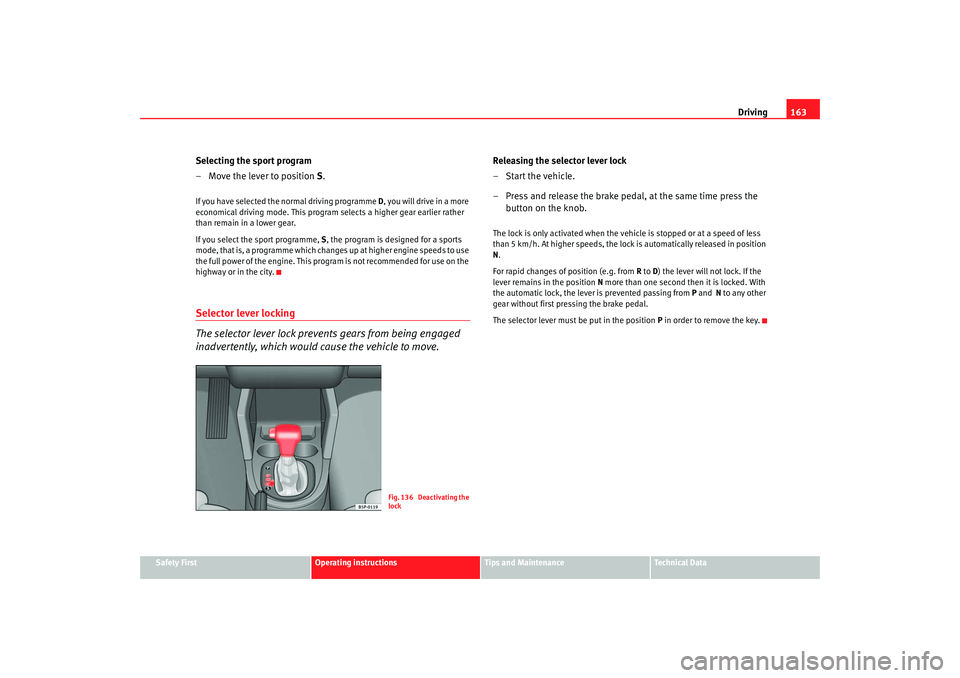
Driving163
Safety First
Operating instructions
Tips and Maintenance
Te c h n i c a l D a t a
Selecting the sport program
– Move the lever to position S .If you have selected the normal driving programme D, you will drive in a more
economical driving mode. This program selects a higher gear earlier rather
than remain in a lower gear.
If you select the sport programme, S, the program is designed for a sports
mode, that is, a programme which changes up at higher engine speeds to use
the full power of the engine. This program is not recommended for use on the
highway or in the city.Selector lever locking
The selector lever lock prevents gears from being engaged
inadvertently, which would cause the vehicle to move.
Releasing the selector lever lock
–Start the vehicle.
– Press and release the brake pedal, at the same time press the button on the knob.The lock is only activated when the vehicle is stopped or at a speed of less
than 5 km/h. At higher speeds, the lock is automatically released in position
N.
For rapid changes of position (e.g. from R to D) the lever will not lock. If the
lever remains in the position N more than one second then it is locked. With
the automatic lock, the lever is prevented passing from P and N to any other
gear without first pressing the brake pedal.
The selector lever must be put in the position P in order to remove the key.
Fig. 136 Deactivating the
lock
altea_ingles Seite 163 Donnerstag, 19. Mai 2005 3:02 15
Page 167 of 286

Driving165
Safety First
Operating instructions
Tips and Maintenance
Te c h n i c a l D a t a
braking is insufficient and vehicle accelerates. So that the engine speed does
not become excessive, the gearbox changes to the next highest gear. Depress
the brake pedal and move the selector lever to the Tiptronic gate to return to
3rd gear.
WARNING
•
The driver should never leave the vehicle while the engine is running or
with any gear selected. If for any reason you must leave the vehicle with the
engine running, apply the handbrake and move the selector lever to posi-
tion P.
•
When the engine is running and the po sitions D, S or R are selected, it
is necessary to hold the vehicle with the foot brake because the vehicle will
creep at a low speed.
•
Never accelerate while changing the position of the selector lever (risk
of an accident).
•
The selector lever must never be mo ved into the positions R or P while
moving (risk of an accident).
•
Before descending a steep gradient, reduce speed and use the Tiptronic
program to select a lower gear.
•
If you must stop on a hill, always hold the vehicle using the footbrake
to avoid rolling back.
•
The footbrake must not be held fo r a long period of time, not even
lightly; continuous braking will cause overheating of the brakes and a
reduction or even a loss of braking power and a significant increase in
braking distances.
•
Never allow the vehicle to coast down a gradient with the selector lever
in positions N or D, even when the engine is not running. For descents, the
use of the Tiptronic program is recommended to keep the speed reduced.
Caution
•
Never use the automatic gearbox to hold the vehicle stationary on a hill,
even for short periods, as this may overheat the gearbox and cause damage.
Apply the handbrake or depress the foot brake to hold the vehicle in position.
•
If the vehicle is allowed to roll with the engine stopped but the selector in
position N then the gearbox may be damaged because it will not be
lubricated.
Using the Tiptronic gear system
The Tiptronic system allows the driver to manually select
gearsChanging gear with Tiptronic
– Put the lever in the position D and press towards the right to
enter the Tiptronic gate.
Fig. 138 Changing gear
with Tiptronic
altea_ingles Seite 165 Donnerstag, 19. Mai 2005 3:02 15
Page 177 of 286

Intelligent technology175
Safety First
Operating instructions
Tips and Maintenance
Te c h n i c a l D a t a
The TCS should be switched on again afterwards as soon as possible.
WARNING
•
It must be remembered that TCS cann
ot defy the laws of physics. This
should be kept in mind, particular ly on slippery and wet roads and when
towing a trailer.
•
Always adapt your driving style to suit the condition of the roads and
the traffic situation. Do not let the extra safety afforded by TCS tempt you
into taking any risks when driving, this can cause accidents.Caution
•
In order to ensure that TCS function correctly, all four wheels must be
fitted with the same tyres. Any differences in the rolling radius of the tyres can
cause the system to reduce engine power when this is not desired.
•
Modifications to the vehicle (e.g. to the engine, the brake system, running
gear or any components affecting the wh eels and tyres) could affect the effi-
ciency of the ABS and TCS.
Electronic stabilisation program (ESP)*General notes
The electronic stabilisation program increases the vehicles
stability on the road.The electronic stabilisation program helps to reduce the danger of skidding.
The electronic stabilisation programme (ESP) consists of ABS, EDL, TCS and
Steering manoeuvre recommendations. Electronic Stabilising Program (ESP)*
ESP reduces the danger of skidding by braking the wheels individually.
The system uses the steering wheel angle and road speed to calculate the
changes of direction desired by the driver, and constantly compares them
with the actual behaviour of the vehi
cle. If the desired course is not being
maintained (for instance, if the car is starting to skid), then the ESP compen-
sates automatically by braking the appropriate wheel.
The forces acting on the braked wheel bring the vehicle back to a stable
condition. If the vehicle tends to oversteer, the system will act on the front
wheel on the outside of the turn.
Steering manoeuvre recommendations
This is a complementary safety function included in the ESP This function aids
the driver to better stabilize the vehicle in a critical situation. For example, in
case of sudden braking surface with varied adherence, the vehicle will tend
to destabilize its trajectory to the right to or to the left. In this case the ESP
recognizes the situation and helps the driver with a counter steering
manoeuvre from the power steering.
This function simply provides the dr iver with a recommended manoeuver in
critical situations.
The vehicle doesn't steer itself with this function, the driver has full control of
the vehicle at all times.
WARNING
•
It must be remembered that ESP cann ot defy the laws of physics. This
should be kept in mind, particularly on slippery and wet roads and when
towing a trailer.
•
Always adapt your driving style to suit the condition of the roads and
the traffic situation. Do not let the extra safety afforded by ESP tempt you
into taking any risks when driving, this can cause accidents.
altea_ingles Seite 175 Donnerstag, 19. Mai 2005 3:02 15