2005 SATURN VUE 6 - 2
[x] Cancel search: 6 - 2Page 161 of 384

To load all CDs, do the following:
1. Turn the ignition on.
2. Press and hold the load button for more than
three seconds.
3. Load, up to six CDs, in order, starting with the �rst
empty slot.
Loading will continue until all six CDs are loaded or
load is stopped by pressing any other radio
button. The radio will stop trying to load CDs if you
wait too long to insert a CD.
4. Load a CD. Insert the CD partway into the slot,
label side up. The player will pull the CD in.
Cancel the loading of a CD by pressing the load
button once.
If an equalization setting is selected for the CD, the
equalization will be activated each time a CD is played.
If the radio is on or off, the CD will begin to play
automatically.
g1 (Previous):Press this pushbutton to go to the
start of the current track. If this pushbutton is held
or pressed more than once, the player will continue
moving backward through the CD.2
l(Next):Press this pushbutton to go to the next
track. If this pushbutton is held or pressed more
than once, the player will continue moving forward
through the CD.
5/RDM (Random):Press and release this pushbutton
to hear the tracks on the current CD in random,
rather than sequential, order. RDM will appear on the
display. Press RDM again to turn off random play.
Press and hold RDM for two seconds to hear the tracks
on all of the CDs loaded in random, rather than
sequential, order. ALL RDM will appear on the display.
Press RDM again to turn off random play.
6/
N(Repeat):Press this pushbutton to hear a track
over again. RPT will appear on the display. The
current track will continue to repeat. Press RPT again to
turn off repeat play.
Press and hold the RPT button to hear all tracks on the
CD over again. RPT will appear on the display. The
current track will continue to repeat. Press RPT again to
turn off repeat play.
rCAT (Reverse):Press and hold the left arrow to
reverse quickly within a track. Release this pushbutton
to play the passage. The elapsed time of the track
will appear on the display.
3-55
ProCarManuals.com
Page 162 of 384

CAT[(Forward):Press and hold the right arrow to
advance quickly within a track. Release this pushbutton
to play the passage. The elapsed time of the track
will appear on the display.
tSEEKu:Press the right or left arrow to go to the
previous or next CD.
To scan tracks on the current CD, press and hold either
SEEK arrow for more than two seconds, but less
then four seconds. The radio will go to the next track,
play for a few seconds, then go on to the next track.
Press either SEEK arrow again to stop scanning tracks.
To scan tracks on all of the CDs loaded, press and
hold either SEEK arrow for more than four seconds. The
radio will go to the next track, play for a few seconds,
then go on to the next track. Press either SEEK
arrow again to stop scanning tracks.
O(Tune):Turn this knob to quickly change tracks.
4(Information):Press this button to view CD text
information, if available. To change the default on the
display, track name, artist name, album name, �le name,
or directory, press this button to scroll through each
display. Once the desired display is shown, press and
hold the RCL button for �ve seconds. The selected
display will now be the default.RCL (Recall):Press and hold the RCL button until you
hear a beep, this is to inform you that the system
has been reset to default.
AM FM:Press this button to listen to the radio when a
CD is playing. The inactive CD(s) will remain safely
inside the radio for future listening.
AUX (Auxiliary):Press this button to play a CD or to
switch to XM1 or XM2 when listening to the radio.
B(CD):Press this button to go to the next CD, if
more than one CD is loaded.
Z(Eject):To eject one CD, press this button for less
than two seconds. Then press the pushbutton number
that corresponds to the loaded CD that you want to
eject.
To eject all loaded CDs, press and hold this button for
more than two seconds.
Eject may be activated with either the ignition or radio
off. If you eject a CD, but decide that you want to listen
to it, press the CD button. This will pull the CD back
in and it will begin to play. If a CD is ejected, but
not removed from the radio, the radio will automatically
reload the CD, after 25 seconds, to prevent damage.
3-56
ProCarManuals.com
Page 163 of 384
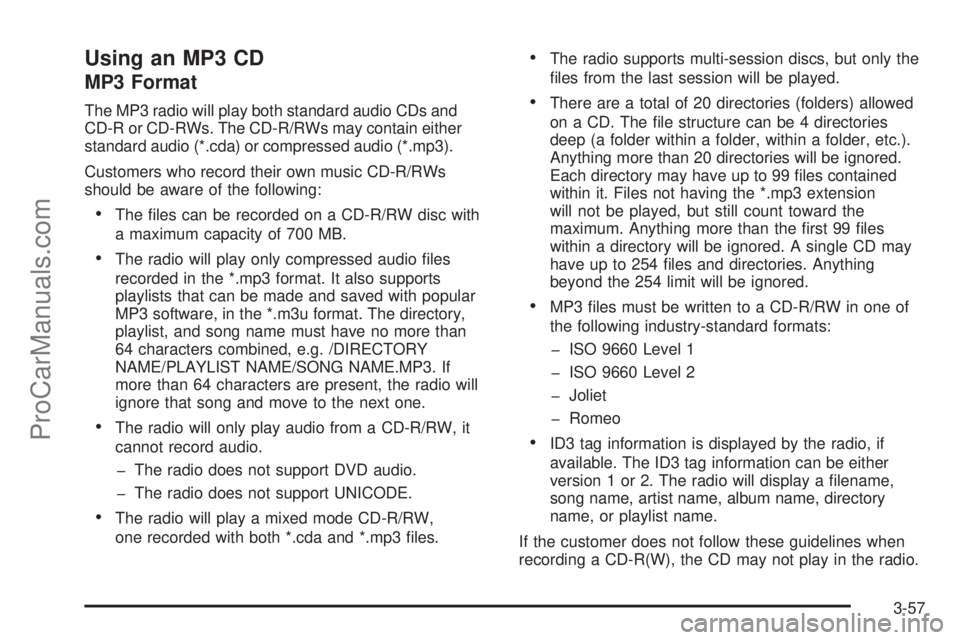
Using an MP3 CD
MP3 Format
The MP3 radio will play both standard audio CDs and
CD-R or CD-RWs. The CD-R/RWs may contain either
standard audio (*.cda) or compressed audio (*.mp3).
Customers who record their own music CD-R/RWs
should be aware of the following:
The �les can be recorded on a CD-R/RW disc with
a maximum capacity of 700 MB.
The radio will play only compressed audio �les
recorded in the *.mp3 format. It also supports
playlists that can be made and saved with popular
MP3 software, in the *.m3u format. The directory,
playlist, and song name must have no more than
64 characters combined, e.g. /DIRECTORY
NAME/PLAYLIST NAME/SONG NAME.MP3. If
more than 64 characters are present, the radio will
ignore that song and move to the next one.
The radio will only play audio from a CD-R/RW, it
cannot record audio.
� The radio does not support DVD audio.
� The radio does not support UNICODE.
The radio will play a mixed mode CD-R/RW,
one recorded with both *.cda and *.mp3 �les.
The radio supports multi-session discs, but only the
�les from the last session will be played.
There are a total of 20 directories (folders) allowed
on a CD. The �le structure can be 4 directories
deep (a folder within a folder, within a folder, etc.).
Anything more than 20 directories will be ignored.
Each directory may have up to 99 �les contained
within it. Files not having the *.mp3 extension
will not be played, but still count toward the
maximum. Anything more than the �rst 99 �les
within a directory will be ignored. A single CD may
have up to 254 �les and directories. Anything
beyond the 254 limit will be ignored.
MP3 �les must be written to a CD-R/RW in one of
the following industry-standard formats:
� ISO 9660 Level 1
� ISO 9660 Level 2
� Joliet
� Romeo
ID3 tag information is displayed by the radio, if
available. The ID3 tag information can be either
version 1 or 2. The radio will display a �lename,
song name, artist name, album name, directory
name, or playlist name.
If the customer does not follow these guidelines when
recording a CD-R(W), the CD may not play in the radio.
3-57
ProCarManuals.com
Page 164 of 384

Playing an MP3
If the ignition or radio is turned off with a CD in the
player, it will stay in the player. When the ignition
or radio is turned on, the CD will start playing where it
stopped, if it was the last selected audio source.
Play full size CDs only. The CD player cannot play the
smaller 3 inch (8 cm) single CDs.
If playing a CD-R the sound quality may be reduced
due to CD-R quality, the method of recording, the quality
of the music that has been recorded, and the way the
CD-R has been handled. There may be an increase
in skipping, difficulty in �nding tracks, and/or difficulty in
loading and ejecting. If these problems occur try a
known good CD.
Do not add paper labels to CDs, they could get caught
in the CD player.
Notice:If you add any label to a CD, insert more
than one CD into the slot at a time, or attempt
to play scratched or damaged CDs, you could
damage the CD player. When using the CD player,
use only CDs in good condition without any
label, load one CD at a time, and keep the CD player
and the loading slot free of foreign materials,
liquids, and debris.If an error appears on the display, see “CD Messages”
later in this section.
See “Playing the Single CD Player” and “Playing the
Six-Disc CD Player” earlier to use any radio control,
while playing an MP3, that is not listed here.
g1 (Previous):Press this pushbutton to go to the
start of the current track. If this pushbutton is held
or pressed more than once, the player will continue
moving backward through the current directory.
2
l(Next):Press this pushbutton to go to the next
track. If this pushbutton is held or pressed more
than once, the player will continue moving forward
through the current directory.
4:Press this pushbutton to enter playlist mode. Use the
tune knob to cycle through the available playlists.
Playlist X will appear on the display. Use the 1 and
2 pushbuttons to cycle through songs in a particular
playlist. Press the 4 pushbutton again to exit
playlist mode.
If a CD is a mixed mode, contains standard CD audio
and MP3 compressed audio, the radio will assign
the standard CD audio to a directory, which is listed as
ROM audio directory.
3-58
ProCarManuals.com
Page 165 of 384

O(Tune):Turn this knob to quickly change tracks
on the CDDA and the MP3 folder �les.
4(Information):Press this button to see the elapsed
time of the track and the current track time. To
change the default on the display, track name, artist
name, album name, �le name, or directory, press
this button to scroll through each display. Once the
desired display is shown, press and hold the RCL button
for �ve seconds. The selected display will now be the
default.
rCAT[:Press either arrow to change directories.
CD Messages
If any error message appears on the display and/or the
CD comes out, it could be for one of the following
reasons:
It is very hot. When the temperature returns to
normal, the CD should play.
You are driving on a very rough road. When the
road becomes smoother, the CD should play.
The CD is dirty, scratched, wet, or upside down.
The air is very humid. If so, wait about an hour and
try again.
The format of the CD may not be compatible. See
“MP3 Format” earlier for more information.
There may have been a problem while burning
the CD.
The label may be caught in the CD player.
If the CD is not playing correctly, for any other reason,
try a known good CD.
If any error occurs repeatedly or if an error cannot be
corrected, contact your retailer. If the radio displays
an error message, write it down and provide it to your
retailer when reporting the problem.
3-59
ProCarManuals.com
Page 166 of 384

Radio Personalization
This radio has a personalization feature. You can
change the following features:
Clock Function:Change the time of the day displayed
on the radio between 12 hour and 24 hour.
Language:This radio supports three languages: ENG
(English), FRE (French), and SPA (Spanish). The
only terms translated are the terms which are �xed in
the display. Terms that are not translated include: MP3
ID3 tags, CD-TEXT information, RDS Text, and
Satellite PDT information.
Beep Level:Change the volume level of the radio’s
beeps between Normal and Loud.
CD Text:Change whether or not the radio displays CD
text by choosing Text On or Text Off.
To change these features, do the following:
1. Press and hold the information button for
�ve seconds.
2. Press either SEEK arrow to scroll through the
features.
3. Once the feature is displayed, press either CAT
arrow to change the setting.
4. Press the information button again to exit the menu.
Rear Seat Entertainment System
Your vehicle may have a DVD Rear Seat Entertainment
(RSE) system. The RSE system works with the
vehicles audio system and includes a DVD radio, a
video display screen, two sets of wireless headphones,
and a remote control.
Parental Control
While a DVD is playing, press the RSE button once for
the Parental Pause Mode. This will pause the DVD
movie. Press the RSE button again to resume playing
the DVD movie where the movie left off when RSE
button was pressed. While a DVD is playing, press and
hold the RSE button for 2 seconds for the Parental
Stop Mode. This will stop the DVD movie. Press
the RSE button again to resume playing the DVD movie
from the beginning.
When the ignition switch is turned on with a DVD
inserted in the radio, the RSE system will default to the
Parental Pause Mode. Press the RSE button for
normal operation.
3-60
ProCarManuals.com
Page 167 of 384

Before You Drive
The RSE is designed for rear seat passengers only.
The driver cannot safely view the video screen
while driving and should not try to do so.
In severe or extreme weather conditions the RSE
system may or may not work until the temperature is
within the operating range. The operating range for the
RSE system is above−4°F (−20°C) or below
140°F (60°C). If the temperature of your vehicle is
outside of this range, heat or cool the vehicle until the
temperature is within the operating range of the
RSE system.
Headphones
The RSE system includes two sets of wireless
headphones. The headphones are used to listen to the
DVD radio or an auxiliary device connected to the
RCA jacks. The wireless headphones have an ON/OFF
switch and a volume control.
To use the headphones, turn the switch to ON. An
indicator light located on the headphones will illuminate.
If the light does not illuminate, the batteries may
need to be replaced. See “Battery Replacement” later in
this section for more information. Switch the headphones
to OFF when not in use.The transmitters are located in the display above the
video screen. The headphones will shut off automatically
to save the battery power if the DVD system is shut
off or if the headphones are out of range of the
transmitters for more than three minutes. If you move
too far forward or step out of the vehicle, the
headphones will lose the audio signal.
To adjust the volume on the headphones, use the
volume control located on the right side.
Notice:Do not store the headphones in heat or
direct sunlight. This could damage the headphones
and repairs would not be covered by your warranty.
Keep the headphones stored in a cool, dry place.Battery Replacement
To change the batteries, do the following:
1. Slide open the battery door located on the left side
of the headphones.
2. Replace the two AAA batteries in the compartment.
Make sure that they are installed correctly, using
the diagram on the inside of the battery
compartment.
3. Slide the battery door shut.
If the headphones are to be stored for a long period of
time, remove the batteries and keep them in a cool,
dry place.
3-61
ProCarManuals.com
Page 168 of 384

Stereo RCA Jacks
The RCA jacks are located behind the video screen on
the overhead console. The RCA jacks allow audio or
video signals to be connected from an auxiliary device
such as a camcorder or a video game unit to the
RSE. Adapter connectors or cables may be required to
connect the auxiliary device to the RCA jacks. Refer
to the manufacturer’s instructions for proper usage.The RCA jacks are color coded to match typical home
entertainment system equipment. The yellow jack
(right) is for the video input. The white jack (middle) is
for the left audio input. The red jack (left) is for the right
audio input. The red connector must always be used
in order for the DVD system to recognize that an
external source is plugged in.
Power for auxiliary devices is not supplied by the
radio system.
To use the auxiliary function, connect a camcorder or a
video game unit to the RCA jacks and turn on the
auxiliary device. If you want to view a DVD, insert the
DVD into the DVD radio. The system will automatically
switch to DVD and start to play. To switch between
the auxiliary device and the DVD, press the AUX button
on the DVD player or the SRCE button on the remote
control. See “DVD Radio” and “Remote Control” later in
this section for more information.
3-62
ProCarManuals.com