2005 RENAULT MEGANE heating
[x] Cancel search: heatingPage 4 of 250
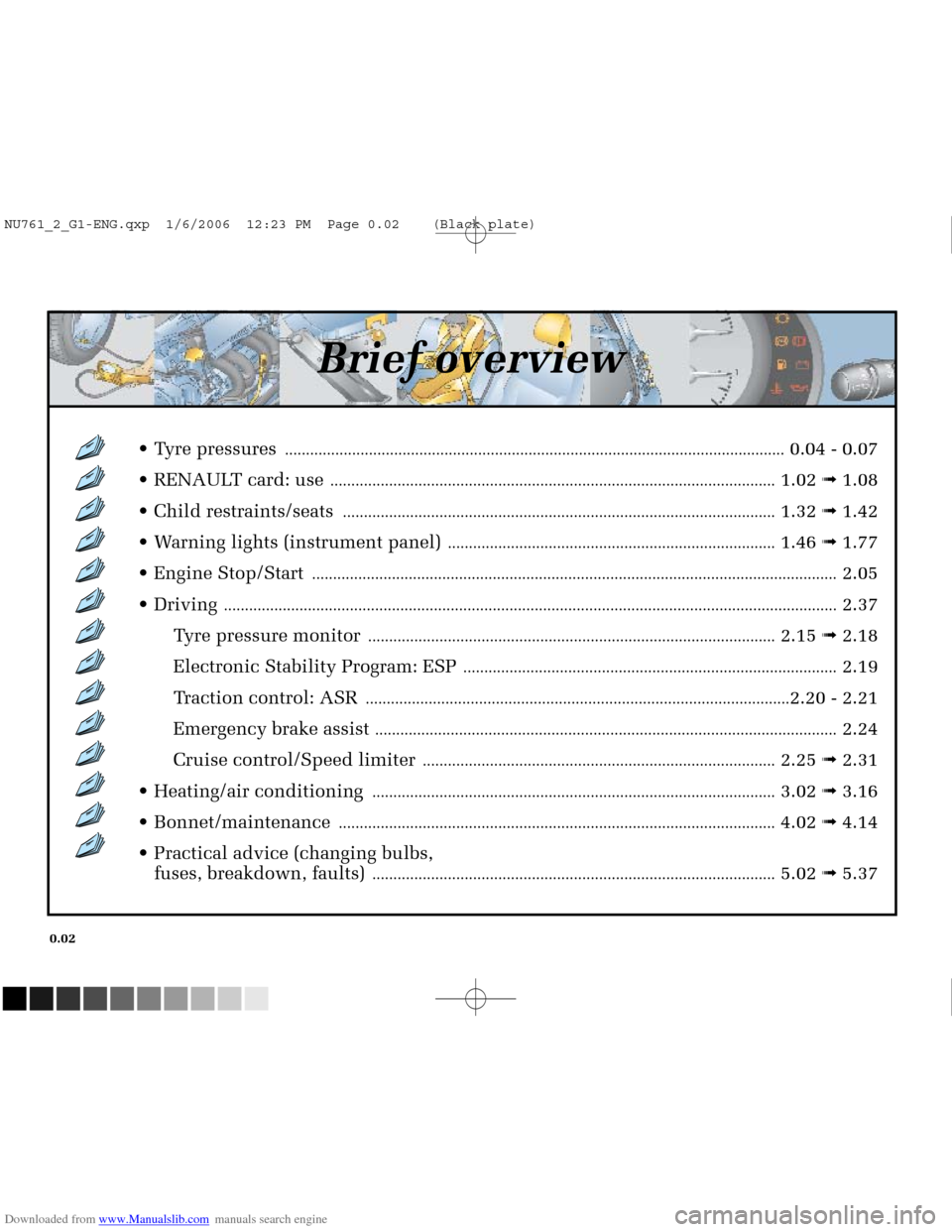
Downloaded from www.Manualslib.com manuals search engine
NU761_2_G1-FRA.qxd 10/11/05 15:52 Page 0.02
0.02
Brief overview
Tyre pressures ........................................................................\
...............................................0.04 - 0.07
RENAULT card: use
........................................................................\
..................................1.02 ➟1.08
Child restraints/seats
........................................................................\
...............................1.32 ➟1.42
Warning lights (instrument panel)
........................................................................\
......1.46 ➟1.77
Engine Stop/Start
........................................................................\
.....................................................2.05
Driving
........................................................................\
....................................................... ...................2.37
Tyre pressure monitor
........................................................................\
.........................2.15 ➟2.18
Electronic Stability Program: ESP
........................................................................\
.................2.19
Traction control: ASR
........................................................................\
.............................2.20 - 2.21
Emergency brake assist
........................................................................\
......................................2.24
Cruise control/Speed limiter
........................................................................\
............2.25 ➟2.31
Heating/air conditioning
........................................................................\
........................3.02 ➟3.16
Bonnet/maintenance
........................................................................\
................................4.02 ➟4.14
Practical advice (changing bulbs, fuses, breakdown, faults)
........................................................................\
........................5.02 ➟5.37
NU761_2_G1-ENG.qxp 1/6/2006 12:23 PM Page 0.02 (Black plate)
Page 30 of 250
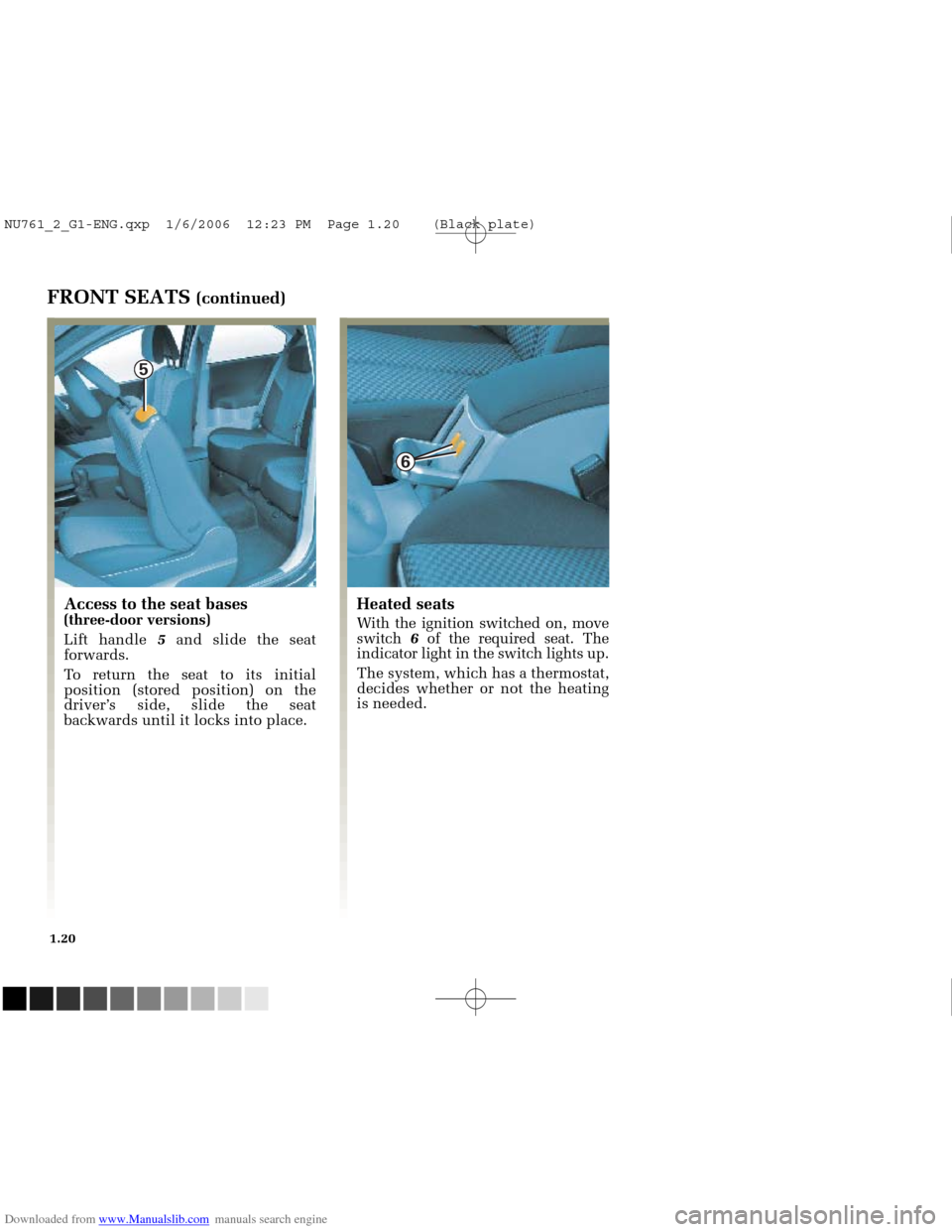
Downloaded from www.Manualslib.com manuals search engine
5
6
NU761_2_G1-FRA.qxd 10/11/05 15:53 Page 1.20
1.20
FRONT SEATS (continued)Heated seats
With the ignition switched on, move
switch 6of the required seat. The
indicator light in the switch lights up.
The system, which has a thermostat,
decides whether or not the heating
is needed.
Access to the seat bases(three-door versions)
Lift handle 5and slide the seat
forwards.
To return the seat to its initial
position (stored position) on the
driver’s side, slide the seat
backwards until it locks into place.
NU761_2_G1-ENG.qxp 1/6/2006 12:23 PM Page 1.20 (Black plate)
Page 63 of 250
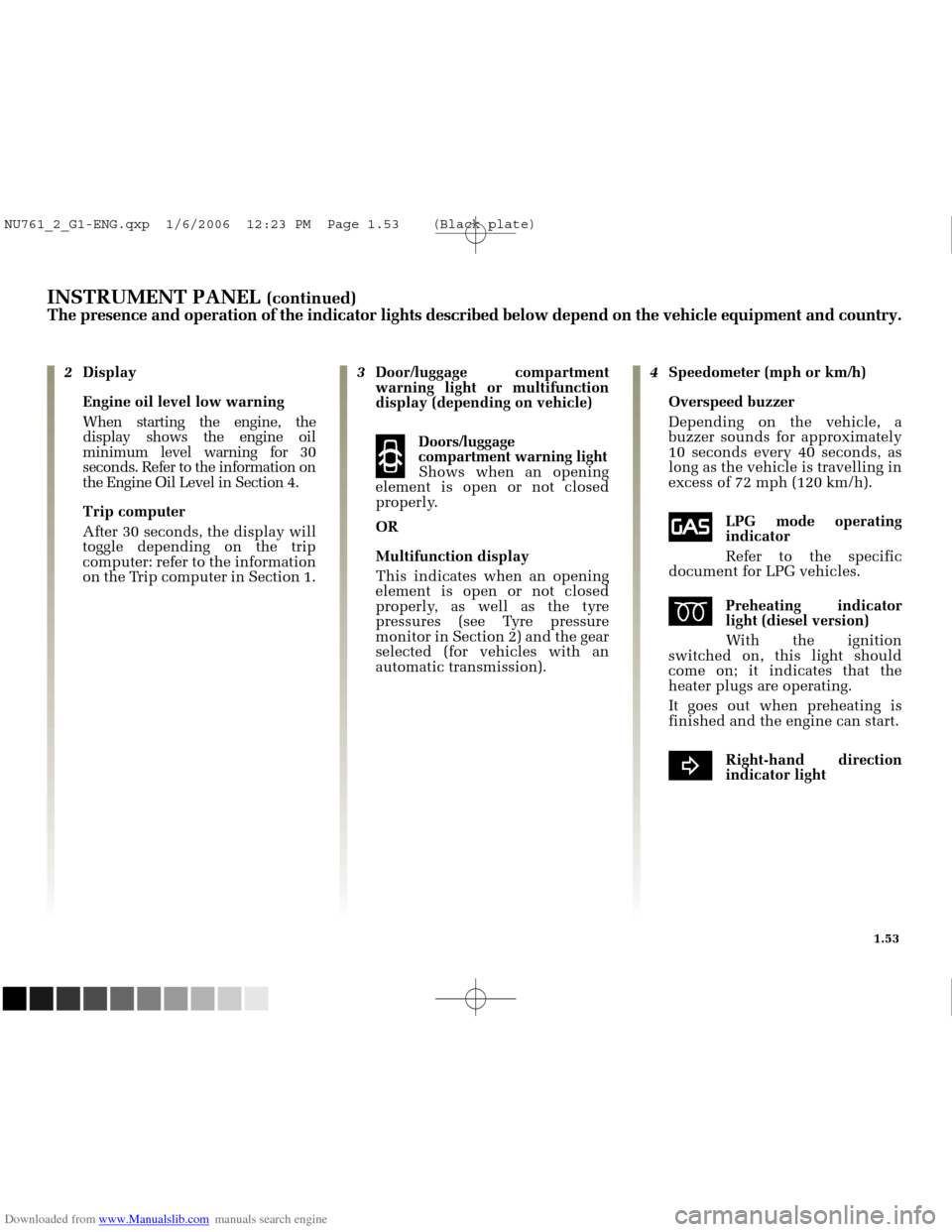
Downloaded from www.Manualslib.com manuals search engine
NU761_2_G1-FRA.qxd 10/11/05 15:54 Page 1.53
1.53
INSTRUMENT PANEL (continued)
The presence and operation of the indicator lights described below depen\
d on the vehicle equipment and country.
2 Display
Engine oil level low warning
When starting the engine, the
display shows the engine oil
minimum level warning for 30
seconds. Refer to the information on
the Engine Oil Level in Section 4.
Trip computer
After 30 seconds, the display will
toggle depending on the trip
computer: refer to the information
on the Trip computer in Section 1. 3
Door/luggage compartment
warning light or multifunction
display (depending on vehicle)
q
Doors/luggage
compartment warning light Shows when an opening
element is open or not closed
properly.
OR
Multifunction display
This indicates when an opening
element is open or not closed
properly, as well as the tyre
pressures (see Tyre pressure
monitor in Section 2) and the gear
selected (for vehicles with an
automatic transmission). 4
Speedometer (mph or km/h)
Overspeed buzzer
Depending on the vehicle, a
buzzer sounds for approximately
10 seconds every 40 seconds, as
long as the vehicle is travelling in
excess of 72 mph (120 km/h).
îLPG mode operating
indicator
Refer to the specific
document for LPG vehicles.
éPreheating indicator
light (diesel version)
With the ignition
switched on, this light should
come on; it indicates that the
heater plugs are operating.
It goes out when preheating is
finished and the engine can start.
bRight-hand direction
indicator light
NU761_2_G1-ENG.qxp 1/6/2006 12:23 PM Page 1.53 (Black plate)
Page 71 of 250
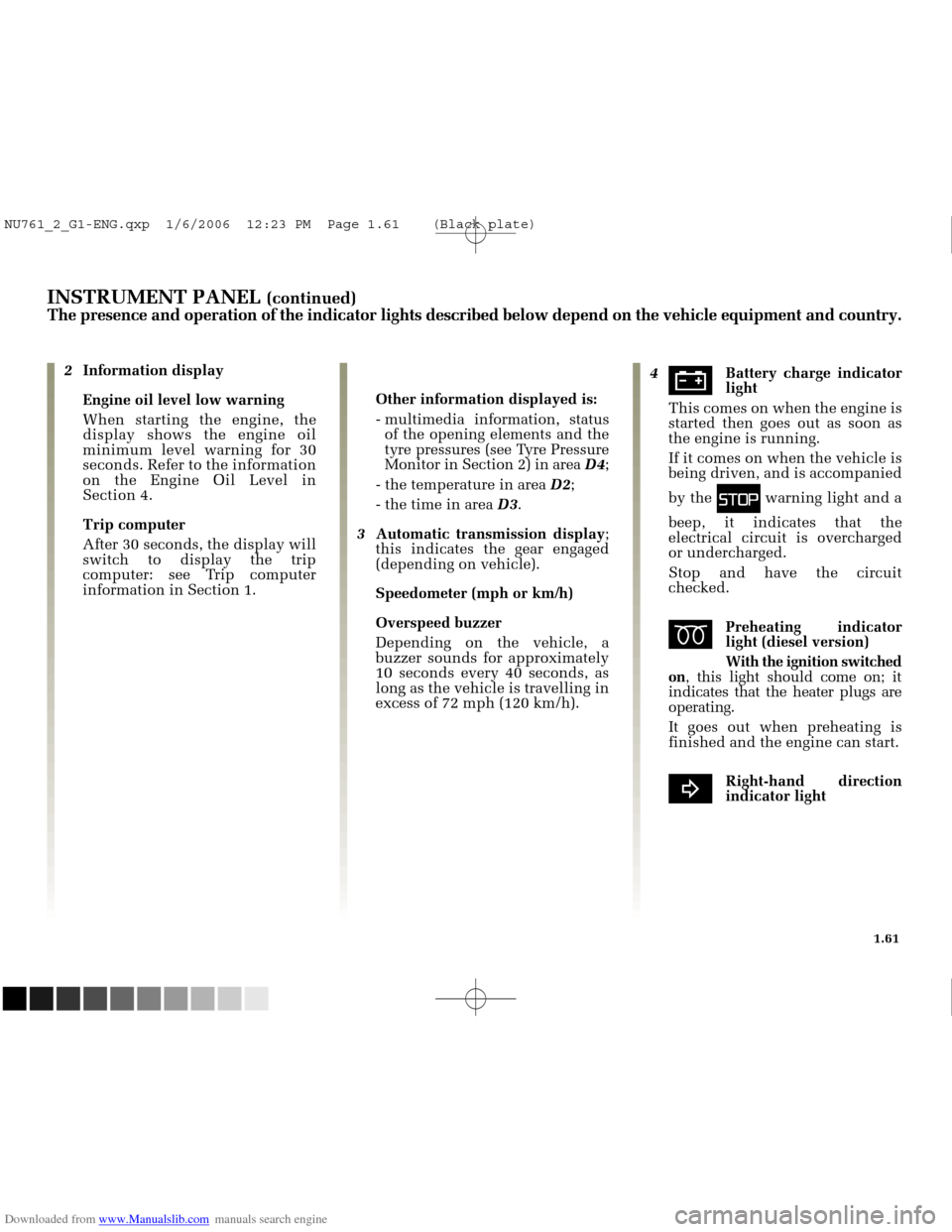
Downloaded from www.Manualslib.com manuals search engine
NU761_2_G1-FRA.qxd 10/11/05 15:54 Page 1.61
1.61
INSTRUMENT PANEL (continued)
The presence and operation of the indicator lights described below depen\
d on the vehicle equipment and country.
2 Information display
Engine oil level low warning
When starting the engine, the
display shows the engine oil
minimum level warning for 30
seconds. Refer to the information
on the Engine Oil Level in
Section 4.
Trip computer
After 30 seconds, the display will
switch to display the trip
computer: see Trip computer
information in Section 1. Other information displayed is:
- multimedia information, status
of the opening elements and the
tyre pressures (see Tyre Pressure
Monitor in Section 2) in area D4;
- the temperature in area D2;
- the time in area D3.
3 Automatic transmission display ;
this indicates the gear engaged
(depending on vehicle).
Speedometer (mph or km/h)
Overspeed buzzer
Depending on the vehicle, a
buzzer sounds for approximately
10 seconds every 40 seconds, as
long as the vehicle is travelling in
excess of 72 mph (120 km/h). 4úBattery charge indicator
light
This comes on when the engine is
started then goes out as soon as
the engine is running.
If it comes on when the vehicle is
being driven, and is accompanied
by the
ûwarning light and a
beep, it indicates that the
electrical circuit is overcharged
or undercharged.
Stop and have the circuit
checked.
éPreheating indicator
light (diesel version)
With the ignition switched
on , this light should come on; it
indicates that the heater plugs are
operating.
It goes out when preheating is
finished and the engine can start.
bRight-hand direction
indicator light
NU761_2_G1-ENG.qxp 1/6/2006 12:23 PM Page 1.61 (Black plate)
Page 86 of 250
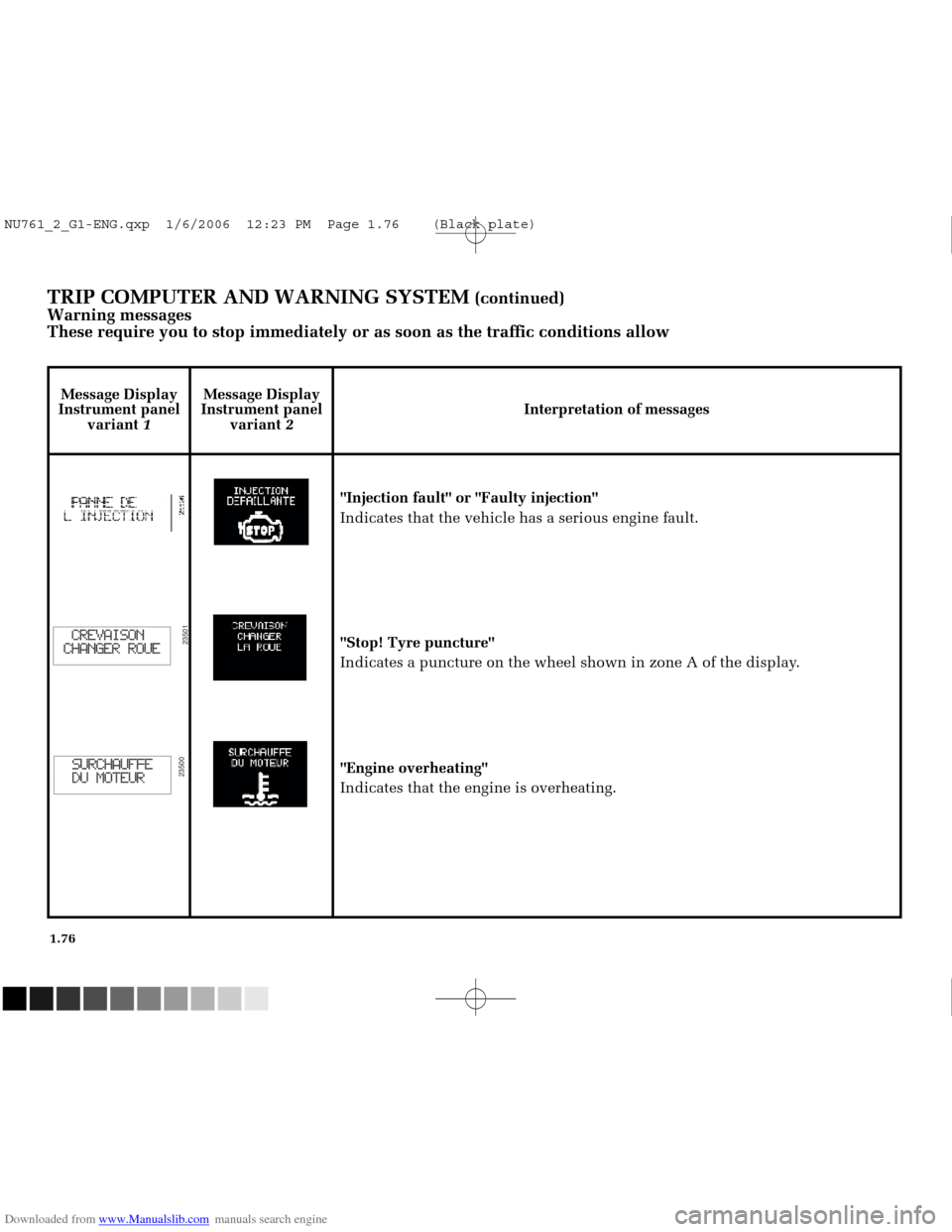
Downloaded from www.Manualslib.com manuals search engine
23501
23500
NU761_2_G1-FRA.qxd 10/11/05 15:54 Page 1.76
1.76
TRIP COMPUTER AND WARNING SYSTEM (continued)
Warning messages
These require you to stop immediately or as soon as the traffic conditio\
ns allow
Message Display
Instrument panel variant 1 Message Display
Instrument panel variant 2 Interpretation of messages
"Injection fault" or "Faulty injection"
Indicates that the vehicle has a serious engine fault.
"Stop! Tyre puncture"
Indicates a puncture on the wheel shown in zone A of the display.
"Engine overheating"
Indicates that the engine is overheating.
NU761_2_G1-ENG.qxp 1/6/2006 12:23 PM Page 1.76 (Black plate)
Page 97 of 250
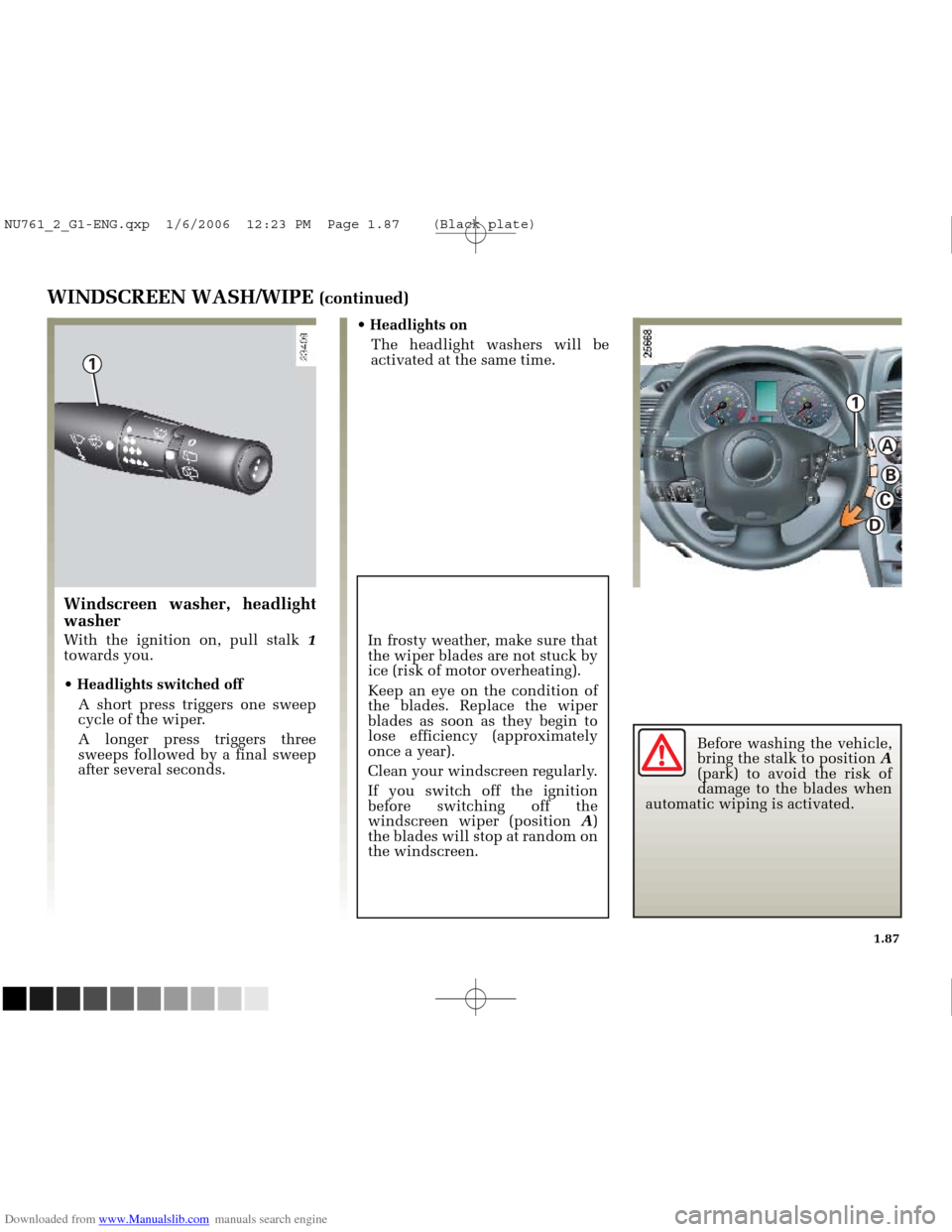
Downloaded from www.Manualslib.com manuals search engine
1
1
C
B
A
D
NU761_2_G1-FRA.qxd 10/11/05 15:55 Page 1.87
1.87
Before washing the vehicle,
bring the stalk to position A
(park) to avoid the risk of
damage to the blades when
automatic wiping is activated.
WINDSCREEN WASH/WIPE (continued)
In frosty weather, make sure that
the wiper blades are not stuck by
ice (risk of motor overheating).
Keep an eye on the condition of
the blades. Replace the wiper
blades as soon as they begin to
lose efficiency (approximately
once a year).
Clean your windscreen regularly.
If you switch off the ignition
before switching off the
windscreen wiper (position A)
the blades will stop at random on
the windscreen.
Windscreen washer, headlight
washer
With the ignition on, pull stalk 1
towards you.
Headlights switched off
A short press triggers one sweep
cycle of the wiper.
A longer press triggers three
sweeps followed by a final sweep
after several seconds. Headlights on
The headlight washers will be
activated at the same time.
NU761_2_G1-ENG.qxp 1/6/2006 12:23 PM Page 1.87 (Black plate)
Page 98 of 250
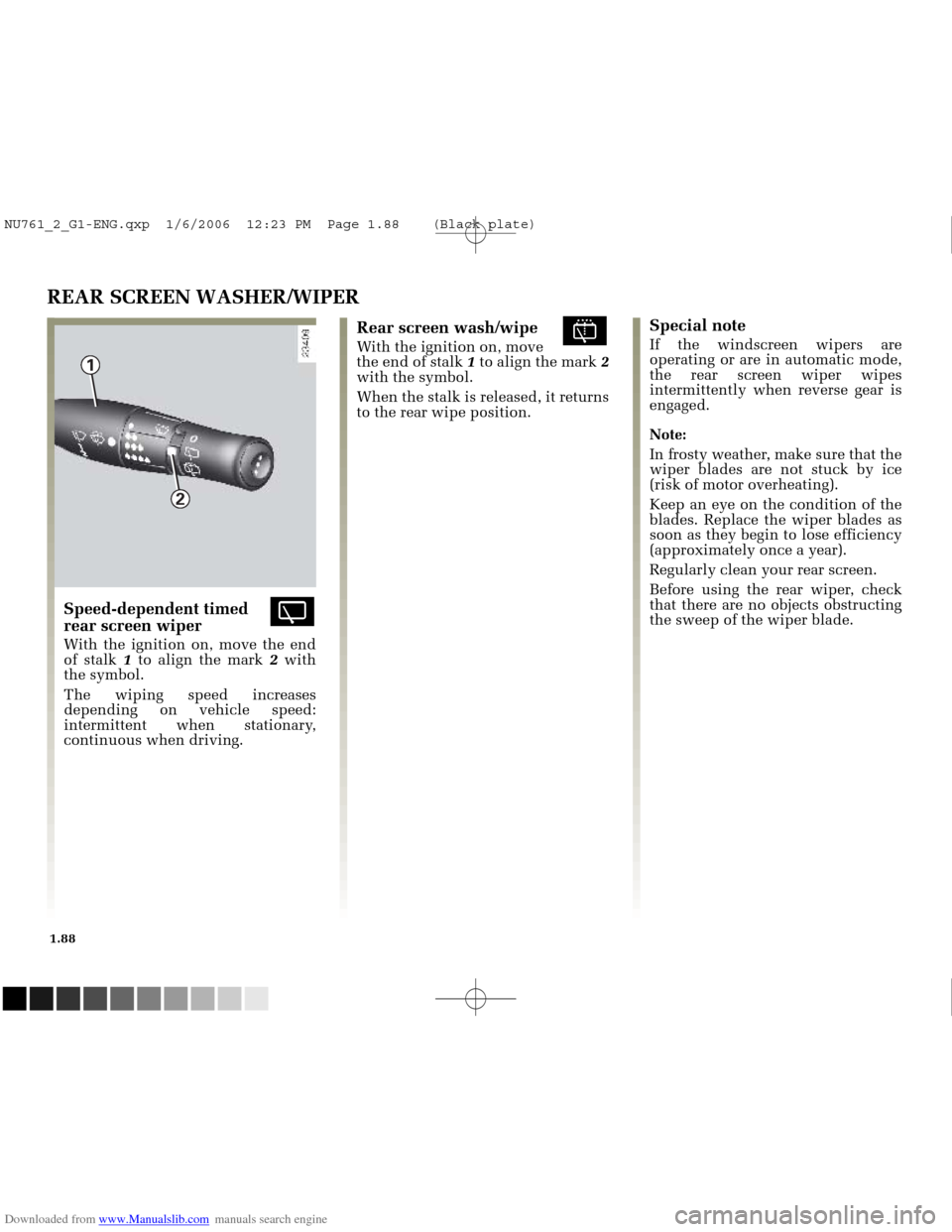
Downloaded from www.Manualslib.com manuals search engine
1
2
NU761_2_G1-FRA.qxd 10/11/05 15:55 Page 1.88
1.88
REAR SCREEN WASHER/WIPER
Speed-dependent timed erear screen wiper
With the ignition on, move the end
of stalk 1to align the mark 2with
the symbol.
The wiping speed increases
depending on vehicle speed:
intermittent when stationary,
continuous when driving.
Rear screen wash/wipe jWith the ignition on, move
the end of stalk 1to align the mark 2
with the symbol.
When the stalk is released, it returns
to the rear wipe position.
Special note
If the windscreen wipers are
operating or are in automatic mode,
the rear screen wiper wipes
intermittently when reverse gear is
engaged.
Note:
In frosty weather, make sure that the
wiper blades are not stuck by ice
(risk of motor overheating).
Keep an eye on the condition of the
blades. Replace the wiper blades as
soon as they begin to lose efficiency
(approximately once a year).
Regularly clean your rear screen.
Before using the rear wiper, check
that there are no objects obstructing
the sweep of the wiper blade.
NU761_2_G1-ENG.qxp 1/6/2006 12:23 PM Page 1.88 (Black plate)
Page 105 of 250

Downloaded from www.Manualslib.com manuals search engine
2
3
NU761_2_G2-FRA.qxd 4/11/05 10:48 Page 2.05
STOPPING THE ENGINE
If the card is no longer in the card
detection zone, after pressing once,
the messages “confirm engine stop”
and “press STOP twice” appear on
the instrument panel.
To confirm that you want the engine
to switch off, press button 3twice
more.
Conditions for stopping the
engine
- vehicle stationary;
- lever in position Nor Pfor vehicles
with automatic transmission;
- press button 3;
With the engine switched off, the
accessories currently being used
(radio, heating and ventilation, etc.)
will continue to function for about
20 minutes.
When the driver’s door is opened,
the accessories stop working. Remote control RENAULT card
With the card in reader
2, one press
on the engine Start/Stop button
switches the engine off. Removing
the card from the reader locks the
steering column (check that it has
locked).
If the card is no longer in the reader,
after pressing once, the messages
“Confirm engine stop” and “Press
STOP twice” appear on the
instrument panel.
To confirm that you want the engine
to switch off, press button 3twice
more.
RENAULT card in hands-free mode
With the card in the vehicle,
pressing the engine Start/Stop
button 3cuts out the engine and
locks the steering column (check
that it locks correctly).
2.05
Never leave your vehicle with the RENAULT card
inside and never leave a
child (or a pet)
unsupervised.
There is a risk that they could
start the engine or operate
electrical equipment (electric
windows) and trap part of their
body (neck, arms, hands, etc.).
Risk of serious injury.
Never switch off the ignition
before the vehicle has stopped
completely. Once the engine has
stopped, the brake servo, power
assisted steering, etc. and the
passive safety devices such as
airbags and pretensioners will no
longer operate.
NU761_2_G2-ENG.qxp 03-Jan-06 20:48 Page 2.05 (Black/Process Black\
plate)