Page 121 of 250
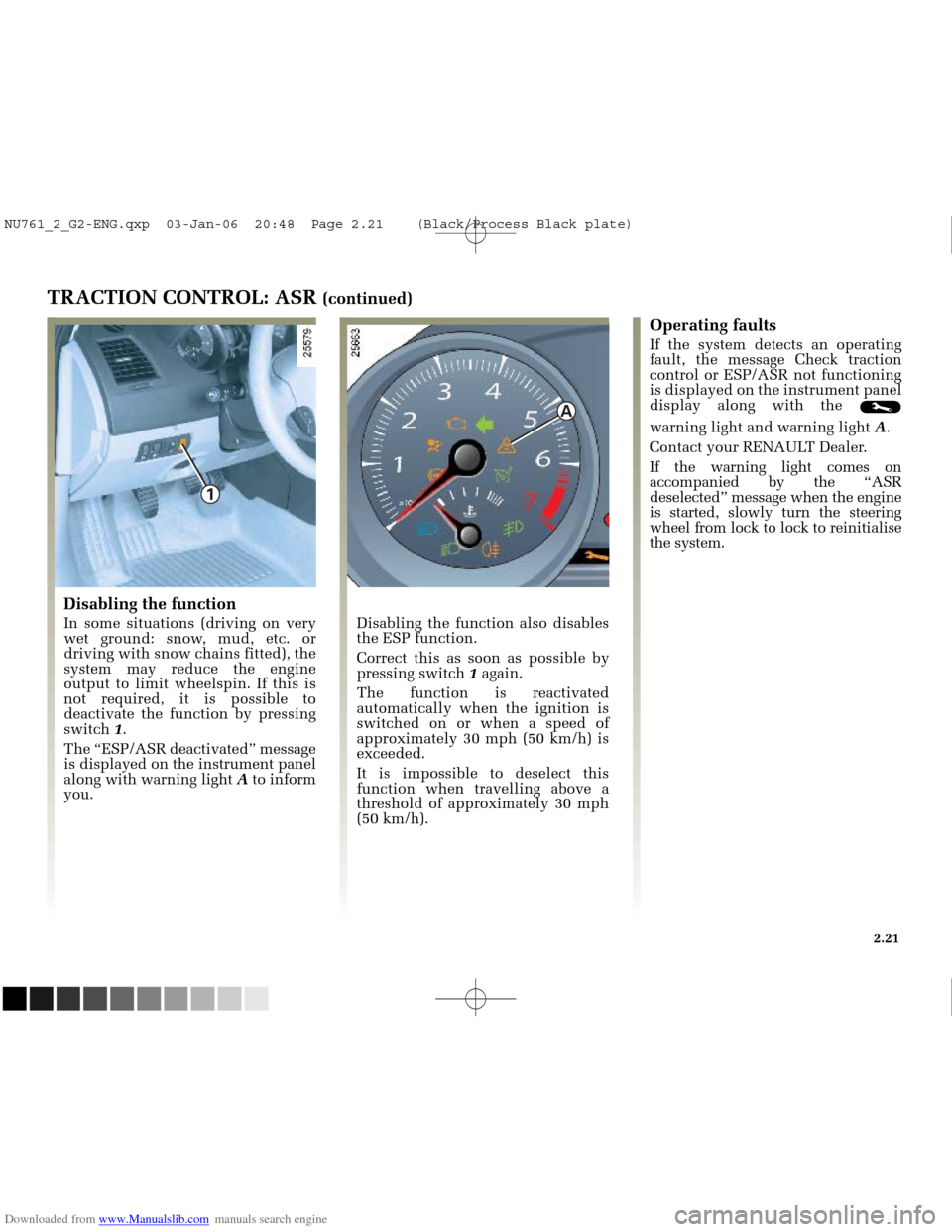
Downloaded from www.Manualslib.com manuals search engine
1
A
NU761_2_G2-FRA.qxd 4/11/05 10:48 Page 2.21
TRACTION CONTROL: ASR (continued)Operating faults
If the system detects an operating
fault, the message Check traction
control or ESP/ASR not functioning
is displayed on the instrument panel
display along with the
warning light and warning light A.
Contact your RENAULT Dealer.
If the warning light comes on
accompanied by the “ASR
deselected” message when the engine
is started, slowly turn the steering
wheel from lock to lock to reinitialise
the system.
Disabling the function also disables
the ESP function.
Correct this as soon as possible by
pressing switch 1again.
The function is reactivated
automatically when the ignition is
switched on or when a speed of
approximately 30 mph (50 km/h) is
exceeded.
It is impossible to deselect this
function when travelling above a
threshold of approximately 30 mph
(50 km/h).
Disabling the function
In some situations (driving on very
wet ground: snow, mud, etc. or
driving with snow chains fitted), the
system may reduce the engine
output to limit wheelspin. If this is
not required, it is possible to
deactivate the function by pressing
switch 1.
The “ESP/ASR deactivated” message
is displayed on the instrument panel
along with warning light Ato inform
you.
2.21
NU761_2_G2-ENG.qxp 03-Jan-06 20:48 Page 2.21 (Black/Process Black\
plate)
Page 123 of 250
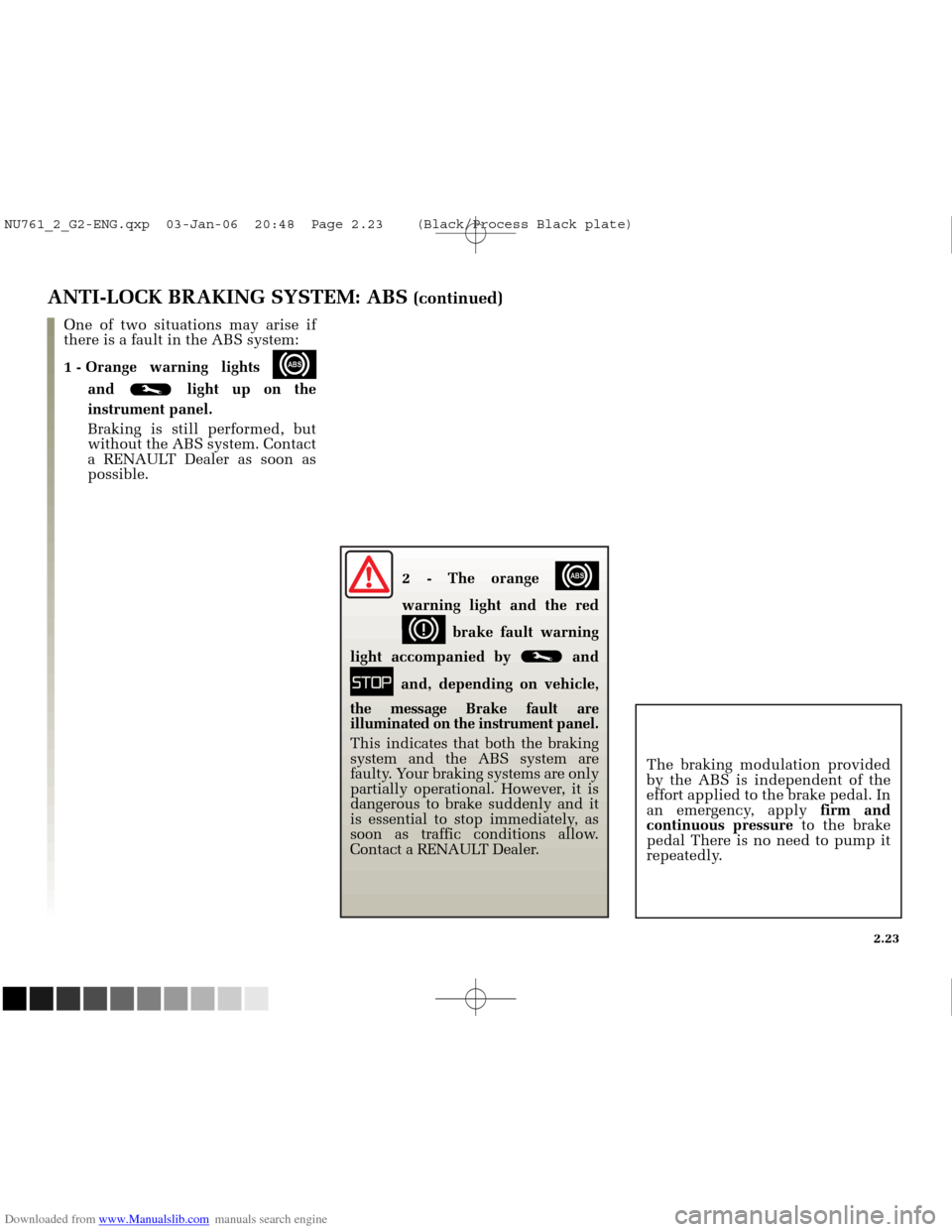
Downloaded from www.Manualslib.com manuals search engine
NU761_2_G2-FRA.qxd 4/11/05 10:48 Page 2.23
ANTI-LOCK BRAKING SYSTEM: ABS (continued)
One of two situations may arise if
there is a fault in the ABS system:
1 - Orange warning lights
x
and light up on the
instrument panel.
Braking is still performed, but
without the ABS system. Contact
a RENAULT Dealer as soon as
possible.
The braking modulation provided
by the ABS is independent of the
effort applied to the brake pedal. In
an emergency, apply firm and
continuous pressure to the brake
pedal There is no need to pump it
repeatedly.
2.23
2 - The orange x
warning light and the red
dbrake fault warning
light accompanied by and
ûand, depending on vehicle,
the message Brake fault are
illuminated on the instrument panel.
This indicates that both the braking
system and the ABS system are
faulty. Your braking systems are only
partially operational. However, it is
dangerous to brake suddenly and it
is essential to stop immediately, as
soon as traffic conditions allow.
Contact a RENAULT Dealer.
NU761_2_G2-ENG.qxp 03-Jan-06 20:48 Page 2.23 (Black/Process Black\
plate)
Page 124 of 250
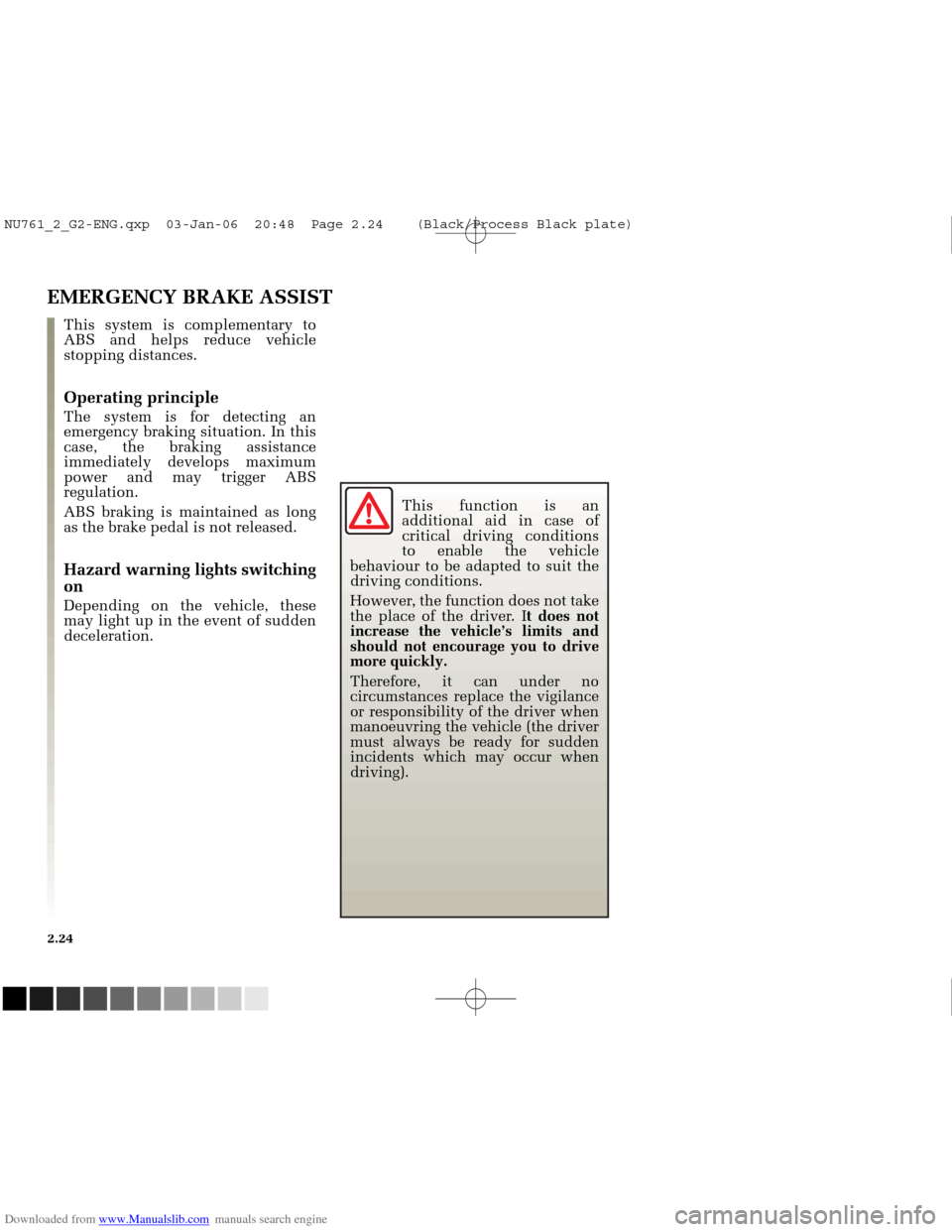
Downloaded from www.Manualslib.com manuals search engine
NU761_2_G2-FRA.qxd 4/11/05 10:48 Page 2.24
2.24
EMERGENCY BRAKE ASSIST
This system is complementary to
ABS and helps reduce vehicle
stopping distances.
Operating principle
The system is for detecting an
emergency braking situation. In this
case, the braking assistance
immediately develops maximum
power and may trigger ABS
regulation.
ABS braking is maintained as long
as the brake pedal is not released.
Hazard warning lights switching
on
Depending on the vehicle, these
may light up in the event of sudden
deceleration.This function is an
additional aid in case of
critical driving conditions
to enable the vehicle
behaviour to be adapted to suit the
driving conditions.
However, the function does not take
the place of the driver. I t does not
increase the vehicle’s limits and
should not encourage you to drive
more quickly.
Therefore, it can under no
circumstances replace the vigilance
or responsibility of the driver when
manoeuvring the vehicle (the driver
must always be ready for sudden
incidents which may occur when
driving).
NU761_2_G2-ENG.qxp 03-Jan-06 20:48 Page 2.24 (Black/Process Black\
plate)
Page 132 of 250
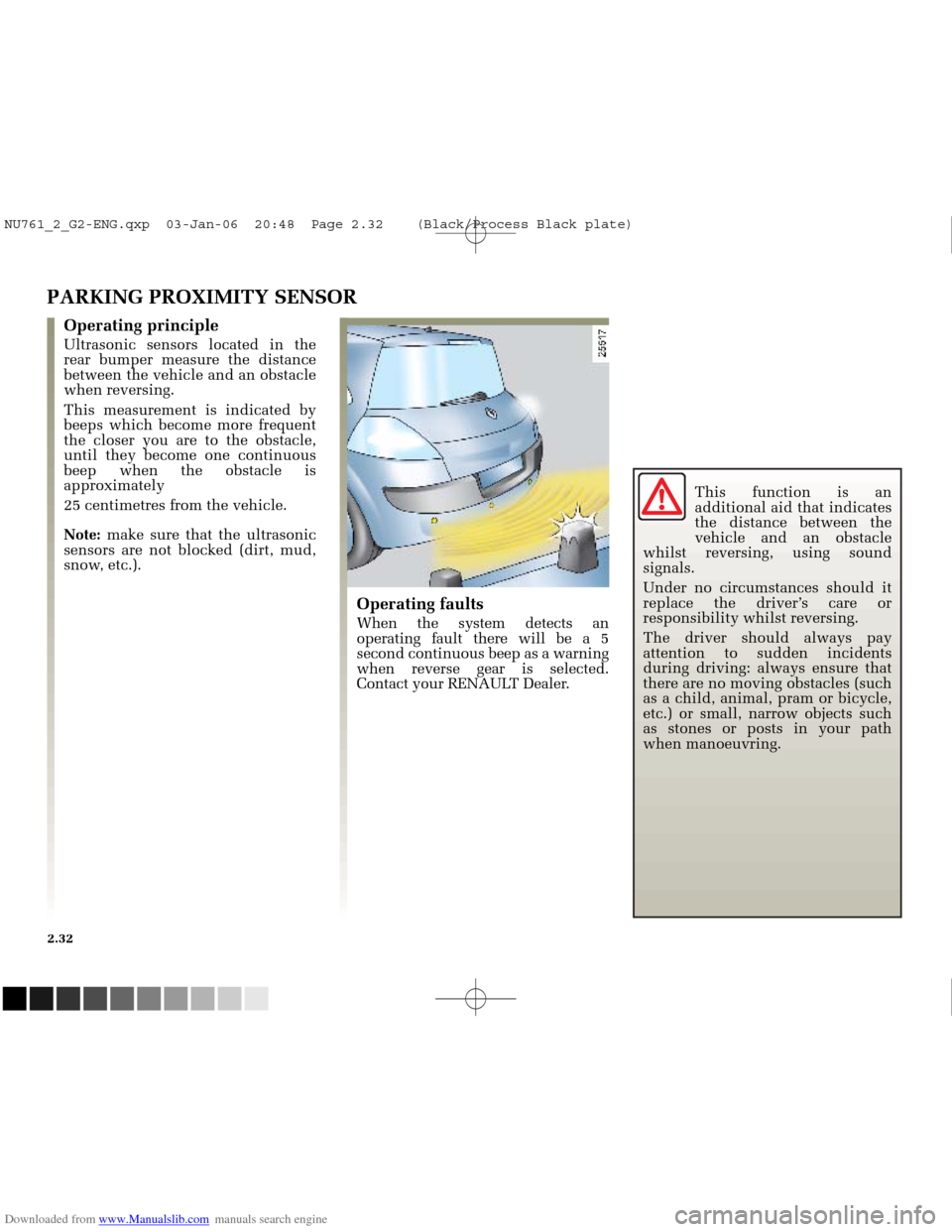
Downloaded from www.Manualslib.com manuals search engine
NU761_2_G2-FRA.qxd 4/11/05 10:48 Page 2.32
2.32
PARKING PROXIMITY SENSOR
Operating faults
When the system detects an
operating fault there will be a 5
second continuous beep as a warning
when reverse gear is selected.
Contact your RENAULT Dealer.
Operating principle
Ultrasonic sensors located in the
rear bumper measure the distance
between the vehicle and an obstacle
when reversing.
This measurement is indicated by
beeps which become more frequent
the closer you are to the obstacle,
until they become one continuous
beep when the obstacle is
approximately
25 centimetres from the vehicle.
Note:make sure that the ultrasonic
sensors are not blocked (dirt, mud,
snow, etc.). This function is an
additional aid that indicates
the distance between the
vehicle and an obstacle
whilst reversing, using sound
signals.
Under no circumstances should it
replace the driver’s care or
responsibility whilst reversing.
The driver should always pay
attention to sudden incidents
during driving: always ensure that
there are no moving obstacles (such
as a child, animal, pram or bicycle,
etc.) or small, narrow objects such
as stones or posts in your path
when manoeuvring.
NU761_2_G2-ENG.qxp 03-Jan-06 20:48 Page 2.32 (Black/Process Black\
plate)
Page 133 of 250
Downloaded from www.Manualslib.com manuals search engine
1
NU761_2_G2-FRA.qxd 4/11/05 10:48 Page 2.33
PARKING PROXIMITY SENSOR (continued)
Temporary deactivation of the
system
Press switch 1to deactivate the
system.
The warning light built into the
switch lights up to remind you that
the system has been deactivated.
Pressing the switch again will
reactivate the system and switch off
the warning light.
The system is automatically
reactivated after the ignition is
switched off and the engine
restarted.
Prolonged deactivation of the
system
You can deactivate the system
permanently by pressing the switch
for longer than approximately three
seconds.
The warning light built into the
switch remains lit permanently.
Once deactivated, the system can be
reactivated by pressing the button
again for longer than approximately
three seconds.
2.33
NU761_2_G2-ENG.qxp 03-Jan-06 20:48 Page 2.33 (Black/Process Black\
plate)
Page 134 of 250
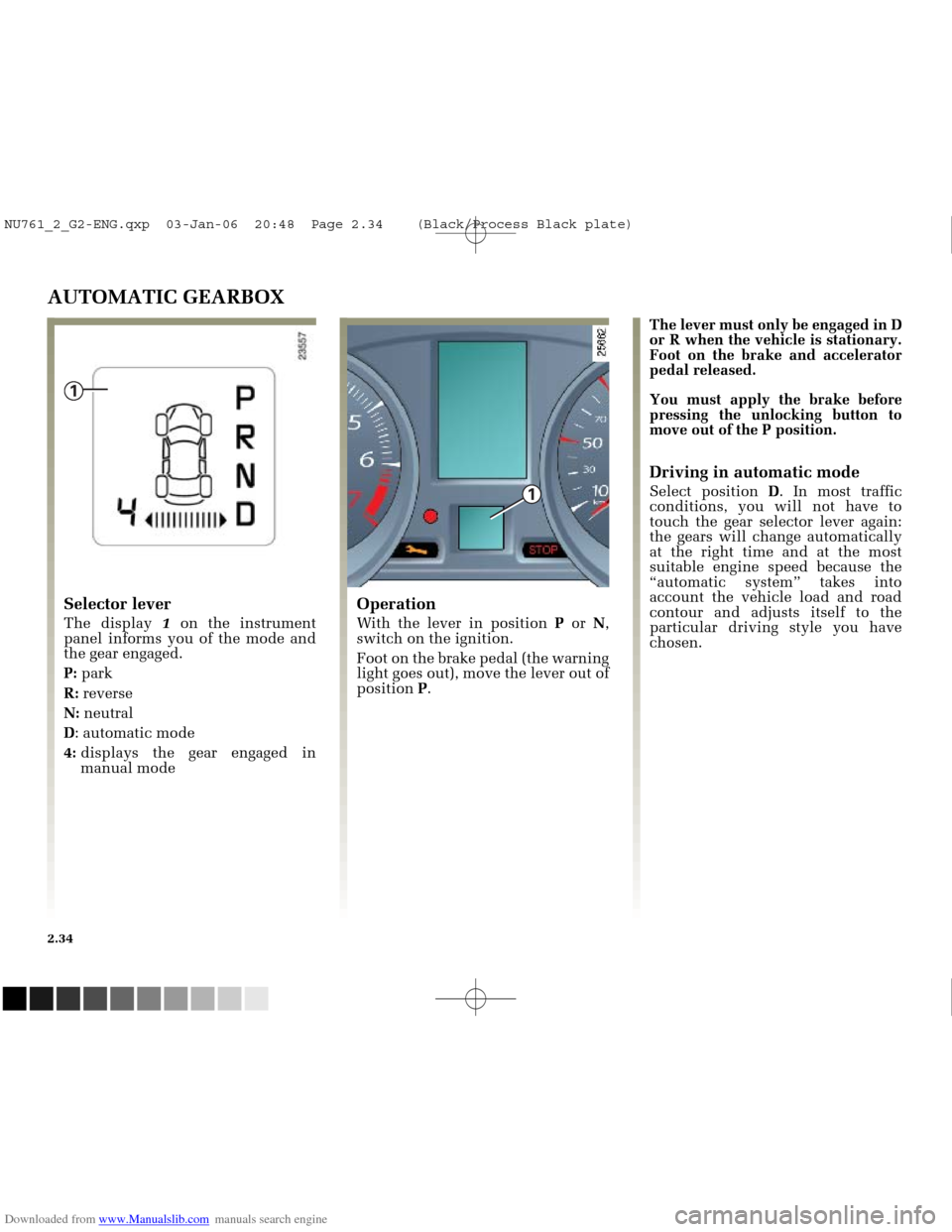
Downloaded from www.Manualslib.com manuals search engine
1
1
NU761_2_G2-FRA.qxd 4/11/05 10:48 Page 2.34
2.34
AUTOMATIC GEARBOX
Operation
With the lever in position Por N,
switch on the ignition.
Foot on the brake pedal (the warning
light goes out), move the lever out of
position P.
Selector lever
The display 1on the instrument
panel informs you of the mode and
the gear engaged.
P: park
R: reverse
N: neutral
D : automatic mode
4: displays the gear engaged in
manual mode The lever must only be engaged in D
or R when the vehicle is stationary.
Foot on the brake and accelerator
pedal released.
You must apply the brake before
pressing the unlocking button to
move out of the P position.
Driving in automatic mode
Select position
D. In most traffic
conditions, you will not have to
touch the gear selector lever again:
the gears will change automatically
at the right time and at the most
suitable engine speed because the
“automatic system” takes into
account the vehicle load and road
contour and adjusts itself to the
particular driving style you have
chosen.
NU761_2_G2-ENG.qxp 03-Jan-06 20:48 Page 2.34 (Black/Process Black\
plate)
Page 135 of 250

Downloaded from www.Manualslib.com manuals search engine
NU761_2_G2-FRA.qxd 4/11/05 10:48 Page 2.35
AUTOMATIC TRANSMISSION (continued)Driving in manual mode
With the selector lever in position D,
move the lever to the left.
Pushing the lever repeatedly allows
you to change gears manually.
- to move down through the gears, push the lever backwards.
- to move up through the gears, push the lever forwards.
The gear selected is displayed on the
instrument panel. Special cases
Under certain driving conditions
(e.g.: engine protection, with
electronic stability program (ESP)
operational: etc.) the “automatic
system” may change gear
automatically.
Likewise, to prevent “incorrect
manoeuvres”, a gear change may be
refused by the “automatic system”:
in this case the gear display flashes
for a few seconds as a warning.
How to drive as economically as
possible
Leave the selector in position
Don
the open road, depress the
accelerator pedal slightly to ensure
automatic gear changes at
comparatively low engine speeds.
Accelerating and overtaking
Depress the accelerator pedal
briskly and fully (so that it goes
beyond the kickdown point).
This will enable you to change
down to the optimal gear within the
engine range.
2.35
NU761_2_G2-ENG.qxp 03-Jan-06 20:48 Page 2.35 (Black/Process Black\
plate)
Page 137 of 250
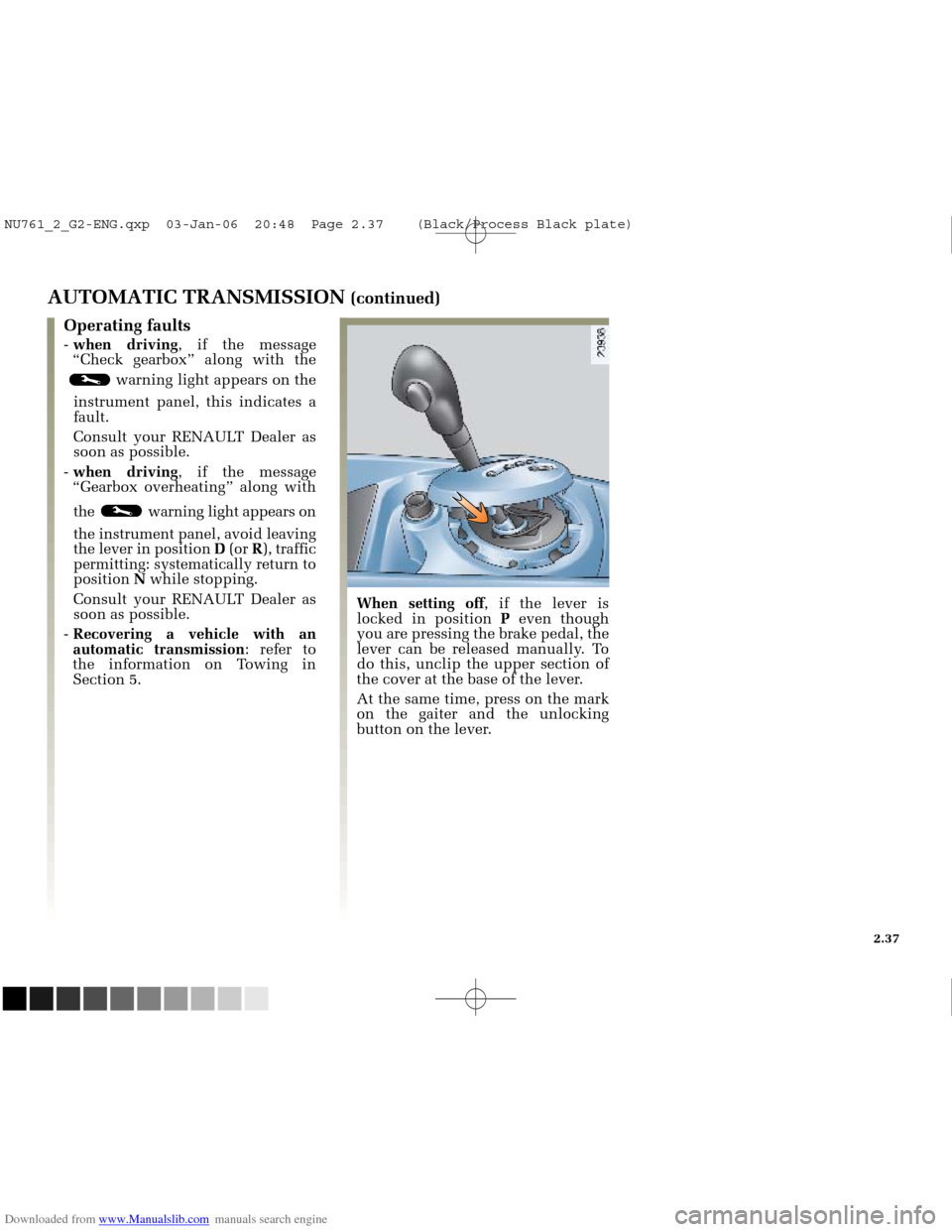
Downloaded from www.Manualslib.com manuals search engine
NU761_2_G2-FRA.qxd 4/11/05 10:49 Page 2.37
AUTOMATIC TRANSMISSION (continued)
Operating faults
- when driving , if the message
“Check gearbox” along with the
warning light appears on the
instrument panel, this indicates a
fault.
Consult your RENAULT Dealer as
soon as possible.
- when driving , if the message
“Gearbox overheating” along with
the warning light appears on
the instrument panel, avoid leaving
the lever in position D(or R), traffic
permitting: systematically return to
position Nwhile stopping.
Consult your RENAULT Dealer as
soon as possible.
- Recovering a vehicle with an
automatic transmission : refer to
the information on Towing in
Section 5.
When setting off , if the lever is
locked in position Peven though
you are pressing the brake pedal, the
lever can be released manually. To
do this, unclip the upper section of
the cover at the base of the lever.
At the same time, press on the mark
on the gaiter and the unlocking
button on the lever.
2.37
NU761_2_G2-ENG.qxp 03-Jan-06 20:48 Page 2.37 (Black/Process Black\
plate)