Page 82 of 250
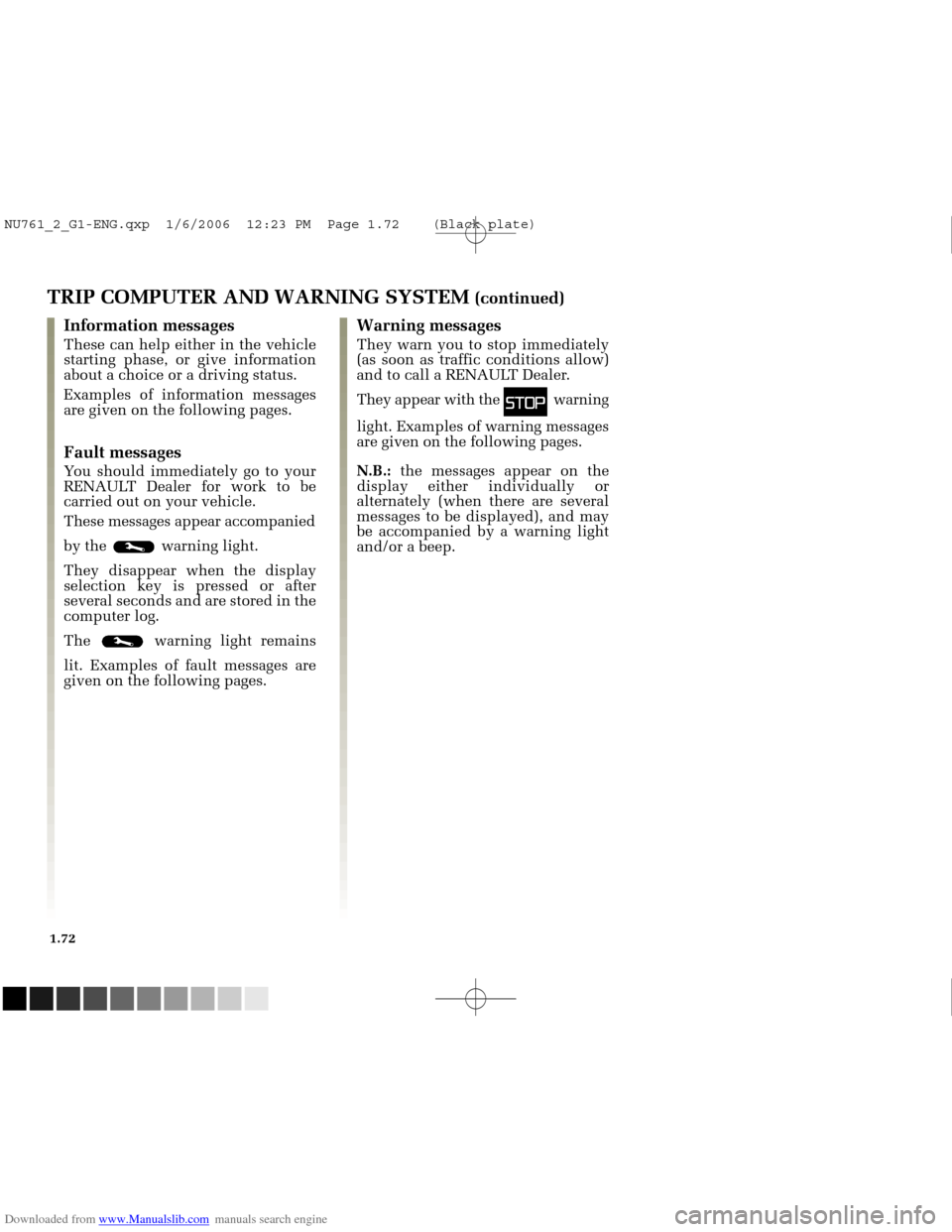
Downloaded from www.Manualslib.com manuals search engine
NU761_2_G1-FRA.qxd 10/11/05 15:54 Page 1.72
1.72
TRIP COMPUTER AND WARNING SYSTEM (continued)
Warning messages
They warn you to stop immediately
(as soon as traffic conditions allow)
and to call a RENAULT Dealer.
They appear with the
ûwarning
light. Examples of warning messages
are given on the following pages.
N.B.: the messages appear on the
display either individually or
alternately (when there are several
messages to be displayed), and may
be accompanied by a warning light
and/or a beep.
Information messages
These can help either in the vehicle
starting phase, or give information
about a choice or a driving status.
Examples of information messages
are given on the following pages.
Fault messages
You should immediately go to your
RENAULT Dealer for work to be
carried out on your vehicle.
These messages appear accompanied
by the warning light.
They disappear when the display
selection key is pressed or after
several seconds and are stored in the
computer log.
The warning light remains
lit. Examples of fault messages are
given on the following pages.
NU761_2_G1-ENG.qxp 1/6/2006 12:23 PM Page 1.72 (Black plate)
Page 83 of 250
Downloaded from www.Manualslib.com manuals search engine
23505
23507
23508
NU761_2_G1-FRA.qxd 10/11/05 15:54 Page 1.73
1.73
TRIP COMPUTER AND WARNING SYSTEM (continued)
Examples of information messages
Message Display
Instrument panel variant 1 Message Display
Instrument panel variant 2 Interpretation of messages
"Insert the card"
Request to insert the RENAULT card in the reader.
"Oil level OK"
Indicates that the oil level is correct when the ignition is switched on\
.
"Automatic lights function off"
Indicates that the automatic lights function is deactivated.
NU761_2_G1-ENG.qxp 1/6/2006 12:23 PM Page 1.73 (Black plate)
Page 84 of 250
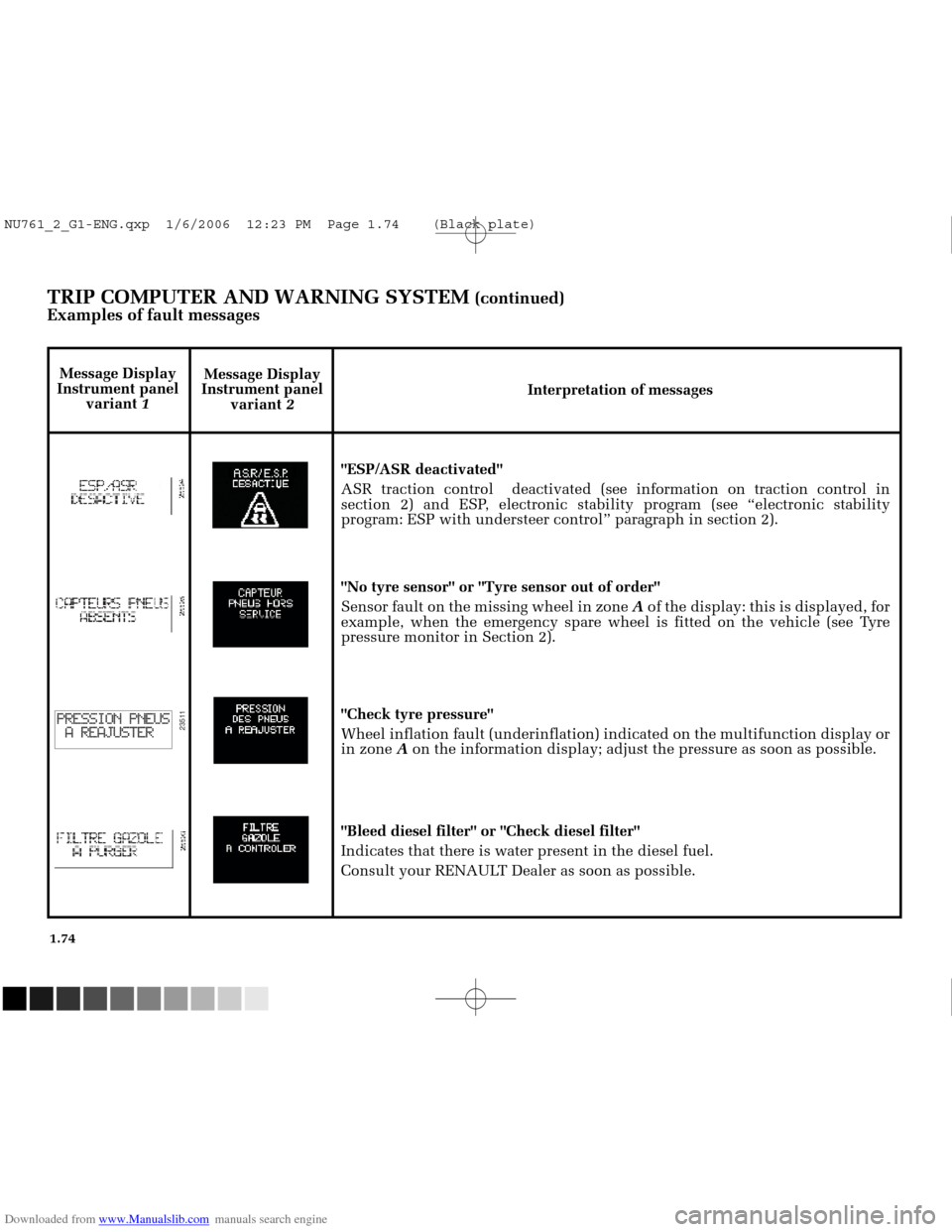
Downloaded from www.Manualslib.com manuals search engine
23511
NU761_2_G1-FRA.qxd 10/11/05 15:54 Page 1.74
1.74
TRIP COMPUTER AND WARNING SYSTEM (continued)
Examples of fault messages
Message Display
Instrument panel variant 2 Interpretation of messages
"ESP/ASR deactivated"
ASR traction control deactivated (see information on traction control \
in
section 2) and ESP, electronic stability program (see “electronic stability
program: ESP with understeer control” paragraph in section 2).
"No tyre sensor" or "Tyre sensor out of order"
Sensor fault on the missing wheel in zone Aof the display: this is displayed, for
example, when the emergency spare wheel is fitted on the vehicle (see T\
yre
pressure monitor in Section 2).
"Check tyre pressure"
Wheel inflation fault (underinflation) indicated on the multifunction \
display or
in zone Aon the information display; adjust the pressure as soon as possible.
"Bleed diesel filter" or "Check diesel filter"
Indicates that there is water present in the diesel fuel.
Consult your RENAULT Dealer as soon as possible.
Message Display
Instrument panel variant 1
NU761_2_G1-ENG.qxp 1/6/2006 12:23 PM Page 1.74 (Black plate)
Page 85 of 250
Downloaded from www.Manualslib.com manuals search engine
23512
23513
23514
NU761_2_G1-FRA.qxd 10/11/05 15:54 Page 1.75
1.75
TRIP COMPUTER AND WARNING SYSTEM (continued)
Examples of fault messages
Message Display
Instrument panel variant 1 Message Display
Instrument panel variant 2 Interpretation of messages
"Check gearbox"
Indicates that a fault has occurred in the gearbox, contact your RENAULT
Dealer as soon as possible.
"Card not detected"
The Hands-Free RENAULT card is not in the detection zone, or the vehicle has
not been able to detect it. Insert it in the reader, if the fault persists contact your
RENAULT Dealer.
"Change card battery"
Your RENAULT card battery has a service life of approximately two years.
This message appears when the battery begins to run flat (refer to RENA\
ULT
card: batteries in Section 5).
NU761_2_G1-ENG.qxp 1/6/2006 12:23 PM Page 1.75 (Black plate)
Page 86 of 250
Downloaded from www.Manualslib.com manuals search engine
23501
23500
NU761_2_G1-FRA.qxd 10/11/05 15:54 Page 1.76
1.76
TRIP COMPUTER AND WARNING SYSTEM (continued)
Warning messages
These require you to stop immediately or as soon as the traffic conditio\
ns allow
Message Display
Instrument panel variant 1 Message Display
Instrument panel variant 2 Interpretation of messages
"Injection fault" or "Faulty injection"
Indicates that the vehicle has a serious engine fault.
"Stop! Tyre puncture"
Indicates a puncture on the wheel shown in zone A of the display.
"Engine overheating"
Indicates that the engine is overheating.
NU761_2_G1-ENG.qxp 1/6/2006 12:23 PM Page 1.76 (Black plate)
Page 87 of 250
Downloaded from www.Manualslib.com manuals search engine
23502
NU761_2_G1-FRA.qxd 10/11/05 15:54 Page 1.77
1.77
TRIP COMPUTER AND WARNING SYSTEM (continued)
Warning messages
These require you to stop immediately or as soon as the traffic conditio\
ns allow
Message Display
Instrument panel variant 1 Message Display
Instrument panel variant 2 Interpretation of messages
"Steering fault" or "Faulty steering"
Indicates a fault in the vehicle’s power assisted steering.
"Electronic fault"
Indicates a problem with the vehicle electronic management system.
NU761_2_G1-ENG.qxp 1/6/2006 12:23 PM Page 1.77 (Black plate)
Page 91 of 250
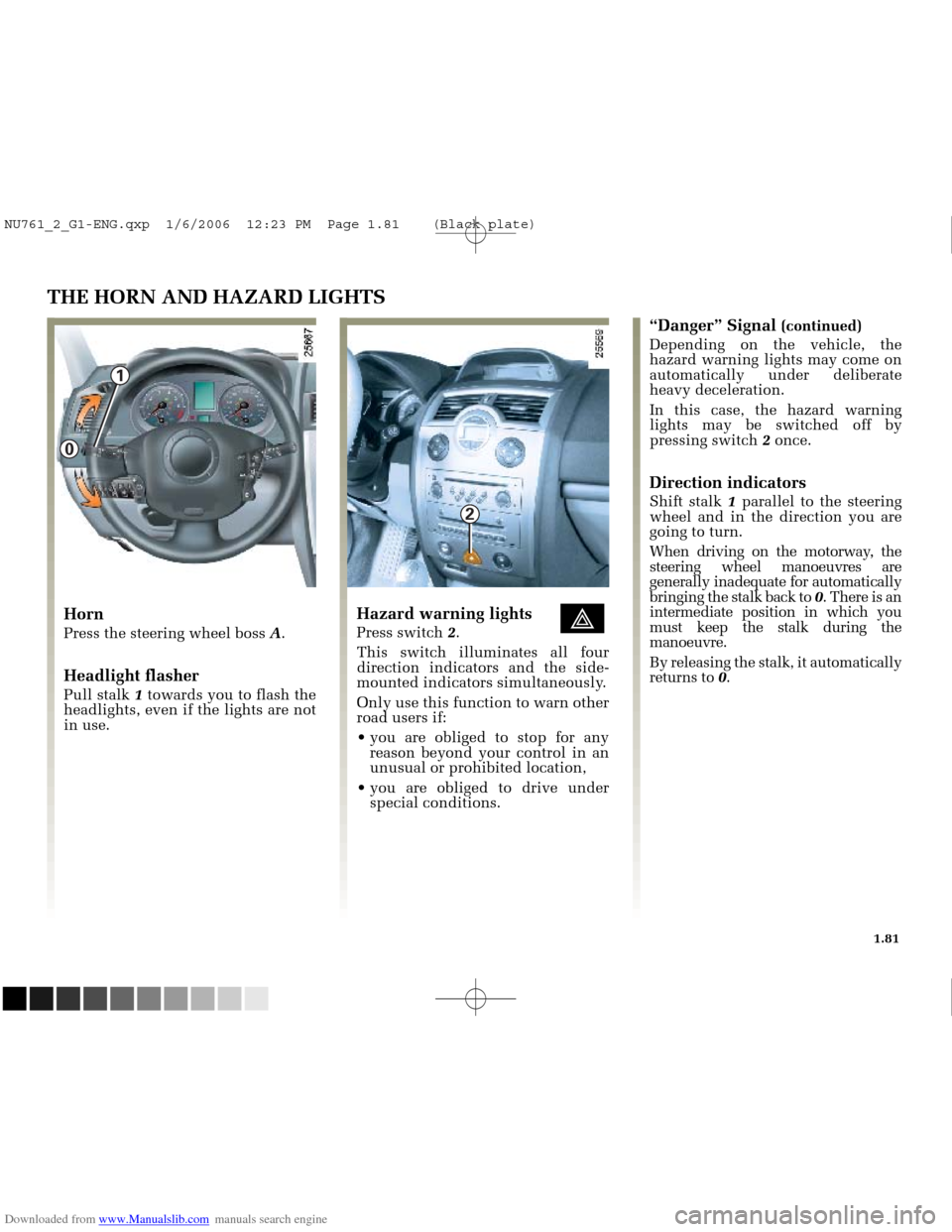
Downloaded from www.Manualslib.com manuals search engine
1
2
0
NU761_2_G1-FRA.qxd 10/11/05 15:55 Page 1.81
1.81
THE HORN AND HAZARD LIGHTS
Horn
Press the steering wheel boss A.
Headlight flasher
Pull stalk 1towards you to flash the
headlights, even if the lights are not
in use.
Hazard warning lights éPress switch 2.
This switch illuminates all four
direction indicators and the side-
mounted indicators simultaneously.
Only use this function to warn other
road users if:
you are obliged to stop for any reason beyond your control in an
unusual or prohibited location,
you are obliged to drive under special conditions.
“Danger” Signal (continued)
Depending on the vehicle, the
hazard warning lights may come on
automatically under deliberate
heavy deceleration.
In this case, the hazard warning
lights may be switched off by
pressing switch 2once.
Direction indicators
Shift stalk 1parallel to the steering
wheel and in the direction you are
going to turn.
When driving on the motorway, the
steering wheel manoeuvres are
generally inadequate for automatically
bringing the stalk back to 0. There is an
intermediate position in which you
must keep the stalk during the
manoeuvre.
By releasing the stalk, it automatically
returns to 0.
NU761_2_G1-ENG.qxp 1/6/2006 12:23 PM Page 1.81 (Black plate)
Page 93 of 250
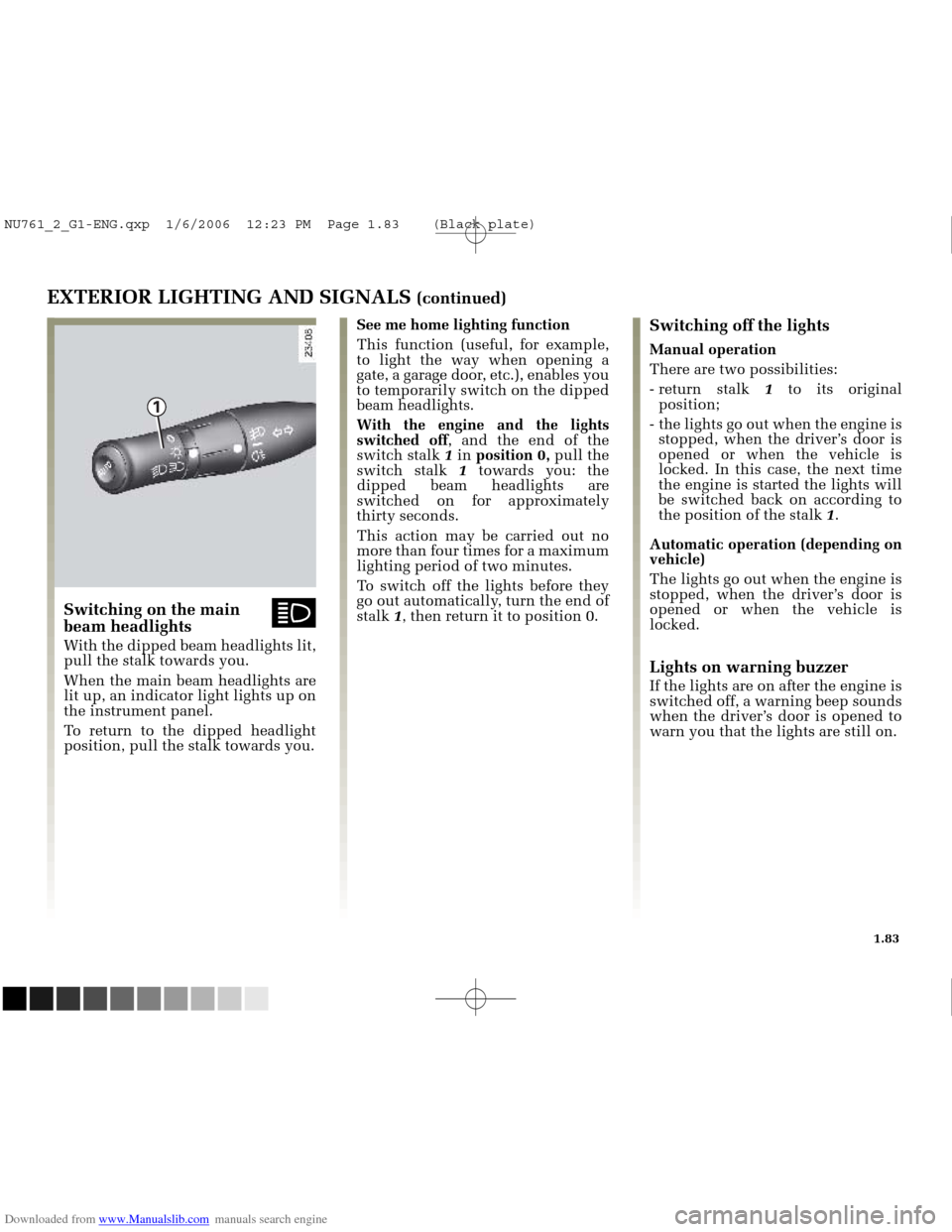
Downloaded from www.Manualslib.com manuals search engine
1
NU761_2_G1-FRA.qxd 10/11/05 15:55 Page 1.83
1.83
EXTERIOR LIGHTING AND SIGNALS (continued)Switching off the lights
Manual operation
There are two possibilities:
- return stalk 1to its original
position;
- the lights go out when the engine is stopped, when the driver’s door is
opened or when the vehicle is
locked. In this case, the next time
the engine is started the lights will
be switched back on according to
the position of the stalk 1.
Automatic operation (depending on
vehicle)
The lights go out when the engine is
stopped, when the driver’s door is
opened or when the vehicle is
locked.
Lights on warning buzzer
If the lights are on after the engine is
switched off, a warning beep sounds
when the driver’s door is opened to
warn you that the lights are still on.
See me home lighting function
This function (useful, for example,
to light the way when opening a
gate, a garage door, etc.), enables you
to temporarily switch on the dipped
beam headlights.
With the engine and the lights
switched off
, and the end of the
switch stalk 1 in position 0, pull the
switch stalk 1towards you: the
dipped beam headlights are
switched on for approximately
thirty seconds.
This action may be carried out no
more than four times for a maximum
lighting period of two minutes.
To switch off the lights before they
go out automatically, turn the end of
stalk 1, then return it to position 0.
Switching on the main ábeam headlights
With the dipped beam headlights lit,
pull the stalk towards you.
When the main beam headlights are
lit up, an indicator light lights up on
the instrument panel.
To return to the dipped headlight
position, pull the stalk towards you.
NU761_2_G1-ENG.qxp 1/6/2006 12:23 PM Page 1.83 (Black plate)