2005 RENAULT MEGANE cruise control
[x] Cancel search: cruise controlPage 125 of 250
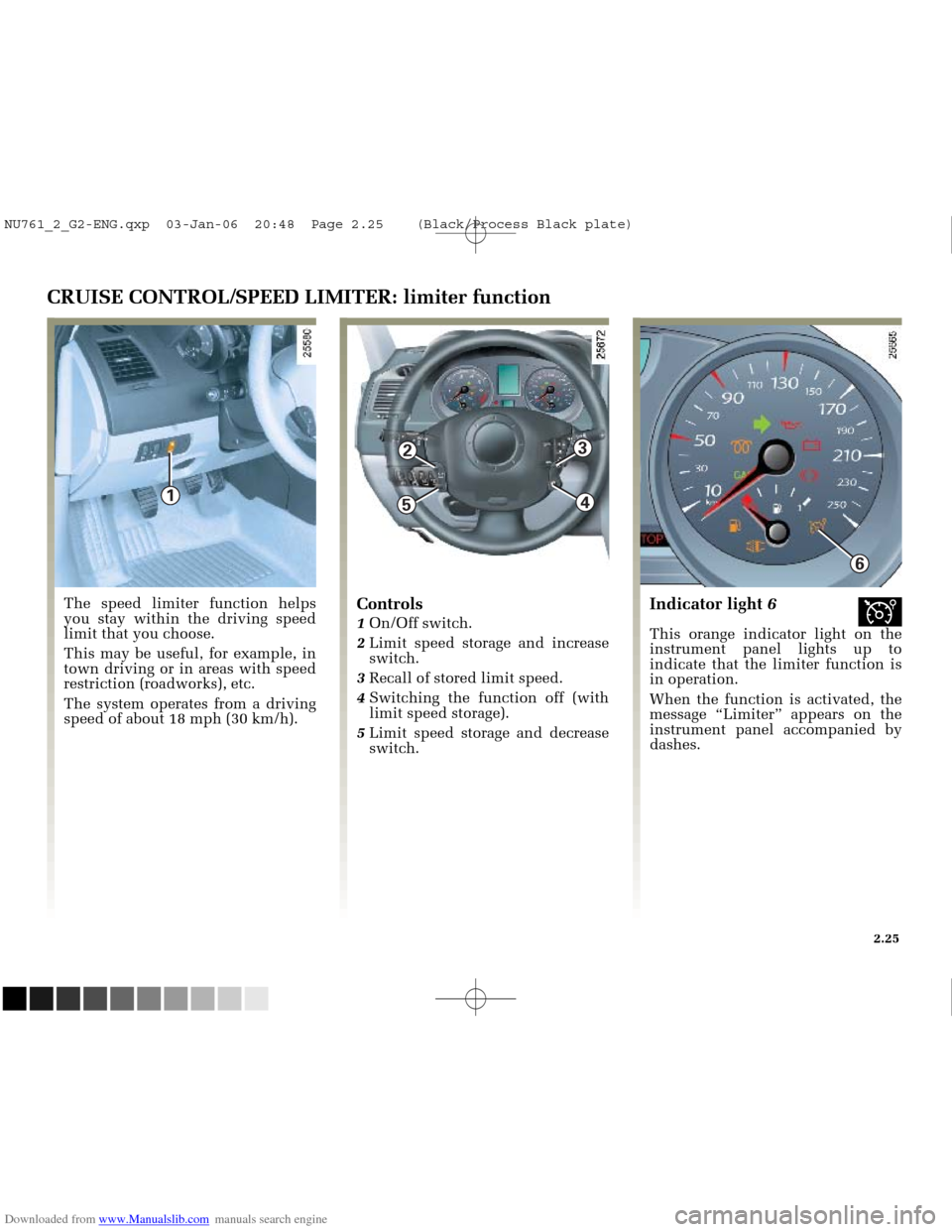
Downloaded from www.Manualslib.com manuals search engine
1
2
5
3
4
6
NU761_2_G2-FRA.qxd 4/11/05 10:48 Page 2.25
CRUISE CONTROL/SPEED LIMITER: limiter function
The speed limiter function helps
you stay within the driving speed
limit that you choose.
This may be useful, for example, in
town driving or in areas with speed
restriction (roadworks), etc.
The system operates from a driving
speed of about 18 mph (30 km/h).Controls
1 On/Off switch.
2 Limit speed storage and increase
switch.
3 Recall of stored limit speed.
4 Switching the function off (with
limit speed storage).
5 Limit speed storage and decrease
switch.
Indicator light 6î
This orange indicator light on the
instrument panel lights up to
indicate that the limiter function is
in operation.
When the function is activated, the
message “Limiter” appears on the
instrument panel accompanied by
dashes.
2.25
NU761_2_G2-ENG.qxp 03-Jan-06 20:48 Page 2.25 (Black/Process Black\
plate)
Page 126 of 250
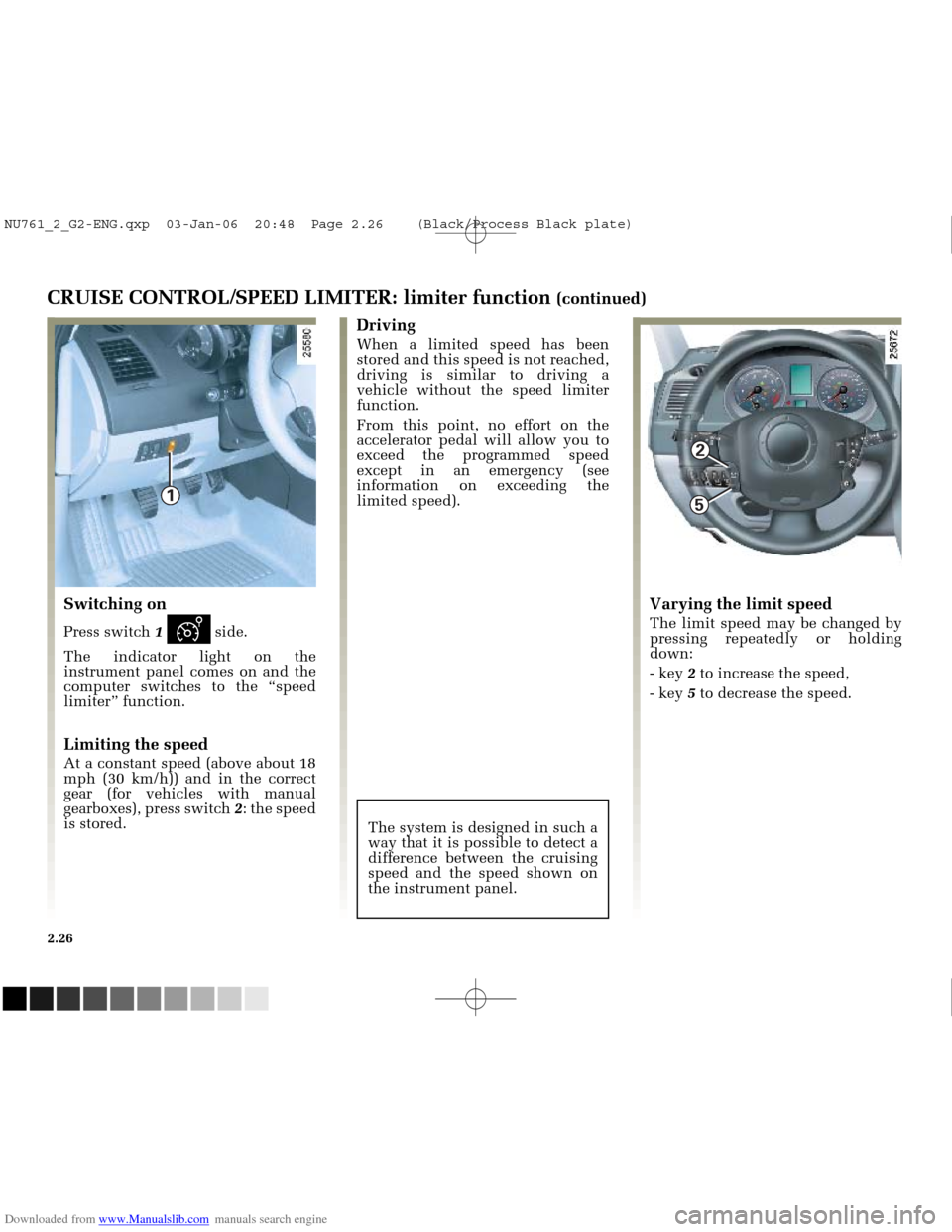
Downloaded from www.Manualslib.com manuals search engine
1
2
5
NU761_2_G2-FRA.qxd 4/11/05 10:48 Page 2.26
2.26
CRUISE CONTROL/SPEED LIMITER: limiter function (continued)
Driving
When a limited speed has been
stored and this speed is not reached,
driving is similar to driving a
vehicle without the speed limiter
function.
From this point, no effort on the
accelerator pedal will allow you to
exceed the programmed speed
except in an emergency (see
information on exceeding the
limited speed).
Switching on
Press switch 1ðside.
The indicator light on the
instrument panel comes on and the
computer switches to the “speed
limiter” function.
Limiting the speed
At a constant speed (above about 18
mph (30 km/h)) and in the correct
gear (for vehicles with manual
gearboxes), press switch 2: the speed
is stored.
Varying the limit speed
The limit speed may be changed by
pressing repeatedly or holding
down:
- key 2to increase the speed,
- key 5to decrease the speed.
The system is designed in such a
way that it is possible to detect a
difference between the cruising
speed and the speed shown on
the instrument panel.
NU761_2_G2-ENG.qxp 03-Jan-06 20:48 Page 2.26 (Black/Process Black\
plate)
Page 127 of 250

Downloaded from www.Manualslib.com manuals search engine
1
3
4
NU761_2_G2-FRA.qxd 4/11/05 10:48 Page 2.27
CRUISE CONTROL/SPEED LIMITER: limiter function (continued)
Exceeding the limit speed
In the event of an emergency
It is possible to exceed the limit
speed at any moment. To do this:
depress the accelerator pedal firmly
and fully (beyond the kickdown
point).
While it is being exceeded, the limit
speed flashes on the instrument
panel.
When the emergency situation is
over, release the accelerator pedal:
the speed limiter function returns as
soon as you reach a speed that is
lower than the speed set before the
emergency action.
Limit speed cannot be maintained
In some driving conditions (for
example when driving up or down a
steep gradient), the system is unable
to maintain the cruising speed: the
stored speed on the instrument
panel information display will flash
to inform you of this situation.
Recalling the limit speed
If a speed is stored, it is possible to
recall it by pressing button 3until
the message “Limiter” is displayed.
Stopping the function
The speed limiter function is
interrupted when you press:
- button 4, in which case the limit
speed remains stored and the
message “stored” appears on the
instrument panel,
- button 1, in this case the limit
speed is no longer stored, and the
indicator light on the instrument
panel goes out to confirm that the
function has been cancelled.
2.27
NU761_2_G2-ENG.qxp 03-Jan-06 20:48 Page 2.27 (Black/Process Black\
plate)
Page 128 of 250
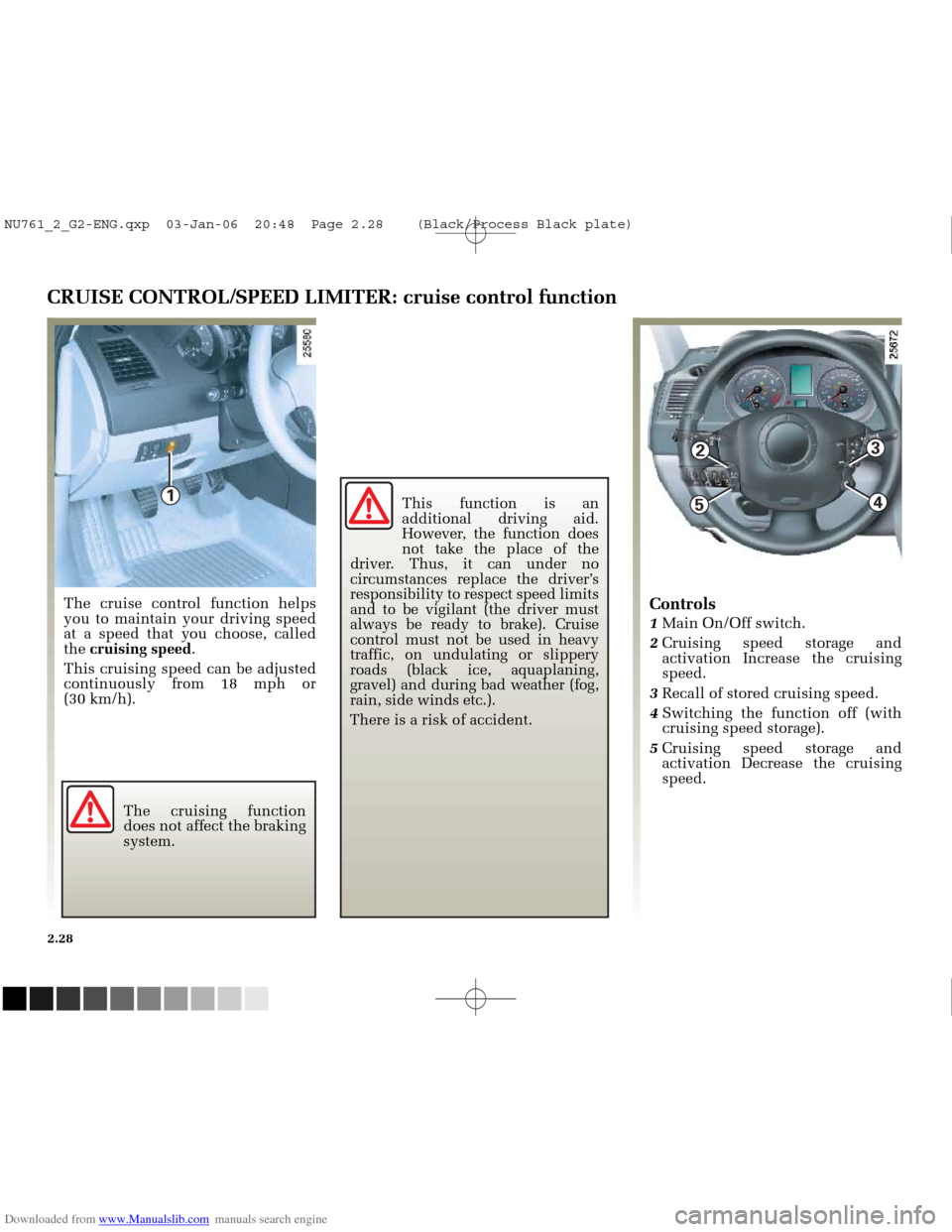
Downloaded from www.Manualslib.com manuals search engine
1
2
5
3
4
NU761_2_G2-FRA.qxd 4/11/05 10:48 Page 2.28
2.28
CRUISE CONTROL/SPEED LIMITER: cruise control function
The cruise control function helps
you to maintain your driving speed
at a speed that you choose, called
the cruising speed .
This cruising speed can be adjusted
continuously from 18 mph or
(30 km/h).Controls
1 Main On/Off switch.
2 Cruising speed storage and
activation Increase the cruising
speed.
3 Recall of stored cruising speed.
4 Switching the function off (with
cruising speed storage).
5 Cruising speed storage and
activation Decrease the cruising
speed.
The cruising function
does not affect the braking
system. This function is an
additional driving aid.
However, the function does
not take the place of the
driver. Thus, it can under no
circumstances replace the driver’s
responsibility to respect speed limits
and to be vigilant (the driver must
always be ready to brake). Cruise
control must not be used in heavy
traffic, on undulating or slippery
roads (black ice, aquaplaning,
gravel) and during bad weather (fog,
rain, side winds etc.).
There is a risk of accident.
NU761_2_G2-ENG.qxp 03-Jan-06 20:48 Page 2.28 (Black/Process Black\
plate)
Page 129 of 250
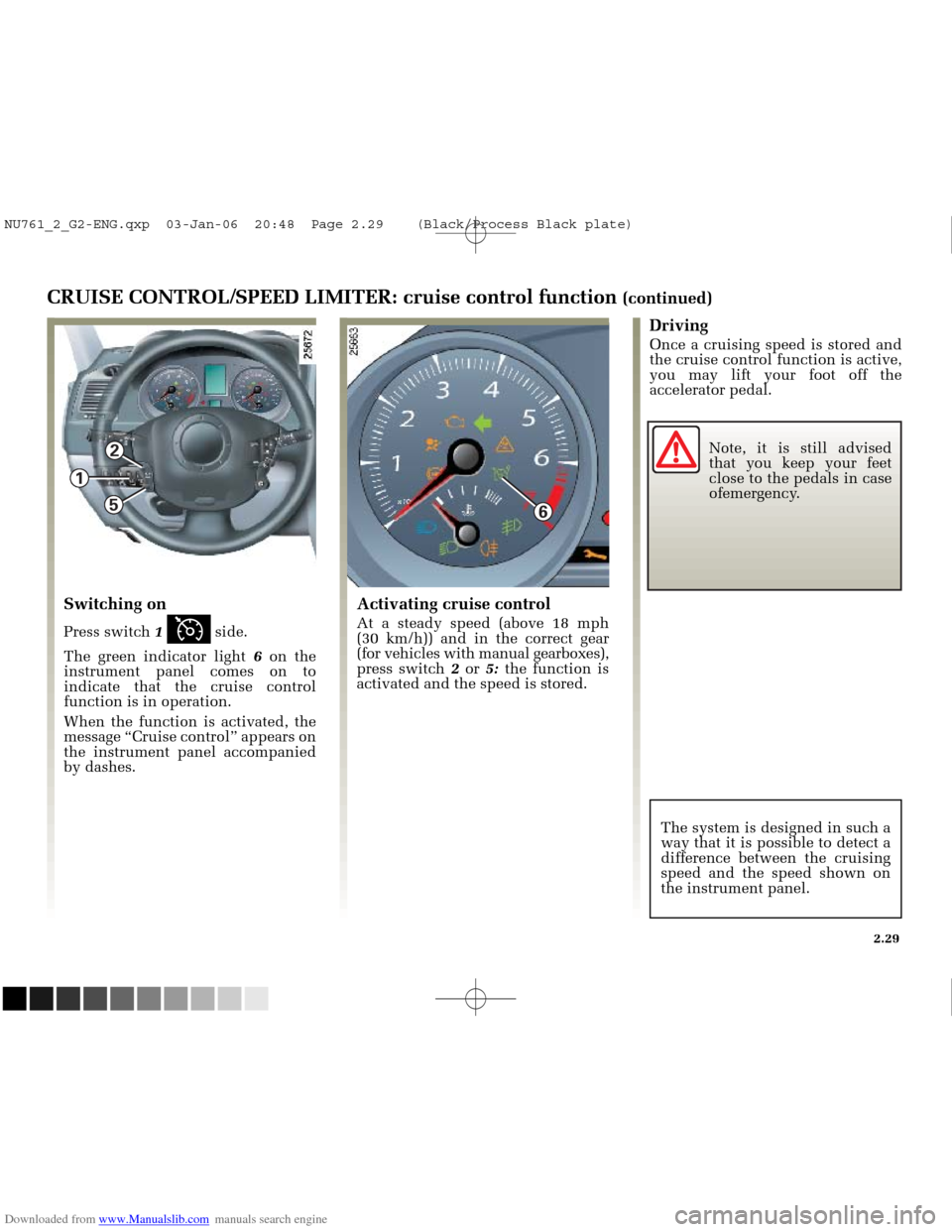
Downloaded from www.Manualslib.com manuals search engine
6
2
5
1
NU761_2_G2-FRA.qxd 4/11/05 10:48 Page 2.29
CRUISE CONTROL/SPEED LIMITER: cruise control function (continued)
Activating cruise control
At a steady speed (above 18 mph
(30 km/h)) and in the correct gear
(for vehicles with manual gearboxes),
press switch 2or 5:the function is
activated and the speed is stored.
Driving
Once a cruising speed is stored and
the cruise control function is active,
you may lift your foot off the
accelerator pedal.
The system is designed in such a
way that it is possible to detect a
difference between the cruising
speed and the speed shown on
the instrument panel.
Switching on
Press switch 1ïside.
The green indicator light 6 on the
instrument panel comes on to
indicate that the cruise control
function is in operation.
When the function is activated, the
message “Cruise control” appears on
the instrument panel accompanied
by dashes.
2.29
Note, it is still advised
that you keep your feet
close to the pedals in case
ofemergency.
NU761_2_G2-ENG.qxp 03-Jan-06 20:48 Page 2.29 (Black/Process Black\
plate)
Page 130 of 250
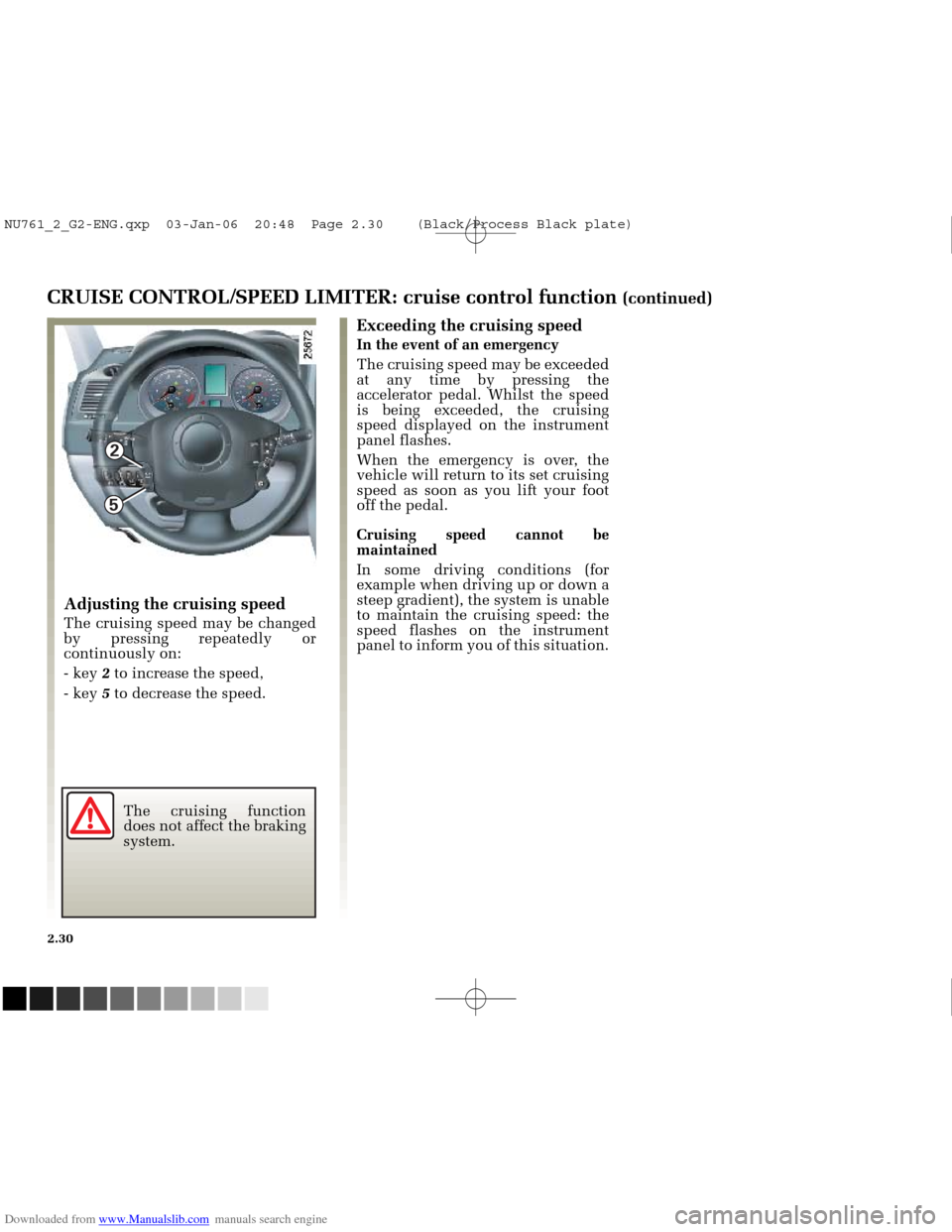
Downloaded from www.Manualslib.com manuals search engine
2
5
NU761_2_G2-FRA.qxd 4/11/05 10:48 Page 2.30
2.30
CRUISE CONTROL/SPEED LIMITER: cruise control function (continued)
Adjusting the cruising speed
The cruising speed may be changed
by pressing repeatedly or
continuously on:
- key 2to increase the speed,
- key 5to decrease the speed.
Exceeding the cruising speed
In the event of an emergency
The cruising speed may be exceeded
at any time by pressing the
accelerator pedal. Whilst the speed
is being exceeded, the cruising
speed displayed on the instrument
panel flashes.
When the emergency is over, the
vehicle will return to its set cruising
speed as soon as you lift your foot
off the pedal.
Cruising speed cannot be
maintained
In some driving conditions (for
example when driving up or down a
steep gradient), the system is unable
to maintain the cruising speed: the
speed flashes on the instrument
panel to inform you of this situation.
The cruising function
does not affect the braking
system.
NU761_2_G2-ENG.qxp 03-Jan-06 20:48 Page 2.30 (Black/Process Black\
plate)
Page 131 of 250
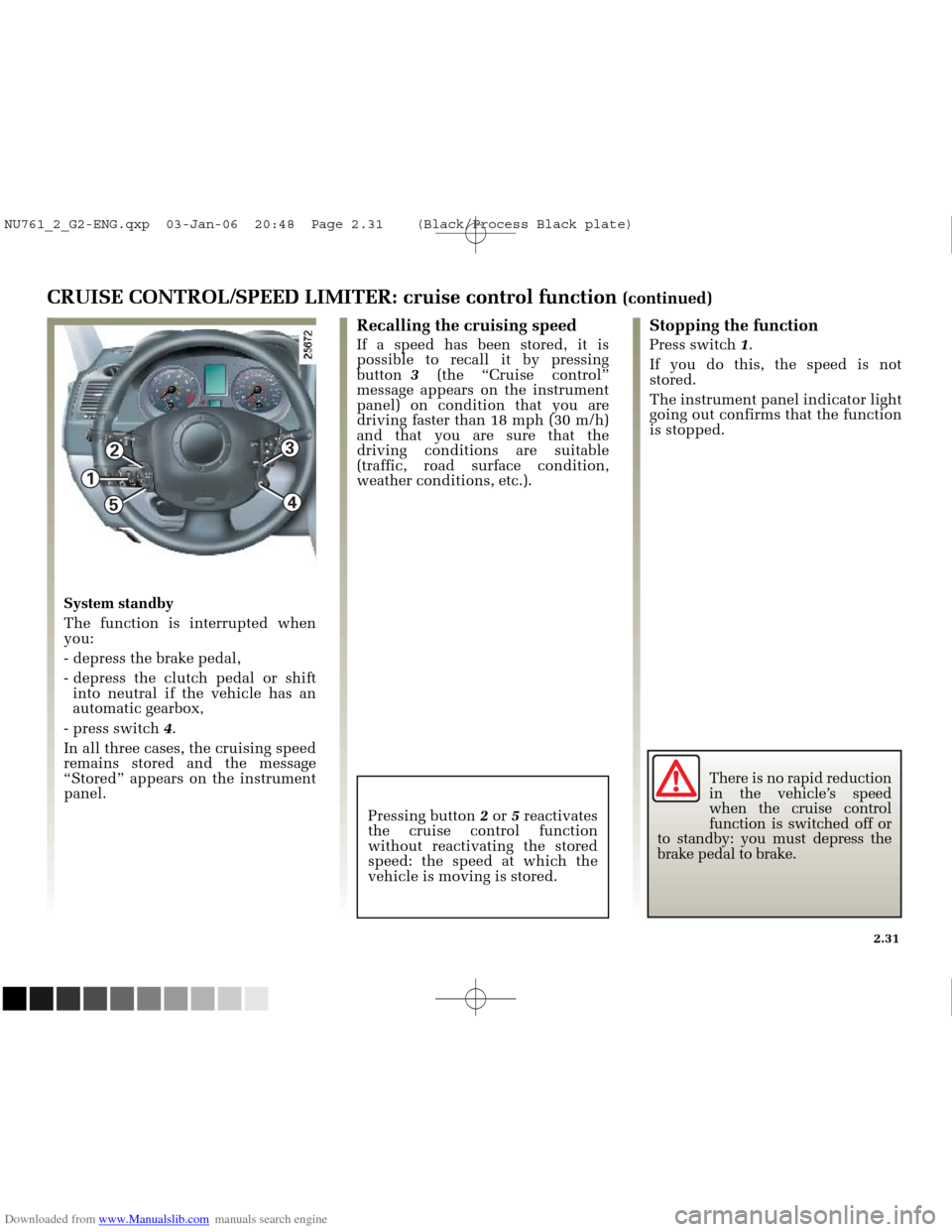
Downloaded from www.Manualslib.com manuals search engine
2
5
3
4
1
NU761_2_G2-FRA.qxd 4/11/05 10:48 Page 2.31
CRUISE CONTROL/SPEED LIMITER: cruise control function (continued)
Recalling the cruising speed
If a speed has been stored, it is
possible to recall it by pressing
button 3 (the “Cruise control”
message appears on the instrument
panel) on condition that you are
driving faster than 18 mph (30 m/h)
and that you are sure that the
driving conditions are suitable
(traffic, road surface condition,
weather conditions, etc.).
Stopping the function
Press switch 1.
If you do this, the speed is not
stored.
The instrument panel indicator light
going out confirms that the function
is stopped.
Pressing button 2or 5reactivates
the cruise control function
without reactivating the stored
speed: the speed at which the
vehicle is moving is stored.
System standby
The function is interrupted when
you:
- depress the brake pedal,
- depress the clutch pedal or shift into neutral if the vehicle has an
automatic gearbox,
- press switch 4.
In all three cases, the cruising speed
remains stored and the message
“Stored” appears on the instrument
panel.
2.31
There is no rapid reduction
in the vehicle’s speed
when the cruise control
function is switched off or
to standby: you must depress the
brake pedal to brake.
NU761_2_G2-ENG.qxp 03-Jan-06 20:48 Page 2.31 (Black/Process Black\
plate)
Page 246 of 250
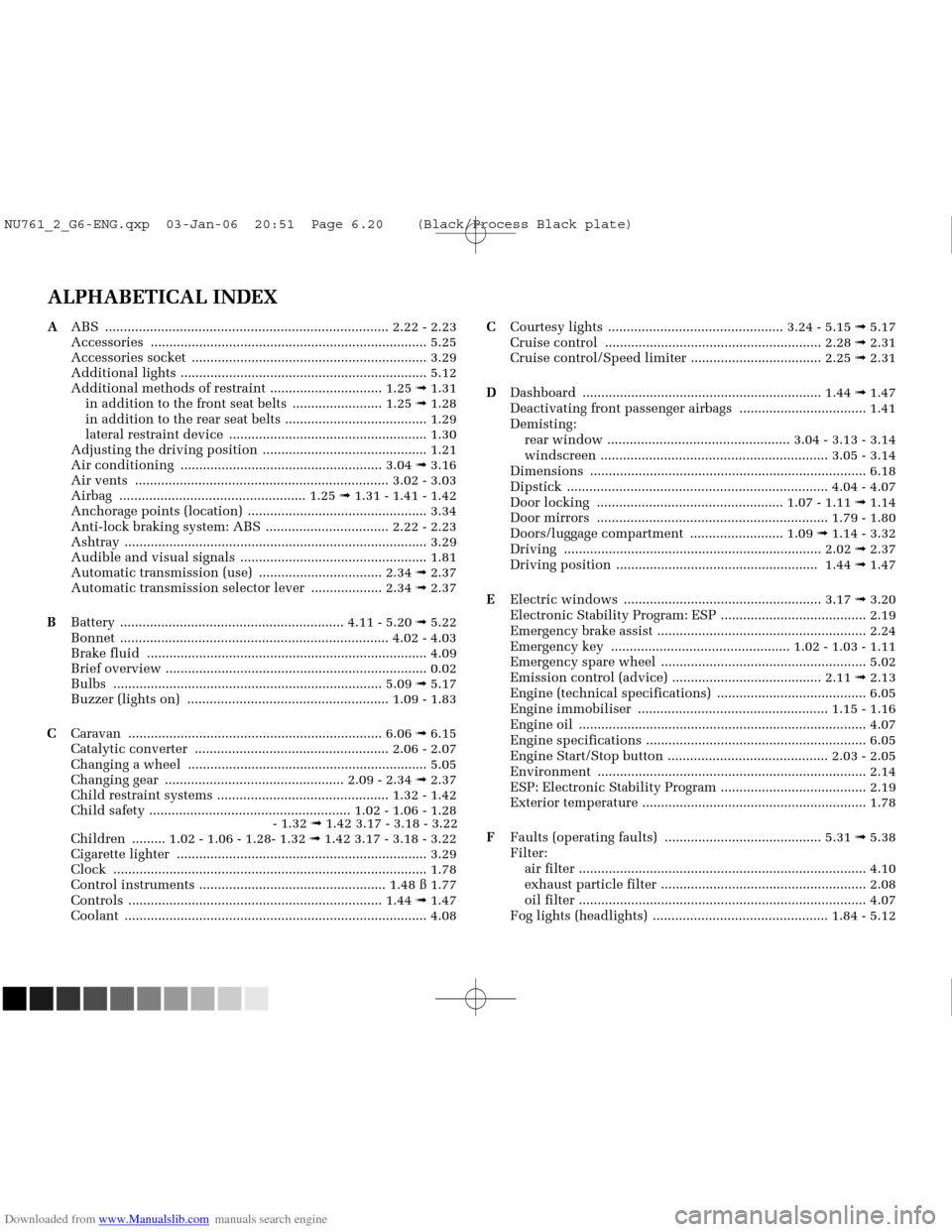
Downloaded from www.Manualslib.com manuals search engine
NU761_2_G6-FRA.qxd 4/11/05 11:11 Page 6.20
ALPHABETICAL INDEX
AABS ........................................................................\
.... 2.22 - 2.23
Accessories ............................................................\
.............. 5.25
Accessories socket ............................................................... 3.29
Additional lights .................................................................. 5.12
Additional methods of restraint .............................. 1.25 ➟ 1.31
in addition to the front seat belts ........................ 1.25 ➟ 1.28
in addition to the rear seat belts ...................................... 1.29
lateral restraint device ..................................................... 1.30
Adjusting the driving position ............................................ 1.21
Air conditioning ...................................................... 3.04 ➟ 3.16
Air vents .................................................................... 3.02 - 3.03
Airbag .................................................. 1.25 ➟ 1.31 - 1.41 - 1.42
Anchorage points (location) ................................................ 3.34
Anti-lock braking system: ABS ................................. 2.22 - 2.23
Ashtray ................................................................\
................. 3.29
Audible and visual signals .................................................. 1.81
Automatic transmission (use) ................................. 2.34 ➟ 2.37
Automatic transmission selector lever ................... 2.34 ➟ 2.37
B Battery ............................................................ 4.11 - 5.20 ➟ 5.22
Bonnet ........................................................................\
4.02 - 4.03
Brake fluid ........................................................................\
... 4.09
Brief overview ...................................................................... 0.02
Bulbs ..................................................................\
...... 5.09 ➟ 5.17
Buzzer (lights on) ...................................................... 1.09 - 1.83
C Caravan ................................................................\
.... 6.06 ➟ 6.15
Catalytic converter .................................................... 2.06 - 2.07
Changing a wheel ................................................................ 5.05
Changing gear ................................................ 2.09 - 2.34 ➟ 2.37
Child restraint systems .............................................. 1.32 - 1.42
Child safety ...................................................... 1.02 - 1.06 - 1.28 - 1.32➟ 1.42 3.17 - 3.18 - 3.22
Children ......... 1.02 - 1.06 - 1.28- 1.32 ➟ 1.42 3.17 - 3.18 - 3.22
Cigarette lighter ................................................................... 3.29
Clock ..................................................................\
.................. 1.78
Control instruments .................................................. 1.48 ß 1.77
Controls ...............................................................\
..... 1.44 ➟ 1.47
Coolant ................................................................\
................. 4.08 C
Courtesy lights ............................................... 3.24 - 5.15 ➟ 5.17
Cruise control .......................................................... 2.28 ➟ 2.31
Cruise control/Speed limiter ................................... 2.25 ➟ 2.31
D Dashboard ..............................................................\
.. 1.44 ➟ 1.47
Deactivating front passenger airbags .................................. 1.41
Demisting: rear window ................................................. 3.04 - 3.13 - 3.14
windscreen ............................................................. 3.05 - 3.14
Dimensions .............................................................\
............. 6.18
Dipstick ...................................................................... 4.04 - 4.07
Door locking .................................................. 1.07 - 1.11 ➟ 1.14
Door mirrors .............................................................. 1.79 - 1.80
Doors/luggage compartment ......................... 1.09 ➟ 1.14 - 3.32
Driving ................................................................\
..... 2.02 ➟ 2.37
Driving position ...................................................... 1.44 ➟ 1.47
E Electric windows ..................................................... 3.17 ➟ 3.20
Electronic Stability Program: ESP ....................................... 2.19
Emergency brake assist ........................................................ 2.24
Emergency key ................................................ 1.02 - 1.03 - 1.11
Emergency spare wheel ....................................................... 5.02
Emission control (advice) ........................................ 2.11 ➟ 2.13
Engine (technical specifications) ........................................ 6.05
Engine immobiliser ................................................... 1.15 - 1.16
Engine oil ........................................................................\
..... 4.07
Engine specifications ........................................................... 6.05
Engine Start/Stop button ........................................... 2.03 - 2.05
Environment ............................................................\
............ 2.14
ESP: Electronic Stability Program ....................................... 2.19
Exterior temperature ............................................................ 1.78
F Faults (operating faults) .......................................... 5.31 ➟ 5.38
Filter: air filter ........................................................................\
..... 4.10
exhaust particle filter ....................................................... 2.08
oil filter ........................................................................\
..... 4.07
Fog lights (headlights) ............................................... 1.84 - 5.12
NU761_2_G6-ENG.qxp 03-Jan-06 20:51 Page 6.20 (Black/Process Black\
plate)