2005 PONTIAC GTO turn signal
[x] Cancel search: turn signalPage 63 of 318

Remote Keyless Entry System
Operation
The buttons on your key
allow you to lock and
unlock your doors
or unlock your trunk.
When pressing the key buttons, ensure that other keys
on the key ring are not between the main key and
the vehicle. Other keys can obscure the signal being
transmitted to the vehicle.When a button on the key is pressed, it sends a signal
to the vehicle. The receiver of the signal is a small
rectangle centered on top of the dashboard.
The receiver is also used to measure sunlight. It is
important that the receiver is clean, not covered, and
that there are no metal objects close by, as this
may block the signals.
LOCK:Press this button on the key to lock all the
doors, disable the engine, and set the alarm. The
vehicle’s turn signals will briefly flash.
If you prefer to have the turn signals flash accompanied
by the horn sounding, the LOCK feature can be
changed. SeeVehicle Personalization on page 2-30.
The LOCK button on the key will not work if the ignition
is turned on, or if the driver’s and/or passenger’s
door is open.
Prior to locking your vehicle, make sure all the doors are
closed completely. If the LOCK button is pressed when a
door is open, the horn will sound three times to indicate
that a door has not locked. Close the open door and reset
the remote system by first pressing the UNLOCK button
and then the LOCK button on the key.
2-5
Page 64 of 318

UNLOCK:Press this button on the key to unlock the
doors. The turn signal lamps will flash twice, and
the horn will chirp twice, if this unlocking option is
selected through vehicle personalization. The interior
light will also turn on for a short time. If UNLOCK
is pressed once, the driver’s door will unlock. If UNLOCK
is pressed a second time, or is held down for more
than half a second, all the doors will unlock. If you prefer
to have all the doors unlock with a single press, the
unlock feature can be changed to unlock all doors.
See “Two Stage Unlock” underVehicle Personalization
on page 2-30.
If the lock system is overloaded as a result of repeated
use in a short time interval, the power supply is cut
off for about 30 seconds. The door lock system
has been designed to make the vehicle horn chirp
rapidly five times if it detects a fault in the lock system
when the LOCK button is pressed. You should check to
see that the doors have locked.
V(Trunk):Press the button with the opened trunk
symbol to release the trunk lid.
The trunk button on the key will not work if you are
travelling over 12 mph (20 km/h).
Battery
The key has a non-removable battery. Under normal
use, the battery in your key should last about five years.
You can tell the battery is weak if the key will not
work at the normal range in any location. If you have to
get close to your vehicle before the key buttons work,
it is probably time for a replacement key. See your
dealership to purchase a replacement key.
If the buttons on the key are not working at the normal
range in any location, insert the key into the ignition
and turn it ON and then OFF. Remove the key from the
ignition and try pressing the LOCK and UNLOCK
buttons again. If it still does not work a replacement key
may be needed. You will have to go to the dealership
to purchase a replacement key.
2-6
Page 72 of 318

If the engine still does not start, and the key appears to
be undamaged, try another ignition key. At this time,
you may also want to check the fuse. SeeFuses
and Circuit Breakers on page 5-86for more information
on fuses. If the engine still does not start with the
other key, your vehicle needs service. If your vehicle
does start, the first key may be faulty. See your dealer
who can service the theft-deterrent system to have
a new key made.
If you are ever driving and the security light comes on
and stays on, you will be able to restart your engine
if you turn it off. The theft-deterrent system, however, is
not working properly and must be serviced by your
dealer. Your vehicle is not protected by the
theft-deterrent system at this time.
In an emergency, contact Roadside Assistance.
SeeRoadside Assistance Program on page 7-6.Content Theft-Deterrent
Your vehicle has a theft-deterrent alarm system.
Arming the System
The alarm system is turned on when the LOCK button
on the key is pressed. Therefore, locking the doors
by pressing LOCK not only locks all the doors but, after
a short delay, also sets the alarm system. When the
system is armed, the alarm is triggered when any of the
doors, hood or trunk are opened or a hot-wire
attempted. The alarm system thinks a break-in has
occurred. An alarm sounds and the turn signals
and dome light will flash.
When the alarm system is turned on, you may open the
trunk by pressing the trunk symbol button on the key.
This does not set off the alarm, but leaves the alarm
system on and undisturbed. Closing the trunk re-arms
the trunk alarm after a short delay.
The LOCK button on the key will not function when the
ignition is turned ON or the driver’s door is open.
Disarming the System
To disarm the system, press UNLOCK on the key or
turn the ignition to ON.
2-14
Page 73 of 318

How to Detect a Tamper Condition
The exterior turn signals should flash twice when
returning to your vehicle and pressing UNLOCK on the
key. If they flash three times, an attempted break-in
has occurred while the vehicle was armed. If you wish
to find out what set the alarm off, turn the ignition on
and look at the trip computer display for the ALARM
ACTIVATED message being shown. See “Trip Computer
Warning Messages” underTrip Computer on page 3-33.
The ALARM ACTIVATED message will be displayed
first for one second, followed by the trigger point
screens. The trigger point screens will also be displayed
for one second. If more than one trigger point has
been activated, the display will show each trigger point
screen in sequence for one second, returning back
to the ALARM ACTIVATED screen. The alarm screens
will be shown in a continuous cycle until the trip
computer MODE button is pressed. The center display
then reverts to the last screen shown prior to the
ignition being off.
The possible trigger points are the following:
•The hood has been opened.
•The trunk has been opened.
•One of the doors has been opened.
•Hot wiring of the vehicle was attempted (ignition on
without key inserted).
Starting and Operating Your
Vehicle
New Vehicle Break-In
Notice:Your vehicle does not need an elaborate
break-in. But it will perform better in the long run if
you follow these guidelines:
Keep your speed at 55 mph (88 km/h) or less for
the �rst 500 miles (805 km).
Do not drive at any one speed, fast or slow,
for the �rst 500 miles (805 km). Do not make
full-throttle starts.
Avoid making hard stops for the �rst 200 miles
(322 km) or so. During this time your new brake
linings are not yet broken in. Hard stops with
new linings can mean premature wear and
earlier replacement. Follow this breaking-in
guideline every time you get new brake linings.
2-15
Page 95 of 318

Instrument Panel Overview...............................3-4
Hazard Warning Flashers................................3-6
Other Warning Devices...................................3-6
Horn.............................................................3-6
Tilt Wheel.....................................................3-6
Turn Signal/Multifunction Lever.........................3-7
Turn and Lane-Change Signals........................3-8
Headlamp High/Low-Beam Changer..................3-8
Flash-to-Pass.................................................3-9
Windshield Wipers..........................................3-9
Windshield Washer.......................................3-10
Cruise Control..............................................3-10
Exterior Lamps.............................................3-13
Headlamps..................................................3-13
Daytime Running Lamps (DRL).......................3-14
Automatic Headlamp System..........................3-14
Fog Lamps..................................................3-15
Instrument Panel Brightness...........................3-15
Courtesy Lamps...........................................3-15
Dome Lamp.................................................3-16
Entry Lighting...............................................3-16
Front Reading Lamps....................................3-16
Trunk Lamp.................................................3-16
Battery Run-Down Protection..........................3-16
Accessory Power Outlets...............................3-17
Ashtrays and Cigarette Lighter........................3-18Climate Controls............................................3-19
Climate Control System.................................3-19
Outlet Adjustment.........................................3-21
Warning Lights, Gages, and Indicators............3-22
Instrument Panel Cluster................................3-23
Speedometer...............................................3-24
Tachometer.................................................3-24
Safety Belt Reminder Light.............................3-24
Airbag Readiness Light..................................3-25
Charging System Light..................................3-26
One-to-Four Shift Light
(Manual Transmission)...............................3-26
Brake System Warning Light..........................3-27
Anti-Lock Brake System Warning Light.............3-27
Engine Coolant Temperature Gage..................3-28
Malfunction Indicator Lamp.............................3-28
Security Light...............................................3-31
Fog Lamp Light............................................3-31
Highbeam On Light.......................................3-31
Daytime Running Lamps (DRL)
Indicator Light...........................................3-32
Fuel Gage...................................................3-32
Trip Computer................................................3-33
Section 3 Instrument Panel
3-1
Page 100 of 318

Hazard Warning Flashers
Your hazard warning flashers let you warn others. They
also let police know you have a problem. Your front
and rear turn signal lamps will flash on and off.
The hazard warning
flasher button is located
near the center of the
instrument panel.
Your hazard warning flashers work no matter what
position your key is in, and even if the key is not in.
Press the button to make the front and rear turn signal
lamps flash on and off. Press the button again to
turn the flashers off.
When the hazard warning flashers are on, your turn
signals will not work.
Other Warning Devices
If you carry reflective triangles, you can set them up at
the side of the road about 300 feet (100 m) behind
your vehicle.
Horn
Press near or on the horn symbols on your steering
wheel pad to sound the horn.
Tilt Wheel
A tilt wheel allows you to adjust the steering wheel
before you drive. You can raise the steering wheel to
the highest level to give your legs more room when you
enter and exit the vehicle.
The lever that allows you to tilt the steering wheel is
located under the steering column.
3-6
Page 101 of 318

To tilt the wheel, pull the lever down. Then move the
wheel to a comfortable position and release the lever to
lock the wheel in place.
Telescopic Steering Column
The steering column also has a telescopic function
which allows the steering wheel to move closer or further
away from the driver.
Turn Signal/Multifunction Lever
The lever on the left side of the steering column
includes the following:
•Turn and Lane-Change Signals. SeeTurn
Signal/Multifunction Lever on page 3-7.
•Headlamp High/Low-Beam Changer. SeeHeadlamp
High/Low-Beam Changer on page 3-8.
•Flash-to-Pass. SeeFlash-to-Pass on page 3-9.
•Cruise Control. SeeCruise Control on page 3-10.
3-7
Page 102 of 318
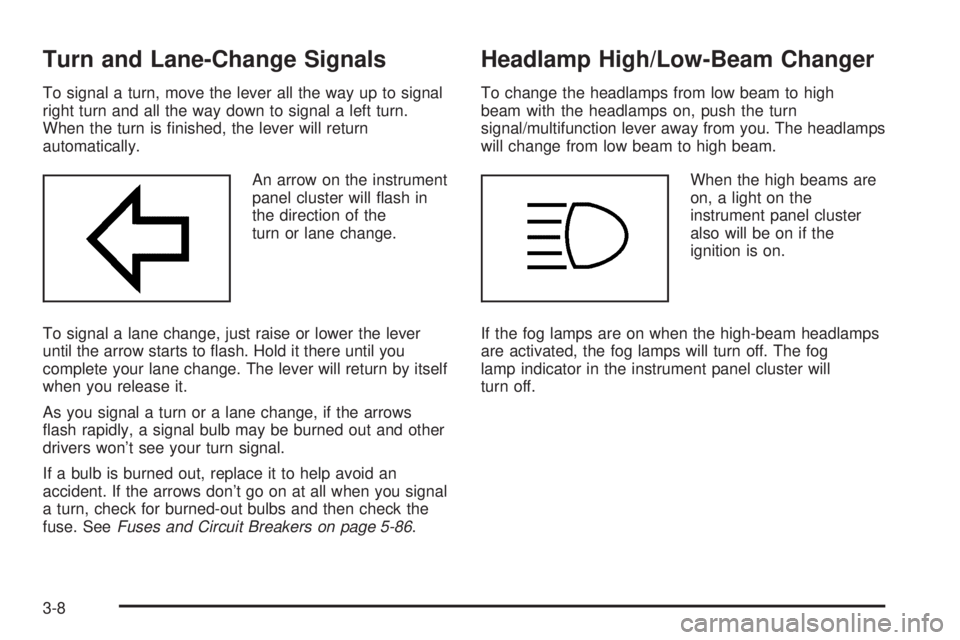
Turn and Lane-Change Signals
To signal a turn, move the lever all the way up to signal
right turn and all the way down to signal a left turn.
When the turn is finished, the lever will return
automatically.
An arrow on the instrument
panel cluster will flash in
the direction of the
turn or lane change.
To signal a lane change, just raise or lower the lever
until the arrow starts to flash. Hold it there until you
complete your lane change. The lever will return by itself
when you release it.
As you signal a turn or a lane change, if the arrows
flash rapidly, a signal bulb may be burned out and other
drivers won’t see your turn signal.
If a bulb is burned out, replace it to help avoid an
accident. If the arrows don’t go on at all when you signal
a turn, check for burned-out bulbs and then check the
fuse. SeeFuses and Circuit Breakers on page 5-86.
Headlamp High/Low-Beam Changer
To change the headlamps from low beam to high
beam with the headlamps on, push the turn
signal/multifunction lever away from you. The headlamps
will change from low beam to high beam.
When the high beams are
on, a light on the
instrument panel cluster
also will be on if the
ignition is on.
If the fog lamps are on when the high-beam headlamps
are activated, the fog lamps will turn off. The fog
lamp indicator in the instrument panel cluster will
turn off.
3-8