2005 PONTIAC GTO turn signal
[x] Cancel search: turn signalPage 187 of 318

Service............................................................5-3
Doing Your Own Service Work.........................5-4
Adding Equipment to the Outside of
Your Vehicle..............................................5-5
Fuel................................................................5-5
Gasoline Octane............................................5-5
Gasoline Specifications....................................5-5
California Fuel...............................................5-6
Additives.......................................................5-6
Fuels in Foreign Countries...............................5-7
Filling the Tank..............................................5-8
Filling a Portable Fuel Container.....................5-10
Checking Things Under the Hood....................5-10
Hood Release..............................................5-11
Engine Compartment Overview.......................5-12
Engine Oil...................................................5-13
Engine Oil Life System..................................5-16
Engine Air Cleaner/Filter................................5-18
Automatic Transmission Fluid.........................5-19
Manual Transmission Fluid.............................5-21
Hydraulic Clutch...........................................5-22
Engine Coolant.............................................5-23
Radiator Pressure Cap..................................5-26
Engine Overheating.......................................5-26
Cooling System............................................5-29Power Steering Fluid.....................................5-34
Windshield Washer Fluid................................5-35
Brakes........................................................5-36
Battery........................................................5-39
Jump Starting...............................................5-40
Headlamp Aiming...........................................5-45
Bulb Replacement..........................................5-47
Halogen Bulbs..............................................5-47
Headlamps..................................................5-47
Front Turn Signal and Parking Lamps..............5-49
Taillamps, Turn Signal, Stoplamps and
Back-up Lamps.........................................5-50
Replacement Bulbs.......................................5-51
Windshield Wiper Blade Replacement..............5-52
Tires..............................................................5-52
Tire Sidewall Labelling...................................5-54
Tire Terminology and Definitions.....................5-56
Inflation - Tire Pressure.................................5-59
Tire Inspection and Rotation...........................5-62
When It Is Time for New Tires.......................5-63
Buying New Tires.........................................5-64
Uniform Tire Quality Grading..........................5-64
Wheel Alignment and Tire Balance..................5-66
Wheel Replacement......................................5-66
Section 5 Service and Appearance Care
5-1
Page 235 of 318

3. Remove the wiring harness connector by squeezing
the two tabs on the connector and pulling the
connector down.
4. Remove the old bulb
by twisting the bulb
counterclockwise.
5. Install the new bulb without touching it.
6. Reverse the steps to reinstall the headlamp
assembly.Front Turn Signal and
Parking Lamps
To replace a front turn signal or parking lamp bulb,
do the following:
1. Open the hood. SeeHood Release on page 5-11
for more information.
2. Follow the removal procedure for either the driver’s
side or passenger’s side of the vehicle to access
the bulbs. SeeHeadlamps on page 5-47for
more information.
3. Disconnect the wiring harness connector from the
bulb assembly.
4. Turn the bulb socket counterclockwise and remove.
5. Lightly press the bulb and twist counterclockwise
out of the socket.
6. Insert the new bulb and install the bulb socket.
The bulb should be colored orange.
7. Reconnect the wiring harness connector.
8. Reinstall the battery or radiator cover. See
Headlamps on page 5-47for more information.
5-49
Page 236 of 318
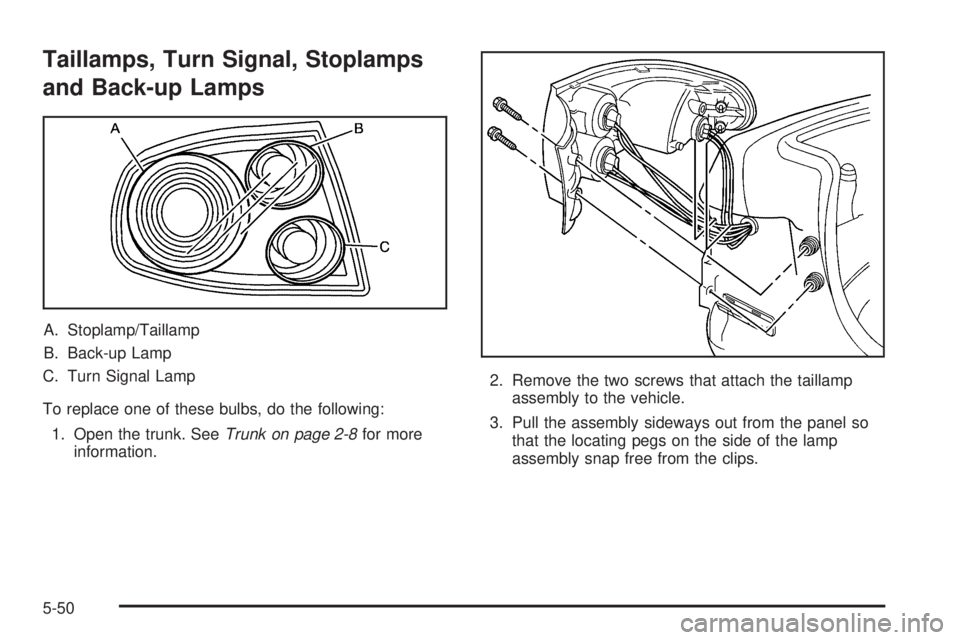
Taillamps, Turn Signal, Stoplamps
and Back-up Lamps
A. Stoplamp/Taillamp
B. Back-up Lamp
C. Turn Signal Lamp
To replace one of these bulbs, do the following:
1. Open the trunk. SeeTrunk on page 2-8for more
information.2. Remove the two screws that attach the taillamp
assembly to the vehicle.
3. Pull the assembly sideways out from the panel so
that the locating pegs on the side of the lamp
assembly snap free from the clips.
5-50
Page 237 of 318

4. Turn the appropriate bulb socket counterclockwise
while holding the assembly, to release it from the
housing.
5. Remove the bulb from the socket by pushing it in
and turning it counterclockwise. The turn signal
bulb must have amber colored glass.
6. Install the new bulb into the bulb socket by pushing
it into the socket and turning it clockwise.
7. Install the bulb socket into the lamp housing,
ensuring that the socket locks securely into place.
8. Reinstall the lamp assembly so that the clips are
seated correctly. Fit the housing to the body, so
that the locating pegs snap into the clips.
9. Install and tighten the screws to secure.Replacement Bulbs
Exterior Lamp Bulb Number
Back-up Lamp 1156
Front Turn Signal and
Parking Lamp1157NA
Headlamps
High-Beam H9
Low-Beam H11LL
Rear Turn Signal 1156NA
Stoplamp and Taillamp 1157
For replacement bulbs not listed here, contact
your dealer.
5-51
Page 273 of 318
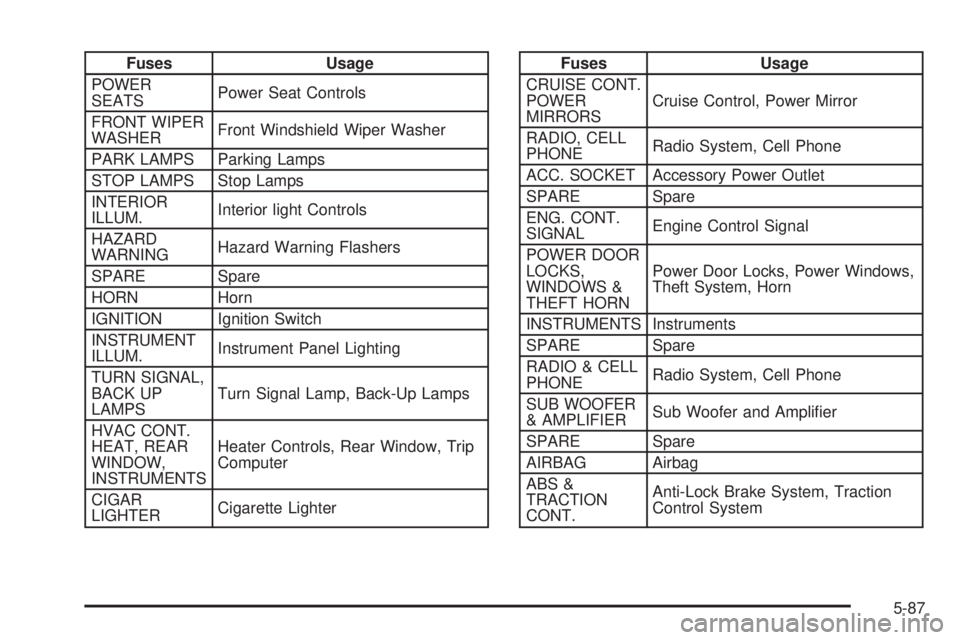
Fuses Usage
POWER
SEATSPower Seat Controls
FRONT WIPER
WASHERFront Windshield Wiper Washer
PARK LAMPS Parking Lamps
STOP LAMPS Stop Lamps
INTERIOR
ILLUM.Interior light Controls
HAZARD
WARNINGHazard Warning Flashers
SPARE Spare
HORN Horn
IGNITION Ignition Switch
INSTRUMENT
ILLUM.Instrument Panel Lighting
TURN SIGNAL,
BACK UP
LAMPSTurn Signal Lamp, Back-Up Lamps
HVAC CONT.
HEAT, REAR
WINDOW,
INSTRUMENTSHeater Controls, Rear Window, Trip
Computer
CIGAR
LIGHTERCigarette LighterFuses Usage
CRUISE CONT.
POWER
MIRRORSCruise Control, Power Mirror
RADIO, CELL
PHONERadio System, Cell Phone
ACC. SOCKET Accessory Power Outlet
SPARE Spare
ENG. CONT.
SIGNALEngine Control Signal
POWER DOOR
LOCKS,
WINDOWS &
THEFT HORNPower Door Locks, Power Windows,
Theft System, Horn
INSTRUMENTS Instruments
SPARE Spare
RADIO & CELL
PHONERadio System, Cell Phone
SUB WOOFER
& AMPLIFIERSub Woofer and Amplifier
SPARE Spare
AIRBAG Airbag
ABS &
TRACTION
CONT.Anti-Lock Brake System, Traction
Control System
5-87
Page 308 of 318

B
Backglass Antenna..........................................3-58
Battery..........................................................5-39
Run-Down Protection...................................3-16
Before Leaving on a Long Trip.........................4-20
Brake
Anti-Lock Brake System (ABS)........................ 4-6
Emergencies................................................ 4-8
Parking......................................................2-23
System Warning Light..................................3-27
Brakes..........................................................5-36
Braking........................................................... 4-5
Braking in Emergencies..................................... 4-8
Break-In, New Vehicle.....................................2-15
Bulb Replacement...........................................5-47
Front Turn Signal and Parking Lamps.............5-49
Halogen Bulbs............................................5-47
Headlamp Aiming........................................5-45
Headlamps.................................................5-47
Replacement Bulbs......................................5-51
Taillamps, Turn Signal, Stoplamps and
Back-up Lamps........................................5-50
Buying New Tires...........................................5-64
C
California Fuel.................................................. 5-6
Capacities and Specifications............................5-90
Carbon Monoxide.....................2-8, 2-26, 4-24, 4-34
Care of
Safety Belts................................................5-79
Your CD Player...........................................3-57
Your CDs ...................................................3-57
Center Console Storage Area...........................2-29
Chains, Tire...................................................5-67
Charging System Light....................................3-26
Check
Engine Light...............................................3-28
Checking Things Under the Hood......................5-10
Chemical Paint Spotting...................................5-83
Child Restraints
Child Restraint Systems...............................1-31
Infants and Young Children...........................1-28
Lower Anchorages and Top Tethers for
Children (LATCH System)..........................1-37
Older Children.............................................1-25
Securing a Child Restraint Designed for the
LATCH System........................................1-39
2
Page 311 of 318

Fluid
Automatic Transmission................................5-19
Manual Transmission....................................5-21
Power Steering...........................................5-34
Windshield Washer......................................5-35
Fog Lamp Light..............................................3-31
Fog Lamps....................................................3-15
Front Reading Lamps......................................3-16
Front Storage Area.........................................2-29
Fuel............................................................... 5-5
Additives...................................................... 5-6
California Fuel.............................................. 5-6
Filling a Portable Fuel Container....................5-10
Filling Your Tank........................................... 5-8
Fuels in Foreign Countries.............................. 5-7
Gage.........................................................3-32
Gasoline Octane........................................... 5-5
Gasoline Specifications.................................. 5-5
Fuses
Engine Compartment Fuse Block...................5-88
Fuses and Circuit Breakers...........................5-86
Instrument Panel Fuse Block.........................5-86
G
Gage
Engine Coolant Temperature.........................3-28
Fuel..........................................................3-32Gage (cont.)
Speedometer..............................................3-24
Tachometer.................................................3-24
Gasoline
Octane........................................................ 5-5
Specifications............................................... 5-5
Glove Box.....................................................2-29
GM Mobility Reimbursement Program.................. 7-5
H
Hazard Warning Flashers................................... 3-6
Head Restraints............................................... 1-4
Headlamp
Aiming.......................................................5-45
Headlamps............................................3-13, 5-47
Automatic Headlamp System.........................3-14
Bulb Replacement.......................................5-47
Daytime Running Lamps...............................3-14
Flash-to-Pass............................................... 3-9
Front Turn Signal and Parking Lamps.............5-49
Halogen Bulbs............................................5-47
High/Low Beam Changer................................ 3-8
Heater...........................................................3-19
Highbeam On Light.........................................3-31
Highway Hypnosis...........................................4-21
Hill and Mountain Roads..................................4-22
5
Page 316 of 318

Service (cont.)
Engine Soon Light.......................................3-28
Publications Ordering Information...................7-11
Servicing Your Airbag-Equipped Vehicle..............1-50
Setting the Time.............................................3-45
Sheet Metal Damage.......................................5-82
Shifting Into Park (P).......................................2-24
Shifting Out of Park (P)...................................2-25
Shoulder Belt Height Adjuster...........................1-18
Signals, Turn and Lane-Change.......................... 3-8
Spare Tire
Compact....................................................5-76
Installing....................................................5-71
Removing...................................................5-70
Storing.......................................................5-75
Specifications, Capacities.................................5-90
Speedometer..................................................3-24
Starting Your Engine.......................................2-17
Steering.......................................................... 4-9
Steering Wheel Controls, Audio.........................3-56
Steering Wheel, Tilt Wheel................................. 3-6
Storage Areas
Center Console Storage Area........................2-29
Cupholder(s)...............................................2-29
Front Storage Area......................................2-29
Glove Box..................................................2-29
Stuck in Sand, Mud, Ice or Snow......................4-28
Sun Visors.....................................................2-12T
Tachometer....................................................3-24
Taillamps
Turn Signal, Stoplamps and Back-up Lamps....5-50
Theft-Deterrent, Radio.....................................3-55
Theft-Deterrent Systems...................................2-13
Content Theft-Deterrent................................2-14
Immobilizer.................................................2-13
Immobilizer Operation...................................2-13
Tilt Wheel........................................................ 3-6
Tires.............................................................5-52
Aluminum Wheels, Cleaning..........................5-81
Buying New Tires........................................5-64
Chains.......................................................5-67
Changing a Flat Tire....................................5-68
Cleaning....................................................5-82
Compact Spare Tire.....................................5-76
If a Tire Goes Flat.......................................5-68
Inflation -- Tire Pressure...............................5-59
Inspection and Rotation................................5-62
Installing the Spare Tire................................5-71
Removing the Flat Tire.................................5-71
Removing the Spare Tire and Tools...............5-70
Storing a Flat or Spare Tire and Tools............5-75
Tire Sidewall Labelling..................................5-54
Tire Terminology and Definitions....................5-56
Uniform Tire Quality Grading.........................5-64
10