2005 PONTIAC GTO turn signal
[x] Cancel search: turn signalPage 103 of 318

Flash-to-Pass
This feature lets you use your high-beam headlamps to
signal a driver in front of you that you want to pass,
even if the headlamps and ignition are turned off.
To use it, pull the turn signal/multifunction lever toward
you until the high-beam headlamps come on, then
release the lever to turn them off.
If flash-to-pass is activated, then the headlamp
high/low-beam changer indicator will display on the
instrument panel cluster. The fog lamps are turned off
while this feature is active.
Windshield Wipers
The lever on the right side of the steering column
operates the windshield wipers and washer.These functions operate when the ignition is turned to
ON, LOCK, or when the Retained Accessory Power is in
operation. SeeRetained Accessory Power (RAP) on
page 2-17.
INT (Intermittent):Push the lever up to turn on the
wipers. Put the lever in the first position for intermittent
wiping cycles. The delay will change as your vehicle’s
speed changes. The delay will decrease as you go
faster and increase as you go slower.
1 (Low Speed):Put the lever in the second position for
slow, steady wiping cycles.
2 (High Speed):Put the lever in the third position for
rapid wiping cycles.
L(Mist):Move the lever to this position for a single
wiping cycle. Hold it there until the windshield wipers
start; then let go. The windshield wipers will stop after
one wipe. If you want more wipes, hold the lever
down longer.
0 (Off):Turn the lever to this position to turn off
the wipers.
Be sure to clear ice and snow from the wiper blades
before using them. If they’re frozen to the windshield,
gently loosen or thaw them. If the blades do become
damaged, install new blades or blade inserts.
Heavy snow or ice can overload the wiper motor. A
circuit breaker will stop the motor until it cools down.
Clear away snow or ice to prevent an overload.
3-9
Page 140 of 318

Radio with Six-Disc CD
Playing the Radio
ON OFF:Press this button to turn the system on
and off.
AUDIO (Volume):Turn this knob to increase or to
decrease the volume. The radio has a feature that limits
the amount of amplifier distortion that you can hear,
see “Dynamic Distortion Limiting (DDL)” later in
this section for more information.
Finding a Station
FM AM:Press this button to switch between FM1,
FM2, and AM. The display will show the selection.
rTUNE DISC[:Press the right or the left arrow to
select radio stations.
gSEEK TRACKl:Press the right or the left
arrow to go to the next or to the previous station and
stay there.
The radio will only seek stations with a strong signal
that are in the selected band.
LOC (Local):Press this button to switch the radio to
local mode. LOCAL will appear on the display and
you will only be able to listen and search for local
stations. This feature is useful when using seek for
searching for strong signals with good reception
and clear sound quality.
3-46
Page 147 of 318

Speed-Dependent Volume (SDV)
With SDV, the audio system adjusts automatically to
make up for road or wind noise as you drive.
This feature will never completely compensate for
driving noise. There are other factors such as road
surface, wind noise, windows open, and engine speed
that may alter the interior noise for any given road
speed.
You can select compensation rates between 0 (off)
and 5 (maximum compensation) in the options menu.
See “Options Menu Adjustment” later in this section
to adjust SDV.
Dynamic Distortion Limiting (DDL)
The radio has a feature that limits the amount of
amplifier distortion that you can hear. When this feature
is turned on, it continuously monitors the quality of
the signal to the speakers. When the signal distortion
exceeds the preset limits the radio will automatically limit
or reduce the volume until the distortion is minimized.
Under some circumstances, distortion may be heard for
a very short period of time until the system has taken
the necessary steps to limit it.The speakers may go off when the volume level is set
at a high or full volume for a long period of time in order
to protect the amplifier from overheating. When the
amplifier cools down, the radio will reset and you will
again hear sound through the speakers.
The main source of distortion in music is the low
frequency bass caused by drums or large instruments.
Music that features very strong bass may trigger the
distortion limiting system and the system will then
reduce the volume to minimize the distortion. Increasing
the bass control or the EQ boost may also result in a
reduced volume level due to the emphasized bass. See
“Setting the Tone (Bass/Treble)” previously in this
section. The DDL can be turned off so that the radio will
deliver a higher volume level, but distortion will also
be increased.
See “Options Menu Adjustment” later in this section to
adjust DDL.
3-53
Page 150 of 318
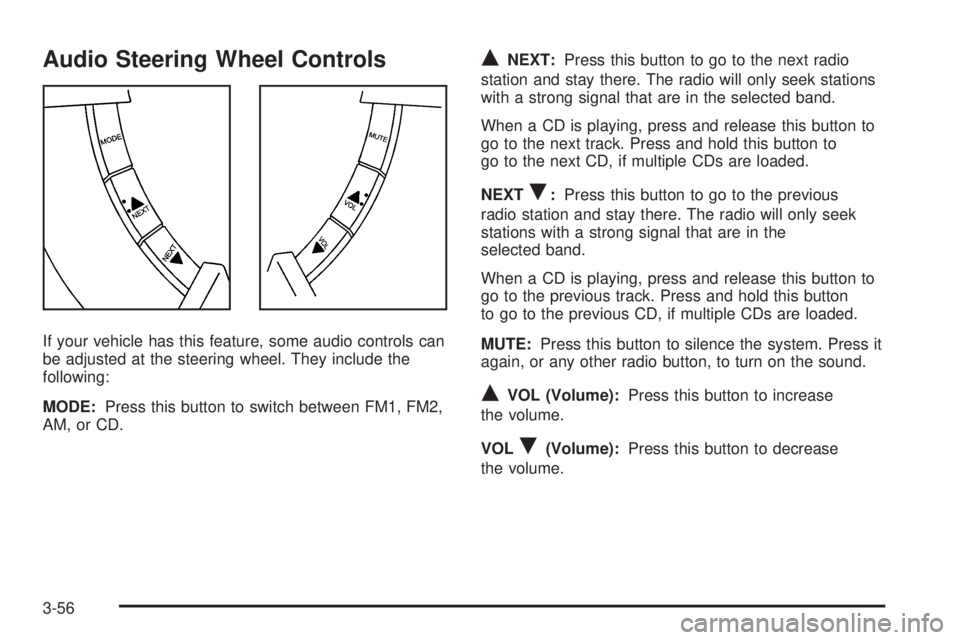
Audio Steering Wheel Controls
If your vehicle has this feature, some audio controls can
be adjusted at the steering wheel. They include the
following:
MODE:Press this button to switch between FM1, FM2,
AM, or CD.
QNEXT:Press this button to go to the next radio
station and stay there. The radio will only seek stations
with a strong signal that are in the selected band.
When a CD is playing, press and release this button to
go to the next track. Press and hold this button to
go to the next CD, if multiple CDs are loaded.
NEXT
R:Press this button to go to the previous
radio station and stay there. The radio will only seek
stations with a strong signal that are in the
selected band.
When a CD is playing, press and release this button to
go to the previous track. Press and hold this button
to go to the previous CD, if multiple CDs are loaded.
MUTE:Press this button to silence the system. Press it
again, or any other radio button, to turn on the sound.
QVOL (Volume):Press this button to increase
the volume.
VOL
R(Volume):Press this button to decrease
the volume.
3-56
Page 165 of 318

•Check your mirrors, glance over your shoulder, and
start your left lane change signal before moving out
of the right lane to pass. When you are far enough
ahead of the passed vehicle to see its front in your
inside mirror, activate your right lane change signal
and move back into the right lane. Remember that
your right outside mirror is convex. The vehicle you
just passed may seem to be farther away from you
than it really is.
•Try not to pass more than one vehicle at a time on
two-lane roads. Reconsider before passing the
next vehicle.
•Do not overtake a slowly moving vehicle too rapidly.
Even though the brake lamps are not flashing, it may
be slowing down or starting to turn.
•If you are being passed, make it easy for the
following driver to get ahead of you. Perhaps you can
ease a little to the right.
Loss of Control
Let us review what driving experts say about what
happens when the three control systems — brakes,
steering, and acceleration — do not have enough friction
where the tires meet the road to do
what the driver has asked.
In any emergency, do not give up. Keep trying to
steer and constantly seek an escape route or area of
less danger.
Skidding
In a skid, a driver can lose control of the vehicle.
Defensive drivers avoid most skids by taking reasonable
care suited to existing conditions, and by not overdriving
those conditions. But skids are always possible.
The three types of skids correspond to your vehicle’s
three control systems. In the braking skid, your wheels
are not rolling. In the steering or cornering skid, too much
speed or steering in a curve causes tires to slip and lose
cornering force. And in the acceleration skid, too much
throttle causes the driving wheels to spin.
4-13
Page 168 of 318

Driving in Rain and on Wet Roads
Rain and wet roads can mean driving trouble. On a wet
road, you cannot stop, accelerate, or turn as well
because your tire-to-road traction is not as good as on dry
roads. And, if your tires do not have much tread left, you
will get even less traction.It is always wise to go slower and be cautious if rain starts
to fall while you are driving. The surface may get wet
suddenly when your reflexes are tuned for driving on
dry pavement.
The heavier the rain, the harder it is to see. Even if your
windshield wiper blades are in good shape, a heavy
rain can make it harder to see road signs and
traffic signals, pavement markings, the edge of the road,
and even people walking.
It is wise to keep your windshield wiping equipment in
good shape and keep your windshield washer tank filled
with washer fluid. Replace your windshield wiper
inserts when they show signs of streaking or missing
areas on the windshield, or when strips of rubber start to
separate from the inserts.
Driving too fast through large water puddles or even
going through some car washes can cause problems,
too. The water may affect your brakes. Try to avoid
puddles. But if you cannot, try to slow down before
you hit them.
4-16
Page 171 of 318

Here are ways to increase your safety in city driving:
•Know the best way to get to where you are
going. Get a city map and plan your trip into
an unknown part of the city just as you would for a
cross-country trip.
•Try to use the freeways that rim and crisscross
most large cities. You will save time and energy.
SeeFreeway Driving on page 4-19.
•Treat a green light as a warning signal. A traffic
light is there because the corner is busy enough
to need it. When a light turns green, and just before
you start to move, check both ways for vehicles
that have not cleared the intersection or may
be running the red light.
Freeway Driving
Mile for mile, freeways — also called thruways, parkways,
expressways, turnpikes, or superhighways — are the
safest of all roads. But they have their own special rules.
4-19
Page 172 of 318

The most important advice on freeway driving is: Keep
up with traffic and keep to the right. Drive at the
same speed most of the other drivers are driving.
Too-fast or too-slow driving breaks a smooth traffic flow.
Treat the left lane on a freeway as a passing lane.
At the entrance, there is usually a ramp that leads to the
freeway. If you have a clear view of the freeway as you
drive along the entrance ramp, you should begin to check
traffic. Try to determine where you expect to blend with
the flow. Try to merge into the gap at close to the
prevailing speed. Switch on your turn signal, check your
mirrors, and glance over your shoulder as often as
necessary. Try to blend smoothly with the traffic flow.
Once you are on the freeway, adjust your speed to the
posted limit or to the prevailing rate if it is slower.
Stay in the right lane unless you want to pass.
Before changing lanes, check your mirrors. Then use
your turn signal.
Just before you leave the lane, glance quickly over your
shoulder to make sure there is not another vehicle in
your blind spot.
Once you are moving on the freeway, make certain you
allow a reasonable following distance.
Expect to move slightly slower at night.When you want to leave the freeway, move to the
proper lane well in advance. If you miss your exit, do
not, under any circumstances, stop and back up. Drive
on to the next exit.
The exit ramp can be curved, sometimes quite sharply.
The exit speed is usually posted. Reduce your speed
according to your speedometer, not to your sense
of motion. After driving for any distance at higher
speeds, you may tend to think you are going slower
than you actually are.
Before Leaving on a Long Trip
Make sure you are ready. Try to be well rested. If you
must start when you are not fresh — such as after
a day’s work — do not plan to make too many miles that
first part of the journey. Wear comfortable clothing
and shoes you can easily drive in.
Is your vehicle ready for a long trip? If you keep it
serviced and maintained, it is ready to go. If it needs
service, have it done before starting out. Of course, you
will find experienced and able service experts in GM
dealerships all across North America. They will be ready
and willing to help if you need it.
4-20