2005 PONTIAC GTO battery location
[x] Cancel search: battery locationPage 62 of 318

Remote Keyless Entry System
Your keyless entry system operates on a radio
frequency subject to Federal Communications
Commission (FCC) Rules.
This device complies with Part 15 of the FCC Rules.
Operation is subject to the following two conditions:
1. This device may not cause interference.
2. This device must accept any interference received,
including interference that may cause undesired
operation of the device.
Changes or modifications to this system by other than
an authorized service facility could void authorization to
use this equipment.At times you may notice a decrease in range. This is
normal for any remote keyless entry system. If the
transmitter does not work or if you have to stand closer
to your vehicle for the transmitter to work, try this:
•Check the distance. You may be too far from your
vehicle. You may need to stand closer during
rainy or snowy weather.
•Check the location. Other vehicles or objects may
be blocking the signal. Take a few steps to the
left or right, hold the transmitter higher, and
try again.
•If you have to get close to your vehicle before the
key works, the battery may be weak or discharged.
The battery in the remote key should last about
five years. When the battery is weak or discharged,
the remote key will need to be replaced. There is
no battery replacement for the remote key
transmitter. SeeRemote Keyless Entry System
Operation on page 2-5.
•If you are still having trouble, see your dealer or a
qualified technician for service.
2-4
Page 64 of 318

UNLOCK:Press this button on the key to unlock the
doors. The turn signal lamps will flash twice, and
the horn will chirp twice, if this unlocking option is
selected through vehicle personalization. The interior
light will also turn on for a short time. If UNLOCK
is pressed once, the driver’s door will unlock. If UNLOCK
is pressed a second time, or is held down for more
than half a second, all the doors will unlock. If you prefer
to have all the doors unlock with a single press, the
unlock feature can be changed to unlock all doors.
See “Two Stage Unlock” underVehicle Personalization
on page 2-30.
If the lock system is overloaded as a result of repeated
use in a short time interval, the power supply is cut
off for about 30 seconds. The door lock system
has been designed to make the vehicle horn chirp
rapidly five times if it detects a fault in the lock system
when the LOCK button is pressed. You should check to
see that the doors have locked.
V(Trunk):Press the button with the opened trunk
symbol to release the trunk lid.
The trunk button on the key will not work if you are
travelling over 12 mph (20 km/h).
Battery
The key has a non-removable battery. Under normal
use, the battery in your key should last about five years.
You can tell the battery is weak if the key will not
work at the normal range in any location. If you have to
get close to your vehicle before the key buttons work,
it is probably time for a replacement key. See your
dealership to purchase a replacement key.
If the buttons on the key are not working at the normal
range in any location, insert the key into the ignition
and turn it ON and then OFF. Remove the key from the
ignition and try pressing the LOCK and UNLOCK
buttons again. If it still does not work a replacement key
may be needed. You will have to go to the dealership
to purchase a replacement key.
2-6
Page 199 of 318
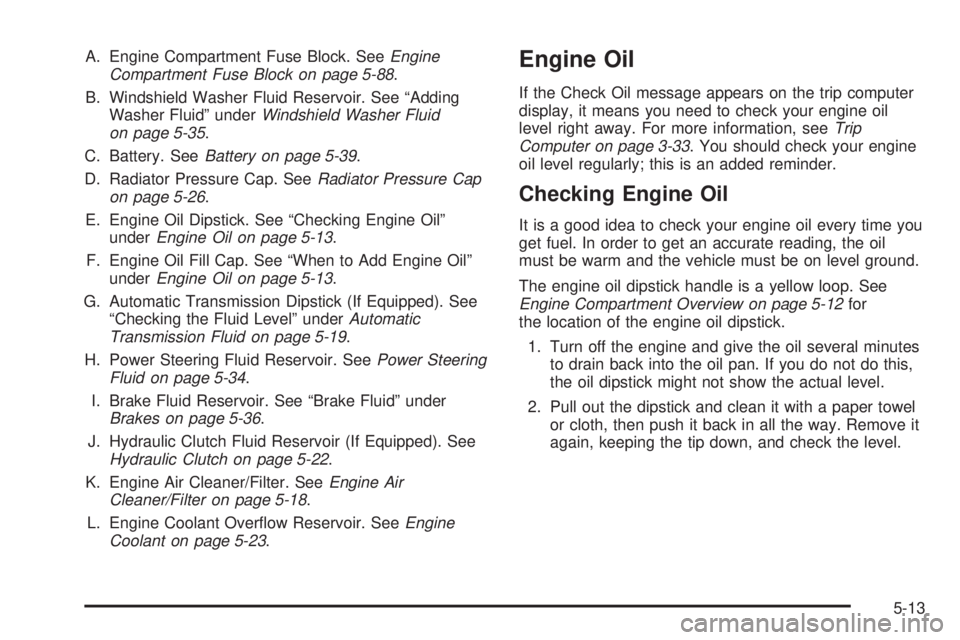
A. Engine Compartment Fuse Block. SeeEngine
Compartment Fuse Block on page 5-88.
B. Windshield Washer Fluid Reservoir. See “Adding
Washer Fluid” underWindshield Washer Fluid
on page 5-35.
C. Battery. SeeBattery on page 5-39.
D. Radiator Pressure Cap. SeeRadiator Pressure Cap
on page 5-26.
E. Engine Oil Dipstick. See “Checking Engine Oil”
underEngine Oil on page 5-13.
F. Engine Oil Fill Cap. See “When to Add Engine Oil”
underEngine Oil on page 5-13.
G. Automatic Transmission Dipstick (If Equipped). See
“Checking the Fluid Level” underAutomatic
Transmission Fluid on page 5-19.
H. Power Steering Fluid Reservoir. SeePower Steering
Fluid on page 5-34.
I. Brake Fluid Reservoir. See “Brake Fluid” under
Brakes on page 5-36.
J. Hydraulic Clutch Fluid Reservoir (If Equipped). See
Hydraulic Clutch on page 5-22.
K. Engine Air Cleaner/Filter. SeeEngine Air
Cleaner/Filter on page 5-18.
L. Engine Coolant Overflow Reservoir. SeeEngine
Coolant on page 5-23.Engine Oil
If the Check Oil message appears on the trip computer
display, it means you need to check your engine oil
level right away. For more information, seeTrip
Computer on page 3-33. You should check your engine
oil level regularly; this is an added reminder.
Checking Engine Oil
It is a good idea to check your engine oil every time you
get fuel. In order to get an accurate reading, the oil
must be warm and the vehicle must be on level ground.
The engine oil dipstick handle is a yellow loop. See
Engine Compartment Overview on page 5-12for
the location of the engine oil dipstick.
1. Turn off the engine and give the oil several minutes
to drain back into the oil pan. If you do not do this,
the oil dipstick might not show the actual level.
2. Pull out the dipstick and clean it with a paper towel
or cloth, then push it back in all the way. Remove it
again, keeping the tip down, and check the level.
5-13
Page 225 of 318

Battery
Your vehicle has a maintenance free battery. When it is
time for a new battery, get one that has the replacement
number shown on the original battery’s label. We
recommend an ACDelco
®replacement battery.
SeeEngine Compartment Overview on page 5-12for
battery location.
Warning:Battery posts, terminals and related
accessories contain lead and lead compounds,
chemicals known to the State of California to cause
cancer and reproductive harm. Wash hands after
handling.
Vehicle Storage
If you are not going to drive your vehicle for 25 days
or more, remove the black, negative (−) cable from
the battery. This will help keep your battery from
running down.
{CAUTION:
Batteries have acid that can burn you and gas
that can explode. You can be badly hurt if you
are not careful. SeeJump Starting on
page 5-40for tips on working around a battery
without getting hurt.
5-39
Page 227 of 318

Notice:If you leave your radio or other accessories
on during the jump starting procedure, they could
be damaged. The repairs would not be covered
by your warranty. Always turn off your radio and
other accessories when jump starting your vehicle.
3. Turn off the ignition on both vehicles. Unplug
unnecessary accessories plugged into the cigarette
lighter. Turn off the radio and all lamps that are
not needed. This will avoid sparks and help save
both batteries. And it could save the radio!
4. Open the hoods and locate the batteries. Find the
positive (+) and negative (−) terminal locations on
each vehicle. SeeEngine Compartment Overview
on page 5-12for more information on location.
{CAUTION:
An electric fan can start up even when the
engine is not running and can injure you. Keep
hands, clothing and tools away from any
underhood electric fan.
{CAUTION:
Using a match near a battery can cause battery
gas to explode. People have been hurt doing
this, and some have been blinded. Use a
�ashlight if you need more light. Be sure the
battery has enough water. You do not need to
add water to the battery installed in your new
vehicle. But if a battery has �ller caps, be sure
the right amount of �uid is there. If it is low,
add water to take care of that �rst. If you don’t,
explosive gas could be present.
Battery �uid contains acid that can burn you.
Do not get it on you. If you accidentally get it
in your eyes or on your skin, �ush the place
with water and get medical help immediately.
5-41
Page 300 of 318

Roadside Assistance Program
As the owner of a new Pontiac vehicle, you are
automatically enrolled in the Pontiac Roadside
Assistance program. This value-added service is
intended to provide you with peace of mind as you drive
in the city or travel the open road. Contact Pontiac’s
Roadside Assistance toll-free at 1-800-ROADSIDE
(762-3743). Roadside Assistance Representatives are
available 24 hours a day, 365 days a year.
We will provide the following services during the
Bumper-to-Bumper warranty period, at no expense
to you:
•Fuel Delivery:Delivery of enough fuel
($5 maximum) for the customer to get to the
nearest service station.
•Emergency Tow:Tow to the nearest dealership for
warranty service or in the event of a
vehicle-disabling accident. Assistance when the
vehicle is mired in sand, mud or snow.
•Flat Tire Change:Installation of a spare tire will be
covered at no charge. (The customer is responsible
for the repair or replacement of the tire if not
covered by a warrantable failure.)
•Jump Start:No-start occurrences which require a
battery jump start will be covered at no charge.
•Dealer Locator Service
In many instances, mechanical failures are covered
under Pontiac’s Bumper-to-Bumper warranty. However,
when other services are utilized, our Roadside
Assistance Representatives will explain any payment
obligations you might incur.
For prompt and efficient assistance when calling, please
provide the following to the Roadside Assistance
Representative:
•Your name, home address, and home telephone
number
•Telephone number of your location
•Location of the vehicle
•Model, year, color, and license plate number
•Mileage, Vehicle Identification Number (VIN), and
delivery date of the vehicle
•Description of the problem
7-6