2005 PONTIAC BONNEVILLE flat tire
[x] Cancel search: flat tirePage 174 of 438
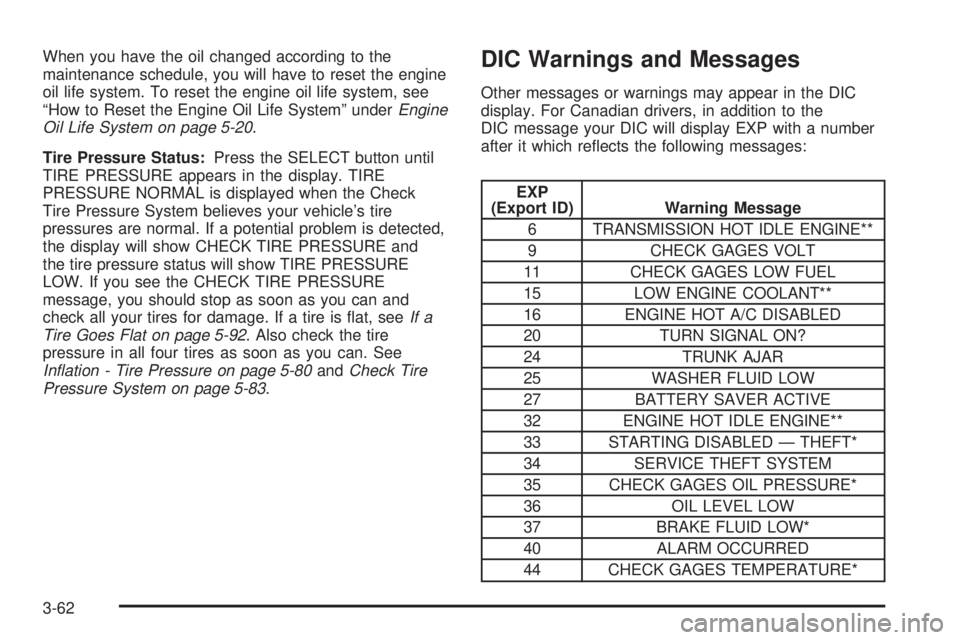
When you have the oil changed according to the
maintenance schedule, you will have to reset the engine
oil life system. To reset the engine oil life system, see
“How to Reset the Engine Oil Life System” underEngine
Oil Life System on page 5-20.
Tire Pressure Status:Press the SELECT button until
TIRE PRESSURE appears in the display. TIRE
PRESSURE NORMAL is displayed when the Check
Tire Pressure System believes your vehicle’s tire
pressures are normal. If a potential problem is detected,
the display will show CHECK TIRE PRESSURE and
the tire pressure status will show TIRE PRESSURE
LOW. If you see the CHECK TIRE PRESSURE
message, you should stop as soon as you can and
check all your tires for damage. If a tire is �at, seeIf a
Tire Goes Flat on page 5-92. Also check the tire
pressure in all four tires as soon as you can. See
In�ation - Tire Pressure on page 5-80andCheck Tire
Pressure System on page 5-83.DIC Warnings and Messages
Other messages or warnings may appear in the DIC
display. For Canadian drivers, in addition to the
DIC message your DIC will display EXP with a number
after it which re�ects the following messages:
EXP
(Export ID) Warning Message
6 TRANSMISSION HOT IDLE ENGINE**
9 CHECK GAGES VOLT
11 CHECK GAGES LOW FUEL
15 LOW ENGINE COOLANT**
16 ENGINE HOT A/C DISABLED
20 TURN SIGNAL ON?
24 TRUNK AJAR
25 WASHER FLUID LOW
27 BATTERY SAVER ACTIVE
32 ENGINE HOT IDLE ENGINE**
33 STARTING DISABLED — THEFT*
34 SERVICE THEFT SYSTEM
35 CHECK GAGES OIL PRESSURE*
36 OIL LEVEL LOW
37 BRAKE FLUID LOW*
40 ALARM OCCURRED
44 CHECK GAGES TEMPERATURE*
3-62
Page 176 of 438
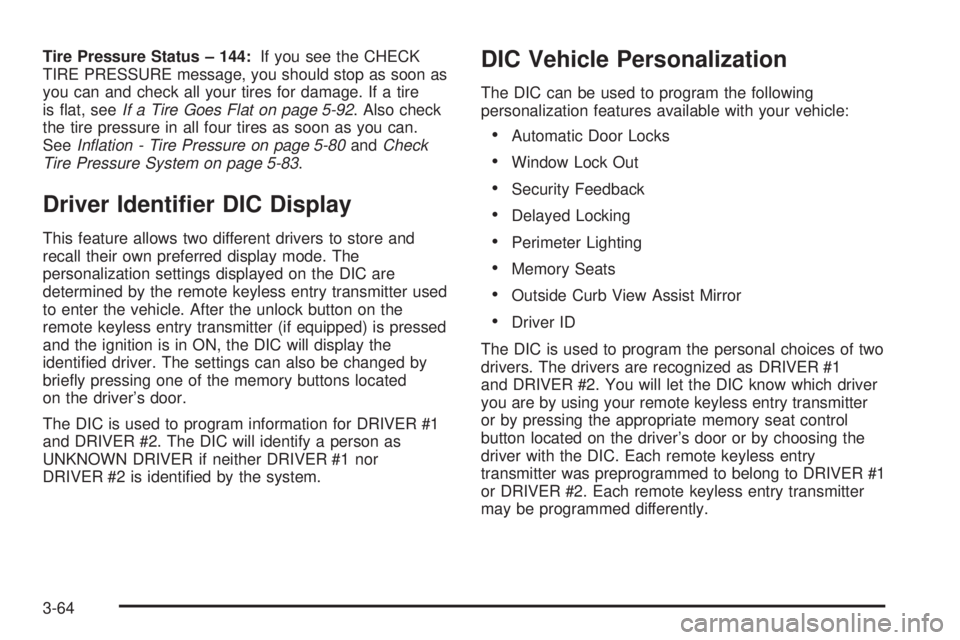
Tire Pressure Status – 144:If you see the CHECK
TIRE PRESSURE message, you should stop as soon as
you can and check all your tires for damage. If a tire
is �at, seeIf a Tire Goes Flat on page 5-92. Also check
the tire pressure in all four tires as soon as you can.
SeeIn�ation - Tire Pressure on page 5-80andCheck
Tire Pressure System on page 5-83.
Driver Identi�er DIC Display
This feature allows two different drivers to store and
recall their own preferred display mode. The
personalization settings displayed on the DIC are
determined by the remote keyless entry transmitter used
to enter the vehicle. After the unlock button on the
remote keyless entry transmitter (if equipped) is pressed
and the ignition is in ON, the DIC will display the
identi�ed driver. The settings can also be changed by
brie�y pressing one of the memory buttons located
on the driver’s door.
The DIC is used to program information for DRIVER #1
and DRIVER #2. The DIC will identify a person as
UNKNOWN DRIVER if neither DRIVER #1 nor
DRIVER #2 is identi�ed by the system.
DIC Vehicle Personalization
The DIC can be used to program the following
personalization features available with your vehicle:
Automatic Door Locks
Window Lock Out
Security Feedback
Delayed Locking
Perimeter Lighting
Memory Seats
Outside Curb View Assist Mirror
Driver ID
The DIC is used to program the personal choices of two
drivers. The drivers are recognized as DRIVER #1
and DRIVER #2. You will let the DIC know which driver
you are by using your remote keyless entry transmitter
or by pressing the appropriate memory seat control
button located on the driver’s door or by choosing the
driver with the DIC. Each remote keyless entry
transmitter was preprogrammed to belong to DRIVER #1
or DRIVER #2. Each remote keyless entry transmitter
may be programmed differently.
3-64
Page 262 of 438
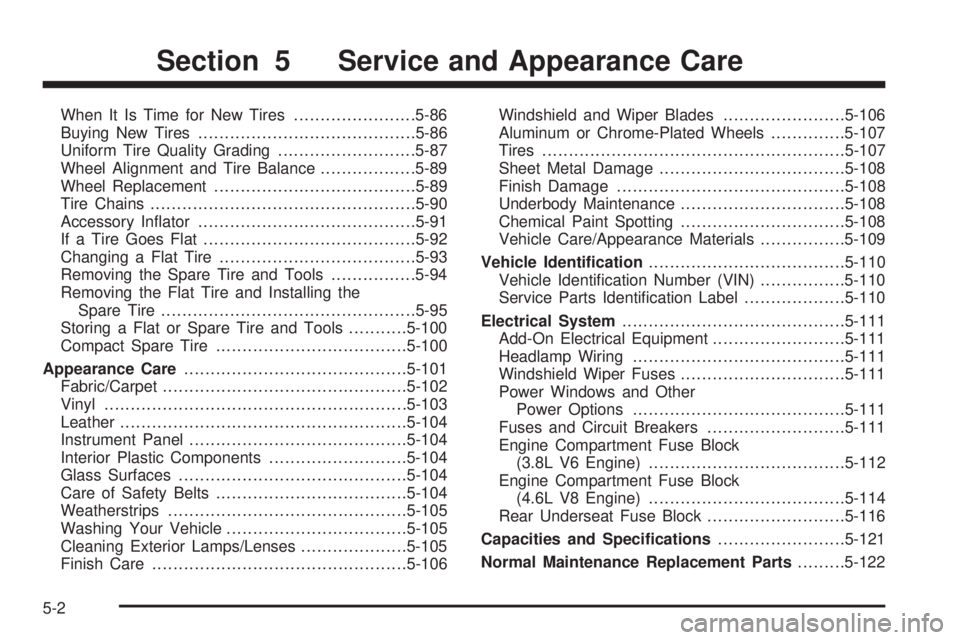
When It Is Time for New Tires.......................5-86
Buying New Tires.........................................5-86
Uniform Tire Quality Grading..........................5-87
Wheel Alignment and Tire Balance..................5-89
Wheel Replacement......................................5-89
Tire Chains..................................................5-90
Accessory In�ator.........................................5-91
If a Tire Goes Flat........................................5-92
Changing a Flat Tire.....................................5-93
Removing the Spare Tire and Tools................5-94
Removing the Flat Tire and Installing the
Spare Tire................................................5-95
Storing a Flat or Spare Tire and Tools...........5-100
Compact Spare Tire....................................5-100
Appearance Care..........................................5-101
Fabric/Carpet..............................................5-102
Vinyl.........................................................5-103
Leather......................................................5-104
Instrument Panel.........................................5-104
Interior Plastic Components..........................5-104
Glass Surfaces...........................................5-104
Care of Safety Belts....................................5-104
Weatherstrips.............................................5-105
Washing Your Vehicle..................................5-105
Cleaning Exterior Lamps/Lenses....................5-105
Finish Care................................................5-106Windshield and Wiper Blades.......................5-106
Aluminum or Chrome-Plated Wheels..............5-107
Tires.........................................................5-107
Sheet Metal Damage...................................5-108
Finish Damage...........................................5-108
Underbody Maintenance...............................5-108
Chemical Paint Spotting...............................5-108
Vehicle Care/Appearance Materials................5-109
Vehicle Identi�cation.....................................5-110
Vehicle Identi�cation Number (VIN)................5-110
Service Parts Identi�cation Label...................5-110
Electrical System..........................................5-111
Add-On Electrical Equipment.........................5-111
Headlamp Wiring........................................5-111
Windshield Wiper Fuses...............................5-111
Power Windows and Other
Power Options........................................5-111
Fuses and Circuit Breakers..........................5-111
Engine Compartment Fuse Block
(3.8L V6 Engine).....................................5-112
Engine Compartment Fuse Block
(4.6L V8 Engine).....................................5-114
Rear Underseat Fuse Block..........................5-116
Capacities and Speci�cations........................5-121
Normal Maintenance Replacement Parts.........5-122
Section 5 Service and Appearance Care
5-2
Page 336 of 438
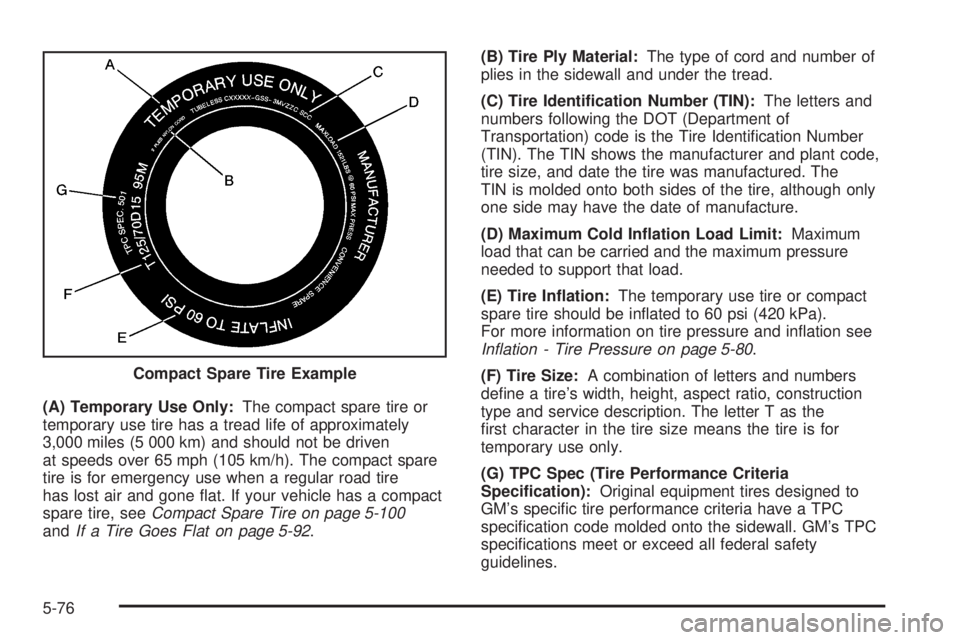
(A) Temporary Use Only:The compact spare tire or
temporary use tire has a tread life of approximately
3,000 miles (5 000 km) and should not be driven
at speeds over 65 mph (105 km/h). The compact spare
tire is for emergency use when a regular road tire
has lost air and gone �at. If your vehicle has a compact
spare tire, seeCompact Spare Tire on page 5-100
andIf a Tire Goes Flat on page 5-92.(B) Tire Ply Material:The type of cord and number of
plies in the sidewall and under the tread.
(C) Tire Identi�cation Number (TIN):The letters and
numbers following the DOT (Department of
Transportation) code is the Tire Identi�cation Number
(TIN). The TIN shows the manufacturer and plant code,
tire size, and date the tire was manufactured. The
TIN is molded onto both sides of the tire, although only
one side may have the date of manufacture.
(D) Maximum Cold In�ation Load Limit:Maximum
load that can be carried and the maximum pressure
needed to support that load.
(E) Tire In�ation:The temporary use tire or compact
spare tire should be in�ated to 60 psi (420 kPa).
For more information on tire pressure and in�ation see
In�ation - Tire Pressure on page 5-80.
(F) Tire Size:A combination of letters and numbers
de�ne a tire’s width, height, aspect ratio, construction
type and service description. The letter T as the
�rst character in the tire size means the tire is for
temporary use only.
(G) TPC Spec (Tire Performance Criteria
Speci�cation):Original equipment tires designed to
GM’s speci�c tire performance criteria have a TPC
speci�cation code molded onto the sidewall. GM’s TPC
speci�cations meet or exceed all federal safety
guidelines. Compact Spare Tire Example
5-76
Page 343 of 438

Check Tire Pressure System
The check tire pressure system can alert you to a
large change in the pressure of one tire. The system
will not alert you before you drive that a tire is low or
�at. You must begin driving before the system will
work properly.
The CHECK TIRE PRESSURE message will appear on
the Driver Information Center (DIC) or the system
monitor TIRE PRESS light will come on if pressure
difference (low pressure) is detected in one tire.
The check tire pressure system may not alert you if:
More than one tire is low.
The vehicle is moving faster than
65 mph (105 km/h).
The system is not yet calibrated.
The compact spare tire is installed.
The tire treadwear is uneven.
Tire chains are being used.
The vehicle is being driven on a rough or
frozen road.
If the anti-lock brake system warning light comes on,
the check tire pressure system may not be working
properly. See your dealer for service. Also, see
Anti-Lock Brake System Warning Light on page 3-42.The check tire pressure system detects differences in
tire rotation speeds that are caused by changes in
tire pressure. The system can alert you about a
low tire — but it does not replace normal tire
maintenance. SeeTires on page 5-74.
When the CHECK TIRE PRESSURE message appears
on the Driver Information Center (DIC) or the systems
monitor TIRE PRESS light comes on, you should
stop as soon as you can and check all your tires for
damage. If a tire is �at, seeIf a Tire Goes Flat on
page 5-92. Also check the tire pressure in all four tires
as soon as you can. SeeIn�ation - Tire Pressure
on page 5-80.
Any time you adjust a tire’s pressure or have one or
more tires repaired or replaced, you will need to reset
(calibrate) the check tire pressure system. You will
also need to reset the system whenever you rotate
the tires, buy new tires and install or remove the
compact spare.
Do not reset the check tire pressure system without �rst
correcting the cause of the problem and checking
and adjusting the pressure in all four tires. If you reset
the system when the tire pressures are incorrect,
the check tire pressure system will not work properly
and may not alert you when a tire is low or high.
5-83
Page 345 of 438
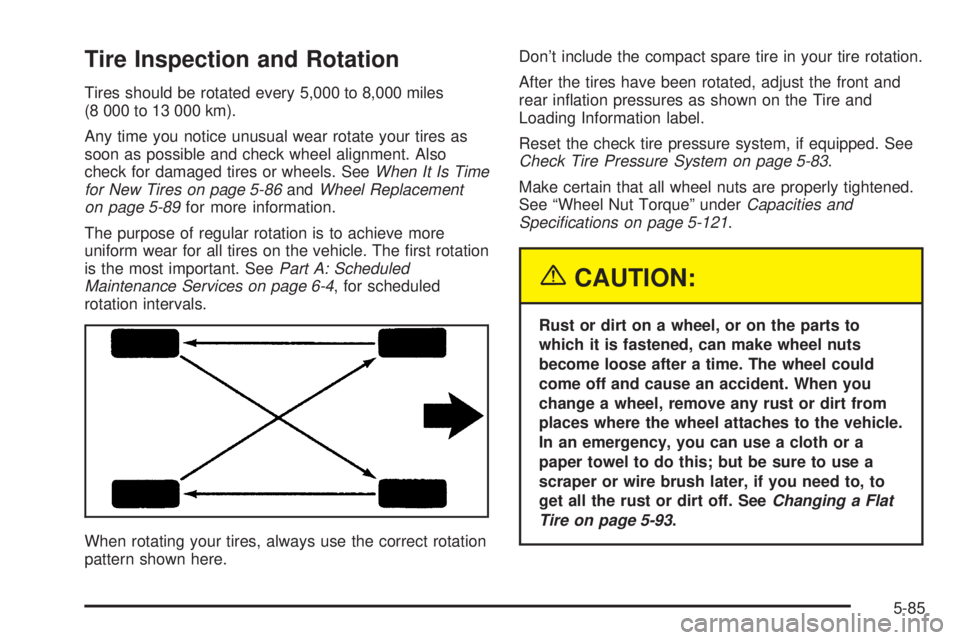
Tire Inspection and Rotation
Tires should be rotated every 5,000 to 8,000 miles
(8 000 to 13 000 km).
Any time you notice unusual wear rotate your tires as
soon as possible and check wheel alignment. Also
check for damaged tires or wheels. SeeWhen It Is Time
for New Tires on page 5-86andWheel Replacement
on page 5-89for more information.
The purpose of regular rotation is to achieve more
uniform wear for all tires on the vehicle. The �rst rotation
is the most important. SeePart A: Scheduled
Maintenance Services on page 6-4, for scheduled
rotation intervals.
When rotating your tires, always use the correct rotation
pattern shown here.Don’t include the compact spare tire in your tire rotation.
After the tires have been rotated, adjust the front and
rear in�ation pressures as shown on the Tire and
Loading Information label.
Reset the check tire pressure system, if equipped. See
Check Tire Pressure System on page 5-83.
Make certain that all wheel nuts are properly tightened.
See “Wheel Nut Torque” underCapacities and
Speci�cations on page 5-121.
{CAUTION:
Rust or dirt on a wheel, or on the parts to
which it is fastened, can make wheel nuts
become loose after a time. The wheel could
come off and cause an accident. When you
change a wheel, remove any rust or dirt from
places where the wheel attaches to the vehicle.
In an emergency, you can use a cloth or a
paper towel to do this; but be sure to use a
scraper or wire brush later, if you need to, to
get all the rust or dirt off. SeeChanging a Flat
Tire on page 5-93.
5-85
Page 349 of 438

Wheel Alignment and Tire Balance
The wheels on your vehicle were aligned and balanced
carefully at the factory to give you the longest tire life
and best overall performance.
If you notice unusual tire wear or your vehicle pulling
one way or the other, the alignment may need to
be reset. If you notice your vehicle vibrating when
driving on a smooth road, your wheels may need to
be rebalanced.
Wheel Replacement
Replace any wheel that is bent, cracked or badly rusted
or corroded. If wheel nuts keep coming loose, the
wheel, wheel bolts and wheel nuts should be replaced.
If the wheel leaks air, replace it (except some
aluminum wheels, which can sometimes be repaired).
See your dealer if any of these conditions exist.
Your dealer will know the kind of wheel you need.
Each new wheel should have the same load-carrying
capacity, diameter, width, offset and be mounted
the same way as the one it replaces.If you need to replace any of your wheels, wheel
bolts or wheel nuts, replace them only with new
GM original equipment parts. This way, you will be sure
to have the right wheel, wheel bolts and wheel nuts
for your vehicle.
{CAUTION:
Using the wrong replacement wheels, wheel
bolts or wheel nuts on your vehicle can be
dangerous. It could affect the braking and
handling of your vehicle, make your tires lose
air and make you lose control. You could have
a collision in which you or others could be
injured. Always use the correct wheel, wheel
bolts and wheel nuts for replacement.
Notice:The wrong wheel can also cause problems
with bearing life, brake cooling, speedometer or
odometer calibration, headlamp aim, bumper height,
vehicle ground clearance and tire or tire chain
clearance to the body and chassis.
SeeChanging a Flat Tire on page 5-93for
more information.
5-89
Page 352 of 438
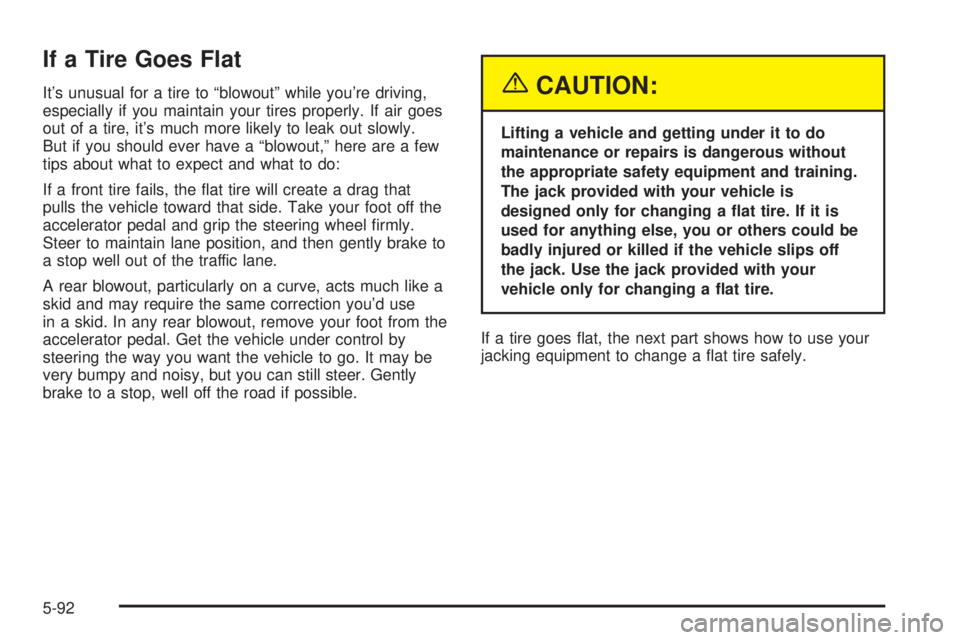
If a Tire Goes Flat
It’s unusual for a tire to “blowout” while you’re driving,
especially if you maintain your tires properly. If air goes
out of a tire, it’s much more likely to leak out slowly.
But if you should ever have a “blowout,” here are a few
tips about what to expect and what to do:
If a front tire fails, the �at tire will create a drag that
pulls the vehicle toward that side. Take your foot off the
accelerator pedal and grip the steering wheel �rmly.
Steer to maintain lane position, and then gently brake to
a stop well out of the traffic lane.
A rear blowout, particularly on a curve, acts much like a
skid and may require the same correction you’d use
in a skid. In any rear blowout, remove your foot from the
accelerator pedal. Get the vehicle under control by
steering the way you want the vehicle to go. It may be
very bumpy and noisy, but you can still steer. Gently
brake to a stop, well off the road if possible.{CAUTION:
Lifting a vehicle and getting under it to do
maintenance or repairs is dangerous without
the appropriate safety equipment and training.
The jack provided with your vehicle is
designed only for changing a �at tire. If it is
used for anything else, you or others could be
badly injured or killed if the vehicle slips off
the jack. Use the jack provided with your
vehicle only for changing a �at tire.
If a tire goes �at, the next part shows how to use your
jacking equipment to change a �at tire safely.
5-92