2005 PONTIAC BONNEVILLE CD changer
[x] Cancel search: CD changerPage 113 of 438
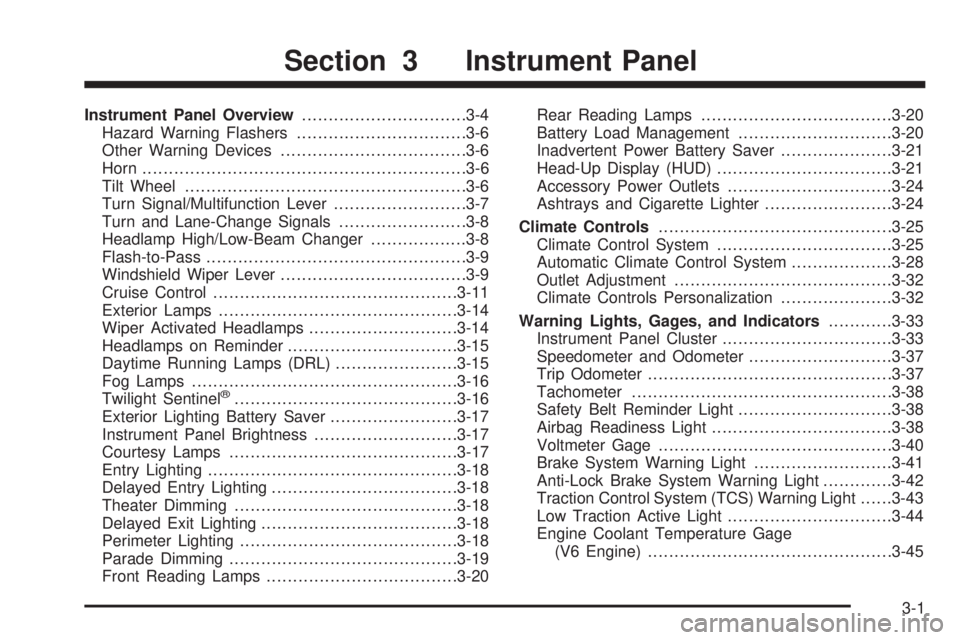
Instrument Panel Overview...............................3-4
Hazard Warning Flashers................................3-6
Other Warning Devices...................................3-6
Horn.............................................................3-6
Tilt Wheel.....................................................3-6
Turn Signal/Multifunction Lever.........................3-7
Turn and Lane-Change Signals........................3-8
Headlamp High/Low-Beam Changer..................3-8
Flash-to-Pass.................................................3-9
Windshield Wiper Lever...................................3-9
Cruise Control..............................................3-11
Exterior Lamps.............................................3-14
Wiper Activated Headlamps............................3-14
Headlamps on Reminder................................3-15
Daytime Running Lamps (DRL).......................3-15
Fog Lamps..................................................3-16
Twilight Sentinel
®..........................................3-16
Exterior Lighting Battery Saver........................3-17
Instrument Panel Brightness...........................3-17
Courtesy Lamps...........................................3-17
Entry Lighting...............................................3-18
Delayed Entry Lighting...................................3-18
Theater Dimming..........................................3-18
Delayed Exit Lighting.....................................3-18
Perimeter Lighting.........................................3-18
Parade Dimming...........................................3-19
Front Reading Lamps....................................3-20Rear Reading Lamps....................................3-20
Battery Load Management.............................3-20
Inadvertent Power Battery Saver.....................3-21
Head-Up Display (HUD).................................3-21
Accessory Power Outlets...............................3-24
Ashtrays and Cigarette Lighter........................3-24
Climate Controls............................................3-25
Climate Control System.................................3-25
Automatic Climate Control System...................3-28
Outlet Adjustment.........................................3-32
Climate Controls Personalization.....................3-32
Warning Lights, Gages, and Indicators............3-33
Instrument Panel Cluster................................3-33
Speedometer and Odometer...........................3-37
Trip Odometer..............................................3-37
Tachometer.................................................3-38
Safety Belt Reminder Light.............................3-38
Airbag Readiness Light..................................3-38
Voltmeter Gage............................................3-40
Brake System Warning Light..........................3-41
Anti-Lock Brake System Warning Light.............3-42
Traction Control System (TCS) Warning Light......3-43
Low Traction Active Light...............................3-44
Engine Coolant Temperature Gage
(V6 Engine)..............................................3-45
Section 3 Instrument Panel
3-1
Page 114 of 438
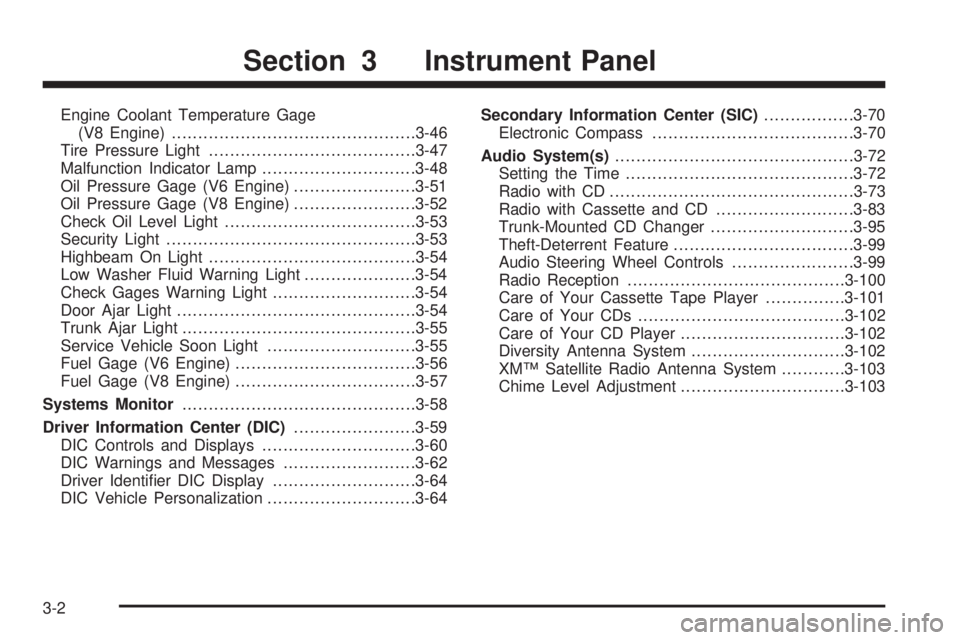
Engine Coolant Temperature Gage
(V8 Engine)..............................................3-46
Tire Pressure Light.......................................3-47
Malfunction Indicator Lamp.............................3-48
Oil Pressure Gage (V6 Engine).......................3-51
Oil Pressure Gage (V8 Engine).......................3-52
Check Oil Level Light....................................3-53
Security Light...............................................3-53
Highbeam On Light.......................................3-54
Low Washer Fluid Warning Light.....................3-54
Check Gages Warning Light...........................3-54
Door Ajar Light.............................................3-54
Trunk Ajar Light............................................3-55
Service Vehicle Soon Light............................3-55
Fuel Gage (V6 Engine)..................................3-56
Fuel Gage (V8 Engine)..................................3-57
Systems Monitor............................................3-58
Driver Information Center (DIC).......................3-59
DIC Controls and Displays.............................3-60
DIC Warnings and Messages.........................3-62
Driver Identi�er DIC Display...........................3-64
DIC Vehicle Personalization............................3-64Secondary Information Center (SIC).................3-70
Electronic Compass......................................3-70
Audio System(s).............................................3-72
Setting the Time...........................................3-72
Radio with CD..............................................3-73
Radio with Cassette and CD..........................3-83
Trunk-Mounted CD Changer...........................3-95
Theft-Deterrent Feature..................................3-99
Audio Steering Wheel Controls.......................3-99
Radio Reception.........................................3-100
Care of Your Cassette Tape Player...............3-101
Care of Your CDs.......................................3-102
Care of Your CD Player...............................3-102
Diversity Antenna System.............................3-102
XM™ Satellite Radio Antenna System............3-103
Chime Level Adjustment...............................3-103
Section 3 Instrument Panel
3-2
Page 119 of 438
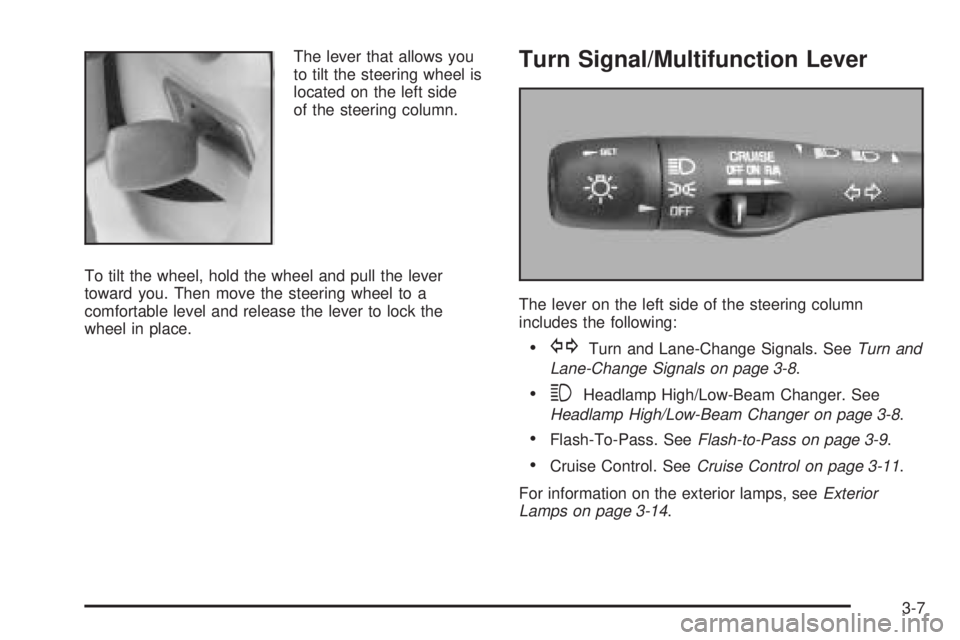
The lever that allows you
to tilt the steering wheel is
located on the left side
of the steering column.
To tilt the wheel, hold the wheel and pull the lever
toward you. Then move the steering wheel to a
comfortable level and release the lever to lock the
wheel in place.Turn Signal/Multifunction Lever
The lever on the left side of the steering column
includes the following:
GTurn and Lane-Change Signals. SeeTurn and
Lane-Change Signals on page 3-8.
3Headlamp High/Low-Beam Changer. See
Headlamp High/Low-Beam Changer on page 3-8.
Flash-To-Pass. SeeFlash-to-Pass on page 3-9.
Cruise Control. SeeCruise Control on page 3-11.
For information on the exterior lamps, seeExterior
Lamps on page 3-14.
3-7
Page 120 of 438
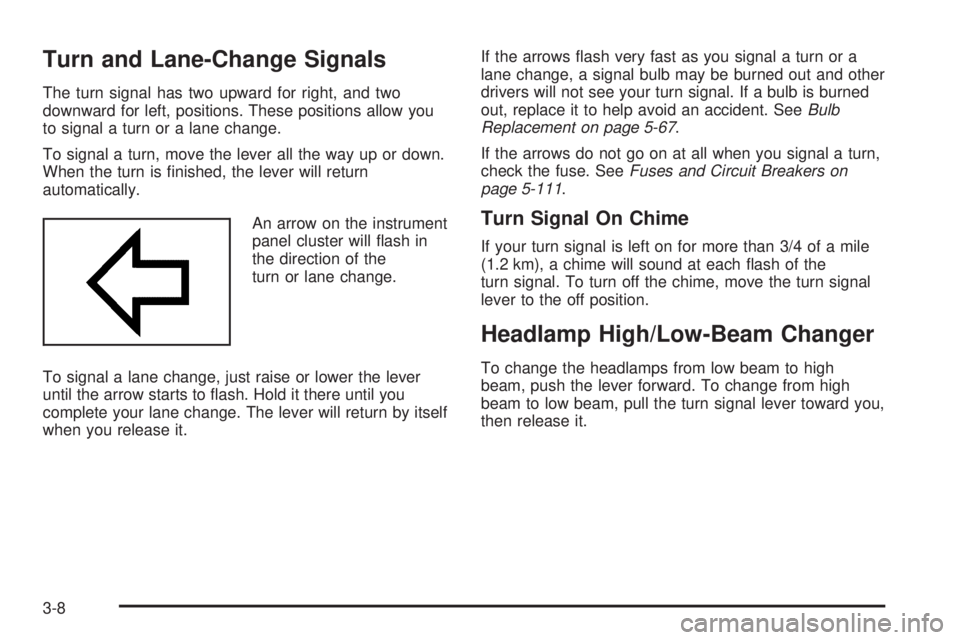
Turn and Lane-Change Signals
The turn signal has two upward for right, and two
downward for left, positions. These positions allow you
to signal a turn or a lane change.
To signal a turn, move the lever all the way up or down.
When the turn is �nished, the lever will return
automatically.
An arrow on the instrument
panel cluster will �ash in
the direction of the
turn or lane change.
To signal a lane change, just raise or lower the lever
until the arrow starts to �ash. Hold it there until you
complete your lane change. The lever will return by itself
when you release it.If the arrows �ash very fast as you signal a turn or a
lane change, a signal bulb may be burned out and other
drivers will not see your turn signal. If a bulb is burned
out, replace it to help avoid an accident. SeeBulb
Replacement on page 5-67.
If the arrows do not go on at all when you signal a turn,
check the fuse. SeeFuses and Circuit Breakers on
page 5-111.
Turn Signal On Chime
If your turn signal is left on for more than 3/4 of a mile
(1.2 km), a chime will sound at each �ash of the
turn signal. To turn off the chime, move the turn signal
lever to the off position.
Headlamp High/Low-Beam Changer
To change the headlamps from low beam to high
beam, push the lever forward. To change from high
beam to low beam, pull the turn signal lever toward you,
then release it.
3-8
Page 166 of 438
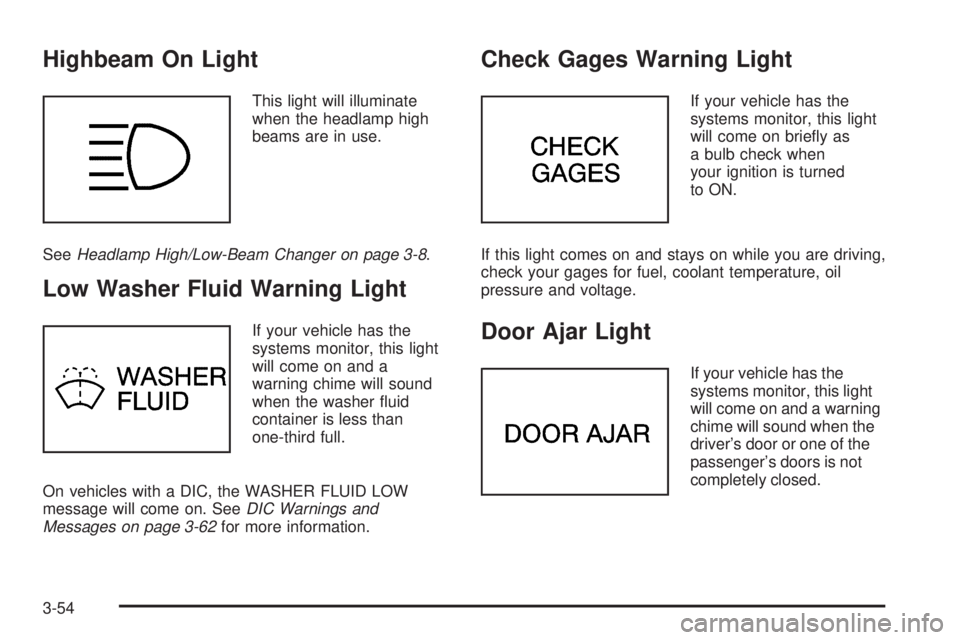
Highbeam On Light
This light will illuminate
when the headlamp high
beams are in use.
SeeHeadlamp High/Low-Beam Changer on page 3-8.
Low Washer Fluid Warning Light
If your vehicle has the
systems monitor, this light
will come on and a
warning chime will sound
when the washer �uid
container is less than
one-third full.
On vehicles with a DIC, the WASHER FLUID LOW
message will come on. SeeDIC Warnings and
Messages on page 3-62for more information.
Check Gages Warning Light
If your vehicle has the
systems monitor, this light
will come on brie�y as
a bulb check when
your ignition is turned
to ON.
If this light comes on and stays on while you are driving,
check your gages for fuel, coolant temperature, oil
pressure and voltage.
Door Ajar Light
If your vehicle has the
systems monitor, this light
will come on and a warning
chime will sound when the
driver’s door or one of the
passenger’s doors is not
completely closed.
3-54
Page 207 of 438
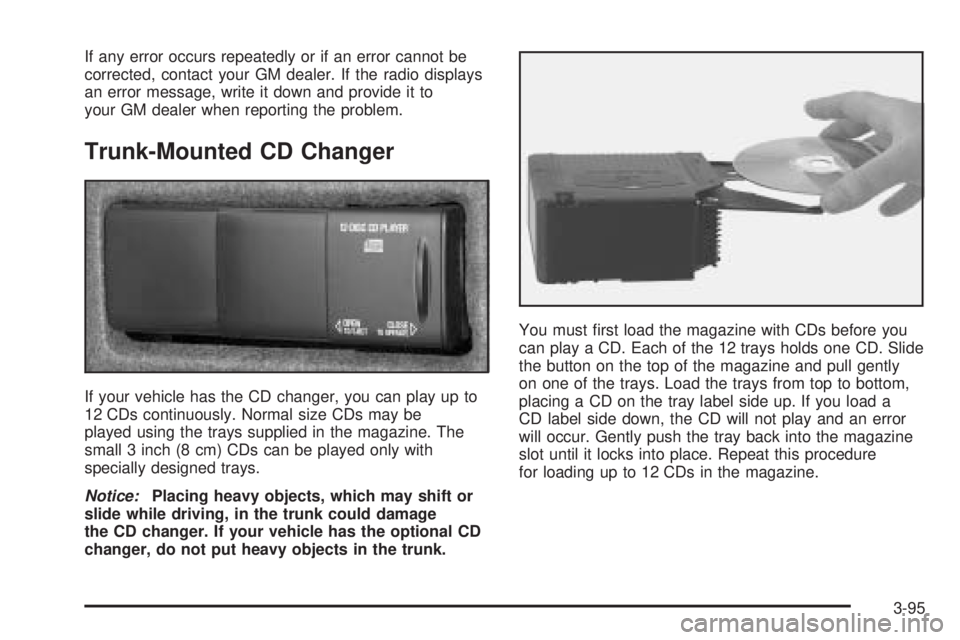
If any error occurs repeatedly or if an error cannot be
corrected, contact your GM dealer. If the radio displays
an error message, write it down and provide it to
your GM dealer when reporting the problem.
Trunk-Mounted CD Changer
If your vehicle has the CD changer, you can play up to
12 CDs continuously. Normal size CDs may be
played using the trays supplied in the magazine. The
small 3 inch (8 cm) CDs can be played only with
specially designed trays.
Notice:Placing heavy objects, which may shift or
slide while driving, in the trunk could damage
the CD changer. If your vehicle has the optional CD
changer, do not put heavy objects in the trunk.You must �rst load the magazine with CDs before you
can play a CD. Each of the 12 trays holds one CD. Slide
the button on the top of the magazine and pull gently
on one of the trays. Load the trays from top to bottom,
placing a CD on the tray label side up. If you load a
CD label side down, the CD will not play and an error
will occur. Gently push the tray back into the magazine
slot until it locks into place. Repeat this procedure
for loading up to 12 CDs in the magazine.
3-95
Page 208 of 438
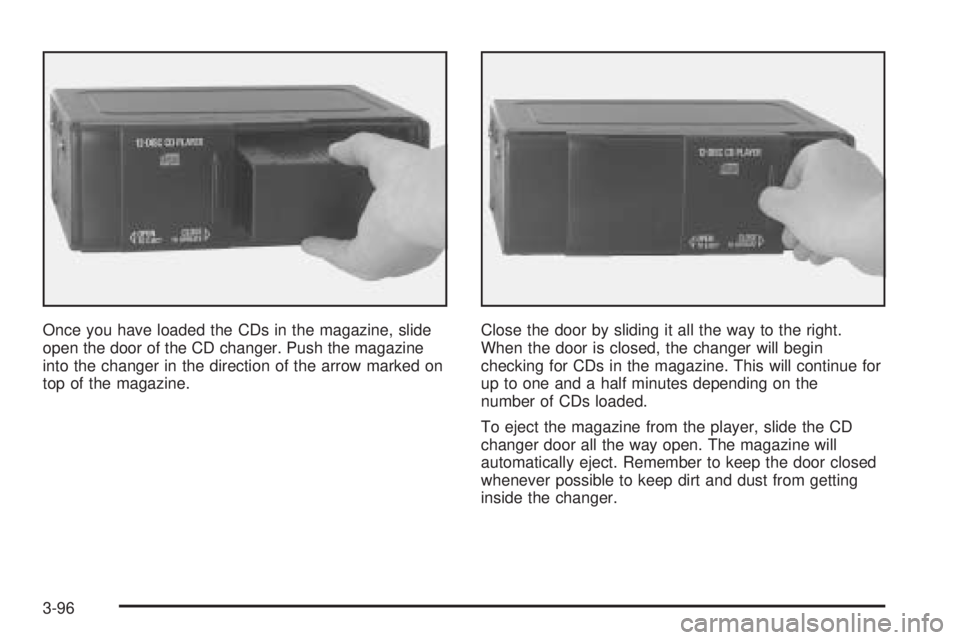
Once you have loaded the CDs in the magazine, slide
open the door of the CD changer. Push the magazine
into the changer in the direction of the arrow marked on
top of the magazine.Close the door by sliding it all the way to the right.
When the door is closed, the changer will begin
checking for CDs in the magazine. This will continue for
up to one and a half minutes depending on the
number of CDs loaded.
To eject the magazine from the player, slide the CD
changer door all the way open. The magazine will
automatically eject. Remember to keep the door closed
whenever possible to keep dirt and dust from getting
inside the changer.
3-96
Page 209 of 438
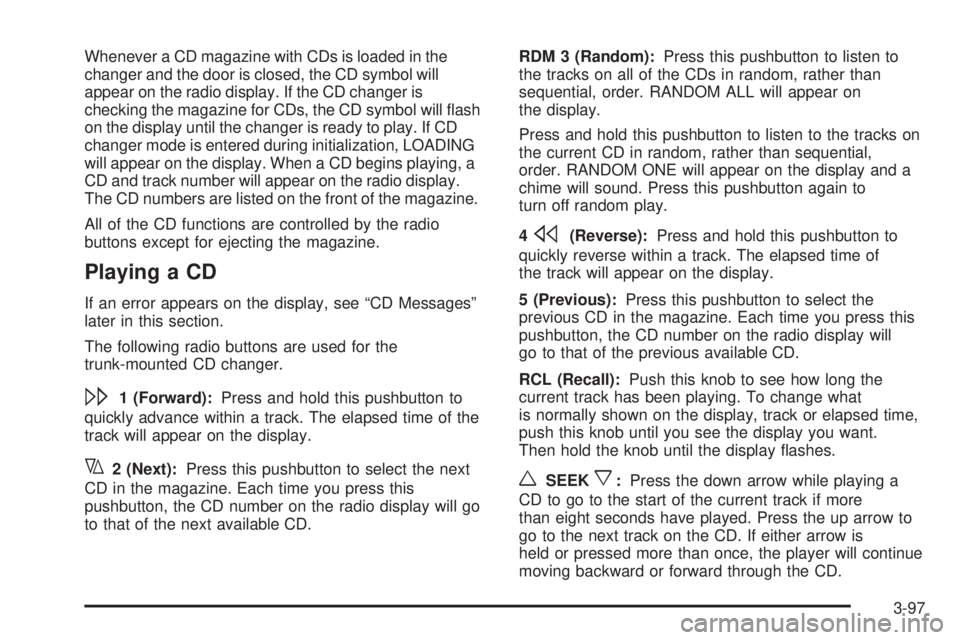
Whenever a CD magazine with CDs is loaded in the
changer and the door is closed, the CD symbol will
appear on the radio display. If the CD changer is
checking the magazine for CDs, the CD symbol will �ash
on the display until the changer is ready to play. If CD
changer mode is entered during initialization, LOADING
will appear on the display. When a CD begins playing, a
CD and track number will appear on the radio display.
The CD numbers are listed on the front of the magazine.
All of the CD functions are controlled by the radio
buttons except for ejecting the magazine.
Playing a CD
If an error appears on the display, see “CD Messages”
later in this section.
The following radio buttons are used for the
trunk-mounted CD changer.
\1 (Forward):Press and hold this pushbutton to
quickly advance within a track. The elapsed time of the
track will appear on the display.
y2 (Next):Press this pushbutton to select the next
CD in the magazine. Each time you press this
pushbutton, the CD number on the radio display will go
to that of the next available CD.RDM 3 (Random):Press this pushbutton to listen to
the tracks on all of the CDs in random, rather than
sequential, order. RANDOM ALL will appear on
the display.
Press and hold this pushbutton to listen to the tracks on
the current CD in random, rather than sequential,
order. RANDOM ONE will appear on the display and a
chime will sound. Press this pushbutton again to
turn off random play.
4
s(Reverse):Press and hold this pushbutton to
quickly reverse within a track. The elapsed time of
the track will appear on the display.
5 (Previous):Press this pushbutton to select the
previous CD in the magazine. Each time you press this
pushbutton, the CD number on the radio display will
go to that of the previous available CD.
RCL (Recall):Push this knob to see how long the
current track has been playing. To change what
is normally shown on the display, track or elapsed time,
push this knob until you see the display you want.
Then hold the knob until the display �ashes.
wSEEKx:Press the down arrow while playing a
CD to go to the start of the current track if more
than eight seconds have played. Press the up arrow to
go to the next track on the CD. If either arrow is
held or pressed more than once, the player will continue
moving backward or forward through the CD.
3-97