Page 164 of 438
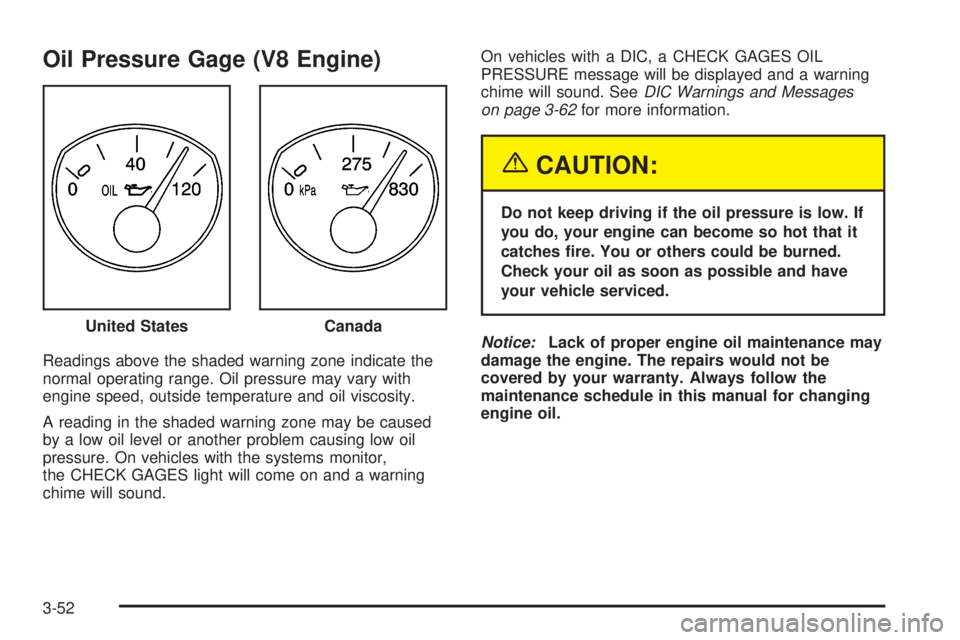
Oil Pressure Gage (V8 Engine)
Readings above the shaded warning zone indicate the
normal operating range. Oil pressure may vary with
engine speed, outside temperature and oil viscosity.
A reading in the shaded warning zone may be caused
by a low oil level or another problem causing low oil
pressure. On vehicles with the systems monitor,
the CHECK GAGES light will come on and a warning
chime will sound.On vehicles with a DIC, a CHECK GAGES OIL
PRESSURE message will be displayed and a warning
chime will sound. SeeDIC Warnings and Messages
on page 3-62for more information.
{CAUTION:
Do not keep driving if the oil pressure is low. If
you do, your engine can become so hot that it
catches �re. You or others could be burned.
Check your oil as soon as possible and have
your vehicle serviced.
Notice:Lack of proper engine oil maintenance may
damage the engine. The repairs would not be
covered by your warranty. Always follow the
maintenance schedule in this manual for changing
engine oil. United States
Canada
3-52
Page 165 of 438
Check Oil Level Light
If your vehicle has the
systems monitor, the
CHECK OIL LEVEL light
comes on for �ve seconds
as a bulb check each
time the ignition key
is turned to ON.
If the engine oil is more than 1.0 quart (0.9 L) low and
the engine has been shut off for at least eight minutes,
the CHECK OIL LEVEL light will come on and a
chime will sound the next time you start your vehicle.
If the CHECK OIL LEVEL light comes on, the engine oil
level should be checked at the dipstick then brought
up to the proper level, if necessary. SeeEngine Oil on
page 5-16.
On vehicles with a DIC, the OIL LEVEL LOW message
will come on. SeeDIC Warnings and Messages on
page 3-62for more information.
Security Light
This light on the instrument panel cluster reminds you to
activate the theft-deterrent system when leaving your
vehicle.
SeeUniversal Theft-Deterrent on page 2-19for more
information.
United States and V6 in
CanadaCanada (V8 Only)
3-53
Page 166 of 438
Highbeam On Light
This light will illuminate
when the headlamp high
beams are in use.
SeeHeadlamp High/Low-Beam Changer on page 3-8.
Low Washer Fluid Warning Light
If your vehicle has the
systems monitor, this light
will come on and a
warning chime will sound
when the washer �uid
container is less than
one-third full.
On vehicles with a DIC, the WASHER FLUID LOW
message will come on. SeeDIC Warnings and
Messages on page 3-62for more information.
Check Gages Warning Light
If your vehicle has the
systems monitor, this light
will come on brie�y as
a bulb check when
your ignition is turned
to ON.
If this light comes on and stays on while you are driving,
check your gages for fuel, coolant temperature, oil
pressure and voltage.
Door Ajar Light
If your vehicle has the
systems monitor, this light
will come on and a warning
chime will sound when the
driver’s door or one of the
passenger’s doors is not
completely closed.
3-54
Page 167 of 438
On vehicles with a DIC, the door that is ajar will be
shown as an icon next to the vehicle outline and
a message will appear on the display. SeeDIC
Warnings and Messages on page 3-62for more
information.
Trunk Ajar Light
If your vehicle has the
systems monitor, this light
will come on and a
warning chime will sound
when the trunk is not
completely closed.
On vehicles with a DIC, the TRUNK AJAR message will
come on. SeeDIC Warnings and Messages on
page 3-62for more information.
Service Vehicle Soon Light
If your vehicle has this feature, this light will come on
brie�y as a bulb check when your ignition is turned
to ON.
This light will come on and a warning chime will sound if
you have certain non-emissions related vehicle
problems. These problems may not be so obvious and
may not affect vehicle performance or durability.
Consult a quali�ed dealership for necessary repairs to
maintain top vehicle performance.
United States and V6 in
CanadaCanada (V8 Only)
3-55
Page 168 of 438
Fuel Gage (V6 Engine)
When the ignition is on, your fuel gage tells you about
how much fuel you have in your tank.
When the gage reads in the colored band, a warning
chime will sound and the CHECK GAGES warning light
will come on. You still have a little fuel left, but you
need to get more fuel right away.On vehicles with a DIC, the CHECK GAGES LOW
FUEL message will be displayed when the fuel gage
reads in the yellow band. SeeDIC Warnings and
Messages on page 3-62for more information.
Here are some things that owners ask about. None of
these show a problem with your fuel gage:
At the service station, the gas pump shuts off
before the gage reads full.
It takes a little more, or less, fuel to �ll up than the
gage indicated. For example, the gage may have
indicated the tank was half full, but it actually took a
little more, or less, than half the tank’s capacity
to �ll the tank.
United States
Canada
3-56
Page 169 of 438
Fuel Gage (V8 Engine)
When the ignition is on, your fuel gage tells you about
how much fuel you have in your tank.
When the gage reads in the colored band, a warning
chime will sound and the CHECK GAGES warning light
will come on. You still have a little fuel left, but you
need to get more fuel right away.On vehicles with a DIC, the CHECK GAGES LOW
FUEL message will be displayed when the fuel gage
reads in the yellow band. SeeDIC Warnings and
Messages on page 3-62for more information.
Here are some things that owners ask about. None of
these show a problem with your fuel gage:
At the service station, the gas pump shuts off
before the gage reads full.
It takes a little more (or less) fuel to �ll up than the
gage indicated. For example, the gage may have
indicated the tank was half full, but it actually took a
little more (or less) than half the tank’s capacity
to �ll the tank.
United States
Canada
3-57
Page 170 of 438
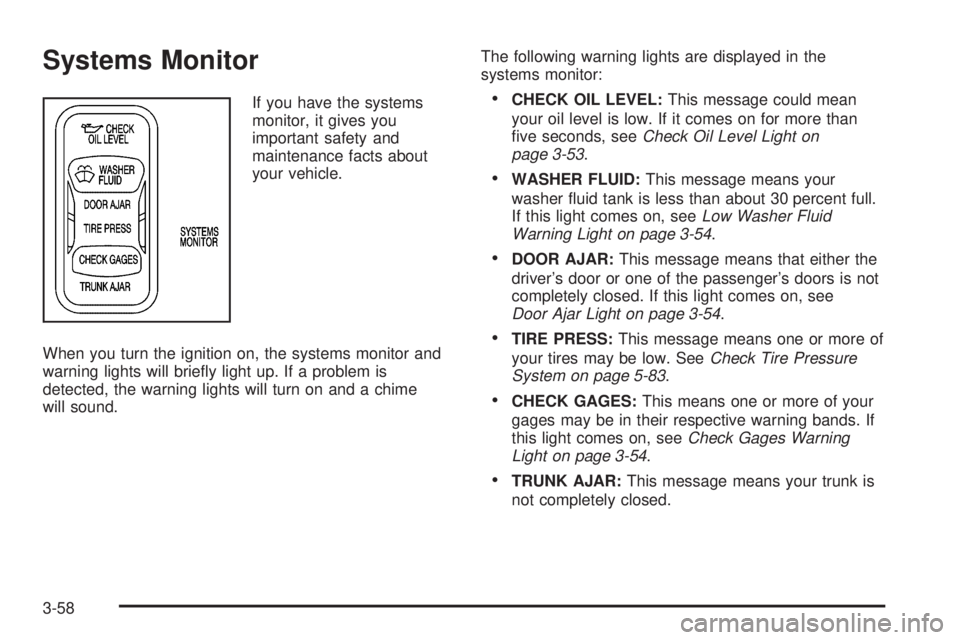
Systems Monitor
If you have the systems
monitor, it gives you
important safety and
maintenance facts about
your vehicle.
When you turn the ignition on, the systems monitor and
warning lights will brie�y light up. If a problem is
detected, the warning lights will turn on and a chime
will sound.The following warning lights are displayed in the
systems monitor:CHECK OIL LEVEL:This message could mean
your oil level is low. If it comes on for more than
�ve seconds, seeCheck Oil Level Light on
page 3-53.
WASHER FLUID:This message means your
washer �uid tank is less than about 30 percent full.
If this light comes on, seeLow Washer Fluid
Warning Light on page 3-54.
DOOR AJAR:This message means that either the
driver’s door or one of the passenger’s doors is not
completely closed. If this light comes on, see
Door Ajar Light on page 3-54.
TIRE PRESS:This message means one or more of
your tires may be low. SeeCheck Tire Pressure
System on page 5-83.
CHECK GAGES:This means one or more of your
gages may be in their respective warning bands. If
this light comes on, seeCheck Gages Warning
Light on page 3-54.
TRUNK AJAR:This message means your trunk is
not completely closed.
3-58
Page 171 of 438
The following buttons are on the systems monitor
control panel which is located to the right of the
instrument panel cluster:
E/M (English/Metric):Use this button to change
the display between English and metric units.
TRIP RESET:This button allows you to reset your
trip odometer. To reset the trip odometer, press
the TRIP RESET button. The trip odometer will now
accumulate miles (kilometers) until the next reset.
TIRE PRESS RESET:This button allows you
to reset the check tire pressure system. To reset the
system or for more information, seeCheck Tire
Pressure System on page 5-83.
Driver Information Center (DIC)
Your vehicle may have a Driver Information Center
(DIC). The DIC will display information about how your
vehicle is functioning, as well as warning messages
if a system problem is detected.
3-59