2005 PONTIAC BONNEVILLE reset
[x] Cancel search: resetPage 75 of 438
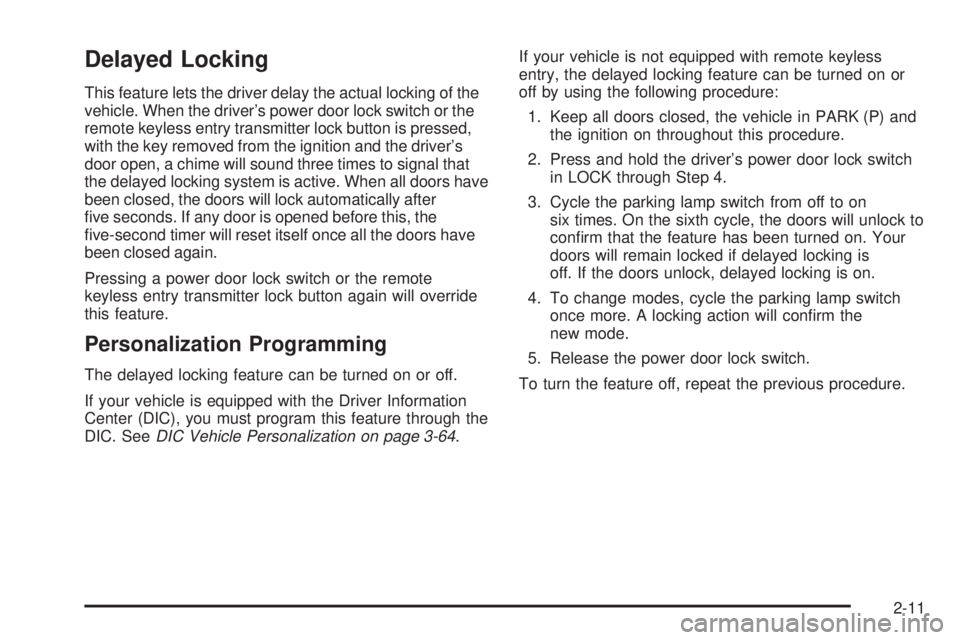
Delayed Locking
This feature lets the driver delay the actual locking of the
vehicle. When the driver’s power door lock switch or the
remote keyless entry transmitter lock button is pressed,
with the key removed from the ignition and the driver’s
door open, a chime will sound three times to signal that
the delayed locking system is active. When all doors have
been closed, the doors will lock automatically after
�ve seconds. If any door is opened before this, the
�ve-second timer will reset itself once all the doors have
been closed again.
Pressing a power door lock switch or the remote
keyless entry transmitter lock button again will override
this feature.
Personalization Programming
The delayed locking feature can be turned on or off.
If your vehicle is equipped with the Driver Information
Center (DIC), you must program this feature through the
DIC. SeeDIC Vehicle Personalization on page 3-64.If your vehicle is not equipped with remote keyless
entry, the delayed locking feature can be turned on or
off by using the following procedure:
1. Keep all doors closed, the vehicle in PARK (P) and
the ignition on throughout this procedure.
2. Press and hold the driver’s power door lock switch
in LOCK through Step 4.
3. Cycle the parking lamp switch from off to on
six times. On the sixth cycle, the doors will unlock to
con�rm that the feature has been turned on. Your
doors will remain locked if delayed locking is
off. If the doors unlock, delayed locking is on.
4. To change modes, cycle the parking lamp switch
once more. A locking action will con�rm the
new mode.
5. Release the power door lock switch.
To turn the feature off, repeat the previous procedure.
2-11
Page 108 of 438
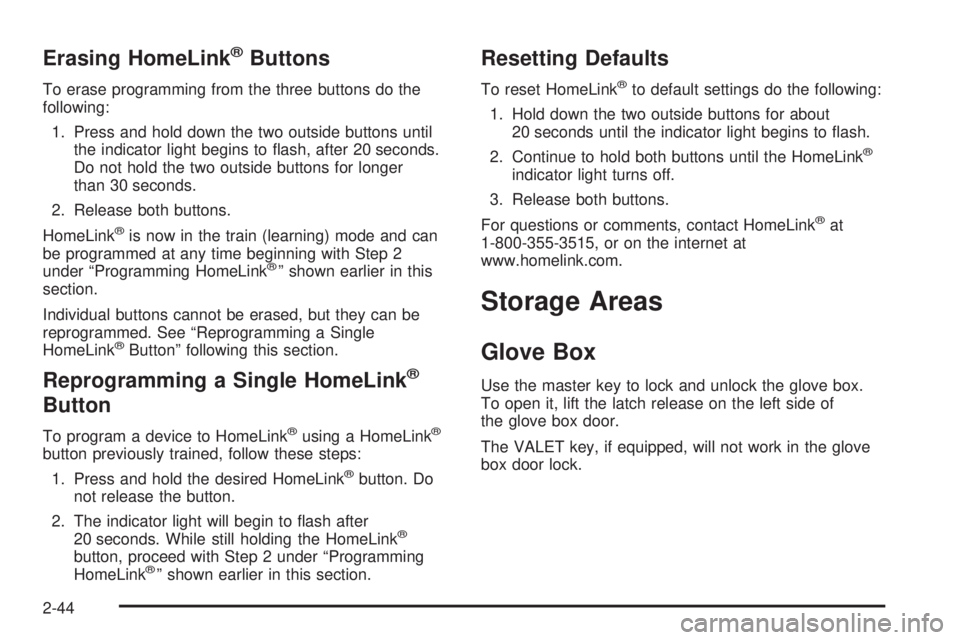
Erasing HomeLink®Buttons
To erase programming from the three buttons do the
following:
1. Press and hold down the two outside buttons until
the indicator light begins to �ash, after 20 seconds.
Do not hold the two outside buttons for longer
than 30 seconds.
2. Release both buttons.
HomeLink
®is now in the train (learning) mode and can
be programmed at any time beginning with Step 2
under “Programming HomeLink
®” shown earlier in this
section.
Individual buttons cannot be erased, but they can be
reprogrammed. See “Reprogramming a Single
HomeLink
®Button” following this section.
Reprogramming a Single HomeLink®
Button
To program a device to HomeLink®using a HomeLink®
button previously trained, follow these steps:
1. Press and hold the desired HomeLink
®button. Do
not release the button.
2. The indicator light will begin to �ash after
20 seconds. While still holding the HomeLink
®
button, proceed with Step 2 under “Programming
HomeLink®” shown earlier in this section.
Resetting Defaults
To reset HomeLink®to default settings do the following:
1. Hold down the two outside buttons for about
20 seconds until the indicator light begins to �ash.
2. Continue to hold both buttons until the HomeLink
®
indicator light turns off.
3. Release both buttons.
For questions or comments, contact HomeLink
®at
1-800-355-3515, or on the internet at
www.homelink.com.
Storage Areas
Glove Box
Use the master key to lock and unlock the glove box.
To open it, lift the latch release on the left side of
the glove box door.
The VALET key, if equipped, will not work in the glove
box door lock.
2-44
Page 122 of 438
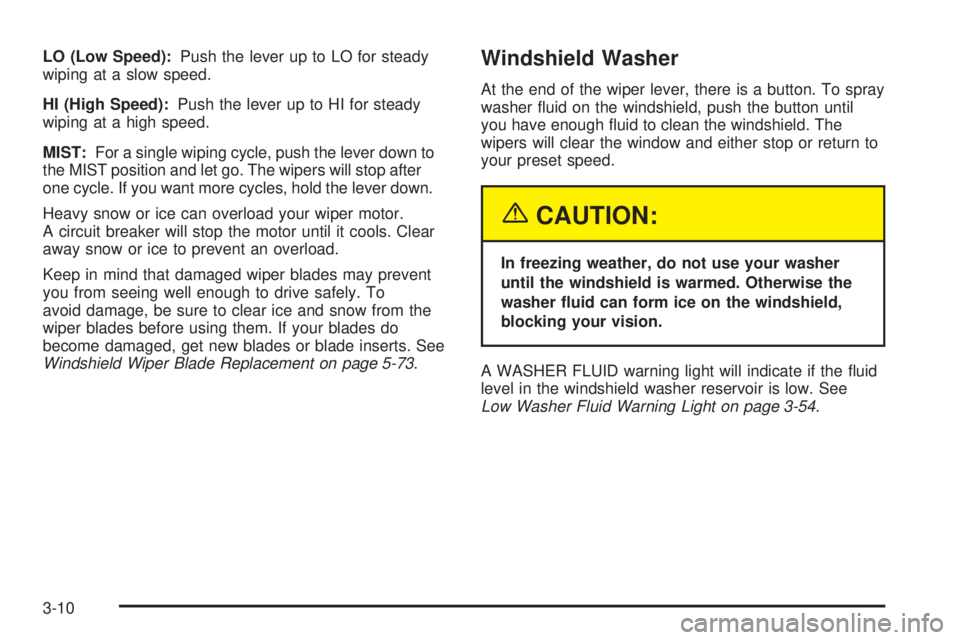
LO (Low Speed):Push the lever up to LO for steady
wiping at a slow speed.
HI (High Speed):Push the lever up to HI for steady
wiping at a high speed.
MIST:For a single wiping cycle, push the lever down to
the MIST position and let go. The wipers will stop after
one cycle. If you want more cycles, hold the lever down.
Heavy snow or ice can overload your wiper motor.
A circuit breaker will stop the motor until it cools. Clear
away snow or ice to prevent an overload.
Keep in mind that damaged wiper blades may prevent
you from seeing well enough to drive safely. To
avoid damage, be sure to clear ice and snow from the
wiper blades before using them. If your blades do
become damaged, get new blades or blade inserts. See
Windshield Wiper Blade Replacement on page 5-73.Windshield Washer
At the end of the wiper lever, there is a button. To spray
washer �uid on the windshield, push the button until
you have enough �uid to clean the windshield. The
wipers will clear the window and either stop or return to
your preset speed.
{CAUTION:
In freezing weather, do not use your washer
until the windshield is warmed. Otherwise the
washer �uid can form ice on the windshield,
blocking your vision.
A WASHER FLUID warning light will indicate if the �uid
level in the windshield washer reservoir is low. See
Low Washer Fluid Warning Light on page 3-54.
3-10
Page 124 of 438
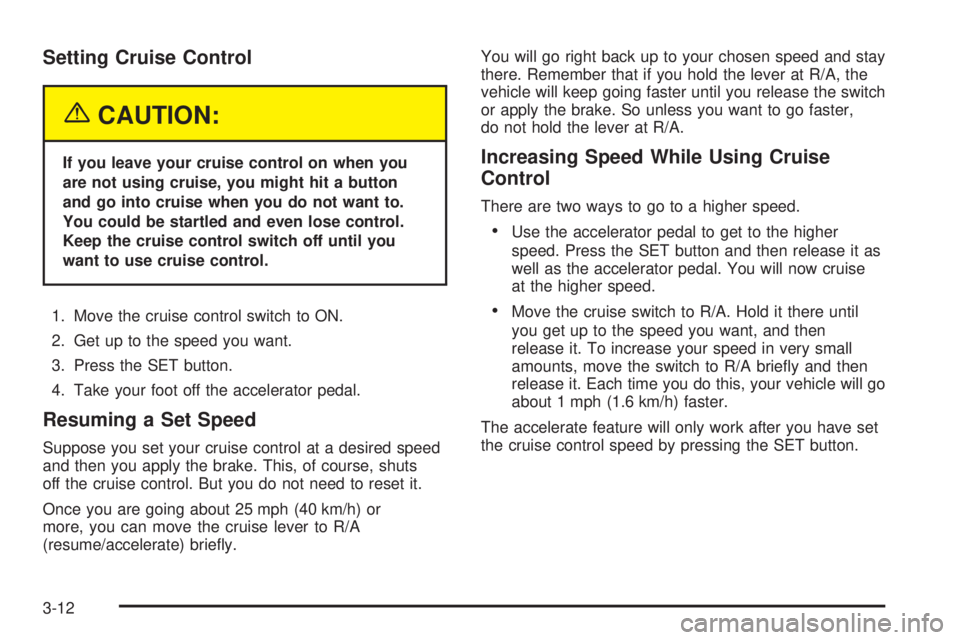
Setting Cruise Control
{CAUTION:
If you leave your cruise control on when you
are not using cruise, you might hit a button
and go into cruise when you do not want to.
You could be startled and even lose control.
Keep the cruise control switch off until you
want to use cruise control.
1. Move the cruise control switch to ON.
2. Get up to the speed you want.
3. Press the SET button.
4. Take your foot off the accelerator pedal.
Resuming a Set Speed
Suppose you set your cruise control at a desired speed
and then you apply the brake. This, of course, shuts
off the cruise control. But you do not need to reset it.
Once you are going about 25 mph (40 km/h) or
more, you can move the cruise lever to R/A
(resume/accelerate) brie�y.You will go right back up to your chosen speed and stay
there. Remember that if you hold the lever at R/A, the
vehicle will keep going faster until you release the switch
or apply the brake. So unless you want to go faster,
do not hold the lever at R/A.
Increasing Speed While Using Cruise
Control
There are two ways to go to a higher speed.
Use the accelerator pedal to get to the higher
speed. Press the SET button and then release it as
well as the accelerator pedal. You will now cruise
at the higher speed.
Move the cruise switch to R/A. Hold it there until
you get up to the speed you want, and then
release it. To increase your speed in very small
amounts, move the switch to R/A brie�y and then
release it. Each time you do this, your vehicle will go
about 1 mph (1.6 km/h) faster.
The accelerate feature will only work after you have set
the cruise control speed by pressing the SET button.
3-12
Page 149 of 438
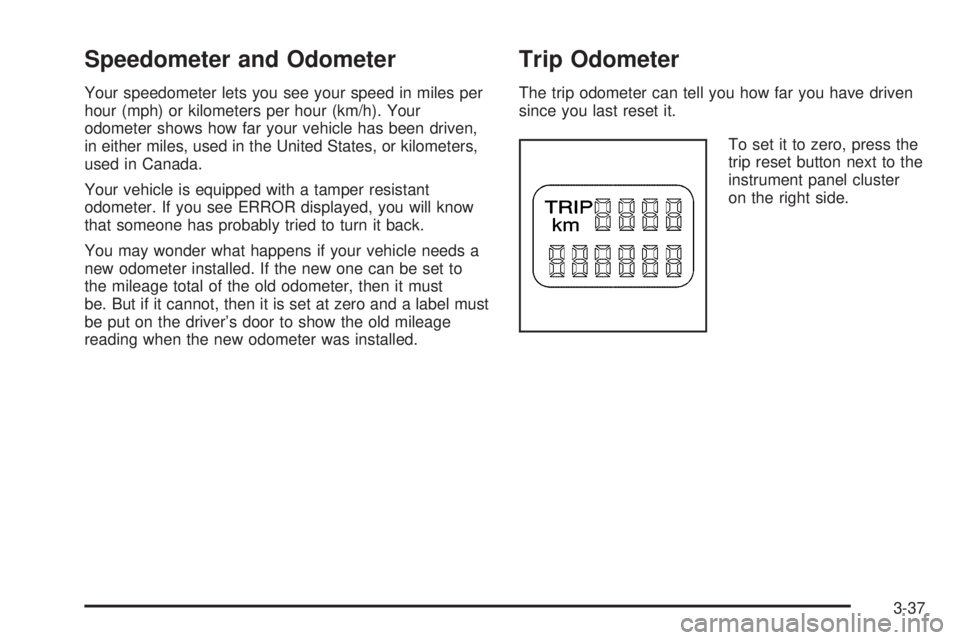
Speedometer and Odometer
Your speedometer lets you see your speed in miles per
hour (mph) or kilometers per hour (km/h). Your
odometer shows how far your vehicle has been driven,
in either miles, used in the United States, or kilometers,
used in Canada.
Your vehicle is equipped with a tamper resistant
odometer. If you see ERROR displayed, you will know
that someone has probably tried to turn it back.
You may wonder what happens if your vehicle needs a
new odometer installed. If the new one can be set to
the mileage total of the old odometer, then it must
be. But if it cannot, then it is set at zero and a label must
be put on the driver’s door to show the old mileage
reading when the new odometer was installed.
Trip Odometer
The trip odometer can tell you how far you have driven
since you last reset it.
To set it to zero, press the
trip reset button next to the
instrument panel cluster
on the right side.
3-37
Page 154 of 438
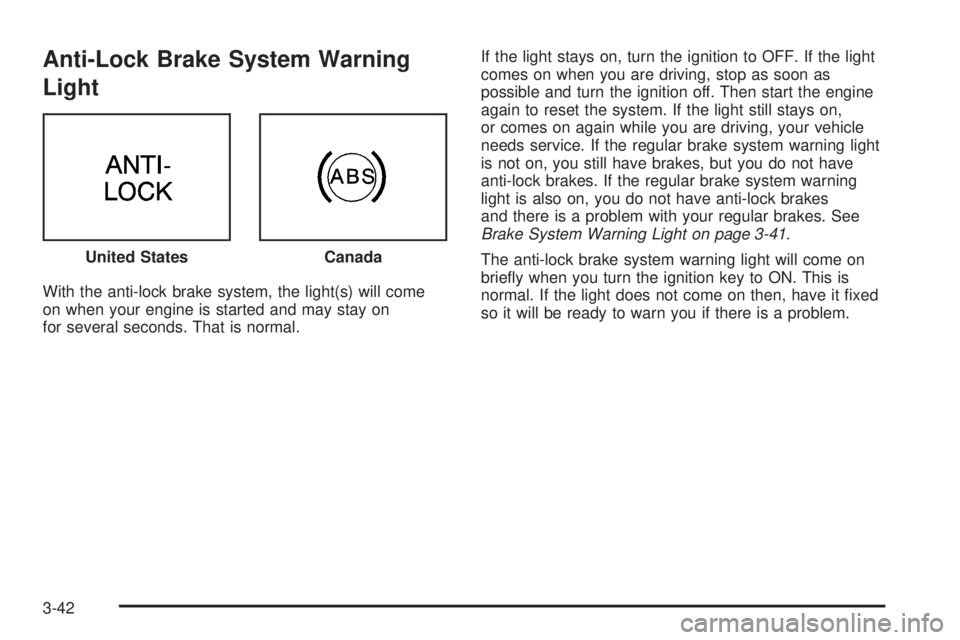
Anti-Lock Brake System Warning
Light
With the anti-lock brake system, the light(s) will come
on when your engine is started and may stay on
for several seconds. That is normal.If the light stays on, turn the ignition to OFF. If the light
comes on when you are driving, stop as soon as
possible and turn the ignition off. Then start the engine
again to reset the system. If the light still stays on,
or comes on again while you are driving, your vehicle
needs service. If the regular brake system warning light
is not on, you still have brakes, but you do not have
anti-lock brakes. If the regular brake system warning
light is also on, you do not have anti-lock brakes
and there is a problem with your regular brakes. See
Brake System Warning Light on page 3-41.
The anti-lock brake system warning light will come on
brie�y when you turn the ignition key to ON. This is
normal. If the light does not come on then, have it �xed
so it will be ready to warn you if there is a problem. United States
Canada
3-42
Page 159 of 438
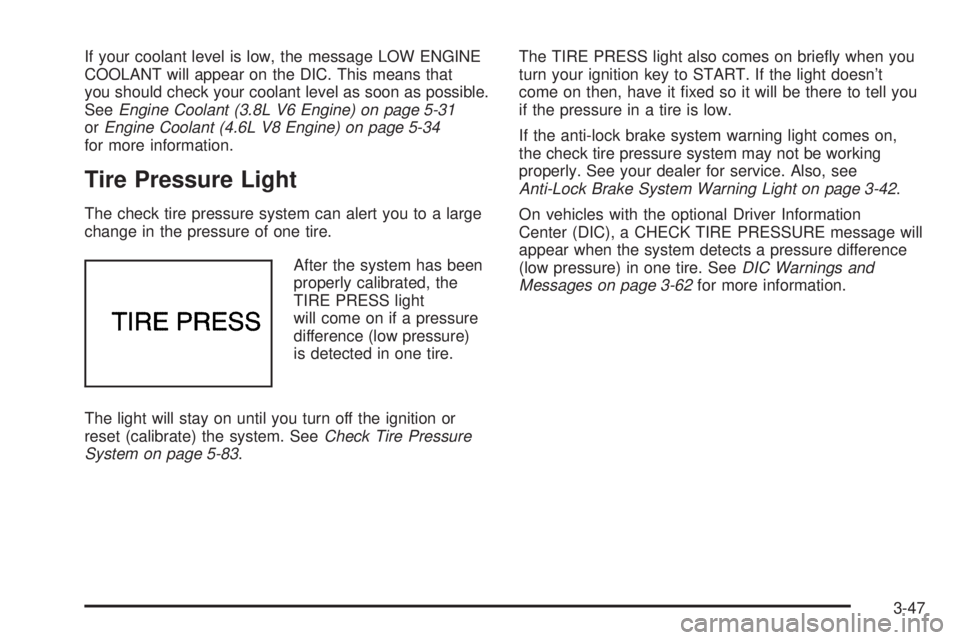
If your coolant level is low, the message LOW ENGINE
COOLANT will appear on the DIC. This means that
you should check your coolant level as soon as possible.
SeeEngine Coolant (3.8L V6 Engine) on page 5-31
orEngine Coolant (4.6L V8 Engine) on page 5-34
for more information.
Tire Pressure Light
The check tire pressure system can alert you to a large
change in the pressure of one tire.
After the system has been
properly calibrated, the
TIRE PRESS light
will come on if a pressure
difference (low pressure)
is detected in one tire.
The light will stay on until you turn off the ignition or
reset (calibrate) the system. SeeCheck Tire Pressure
System on page 5-83.The TIRE PRESS light also comes on brie�y when you
turn your ignition key to START. If the light doesn’t
come on then, have it �xed so it will be there to tell you
if the pressure in a tire is low.
If the anti-lock brake system warning light comes on,
the check tire pressure system may not be working
properly. See your dealer for service. Also, see
Anti-Lock Brake System Warning Light on page 3-42.
On vehicles with the optional Driver Information
Center (DIC), a CHECK TIRE PRESSURE message will
appear when the system detects a pressure difference
(low pressure) in one tire. SeeDIC Warnings and
Messages on page 3-62for more information.
3-47
Page 171 of 438

The following buttons are on the systems monitor
control panel which is located to the right of the
instrument panel cluster:
E/M (English/Metric):Use this button to change
the display between English and metric units.
TRIP RESET:This button allows you to reset your
trip odometer. To reset the trip odometer, press
the TRIP RESET button. The trip odometer will now
accumulate miles (kilometers) until the next reset.
TIRE PRESS RESET:This button allows you
to reset the check tire pressure system. To reset the
system or for more information, seeCheck Tire
Pressure System on page 5-83.
Driver Information Center (DIC)
Your vehicle may have a Driver Information Center
(DIC). The DIC will display information about how your
vehicle is functioning, as well as warning messages
if a system problem is detected.
3-59