2005 PONTIAC BONNEVILLE door locks
[x] Cancel search: door locksPage 1 of 438
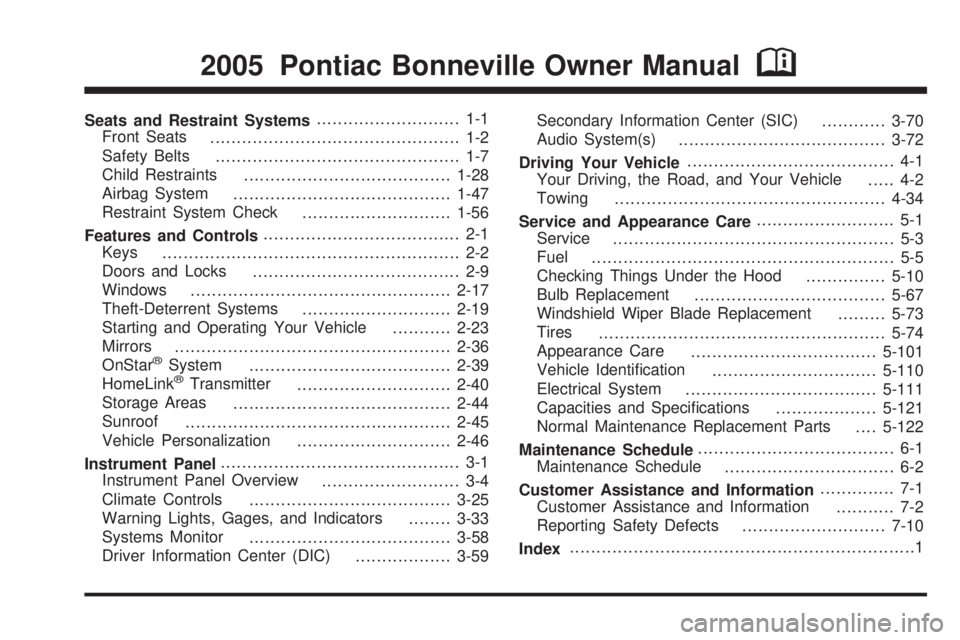
Seats and Restraint Systems........................... 1-1
Front Seats
............................................... 1-2
Safety Belts
.............................................. 1-7
Child Restraints
.......................................1-28
Airbag System
.........................................1-47
Restraint System Check
............................1-56
Features and Controls..................................... 2-1
Keys
........................................................ 2-2
Doors and Locks
....................................... 2-9
Windows
.................................................2-17
Theft-Deterrent Systems
............................2-19
Starting and Operating Your Vehicle
...........2-23
Mirrors
....................................................2-36
OnStar
®System
......................................2-39
HomeLink®Transmitter
.............................2-40
Storage Areas
.........................................2-44
Sunroof
..................................................2-45
Vehicle Personalization
.............................2-46
Instrument Panel............................................. 3-1
Instrument Panel Overview
.......................... 3-4
Climate Controls
......................................3-25
Warning Lights, Gages, and Indicators
........3-33
Systems Monitor
......................................3-58
Driver Information Center (DIC)
..................3-59Secondary Information Center (SIC)
............3-70
Audio System(s)
.......................................3-72
Driving Your Vehicle....................................... 4-1
Your Driving, the Road, and Your Vehicle
..... 4-2
Towing
...................................................4-34
Service and Appearance Care.......................... 5-1
Service
..................................................... 5-3
Fuel
......................................................... 5-5
Checking Things Under the Hood
...............5-10
Bulb Replacement
....................................5-67
Windshield Wiper Blade Replacement
.........5-73
Tires
......................................................5-74
Appearance Care
...................................5-101
Vehicle Identi�cation
...............................5-110
Electrical System
....................................5-111
Capacities and Speci�cations
...................5-121
Normal Maintenance Replacement Parts
....5-122
Maintenance Schedule..................................... 6-1
Maintenance Schedule
................................ 6-2
Customer Assistance and Information.............. 7-1
Customer Assistance and Information
........... 7-2
Reporting Safety Defects
...........................7-10
Index.................................................................1
2005 Pontiac Bonneville Owner ManualM
Page 65 of 438
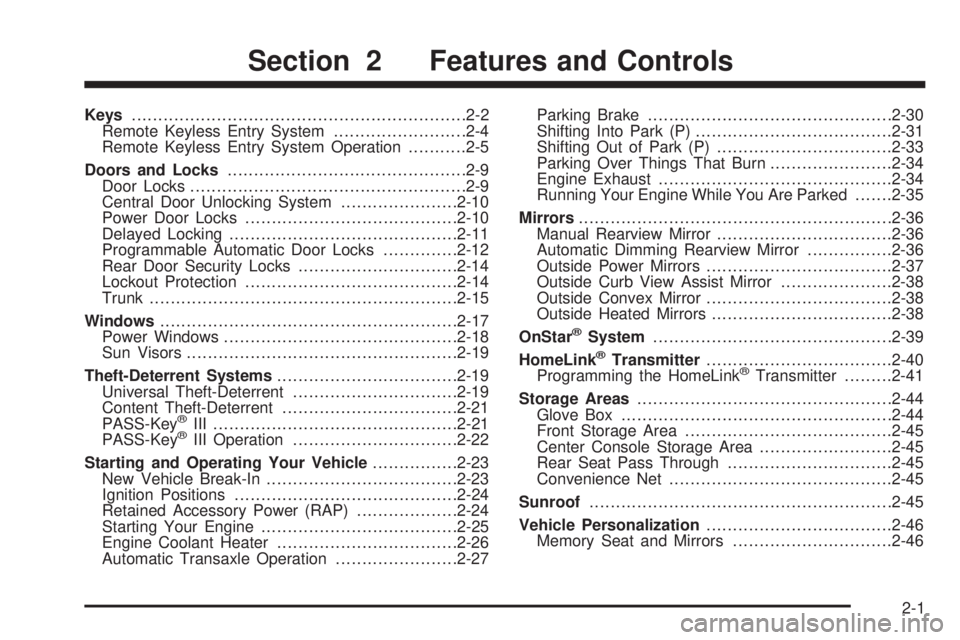
Keys...............................................................2-2
Remote Keyless Entry System.........................2-4
Remote Keyless Entry System Operation...........2-5
Doors and Locks.............................................2-9
Door Locks....................................................2-9
Central Door Unlocking System......................2-10
Power Door Locks........................................2-10
Delayed Locking...........................................2-11
Programmable Automatic Door Locks..............2-12
Rear Door Security Locks..............................2-14
Lockout Protection........................................2-14
Trunk..........................................................2-15
Windows........................................................2-17
Power Windows............................................2-18
Sun Visors...................................................2-19
Theft-Deterrent Systems..................................2-19
Universal Theft-Deterrent...............................2-19
Content Theft-Deterrent.................................2-21
PASS-Key
®III ..............................................2-21
PASS-Key®III Operation...............................2-22
Starting and Operating Your Vehicle................2-23
New Vehicle Break-In....................................2-23
Ignition Positions..........................................2-24
Retained Accessory Power (RAP)...................2-24
Starting Your Engine.....................................2-25
Engine Coolant Heater..................................2-26
Automatic Transaxle Operation.......................2-27Parking Brake..............................................2-30
Shifting Into Park (P).....................................2-31
Shifting Out of Park (P).................................2-33
Parking Over Things That Burn.......................2-34
Engine Exhaust............................................2-34
Running Your Engine While You Are Parked.......2-35
Mirrors...........................................................2-36
Manual Rearview Mirror.................................2-36
Automatic Dimming Rearview Mirror................2-36
Outside Power Mirrors...................................2-37
Outside Curb View Assist Mirror.....................2-38
Outside Convex Mirror...................................2-38
Outside Heated Mirrors..................................2-38
OnStar
®System.............................................2-39
HomeLink®Transmitter...................................2-40
Programming the HomeLink®Transmitter.........2-41
Storage Areas................................................2-44
Glove Box...................................................2-44
Front Storage Area.......................................2-45
Center Console Storage Area.........................2-45
Rear Seat Pass Through...............................2-45
Convenience Net..........................................2-45
Sunroof.........................................................2-45
Vehicle Personalization...................................2-46
Memory Seat and Mirrors..............................2-46
Section 2 Features and Controls
2-1
Page 70 of 438
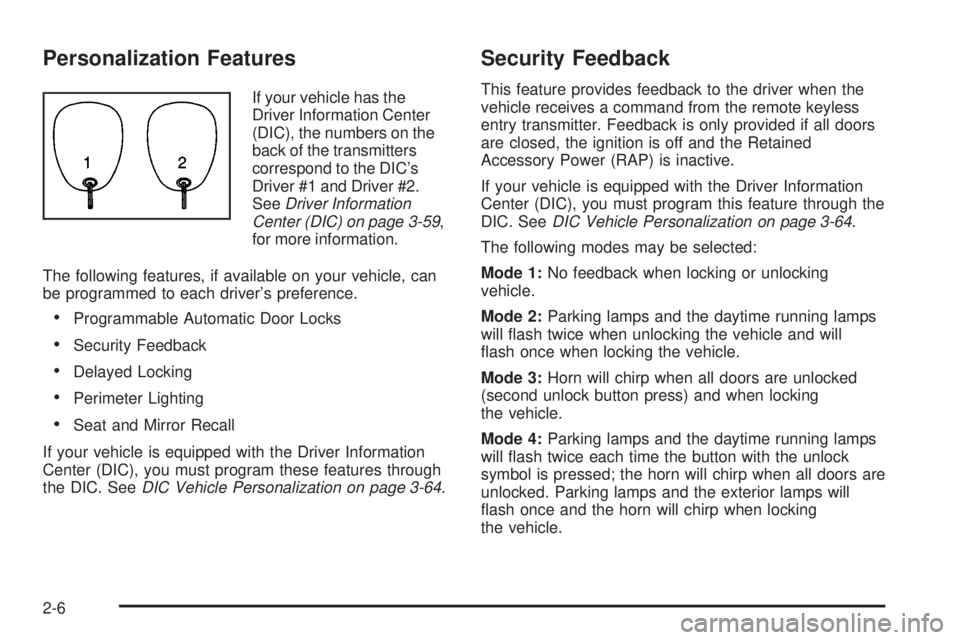
Personalization Features
If your vehicle has the
Driver Information Center
(DIC), the numbers on the
back of the transmitters
correspond to the DIC’s
Driver #1 and Driver #2.
SeeDriver Information
Center (DIC) on page 3-59,
for more information.
The following features, if available on your vehicle, can
be programmed to each driver’s preference.
Programmable Automatic Door Locks
Security Feedback
Delayed Locking
Perimeter Lighting
Seat and Mirror Recall
If your vehicle is equipped with the Driver Information
Center (DIC), you must program these features through
the DIC. SeeDIC Vehicle Personalization on page 3-64.
Security Feedback
This feature provides feedback to the driver when the
vehicle receives a command from the remote keyless
entry transmitter. Feedback is only provided if all doors
are closed, the ignition is off and the Retained
Accessory Power (RAP) is inactive.
If your vehicle is equipped with the Driver Information
Center (DIC), you must program this feature through the
DIC. SeeDIC Vehicle Personalization on page 3-64.
The following modes may be selected:
Mode 1:No feedback when locking or unlocking
vehicle.
Mode 2:Parking lamps and the daytime running lamps
will �ash twice when unlocking the vehicle and will
�ash once when locking the vehicle.
Mode 3:Horn will chirp when all doors are unlocked
(second unlock button press) and when locking
the vehicle.
Mode 4:Parking lamps and the daytime running lamps
will �ash twice each time the button with the unlock
symbol is pressed; the horn will chirp when all doors are
unlocked. Parking lamps and the exterior lamps will
�ash once and the horn will chirp when locking
the vehicle.
2-6
Page 73 of 438
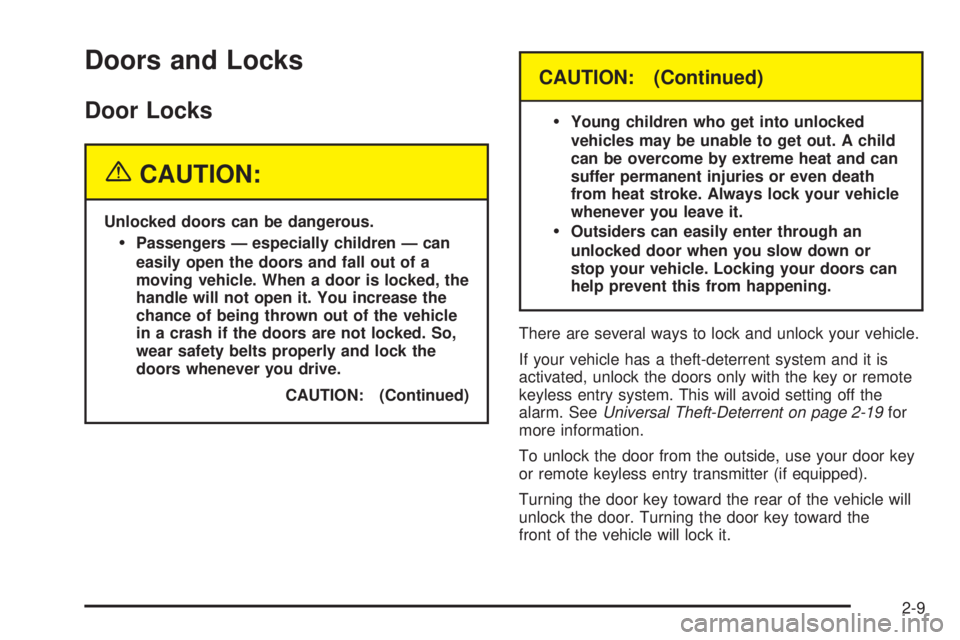
Doors and Locks
Door Locks
{CAUTION:
Unlocked doors can be dangerous.
Passengers — especially children — can
easily open the doors and fall out of a
moving vehicle. When a door is locked, the
handle will not open it. You increase the
chance of being thrown out of the vehicle
in a crash if the doors are not locked. So,
wear safety belts properly and lock the
doors whenever you drive.
CAUTION: (Continued)
CAUTION: (Continued)
Young children who get into unlocked
vehicles may be unable to get out. A child
can be overcome by extreme heat and can
suffer permanent injuries or even death
from heat stroke. Always lock your vehicle
whenever you leave it.
Outsiders can easily enter through an
unlocked door when you slow down or
stop your vehicle. Locking your doors can
help prevent this from happening.
There are several ways to lock and unlock your vehicle.
If your vehicle has a theft-deterrent system and it is
activated, unlock the doors only with the key or remote
keyless entry system. This will avoid setting off the
alarm. SeeUniversal Theft-Deterrent on page 2-19for
more information.
To unlock the door from the outside, use your door key
or remote keyless entry transmitter (if equipped).
Turning the door key toward the rear of the vehicle will
unlock the door. Turning the door key toward the
front of the vehicle will lock it.
2-9
Page 74 of 438
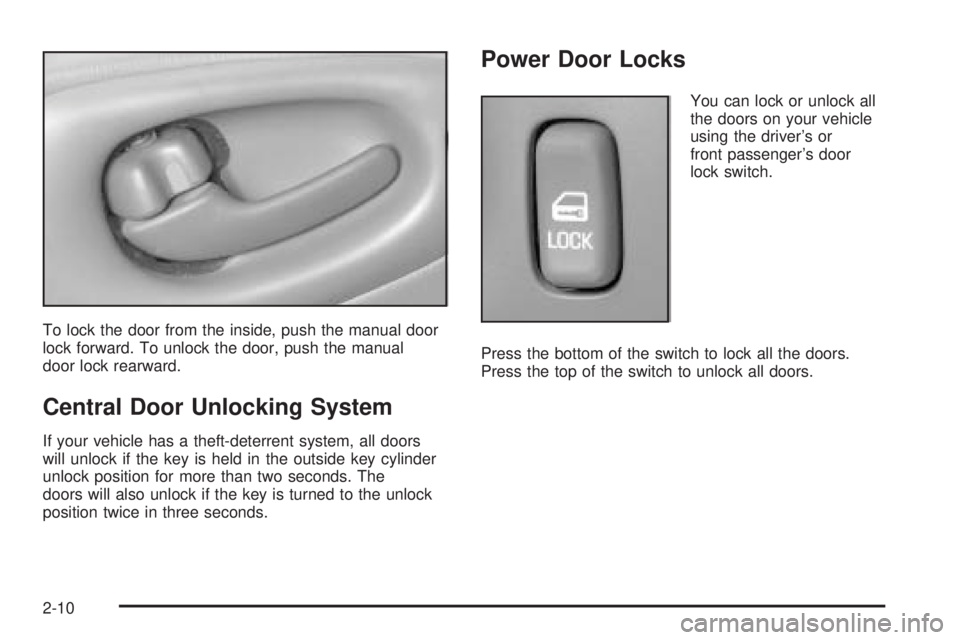
To lock the door from the inside, push the manual door
lock forward. To unlock the door, push the manual
door lock rearward.
Central Door Unlocking System
If your vehicle has a theft-deterrent system, all doors
will unlock if the key is held in the outside key cylinder
unlock position for more than two seconds. The
doors will also unlock if the key is turned to the unlock
position twice in three seconds.
Power Door Locks
You can lock or unlock all
the doors on your vehicle
using the driver’s or
front passenger’s door
lock switch.
Press the bottom of the switch to lock all the doors.
Press the top of the switch to unlock all doors.
2-10
Page 76 of 438
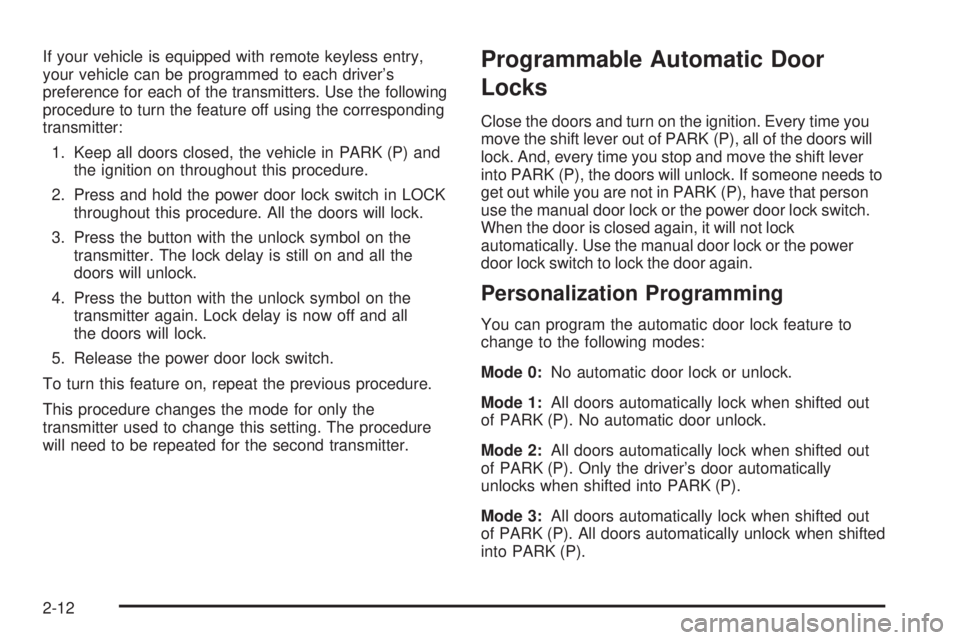
If your vehicle is equipped with remote keyless entry,
your vehicle can be programmed to each driver’s
preference for each of the transmitters. Use the following
procedure to turn the feature off using the corresponding
transmitter:
1. Keep all doors closed, the vehicle in PARK (P) and
the ignition on throughout this procedure.
2. Press and hold the power door lock switch in LOCK
throughout this procedure. All the doors will lock.
3. Press the button with the unlock symbol on the
transmitter. The lock delay is still on and all the
doors will unlock.
4. Press the button with the unlock symbol on the
transmitter again. Lock delay is now off and all
the doors will lock.
5. Release the power door lock switch.
To turn this feature on, repeat the previous procedure.
This procedure changes the mode for only the
transmitter used to change this setting. The procedure
will need to be repeated for the second transmitter.Programmable Automatic Door
Locks
Close the doors and turn on the ignition. Every time you
move the shift lever out of PARK (P), all of the doors will
lock. And, every time you stop and move the shift lever
into PARK (P), the doors will unlock. If someone needs to
get out while you are not in PARK (P), have that person
use the manual door lock or the power door lock switch.
When the door is closed again, it will not lock
automatically. Use the manual door lock or the power
door lock switch to lock the door again.
Personalization Programming
You can program the automatic door lock feature to
change to the following modes:
Mode 0:No automatic door lock or unlock.
Mode 1:All doors automatically lock when shifted out
of PARK (P). No automatic door unlock.
Mode 2:All doors automatically lock when shifted out
of PARK (P). Only the driver’s door automatically
unlocks when shifted into PARK (P).
Mode 3:All doors automatically lock when shifted out
of PARK (P). All doors automatically unlock when shifted
into PARK (P).
2-12
Page 77 of 438
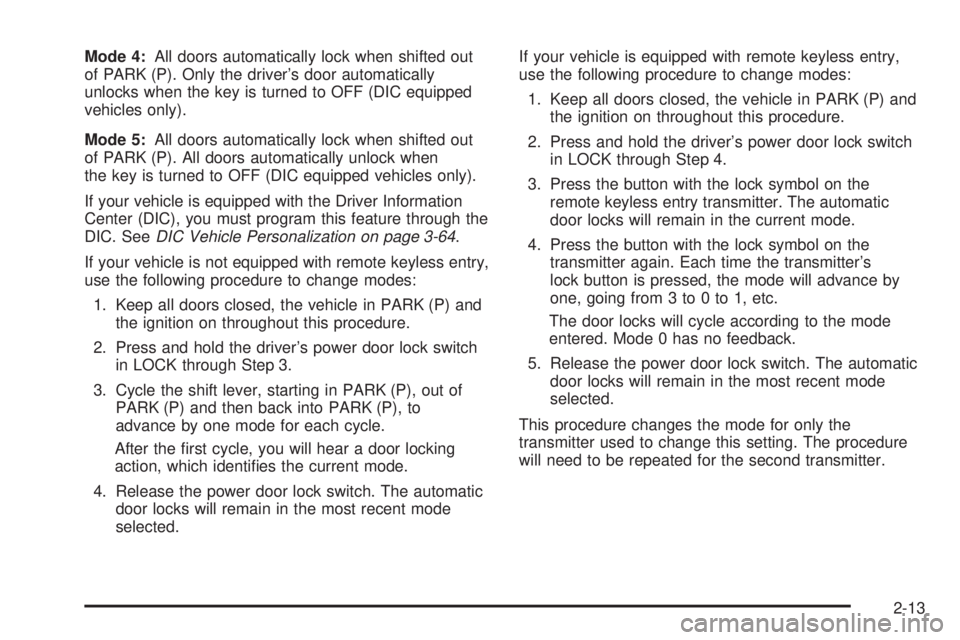
Mode 4:All doors automatically lock when shifted out
of PARK (P). Only the driver’s door automatically
unlocks when the key is turned to OFF (DIC equipped
vehicles only).
Mode 5:All doors automatically lock when shifted out
of PARK (P). All doors automatically unlock when
the key is turned to OFF (DIC equipped vehicles only).
If your vehicle is equipped with the Driver Information
Center (DIC), you must program this feature through the
DIC. SeeDIC Vehicle Personalization on page 3-64.
If your vehicle is not equipped with remote keyless entry,
use the following procedure to change modes:
1. Keep all doors closed, the vehicle in PARK (P) and
the ignition on throughout this procedure.
2. Press and hold the driver’s power door lock switch
in LOCK through Step 3.
3. Cycle the shift lever, starting in PARK (P), out of
PARK (P) and then back into PARK (P), to
advance by one mode for each cycle.
After the �rst cycle, you will hear a door locking
action, which identi�es the current mode.
4. Release the power door lock switch. The automatic
door locks will remain in the most recent mode
selected.If your vehicle is equipped with remote keyless entry,
use the following procedure to change modes:
1. Keep all doors closed, the vehicle in PARK (P) and
the ignition on throughout this procedure.
2. Press and hold the driver’s power door lock switch
in LOCK through Step 4.
3. Press the button with the lock symbol on the
remote keyless entry transmitter. The automatic
door locks will remain in the current mode.
4. Press the button with the lock symbol on the
transmitter again. Each time the transmitter’s
lock button is pressed, the mode will advance by
one, going from 3 to 0 to 1, etc.
The door locks will cycle according to the mode
entered. Mode 0 has no feedback.
5. Release the power door lock switch. The automatic
door locks will remain in the most recent mode
selected.
This procedure changes the mode for only the
transmitter used to change this setting. The procedure
will need to be repeated for the second transmitter.
2-13
Page 78 of 438

Overriding Lock Delay
If you need to lock your doors before shifting out of
PARK (P), just use the manual door lock or the power
door lock switch to lock the doors.
Rear Door Security Locks
Your vehicle is equipped
with rear door security
locks that prevent
passengers from opening
the rear doors of your
vehicle from the inside.
To use one of these locks, do the following:
1. Open the rear door you want to lock.
2. Move the lever located on the inside door edge, all
the way to the lock symbol.
3. Close the door.
4. Do the same thing to the other rear door lock.The rear doors of your vehicle cannot be opened from
the inside when this feature is in use.
To open a rear door when the security lock is on, do the
following:
1. Unlock the door.
2. Then open the door from the outside.
If you do not cancel the security lock feature, adults or
older children who ride in the rear seat will not be
able to open the rear door from the inside. You should
let adults and older children know how these security
locks work, and how to cancel the locks.
To cancel the rear door lock, do the following:
1. Unlock and open the door from the outside.
2. Move the lever all the way to the unlock symbol.
3. Do the same for the other rear door.
The rear door locks will now work normally.
Lockout Protection
The power door locks will not work if the key is in the
ignition and any door is open. You can override this
feature by holding the driver’s power door lock switch
for more than three seconds.
2-14