2005 MITSUBISHI 380 USB
[x] Cancel search: USBPage 35 of 1500

DIAGNOSTIC TROUBLE CODE PROCEDURES
SIMPLIFIED WIRING SYSTEM (SWS)54B-35
DTC 004: Trouble in Sunroof-ECU
NOTE: This troubleshooting procedure requires the
use of diagnostic tool MB991958 and SWS monitor
kit MB991813. For details on how to use the SWS
monitor, refer to "How to connect SWS monitor
P.54B-13."
DTC 004 may also set on vehicles without sun-
roof, but there is no fault.
If DTC 004 is set in the ETACS-ECU, always diag-
nose the CAN main bus line.
.
TROUBLE JUDGMENT
The ETACS-ECU communicates with the front-ECU
through the SWS communication line. If there is any
trouble in that communication, DTC 004 will be set.
.
TECHNICAL DESCRIPTION (COMMENT)
Current trouble
The sunroof-ECU, the ETACS-ECU, connec-
tor(s), or wiring harness between the two may be
defective.Past trouble
If DTC 004 is set as past trouble, carry out diag-
nosis with particular emphasis on wiring and con-
nector(s) between the sunroof-ECU and the
ETACS-ECU or power supply to the sun-
roof-ECU. For diagnosis procedures, refer to
"How to cope with past trouble" (Refer to GROUP
00, How to treat past trouble P.00-16).
.
TROUBLESHOOTING HINTS
The wiring harness or connectors may have
loose, corroded, or damaged terminals, or termi-
nals pushed back in the connector.
Refer to circuit diagrams GROUP-90
Refer to configuration diagrams GROUP-80
DIAGNOSIS
Required Special Tools:
MB991223: Harness Set
MB991958: DIAGNOSTIC TOOL (MUT-III Sub Assembly)
MB991824: Vehicle Communication Interface (V.C.I.)
MB991827: MUT-III USB Cable
MB991910: MUT-III Main Harness A
MB991813: SWS Monitor Kit
MB991806: SWS Monitor Cartridge
MB991812: SWS Monitor Harness (For Column-ECU)
MB991822: Probe Harness
Page 38 of 1500

DIAGNOSTIC TROUBLE CODE PROCEDURES
SIMPLIFIED WIRING SYSTEM (SWS)54B-38
DTC 010 (U1073): Bus Off
If DTC (U1073) is set in the ETACS-ECU, always
diagnose the CAN main bus line.
If the DTC is set as past trouble, the ECU cannot
be defective. Do not replace it.
.
TROUBLE JUDGMENT
DTC 010 (U1073) will be stored when the
ETACS-ECU ceases CAN communication (bus off)
and then resumes the communication by turning the
ignition switch to the "LOCK" (OFF) position
.
TECHNICAL DESCRIPTION (COMMENT)
Carry out diagnosis with particular emphasis on wir-
ing and connector(s) in the CAN bus lines. For diag-
nosis procedures, refer to "How to cope with past
trouble" (Refer to GROUP 00, How to treat past trou-
ble P.00-16).
.
TROUBLESHOOTING HINTS
The wiring harness or connectors may have
loose, corroded, or damaged terminals, or termi-
nals pushed back in the connector.
Refer to circuit diagrams GROUP-90
Refer to configuration diagrams GROUP-80
DIAGNOSIS
Required Special Tools:
MB991223: Harness Set
MB991958: DIAGNOSTIC TOOL (MUT-III Sub Assembly)
MB991824: Vehicle Communication Interface (V.C.I.)
MB991827: MUT-III USB Cable
MB991910: MUT-III Main Harness A
STEP 1. Using diagnostic tool MB991958, diagnose the
CAN bus line.
To prevent damage to diagnostic tool MB991958, always
turn the ignition switch to the "LOCK" (OFF) position
before connecting or disconnecting diagnostic tool
MB991958.
(1) Connect diagnostic tool MB991958. Refer to "How to
connect SWS monitor P.54B-13."
(2) Turn the ignition switch to the "ON" position.
(3) Diagnose the CAN bus line.
(4) Turn the ignition switch to the "LOCK" (OFF) position.
Q: Is the CAN bus line found to be normal?
YES : Go to Step 2.
NO : Repair the CAN bus line (Refer to GROUP 54C,
Diagnosis P.54C-5).
Page 40 of 1500

DIAGNOSTIC TROUBLE CODE PROCEDURES
SIMPLIFIED WIRING SYSTEM (SWS)54B-40
Past trouble
If DTC (U1100) or 012 is stored as a past trouble,
carry out diagnosis with particular emphasis on
wiring and connector(s) in the CAN bus line
between the ETACS-ECU and the Engine ECU or
A/T ECU , and the power supply system to the
Engine ECU or A/T ECU. For diagnosis proce-
dures, refer to "How to cope with past trouble"
(Refer to GROUP 00, How to treat past trouble
P.00-16).
NOTE: You cannot find a past trouble, by the
MUT-III CAN bus diagnostics even if there is a
failure in CAN bus lines. In this case, refer to
GROUP 00, How to Cope with Intermittent Mal-
function P.00-14 and check the CAN bus lines. You can narrow down the possible cause of the
trouble by referring to the DTC, which is set
regarding the CAN communication-linked ECUs
(Refer to GROUP 54C, CAN Bus Line Diagnostic
Flow P.54C-6).
.
TROUBLESHOOTING HINTS
The wiring harness or connectors may have
loose, corroded, or damaged terminals, or termi-
nals pushed back in the connector.
The Engine ECU or A/T ECU may be defective.
The ETACS-ECU may be defective.
DIAGNOSIS
Required Special Tools:
MB991223: Harness Set
MB991958: DIAGNOSTIC TOOL (MUT-III Sub Assembly)
MB991824: Vehicle Communication Interface (V.C.I.)
MB991827: MUT-III USB Cable
MB991910: MUT-III Main Harness A
STEP 1. Using diagnostic tool MB991958, diagnose the
CAN bus line.
To prevent damage to diagnostic tool MB991958, always
turn the ignition switch to the "LOCK" (OFF) position
before connecting or disconnecting diagnostic tool
MB991958.
(1) Connect diagnostic tool MB991958. Refer to "How to
connect SWS monitor P.54B-13."
(2) Turn the ignition switch to the "ON" position.
(3) Diagnose the CAN bus line.
(4) Turn the ignition switch to the "LOCK" (OFF) position.
Q: Is the CAN bus line found to be normal?
YES : Go to Step 2.
NO : Repair the CAN bus line (Refer to GROUP 54C,
Diagnosis P.54C-5).
Page 43 of 1500
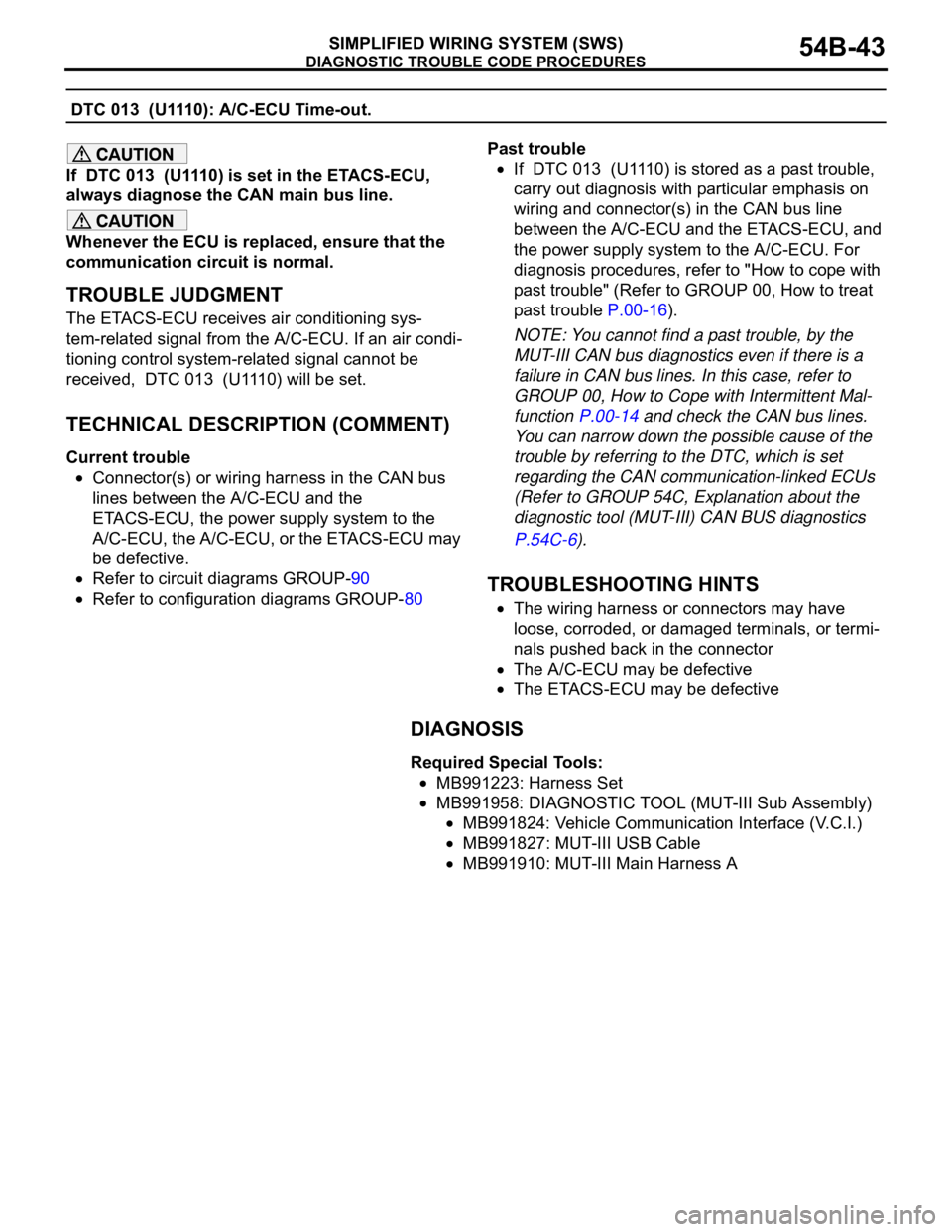
DIAGNOSTIC TROUBLE CODE PROCEDURES
SIMPLIFIED WIRING SYSTEM (SWS)54B-43
DTC 013 (U1110): A/C-ECU Time-out.
If DTC 013 (U1110) is set in the ETACS-ECU,
always diagnose the CAN main bus line.
Whenever the ECU is replaced, ensure that the
communication circuit is normal.
.
TROUBLE JUDGMENT
The ETACS-ECU receives air conditioning sys-
tem-related signal from the A/C-ECU. If an air condi-
tioning control system-related signal cannot be
received, DTC 013 (U1110) will be set.
.
TECHNICAL DESCRIPTION (COMMENT)
Current trouble
Connector(s) or wiring harness in the CAN bus
lines between the A/C-ECU and the
ETACS-ECU, the power supply system to the
A/C-ECU, the A/C-ECU, or the ETACS-ECU may
be defective.
Refer to circuit diagrams GROUP-90
Refer to configuration diagrams GROUP-80Past trouble
If DTC 013 (U1110) is stored as a past trouble,
carry out diagnosis with particular emphasis on
wiring and connector(s) in the CAN bus line
between the A/C-ECU and the ETACS-ECU, and
the power supply system to the A/C-ECU. For
diagnosis procedures, refer to "How to cope with
past trouble" (Refer to GROUP 00, How to treat
past trouble P.00-16).
NOTE: You cannot find a past trouble, by the
MUT-III CAN bus diagnostics even if there is a
failure in CAN bus lines. In this case, refer to
GROUP 00, How to Cope with Intermittent Mal-
function P.00-14 and check the CAN bus lines.
You can narrow down the possible cause of the
trouble by referring to the DTC, which is set
regarding the CAN communication-linked ECUs
(Refer to GROUP 54C, Explanation about the
diagnostic tool (MUT-III) CAN BUS diagnostics
P.54C-6).
.
TROUBLESHOOTING HINTS
The wiring harness or connectors may have
loose, corroded, or damaged terminals, or termi-
nals pushed back in the connector
The A/C-ECU may be defective
The ETACS-ECU may be defective
DIAGNOSIS
Required Special Tools:
MB991223: Harness Set
MB991958: DIAGNOSTIC TOOL (MUT-III Sub Assembly)
MB991824: Vehicle Communication Interface (V.C.I.)
MB991827: MUT-III USB Cable
MB991910: MUT-III Main Harness A
Page 47 of 1500

DIAGNOSTIC TROUBLE CODE PROCEDURES
SIMPLIFIED WIRING SYSTEM (SWS)54B-47
TROUBLESHOOTING HINTS
The wiring harness or connectors may have
loose, corroded, or damaged terminals, or termi-
nals pushed back in the connector
Malfunction of the combination meter
The ETACS-ECU may be defective
DIAGNOSIS
Required Special Tools:
MB991223: Harness Set
MB991958: DIAGNOSTIC TOOL (MUT-III Sub Assembly)
MB991824: Vehicle Communication Interface (V.C.I.)
MB991827: MUT-III USB Cable
MB991910: MUT-III Main Harness A
STEP 1. Using diagnostic tool MB991958, diagnose the
CAN bus line.
To prevent damage to diagnostic tool MB991958, always
turn the ignition switch to the "LOCK" (OFF) position
before connecting or disconnecting diagnostic tool
MB991958.
(1) Connect diagnostic tool MB991958. Refer to "How to
connect SWS monitor P.54B-13."
(2) Turn the ignition switch to the "ON" position.
(3) Diagnose the CAN bus line.
(4) Turn the ignition switch to the "LOCK" (OFF) position.
Q: Is the CAN bus line found to be normal?
YES : Go to Step 2.
NO : Repair the CAN bus line (Refer to GROUP 54C,
Diagnosis P.54C-15).
Page 50 of 1500

DIAGNOSTIC TROUBLE CODE PROCEDURES
SIMPLIFIED WIRING SYSTEM (SWS)54B-50
DTC 015 (U1111): Multi center Display Unit Time-out.
If DTC 015 (U1111) is set in the ETACS-ECU,
always diagnose the CAN main bus line.
Whenever the ECU is replaced, ensure that the
communication circuit is normal.
.
TROUBLE JUDGMENT
The ETACS-ECU receives multi center dis-
play-related signal from the multi center display . If
the ECU cannot receive the signal, DTC 015
( U 1111 ) w i l l b e s e t .
.
TECHNICAL DESCRIPTION (COMMENT)
Current trouble
Connector(s) or wiring harness in the CAN bus
lines between the multi center display unit and
the ETACS-ECU, the power supply system to the
multi center display unit , the multi center display
unit itself, or the ETACS-ECU may be defective.
Refer to circuit diagrams GROUP-90
Refer to configuration diagrams GROUP-80Past trouble
If DTC 015 (U1111) is stored as a past trouble,
carry out diagnosis with particular emphasis on
wiring and connector(s) in the CAN bus line
between the multi center display unit and the
ETACS-ECU, and the power supply system to the
multi center display unit . For diagnosis proce-
dures, refer to "How to cope with past trouble"
(Refer to GROUP 00, How to treat past trouble
P.00-16).
NOTE: You cannot find a past trouble, by the
MUT-III CAN bus diagnostics even if there is a
failure in CAN bus lines. In this case, refer to
GROUP 00, How to Cope with Intermittent Mal-
function P.00-14 and check the CAN bus lines.
You can narrow down the possible cause of the
trouble by referring to the DTC, which is set
regarding the CAN communication-linked ECUs
(Refer to GROUP 54C, CAN Bus Line Diagnosis
P.54C-6).
.
TROUBLESHOOTING HINTS
The wiring harness or connectors may have
loose, corroded, or damaged terminals, or termi-
nals pushed back in the connector
Malfunction of the multi center display
The ETACS-ECU may be defective
DIAGNOSIS
Required Special Tools:
MB991223: Harness Set
MB991958: DIAGNOSTIC TOOL (MUT-III Sub Assembly)
MB991824: Vehicle Communication Interface (V.C.I.)
MB991827: MUT-III USB Cable
MB991910: MUT-III Main Harness A
Page 54 of 1500

DIAGNOSTIC TROUBLE CODE PROCEDURES
SIMPLIFIED WIRING SYSTEM (SWS)54B-54
Past trouble
If DTC 021 (U1128) is stored as a past trouble,
carry out diagnosis with particular emphasis on
wiring and connector(s) in the CAN bus line
between the combination meter and the
ETACS-ECU, and the power supply system to the
combination meter. For diagnosis procedures,
refer to "How to cope with past trouble" (Refer to
GROUP 00, How to treat past trouble P.00-16).NOTE: You cannot find a past trouble, by the
MUT-III CAN bus diagnostics even if there is a
failure in CAN bus lines. In this case, refer to
GROUP 00, How to Cope with Intermittent Mal-
function P.00-14 and check the CAN bus lines.
You can narrow down the possible cause of the
trouble by referring to the DTC, which is set
regarding the CAN communication-linked ECUs
(Refer to GROUP 54C, CAN Bus Line Diagnos-
tics P.54C-6).
.
TROUBLESHOOTING HINTS
The ETACS-ECU may be defective
DIAGNOSIS
Required Special Tools:
MB991223: Harness Set
MB991958: DIAGNOSTIC TOOL (MUT-III Sub Assembly)
MB991824: Vehicle Communication Interface (V.C.I.)
MB991827: MUT-III USB Cable
MB991910: MUT-III Main Harness A
STEP 1. Using diagnostic tool MB991958, diagnose the
CAN bus line.
To prevent damage to diagnostic tool MB991958, always
turn the ignition switch to the "LOCK" (OFF) position
before connecting or disconnecting diagnostic tool
MB991958.
(1) Connect diagnostic tool MB991958. Refer to "How to
connect SWS monitor P.54B-13."
(2) Turn the ignition switch to the "ON" position.
(3) Diagnose the CAN bus line.
(4) Turn the ignition switch to the "LOCK" (OFF) position.
Q: Is the CAN bus line found to be normal?
YES : Go to Step 2.
NO : Repair the CAN bus line (Refer to GROUP 54C,
Diagnosis P.54C-5).
Page 63 of 1500

SYMPTOM PROCEDURES
SIMPLIFIED WIRING SYSTEM (SWS)54B-63
SYMPTOM PROCEDURES
INSPECTION PROCEDURE A-1: Communication with the SWS Monitor Kit is not Possible.
.
TECHNICAL DESCRIPTION (COMMENT)
The SWS monitor kit may be connected improperly.
.
TROUBLESHOOTING HINTS
The SWS monitor body (I/F cartridge) may be
defective
The SWS monitor harness may be defective
The wiring harness or connectors may have
loose, corroded, or damaged terminals, or termi-
nals pushed back in the connector
The ETACS-ECU may be defective
Refer to circuit diagrams GROUP-90
Refer to configuration diagrams GROUP-80
DIAGNOSIS
Required Special Tools:
MB991223: Harness Set
MB991958: DIAGNOSTIC TOOL (MUT-III Sub Assembly)
MB991824: Vehicle Communication Interface (V.C.I.)
MB991827: MUT-III USB Cable
MB991910: MUT-III Main Harness A
MB991813: SWS Monitor Kit
MB991806: SWS Monitor Cartridge
MB991812: SWS Monitor Harness (For Column-ECU)
MB991822: Probe Harness