2005 MINI Hardtop 2 Door ignition
[x] Cancel search: ignitionPage 55 of 165
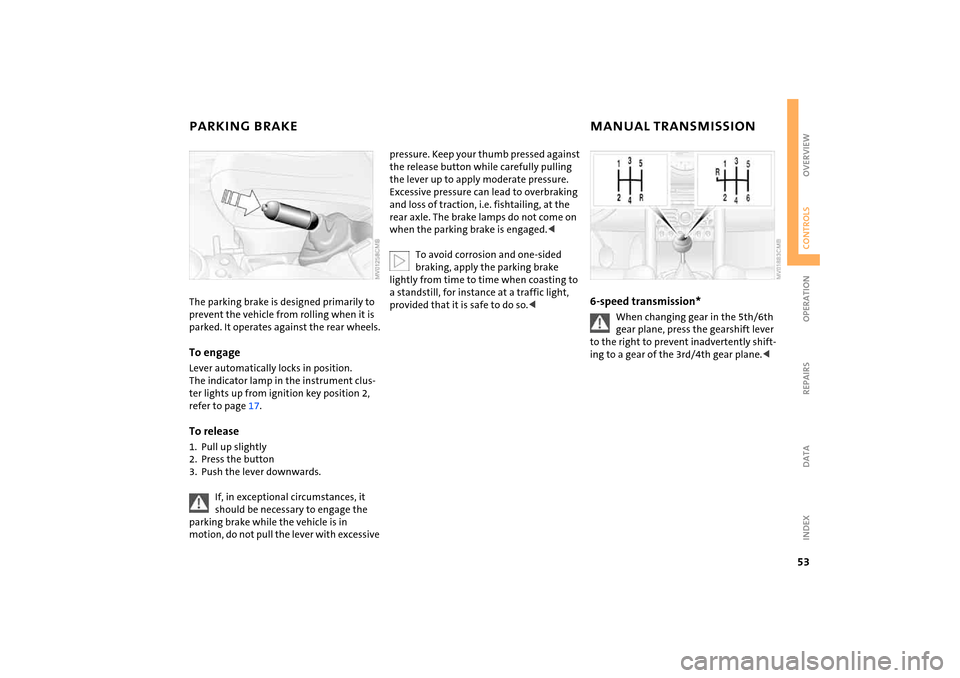
53
OVERVIEW REPAIRS OPERATIONCONTROLS DATA INDEX
PARKING BRAKE
MANUAL TRANSMISSION
The parking brake is designed primarily to prevent the vehicle from rolling when it is
parked. It operates against the rear wheels.To engageLever automatically locks in position.
The indicator lamp in the instrument clus
-
ter lights up from ignition key position
2,
refer to page
17.
To release1. Pull up slightly2. Press the button3. Push the lever downwards.
If, in exceptional circumstances, it should be necessary to engage the
parking brake while the vehicle is in
motion, do not pull the lever with excessive
pressure. Keep your thumb pressed against
the release button while carefully pulling
the lever up to apply moderate pressure.
Excessive pressure can lead to overbraking
and loss of traction, i.e. fishtailing, at the
rear axle. The brake lamps do not come on
when the parking brake is engaged.<
To avoid corrosion and one-sided braking, apply the parking brake
lightly from time to time when coasting to
a standstill, for instance at a traffic light,
provided that it is safe to do so.<
6-speed transmission*
When changing gear in the 5th/6th gear plane, press the gearshift lever
to the right to prevent inadvertently shift
-
ing to a gear of the
3rd/4th gear plane.<
Page 56 of 165

54
MANUAL TRANSMISSION
CONTINUOUSLY VARIABLE AUTOMATIC TRANSMISSION (CVT)
*
Reverse gearBefore selecting reverse gear, ensure the
vehicle is stationary; then, fully depress the
clutch pedal and pause briefly before mov
-
ing the gearshift lever into position.5-speed transmission: Press the gearshift lever to the right and to
the back.6-speed transmission: Press the gearshift lever towards the left.
Thereby overcome the slight resistance and
press forward.As you do this, the backup lamps will come
on automatically when the ignition key is
in position
2.
Do not hold the vehicle in place on slopes by slipping or 'riding' the
clutch. Use the parking brake instead. Oth
-
erwise, a high degree of clutch wear could
result.<
In addition to the fully automatic mode,
you can shift gears manually using Step
-
tronic, refer to page
55.
Selector lever positionsP R N D M/S
+ –
Range selection Inadvertent engaging of certain selector
lever positions is prevented by a lock.Press the button on the front side of the
selector lever knob. The lock is released.
While the vehicle is stationary, and before shifting out of P or N, press the
brake pedal in order to disengage the selec
-
tor lever lock mechanism, shiftlock.
If the engine speed is too high when the
vehicle is at a standstill, the selector lever is
also blocked to protect the transmission.
Hold the brake pedal down until starting
off. Otherwise the vehicle will 'creep' when
a drive position is engaged.<
To prevent the vehicle from starting off on its own, always move the
Page 59 of 165

57
OVERVIEW REPAIRS OPERATIONCONTROLS DATA INDEX
PARKING LAMPS/LOW BEAMS Switching on the parking lamps Turn to the first position.
The front, rear and side vehicle lighting is
switched on.
Standing lamps on one side, refer to next
column.Switching on the low beamsTurn to the second position.
With the low beams on and with the igni
-
tion switched off, only the parking lamps
will remain on.
'Follow me home' lampsIf you activate the headlamp flasher after
having switched off the engine and the
lights, the low beams will stay lit for a pre
-
set period of time.
You can have this function pro
-
grammed.<
Switching on the standing lamps For parking, you can activate lights on one
side of the vehicle. Observe local laws.In ignition key position
0:
Move the lever to the adequate turn signal
indicator position.
The standing lamps discharge the battery. Avoid using them for longer
periods of time; otherwise, you may not be
able to start the engine.<
'Lights on' warning If the lights have not been switched off and
the ignition key is in position
0, an acoustic
signal sounds for a few seconds when you
open the driver's door to remind you that
the lights have not been switched off.
Daytime driving lamps* If convenient, the light switch can be left in
position
0 or 1.
The low beams switch on automatically in
ignition key position 2 or higher.
The exterior lamps go out when the igni
-
tion is switched off and the light switch is
set to position 0. In position 1, the parking
lamps are automatically switched on.
The dynamic headlamp range con
-
trol for xenon lamps only operates
with the light switch in position
1 or 2.<
You can have the daytime driving lamp function activated/deacti
-
vated.<
Page 62 of 165
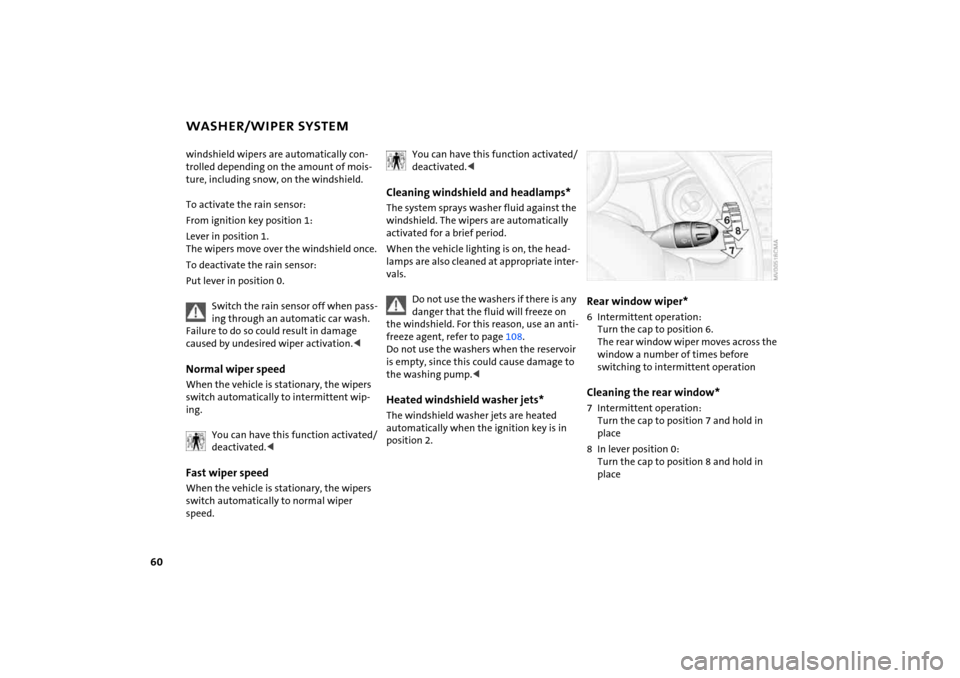
60
WASHER/WIPER SYSTEMwindshield wipers are automatically con
-
trolled depending on the amount of mois
-
ture, including snow, on the windshield. To activate the rain sensor:From ignition key position
1:
Lever in position 1.
The wipers move over the windshield once.To deactivate the rain sensor:Put lever in position
0.
Switch the rain sensor off when pass
-
ing through an automatic car wash.
Failure to do so could result in damage
caused by undesired wiper activation. <
Normal wiper speedWhen the vehicle is stationary, the wipers
switch automatically to intermittent wip
-
ing.
You can have this function activated/deactivated.<
Fast wiper speedWhen the vehicle is stationary, the wipers
switch automatically to normal wiper
speed.
You can have this function activated/deactivated. <
Cleaning windshield and headlamps * The system sprays washer fluid against the
windshield. The wipers are automatically
activated for a brief period.When the vehicle lighting is on, the head
-
lamps are also cleaned at appropriate inter
-
vals.
Do not use the washers if there is any danger that the fluid will freeze on
the windshield. For this reason, use an anti
-
freeze agent, refer to page
108
.
Do not use the washers when the reservoir
is empty, since this could cause damage to
the washing pump.
position
2.
Rear window wiper * 6 Intermittent operation:
Turn the cap to position
6.
The rear window wiper moves across the
window a number of times before
switching to interm ittent operationCleaning the rear window * 7 Intermittent operation:
Turn the cap to position
7 and hold in
place
8 In lever position
0:
Turn the cap to position
8 and hold in
place
Page 63 of 165
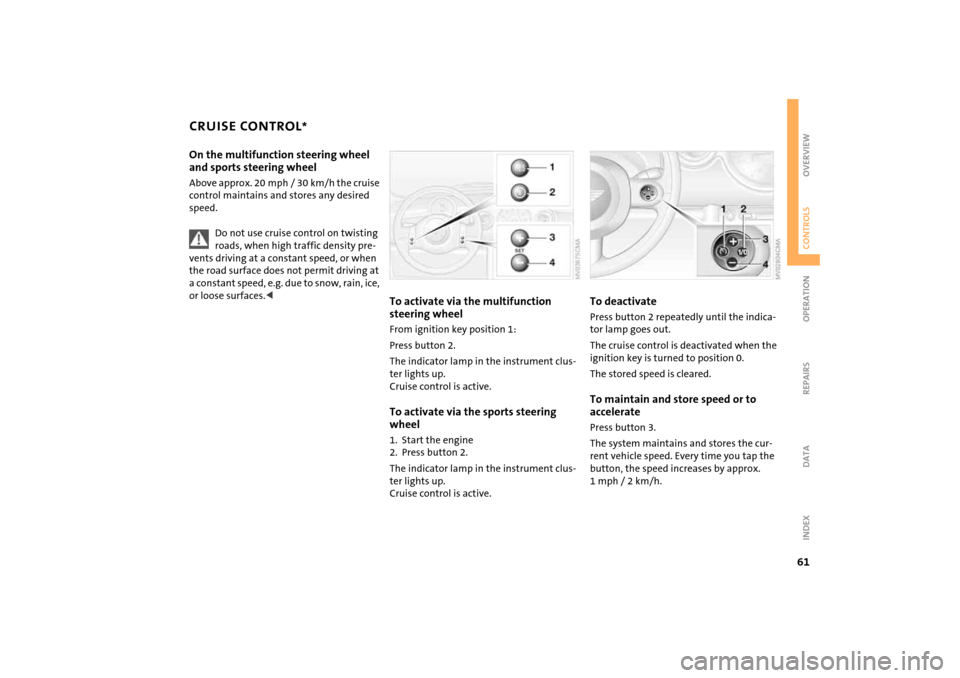
61
OVERVIEW REPAIRS OPERATIONCONTROLS DATA INDEX
CRUISE CONTROL
*
On the multifunction steering wheel
and sports steering wheelAbove approx. 20
mph
/ 30
km/h the cruise
control maintains and stores any desired
speed.
Do not use cruise control on twisting roads, when high traffic density pre
-
vents driving at a constant speed, or when
the road surface does not permit driving at
a constant speed, e.g. due to snow, rain, ice,
or loose surfaces.<
To activate via the multifunction steering wheelFrom ignition key position
1:
Press button
2.
The indicator lamp in the instrument clus
-
ter lights up.
Cruise control is active.To activate via the sports steering
wheel1. Start the engine2. Press button
2.
The indicator lamp in the instrument clus
-
ter lights up.
Cruise control is active.
To deactivate Press button
2 repeatedly until the indica
-
tor lamp goes out.The cruise control is deactivated when the
ignition key is turned to position
0.
The stored speed is cleared.To maintain and store speed or to
acceleratePress button
3.
The system maintains and stores the cur
-
rent vehicle speed. Every time you tap the
button, the speed increases by approx.
1 mph
/ 2
km/h.
Page 65 of 165

63
OVERVIEW REPAIRS OPERATIONCONTROLS DATA INDEX
ODOMETER
CLOCK
FUEL GAUGE
1 Trip odometer/clock
Resetting to zero when the trip odometer is
in the display:With ignition key in position
1, press the
button until the trip odometer is at zero.
To show the clock:Press the button briefly.2 Odometer
When the ignition key is not in the ignition
lock, you can activate the displays shown in
the illustration by pressing the button in
the display elements.
Setting 1. Press button
1 to display the clock
2. Press button
1 for approx. 5
seconds to
activate the clock-setting mode
3. Press button
1 to select 12-hour or 24-
hour mode
4. Wait approx. 5
seconds until the hours
display flashes
5. Press button
1 to set the hour
6. Wait approx. 5
seconds until the min
-
utes display flashes
7. Press button
1 to set the minute.
The set time is saved automatically after
approx. 1
minute.
In the speedometer or Cockpit Chrono Pack* If the indicator light
1 begins to be lit con
-
tinuously, there are approx. 2.1
gallons
/
8
liters of fuel in the tank.
Fuel tank capacity:
Approx. 13.2
gallons
/ 50
liters.
When you switch on the ignition, the indi
-
cator lamp lights up briefly to confirm that
the system is operational. If the angle of the vehicle varies, for exam
-
ple when you are driving in mountainous
areas, the needle may fluctuate slightly.
Refill the gas tank early. If you drive to the last drop of fuel, engine func
-
tions are not guaranteed and damage can
occur.<
Page 66 of 165

64
FUEL GAUGE
COOLANT TEMPERATURE GAUGE
In the navigation system
Please also comply with the instruc
-
tions in the previous section.<
If the indicator light
1 changes from orange
to red, there are approx. 2.1
gallons
/
8
liters of fuel in the tank.
Coolant temperature gaugeDepending on the equipment version, a
coolant temperature gauge is located in
the speedometer or the Cockpit Chrono
Pack.Low temperature:The engine is still cold. Drive at moderate
engine and vehicle speeds.Center position:Normal operating temperature of the
engine.High temperature:As soon as there is a deviation from the
center position upwards or to the left:Drive with moderation and at low engine
speeds. If necessary, switch off the engine
and allow it to cool down.
Checking coolant level, refer to page
110
.
Temperature warning 1 Red warning lampWhen you switch on the ignition, warning
lamp
1 comes on briefly to confirm that the
system is operational.
Lights up while driving:
Engine is too hot. Switch off the engine
immediately and allow it to cool down.Equipment with navigation system* or
Cockpit Chrono Pack*
Coolant-temperature warning lamp in the navigation system or
Cockpit Chrono Pack, refer to Dis
-
play elements on page
15.
Lights up while driving:
Engine is too hot. Switch off the engine
immediately and allow it to cool down.
Page 68 of 165

66
ONBOARD COMPUTER
*
Mode selectionFrom ignition key position
1, you can use
the button in the turn signal indicator lever
to retrieve information from the onboard
computer for display in the tachometer. By
pressing the button briefly, you can call up
a new function for display.
The displays appear in the following order:Outside temperature, range, average con
-
sumption and current consumption, aver
-
age speed and current speed.From ignition key position
1, the most
recently selected setting is displayed.
If the vehicle is equipped with a navi
-
gation system, you will find more
information on the onboard computer in
the Owner's Manual for Navigation Sys
-
tem.<
Outside temperature If the vehicle is not equipped with an
onboard computer, only the outside tem
-
perature is displayed.
You can have the unit of measure set to 7 or
6.<
Ice warning If the outside temperature falls below
approx. 37
7 / 3
6, the onboard com
-
puter automatically switches to the outside
temperature display.
In addition, an acoustic signal can be heard
and the display flashes for a short time.
The ice warning does not exclude the possibility that surface ice can form
at temperatures above 37
7 / 3
6, e.g. on
bridges and shaded roads.<
With navigation system option:The temperature is displayed in the status
line of the navigation system, refer to the
Owner's Manual for Navigation System.Current vehicle speedIf the vehicle is not equipped with an
onboard computer, only the current speed
is displayed.With the ignition key in position
1 or
higher, you can use the button in the turn
signal indicator lever to switch the display
from outside temperature to current speed
and vice versa.
RangeThe display shows a range estimate based
on the available fuel. The amount of fuel
remaining in the tank is measured, and the
range is estimated from your driving style
over the last 20
miles
/ 30 km.
If the range displayed is less than 35 miles
/ 50 km, be sure to refuel;
otherwise engine functions are not guaran
-
teed and damage could occur.<