2005 MINI Hardtop 2 Door ignition
[x] Cancel search: ignitionPage 70 of 165

68
ALL SEASON TRACTION CONTROL (ASC)
*
The conceptThis system optimizes driving stability and
traction, especially when just starting off,
when accelerating or when cornering. ASC recognizes the danger present in trac
-
tion loss and will increase driving stability
and traction by reducing the engine's out
-
put and, if necessary, by applying the
brakes to the front wheels. ASC is operational each time you start the
engine. It contains the following functions:>Antilock Brake System (ABS)>Cornering Brake Control (CBC)>Electronic Brake Force Distribution (EBD).
The laws of physics cannot be repealed, even with ASC. An appropri
-
ate driving style always remains the
responsibility of the driver. Avoid using the
additional safety margin provided by the
system as an excuse for taking unnecessary
risks.
Do not make any modifications to the ASC
system. Allow only authorized technicians
to perform service procedures on the
ASC.<
Indicator lamp
The indicator lamp will go out shortly after the ignition has been
switched on, refer to pages
17, 18
.
If the indicator lamp flashes:
ASC controls the drive and braking forces.The indicator lamp stays lit:
The system is defective or was turned off
using the button. Have the system checked
as soon as possible.
To switch off the ASCBriefly press the switch.
The indicator lamp stays lit.When driving with snow chains or to 'rock
free' in snow, it can be helpful to switch off
the ASC for a brief period.
To maintain vehicle stability, always drive with the ASC switched on
whenever possible.<
To switch the ASC back onBriefly press the switch once again.
Indicator lamp goes out.
Page 71 of 165

69
OVERVIEW REPAIRS OPERATIONCONTROLS DATA INDEX
DYNAMIC STABILITY CONTROL (DSC)
*
The conceptThis system optimizes driving stability and
traction, especially when just starting off,
when accelerating or when cornering. It
also maintains driving stability even in crit
-
ical driving situations.DSC recognizes unstable vehicle conditions,
such as understeering or oversteering, and,
as far as is possible within the laws of phys
-
ics, helps keep the vehicle on a steady
course by reducing the rpms and by brake
applications to the individual wheels.The DSC is operational every time you start
the engine. It contains the following func
-
tions:>All Season traction Control (ASC)>Antilock Brake System (ABS)>Cornering Brake Control (CBC)>Electronic Brake Force Distribution (EBD).
The laws of physics cannot be repealed, even with DSC. An appro
-
priate driving style always remains the
responsibility of the driver. Avoid using the
additional safety margin provided by the
system as an excuse for taking unnecessary
risks.
Do not make any modifications to the DSC
system. Allow only authorized technicians
to perform service procedures on the
DSC.
switched on, refer to pages
17, 18
.
If the indicator lamp flashes:
DSC controls the drive and braking forces. The indicator lamp stays lit:
The system is defective or was turned off
using the button. Have the system checked
as soon as possible.
To switch off the DSCBriefly press the switch.
The indicator lamp stays lit.When driving with snow chains, it may be
effective to switch off the DSC for a brief
period.
To maintain stability, always drive with the DSC switched on whenever
possible.<
To switch the DSC back onBriefly press the switch once again.
Indicator lamp goes out.
Page 75 of 165

73
OVERVIEW REPAIRS OPERATIONCONTROLS DATA INDEX
AIRBAGSProtective effectThe front airbags supplement the safety
belts by providing additional protection for
the driver and front passenger in the event
of a frontal collision in which the protec
-
tion afforded by the belts alone may no
longer be sufficient. When needed, the
head and side airbags help to furnish pro
-
tection in the event of side impact. Each of
the side airbags is designed to help support
the seat occupant's upper body. The corre
-
sponding side/head airbag in the MINI Con
-
vertible or the head airbag in the MINI sup
-
ports the head.The airbags are designed to not be trig
-
gered in certain types of collisions, e.g. in
minor accidents, certain kinds of vehicle
rollover and rear impact.For information on the ideal seating posi
-
tion, refer to page
41.
Do not apply adhesive materials to the cover panels of the airbags, cover
them or modify them in any other way. Do
not fit covers, cushions or other items to
the front seats that have not been specially
approved for seats with side airbags. Do
not hang clothing, e.
g. jackets, over the
backrests.
Do not attempt to remove the airbag
restraint system from the vehicle. Do not
touch the individual components directly
after the system has been triggered, as oth
-
erwise there is a danger of burns. In the
event of malfunctions, deactivation or
deployment of the airbag restraint system,
have the system checked, repaired or disas
-
sembled only by a MINI Dealer or a work
-
shop with specially trained personnel work
-
ing in accordance with the specifications of
the MINI manufacturer and having the nec
-
essary permits for handling explosive
devices. Unprofessional attempts to service
the system could lead to failure in an emer
-
gency or undesired airbag activation, either
of which could result in personal injury.
vided on the sun visors.Airbag system operational
The warning lamp in the display elements shows the status of the
entire airbag system and the seat
belt tensioners starting from ignition key
position 1. The warning lamp goes out after
several seconds.
Airbag system malfunctioning >The warning lamp does not come on
starting from ignition key position
1
>The warning lamp stays lit>The warning lamp lights up while driv
-
ing.
In the event of a malfunction, have the airbag system checked immedi
-
ately. Otherwise, there is a risk that the sys
-
tem will not function as intended in
response to a severe impact occurring
within the system's normal triggering
range.<
Page 76 of 165
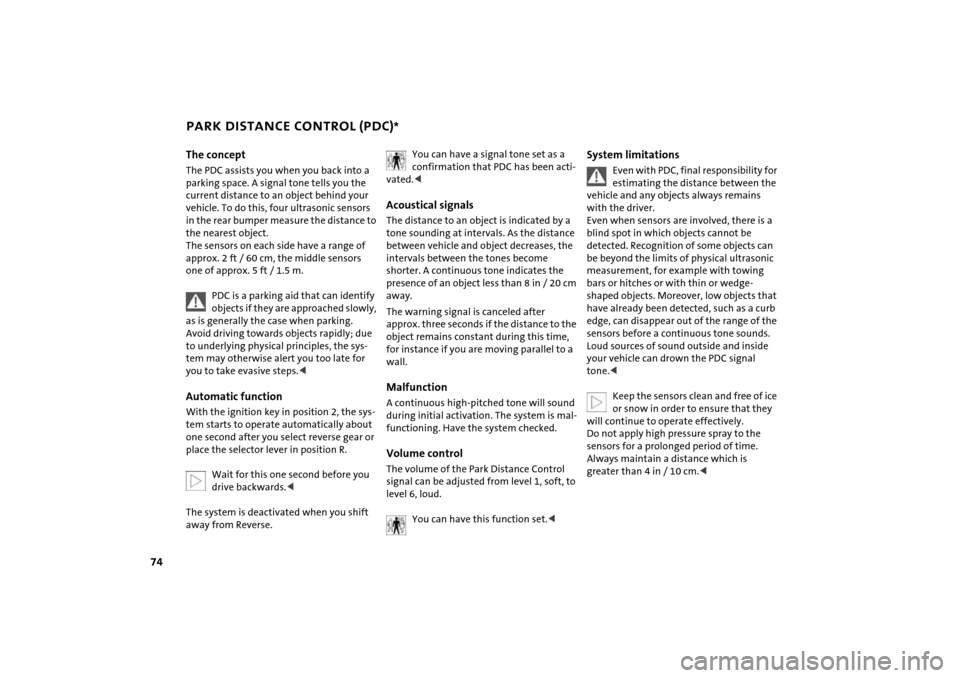
74
PARK DISTANCE CONTROL (PDC)
*
The conceptThe PDC assists you when you back into a
parking space. A signal tone tells you the
current distance to an object behind your
vehicle. To do this, four ultrasonic sensors
in the rear bumper measure the distance to
the nearest object.
The sensors on each side have a range of
approx. 2
ft / 60
cm, the middle sensors
one of approx. 5 ft / 1.5
m.
PDC is a parking aid that can identify objects if they are approached slowly,
as is generally the case when parking.
Avoid driving towards objects rapidly; due
to underlying physical principles, the sys
-
tem may otherwise alert you too late for
you to take evasive steps.
-
tem starts to operate automatically about
one second after you select reverse gear or
place the selector lever in position R.
Wait for this one second before you drive backwards.<
The system is deactivated when you shift
away from Reverse.
You can have a signal tone set as a confirmation that PDC has been acti
-
vated.
between vehicle and object decreases, the
intervals between the tones become
shorter. A continuous tone indicates the
presence of an object less than 8
in / 20
cm
away.
The warning signal is canceled after
approx. three seconds if the distance to the
object remains constant during this time,
for instance if you are moving parallel to a
wall.MalfunctionA continuous high-pitched tone will sound
during initial activation. The system is mal
-
functioning. Have the system checked.Volume controlThe volume of the Park Distance Control
signal can be adjusted from level
1, soft, to
level
6, loud.You can have this function set.<
System limitations
Even with PDC, final responsibility for estimating the distance between the
vehicle and any objects always remains
with the driver.
Even when sensors are involved, there is a
blind spot in which objects cannot be
detected. Recognition of some objects can
be beyond the limits of physical ultrasonic
measurement, for example with towing
bars or hitches or with thin or wedge-
shaped objects. Moreover, low objects that
have already been detected, such as a curb
edge, can disappear out of the range of the
sensors before a continuous tone sounds.
Loud sources of sound outside and inside
your vehicle can drown the PDC signal
tone.<
Keep the sensors clean and free of ice or snow in order to ensure that they
will continue to operate effectively.
Do not apply high pressure spray to the
sensors for a prolonged period of time.
Always maintain a distance which is
greater than 4
in / 10
cm.<
Page 84 of 165

82
CIGARETTE LIGHTER, 12 V POWER SUPPLY From ignition key position
1:
Press the cigarette lighter in.
Remove as soon as the lighter jumps back
out.
Hold or touch the hot cigarette lighter by the knob only. Holding or
touching it in other areas could result in
burns.<
Cigarette lighter socket, 12 V power
supply Suitable as a power socket for flashlights,
car vacuum cleaners, etc., up to a rating of
approx. 200
watts at 12
volts.
Avoid damaging the socket with plugs of
different shapes or sizes.
When the vehicle is equipped with a MINI
Mobility System, the 12 V socket is also for
supplying the compressor.
12 V socket in the luggage compart
-
ment* of the MINI
Convertible
The socket is located in the luggage com
-
partment on the left-hand side of the rear
panel, arrow.If the vehicle is equipped with a MINI
Mobility System, the 12 V socket is also for
supplying the compressor.
Page 85 of 165

83
OVERVIEW REPAIRS OPERATIONCONTROLS DATA INDEX
INTEGRATED UNIVERSAL REMOTE CONTROL
*
The conceptThe integrated universal remote control
takes the place of up to three different con
-
trol devices for different radio-remote-con
-
trolled systems such as gate openers and
household alarm systems. The integrated
universal remote control detects and learns
the signal transmitted by the original con
-
trol device.The signal of an original control device can
be programmed onto one of the three
memory buttons
1. The system in question
can then be operated by means of the pro
-
grammed memory button
1. Signal trans
-
mission is indicated by indicator lamp
2.
If you decide to sell your vehicle one day, in
the interest of your own security, remem
-
ber to delete the programs before the vehi
-
cle leaves your possession, refer to page
84.
While programming is in progress and before operating any pro
-
grammed system by remote control using
the integrated universal remote control,
make sure that the movement area of the
system in question is clear of people, ani
-
mals and inanimate obstructions, in order
to avoid possible injury or damage. Also
comply with the safety precautions issued
for the original control device.<
Checking compatibility
If this symbol is depicted on the packaging or in the operating
instructions of the original control
device, it is safe to assume that the remote-
controlled system is compatible with the
integrated universal remote control.If you have additional questions, please consult your MINI center or
call 1-800-355-3515.
You can also visit these websites:
www.miniusa.com or
www.homelink.com.
HomeLink is a registered trademark owned
by Johnson Controls, Inc.<
Programming1 Memory buttons2 Indicator lamp Fixed-code control device1. Switch on the ignition2. During initial operation: press and hold
both outer buttons
1 approx. 20 seconds
until indicator lamp 2 flashes. This clears
all three memory buttons
1
3. Hold the original control device approx.
2 to 8
in / 5 to 20
cm away from memory
buttons
1.
The required distance between the control device and memory
buttons 1 may vary, depending on the
system of the original control device in
question.<
Page 86 of 165

84
INTEGRATED UNIVERSAL REMOTE CONTROL
*
4. Simultaneously press the command but
-
ton of the original control device and the
desired memory button
1 on the inte
-
grated universal remote control. The
indicator lamp
2 begins to flash slowly.
Release both buttons when indicator
lamp
2 starts flashing rapidly. If indica
-
tor lamp
2 does not start to flash rapidly
after approx. 15
seconds, change the dis
-
tance between the two devices
5. Repeat steps 3 and 4 to program other
original control devices. The corresponding memory button
1 is
now programmed with the signal of the
original control device.
The system can be operated as soon as the
ignition is switched on.
If the system cannot be operated after repeated attempts at program
-
ming, check whether the original control
device is equipped with an alternating-
code system. You can either check the oper
-
ating instructions of the original control
device for this information, or you can
press and hold down the programmed
memory button
1 of the integrated univer
-
sal remote control. If indicator lamp
2 of
the integrated universal remote control
flashes rapidly for a brief period and then
remains on for approx. two seconds, the
original control device is equipped with an
alternating-code system. In this case, the
memory buttons
1 are programmed as
described for an alternating-code control
device.<
Alternating-code control deviceYou will need to refer to the operating
instructions of the system in question in
order to program the integrated universal
remote control. Read through the operat
-
ing instructions for information on syn
-
chronization.
Observe the following additional instruc
-
tions when you program an alternating-
code control device:
You will find programming easier if you have the assistance of a second
person.<
1. Park your vehicle within range of the
radio-remote-controlled device2. Program the integrated universal
remote control as described above in the
section on fixed-code programming3. Locate the button on the receiver of the
target device, for example on the upper
part of the drive
4. Press the button on the receiver of the
target device. Once you have completed
step
4, you have approx. 30 seconds to
complete step
5
5. Press the programmed memory
button
1 of the integrated universal
remote control three times.
The corresponding memory button
1 is
now programmed with the signal of the
original control device.
Consult your MINI Dealer if you have any questions.<
Deleting memory buttons It is not possible to delete individual mem
-
ory buttons
1. To delete all three memory
buttons
1 at the same time, however, per
-
form the following steps:Press and hold both outer buttons
1 of the
integrated universal remote control for
approx. 20 seconds until indicator lamp
2
flashes.
Page 88 of 165

86
LUGGAGE COMPARTMENT IN THE MINI CONVERTIBLE
LOADING CARGO
Loading aidWhen the convertible top is closed, you can
load the vehicle more easily by releasing
the convertible top and folding it up.1. Release the convertible top using the
handles, arrows 12. Lift the convertible top, arrow 23. Fold back the handles and place them on
brackets
3.
Lock the handles in place again com
-
pletely so that the convertible top
can be operated.<
Expanding the luggage compartment volumeYou can enlarge the luggage compartment
volume when the convertible top is closed. 1. Fold the convertible top upwards, refer
to Loading aid2. Remove the luggage compartment cover
from the brackets, arrow 1, and engage
it on the upper support pins, arrow 2.
Move the luggage compartment cover to its lower position again so
that the convertible top can be operated.<
Through-loading system To be able to transport larger objects, the
rear backrest can be folded.1. Unlock the catch for the rear backrest
with an ignition key or master key, refer
to Manual release in the MINI Convert
-
ible on page
30
2. Pull the lever to release the catch3. Fold the backrest forward.
When folding the backrest back into its original position, always ensure
that the catch engages securely. A loose
backrest might fail to prevent cargo from
entering the passenger compartment dur
-
ing sudden braking or evasive maneuvers,
posing a potential hazard to occupants.<