Page 141 of 464
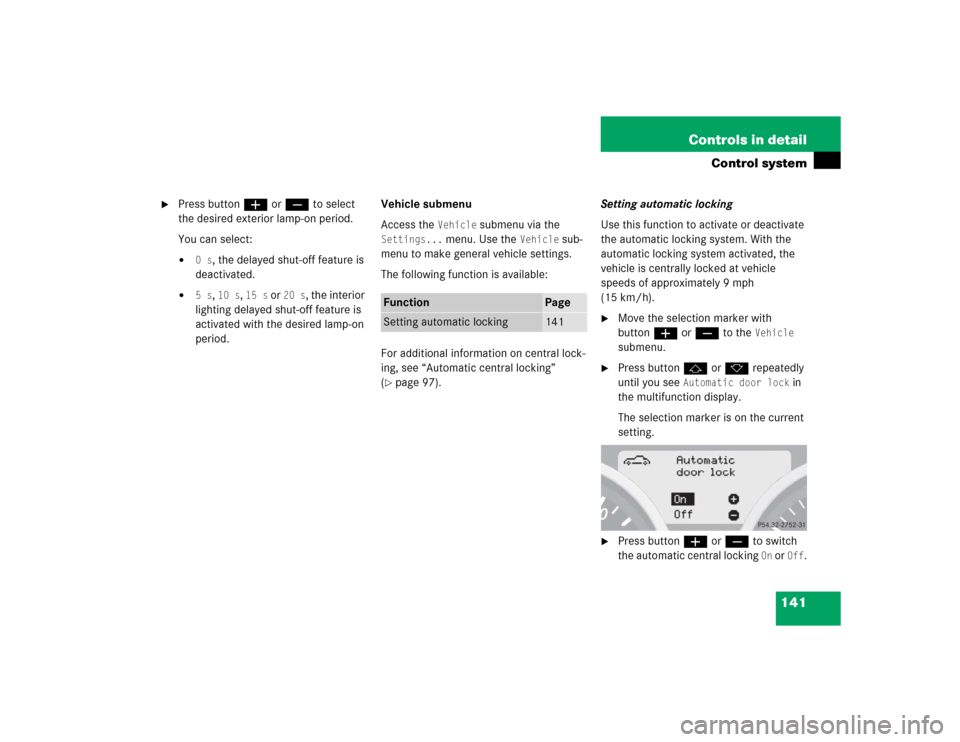
141 Controls in detail
Control system
�
Press buttonæorç to select
the desired exterior lamp-on period.
You can select:�
0s
, the delayed shut-off feature is
deactivated.
�
5s
, 10 s
, 15 s
or
20 s
, the interior
lighting delayed shut-off feature is
activated with the desired lamp-on
period.Vehicle submenu
Access the
Vehicle
submenu via the
Settings...
menu. Use the
Vehicle
sub-
menu to make general vehicle settings.
The following function is available:
For additional information on central lock-
ing, see “Automatic central locking”
(
�page 97).Setting automatic locking
Use this function to activate or deactivate
the automatic locking system. With the
automatic locking system activated, the
vehicle is centrally locked at vehicle
speeds of approximately 9 mph
(15 km/h).
�
Move the selection marker with
buttonæorç to the
Vehicle
submenu.
�
Press buttonjork repeatedly
until you see
Automatic door lock
in
the multifunction display.
The selection marker is on the current
setting.
�
Press buttonæorç to switch
the automatic central locking
On or
Off
.
Function
Page
Setting automatic locking
141
Page 159 of 464
159 Controls in detail
Automatic transmission*
Driving tips
Accelerator position
Your driving style influences the
transmission’s shifting behavior:
Less throttle Earlier upshifting
More throttle Later upshiftingKickdown
Use kickdown when you want maximum
acceleration.
�
Press the accelerator past the point of
resistance.
The transmission shifts into a lower
gear.
�
Ease on the accelerator when you have
reached the desired speed.
The transmission shifts up again.Stopping
When you stop briefly, e.g. at traffic lights:
�
Leave the transmission in gear.
�
Hold the vehicle with the brake.
When you stop longer with the engine
idling or on an uphill gradient:
�
Move the gear selector lever to
positionP.
�
Set the parking brake.
Page 168 of 464
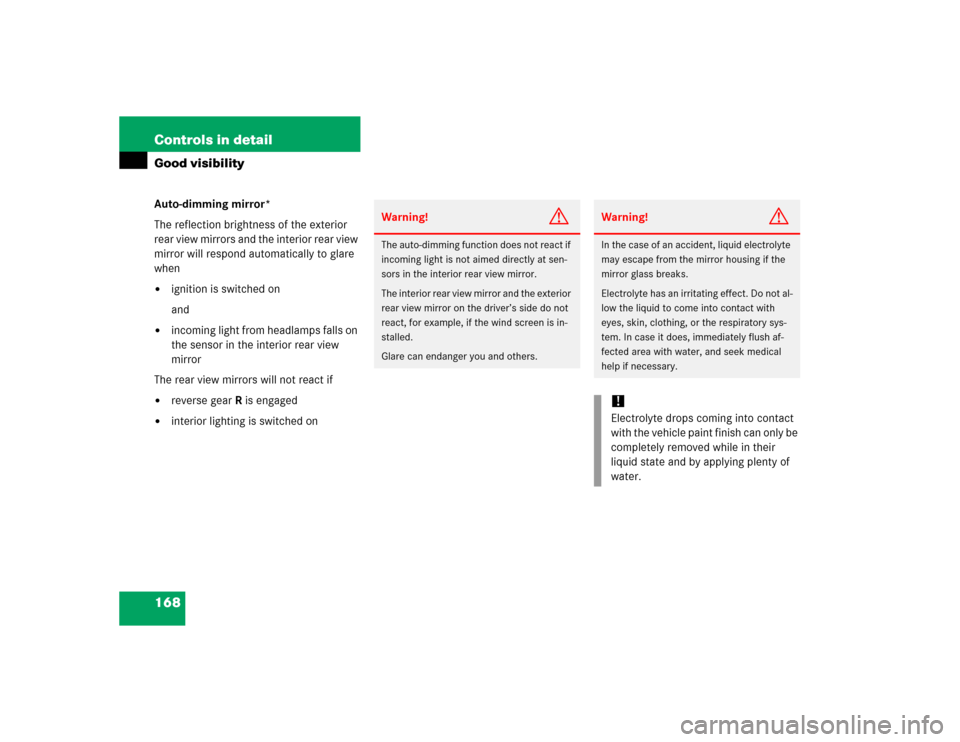
168 Controls in detailGood visibilityAuto-dimming mirror*
The reflection brightness of the exterior
rear view mirrors and the interior rear view
mirror will respond automatically to glare
when�
ignition is switched on
and
�
incoming light from headlamps falls on
the sensor in the interior rear view
mirror
The rear view mirrors will not react if
�
reverse gearR is engaged
�
interior lighting is switched on
Warning!
G
The auto-dimming function does not react if
incoming light is not aimed directly at sen-
sors in the interior rear view mirror.
The interior rear view mirror and the exterior
rear view mirror on the driver’s side do not
react, for example, if the wind screen is in-
stalled.
Glare can endanger you and others.
Warning!
G
In the case of an accident, liquid electrolyte
may escape from the mirror housing if the
mirror glass breaks.
Electrolyte has an irritating effect. Do not al-
low the liquid to come into contact with
eyes, skin, clothing, or the respiratory sys-
tem. In case it does, immediately flush af-
fected area with water, and seek medical
help if necessary.!Electrolyte drops coming into contact
with the vehicle paint finish can only be
completely removed while in their
liquid state and by applying plenty of
water.
Page 170 of 464
170 Controls in detailGood visibilityThe passenger-side exterior rear view mir-
ror returns to its previously stored driving
position:�
ten seconds after you shifted out of re-
verse gearR
�
immediately once you exceed a vehicle
speed of approximately 6 mph
(10 km/h)
�
immediately when you press adjust-
ment switch2
Sun visors
The sun visors protect you from sun glare
while driving.
1Mirror lamp*
2Mounting*
3Mirror cover
4Sun visor
�
Swing sun visors down when you expe-
rience glare.
�
To use mirror and switch on mirror
lamp*, lift up mirror cover3.Warning!
G
Do not use the vanity mirror while driving.
Keep the mirrors in the sun visors closed
while vehicle is in motion. Reflected glare
can endanger you and others.iIf sunlight enters through a side win-
dow, disengage sun visor from
mounting*2 and pivot it to the side.
The sun visors are extendable* if
necessary.
The mirror lamp1 will switch off as
soon as sun visor is disengaged from
mounting.
Page 175 of 464

175 Controls in detail
Climate control
Switching climate control on/off
Switching on�
Turn air volume control2 out of
position0.
Switching off
�
Turn air volume control2 to
position0.
Setting the temperature
Use temperature controls1 and4 to
separately adjust the air temperature on
each side of the passenger compartment.
You should raise or lower the temperature
setting in small increments, preferably
starting at 72°F (22°C).
Increasing�
Turn temperature control1 or4
slightly clockwise.
The climate control system will corre-
spondingly adjust the interior air tem-
perature.
Decreasing
�
Turn temperature control1 or4
slightly counterclockwise.
The climate control system will corre-
spondingly adjust the interior air tem-
perature.
Item
1
Temperature control, left side
2
Air volume control, climate control
on/off
3
Air distribution control
4
Temperature control, right side
5
FRear window defroster
6
PDefrosting
7
°Air condition on/off,
Residual engine heat utilization
8
,Air recirculation
!With the climate control system
switched off, the air flow and the air cir-
culation are deactivated.
Only choose this setting temporarily to
prevent the windows from fogging up.
Page 208 of 464
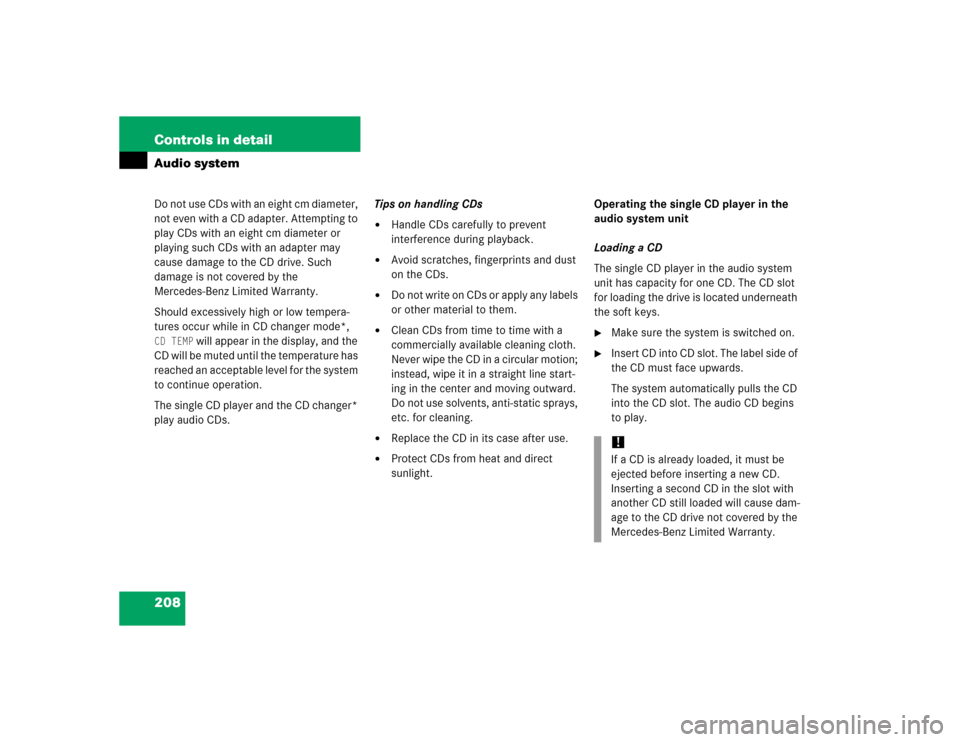
208 Controls in detailAudio systemDo not use CDs with an eight cm diameter,
not even with a CD adapter. Attempting to
play CDs with an eight cm diameter or
playing such CDs with an adapter may
cause damage to the CD drive. Such
damage is not covered by the
Mercedes-Benz Limited Warranty.
Should excessively high or low tempera-
tures occur while in CD changer mode*, CD TEMP
will appear in the display, and the
CD will be muted until the temperature has
reached an acceptable level for the system
to continue operation.
The single CD player and the CD changer*
play audio CDs.Tips on handling CDs
�
Handle CDs carefully to prevent
interference during playback.
�
Avoid scratches, fingerprints and dust
on the CDs.
�
Do not write on CDs or apply any labels
or other material to them.
�
Clean CDs from time to time with a
commercially available cleaning cloth.
Never wipe the CD in a circular motion;
instead, wipe it in a straight line start-
ing in the center and moving outward.
Do not use solvents, anti-static sprays,
etc. for cleaning.
�
Replace the CD in its case after use.
�
Protect CDs from heat and direct
sunlight.Operating the single CD player in the
audio system unit
Loading a CD
The single CD player in the audio system
unit has capacity for one CD. The CD slot
for loading the drive is located underneath
the soft keys.
�
Make sure the system is switched on.
�
Insert CD into CD slot. The label side of
the CD must face upwards.
The system automatically pulls the CD
into the CD slot. The audio CD begins
to play.!If a CD is already loaded, it must be
ejected before inserting a new CD.
Inserting a second CD in the slot with
another CD still loaded will cause dam-
age to the CD drive not covered by the
Mercedes-Benz Limited Warranty.
Page 209 of 464
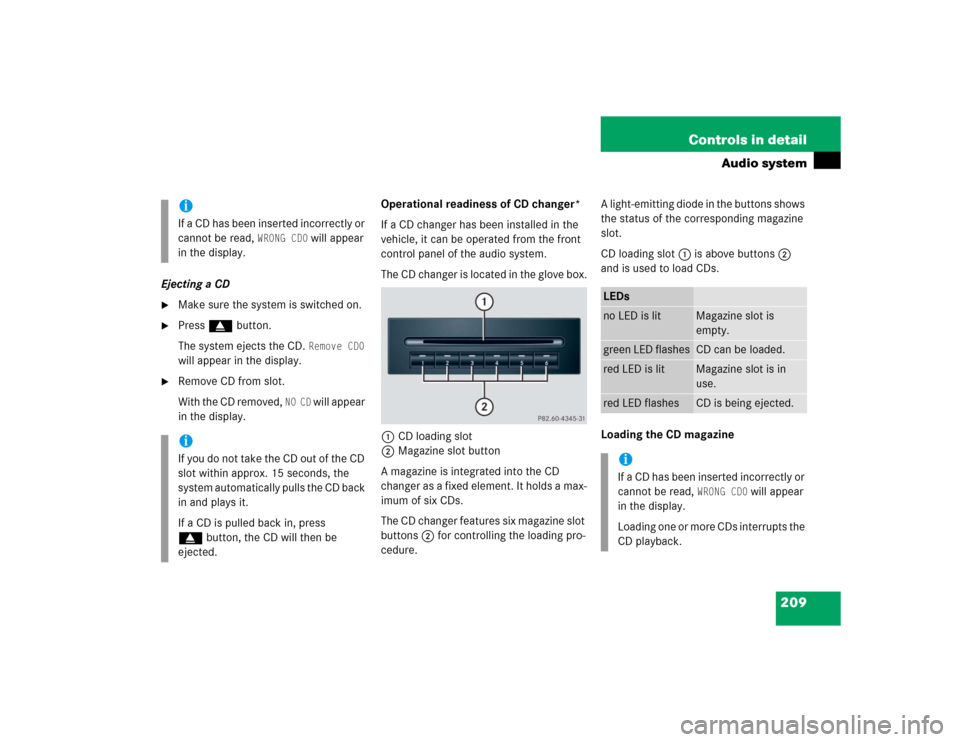
209 Controls in detail
Audio system
Ejecting a CD�
Make sure the system is switched on.
�
Press gbutton.
The system ejects the CD.
Remove CD0
will appear in the display.
�
Remove CD from slot.
With the CD removed,
NO CD
will appear
in the display.Operational readiness of CD changer*
If a CD changer has been installed in the
vehicle, it can be operated from the front
control panel of the audio system.
The CD changer is located in the glove box.
1CD loading slot
2Magazine slot button
A magazine is integrated into the CD
changer as a fixed element. It holds a max-
imum of six CDs.
The CD changer features six magazine slot
buttons2 for controlling the loading pro-
cedure.A light-emitting diode in the buttons shows
the status of the corresponding magazine
slot.
CD loading slot1 is above buttons2
and is used to load CDs.
Loading the CD magazine
iIf a CD has been inserted incorrectly or
cannot be read,
WRONG CD0
will appear
in the display.
iIf you do not take the CD out of the CD
slot within approx. 15 seconds, the
system automatically pulls the CD back
in and plays it.
If a CD is pulled back in, press
gbutton, the CD will then be
ejected.
LEDsno LED is lit
Magazine slot is
empty.
green LED flashes
CD can be loaded.
red LED is lit
Magazine slot is in
use.
red LED flashes
CD is being ejected.
iIf a CD has been inserted incorrectly or
cannot be read,
WRONG CD0
will appear
in the display.
Loading one or more CDs interrupts the
CD playback.
Page 210 of 464
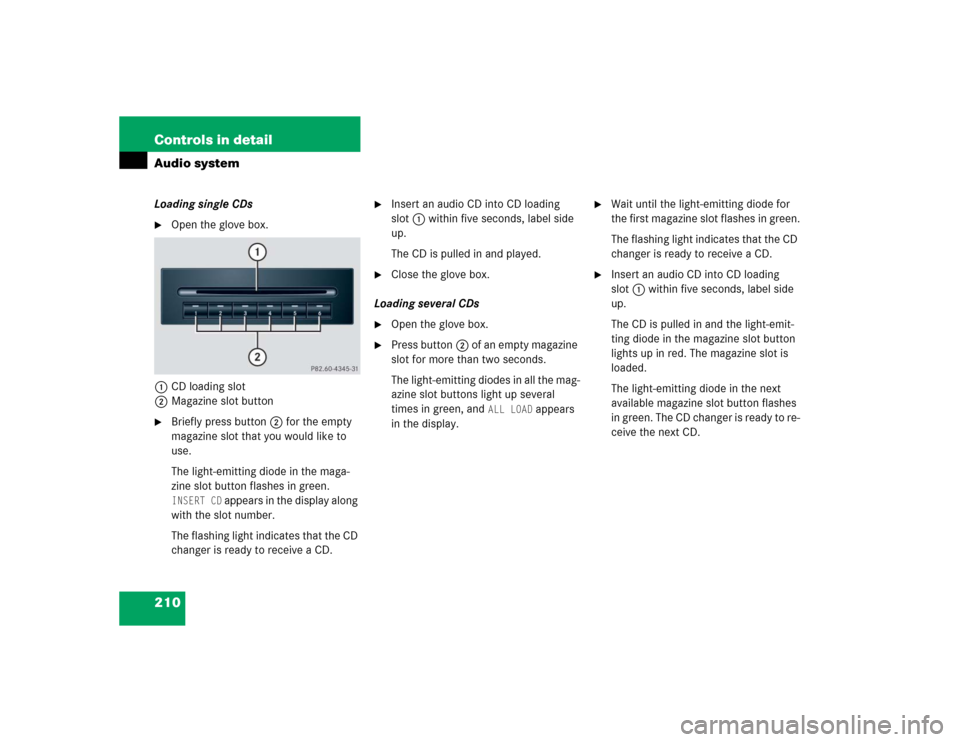
210 Controls in detailAudio systemLoading single CDs�
Open the glove box.
1CD loading slot
2Magazine slot button
�
Briefly press button2 for the empty
magazine slot that you would like to
use.
The light-emitting diode in the maga-
zine slot button flashes in green. INSERT CD
appears in the display along
with the slot number.
The flashing light indicates that the CD
changer is ready to receive a CD.
�
Insert an audio CD into CD loading
slot1 within five seconds, label side
up.
The CD is pulled in and played.
�
Close the glove box.
Loading several CDs
�
Open the glove box.
�
Press button2 of an empty magazine
slot for more than two seconds.
The light-emitting diodes in all the mag-
azine slot buttons light up several
times in green, and
ALL LOAD
appears
in the display.
�
Wait until the light-emitting diode for
the first magazine slot flashes in green.
The flashing light indicates that the CD
changer is ready to receive a CD.
�
Insert an audio CD into CD loading
slot1 within five seconds, label side
up.
The CD is pulled in and the light-emit-
ting diode in the magazine slot button
lights up in red. The magazine slot is
loaded.
The light-emitting diode in the next
available magazine slot button flashes
in green. The CD changer is ready to re-
ceive the next CD.