Page 95 of 464
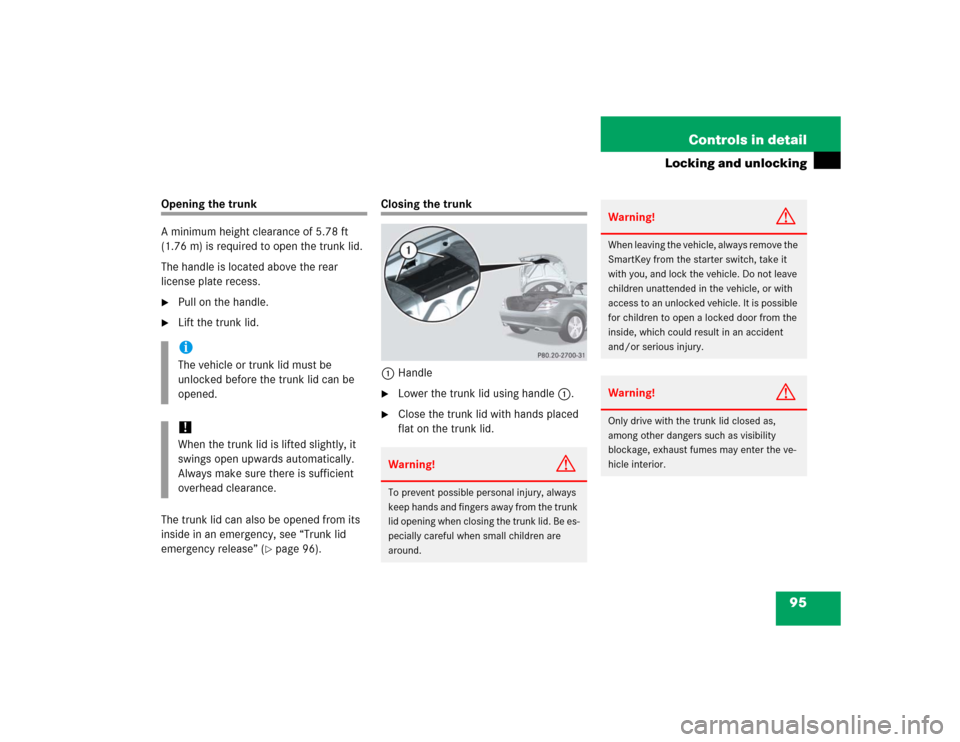
95 Controls in detail
Locking and unlocking
Opening the trunk
A minimum height clearance of 5.78 ft
(1.76 m) is required to open the trunk lid.
The handle is located above the rear
license plate recess.�
Pull on the handle.
�
Lift the trunk lid.
The trunk lid can also be opened from its
inside in an emergency, see “Trunk lid
emergency release” (
�page 96).
Closing the trunk
1Handle�
Lower the trunk lid using handle1.
�
Close the trunk lid with hands placed
flat on the trunk lid.
iThe vehicle or trunk lid must be
unlocked before the trunk lid can be
opened.!When the trunk lid is lifted slightly, it
swings open upwards automatically.
Always make sure there is sufficient
overhead clearance.
Warning!
G
To prevent possible personal injury, always
keep hands and fingers away from the trunk
lid opening when closing the trunk lid. Be es-
pecially careful when small children are
around.
Warning!
G
When leaving the vehicle, always remove the
SmartKey from the starter switch, take it
with you, and lock the vehicle. Do not leave
children unattended in the vehicle, or with
access to an unlocked vehicle. It is possible
for children to open a locked door from the
inside, which could result in an accident
and/or serious injury.Warning!
G
Only drive with the trunk lid closed as,
among other dangers such as visibility
blockage, exhaust fumes may enter the ve-
hicle interior.
Page 96 of 464
96 Controls in detailLocking and unlocking
Trunk lid emergency release
The emergency release button is located
on the inside of the trunk lid.
1Emergency release button�
Briefly press emergency release
button1.
The trunk lid unlocks and opens
slightly.
�
Push up the trunk lid to fully open.Illumination of the emergency release but-
ton:
�
The button flashes for 30 minutes after
opening the trunk.
�
The button flashes for 60 minutes after
closing the trunk.
iDo not place the SmartKey in the open
trunk. You may lock yourself out.iIf the vehicle was previously centrally
locked, the trunk lid will lock automati-
cally when closed. The turn signal
lamps will flash three times to confirm
locking.
iThe emergency release button unlocks
the trunk while the vehicle is standing
still or in motion.iThe emergency release button does
not unlock the trunk if the vehicle bat-
tery is discharged or disconnected.
Page 97 of 464
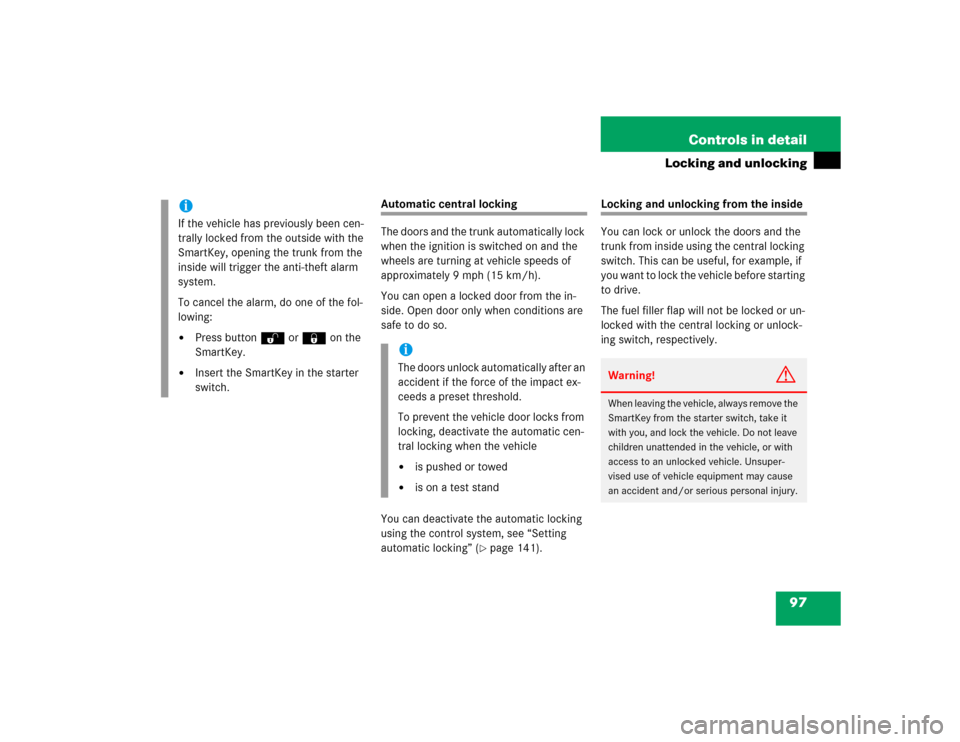
97 Controls in detail
Locking and unlocking
Automatic central locking
The doors and the trunk automatically lock
when the ignition is switched on and the
wheels are turning at vehicle speeds of
approximately 9 mph (15 km/h).
You can open a locked door from the in-
side. Open door only when conditions are
safe to do so.
You can deactivate the automatic locking
using the control system, see “Setting
automatic locking” (
�page 141).
Locking and unlocking from the inside
You can lock or unlock the doors and the
trunk from inside using the central locking
switch. This can be useful, for example, if
you want to lock the vehicle before starting
to drive.
The fuel filler flap will not be locked or un-
locked with the central locking or unlock-
ing switch, respectively.
iIf the vehicle has previously been cen-
trally locked from the outside with the
SmartKey, opening the trunk from the
inside will trigger the anti-theft alarm
system.
To cancel the alarm, do one of the fol-
lowing:�
Press buttonŒor‹ on the
SmartKey.
�
Insert the SmartKey in the starter
switch.
iThe doors unlock automatically after an
accident if the force of the impact ex-
ceeds a preset threshold.
To prevent the vehicle door locks from
locking, deactivate the automatic cen-
tral locking when the vehicle�
is pushed or towed
�
is on a test stand
Warning!
G
When leaving the vehicle, always remove the
SmartKey from the starter switch, take it
with you, and lock the vehicle. Do not leave
children unattended in the vehicle, or with
access to an unlocked vehicle. Unsuper-
vised use of vehicle equipment may cause
an accident and/or serious personal injury.
Page 113 of 464
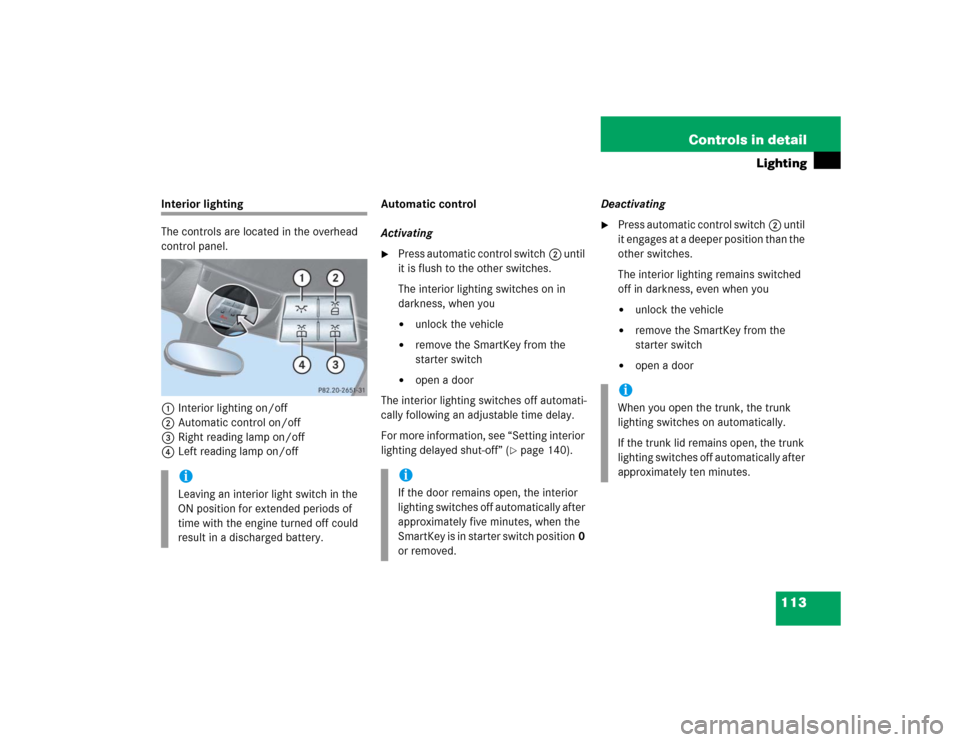
113 Controls in detail
Lighting
Interior lighting
The controls are located in the overhead
control panel.
1Interior lighting on/off
2Automatic control on/off
3Right reading lamp on/off
4Left reading lamp on/offAutomatic control
Activating
�
Press automatic control switch2 until
it is flush to the other switches.
The interior lighting switches on in
darkness, when you�
unlock the vehicle
�
remove the SmartKey from the
starter switch
�
open a door
The interior lighting switches off automati-
cally following an adjustable time delay.
For more information, see “Setting interior
lighting delayed shut-off” (
�page 140).Deactivating
�
Press automatic control switch2 until
it engages at a deeper position than the
other switches.
The interior lighting remains switched
off in darkness, even when you�
unlock the vehicle
�
remove the SmartKey from the
starter switch
�
open a door
iLeaving an interior light switch in the
ON position for extended periods of
time with the engine turned off could
result in a discharged battery.
iIf the door remains open, the interior
lighting switches off automatically after
approximately five minutes, when the
SmartKey is in starter switch position0
or removed.
iWhen you open the trunk, the trunk
lighting switches on automatically.
If the trunk lid remains open, the trunk
lighting switches off automatically after
approximately ten minutes.
Page 237 of 464
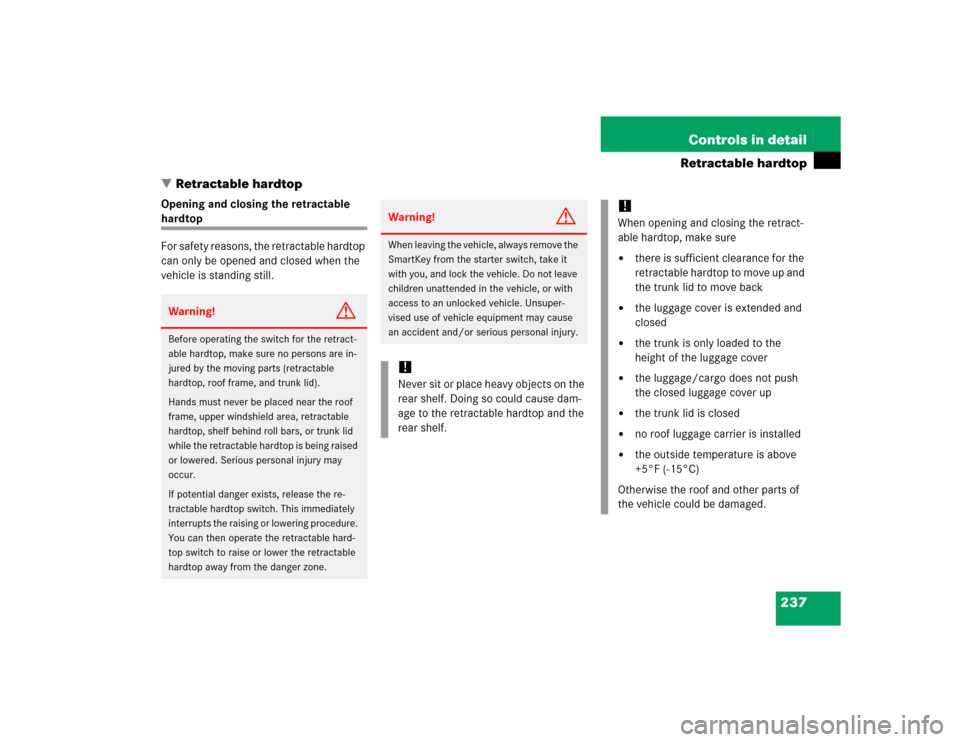
237 Controls in detail
Retractable hardtop
�Retractable hardtop
Opening and closing the retractable hardtop
For safety reasons, the retractable hardtop
can only be opened and closed when the
vehicle is standing still.Warning!
G
Before operating the switch for the retract-
able hardtop, make sure no persons are in-
jured by the moving parts (retractable
hardtop, roof frame, and trunk lid).
Hands must never be placed near the roof
frame, upper windshield area, retractable
hardtop, shelf behind roll bars, or trunk lid
while the retractable hardtop is being raised
or lowered. Serious personal injury may
occur.
If potential danger exists, release the re-
tractable hardtop switch. This immediately
interrupts the raising or lowering procedure.
You can then operate the retractable hard-
top switch to raise or lower the retractable
hardtop away from the danger zone.
Warning!
G
When leaving the vehicle, always remove the
SmartKey from the starter switch, take it
with you, and lock the vehicle. Do not leave
children unattended in the vehicle, or with
access to an unlocked vehicle. Unsuper-
vised use of vehicle equipment may cause
an accident and/or serious personal injury.!Never sit or place heavy objects on the
rear shelf. Doing so could cause dam-
age to the retractable hardtop and the
rear shelf.
!When opening and closing the retract-
able hardtop, make sure�
there is sufficient clearance for the
retractable hardtop to move up and
the trunk lid to move back
�
the luggage cover is extended and
closed
�
the trunk is only loaded to the
height of the luggage cover
�
the luggage/cargo does not push
the closed luggage cover up
�
the trunk lid is closed
�
no roof luggage carrier is installed
�
the outside temperature is above
+5°F (-15°C)
Otherwise the roof and other parts of
the vehicle could be damaged.
Page 238 of 464
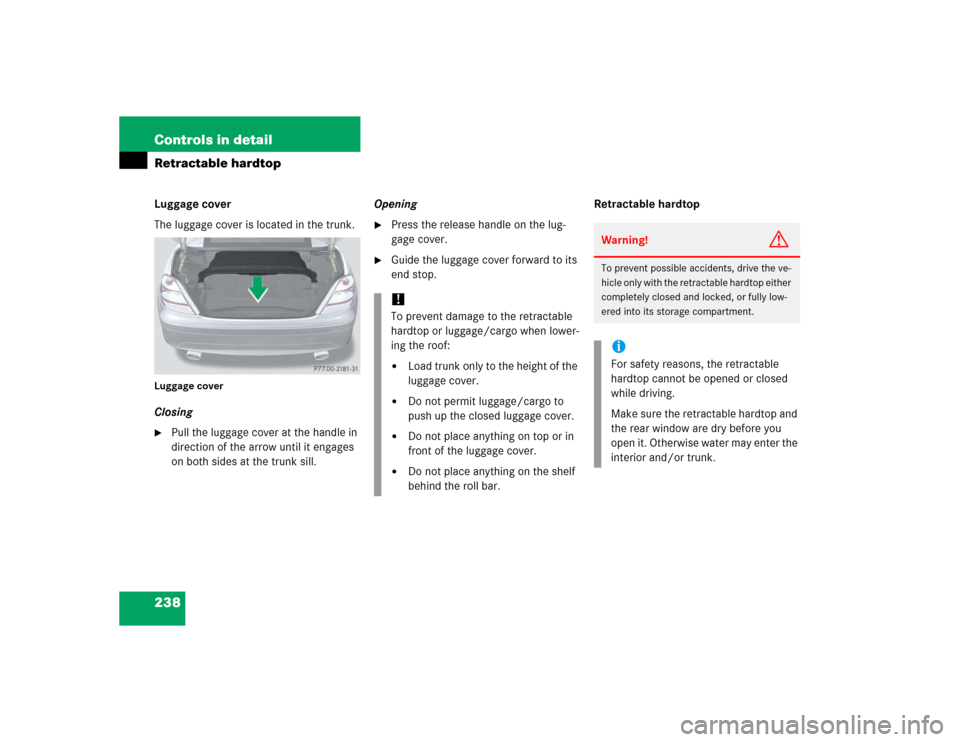
238 Controls in detailRetractable hardtopLuggage cover
The luggage cover is located in the trunk.Luggage coverClosing�
Pull the luggage cover at the handle in
direction of the arrow until it engages
on both sides at the trunk sill.Opening
�
Press the release handle on the lug-
gage cover.
�
Guide the luggage cover forward to its
end stop.Retractable hardtop!To prevent damage to the retractable
hardtop or luggage/cargo when lower-
ing the roof:�
Load trunk only to the height of the
luggage cover.
�
Do not permit luggage/cargo to
push up the closed luggage cover.
�
Do not place anything on top or in
front of the luggage cover.
�
Do not place anything on the shelf
behind the roll bar.
Warning!
G
To prevent possible accidents, drive the ve-
hicle only with the retractable hardtop either
completely closed and locked, or fully low-
ered into its storage compartment.iFor safety reasons, the retractable
hardtop cannot be opened or closed
while driving.
Make sure the retractable hardtop and
the rear window are dry before you
open it. Otherwise water may enter the
interior and/or trunk.
Page 239 of 464
239 Controls in detail
Retractable hardtop
The switch for opening/closing the retract-
able hardtop is on the lower part of the
center console.Retractable hardtop switch1Opening
2Closing
For operating the power windows with the
retractable hardtop switch (
�page 234).Opening
�
Push and hold the retractable hardtop
switch in direction of arrow1 until the
retractable hardtop is completely low-
ered into the trunk.
The message
Retractable roof open
briefly appears in the multifunction dis-
play.
Closing
�
Push and hold the retractable hardtop
switch in direction of arrow2 until the
retractable hardtop is completely
closed and locked.
The message
Retractable roof
closed
briefly appears in the multifunc-
tion display.
iBefore operating the retractable hard-
top via the retractable hardtop switch,
do the following first:�
Engage the parking brake
(�page 56).
�
Close the luggage cover.
�
Close the trunk lid.
�
Switch on ignition (
�page 35).
Page 242 of 464
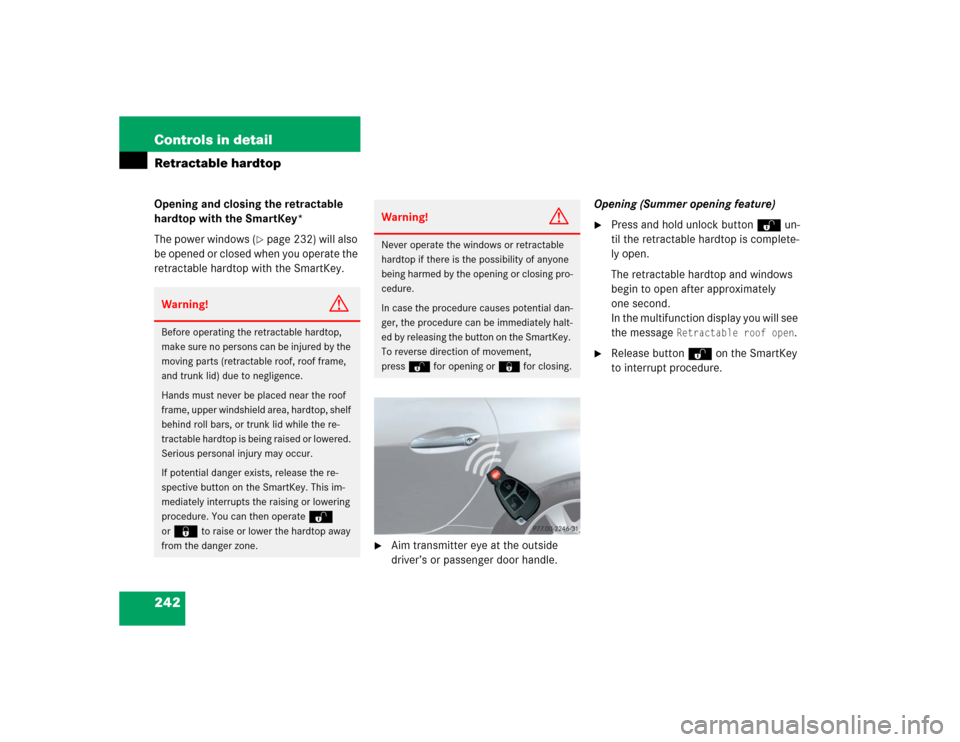
242 Controls in detailRetractable hardtopOpening and closing the retractable
hardtop with the SmartKey*
The power windows (
�page 232) will also
be opened or closed when you operate the
retractable hardtop with the SmartKey.
�
Aim transmitter eye at the outside
driver’s or passenger door handle.Opening (Summer opening feature)
�
Press and hold unlock buttonΠun-
til the retractable hardtop is complete-
ly open.
The retractable hardtop and windows
begin to open after approximately
one second.
In the multifunction display you will see
the message
Retractable roof open
.
�
Release buttonΠon the SmartKey
to interrupt procedure.
Warning!
G
Before operating the retractable hardtop,
make sure no persons can be injured by the
moving parts (retractable roof, roof frame,
and trunk lid) due to negligence.
Hands must never be placed near the roof
frame, upper windshield area, hardtop, shelf
behind roll bars, or trunk lid while the re-
tractable hardtop is being raised or lowered.
Serious personal injury may occur.
If potential danger exists, release the re-
spective button on the SmartKey. This im-
mediately interrupts the raising or lowering
procedure. You can then operate
Œ
or
‹
to raise or lower the hardtop away
from the danger zone.
Warning!
G
Never operate the windows or retractable
hardtop if there is the possibility of anyone
being harmed by the opening or closing pro-
cedure.
In case the procedure causes potential dan-
ger, the procedure can be immediately halt-
ed by releasing the button on the SmartKey.
To reverse direction of movement,
pressŒ for opening or‹ for closing.