Page 85 of 464
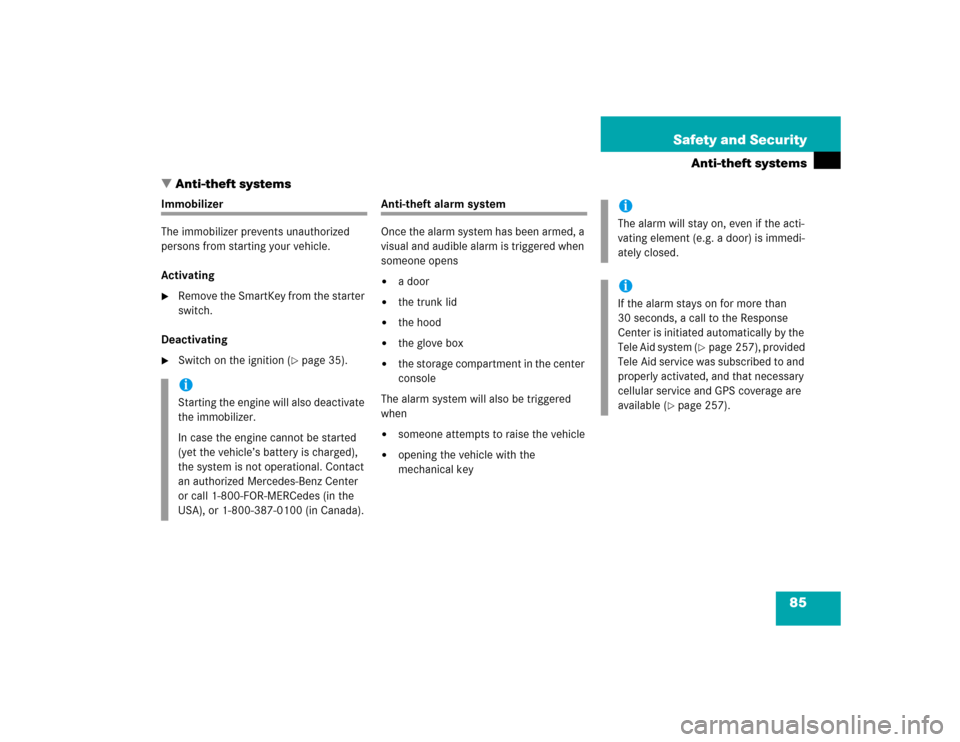
85 Safety and Security
Anti-theft systems
�Anti-theft systems
Immobilizer
The immobilizer prevents unauthorized
persons from starting your vehicle.
Activating�
Remove the SmartKey from the starter
switch.
Deactivating
�
Switch on the ignition (
�page 35).
Anti-theft alarm system
Once the alarm system has been armed, a
visual and audible alarm is triggered when
someone opens�
a door
�
the trunk lid
�
the hood
�
the glove box
�
the storage compartment in the center
console
The alarm system will also be triggered
when
�
someone attempts to raise the vehicle
�
opening the vehicle with the
mechanical key
iStarting the engine will also deactivate
the immobilizer.
In case the engine cannot be started
(yet the vehicle’s battery is charged),
the system is not operational. Contact
an authorized Mercedes-Benz Center
or call 1-800-FOR-MERCedes (in the
USA), or 1-800-387-0100 (in Canada).
iThe alarm will stay on, even if the acti-
vating element (e.g. a door) is immedi-
ately closed.iIf the alarm stays on for more than
30 seconds, a call to the Response
Center is initiated automatically by the
Tele Aid system (
�page 257), provided
Tele Aid service was subscribed to and
properly activated, and that necessary
cellular service and GPS coverage are
available (
�page 257).
Page 87 of 464
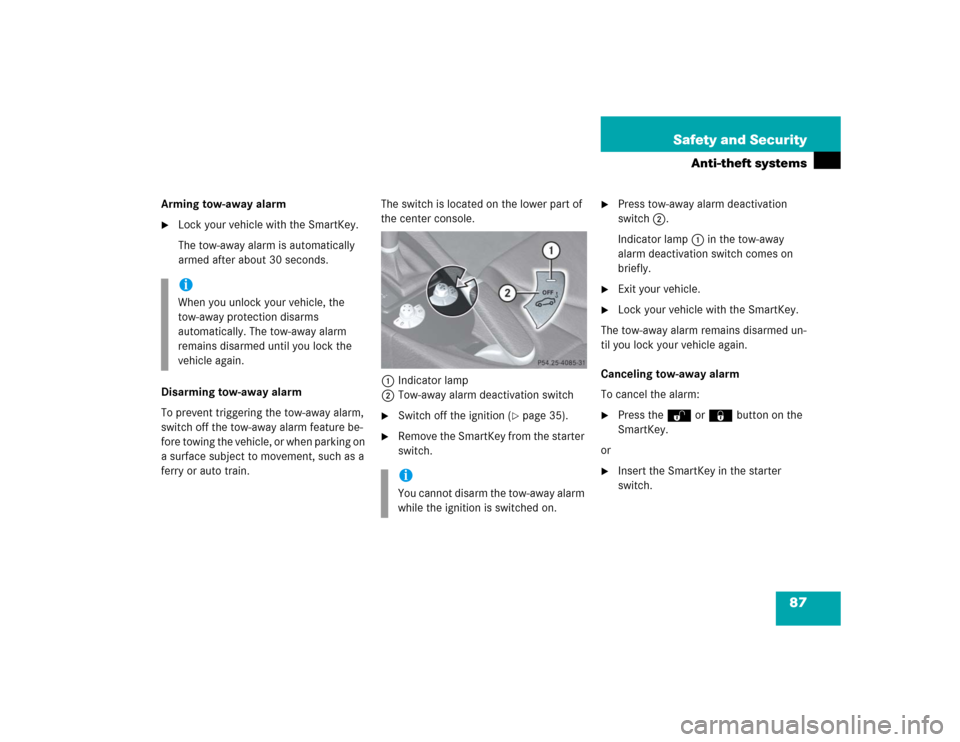
87 Safety and Security
Anti-theft systems
Arming tow-away alarm�
Lock your vehicle with the SmartKey.
The tow-away alarm is automatically
armed after about 30 seconds.
Disarming tow-away alarm
To prevent triggering the tow-away alarm,
switch off the tow-away alarm feature be-
fore towing the vehicle, or when parking on
a surface subject to movement, such as a
ferry or auto train.The switch is located on the lower part of
the center console.
1Indicator lamp
2Tow-away alarm deactivation switch
�
Switch off the ignition (
�page 35).
�
Remove the SmartKey from the starter
switch.
�
Press tow-away alarm deactivation
switch2.
Indicator lamp1 in the tow-away
alarm deactivation switch comes on
briefly.
�
Exit your vehicle.
�
Lock your vehicle with the SmartKey.
The tow-away alarm remains disarmed un-
til you lock your vehicle again.
Canceling tow-away alarm
To cancel the alarm:
�
Press theŒ or‹button on the
SmartKey.
or
�
Insert the SmartKey in the starter
switch.
iWhen you unlock your vehicle, the
tow-away protection disarms
automatically. The tow-away alarm
remains disarmed until you lock the
vehicle again.
iYou cannot disarm the tow-away alarm
while the ignition is switched on.
Page 97 of 464
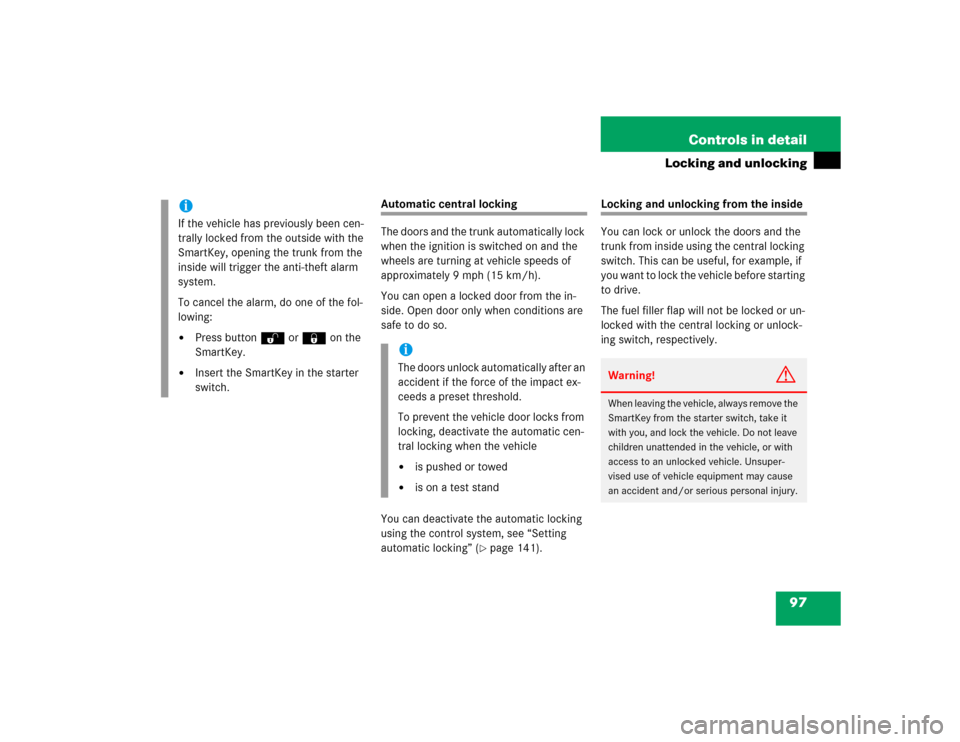
97 Controls in detail
Locking and unlocking
Automatic central locking
The doors and the trunk automatically lock
when the ignition is switched on and the
wheels are turning at vehicle speeds of
approximately 9 mph (15 km/h).
You can open a locked door from the in-
side. Open door only when conditions are
safe to do so.
You can deactivate the automatic locking
using the control system, see “Setting
automatic locking” (
�page 141).
Locking and unlocking from the inside
You can lock or unlock the doors and the
trunk from inside using the central locking
switch. This can be useful, for example, if
you want to lock the vehicle before starting
to drive.
The fuel filler flap will not be locked or un-
locked with the central locking or unlock-
ing switch, respectively.
iIf the vehicle has previously been cen-
trally locked from the outside with the
SmartKey, opening the trunk from the
inside will trigger the anti-theft alarm
system.
To cancel the alarm, do one of the fol-
lowing:�
Press buttonŒor‹ on the
SmartKey.
�
Insert the SmartKey in the starter
switch.
iThe doors unlock automatically after an
accident if the force of the impact ex-
ceeds a preset threshold.
To prevent the vehicle door locks from
locking, deactivate the automatic cen-
tral locking when the vehicle�
is pushed or towed
�
is on a test stand
Warning!
G
When leaving the vehicle, always remove the
SmartKey from the starter switch, take it
with you, and lock the vehicle. Do not leave
children unattended in the vehicle, or with
access to an unlocked vehicle. Unsuper-
vised use of vehicle equipment may cause
an accident and/or serious personal injury.
Page 100 of 464
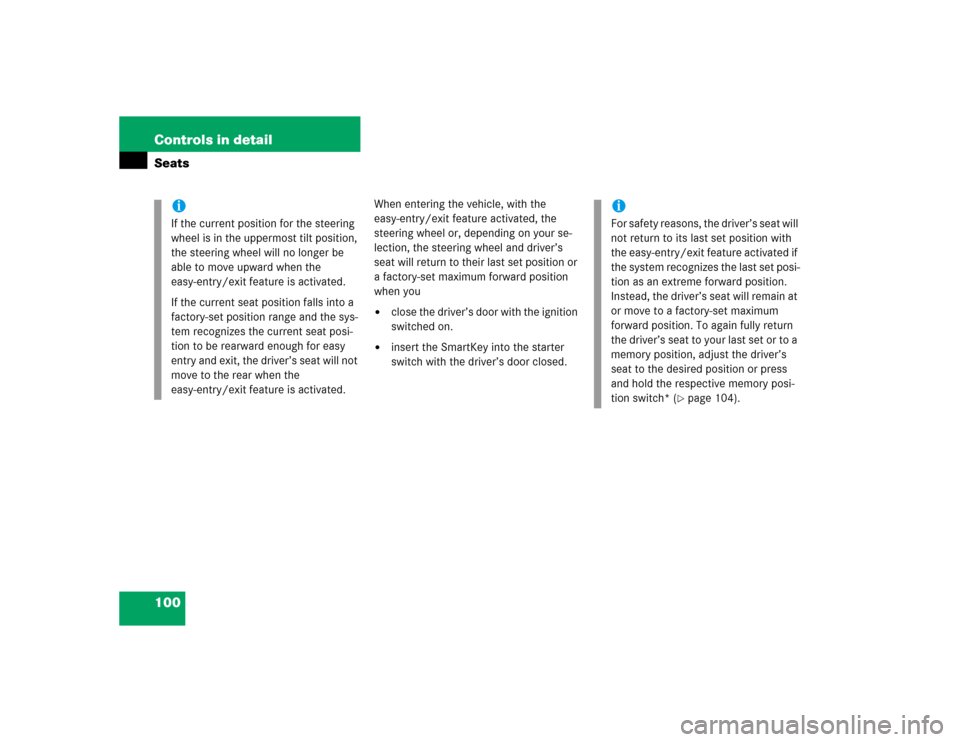
100 Controls in detailSeats
When entering the vehicle, with the
easy-entry/exit feature activated, the
steering wheel or, depending on your se-
lection, the steering wheel and driver’s
seat will return to their last set position or
a factory-set maximum forward position
when you�
close the driver’s door with the ignition
switched on.
�
insert the SmartKey into the starter
switch with the driver’s door closed.
iIf the current position for the steering
wheel is in the uppermost tilt position,
the steering wheel will no longer be
able to move upward when the
easy-entry/exit feature is activated.
If the current seat position falls into a
factory-set position range and the sys-
tem recognizes the current seat posi-
tion to be rearward enough for easy
entry and exit, the driver’s seat will not
move to the rear when the
easy-entry/exit feature is activated.
iFor safety reasons, the driver’s seat will
not return to its last set position with
the easy-entry/exit feature activated if
the system recognizes the last set posi-
tion as an extreme forward position.
Instead, the driver’s seat will remain at
or move to a factory-set maximum
forward position. To again fully return
the driver’s seat to your last set or to a
memory position, adjust the driver’s
seat to the desired position or press
and hold the respective memory posi-
tion switch* (
�page 104).
Page 101 of 464

101 Controls in detailSeats
Seat heating*
The switches are located on the upper part
of the center console.
1Seat heating switch (driver’s side)
2Indicator lampsThe red indicator lamps2 on the seat
heating switch show the heating level se-
lected:
�
Switch on the ignition (
�page 35).Switching on seat heating
�
Press the desired seat heating switch.
Three red indicator lamps2 on the re-
spective seat heating switch come on.
�
Press the seat heating switch repeat-
edly until the desired seat heating level
is reached.
Switching off seat heating
�
Press the desired seat heating switch
repeatedly until all indicator lamps2
on the seat heating switch go out.
Level3
Three indicator lamps on.
After approximately five minutes,
seat heating is automatically
switched to level 2.
2
Two indicator lamps on.
After approximately ten minutes,
seat heating is automatically
switched to level 1.
1
One indicator lamp on.
After approximately 20 minutes,
seat heating is automatically
switched to off.
off
No indicator lamp on.
iIf one or all of the indicator lamps2
on the seat heating switch are flashing,
there is insufficient voltage due to too
many electrical consumers being
turned on. The seat heating switches
off automatically.
The seat heating will switch back on
again automatically as soon as suffi-
cient voltage is available.
Page 102 of 464
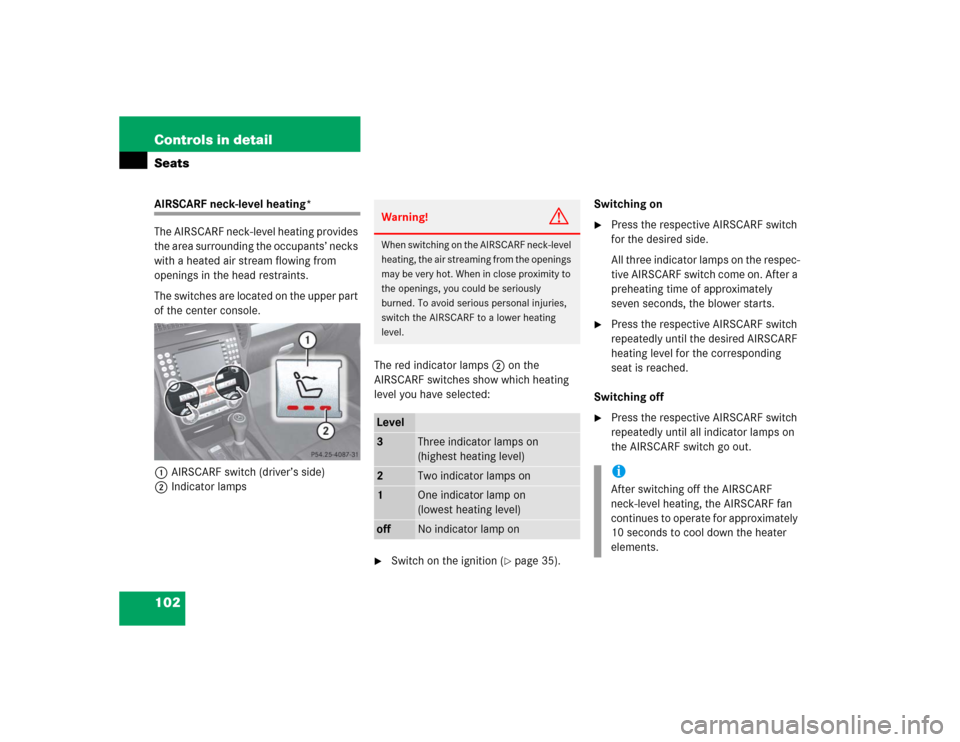
102 Controls in detailSeatsAIRSCARF neck-level heating*
The AIRSCARF neck-level heating provides
the area surrounding the occupants’ necks
with a heated air stream flowing from
openings in the head restraints.
The switches are located on the upper part
of the center console.
1AIRSCARF switch (driver’s side)
2Indicator lampsThe red indicator lamps2 on the
AIRSCARF switches show which heating
level you have selected:
�
Switch on the ignition (
�page 35).Switching on
�
Press the respective AIRSCARF switch
for the desired side.
All three indicator lamps on the respec-
tive AIRSCARF switch come on. After a
preheating time of approximately
seven seconds, the blower starts.
�
Press the respective AIRSCARF switch
repeatedly until the desired AIRSCARF
heating level for the corresponding
seat is reached.
Switching off
�
Press the respective AIRSCARF switch
repeatedly until all indicator lamps on
the AIRSCARF switch go out.
Warning!
G
When switching on the AIRSCARF neck-level
heating, the air streaming from the openings
may be very hot. When in close proximity to
the openings, you could be seriously
burned. To avoid serious personal injuries,
switch the AIRSCARF to a lower heating
level.Level3
Three indicator lamps on
(highest heating level)
2
Two indicator lamps on
1
One indicator lamp on
(lowest heating level)
off
No indicator lamp on
iAfter switching off the AIRSCARF
neck-level heating, the AIRSCARF fan
continues to operate for approximately
10 seconds to cool down the heater
elements.
Page 104 of 464

104 Controls in detailMemory function*The memory button and memory position
switch are located on the outer side of
each seat.
1Memory buttonM
2Memory position switch�
Switch on the ignition (
�page 35).
or
�
Open the respective door.
Storing positions into memory�
Adjust the seat, on the driver’s side
also the steering wheel and exterior
rear view mirrors, to the desired posi-
tions (
�page 37).
�
Press memory buttonM1.
�
Release memory buttonM1 and
press a memory position switch2
within three seconds.
All settings are stored to the selected
position.
Recalling positions from memory�
Press and hold desired memory posi-
tion switch2 until the seat, on the
driver’s side also the steering wheel
and exterior rear view mirrors, have
completely moved to the stored posi-
tions.!Do not operate the power seats using
the memory position switches if the
seat backrest is in an excessively re-
clined position. Doing so could cause
damage to the seats.iReleasing the memory position switch-
es immediately stops movement to the
stored positions.
Page 105 of 464
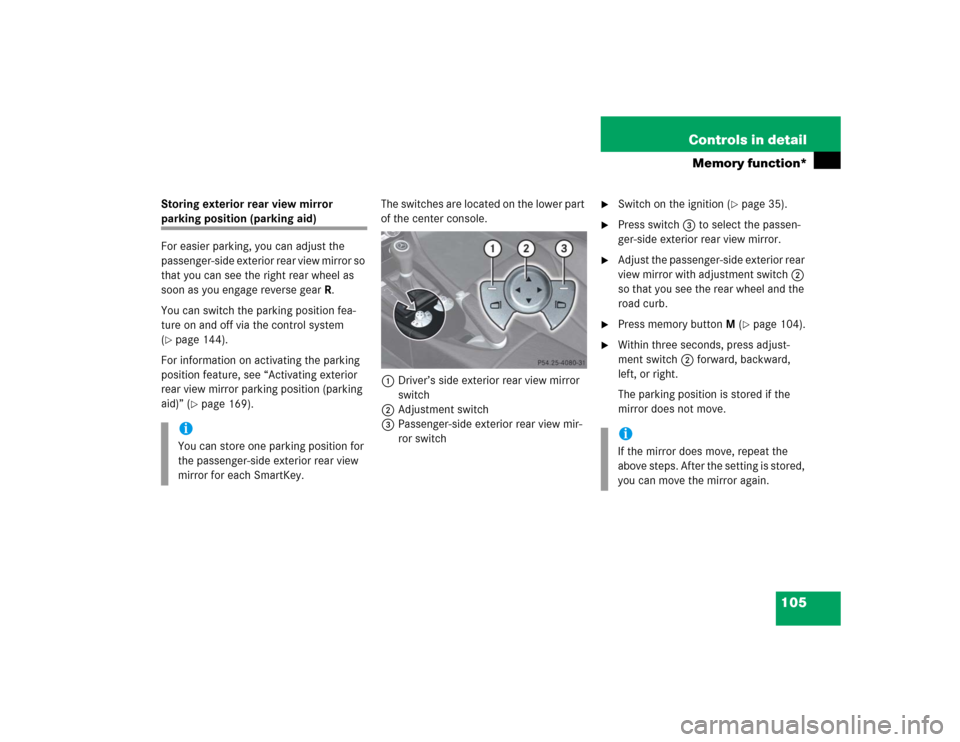
105 Controls in detail
Memory function*
Storing exterior rear view mirror parking position (parking aid)
For easier parking, you can adjust the
passenger-side exterior rear view mirror so
that you can see the right rear wheel as
soon as you engage reverse gearR.
You can switch the parking position fea-
ture on and off via the control system
(�page 144).
For information on activating the parking
position feature, see “Activating exterior
rear view mirror parking position (parking
aid)” (
�page 169).The switches are located on the lower part
of the center console.
1Driver’s side exterior rear view mirror
switch
2Adjustment switch
3Passenger-side exterior rear view mir-
ror switch
�
Switch on the ignition (
�page 35).
�
Press switch3 to select the passen-
ger-side exterior rear view mirror.
�
Adjust the passenger-side exterior rear
view mirror with adjustment switch2
so that you see the rear wheel and the
road curb.
�
Press memory buttonM (
�page 104).
�
Within three seconds, press adjust-
ment switch2 forward, backward,
left, or right.
The parking position is stored if the
mirror does not move.
iYou can store one parking position for
the passenger-side exterior rear view
mirror for each SmartKey.
iIf the mirror does move, repeat the
above steps. After the setting is stored,
you can move the mirror again.