Page 159 of 464
159 Controls in detail
Automatic transmission*
Driving tips
Accelerator position
Your driving style influences the
transmission’s shifting behavior:
Less throttle Earlier upshifting
More throttle Later upshiftingKickdown
Use kickdown when you want maximum
acceleration.
�
Press the accelerator past the point of
resistance.
The transmission shifts into a lower
gear.
�
Ease on the accelerator when you have
reached the desired speed.
The transmission shifts up again.Stopping
When you stop briefly, e.g. at traffic lights:
�
Leave the transmission in gear.
�
Hold the vehicle with the brake.
When you stop longer with the engine
idling or on an uphill gradient:
�
Move the gear selector lever to
positionP.
�
Set the parking brake.
Page 160 of 464
160 Controls in detailAutomatic transmission*Maneuvering
When you maneuver in tight areas,
e.g. when pulling into a parking space:�
Control the vehicle speed by gradually
releasing the brakes.
�
Accelerate gently.
�
Never abruptly step on the accelerator.Working on the vehicle
Steering wheel gearshift control
When driving in the automatic program
modesC orS, or in the manual program
modeM (SLK 55 AMG only), you can
change the gears manually on the steering
wheel or by using the gear selector lever
(�page 154).
Warning!
G
When working on the vehicle, set the
parking brake and move gear selector lever
to positionP. Otherwise the vehicle could
roll away.
iTo avoid overrevving the engine when
downshifting with steering wheel
gearshift buttons, the transmission will
not shift to a lower gear if the engine’s
max. speed would be exceeded.
Page 165 of 464
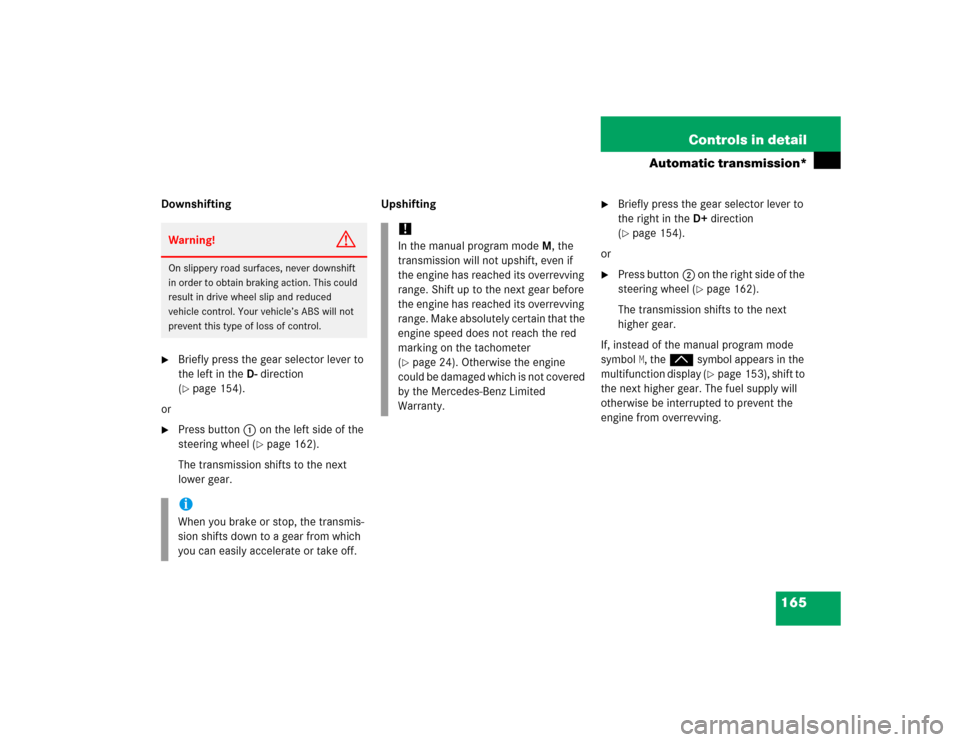
165 Controls in detail
Automatic transmission*
Downshifting�
Briefly press the gear selector lever to
the left in theD-direction
(�page 154).
or
�
Press button1 on the left side of the
steering wheel (
�page 162).
The transmission shifts to the next
lower gear.Upshifting
�
Briefly press the gear selector lever to
the right in theD+direction
(�page 154).
or
�
Press button2 on the right side of the
steering wheel (
�page 162).
The transmission shifts to the next
higher gear.
If, instead of the manual program mode
symbol
M, thep symbol appears in the
multifunction display (
�page 153), shift to
the next higher gear. The fuel supply will
otherwise be interrupted to prevent the
engine from overrevving.
Warning!
G
On slippery road surfaces, never downshift
in order to obtain braking action. This could
result in drive wheel slip and reduced
vehicle control. Your vehicle’s ABS will not
prevent this type of loss of control.iWhen you brake or stop, the transmis-
sion shifts down to a gear from which
you can easily accelerate or take off.
!In the manual program modeM, the
transmission will not upshift, even if
the engine has reached its overrevving
range. Shift up to the next gear before
the engine has reached its overrevving
range. Make absolutely certain that the
engine speed does not reach the red
marking on the tachometer
(�page 24). Otherwise the engine
could be damaged which is not covered
by the Mercedes-Benz Limited
Warranty.
Page 239 of 464
239 Controls in detail
Retractable hardtop
The switch for opening/closing the retract-
able hardtop is on the lower part of the
center console.Retractable hardtop switch1Opening
2Closing
For operating the power windows with the
retractable hardtop switch (
�page 234).Opening
�
Push and hold the retractable hardtop
switch in direction of arrow1 until the
retractable hardtop is completely low-
ered into the trunk.
The message
Retractable roof open
briefly appears in the multifunction dis-
play.
Closing
�
Push and hold the retractable hardtop
switch in direction of arrow2 until the
retractable hardtop is completely
closed and locked.
The message
Retractable roof
closed
briefly appears in the multifunc-
tion display.
iBefore operating the retractable hard-
top via the retractable hardtop switch,
do the following first:�
Engage the parking brake
(�page 56).
�
Close the luggage cover.
�
Close the trunk lid.
�
Switch on ignition (
�page 35).
Page 244 of 464
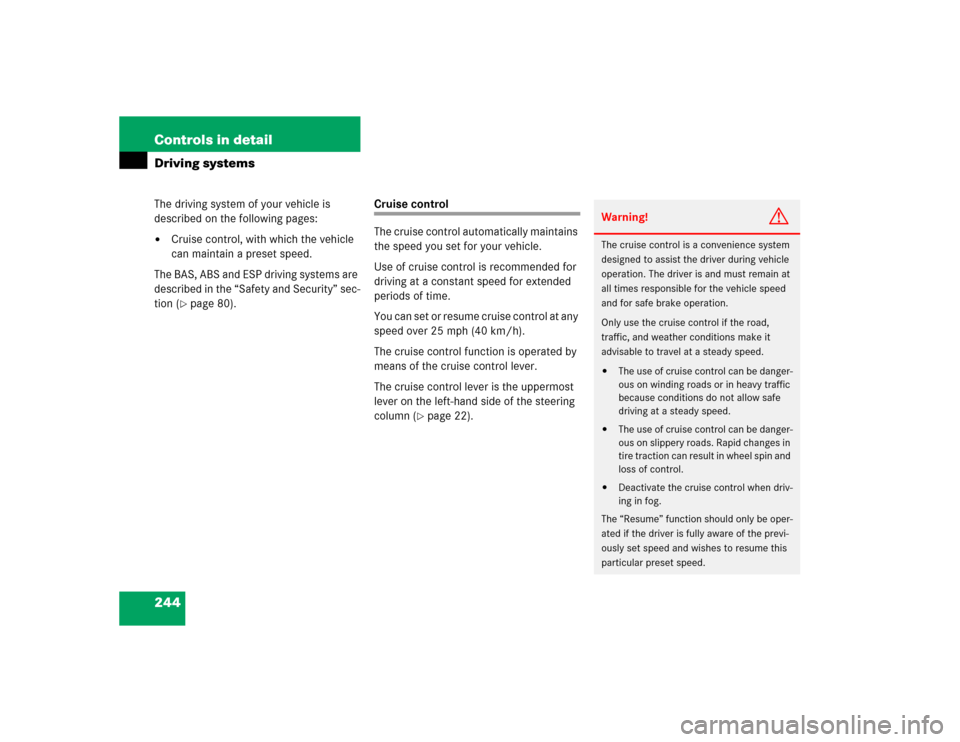
244 Controls in detailDriving systemsThe driving system of your vehicle is
described on the following pages:�
Cruise control, with which the vehicle
can maintain a preset speed.
The BAS, ABS and ESP driving systems are
described in the “Safety and Security” sec-
tion (�page 80).
Cruise control
The cruise control automatically maintains
the speed you set for your vehicle.
Use of cruise control is recommended for
driving at a constant speed for extended
periods of time.
You can set or resume cruise control at any
speed over 25 mph (40 km/h).
The cruise control function is operated by
means of the cruise control lever.
The cruise control lever is the uppermost
lever on the left-hand side of the steering
column (
�page 22).
Warning!
G
The cruise control is a convenience system
designed to assist the driver during vehicle
operation. The driver is and must remain at
all times responsible for the vehicle speed
and for safe brake operation.
Only use the cruise control if the road,
traffic, and weather conditions make it
advisable to travel at a steady speed.�
The use of cruise control can be danger-
ous on winding roads or in heavy traffic
because conditions do not allow safe
driving at a steady speed.
�
The use of cruise control can be danger-
ous on slippery roads. Rapid changes in
tire traction can result in wheel spin and
loss of control.
�
Deactivate the cruise control when driv-
ing in fog.
The “Resume” function should only be oper-
ated if the driver is fully aware of the previ-
ously set speed and wishes to resume this
particular preset speed.
Page 245 of 464
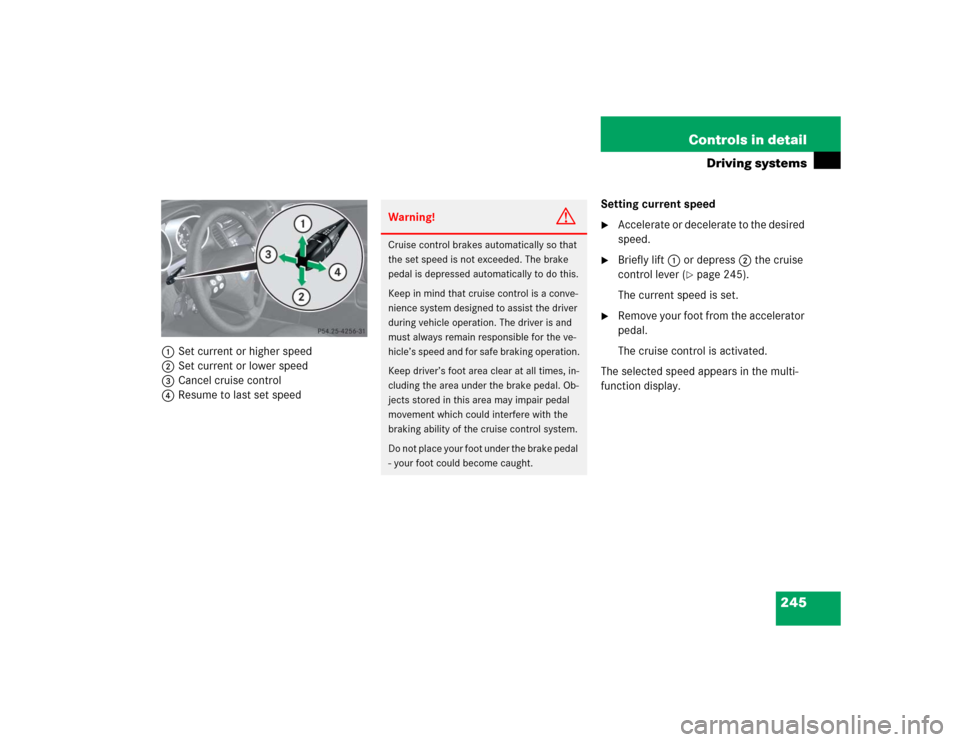
245 Controls in detail
Driving systems
1Set current or higher speed
2Set current or lower speed
3Cancel cruise control
4Resume to last set speedSetting current speed
�
Accelerate or decelerate to the desired
speed.
�
Briefly lift1 or depress2 the cruise
control lever (
�page 245).
The current speed is set.
�
Remove your foot from the accelerator
pedal.
The cruise control is activated.
The selected speed appears in the multi-
function display.
Warning!
G
Cruise control brakes automatically so that
the set speed is not exceeded. The brake
pedal is depressed automatically to do this.
Keep in mind that cruise control is a conve-
nience system designed to assist the driver
during vehicle operation. The driver is and
must always remain responsible for the ve-
hicle’s speed and for safe braking operation.
Keep driver’s foot area clear at all times, in-
cluding the area under the brake pedal. Ob-
jects stored in this area may impair pedal
movement which could interfere with the
braking ability of the cruise control system.
Do not place your foot under the brake pedal
- your foot could become caught.
Page 246 of 464
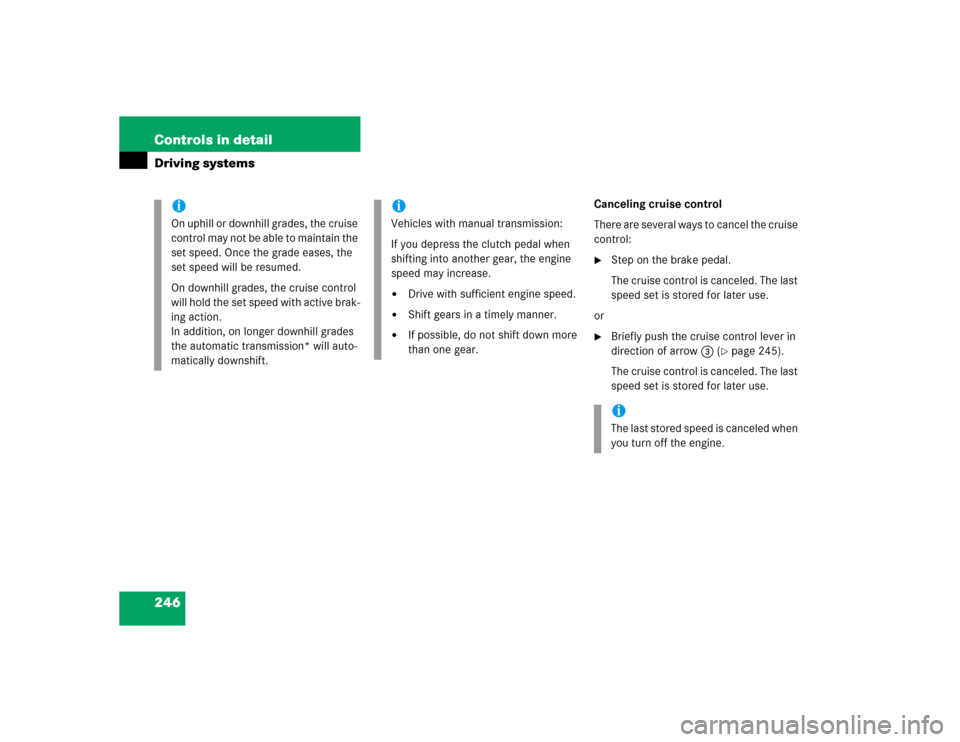
246 Controls in detailDriving systems
Canceling cruise control
There are several ways to cancel the cruise
control:�
Step on the brake pedal.
The cruise control is canceled. The last
speed set is stored for later use.
or
�
Briefly push the cruise control lever in
direction of arrow3 (
�page 245).
The cruise control is canceled. The last
speed set is stored for later use.
iOn uphill or downhill grades, the cruise
control may not be able to maintain the
set speed. Once the grade eases, the
set speed will be resumed.
On downhill grades, the cruise control
will hold the set speed with active brak-
ing action.
In addition, on longer downhill grades
the automatic transmission* will auto-
matically downshift.
iVehicles with manual transmission:
If you depress the clutch pedal when
shifting into another gear, the engine
speed may increase.�
Drive with sufficient engine speed.
�
Shift gears in a timely manner.
�
If possible, do not shift down more
than one gear.
iThe last stored speed is canceled when
you turn off the engine.
Page 247 of 464
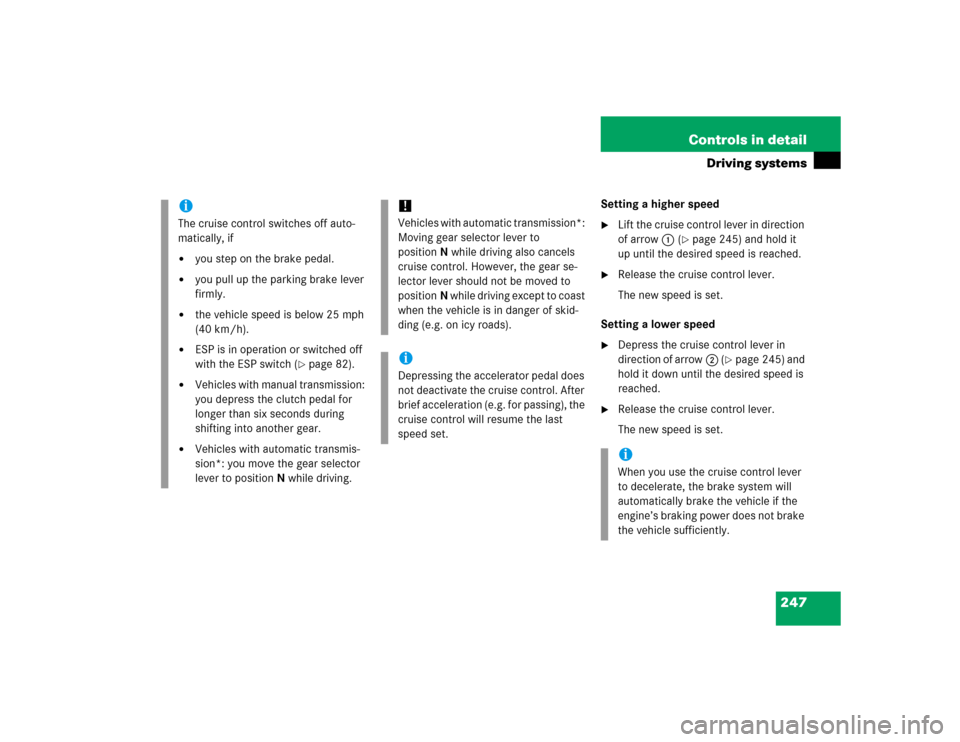
247 Controls in detail
Driving systems
Setting a higher speed�
Lift the cruise control lever in direction
of arrow1 (
�page 245) and hold it
up until the desired speed is reached.
�
Release the cruise control lever.
The new speed is set.
Setting a lower speed
�
Depress the cruise control lever in
direction of arrow2 (
�page 245) and
hold it down until the desired speed is
reached.
�
Release the cruise control lever.
The new speed is set.
iThe cruise control switches off auto-
matically, if�
you step on the brake pedal.
�
you pull up the parking brake lever
firmly.
�
the vehicle speed is below 25 mph
(40 km/h).
�
ESP is in operation or switched off
with the ESP switch (
�page 82).
�
Vehicles with manual transmission:
you depress the clutch pedal for
longer than six seconds during
shifting into another gear.
�
Vehicles with automatic transmis-
sion*: you move the gear selector
lever to positionN while driving.
!Vehicles with automatic transmission*:
Moving gear selector lever to
positionN while driving also cancels
cruise control. However, the gear se-
lector lever should not be moved to
positionN while driving except to coast
when the vehicle is in danger of skid-
ding (e.g. on icy roads).iDepressing the accelerator pedal does
not deactivate the cruise control. After
brief acceleration (e.g. for passing), the
cruise control will resume the last
speed set.
iWhen you use the cruise control lever
to decelerate, the brake system will
automatically brake the vehicle if the
engine’s braking power does not brake
the vehicle sufficiently.