Page 47 of 215
46 AudioRadio operationSeven channels are available on the
Weather Band. �
Switch to the WB waveband by press-
ing the
WB soft key in the Radio main
menu (
�page 40).
Each time you press the
WB soft key the
system will tune to the strongest re-
ceivable station.Tuning via station search
On the COMAND control unit
�
Switch to the WB waveband by press-
ing the
WB soft key in the Radio main
menu (
�page 40).
The system will tune to the strongest
receivable station.
�
Press�- or�,.
The search begins descending or as-
cending.
The search stops at the next receivable
station.On the multifunction steering wheel
�
Switch the multifunction display in the
instrument cluster to Audio display
(�page 25).
�
Pressj ork.
The search stops at the next receivable
station.
Tuning via station presets
The seven strongest channels are sort-
ed in preset 1 to 7 each time you press
the WB soft key. They are accessed us-
ing the number keypad.
Tuning to a station on Weather Band
Page 52 of 215
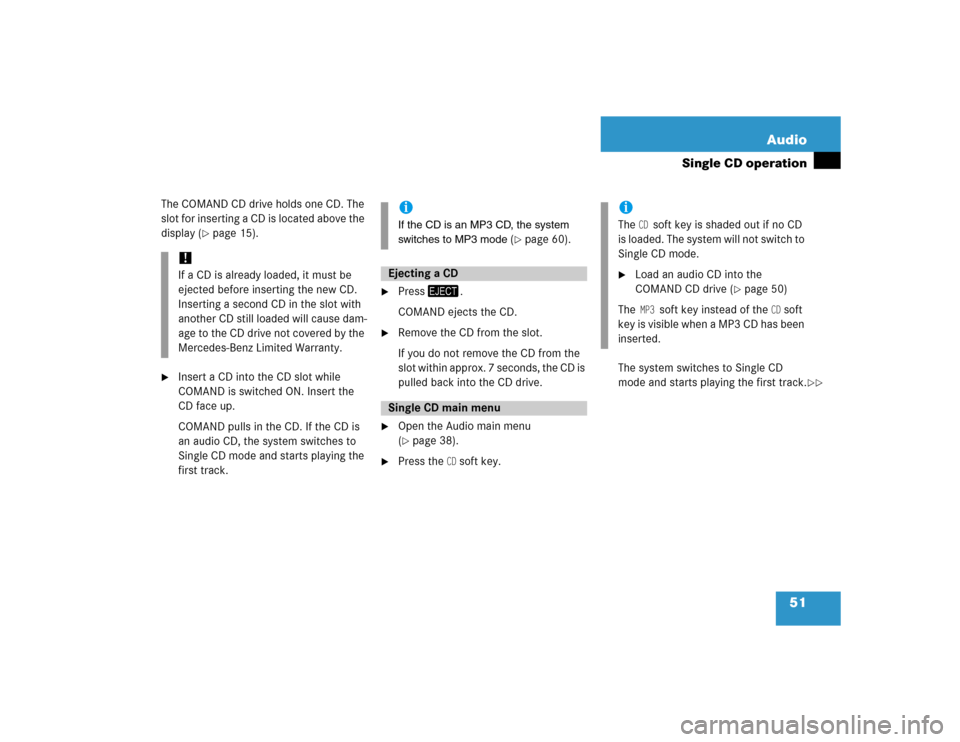
51 Audio
Single CD operation
The COMAND CD drive holds one CD. The
slot for inserting a CD is located above the
display (
�page 15).
�
Insert a CD into the CD slot while
COMAND is switched ON. Insert the
CD face up.
COMAND pulls in the CD. If the CD is
an audio CD, the system switches to
Single CD mode and starts playing the
first track.
�
Press�7.
COMAND ejects the CD.
�
Remove the CD from the slot.
If you do not remove the CD from the
slot within approx. 7 seconds, the CD is
pulled back into the CD drive.
�
Open the Audio main menu
(�page 38).
�
Press the
CD soft key.The system switches to Single CD
mode and starts playing the first track.
!If a CD is already loaded, it must be
ejected before inserting the new CD.
Inserting a second CD in the slot with
another CD still loaded will cause dam-
age to the CD drive not covered by the
Mercedes-Benz Limited Warranty.
iIf the CD is an MP3 CD, the system
switches to MP3 mode
(�page 60).
Ejecting a CD Single CD main menu
iThe
CD
soft key is shaded out if no CD
is loaded. The system will not switch to
Single CD mode.
�
Load an audio CD into the
COMAND CD drive (
�page 50)
The
MP3
soft key instead of the
CD soft
key is visible when a MP3 CD has been
inserted.
��
Page 53 of 215
52 AudioSingle CD operation
The center of the status bar shows:�
The track number and total number
of tracks
�
The elapsed playing time of the
track
1Track title or track number
2Elapsed track playing time
3Track number/total tracks The Single CD main menu shows the track
title in the center if the CD contains corre-
sponding text data.
If the CD does not contain any CD text da-
ta, the track number is displayed instead of
the track title.
The following options are available:
�
Selecting via track skip
�
Selecting via track list (
�page 53)
�
Selecting via manual entry of the track
number (
�page 53)
�
Selecting via scan search (
�page 54)Selecting via track skip
Selecting a track
iForward skipping:
The next track is played.
Backward skipping:
If the track has been playing longer
than approx. 10 seconds, the system
skips back to the beginning of the
track.
If less than 10 seconds have played,
the system skips back to the beginning
of the previous track.
Page 54 of 215

53 Audio
Single CD operation
On the COMAND control unit�
Open the Single CD main menu
(�page 51).
�
Press�-��for forward skipping;
or
�
Press�, for backward skipping.
The tracks skip immediately after
pressing one of the buttons.
On the multifunction steering wheel
�
Switch the multifunction display in the
instrument cluster to the Single CD dis-
play (
�page 25).
�
Pressj for forward skipping;
or
�
Pressk for backward skipping.
The tracks skip immediately after
pressing one of the buttons.
Selecting via track list
The track list contains all tracks of the cur-
rent CD. Only one list entry is visible at a
time, it is the number of the track currently
playing.
�
Use�� or �� to select another track
from the list.
The current track remains playing while
selecting.
�
Press�� or wait approx. 3 seconds
without changing the selection.
The newly selected track is played.
Selecting via manual entry of the track
number
�
Open the Single CD main menu
(�page 51).
�
Press�2.
The Manual track input display ap-
pears.
��
Page 56 of 215

55 Audio
Single CD operation
�
Open the Single CD main menu
(�page 51).
�
Press and hold�- or�,.
�
To stop release�- or�,.
The following options are available:
�
Normal sequence
�
Repeat track
�
Random track
Explanation of the playback options �
Normal sequenceThe tracks are played in the normal se-
quence (e.g. track 1, 2, 3 etc.).
The last track is followed by the first
track of the CD.
�
Repeat track
The current track will be repeated until
this function is deactivated.
�
Random trackThe tracks are played in random order
(e.g. track 3, 8, 5 etc.).
Changing the playback option
�
In the Single CD main menu
(�page 51) press the
Setting
soft key.
The Settings menu is displayed.
The solid circle indicates which op-
tion is currently selected.
�
Press�� or �� to select a different
option.
�
Press��.
The option is activated. A correspond-
ing display will appear in the status bar
for all options except
Normal sequence
.
An option will remain activated even if
COMAND is switched OFF and then ON
again.
Fast forward/reverse Playback options
Page 59 of 215

58 AudioMP3 operationFor example, if the first session contains
data in audio CD format and the second
session contains data in MP3 format,
COMAND will treat the CD as a conven-
tional audio CD.
File structure
When creating a MP3 CD, you can organize
MP3 tracks into folders. A folder can also
contain additional folders.
A CD may have a maximum of 255 folders
in total.
A maximum of 255 tracks are permissible
per folder.
Mathematically a maximum of 65025
tracks would result. However, this amount
is usually not reached since MP3 requires
approx. 1 MB storage per minute recorded.Track names and folder names
When creating an MP3 CD, you can assign
names to the MP3 tracks and folders.
COMAND uses these names in MP3 mode
for the corresponding display.
Please note the following when assigning
folder and track names:
�
Track and folder names must contain
at least 1 character.
�
Track names may contain up to fifty
characters. If a name exceeds this
character limit, COMAND will not be
able to display it in full.
�
Track names must have the extension
“mp3”.
�
A period must appear between the
track name and the file extension.
Example of a correct track name:
Track1.mp3
In the example, the track name con-
tains six characters, followed by a peri-
od and the file extension “mp3”.
Empty folders or folders containing data
other than MP3 tracks will not be dis-
played by COMAND.
Page 60 of 215

59 Audio
MP3 operation
If MP3 files are stored in the root directory
itself, the root directory also counts as a
folder. COMAND will then display the root
directory name as a folder name.
Permissible MP3 formats
COMAND supports the MPEG1
Audio Layer 3 format.Permissible bit and scan rates
�
Fixed and variable bit rates up to 320
kbps
�
Scan rates from 24 kHz - 48 kHz
.
The music tracks that you can create for
play back in MP3 mode are generally
copyright-protected under applicable in-
ternational and national laws.
In many countries, the reproduction of
copyrighted material is not permitted,
even if only for personal use, without the
express prior consent of the copyright
holder.
Please check the current copyright laws
for your country and comply with them.
These restrictions do not apply for exam-
ple to your own compositions and record-
ings, or for recordings for which
authorization has been obtained from the
copyright holder.
iCOMAND does not support ID3 tags.Tips on creating MP3 tracks iIn everyday speech, this format has
been replaced by the designation
“MP3”.
iIt is recommended to use MP3 tracks
with a bit rate of128 kbps or higher and
with a scan rate of 44.1 kHz or higher.
Lower rates may impair quality. This is
particularly true if the sound function LOGIC7 Surround
has been activated.
Tips on copyright
Page 61 of 215

60 AudioMP3 operation�
Open the MP3 main menu (
�page 61);
or
�
Load an MP3 CD into the COMAND CD
drive.
The COMAND CD drive holds one CD. Lo-
cated above the display is the CD slot 3
for loading the drive (
�page 16).
�
Insert a MP3 CD face up into the CD
slot while COMAND is switched ON.
COMAND pulls in the CD and loads the
data. It may take a while to load the da-
ta, depending on the number of folders
and tracks.
After loading, COMAND plays the CD.
Switching to MP3 mode iMP3 CDs can only be played back in
the COMAND CD drive.
Loading a MP3 CDWarning
G
In order to avoid distraction which could
lead to an accident, the driver should insert
CDs with the vehicle at a standstill and oper-
ate the audio system only when road, weath-
er and traffic conditions permit.
Bear in mind that at a speed of just 30 mph
(approximately 50 km/h), your vehicle is
covering a distance of 44 feet (approximate-
ly 14 m) every second.
!If a CD is already loaded, it must be
ejected before inserting the new CD.
Inserting a second CD in the slot with
another CD still loaded will cause dam-
age to the CD drive not covered by the
Mercedes-Benz Limited Warranty.