Page 80 of 215

79 Audio
CD changer* operation
�
Wait approx. 3 seconds after entering
the number.
The selected track is played. The CD
main menu appears.
Selecting via scan search
Scan search is characterized as follows:
�
Scan search plays each track on the
current CD for approx. 8 seconds.
�
Scan search can be ended manually.
�
Scan search automatically stops at the
track listened to before the scan
search was started.Starting scan search
�
Press the
Scan
soft key.
Ending scan search manually
�
Press the
Scan
soft key.
The track playing at the time the scan
is terminated remains playing.
�
Open the CD changer main menu
(�page 74).
�
Press and hold�- or �,.
�
To stop release�- or �,.
The following options are available:
�
Normal sequence
�
Repeat track
�
Repeat CD
�
Track Random
�
CD Random
iEntries beyond the number of available
tracks on the CD are not possible.
iWhen you start scan search, playback
option
Normal sequence
(�page 80) is
activated automatically.
Therein scan search is restricted to the
current CD.
Fast forward/reverse Playback options
Page 85 of 215
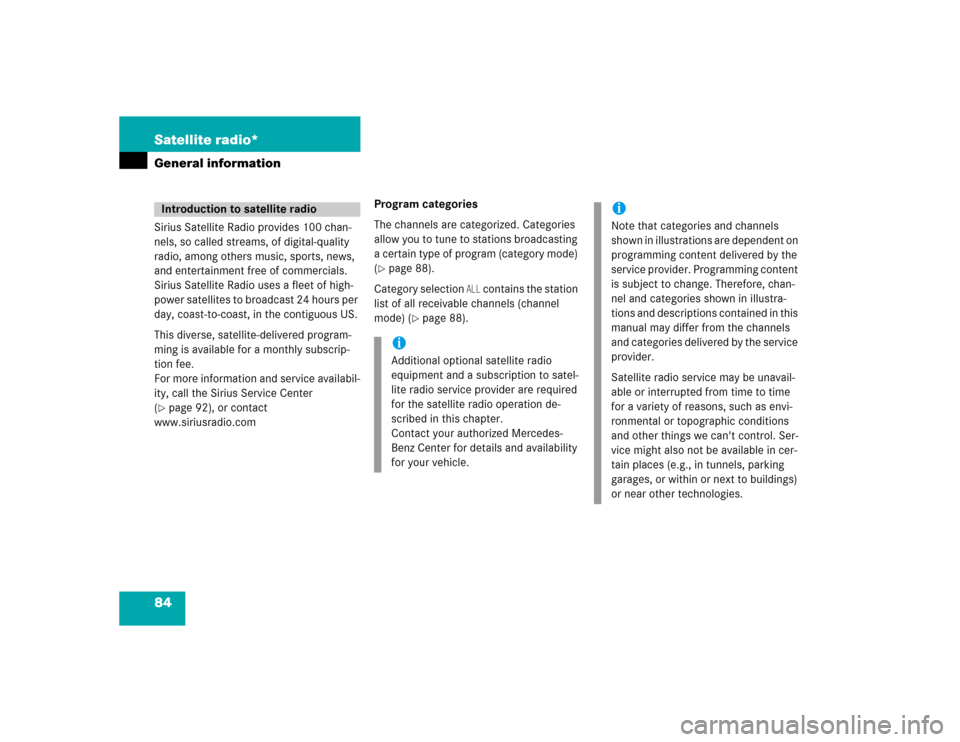
84 Satellite radio*General informationSirius Satellite Radio provides 100 chan-
nels, so called streams, of digital-quality
radio, among others music, sports, news,
and entertainment free of commercials.
Sirius Satellite Radio uses a fleet of high-
power satellites to broadcast 24 hours per
day, coast-to-coast, in the contiguous US.
This diverse, satellite-delivered program-
ming is available for a monthly subscrip-
tion fee.
For more information and service availabil-
ity, call the Sirius Service Center
(�page 92), or contact
www.siriusradio.comProgram categories
The channels are categorized. Categories
allow you to tune to stations broadcasting
a certain type of program (category mode)
(
�page 88).
Category selection
ALL
contains the station
list of all receivable channels (channel
mode) (
�page 88).
Introduction to satellite radio
iAdditional optional satellite radio
equipment and a subscription to satel-
lite radio service provider are required
for the satellite radio operation de-
scribed in this chapter.
Contact your authorized Mercedes-
Benz Center for details and availability
for your vehicle.
iNote that categories and channels
shown in illustrations are dependent on
programming content delivered by the
service provider. Programming content
is subject to change. Therefore, chan-
nel and categories shown in illustra-
tions and descriptions contained in this
manual may differ from the channels
and categories delivered by the service
provider.
Satellite radio service may be unavail-
able or interrupted from time to time
for a variety of reasons, such as envi-
ronmental or topographic conditions
and other things we can't control. Ser-
vice might also not be available in cer-
tain places (e.g., in tunnels, parking
garages, or within or next to buildings)
or near other technologies.
Page 90 of 215
89 Satellite radio*
Satellite radio operation
Example 2: category
POP
In the station list, only channels of catego-
ry
POP
are available (category mode).
�
Use�� or �� to select the category POP
from the list.If the station listened to before was of
POP
category, the channel remains
tuned.
Otherwise the system switches to the
station of
POP
category that was select-
ed last in this category.
Tuning a station within the selected
category
The channels identified for the currently
selected category are sorted numerically
by channel number, which appear in the
status bar one at a time.
Tuning using COMAND control unit
�
Press�- or ��.
The search proceeds in ascending or-
der;
or
�
Press�, or ��.
The search proceeds in descending or-
der.
The search stops at the first receivable
station.iUsing�� or����is followed by a short
delay before the change occurs. Using
�- and�, changes the channel
immediately.
Page 115 of 215

114 Telephone*Phone bookOn the COMAND control unit�
Open the phone book (
�page 112).
The list of phone book entries stored
on your cell phone appears.
Changing initials:
�
Press�� or �� once or repeatedly.
Each time you press the button, the
display changes to the next letter up or
down.
At the end of the list of letters is the
category
Other
. This category combines
all entries without a name, or entries
whose names start with a special char-
acter (e.g.
* or
#).Selecting an entry:
�
If necessary, change the initial.
�
Select an entry using �� or ��.
If you press and hold either one of the
buttons, the scrolling up or down accel-
erates.
Establishing a connection:
�
Press�0.
The telephone initiates the connection
with the selected number.On the multifunction steering wheel
�
Switch the multifunction display in the
instrument cluster to the Telephone
main display (
�page 26).
�
Pressj or k repeatedly until
the desired entry is shown in the multi-
function display.
�
Presss
.
The telephone initiates the connection
with the selected number.
Selecting a phone book entry and es-
tablishing a connection
Page 122 of 215
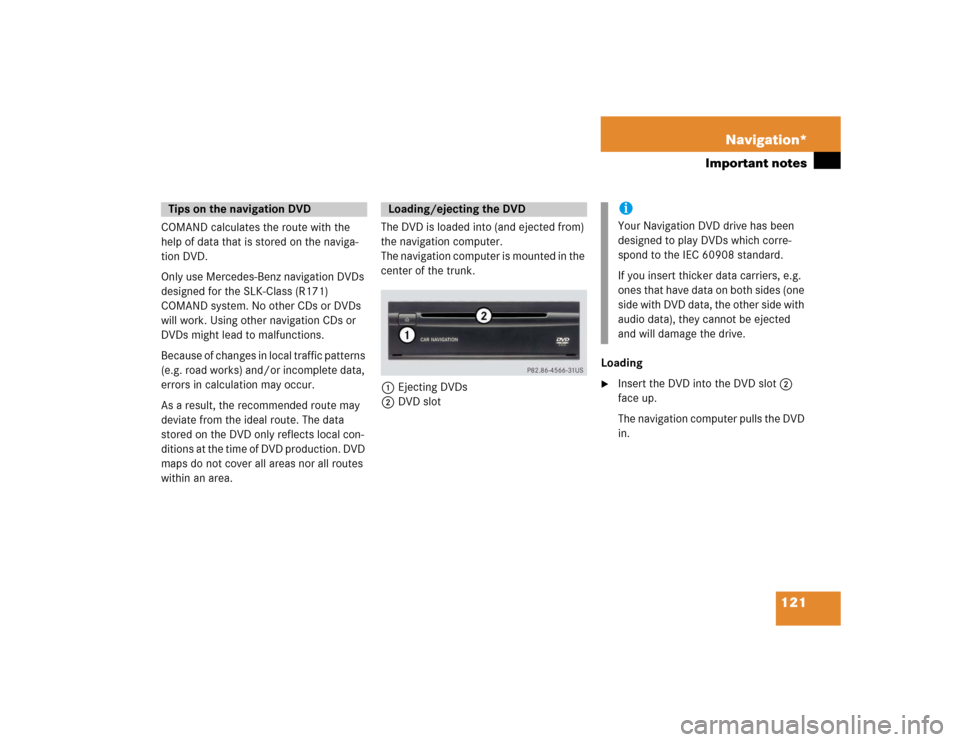
121 Navigation*
Important notes
COMAND calculates the route with the
help of data that is stored on the naviga-
tion DVD.
Only use Mercedes-Benz navigation DVDs
designed for the SLK-Class (R171)
COMAND system. No other CDs or DVDs
will work. Using other navigation CDs or
DVDs might lead to malfunctions.
Because of changes in local traffic patterns
(e.g. road works) and/or incomplete data,
errors in calculation may occur.
As a result, the recommended route may
deviate from the ideal route. The data
stored on the DVD only reflects local con-
ditions at the time of DVD production. DVD
maps do not cover all areas nor all routes
within an area.The DVD is loaded into (and ejected from)
the navigation computer.
The navigation computer is mounted in the
center of the trunk.
1Ejecting DVDs
2DVD slotLoading
�
Insert the DVD into the DVD slot 2
face up.
The navigation computer pulls the DVD
in.
Tips on the navigation DVD
Loading/ejecting the DVD
iYour Navigation DVD drive has been
designed to play DVDs which corre-
spond to the IEC 60908 standard.
If you insert thicker data carriers, e.g.
ones that have data on both sides (one
side with DVD data, the other side with
audio data), they cannot be ejected
and will damage the drive.
Page 123 of 215

122 Navigation*Important notesEjecting �
Press�� 1 and wait until the naviga-
tion computer ejects the DVD.
.The navigation DVD covers the continental
U.S., Hawaii and Canada.
Contact your Mercedes-Benz Center or the
Customer Assistance Center in the U.S. at
1-800-FOR-MERCedes (1-800-367-6372)
or in Canada at 1-800-387-0100 for other
DVDs that may be available.�
Change the navigation DVD
(�page 121).If your vehicle has been transported by a
car, train or ferry, COMAND may require
some time to find its exact position.
COMAND may issue navigation announce-
ments not suited to your actual position.
Moving the vehicle a few yards is typically
enough to remedy the situation.
Travelling abroad
Route guidance with GPSiGPS (G
lobal P
ositioning S
ystem) sig-
nals received make it possible to deter-
mine the current vehicle position.
Deviations from the actual position
may occur
�
if the reception of GPS signals is
disturbed, e. g. in parking garages
and tunnels
�
if road conditions are bad
�
depending on the vehicle’s location
Determination of location after
vehicle transport iThe navigation DVD must be loaded in
the navigation computer (
�page 121).
Page 149 of 215
148 Navigation*Destination entryYou can store the current vehicle position
or a location selected via the map as an en-
try in the Last Destinations memory.
Therein such entries are marked with
(�page 172).
If you wish to store such entries for later
retrieval or repeat usage, you can save
them in the Destination memory
(�page 174).Storing current vehicle position
1Symbol = current position
�
Press�%.
�
If the soft key displays are hidden,
press any soft key.
The soft key displays appear.
�
Press the
Memory
soft key.
The system stores the current vehicle
position.
While storage takes place, the Memory
soft key display changes its color for a
short period of time.
Storing a location selected via the map
�
Press�%.
�
If the soft key displays are hidden,
press any soft key.
The soft key displays appear.
�
Move the map and select a location
(�page 145).
iRoute guidance is only possible to co-
ordinates within the digital map range.Storing map locations
Page 150 of 215
149 Navigation*
Destination entry
.�
Press the
Memory
soft key.
The system stores the selected loca-
tion.
While storage takes place, the Memory
soft key display changes its color for a
short period of time.