Page 32 of 215

31 At a glance
Quick reference COMAND
A common volume setting is provided for
Radio, Single CD, MP3, CD changer*, AUX
and Satellite radio* operating modes.
When setting the volume, the system auto-
matically stores the setting for the current-
ly active operating mode. The volume of
navigation announcements can be
changed only during an actual announce-
ment.
Setting the volume �
Turn the rotary control�4 located on
the COMAND control unit,
or
�
Pressæ or ç on the multifunc-
tion steering wheelThe volume changes up or down, de-
pending on the direction of rotation or
which button was pressed.
The system stores the volume settings
when the device is switched OFF.
After switching the system back on again,
the volume may be lower than at the time
when the system was switched OFF.
This could be the case if�
the system was switched OFF for more
than 15 minutes, and
�
the volume had been set to a value in a
certain range at the time the device
was switched OFF.Automatic volume control
The automatic volume control adjusts the
volume depending on
�
the vehicle’s speed (only in vehicles
without sound-system*),
or on
the interior ambient noises of the vehi-
cle (only in vehicles with sound-sys-
tem*)
�
other parameters (e.g. windows open
or closed)
Page 45 of 215
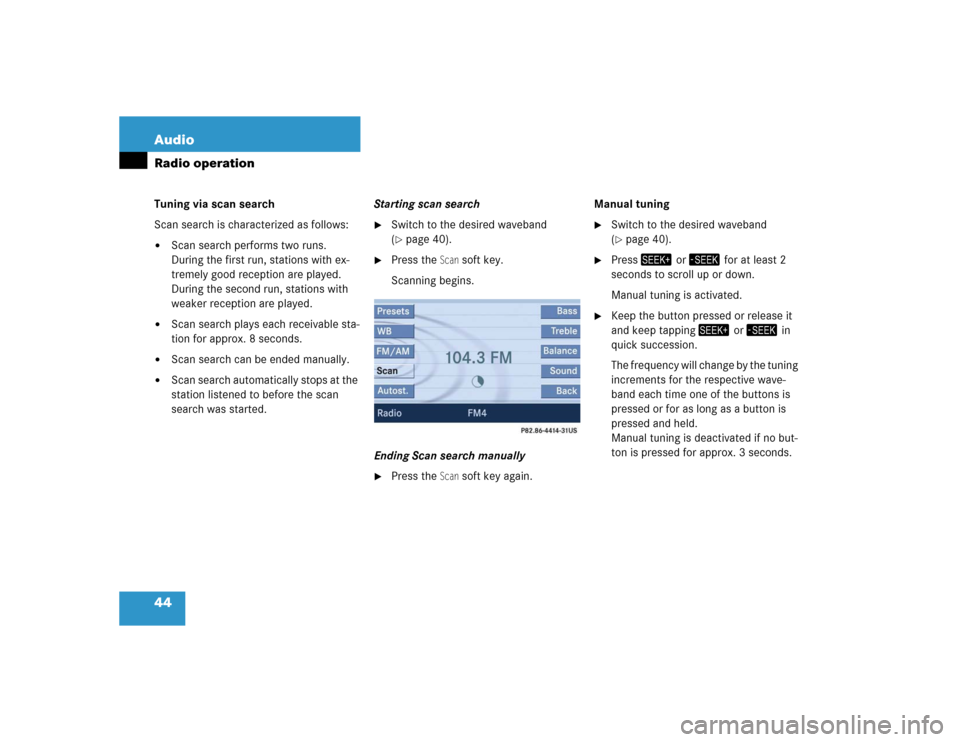
44 AudioRadio operationTuning via scan search
Scan search is characterized as follows:�
Scan search performs two runs.
During the first run, stations with ex-
tremely good reception are played.
During the second run, stations with
weaker reception are played.
�
Scan search plays each receivable sta-
tion for approx. 8 seconds.
�
Scan search can be ended manually.
�
Scan search automatically stops at the
station listened to before the scan
search was started.Starting scan search
�
Switch to the desired waveband
(�page 40).
�
Press the
Scan
soft key.
Scanning begins.
Ending Scan search manually
�
Press the
Scan
soft key again.Manual tuning
�
Switch to the desired waveband
(�page 40).
�
Press�- or�, for at least 2
seconds to scroll up or down.
Manual tuning is activated.
�
Keep the button pressed or release it
and keep tapping�- or�, in
quick succession.
The frequency will change by the tuning
increments for the respective wave-
band each time one of the buttons is
pressed or for as long as a button is
pressed and held.
Manual tuning is deactivated if no but-
ton is pressed for approx. 3 seconds.
Page 46 of 215

45 Audio
Radio operation
Tuning via direct frequency input
Entry example:
98.5 MHz in FM waveband
�
Switch to the FM waveband
(�page 40).
�
Press�2.
The frequency input display appears.
The frequency range of the FM wave-
band is shown.
�
Press the number buttons in
succession:�!, � , and ��.
Each number entered appears in the
display.
The system tunes to the frequency en-
tered (in this example: 98.5 Mhz)
and
switches back to the FM menu
.
iManual tuning is also possible in all
wavebands by pressing��or��.
The frequency will change by the tuning
increments for the respective wave-
band each time one of the buttons is
pressed.
Frequency increments for manual
tuning:�
FM 0.2 MHz
�
AM 10 kHz
iEntries outside the frequency range are
not possible.
Within the AM waveband, the input is
restricted to frequencies within the re-
spective frequency increment, which
is10 kHz.
The system will select the nearest valid
frequency if a frequency outside the
frequency increment is entered.
Page 63 of 215
62 AudioMP3 operationIf the MP3 tracks are organized into folders
on the CD, you can select a folder from the
COMAND control unit.
The following options are available:�
Selecting via folder list
�
Selecting via extended folder listSelecting via folder list
Only one folder can be viewed at a time.
1Current folder
�
Open the MP3 main menu (
�page 61);
�
Press�� or �� to select a folder.
�
Wait approx. 3 seconds without chang-
ing the selection.
The COMAND changes the folder and
loads the data from the new folder.
It may take a while to load the data, de-
pending on the number of folders and
tracks.
Selecting via extended folder list
iOn MP3 tracks with variable bit rates,
the elapsed track time displayed may
deviate from the actual time elapsed.Selecting folders
iThe folder list only contains folders in
which MP3 tracks are stored.
iThe extended folder list only contains
folders in which MP3 tracks are stored.
Page 73 of 215

72 AudioCD changer* operation�
Press and hold the button of an empty
magazine compartment 2 for more
than 2 seconds.
The LEDs of all magazine compartment
buttons 2 briefly light up green sever-
al times.
�
Wait until the LED in the first magazine
compartment button 2 flashes green.
This indicates that the CD changer re-
quests a CD.
�
Insert an audio CD into the CD slot 1
within approx. 15 seconds. Insert the
CD face up.
The CD is pulled in; the magazine com-
partment is loaded. The red LED in the corresponding mag-
azine compartment button 2 lights up
continuously.
The CD changer then requests inser-
tion of the next CD. The LED in the cor-
responding magazine compartment
button 2 flashes green.
�
Repeat the last step until all six maga-
zine compartments are loaded.
The system plays the sixth CD. The
LEDs in all magazine compartment but-
tons 2 light up red continuously.
The loading procedure is completed.
iIf, for example, only compartments 1
through 4 are to be loaded instead of
all six compartments, simply do not in-
sert the a fifth CD into the slot 1. The
CD changer attempts to load the fifth
CD, yet aborts the loading procedure.
The system automatically plays the last
(fourth) CD.
Page 75 of 215

74 AudioCD changer* operationEjecting all CDs �
Open the glove box
(�Vehicle owner's manual).
�
Press and hold the button of a loaded
magazine compartment 2 for more
than 2 seconds.
The button LEDs of all loaded magazine
compartments will briefly flash red,
several times.
The CD changer ejects the CDs one af-
ter another.
�
Within 15 seconds, remove each CD
from the slot 1.
The CD will be pulled in again if it is not
removed from the slot within 15 sec-
onds. The system starts playing the CD
again.The ejection procedure is completed when
all CDs are removed, or when the proce-
dure is aborted by the CD changer.
�
Open the Audio main menu
(�page 38).
�
Press the
CDC
soft key.The CD changer main menu appears.
You will hear the CD listened to last. If
this CD is no longer available, the unit
plays the next available audio CD.
The status bar also contains:
�
The track number and total number
of tracks on the current CD
�
The elapsed playing time of the
track
CD changer main menuiThe
CDC
soft key is shaded out if no CD
is loaded. The system will not switch to
CD changer mode.
�
Load an audio CD into the CD
changer (
�page 69).
The
CDC
soft key will only be visible if a
CD changer is connected.
Page 76 of 215
75 Audio
CD changer* operation
1CD name or CD number
2Elapsed track playing time
3Track number/total tracks
4Track title or track number
The CD changer main menu shows the CD
title at the top and track title in the center
of the main area if the CD contains corre-
sponding text data.If the CD does not contain any CD text da-
ta, the number of the CD and the track
number are displayed instead of the name
of the CD and the track title.
The numbers 1 through 6 are assigned to
the CD compartments of the CD changer.
Available choices:
�
Selecting via CD list
�
Selecting via direct entry of the CD
number (
�page 76)
�
Selecting via CD Selection menu
(�page 76)Selecting via CD list
The CD list contains all loaded CDs. Only
one entry is visible at a time. Its name or
number is shown at the top of the CD
changer main menu (in this example:
CD 5).
Selecting CDs
iThis selection is possible only if at least
two audio CDs are loaded.
Page 79 of 215
78 AudioCD changer* operationSelecting via track list
The track list contains all tracks of the cur-
rent CD. Only one list entry is visible at a
time, it is the number of the track currently
playing.
�
Use�� or �� to select another track
from the list.
The current track remains playing while
selecting.
�
Press��, or wait approx. 3 seconds
without changing the selection.
The track is changed. The newly select-
ed track is played.
Selecting via manual entry of the track
number
�
Open the CD changer main menu
(�page 74).
�
Press�2.
The Manual track input display ap-
pears.1Number of tracks on the current CD
(12 tracks)
Entry example: Track 1
�
Press�3.
Entry example: Track 12
�
Press�3 and �� in quick succession.