Page 174 of 474
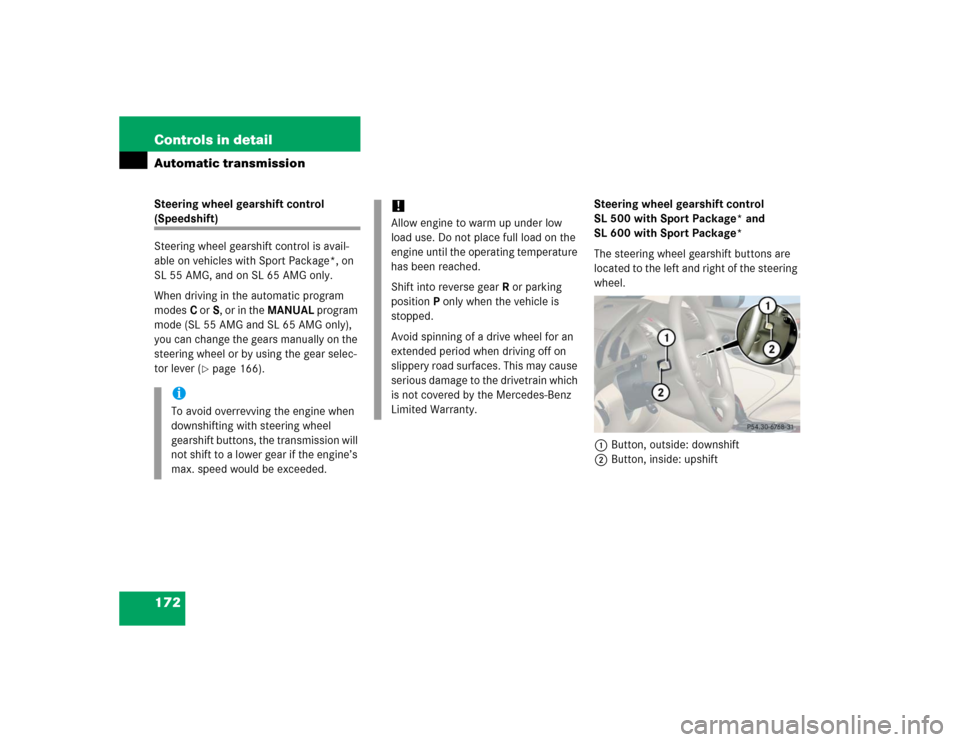
172 Controls in detailAutomatic transmissionSteering wheel gearshift control (Speedshift)
Steering wheel gearshift control is avail-
able on vehicles with Sport Package*, on
SL 55 AMG, and on SL 65 AMG only.
When driving in the automatic program
modesC orS, or in the MANUAL program
mode (SL 55 AMG and SL 65 AMG only),
you can change the gears manually on the
steering wheel or by using the gear selec-
tor lever (
�page 166).Steering wheel gearshift control
SL 500 with Sport Package* and
SL 600 with Sport Package*
The steering wheel gearshift buttons are
located to the left and right of the steering
wheel.
1Button, outside: downshift
2Button, inside: upshift
iTo avoid overrevving the engine when
downshifting with steering wheel
gearshift buttons, the transmission will
not shift to a lower gear if the engine’s
max. speed would be exceeded.
!Allow engine to warm up under low
load use. Do not place full load on the
engine until the operating temperature
has been reached.
Shift into reverse gearR or parking
positionP only when the vehicle is
stopped.
Avoid spinning of a drive wheel for an
extended period when driving off on
slippery road surfaces. This may cause
serious damage to the drivetrain which
is not covered by the Mercedes-Benz
Limited Warranty.
Page 175 of 474
173 Controls in detail
Automatic transmission
Downshifting�
Press the inside 1 of one of the
buttons on the steering wheel.
The transmission will shift to the next
lower gear as permitted by the shift
program. This action simultaneously limits
the gear range of the transmission
(
�page 167).Upshifting
�
Press the outside of one of the
buttons2 on the steering wheel.
The transmission will shift to the next
higher gear as permitted by the shift
program. This action simultaneously
extends the gear range of the transmis-
sion.
iYou cannot shift with the steering
wheel gearshift buttons when the gear
selector lever is in positionP,N orR.
The last selected program
mode (CorS) is switched on when the
engine is restarted.
Warning!
G
On slippery road surfaces, never downshift
in order to obtain braking action. This could
result in drive wheel slip and reduced
vehicle control. Your vehicle’s ABS will not
prevent this type of loss of control.
Page 176 of 474
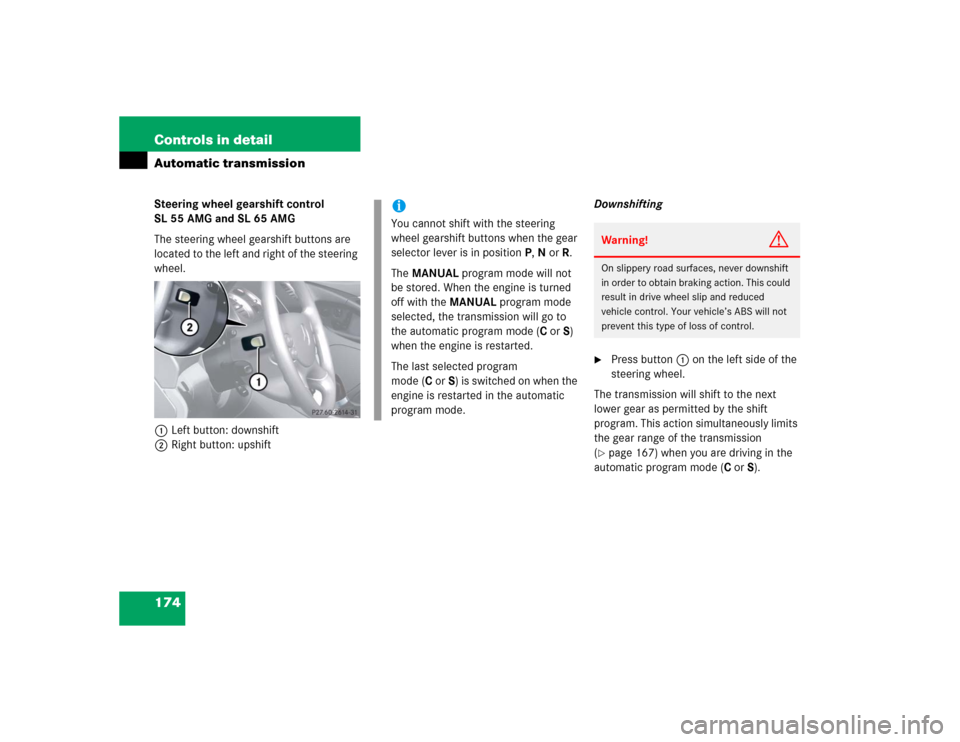
174 Controls in detailAutomatic transmissionSteering wheel gearshift control
SL 55 AMG and SL 65 AMG
The steering wheel gearshift buttons are
located to the left and right of the steering
wheel.
1Left button: downshift
2Right button: upshiftDownshifting
�
Press button1 on the left side of the
steering wheel.
The transmission will shift to the next
lower gear as permitted by the shift
program. This action simultaneously limits
the gear range of the transmission
(
�page 167) when you are driving in the
automatic program mode (CorS).
iYou cannot shift with the steering
wheel gearshift buttons when the gear
selector lever is in positionP,N orR.
The MANUAL program mode will not
be stored. When the engine is turned
off with the MANUAL program mode
selected, the transmission will go to
the automatic program mode (CorS)
when the engine is restarted.
The last selected program
mode (CorS) is switched on when the
engine is restarted in the automatic
program mode.
Warning!
G
On slippery road surfaces, never downshift
in order to obtain braking action. This could
result in drive wheel slip and reduced
vehicle control. Your vehicle’s ABS will not
prevent this type of loss of control.
Page 206 of 474
204 Controls in detailRetractable hardtop1Stop buttons
2Handle
Opening�
Squeeze stop buttons1 and guide the
sunshade towards the rear.
Closing
�
Using handle2, slide the sunshade
towards the front of the vehicle.
Page 231 of 474
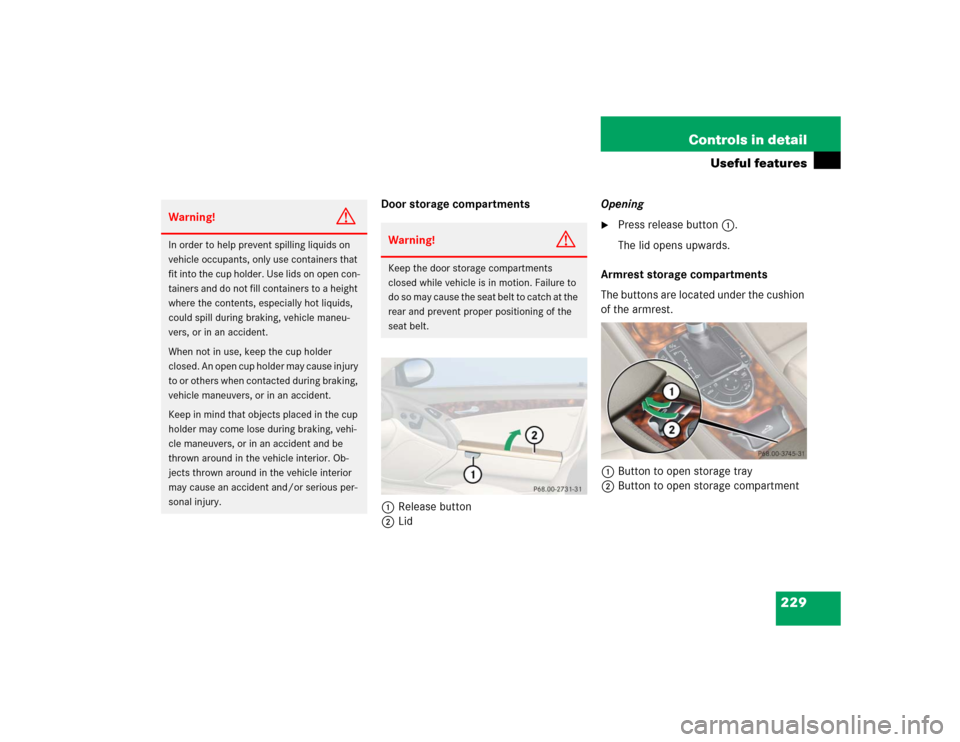
229 Controls in detail
Useful features
Door storage compartments
1Release button
2LidOpening
�
Press release button 1.
The lid opens upwards.
Armrest storage compartments
The buttons are located under the cushion
of the armrest.
1Button to open storage tray
2Button to open storage compartment
Warning!
G
In order to help prevent spilling liquids on
vehicle occupants, only use containers that
fit into the cup holder. Use lids on open con-
tainers and do not fill containers to a height
where the contents, especially hot liquids,
could spill during braking, vehicle maneu-
vers, or in an accident.
When not in use, keep the cup holder
closed. An open cup holder may cause injury
to or others when contacted during braking,
vehicle maneuvers, or in an accident.
Keep in mind that objects placed in the cup
holder may come lose during braking, vehi-
cle maneuvers, or in an accident and be
thrown around in the vehicle interior. Ob-
jects thrown around in the vehicle interior
may cause an accident and/or serious per-
sonal injury.
Warning!
G
Keep the door storage compartments
closed while vehicle is in motion. Failure to
d o s o m a y c a u s e t h e s e a t b e l t t o c a t c h a t t h e
rear and prevent proper positioning of the
seat belt.
Page 239 of 474
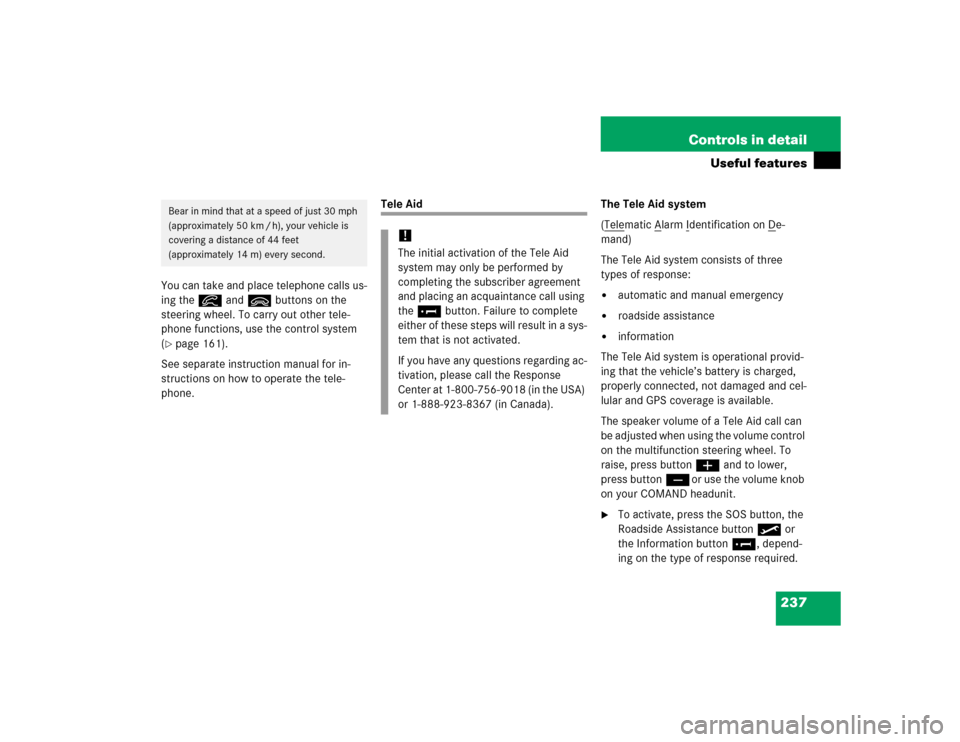
237 Controls in detail
Useful features
You can take and place telephone calls us-
ing the í and ì buttons on the
steering wheel. To carry out other tele-
phone functions, use the control system
(�page 161).
See separate instruction manual for in-
structions on how to operate the tele-
phone.
Tele Aid The Tele Aid system
(Tele
matic A
larm I
dentification on D
e-
mand)
The Tele Aid system consists of three
types of response:
�
automatic and manual emergency
�
roadside assistance
�
information
The Tele Aid system is operational provid-
ing that the vehicle’s battery is charged,
properly connected, not damaged and cel-
lular and GPS coverage is available.
The speaker volume of a Tele Aid call can
be adjusted when using the volume control
on the multifunction steering wheel. To
raise, press buttonæ and to lower,
press buttonçor use the volume knob
on your COMAND headunit.
�
To activate, press the SOS button, the
Roadside Assistance button• or
the Information button¡, depend-
ing on the type of response required.
Bear in mind that at a speed of just 30 mph
(approximately 50 km / h), your vehicle is
covering a distance of 44 feet
(approximately 14 m) every second.
!The initial activation of the Tele Aid
system may only be performed by
completing the subscriber agreement
and placing an acquaintance call using
the ¡ button. Failure to complete
either of these steps will result in a sys-
tem that is not activated.
If you have any questions regarding ac-
tivation, please call the Response
Center at 1-800-756-9018 (in the USA)
or 1-888-923-8367 (in Canada).
Page 245 of 474
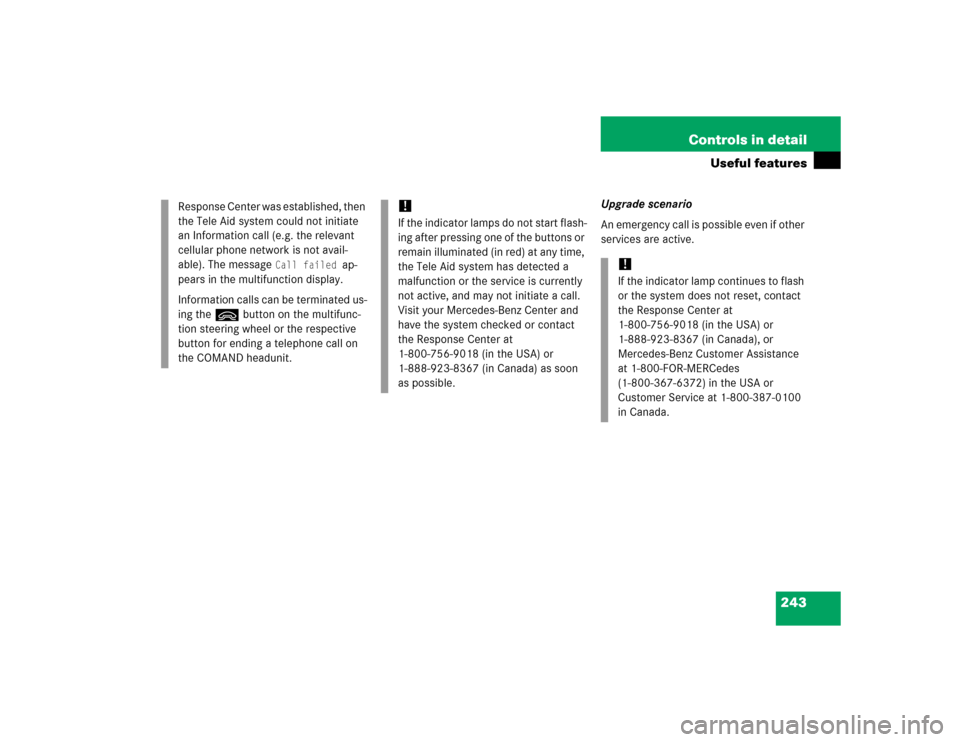
243 Controls in detail
Useful features
Upgrade scenario
An emergency call is possible even if other
services are active. Response Center was established, then
the Tele Aid system could not initiate
an Information call (e.g. the relevant
cellular phone network is not avail-
able). The message
Call failed
ap-
pears in the multifunction display.
Information calls can be terminated us-
ing the ìbutton on the multifunc-
tion steering wheel or the respective
button for ending a telephone call on
the COMAND headunit.
!If the indicator lamps do not start flash-
ing after pressing one of the buttons or
remain illuminated (in red) at any time,
the Tele Aid system has detected a
malfunction or the service is currently
not active, and may not initiate a call.
Visit your Mercedes-Benz Center and
have the system checked or contact
the Response Center at
1-800-756-9018 (in the USA) or
1-888-923-8367 (in Canada) as soon
as possible.
!If the indicator lamp continues to flash
or the system does not reset, contact
the Response Center at
1-800-756-9018 (in the USA) or
1-888-923-8367 (in Canada), or
Mercedes-Benz Customer Assistance
at 1-800-FOR-MERCedes
(1-800-367-6372) in the USA or
Customer Service at 1-800-387-0100
in Canada.
Page 248 of 474

246 Controls in detailUseful featuresGarage door opener
The built-in remote control is capable of
operating up to three separately controlled
devices, for example garage door openers,
gate openers, or other devices compatible
with HomeLink
® or some other systems.
You can program the signal transmitter
buttons.
Remote control integrated into the interior
rear view mirror1Indicator lamp
2 3 4Signal transmitter button
5Hand-held transmitter button
6Hand-held remote control trans-
mitter (not part of the vehicle
equipment)
Warning!
G
Before programming the integrated remote
control to a garage door opener or gate op-
erator, make sure people and objects are
out of the way of the device to prevent po-
tential harm or damage. When programming
a garage door opener, the door moves up or
down. When programming a gate operator,
the gate opens or closes.
Do not use the integrated remote control
with any garage door opener that lacks safe-
ty stop and reverse features as required by
U.S. federal safety standards (this includes
any garage door opener model manufac-
tured before April 1, 1982). A garage door
that cannot detect an object - signaling the
door to stop and reverse - does not meet
current U.S. federal safety standards.