Page 140 of 474
138 Controls in detailControl systemMenus, submenus and functions
Menu 1
Menu 2
Menu 3
Menu 4
Menu 5
Menu 6
Menu 7
Menu 8
Standard dis-
play
AUDIO
NAV
Distronic*
Vehicle status
message memory
Settings
Trip computer
Telephone
(�page 139)
(�page 139)
(�page 142)
(�page 142)
(�page 143)
(�page 144)
(�page 159)
(�page 161)
Commands/submenusDigital speedom-
eter
Selecting
radio station
Activating
route
guidance
Calling up
settings
Calling up vehicle
malfunction, warn-
ing and system sta-
tus messages
stored in memory
Resetting to
factory set-
tings
Fuel consump-
tion statistics
after start
Loading
phone book
Calling up main-
tenance service
indicator
Selecting
satellite radio
station*
(USA only)
Instrument
cluster sub-
menu
Fuel consump-
tion statistics
since the last
reset
Searching for
name in
phone book
Time
submenu
Checking tire in-
flation pressure*
Operating CD
player
Lighting sub-
menu
Calling up
range
Checking engine
oil level
Vehicle sub-
menuConvenience
submenu
Page 141 of 474
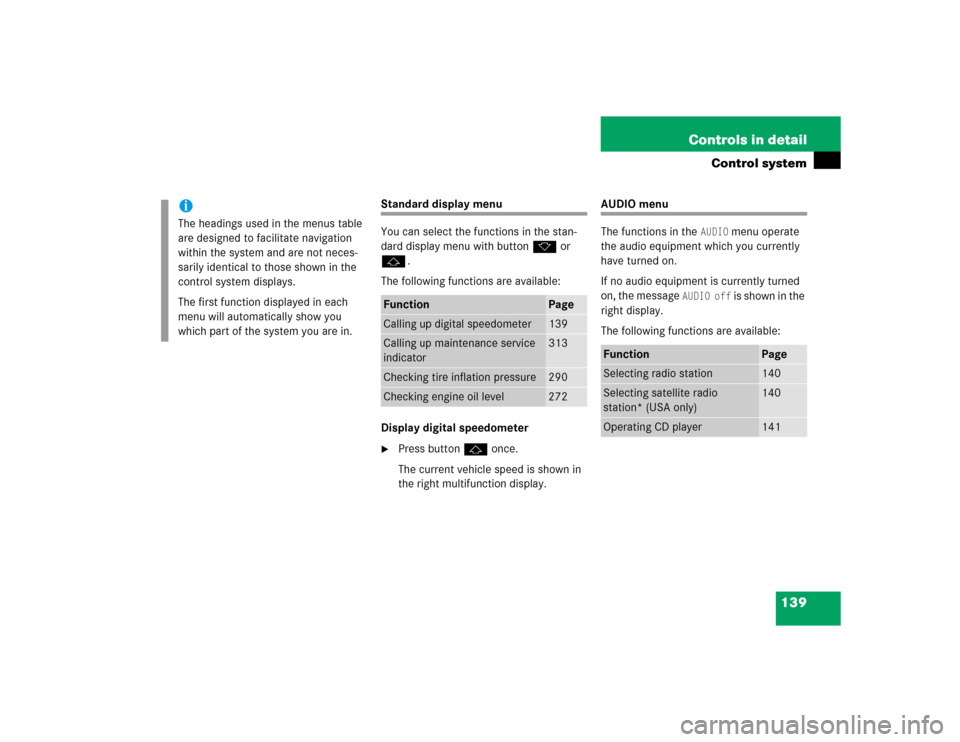
139 Controls in detail
Control system
Standard display menu
You can select the functions in the stan-
dard display menu with button k or
j.
The following functions are available:
Display digital speedometer�
Press button j once.
The current vehicle speed is shown in
the right multifunction display.
AUDIO menu
The functions in the
AUDIO
menu operate
the audio equipment which you currently
have turned on.
If no audio equipment is currently turned
on, the message
AUDIO off
is shown in the
right display.
The following functions are available:
iThe headings used in the menus table
are designed to facilitate navigation
within the system and are not neces-
sarily identical to those shown in the
control system displays.
The first function displayed in each
menu will automatically show you
which part of the system you are in.
Function
Page
Calling up digital speedometer
139
Calling up maintenance service
indicator
313
Checking tire inflation pressure
290
Checking engine oil level
272
Function
Page
Selecting radio station
140
Selecting satellite radio
station* (USA only)
140
Operating CD player
141
Page 143 of 474
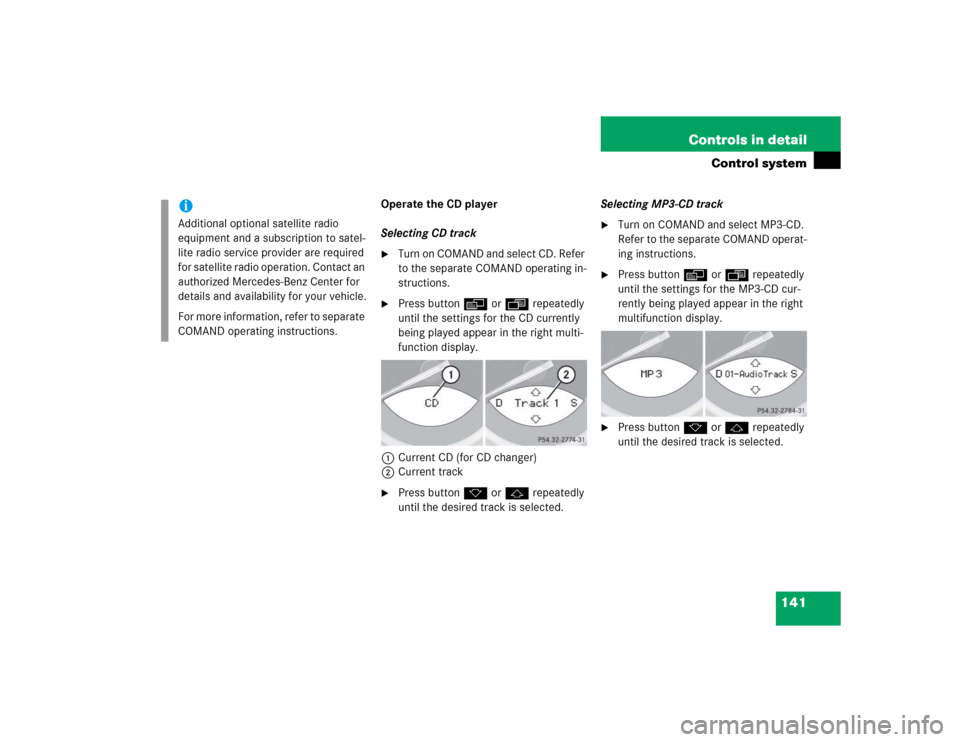
141 Controls in detail
Control system
Operate the CD player
Selecting CD track�
Turn on COMAND and select CD. Refer
to the separate COMAND operating in-
structions.
�
Press button è or ÿ repeatedly
until the settings for the CD currently
being played appear in the right multi-
function display.
1Current CD (for CD changer)
2Current track
�
Press button k or j repeatedly
until the desired track is selected.Selecting MP3-CD track
�
Turn on COMAND and select MP3-CD.
Refer to the separate COMAND operat-
ing instructions.
�
Press button è or ÿ repeatedly
until the settings for the MP3-CD cur-
rently being played appear in the right
multifunction display.
�
Press button k or j repeatedly
until the desired track is selected.
iAdditional optional satellite radio
equipment and a subscription to satel-
lite radio service provider are required
for satellite radio operation. Contact an
authorized Mercedes-Benz Center for
details and availability for your vehicle.
For more information, refer to separate
COMAND operating instructions.
Page 449 of 474
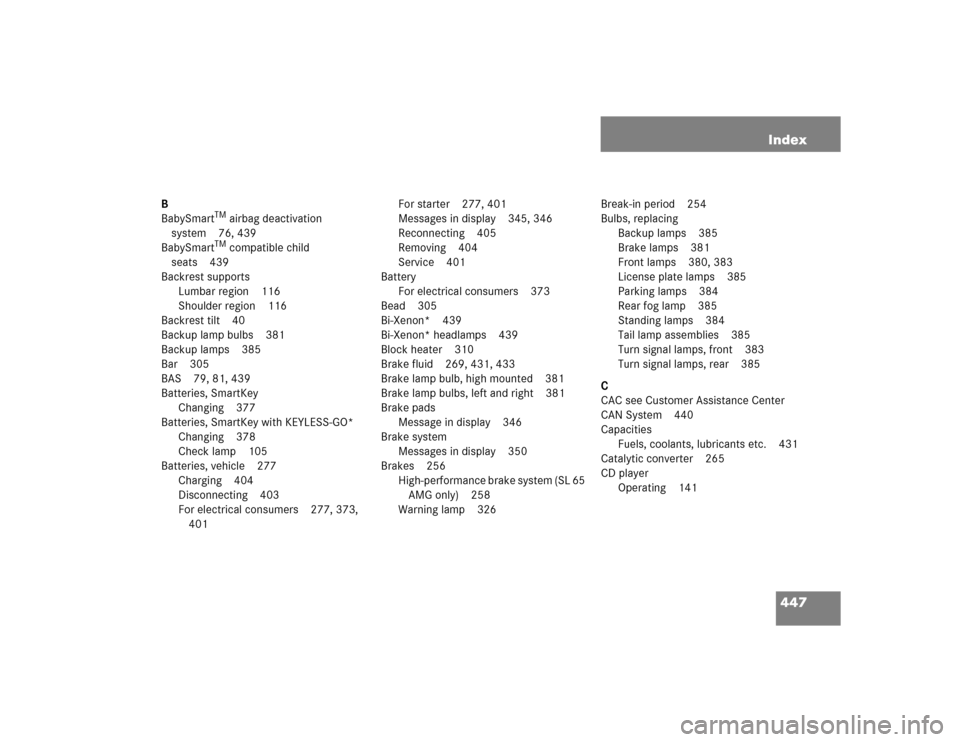
447 Index
B
BabySmart
TM airbag deactivation
system 76, 439
BabySmartTM compatible child
seats 439
Backrest supports
Lumbar region 116
Shoulder region 116
Backrest tilt 40
Backup lamp bulbs 381
Backup lamps 385
Bar 305
BAS 79, 81, 439
Batteries, SmartKey
Changing 377
Batteries, SmartKey with KEYLESS-GO*
Changing 378
Check lamp 105
Batteries, vehicle 277
Charging 404
Disconnecting 403
For electrical consumers 277, 373,
401For starter 277, 401
Messages in display 345, 346
Reconnecting 405
Removing 404
Service 401
Battery
For electrical consumers 373
Bead 305
Bi-Xenon* 439
Bi-Xenon* headlamps 439
Block heater 310
Brake fluid 269, 431, 433
Brake lamp bulb, high mounted 381
Brake lamp bulbs, left and right 381
Brake pads
Message in display 346
Brake system
Messages in display 350
Brakes 256
High-performance brake system (SL 65
AMG only) 258
Warning lamp 326Break-in period 254
Bulbs, replacing
Backup lamps 385
Brake lamps 381
Front lamps 380, 383
License plate lamps 385
Parking lamps 384
Rear fog lamp 385
Standing lamps 384
Tail lamp assemblies 385
Turn signal lamps, front 383
Turn signal lamps, rear 385
C
CAC see Customer Assistance Center
CAN System 440
Capacities
Fuels, coolants, lubricants etc. 431
Catalytic converter 265
CD player
Operating 141
Page 460 of 474

458 IndexOperating
CD player 141
Navigation system 142
Radio 140
Telephone* 161
Overhead control panel 31
Overspeed range 132, 442
P
Panic alarm 78
Panic button on SmartKey 78
Panorama roof*
Sunshade 203
Sunshade closing 204
Sunshade opening 204
Parcel net in passenger footwell 231
Parcel net in trunk 231
Parktronic* deactivation switch 30
Parking 259
Parking assistance (Parktronic*) 223
Parking brake
Engaging 57
Releasing 50
Parking brake pedal 23Parking lamps 381
Replacing the bulbs 384
Switching on 123
Parking position
Exterior rear view mirrors 121, 158,
179
Parktronic* 30, 223, 442
Activating 226
Cleaning system sensors 318
Deactivating 226
Malfunctioning 227
Minimum distance 225
Range 224
Rear sensors 225
System sensors 318
Warning indicators 23, 225
Parts service 416
Passenger side
Front airbag 68
Head-thorax airbag 69
Parcel net in footwell 231Pedals 255
Phone book* 162
Loading 163
Quick search 163
Phone number*
Dialing 162
Redialing 163
Plastic and rubber parts
Cleaning 321
Poly-V-belt drive 442
Layout 419
Potential problems associated with under-
inflated and overinflated tires 294
Power assistance 256
Power seat
Adjusting backrest tilt 41
Adjusting head restraint height 41
Adjusting head restraint tilt 41
Adjusting seat cushion depth 41
Adjusting seat cushion tilt 41
Adjusting seat height 41