Page 93 of 226
91
Telephone*
Important notes
�The message Activating Telepho-
ne Please Wait
appears.
COMAND prepares the telephone for
use. Select other system functions, e.g.
radio, by pressing the corresponding
button or wait until the telephone is ac-
tive.
�The message Telephone Unavai-
lable
appears if telephone* is not in-
stalled or a malfunction has occured.
Please contact an authorized
Mercedes-Benz Center.
�The message Telephone Not In-
serted
appears if the mobile phone is
not inserted in the cradle.
Please connect the mobile phone. GSM mobile phone�If the message Check SIM Card
(Emergency Call “911” Only
Possible With Tel.)
:
�Insert the SIM card into the mobile
phone (Telephone Operating
Manual).i
Depending on power state of the phone
it may take up to 8 seconds from phone
insertion until this message disappears
(e.g. if a powered-off phone is inser-
ted).
230_Telefon_US_B.fm Seite 91 Mi ttwoch, 8. Dezember 2004 4:32 16
Page 94 of 226

92 Telephone*
Telephone operation
� Telephone operation
Automatically
The telephone* is automatically activated
when the COMAND is switched on. The
mobile phone must be inserted in the
mobile phone cradle* at the time
COMAND is switched on.
Manually
�Press a.
The menu to enter the unlock code
(
�page 95) will appear (only if phone
has been locked before). GSM mobile phone:
�Enter the PIN and, if necessary, the
unlock code for the mobile phone.
If no SIM card is in the telephone,
the message
Check SIM Card ap-
pears.
�Insert a SIM card. Refer to the mo-
bile phone operator’s manual.
�Switch the COMAND off (�page 27) or
turn off the engine.
The telephone* is switched off with a
time-lag of around 10 minutes. You
cannot make an outgoing call or accept
an incoming call within that time. or
�In the Telephone menu (�page 94),
press a longer than two seconds.
The message
Deactivating Tele-
phone
will appear.
Switching telephone operation on
i
In this case, you can dial the emergen-
cy call
911 on the telephone only.
Switching telephon e operation off
230_Telefon_US_B.fm Seite 92 Mi ttwoch, 8. Dezember 2004 4:32 16
Page 95 of 226

93
Telephone*
Telephone operation
You can make an emergency call to an
emergency rescue station with a mobile
communication network.
The emergency call will be placed as long
as the corresponding mobile communicati-
on network is available. To do this, switch
the telephone on if you have not already
done so.
�TDMA/CDMA mobile phone
The emergency call will also be placed
if the phone is locked (
�page 94).
�GSM mobile phone
If no SIM card is in the phone or SIM
PIN is not entered, you can only make
an emergency call at the mobile phone.
Emergency calls may not be possible with
all mobile phone networks or if certain net-
work services and/or telephone functions
are active. Check with your local network
operating company.
If you cannot make an emergency call, you
must initiate rescue measures yourself.
Emergency call “911”
i
This function places a call to the local
911 provider. It does not initiate a
Tele Aid* call.
WarningG
The 911 emergency call system is a public
service. Using it witho ut due cause is a cri-
minal offense.
230_Telefon_US_B.fm Seite 93 Mi ttwoch, 8. Dezember 2004 4:32 16
Page 96 of 226
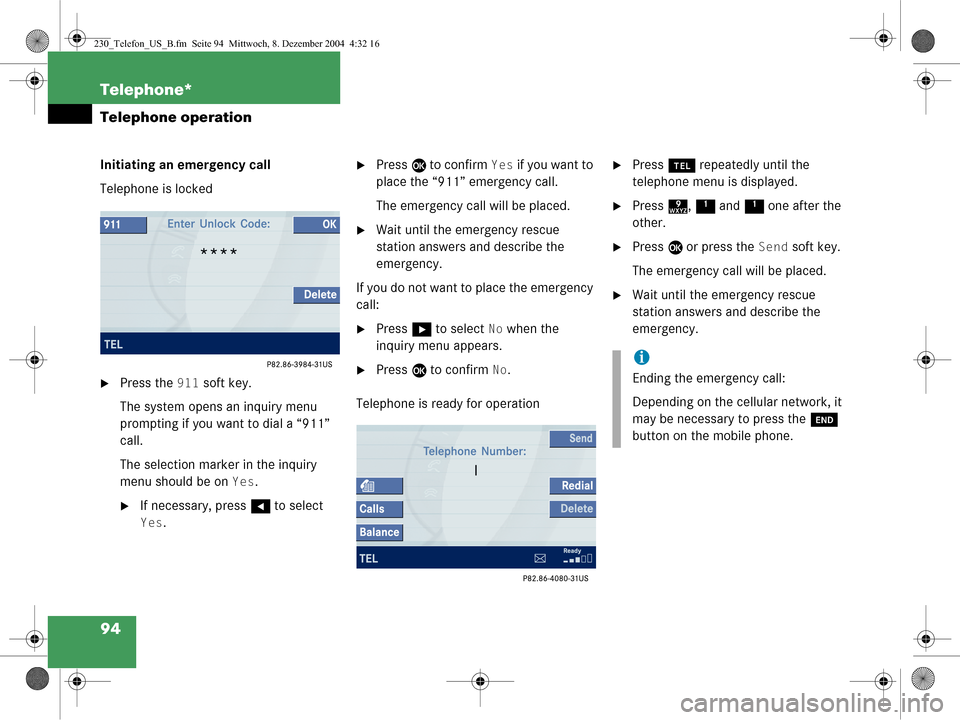
94 Telephone*
Telephone operation
Initiating an emergency call
Telephone is locked
�Press the 911 soft key.
The system opens an inquiry menu
prompting if you want to dial a “911”
call.
The selection marker in the inquiry
menu should be on
Yes.
�If necessary, press H to select
Yes.
�Press E to confirm Yes if you want to
place the “911” emergency call.
The emergency call will be placed.
�Wait until the emergency rescue
station answers and describe the
emergency.
If you do not want to place the emergency
call:
�Press h to select No when the
inquiry menu appears.
�Press E to confirm No.
Telephone is ready for operation
�Press a repeatedly until the
telephone menu is displayed.
�Press 9, 1 and 1 one after the
other.
�Press E or press the Send soft key.
The emergency call will be placed.
�Wait until the emergency rescue
station answers and describe the
emergency.
i
Ending the emergency call:
Depending on the cellular network, it
may be necessary to press the K
button on the mobile phone.
230_Telefon_US_B.fm Seite 94 Mi ttwoch, 8. Dezember 2004 4:32 16
Page 97 of 226
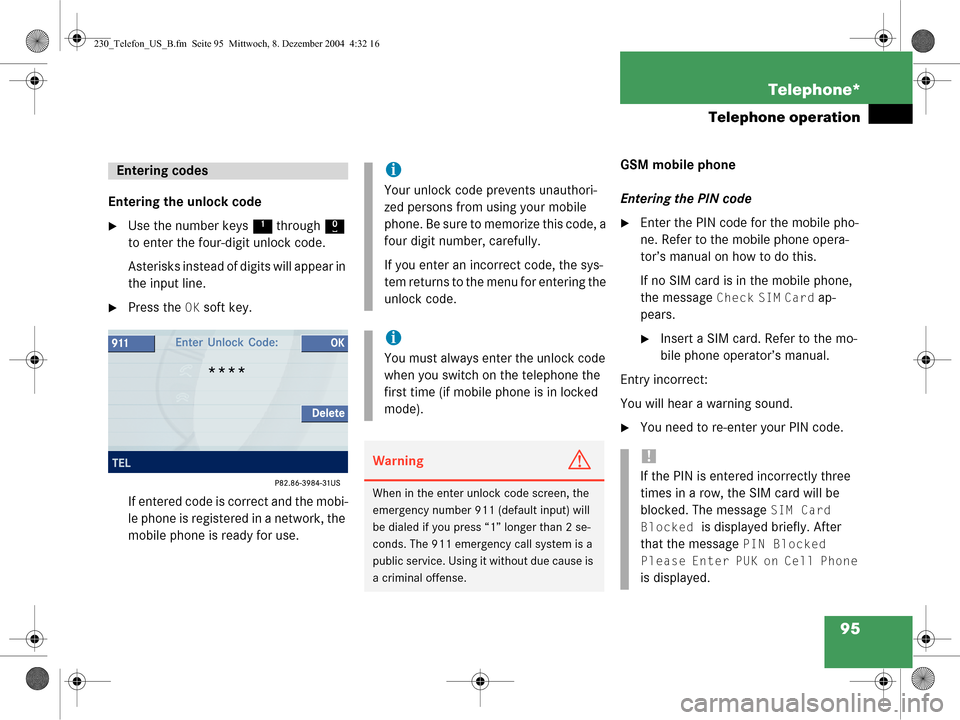
95
Telephone*
Telephone operation
Entering the unlock code
�Use the number keys
1 through 0
to enter the four-digit unlock code.
Asterisks instead of digits will appear in
the input line.
�Press the OK soft key.
If entered code is correct and the mobi-
le phone is registered in a network, the
mobile phone is ready for use. GSM mobile phone
Entering the PIN code
�Enter the PIN code for the mobile pho-
ne. Refer to the mobile phone opera-
tor’s manual on how to do this.
If no SIM card is in the mobile phone,
the message
Check SIM Card ap-
pears.
�Insert a SIM card. Refer to the mo-
bile phone operator’s manual.
Entry incorrect:
You will hear a warning sound.
�You need to re-enter your PIN code.
Entering codesi
Your unlock code prevents unauthori-
zed persons from using your mobile
phone. Be sure to memorize this code, a
four digit number, carefully.
If you enter an incorrect code, the sys-
tem returns to the menu for entering the
unlock code.
i
You must always enter the unlock code
when you switch on the telephone the
first time (if mobile phone is in locked
mode).
WarningG
When in the enter unlock code screen, the
emergency number 911 (default input) will
be dialed if you press “1” longer than 2 se-
conds. The 911 emergency call system is a
public service. Using it without due cause is
a criminal offense.
!
If the PIN is entered incorrectly three
times in a row, the SIM card will be
blocked. The message
SIM Card
Blocked
is displayed briefly. After
that the message
PIN Blocked
Please Enter PUK on Cell Phone
is displayed.
230_Telefon_US_B.fm Seite 95 Mi ttwoch, 8. Dezember 2004 4:32 16
Page 98 of 226

96 Telephone*
Telephone operation
Entering the PUK
If you enter your PIN incorrectly three
times in a row, you need to enter the PUK
number.
The PUK can only be entered at the mobile
phone. Refer to the mobile phone
operator’s manual.When the COMAND is switched on, you
can switch to telephone operation from
any other system (e.g. radio):
�Press
a.
The Telephone menu will appear. The telephone is ready for operation
Message
Ready and the reception
strength Ö are shown on the status bar.
Other messages
�Roaming
The mobile phone is using a non home
type system
�no Serv.
The mobile phone is not logged into a
network
Fault messages:
Telephone Not Inserted
�Plug the mobile phone into the mobile
phone cradle*. Refer to the separate
mobile phone operator’s manual.
Telephone Unavailable
Your vehicle may not have a mobile phone
cradle* installed and/or the telephone
control unit may not be coded properly.
Contact an authorized Mercedes-Benz
Center.
i
The PUK number is provided by your
mobile phone service provider.
Switching to telephone operation
230_Telefon_US_B.fm Seite 96 Mi ttwoch, 8. Dezember 2004 4:32 16
Page 99 of 226
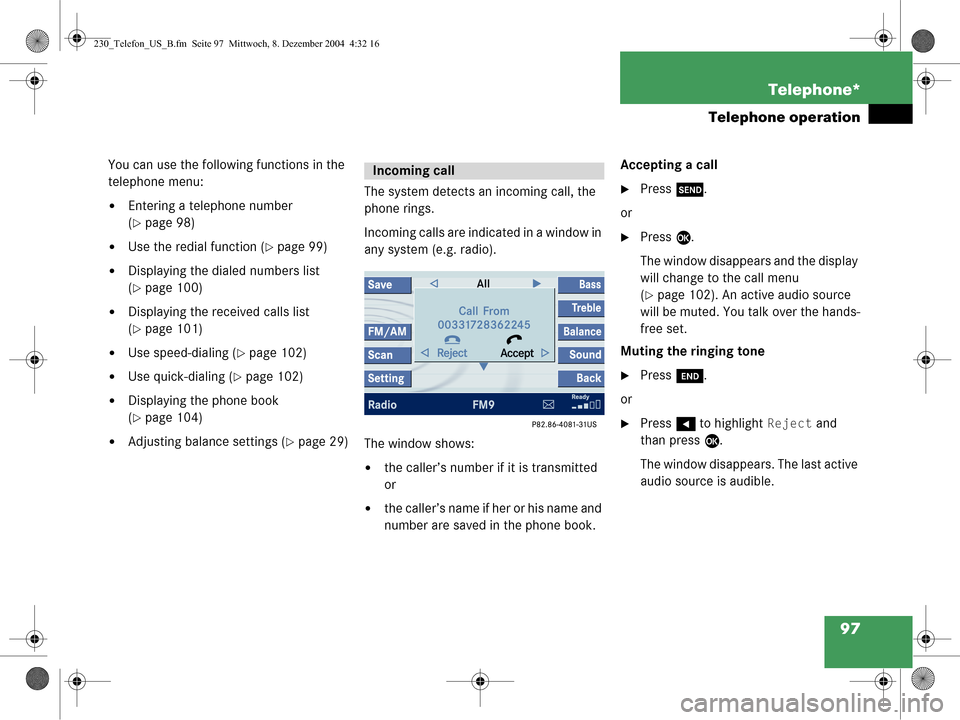
97
Telephone*
Telephone operation
You can use the following functions in the
telephone menu:
�Entering a telephone number
(
�page 98)
�Use the redial function (�page 99)
�Displaying the dialed numbers list
(
�page 100)
�Displaying the received calls list
(
�page 101)
�Use speed-dialing (�page 102)
�Use quick-dialing (�page 102)
�Displaying the phone book
(
�page 104)
�Adjusting balance settings (�page 29)
The system detects an incoming call, the
phone rings.
Incoming calls are indicated in a window in
any system (e.g. radio).
The window shows:
�the caller’s number if it is transmitted
or
�the caller’s name if her or his name and
number are saved in the phone book. Accepting a call
�Press
k.
or
�Press E.
The window disappears and the display
will change to the call menu
(
�page 102). An active audio source
will be muted. You talk over the hands-
free set.
Muting the ringing tone
�Press K.
or
�Press H to highlight Reject and
than press E.
The window disappears. The last active
audio source is audible.
Incoming call
230_Telefon_US_B.fm Seite 97 Mi ttwoch, 8. Dezember 2004 4:32 16
Page 100 of 226
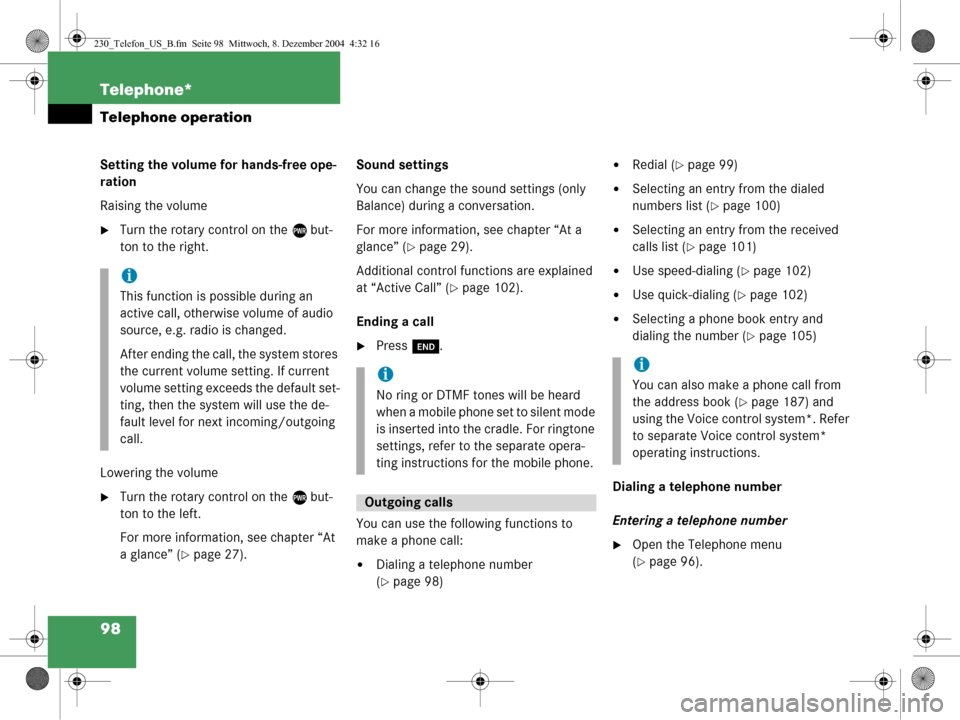
98 Telephone*
Telephone operation
Setting the volume for hands-free ope-
ration
Raising the volume
�Turn the rotary control on the e but-
ton to the right.
Lowering the volume
�Turn the rotary control on the e but-
ton to the left.
For more information, see chapter “At
a glance” (
�page 27). Sound settings
You can change the sound settings (only
Balance) during a conversation.
For more information, see chapter “At a
glance” (
�page 29).
Additional control functions are explained
at “Active Call” (
�page 102).
Ending a call
�Press K.
You can use the following functions to
make a phone call:
�Dialing a telephone number
(
�page 98)
�Redial (�page 99)
�Selecting an entry from the dialed
numbers list (
�page 100)
�Selecting an entry from the received
calls list (
�page 101)
�Use speed-dialing (�page 102)
�Use quick-dialing (�page 102)
�Selecting a phone book entry and
dialing the number (
�page 105)
Dialing a telephone number
Entering a telephone number
�Open the Telephone menu
(
�page 96).
i
This function is possible during an
active call, otherwise volume of audio
source, e.g. radio is changed.
After ending the call, the system stores
the current volume se tting. If current
volume setting exceeds the default set-
ting, then the system will use the de-
fault level for next incoming/outgoing
call.
i
No ring or DTMF tones will be heard
when a mobile phone set to silent mode
is inserted into the cradle. For ringtone
settings, refer to the separate opera-
ting instructions for the mobile phone.
Outgoing calls
i
You can also make a phone call from
the address book (
�page 187) and
using the Voice control system*. Refer
to separate Voice control system*
operating instructions.
230_Telefon_US_B.fm Seite 98 Mi ttwoch, 8. Dezember 2004 4:32 16