Page 344 of 474

342 Practical hintsWhat to do if …?Problem
Possible cause
Suggested solution
l
Only vehicles with Distronic*:
The red distance warning lamp
comes on while driving.
You are too close to the vehicle in front of
you to maintain selected speed.
�
Apply the brakes immediately to in-
crease the following distance.
l
Only vehicles with Distronic*:
The red distance warning lamp
comes on while driving and you
hear a warning sound.
�
You are gaining too rapidly on the vehi-
cle ahead of you.
�
The distance warning system has recog-
nized a stationary obstacle on your
probable line of travel.
�
Apply the brakes immediately.
�
Carefully observe the traffic situation.
You may need to brake or maneuver to
avoid hitting an obstacle.
v
The yellow ESP warning lamp
flashes while driving.
The ESP or traction control has come into
operation because of detected traction loss
in at least one tire.
Distronic* is deactivated.
�
When driving off, apply as little throttle
as possible.
�
While driving, ease up on the accelera-
tor.
�
Adapt your speed and driving to the pre-
vailing road and weather conditions.
�
Do not deactivate the ESP. Exceptions:
(�page 83).
Failure to follow these instructions increas-
es the risk of an accident.
Page 349 of 474

347 Practical hints
What to do if …?
Vehicle status messages in the multi-function display
Warning and malfunction messages ap-
pear in the multifunction display located in
the instrument cluster.
Certain warning and malfunction messag-
es are accompanied by an audible signal.
Address these messages accordingly and
follow the additional instructions given in
this Operator’s Manual.
Selecting the vehicle status message
memory menu in the control system
(�page 143) displays both cleared and
uncleared messages.
High-priority messages appear in the mul-
tifunction display in red color.Certain messages of high priority cannot
be cleared from the multifunction display
using the reset buttonJ (
�page 140) or
button j, k, ÿ, or è on the
multifunction steering wheel
(
�page 144) .
Other messages of high priority and mes-
sages of less immediate priority can be
cleared from the multifunction display us-
ing the reset buttonJ or button j,
k, ÿ, or è on the multifunction
steering wheel. They are then stored in the
vehicle status message memory
(�page 159). Remember that clearing a
message will only make the message dis-
appear. Clearing a message will not cor-
rect the condition that caused the
message to appear.
Warning!
G
All categories of messages contain impor-
tant information which should be taken note
of and, where a malfunction is indicated, ad-
dressed as soon as possible at an autho-
rized Mercedes-Benz Center.
Failure to repair condition noted may cause
damage not covered by the Mercedes-Benz
Limited Warranty, or result in property dam-
age or personal injury.Warning!
G
No messages will be displayed if either the
instrument cluster or the multifunction dis-
play is inoperative. Contact your nearest au-
thorized Mercedes-Benz Center.
Page 352 of 474
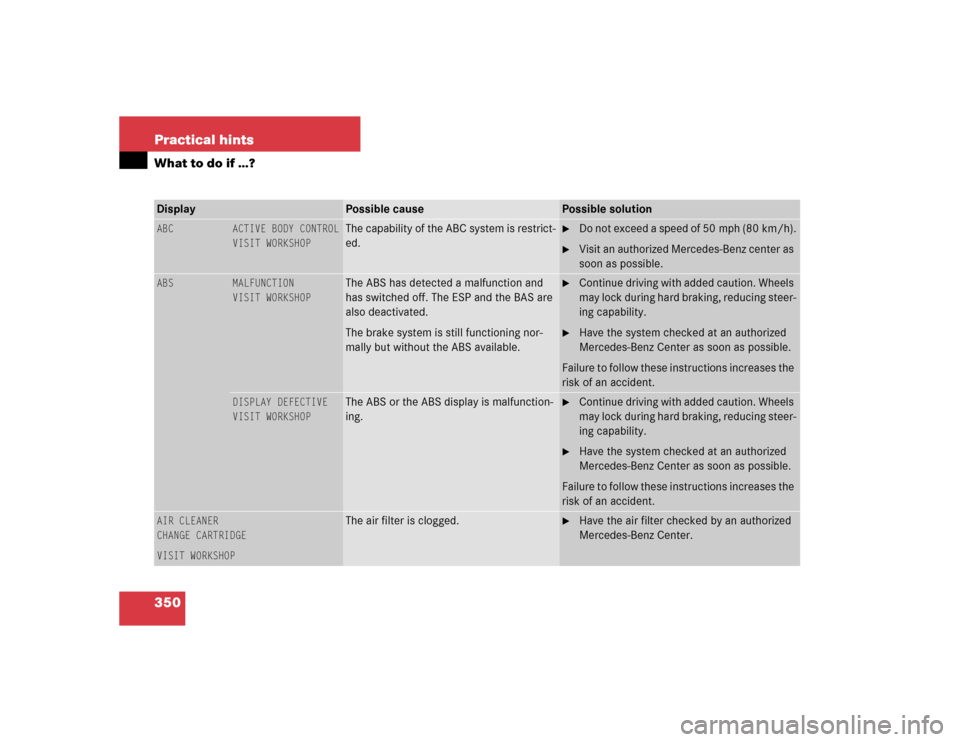
350 Practical hintsWhat to do if …?Display
Possible cause
Possible solution
ABC
ACTIVE BODY CONTROL
VISIT WORKSHOP
The capability of the ABC system is restrict-
ed.
�
Do not exceed a speed of 50 mph (80 km/h).
�
Visit an authorized Mercedes-Benz center as
soon as possible.
ABS
MALFUNCTION
VISIT WORKSHOP
The ABS has detected a malfunction and
has switched off. The ESP and the BAS are
also deactivated.
The brake system is still functioning nor-
mally but without the ABS available.
�
Continue driving with added caution. Wheels
may lock during hard braking, reducing steer-
ing capability.
�
Have the system checked at an authorized
Mercedes-Benz Center as soon as possible.
Failure to follow these instructions increases the
risk of an accident.
DISPLAY DEFECTIVE
VISIT WORKSHOP
The ABS or the ABS display is malfunction-
ing.
�
Continue driving with added caution. Wheels
may lock during hard braking, reducing steer-
ing capability.
�
Have the system checked at an authorized
Mercedes-Benz Center as soon as possible.
Failure to follow these instructions increases the
risk of an accident.
AIR CLEANER
CHANGE CARTRIDGE
VISIT WORKSHOP
The air filter is clogged.
�
Have the air filter checked by an authorized
Mercedes-Benz Center.
Page 353 of 474

351 Practical hints
What to do if …?
Display
Possible cause
Possible solution
DISTRONIC
EXTERNAL MALFUNCTION
REACTIVATE
Distronic* is switched off and is temporarily
unavailable.
�
Try activating Distronic* again later.
DISTRONIC
CURRENTLY
UNAVAILABLE
SEE OPERATORS MANUAL
Distronic* is switched off because the Dis-
tronic* cover in the radiator grille is dirty.
�
Clean the Distronic* cover in the radiator
grille (
�page 333).
�
Restart the vehicle.
DISTRONIC
DRIVE TO WORKSHOP
Distronic* is malfunctioning or the display
is malfunctioning.
�
Visit an authorized Mercedes-Benz Center as
soon as possible.
ESP
MALFUNCTION
VISIT WORKSHOP
The ESP has detected a malfunction and
switched off.
The ABS may still be operational.
�
Continue driving with added caution.
�
Have the system checked at an authorized
Mercedes-Benz Center as soon as possible.
Failure to follow these instructions increases the
risk of an accident.
DISPLAY DEFECTIVE
VISIT WORKSHOP
The ESP or the ESP display is malfunction-
ing.
�
Continue driving with added caution.
�
Have the system checked at an authorized
Mercedes-Benz Center as soon as possible.
Failure to follow these instructions increases the
risk of an accident.
Page 354 of 474
352 Practical hintsWhat to do if …?Display
Possible cause
Possible solution
ESP UNAVAILABLE
SEE OPERATORS MANUAL
The ESP was deactivated the power supply
has been interrupted.
The ABS is still operational.
�
Synchronize the ESP. With the vehicle sta-
tionary and the engine running, turn the
steering wheel completely to the left and
then to the right to synchronize the ESP.
If the ESP message does not go out:
�
Continue driving with added caution.
�
Have the system checked at an authorized
Mercedes-Benz Center as soon as possible.
Failure to follow these instructions increases the
risk of an accident.
!When synchronizing the ESP, make
sure you can turn the steering wheel in
both directions as far as it will go with-
out the wheel hitting any objects, e.g.
aroad curb.
Page 359 of 474
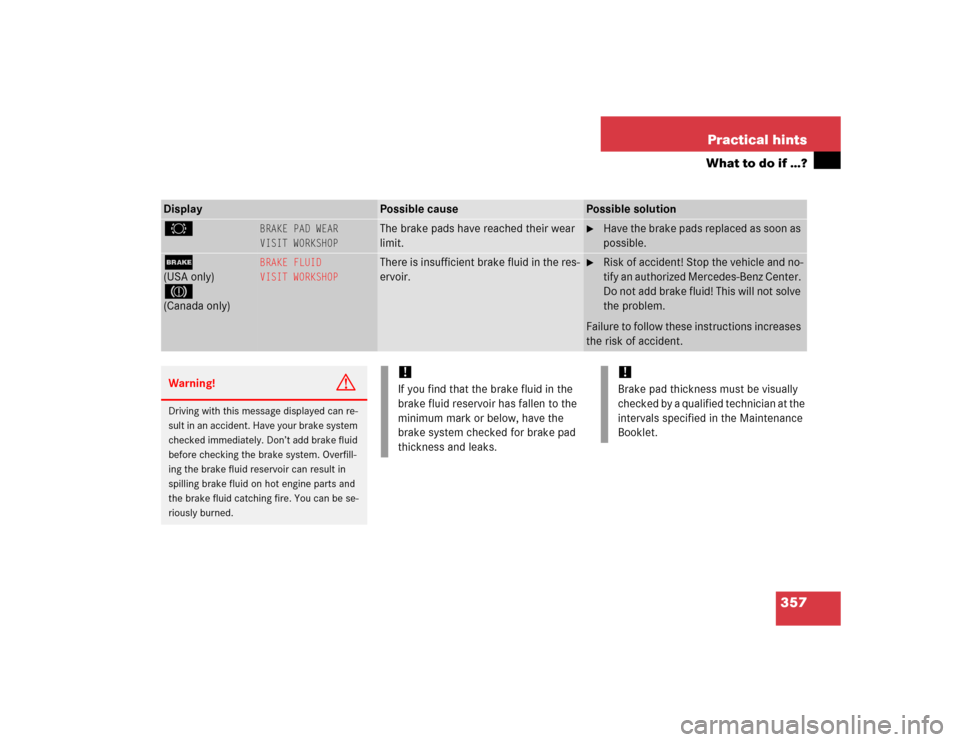
357 Practical hints
What to do if …?
Display
Possible cause
Possible solution
2
BRAKE PAD WEAR
VISIT WORKSHOP
The brake pads have reached their wear
limit.
�
Have the brake pads replaced as soon as
possible.
;(USA only)3(Canada only)
BRAKE FLUID
VISIT WORKSHOP
There is insufficient brake fluid in the res-
ervoir.
�
Risk of accident! Stop the vehicle and no-
tify an authorized Mercedes-Benz Center.
Do not add brake fluid! This will not solve
the problem.
Failure to follow these instructions increases
the risk of accident.
Warning!
G
Driving with this message displayed can re-
sult in an accident. Have your brake system
checked immediately. Don’t add brake fluid
before checking the brake system. Overfill-
ing the brake fluid reservoir can result in
spilling brake fluid on hot engine parts and
the brake fluid catching fire. You can be se-
riously burned.
!If you find that the brake fluid in the
brake fluid reservoir has fallen to the
minimum mark or below, have the
brake system checked for brake pad
thickness and leaks.
!Brake pad thickness must be visually
checked by a qualified technician at the
intervals specified in the Maintenance
Booklet.
Page 405 of 474
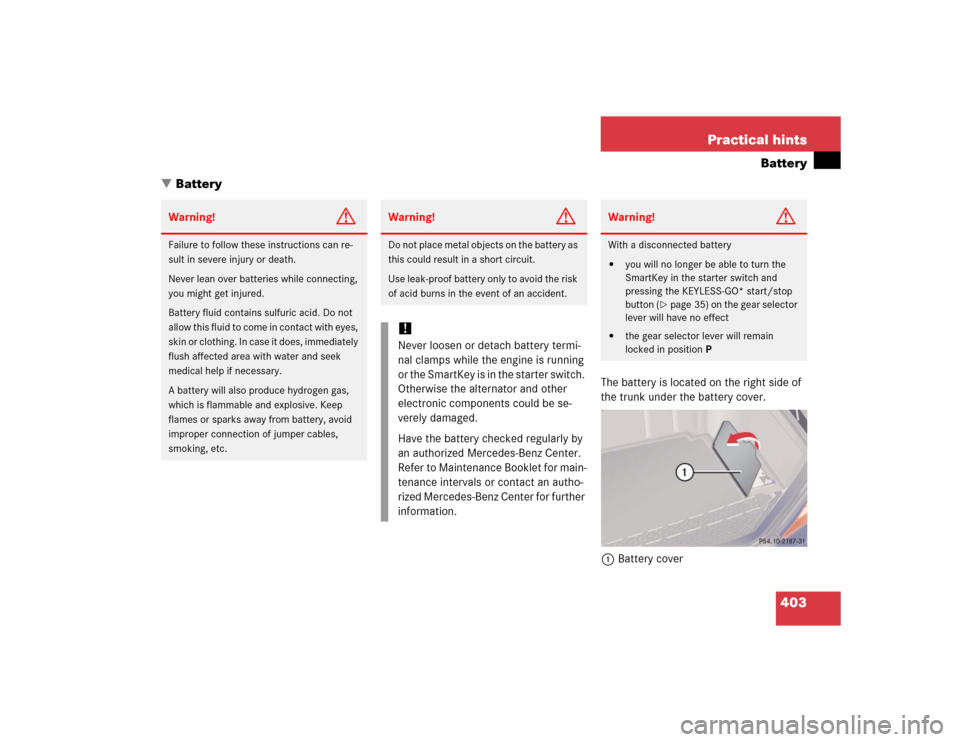
403 Practical hints
Battery
�Battery
The battery is located on the right side of
the trunk under the battery cover.
1Battery cover
Warning!
G
Failure to follow these instructions can re-
sult in severe injury or death.
Never lean over batteries while connecting,
you might get injured.
Battery fluid contains sulfuric acid. Do not
allow this fluid to come in contact with eyes,
skin or clothing. In case it does, immediately
flush affected area with water and seek
medical help if necessary.
A battery will also produce hydrogen gas,
which is flammable and explosive. Keep
flames or sparks away from battery, avoid
improper connection of jumper cables,
smoking, etc.
Warning!
G
Do not place metal objects on the battery as
this could result in a short circuit.
Use leak-proof battery only to avoid the risk
of acid burns in the event of an accident.!Never loosen or detach battery termi-
nal clamps while the engine is running
or the SmartKey is in the starter switch.
Otherwise the alternator and other
electronic components could be se-
verely damaged.
Have the battery checked regularly by
an authorized Mercedes-Benz Center.
Refer to Maintenance Booklet for main-
tenance intervals or contact an autho-
rized Mercedes-Benz Center for further
information.
Warning!
G
With a disconnected battery�
you will no longer be able to turn the
SmartKey in the starter switch and
pressing the KEYLESS-GO* start/stop
button (
�page 35) on the gear selector
lever will have no effect
�
the gear selector lever will remain
locked in positionP
Page 406 of 474
404 Practical hintsBattery�
Pull on the outer, right-hand side of
cover1 and remove it in the direction
of the arrow.
2Positive terminal
3Negative terminal
Disconnecting the battery�
Turn off all electrical consumers.
�
Open the trunk lid (
�page 103).
�
Remove the battery cover1.
�
Use a 10 mm open-end wrench to dis-
connect the battery negative lead3.
�
Remove cover from the positive
terminal2.
�
Disconnect the battery positive
lead2.
Removing the battery�
Remove the screw securing the bat-
tery.
�
Remove the battery support and
bracket.
�
Take out the battery.
Charging and reinstalling the battery�
Charge battery in accordance with the
instructions of the battery charger
manufacturer.
�
Reinstall the charged battery. Follow
the previously described steps in re-
verse order.Warning!
G
Never charge a battery while still installed in
the vehicle. Gases may escape during charg-
ing and cause explosions that may result in
paint damage, corrosion or personal injury.