Page 115 of 416
115 Controls in detail
Lighting
Hazard warning flasher
The hazard warning flasher can be
switched on at all times, even with the
SmartKey removed from the starter
switch.
The hazard warning flasher switches on au-
tomatically when an airbag deploys.
The hazard warning flasher switch is locat-
ed on the center console.
1Hazard warning flasher switchSwitching on hazard warning flasher
�
Press hazard warning flasher
switch1.
All the turn signal lamps are flashing.Switching off hazard warning flasher
�
Press hazard warning flasher switch1
again.
iWith the hazard warning flasher acti-
vated and the combination switch set
for either left or right turn, only the re-
spective turn signals will operate when
the SmartKey is in starter switch
position1or2.
iIf the hazard warning flasher has been
activated automatically, press hazard
warning flasher switch1 once to
switch it off.
Page 116 of 416
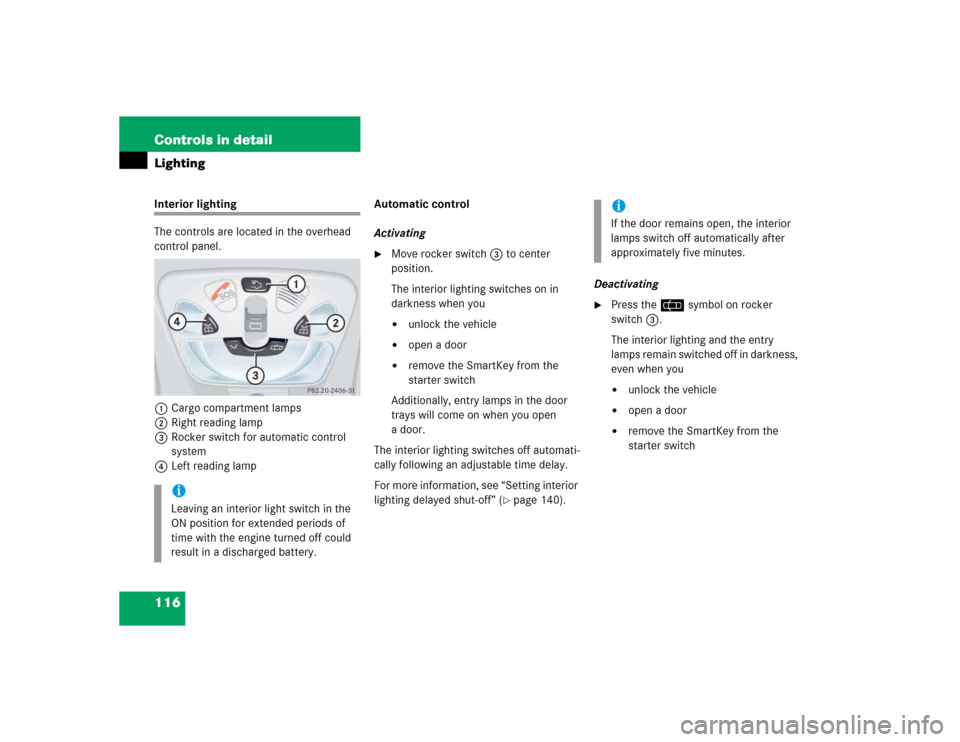
116 Controls in detailLightingInterior lighting
The controls are located in the overhead
control panel.
1Cargo compartment lamps
2Right reading lamp
3Rocker switch for automatic control
system
4Left reading lampAutomatic control
Activating
�
Move rocker switch3 to center
position.
The interior lighting switches on in
darkness when you�
unlock the vehicle
�
open a door
�
remove the SmartKey from the
starter switch
Additionally, entry lamps in the door
trays will come on when you open
a door.
The interior lighting switches off automati-
cally following an adjustable time delay.
For more information, see “Setting interior
lighting delayed shut-off” (
�page 140).Deactivating
�
Press the = symbol on rocker
switch3.
The interior lighting and the entry
lamps remain switched off in darkness,
even when you�
unlock the vehicle
�
open a door
�
remove the SmartKey from the
starter switch
iLeaving an interior light switch in the
ON position for extended periods of
time with the engine turned off could
result in a discharged battery.
iIf the door remains open, the interior
lamps switch off automatically after
approximately five minutes.
Page 117 of 416
117 Controls in detail
Lighting
Manual control
Switching lamps on�
Press the W symbol on rocker
switch3.
The interior lighting remains on even
when the doors are closed.
Switching lamps off
�
Move rocker switch3 to center posi-
tion to activate the automatic control.
Rear interior lamps
The rear interior lamps are located above
the rear seat bench on the left and right
side.
1The lamps are switched on
continuously
2The lamps are switched off
3Automatic function
!To prevent the vehicle battery from be-
ing discharged, all interior lamps
switch off automatically after approxi-
mately 30 minutes with the tailgate
open.
If an interior lamp is switched on man-
ually, it does not go out automatically.
Before leaving the vehicle, make sure
the interior lamps are switched off.
The rear interior lamps can be switched
on with the SmartKey in starter switch
position0 or SmartKey removed from
the starter switch for up to 30 minutes.
Page 118 of 416
118 Controls in detailLightingCargo compartment lamps
Switching on and off
1Switch for cargo compartment lamps�
Press button ò to switch cargo
compartment lamps2 on/off.2Cargo compartment lampsSwitching on and off with the tailgate
open
If the tailgate should remain open for a
longer period of time, the cargo compart-
ment lamps may be switched off
separately.
1Door lock
2Lock cylinder
Page 119 of 416
119 Controls in detail
Lighting
Switching off�
Open the tailgate.
�
Press door lock1 down until it
engages (arrow).Switching on
�
Press lock cylinder2 to activate the
cargo compartment lamps again.
The cargo compartment lamps will
switch on.
!Do not close the tailgate if the lock is
engaged in down position. The lock
could otherwise be damaged.
When locking the tailgate, it is impor-
tant that the door lock be in the same
original position as shown in the illus-
tration.
To return the door lock1 to its origi-
nal position, press lock cylinder2.
Warning!
G
To prevent possible personal injury, always
keep hands and fingers away from the tail-
gate opening when closing the tailgate. Be
especially careful when small children are
around.
Only drive with the tailgate closed as other-
wise exhaust fumes may enter the vehicle
interior.
Page 120 of 416

120 Controls in detailInstrument clusterA full view illustration of the instrument
cluster can be found in the “At a glance”
section of this manual (
�page 24).
1Reset button
The instrument cluster is activated when
you:
�
Open a door.
�
Switch on ignition.
�
Press reset button1.
�
Switch on the exterior lamps.
You can change the instrument cluster set-
tings in the Instrument cluster submenu of
the control system (
�page 135).
Instrument cluster illumination
Use the reset button to adjust the illumina-
tion brightness for the instrument cluster.
To brighten illumination�
Turn reset button1 in the instrument
cluster clockwise.
The instrument cluster illumination will
brighten.To dim illumination
�
Turn reset button1 in the instrument
cluster counterclockwise.
The instrument cluster illumination will
dim.
Coolant temperature display
iThe instrument cluster illumination is
dimmed or brightened automatically to
suit ambient light conditions.
The instrument cluster illumination will
also be adjusted automatically when
you switch on the vehicle’s exterior
lamps.
Warning!
G
�
Driving when your engine is badly over-
heated can cause some fluids which
may have leaked into the engine com-
partment to catch fire. You could be se-
riously burned.
�
Steam from an overheated engine can
cause serious burns and can occur just
by opening the hood. Stay away from
the engine if you see or hear steam com-
ing from it.
Turn off the engine, get out of the vehicle
and do not stand near the vehicle until the
engine has cooled down.
Page 127 of 416
127 Controls in detail
Control system
Menus, submenus and functions
Menu1
Menu2
Menu3
Menu4
Menu5
Menu6
Menu7
Standard
display
AUDIO
NAVI
Vehicle status
message
memory
Settings
Trip computer
Telephone
(�page 128)
(�page 128)
(�page 130)
(�page 131)
(�page 132)
(�page 144)
(�page 145)
Commands/submenuCoolant
temperature
display
Select radio
station
Activate route
guidance
Call up vehicle
malfunction,
warning and
system status
messages stored
in memory
Reset to factory
settings
Fuel
consumption
statistics after
start
Load phone book
Digital
speedometer
Select satellite
radio station*
(USA only)
Instrument
cluster submenu
Fuel
consumption
statistics since
the last reset
Search for name
in phone book
Call up mainte-
nance service
indicator
Operate CD
player
Lighting
submenu
Call up range
Check engine oil
level
Vehicle submenuConvenience
submenu
Page 130 of 416
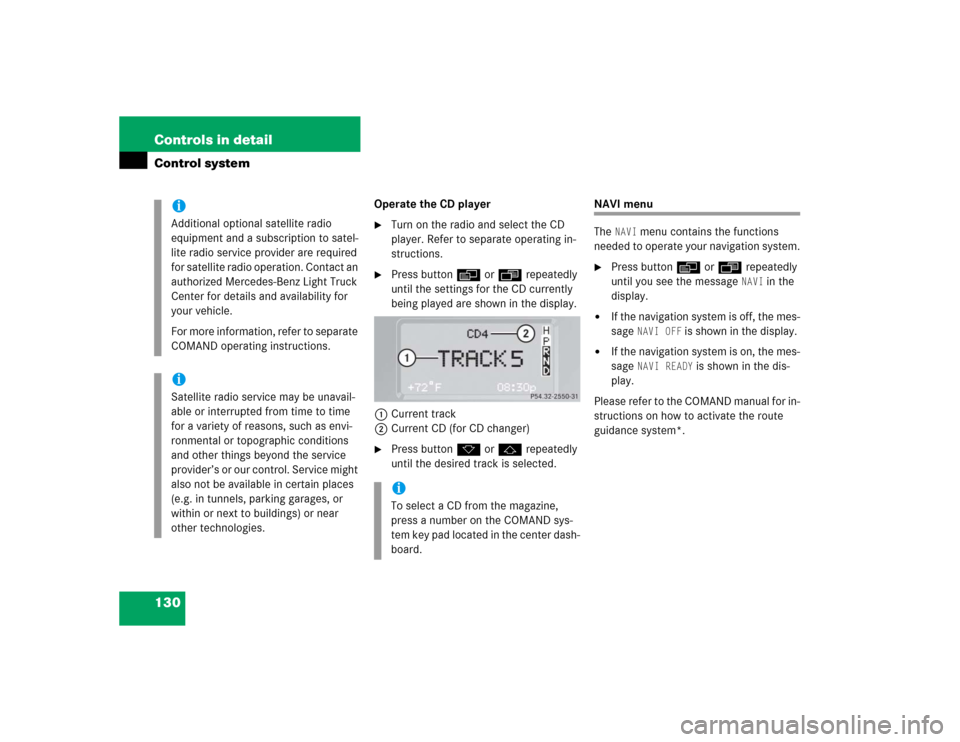
130 Controls in detailControl system
Operate the CD player�
Turn on the radio and select the CD
player. Refer to separate operating in-
structions.
�
Press buttonè orÿ repeatedly
until the settings for the CD currently
being played are shown in the display.
1Current track
2Current CD (for CD changer)
�
Press buttonk orj repeatedly
until the desired track is selected.
NAVI menu
The
NAVI
menu contains the functions
needed to operate your navigation system.
�
Press buttonè orÿ repeatedly
until you see the message
NAVI
in the
display.
�
If the navigation system is off, the mes-
sage
NAVI OFF
is shown in the display.
�
If the navigation system is on, the mes-
sage
NAVI READY
is shown in the dis-
play.
Please refer to the COMAND manual for in-
structions on how to activate the route
guidance system*.
iAdditional optional satellite radio
equipment and a subscription to satel-
lite radio service provider are required
for satellite radio operation. Contact an
authorized Mercedes-Benz Light Truck
Center for details and availability for
your vehicle.
For more information, refer to separate
COMAND operating instructions.iSatellite radio service may be unavail-
able or interrupted from time to time
for a variety of reasons, such as envi-
ronmental or topographic conditions
and other things beyond the service
provider’s or our control. Service might
also not be available in certain places
(e.g. in tunnels, parking garages, or
within or next to buildings) or near
other technologies.
iTo select a CD from the magazine,
press a number on the COMAND sys-
tem key pad located in the center dash-
board.