Page 28 of 416
28 At a glanceCenter consoleUpper part
Item
Page
1
Left front seat heater
switch
104
2
Switch for rear window
wiper/washer
54
3
ESP control switch
86
4
Differential lock switches
158
5
Central locking switch
99
6
Anti-theft alarm system
indicator lamp
88
Tow-away alarm switch
89
7
Right front seat heater
switch
104
Item
Page
8
Hazard warning flasher
switch
115
9
COMAND system, see
separate operating
instructions
a
Ashtray with lighter
194,
195
b
Climate control
164
c
7
indicator lamp
74,
295
Page 30 of 416
30 At a glanceOverhead control panel
Item
Page
1
Tele Aid (emergency call
system)
198
2
Cargo compartment lamps
118
3
Right front reading lamp
116
4
Power tilt/sliding sunroof
173
5
Interior rear view mirror
41
Item
Page
6
Signal transmitter buttons
for garage door opener
206
7
Indicator lamp for garage
door opener
206
8
Interior lighting control
116
9
Left front reading lamp
116
Page 35 of 416
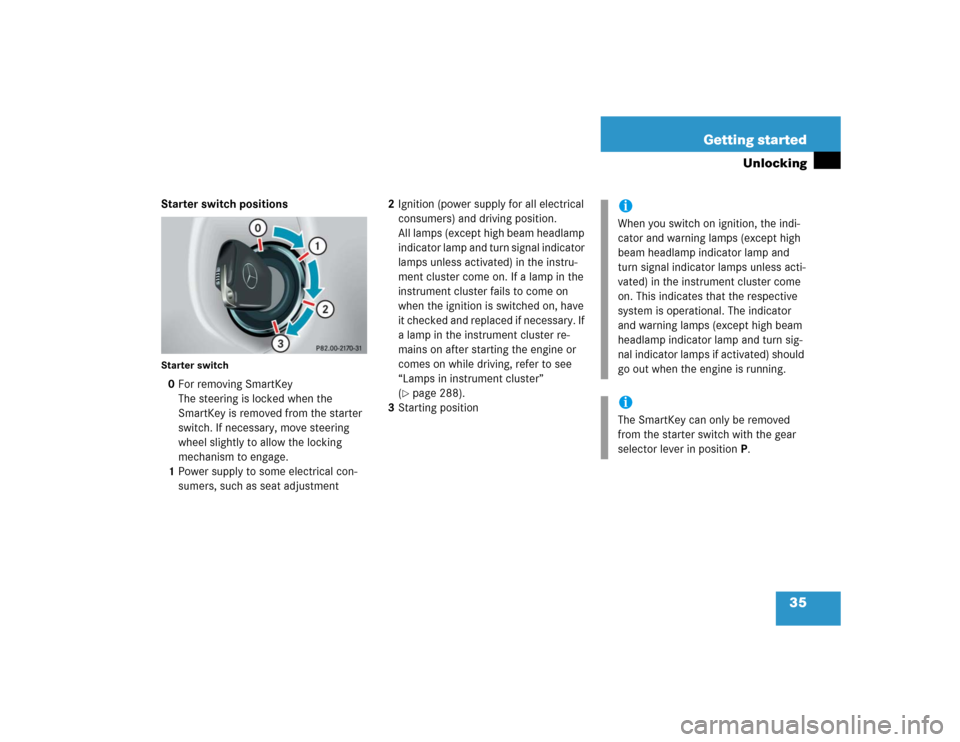
35 Getting started
Unlocking
Starter switch positionsStarter switch0For removing SmartKey
The steering is locked when the
SmartKey is removed from the starter
switch. If necessary, move steering
wheel slightly to allow the locking
mechanism to engage.
1Power supply to some electrical con-
sumers, such as seat adjustment2Ignition (power supply for all electrical
consumers) and driving position.
All lamps (except high beam headlamp
indicator lamp and turn signal indicator
lamps unless activated) in the instru-
ment cluster come on. If a lamp in the
instrument cluster fails to come on
when the ignition is switched on, have
it checked and replaced if necessary. If
a lamp in the instrument cluster re-
mains on after starting the engine or
comes on while driving, refer to see
“Lamps in instrument cluster”
(
�page 288).
3Starting position
iWhen you switch on ignition, the indi-
cator and warning lamps (except high
beam headlamp indicator lamp and
turn signal indicator lamps unless acti-
vated) in the instrument cluster come
on. This indicates that the respective
system is operational. The indicator
and warning lamps (except high beam
headlamp indicator lamp and turn sig-
nal indicator lamps if activated) should
go out when the engine is running.iThe SmartKey can only be removed
from the starter switch with the gear
selector lever in positionP.
Page 39 of 416
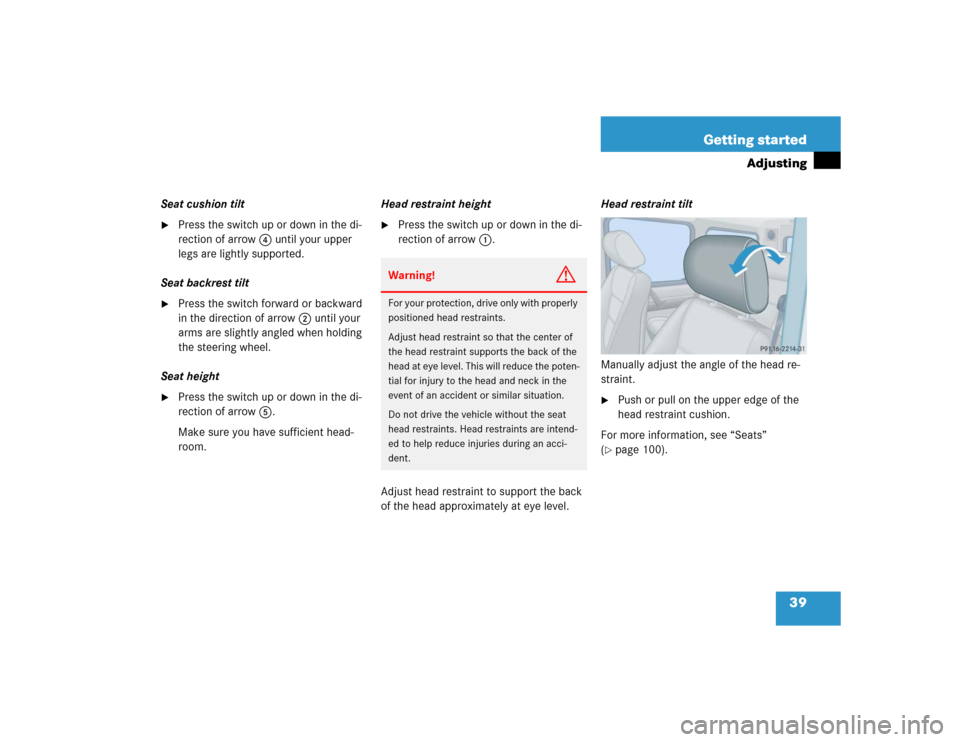
39 Getting started
Adjusting
Seat cushion tilt�
Press the switch up or down in the di-
rection of arrow4 until your upper
legs are lightly supported.
Seat backrest tilt
�
Press the switch forward or backward
in the direction of arrow2 until your
arms are slightly angled when holding
the steering wheel.
Seat height
�
Press the switch up or down in the di-
rection of arrow5.
Make sure you have sufficient head-
room.Head restraint height
�
Press the switch up or down in the di-
rection of arrow1.
Adjust head restraint to support the back
of the head approximately at eye level.Head restraint tilt
Manually adjust the angle of the head re-
straint.
�
Push or pull on the upper edge of the
head restraint cushion.
For more information, see “Seats”
(
�page 100).
Warning!
G
For your protection, drive only with properly
positioned head restraints.
Adjust head restraint so that the center of
the head restraint supports the back of the
head at eye level. This will reduce the poten-
tial for injury to the head and neck in the
event of an accident or similar situation.
Do not drive the vehicle without the seat
head restraints. Head restraints are intend-
ed to help reduce injuries during an acci-
dent.
Page 40 of 416
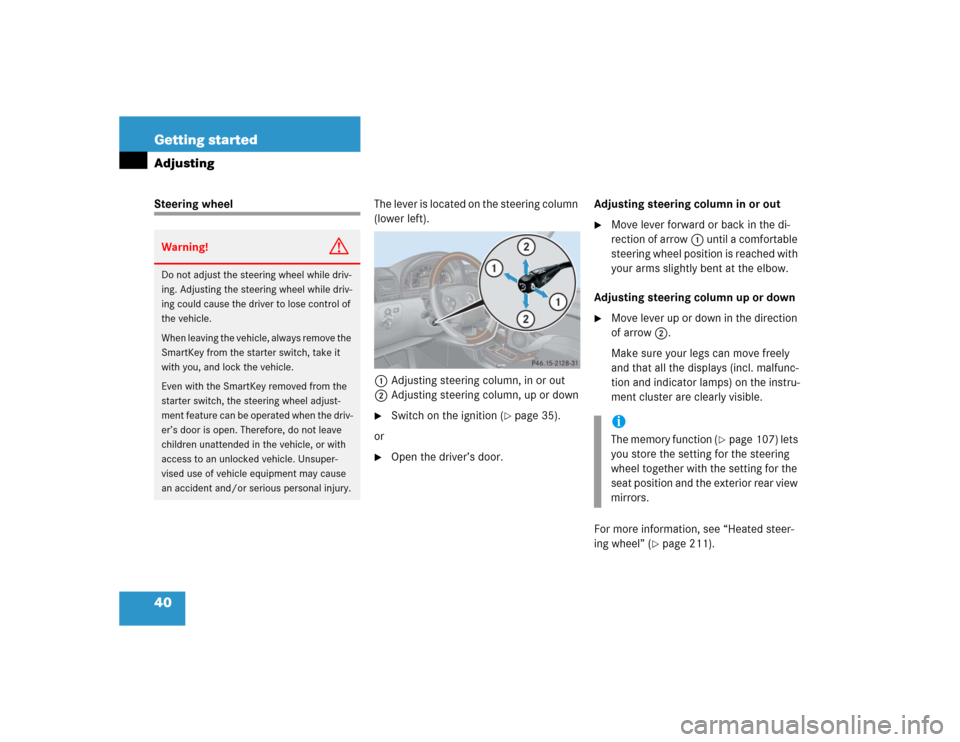
40 Getting startedAdjustingSteering wheelThe lever is located on the steering column
(lower left).
1Adjusting steering column, in or out
2Adjusting steering column, up or down
�
Switch on the ignition (
�page 35).
or
�
Open the driver’s door.Adjusting steering column in or out
�
Move lever forward or back in the di-
rection of arrow1 until a comfortable
steering wheel position is reached with
your arms slightly bent at the elbow.
Adjusting steering column up or down
�
Move lever up or down in the direction
of arrow2.
Make sure your legs can move freely
and that all the displays (incl. malfunc-
tion and indicator lamps) on the instru-
ment cluster are clearly visible.
For more information, see “Heated steer-
ing wheel” (
�page 211).
Warning!
G
Do not adjust the steering wheel while driv-
ing. Adjusting the steering wheel while driv-
ing could cause the driver to lose control of
the vehicle.
When leaving the vehicle, always remove the
SmartKey from the starter switch, take it
with you, and lock the vehicle.
Even with the SmartKey removed from the
starter switch, the steering wheel adjust-
ment feature can be operated when the driv-
er’s door is open. Therefore, do not leave
children unattended in the vehicle, or with
access to an unlocked vehicle. Unsuper-
vised use of vehicle equipment may cause
an accident and/or serious personal injury.
iThe memory function (
�page 107) lets
you store the setting for the steering
wheel together with the setting for the
seat position and the exterior rear view
mirrors.
Page 47 of 416
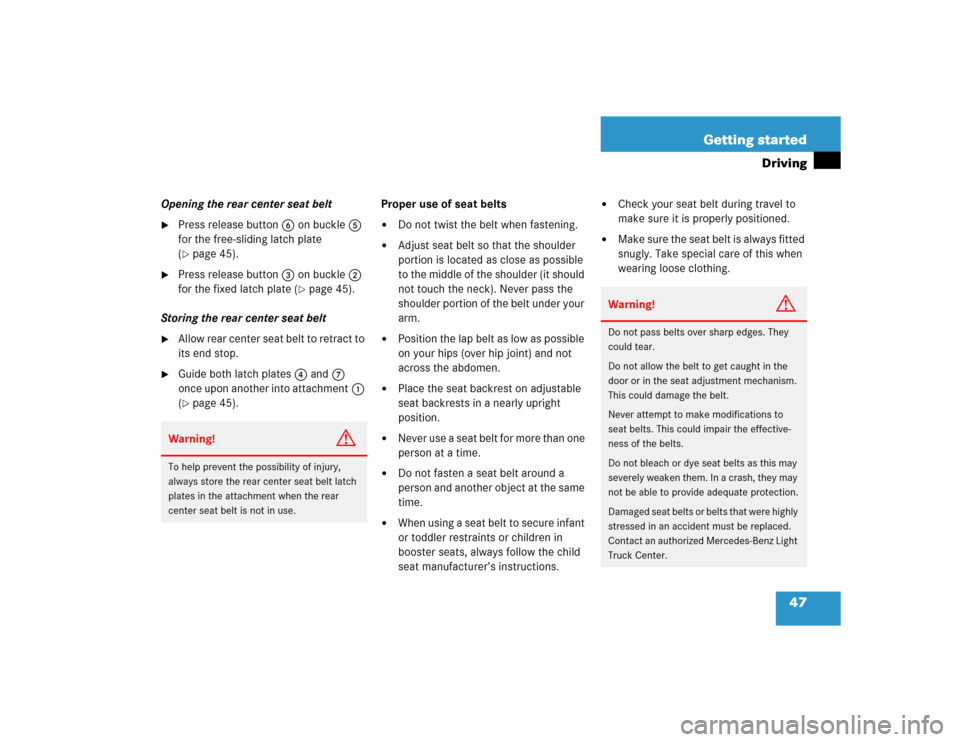
47 Getting started
Driving
Opening the rear center seat belt�
Press release button6 on buckle5
for the free-sliding latch plate
(�page 45).
�
Press release button3 on buckle2
for the fixed latch plate (
�page 45).
Storing the rear center seat belt
�
Allow rear center seat belt to retract to
its end stop.
�
Guide both latch plates4 and7
once upon another into attachment1
(�page 45).Proper use of seat belts
�
Do not twist the belt when fastening.
�
Adjust seat belt so that the shoulder
portion is located as close as possible
to the middle of the shoulder (it should
not touch the neck). Never pass the
shoulder portion of the belt under your
arm.
�
Position the lap belt as low as possible
on your hips (over hip joint) and not
across the abdomen.
�
Place the seat backrest on adjustable
seat backrests in a nearly upright
position.
�
Never use a seat belt for more than one
person at a time.
�
Do not fasten a seat belt around a
person and another object at the same
time.
�
When using a seat belt to secure infant
or toddler restraints or children in
booster seats, always follow the child
seat manufacturer’s instructions.
�
Check your seat belt during travel to
make sure it is properly positioned.
�
Make sure the seat belt is always fitted
snugly. Take special care of this when
wearing loose clothing.
Warning!
G
To help prevent the possibility of injury,
always store the rear center seat belt latch
plates in the attachment when the rear
center seat belt is not in use.
Warning!
G
Do not pass belts over sharp edges. They
could tear.
Do not allow the belt to get caught in the
door or in the seat adjustment mechanism.
This could damage the belt.
Never attempt to make modifications to
seat belts. This could impair the effective-
ness of the belts.
Do not bleach or dye seat belts as this may
severely weaken them. In a crash, they may
not be able to provide adequate protection.
Damaged seat belts or belts that were highly
stressed in an accident must be replaced.
Contact an authorized Mercedes-Benz Light
Truck Center.
Page 49 of 416
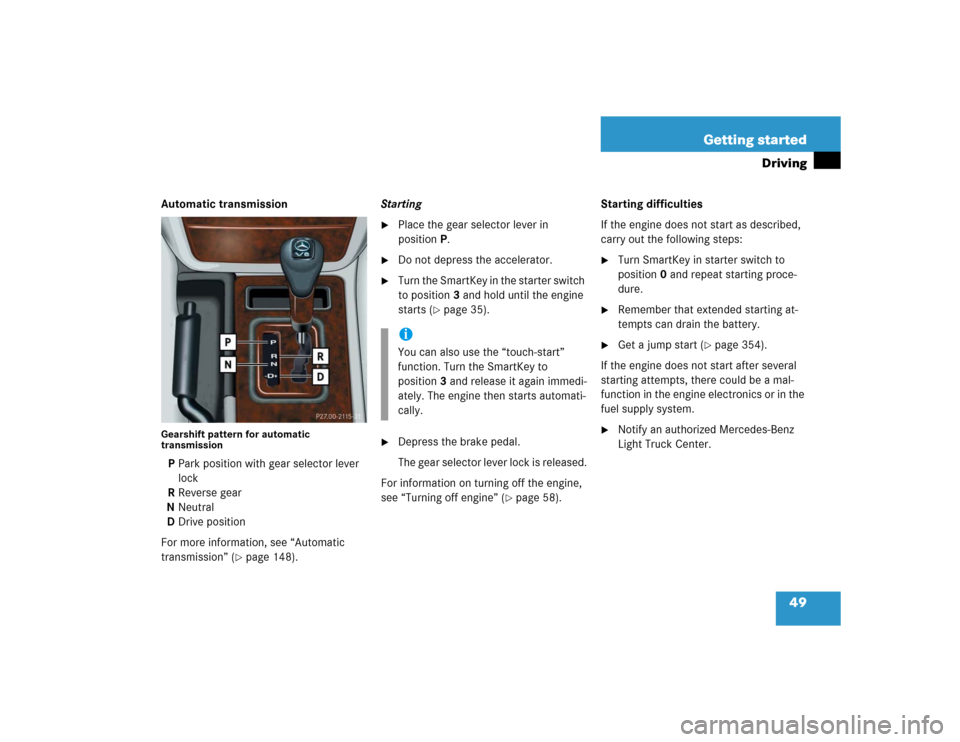
49 Getting started
Driving
Automatic transmissionGearshift pattern for automatic
transmissionPPark position with gear selector lever
lock
RReverse gear
NNeutral
DDrive position
For more information, see “Automatic
transmission” (
�page 148).Starting
�
Place the gear selector lever in
positionP.
�
Do not depress the accelerator.
�
Turn the SmartKey in the starter switch
to position3 and hold until the engine
starts (
�page 35).
�
Depress the brake pedal.
The gear selector lever lock is released.
For information on turning off the engine,
see “Turning off engine” (
�page 58).Starting difficulties
If the engine does not start as described,
carry out the following steps:
�
Turn SmartKey in starter switch to
position0 and repeat starting proce-
dure.
�
Remember that extended starting at-
tempts can drain the battery.
�
Get a jump start (
�page 354).
If the engine does not start after several
starting attempts, there could be a mal-
function in the engine electronics or in the
fuel supply system.
�
Notify an authorized Mercedes-Benz
Light Truck Center.
iYou can also use the “touch-start”
function. Turn the SmartKey to
position3 and release it again immedi-
ately. The engine then starts automati-
cally.
Page 50 of 416
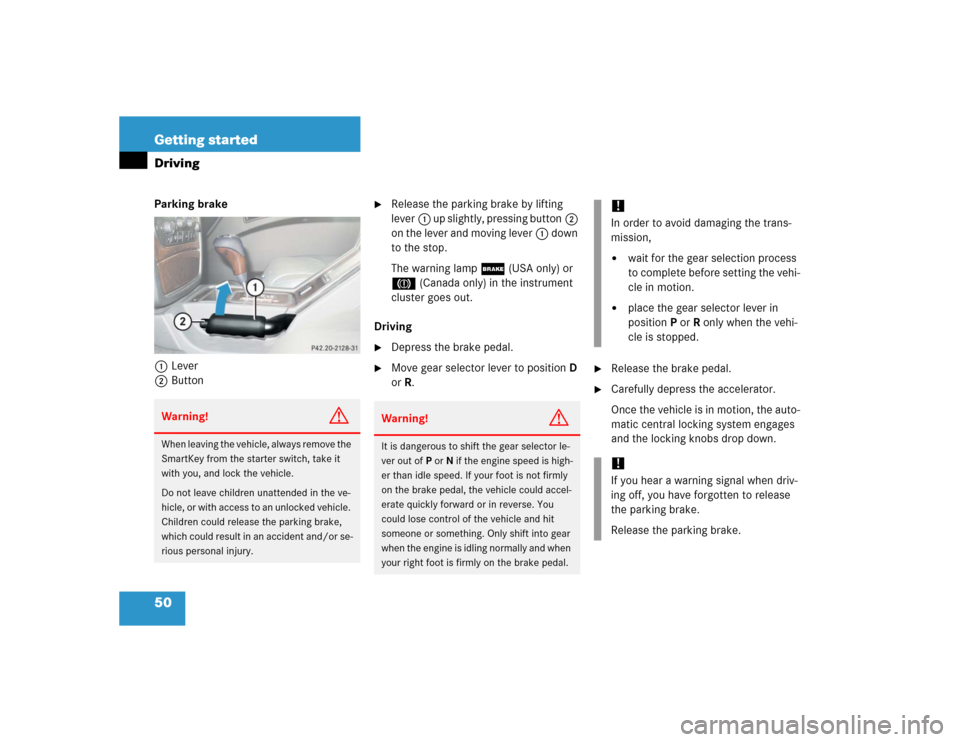
50 Getting startedDrivingParking brake
1Lever
2Button
�
Release the parking brake by lifting
lever1 up slightly, pressing button2
on the lever and moving lever1 down
to the stop.
The warning lamp; (USA only) or
3 (Canada only) in the instrument
cluster goes out.
Driving
�
Depress the brake pedal.
�
Move gear selector lever to positionD
orR.
�
Release the brake pedal.
�
Carefully depress the accelerator.
Once the vehicle is in motion, the auto-
matic central locking system engages
and the locking knobs drop down.
Warning!
G
When leaving the vehicle, always remove the
SmartKey from the starter switch, take it
with you, and lock the vehicle.
Do not leave children unattended in the ve-
hicle, or with access to an unlocked vehicle.
Children could release the parking brake,
which could result in an accident and/or se-
rious personal injury.
Warning!
G
It is dangerous to shift the gear selector le-
ver out ofP or N if the engine speed is high-
er than idle speed. If your foot is not firmly
on the brake pedal, the vehicle could accel-
erate quickly forward or in reverse. You
could lose control of the vehicle and hit
someone or something. Only shift into gear
when the engine is idling normally and when
your right foot is firmly on the brake pedal.
!In order to avoid damaging the trans-
mission,�
wait for the gear selection process
to complete before setting the vehi-
cle in motion.
�
place the gear selector lever in
positionPorR only when the vehi-
cle is stopped.
!If you hear a warning signal when driv-
ing off, you have forgotten to release
the parking brake.
Release the parking brake.