Page 312 of 498
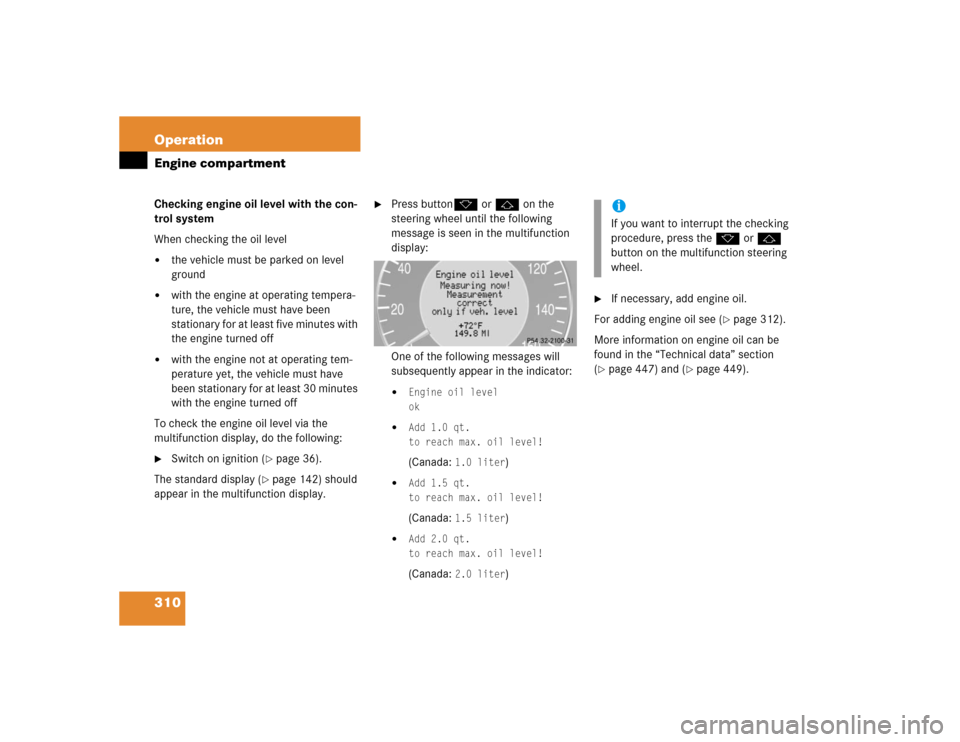
310 OperationEngine compartmentChecking engine oil level with the con-
trol system
When checking the oil level�
the vehicle must be parked on level
ground
�
with the engine at operating tempera-
ture, the vehicle must have been
stationary for at least five minutes with
the engine turned off
�
with the engine not at operating tem-
perature yet, the vehicle must have
been stationary for at least 30 minutes
with the engine turned off
To check the engine oil level via the
multifunction display, do the following:
�
Switch on ignition (
�page 36).
The standard display (
�page 142) should
appear in the multifunction display.
�
Press buttonk or j on the
steering wheel until the following
message is seen in the multifunction
display:
One of the following messages will
subsequently appear in the indicator:�
Engine oil level
ok
�
Add 1.0 qt.
to reach max. oil level!(Canada:
1.0 liter
)
�
Add 1.5 qt.
to reach max. oil level!(Canada:
1.5 liter
)
�
Add 2.0 qt.
to reach max. oil level!(Canada:
2.0 liter
)
�
If necessary, add engine oil.
For adding engine oil see (
�page 312).
More information on engine oil can be
found in the “Technical data” section
(
�page 447) and (
�page 449).
iIf you want to interrupt the checking
procedure, press thek orj
button on the multifunction steering
wheel.
Page 313 of 498
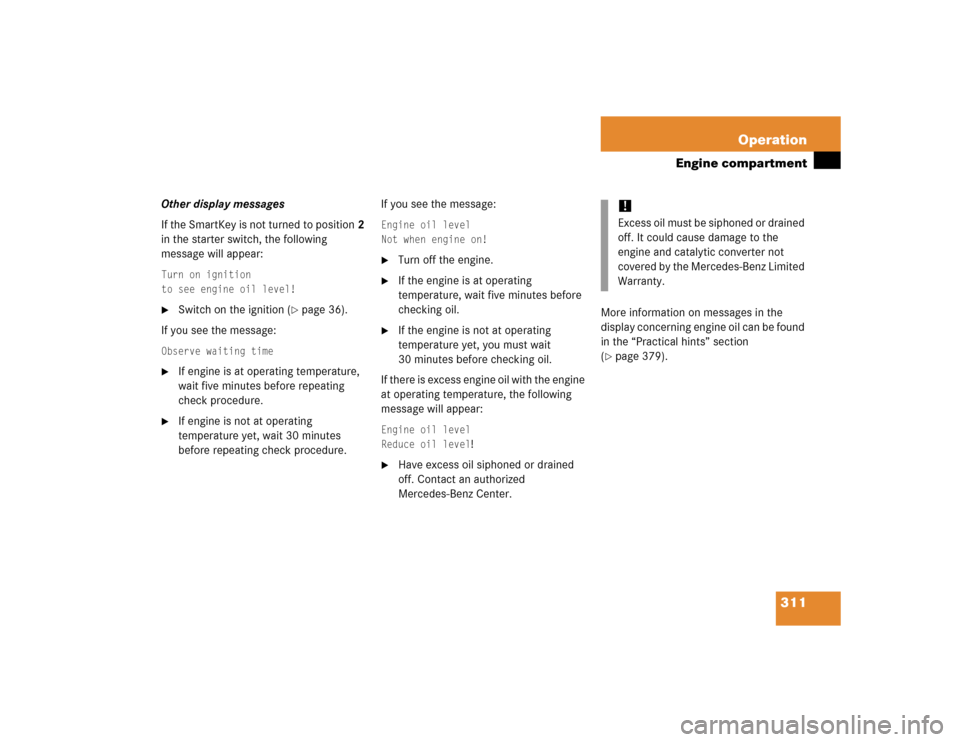
311 Operation
Engine compartment
Other display messages
If the SmartKey is not turned to position2
in the starter switch, the following
message will appear:Turn on ignition
to see engine oil level!�
Switch on the ignition (
�page 36).
If you see the message:
Observe waiting time�
If engine is at operating temperature,
wait five minutes before repeating
check procedure.
�
If engine is not at operating
temperature yet, wait 30 minutes
before repeating check procedure.If you see the message:
Engine oil level
Not when engine on!�
Turn off the engine.
�
If the engine is at operating
temperature, wait five minutes before
checking oil.
�
If the engine is not at operating
temperature yet, you must wait
30 minutes before checking oil.
If there is excess engine oil with the engine
at operating temperature, the following
message will appear:
Engine oil level
Reduce oil level
!
�
Have excess oil siphoned or drained
off. Contact an authorized
Mercedes-Benz Center.More information on messages in the
display concerning engine oil can be found
in the “Practical hints” section
(
�page 379). !Excess oil must be siphoned or drained
off. It could cause damage to the
engine and catalytic converter not
covered by the Mercedes-Benz Limited
Warranty.
Page 346 of 498
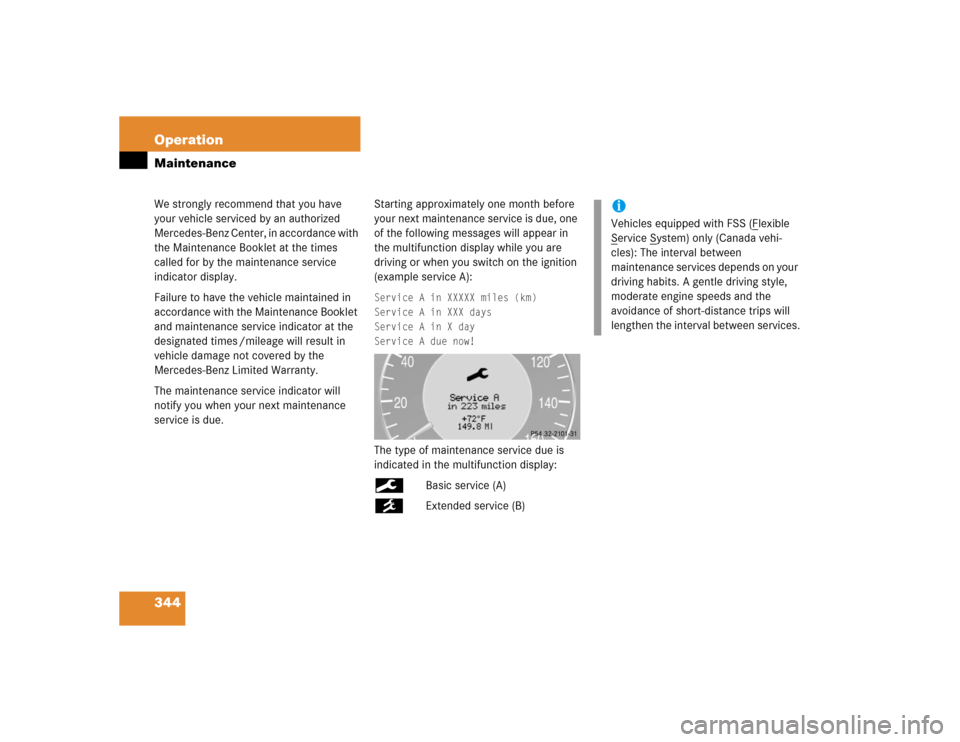
344 OperationMaintenanceWe strongly recommend that you have
your vehicle serviced by an authorized
Mercedes-Benz Center, in accordance with
the Maintenance Booklet at the times
called for by the maintenance service
indicator display.
Failure to have the vehicle maintained in
accordance with the Maintenance Booklet
and maintenance service indicator at the
designated times /mileage will result in
vehicle damage not covered by the
Mercedes-Benz Limited Warranty.
The maintenance service indicator will
notify you when your next maintenance
service is due.Starting approximately one month before
your next maintenance service is due, one
of the following messages will appear in
the multifunction display while you are
driving or when you switch on the ignition
(example service A):
Service A in XXXXX miles (km)
Service A in XXX days
Service A in X day
Service A due now!The type of maintenance service due is
indicated in the multifunction display:9
Basic service (A)
´
Extended service (B)
iVehicles equipped with FSS (F
lexible
S
ervice S
ystem) only (Canada vehi-
cles): The interval between
maintenance services depends on your
driving habits. A gentle driving style,
moderate engine speeds and the
avoidance of short-distance trips will
lengthen the interval between services.
Page 347 of 498
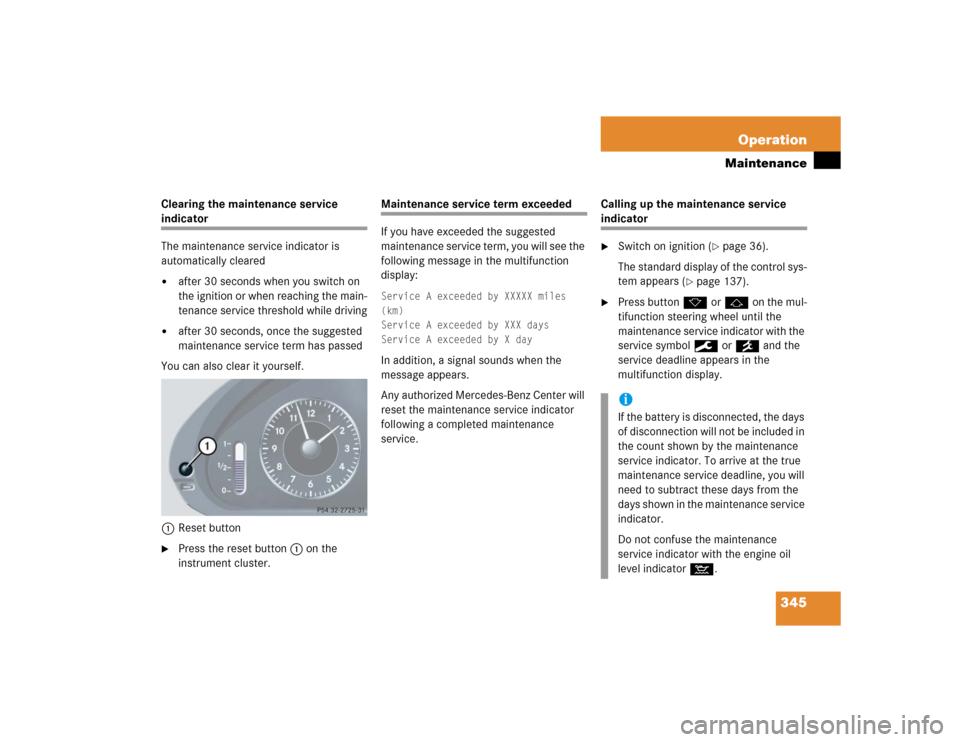
345 Operation
Maintenance
Clearing the maintenance service indicator
The maintenance service indicator is
automatically cleared�
after 30 seconds when you switch on
the ignition or when reaching the main-
tenance service threshold while driving
�
after 30 seconds, once the suggested
maintenance service term has passed
You can also clear it yourself.
1Reset button
�
Press the reset button 1 on the
instrument cluster.
Maintenance service term exceeded
If you have exceeded the suggested
maintenance service term, you will see the
following message in the multifunction
display:Service A exceeded by XXXXX miles
(km)
Service A exceeded by XXX days
Service A exceeded by X dayIn addition, a signal sounds when the
message appears.
Any authorized Mercedes-Benz Center will
reset the maintenance service indicator
following a completed maintenance
service.Calling up the maintenance service
indicator�
Switch on ignition (
�page 36).
The standard display of the control sys-
tem appears (
�page 137).
�
Press buttonkorjon the mul-
tifunction steering wheel until the
maintenance service indicator with the
service symbol9or´and the
service deadline appears in the
multifunction display.iIf the battery is disconnected, the days
of disconnection will not be included in
the count shown by the maintenance
service indicator. To arrive at the true
maintenance service deadline, you will
need to subtract these days from the
days shown in the maintenance service
indicator.
Do not confuse the maintenance
service indicator with the engine oil
level indicator :.
Page 356 of 498

354 Practical hintsWhat to do if …?Lamps in instrument clusterGeneral information:
If any of the following lamps in the instru-
ment cluster fails to come on during thebulb self-check when switching on ignition,
have the respective bulb checked and re-
placed if necessary.Problem
Possible cause
Suggested solution
-
The yellow ABS malfunction
indicator lamp comes on while
driving.
The ABS has detected a malfunction and has
switched off. The BAS and the ESP are also
switched off (see messages in display).
The brake system is still functioning normally
but without the ABS available.
�
Continue driving with added caution.
Wheels will lock during hard braking,
reducing steering capability.
�
Have the system checked at an autho-
rized Mercedes-Benz Center as soon
as possible.
Failure to follow these instructions in-
creases the risk of an accident.
�
Read and observe messages in the
display (
�page 364).
The charging voltage has fallen below
10 volts. The ABS has switched off.
When the voltage is above this value
again, the ABS is operational again.�
If necessary, have the generator (al-
ternator) and battery checked.
Page 362 of 498
360 Practical hintsWhat to do if …?Lamp in center consoleProblem
Possible cause
Suggested solution
56
The front passenger front air bag
off indicator lamp illuminates
and remains illuminated with the
weight of a typical adult or some-
one larger than a small individual
on the front passenger seat.
The system is malfunctioning.
�
Have the system checked as soon as
possible by an authorized
Mercedes-Benz Center.
�
Also note any messages in the multi-
function display and follow corrective
steps (
�page 368).
Warning!
G
If the 56 lamp illuminates and re-
mains illuminated with the weight of a typi-
cal adult or someone larger than a small
individual on the front passenger seat, do
not have any passenger use the front
passenger seat until the system has been
repaired.
Page 363 of 498
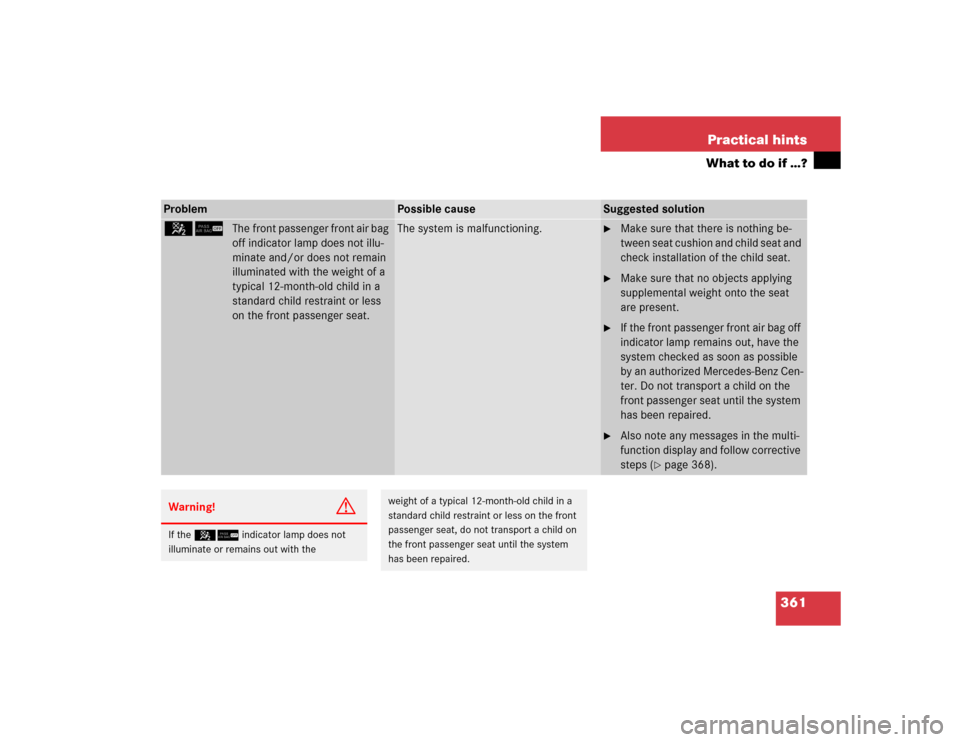
361 Practical hints
What to do if …?
Problem
Possible cause
Suggested solution
56
The front passenger front air bag
off indicator lamp does not illu-
minate and/or does not remain
illuminated with the weight of a
typical 12-month-old child in a
standard child restraint or less
on the front passenger seat.
The system is malfunctioning.
�
Make sure that there is nothing be-
tween seat cushion and child seat and
check installation of the child seat.
�
Make sure that no objects applying
supplemental weight onto the seat
are present.
�
If the front passenger front air bag off
indicator lamp remains out, have the
system checked as soon as possible
by an authorized Mercedes-Benz Cen-
ter. Do not transport a child on the
front passenger seat until the system
has been repaired.
�
Also note any messages in the multi-
function display and follow corrective
steps (
�page 368).
Warning!
G
If the 56 indicator lamp does not
illuminate or remains out with the
weight of a typical 12-month-old child in a
standard child restraint or less on the front
passenger seat, do not transport a child on
the front passenger seat until the system
has been repaired.
Page 364 of 498
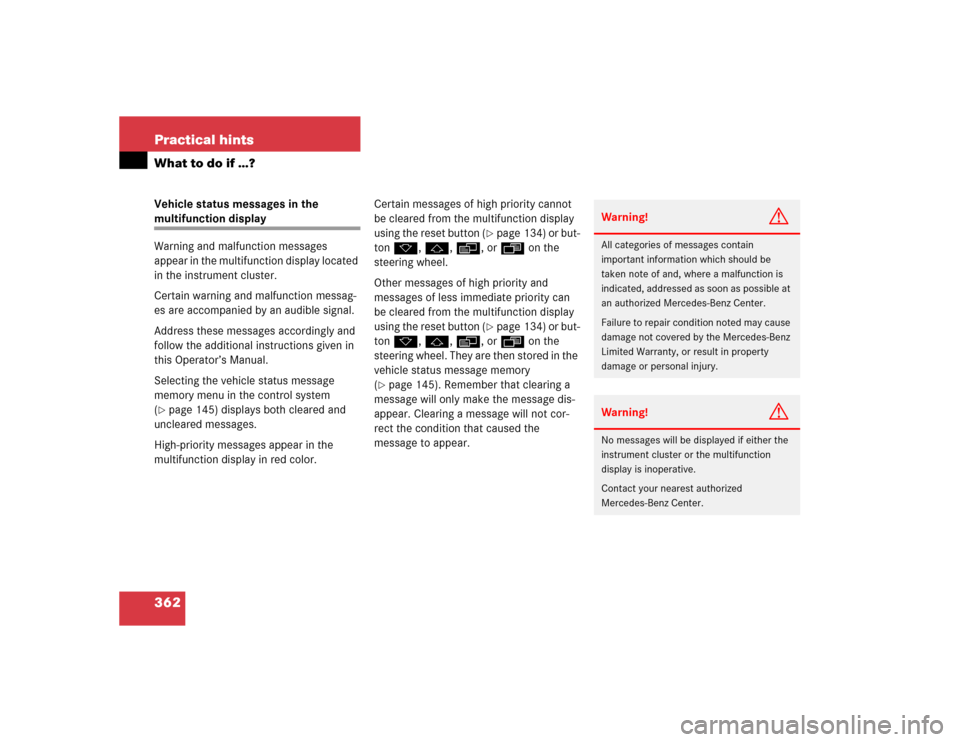
362 Practical hintsWhat to do if …?Vehicle status messages in the multifunction display
Warning and malfunction messages
appear in the multifunction display located
in the instrument cluster.
Certain warning and malfunction messag-
es are accompanied by an audible signal.
Address these messages accordingly and
follow the additional instructions given in
this Operator’s Manual.
Selecting the vehicle status message
memory menu in the control system
(�page 145) displays both cleared and
uncleared messages.
High-priority messages appear in the
multifunction display in red color.Certain messages of high priority cannot
be cleared from the multifunction display
using the reset button (
�page 134) or but-
ton k,j, è, orÿ on the
steering wheel.
Other messages of high priority and
messages of less immediate priority can
be cleared from the multifunction display
using the reset button (�page 134) or but-
ton k,j, è, orÿ on the
steering wheel. They are then stored in the
vehicle status message memory
(
�page 145). Remember that clearing a
message will only make the message dis-
appear. Clearing a message will not cor-
rect the condition that caused the
message to appear.
Warning!
G
All categories of messages contain
important information which should be
taken note of and, where a malfunction is
indicated, addressed as soon as possible at
an authorized Mercedes-Benz Center.
Failure to repair condition noted may cause
damage not covered by the Mercedes-Benz
Limited Warranty, or result in property
damage or personal injury.Warning!
G
No messages will be displayed if either the
instrument cluster or the multifunction
display is inoperative.
Contact your nearest authorized
Mercedes-Benz Center.