Page 27 of 498

25 At a glance
Instrument cluster
Item
Page
1
LLeft turn signal indi-
cator lamp
51
2
vESP warning lamp
358
3
Speedometer
4
Multifunction display
137
5
lDistance warning
lamp
Warning lamp without func-
tion. It illuminates with the
ignition on. It should go out
when the engine is running.
6
KRight turn signal indi-
cator lamp
51
7
Coolant temperature indi-
cator with:
135
•
Coolant temperature
warning lamp
357,
376
Item
Page
8
Tachometer with:
136
1Supplemental
restraint system
indicator lamp
359,
386
-Antilock Brake Sys-
tem (ABS) warning
lamp
354
359,
386
AHigh beam headlamp
indicator lamp
129
BLow beam headlamp
indicator lamp
129
9
Main odometer with:�
Gear selector lever posi-
tion
166
�
Program mode
170
Item
Page
a
Clock with:
151
;Brake warning lamp,
USA only
355
3Brake warning lamp,
Canada only?Engine malfunction
indicator lamp,
USA only
356
±Engine malfunction
indicator lamp,
Canada only
356
b
Fuel display with:AFuel reserve warning
lamp
359
c
Reset button for:�
Resetting trip odometer
135
�
Adjusting instrument
cluster illumination
134
�
Confirming new time set-
tings
151
Page 136 of 498
134 Controls in detailInstrument clusterFor a full view illustration of the instrument
cluster, see “Instrument cluster”
(�page 24).
1Reset button
The instrument cluster is activated when
you
�
open a door
�
switch on ignition (
�page 36)
�
press the reset button1
�
switch on the exterior lamps
You can change the instrument cluster
settings in the Instrument cluster submenu
of the control system (
�page 149).
Instrument cluster illumination
Use the reset button1 to adjust the
illumination brightness for the instrument
cluster.To brighten illumination
�
Turn reset button1 clockwise.
The instrument cluster illumination will
brighten.
To dim illumination
�
Turn reset button1 counterclock-
wise.
The instrument cluster illumination will
dim.
iThe instrument cluster illumination is
dimmed or brightened automatically to
suit ambient light conditions.
The instrument cluster illumination will
also be adjusted automatically when
you switch on the vehicle’s exterior
lamps.
Page 154 of 498
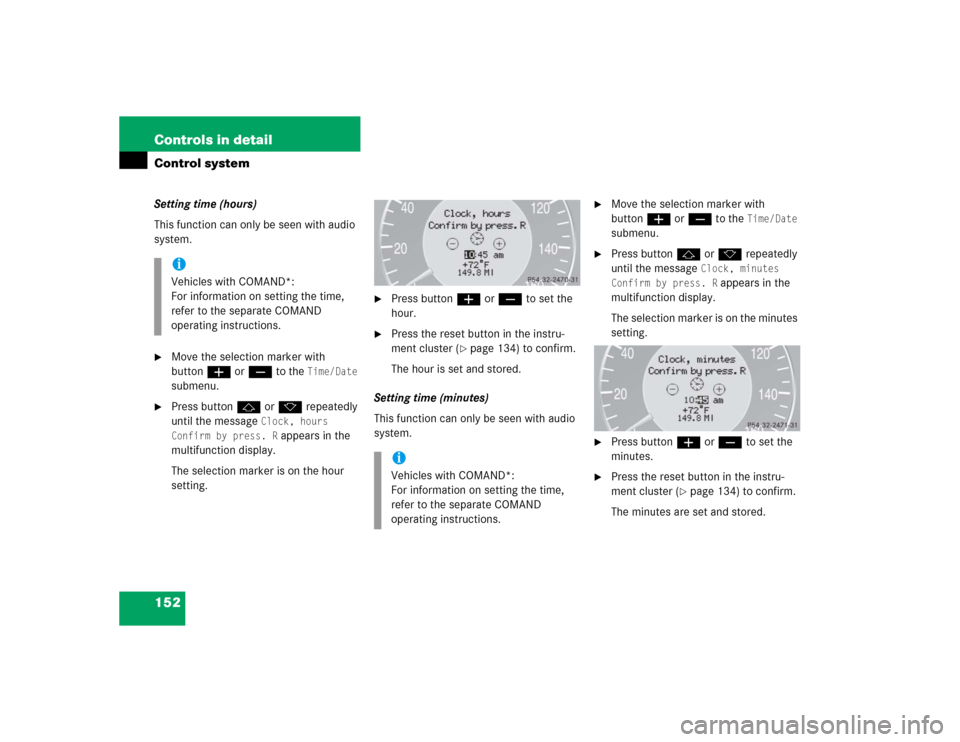
152 Controls in detailControl systemSetting time (hours)
This function can only be seen with audio
system.�
Move the selection marker with
buttonæ orç to the
Time/Date
submenu.
�
Press buttonj ork repeatedly
until the message
Clock, hours
Confirm by press. R
appears in the
multifunction display.
The selection marker is on the hour
setting.
�
Press buttonæ orç to set the
hour.
�
Press the reset button in the instru-
ment cluster (
�page 134) to confirm.
The hour is set and stored.
Setting time (minutes)
This function can only be seen with audio
system.
�
Move the selection marker with
buttonæ orç to the
Time/Date
submenu.
�
Press buttonj ork repeatedly
until the message
Clock, minutes
Confirm by press. R
appears in the
multifunction display.
The selection marker is on the minutes
setting.
�
Press buttonæ orç to set the
minutes.
�
Press the reset button in the instru-
ment cluster (
�page 134) to confirm.
The minutes are set and stored.
iVehicles with COMAND*:
For information on setting the time,
refer to the separate COMAND
operating instructions.
iVehicles with COMAND*:
For information on setting the time,
refer to the separate COMAND
operating instructions.
Page 394 of 498
392 Practical hintsWhere will I find...?Operational position�
Turn crank handle clockwise until it
engages (operational position).
Before storing the vehicle jack in its
compartment:
�
It should be fully collapsed.
�
The handle must be folded in (storage
position).Setting up the collapsible wheel chock
The collapsible wheel chock serves to
additionally secure the vehicle, e.g. while
changing the wheel.
1Tilt the plate upward
2Fold the lower plate outward
3Insert the plate
�
Tilt both plates upward1.
�
Fold the lower plate outward2.
�
Guide the tabs of the lower plate all the
way into the openings of the base
plate3.
Page 468 of 498
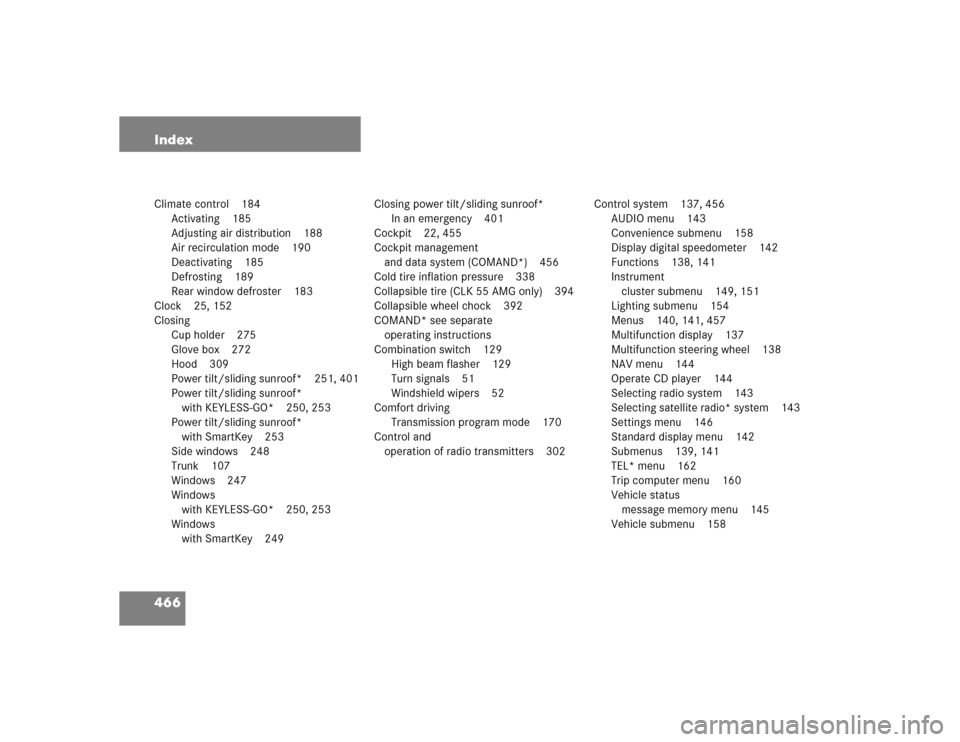
466 IndexClimate control 184
Activating 185
Adjusting air distribution 188
Air recirculation mode 190
Deactivating 185
Defrosting 189
Rear window defroster 183
Clock 25, 152
Closing
Cup holder 275
Glove box 272
Hood 309
Power tilt/sliding sunroof* 251, 401
Power tilt/sliding sunroof*
with KEYLESS-GO* 250, 253
Power tilt/sliding sunroof*
with SmartKey 253
Side windows 248
Trunk 107
Windows 247
Windows
with KEYLESS-GO* 250, 253
Windows
with SmartKey 249Closing power tilt/sliding sunroof*
In an emergency 401
Cockpit 22, 455
Cockpit management
and data system (COMAND*) 456
Cold tire inflation pressure 338
Collapsible tire (CLK 55 AMG only) 394
Collapsible wheel chock 392
COMAND* see separate
operating instructions
Combination switch 129
High beam flasher 129
Turn signals 51
Windshield wipers 52
Comfort driving
Transmission program mode 170
Control and
operation of radio transmitters 302Control system 137, 456
AUDIO menu 143
Convenience submenu 158
Display digital speedometer 142
Functions 138, 141
Instrument
cluster submenu 149, 151
Lighting submenu 154
Menus 140, 141, 457
Multifunction display 137
Multifunction steering wheel 138
NAV menu 144
Operate CD player 144
Selecting radio system 143
Selecting satellite radio* system 143
Settings menu 146
Standard display menu 142
Submenus 139, 141
TEL* menu 162
Trip computer menu 160
Vehicle status
message memory menu 145
Vehicle submenu 158
Page 484 of 498
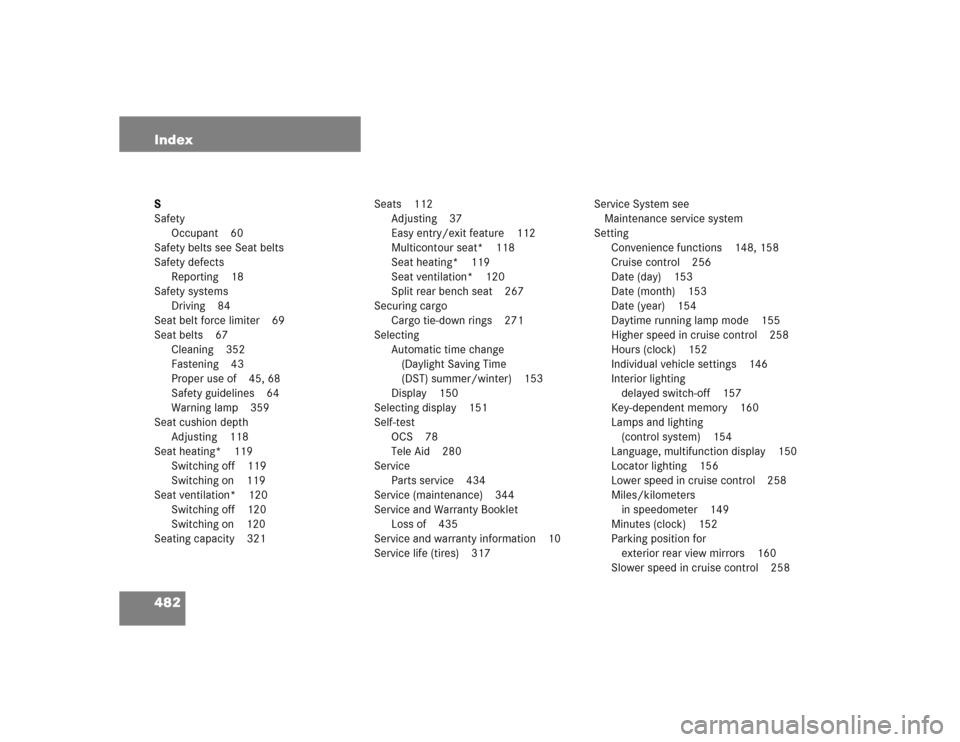
482 IndexS
Safety
Occupant 60
Safety belts see Seat belts
Safety defects
Reporting 18
Safety systems
Driving 84
Seat belt force limiter 69
Seat belts 67
Cleaning 352
Fastening 43
Proper use of 45, 68
Safety guidelines 64
Warning lamp 359
Seat cushion depth
Adjusting 118
Seat heating* 119
Switching off 119
Switching on 119
Seat ventilation* 120
Switching off 120
Switching on 120
Seating capacity 321Seats 112
Adjusting 37
Easy entry/exit feature 112
Multicontour seat* 118
Seat heating* 119
Seat ventilation* 120
Split rear bench seat 267
Securing cargo
Cargo tie-down rings 271
Selecting
Automatic time change
(Daylight Saving Time
(DST) summer/winter) 153
Display 150
Selecting display 151
Self-test
OCS 78
Tele Aid 280
Service
Parts service 434
Service (maintenance) 344
Service and Warranty Booklet
Loss of 435
Service and warranty information 10
Service life (tires) 317Service System see
Maintenance service system
Setting
Convenience functions 148, 158
Cruise control 256
Date (day) 153
Date (month) 153
Date (year) 154
Daytime running lamp mode 155
Higher speed in cruise control 258
Hours (clock) 152
Individual vehicle settings 146
Interior lighting
delayed switch-off 157
Key-dependent memory 160
Lamps and lighting
(control system) 154
Language, multifunction display 150
Locator lighting 156
Lower speed in cruise control 258
Miles/kilometers
in speedometer 149
Minutes (clock) 152
Parking position for
exterior rear view mirrors 160
Slower speed in cruise control 258