Page 17 of 237
15 At a glance
CD operating elements
Function
Page
1
Audio menu
34
2
Soft keys
(multifunction keys)
3
Color screen with CD
changer* main menu
The status bar indicates
CD status information
49
49
4
1 - 0, *
Selecting a CD (CD
changer* only)
Track select
51
52
5
Push the joystick to
H and h
Selecting a CD (CD
changer* only)
Push the joystick to
g and G
Track select
Press E to confirm
51
52
Function
Page
6
l
Ejecting/loading a CD into
the CD driveiThere are two l
buttons. One is on the
display unit. The other is
located left of the CD
AUDIO slot behind the
display.
The CD changer* is
located in the glove box.
45
7
J
Muting
55
8
Volume control
28
9
e Switching on and off
27
Function
Page
a,
b
d and D
Track select
Fast forward/reverse
52
54
Page 50 of 237
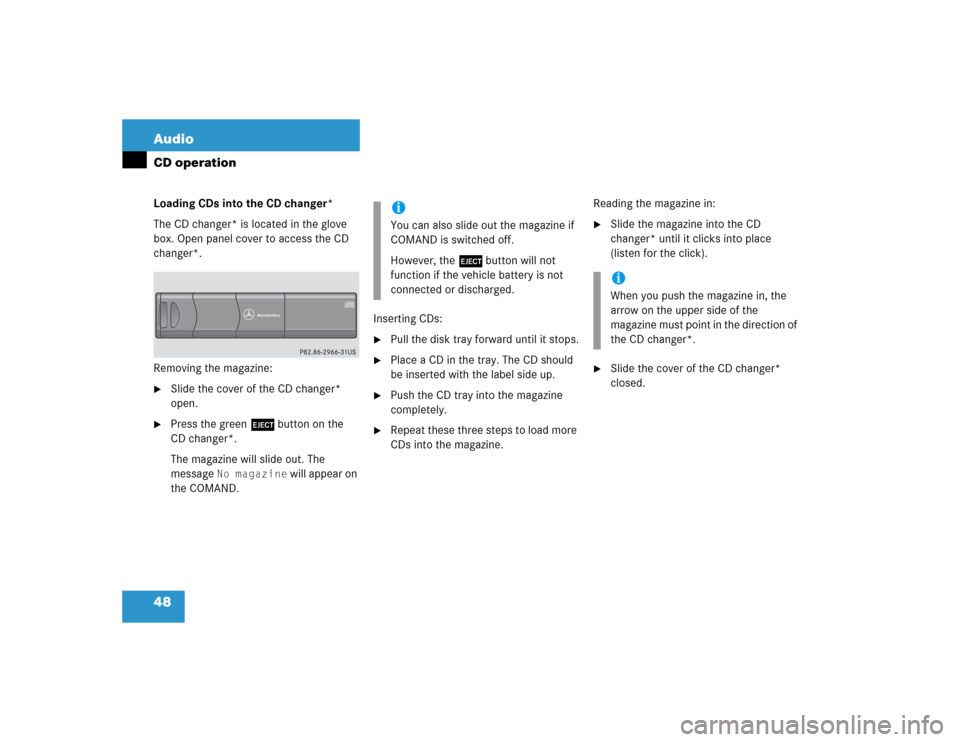
48 AudioCD operationLoading CDs into the CD changer*
The CD changer* is located in the glove
box. Open panel cover to access the CD
changer*.
Removing the magazine:�
Slide the cover of the CD changer*
open.
�
Press the green l button on the
CD changer*.
The magazine will slide out. The
message
No magazine
will appear on
the COMAND.Inserting CDs:
�
Pull the disk tray forward until it stops.
�
Place a CD in the tray. The CD should
be inserted with the label side up.
�
Push the CD tray into the magazine
completely.
�
Repeat these three steps to load more
CDs into the magazine.Reading the magazine in:
�
Slide the magazine into the CD
changer* until it clicks into place
(listen for the click).
�
Slide the cover of the CD changer*
closed.
iYou can also slide out the magazine if
COMAND is switched off.
However, the l button will not
function if the vehicle battery is not
connected or discharged.
iWhen you push the magazine in, the
arrow on the upper side of the
magazine must point in the direction of
the CD changer*.
Page 51 of 237
49 Audio
CD operation
Playback locations for audio CDs are:�
the CD drive in the COMAND
�
the CD changer*.
CD drive
CD changer*
�
In the Audio menu (
�page 34), press
the
CD
or the
CD
soft key.
CD changer* main menu1CD number or name of the CD currently
playing
2Track number or name of the track
currently playing
3CD - CD changer*
CD - CD drive
Actual track number/max. track
number on CD and elapsed playback
time
4Symbol for inserted CD
Switching to CD operationiThe CD drive is located behind of the
display unit (
�page 46).
iThe CD changer* can accomodate up
to 6 audio CDs. The CD changer* is
located in the glove box.
If a CD changer* is connected to the
COMAND, the
CD
soft key is
available.
iThe
Magaz.
soft key is only assigned
when the CD changer* is active.
If the CD changer* has already read the
magazine, the Magazine menu will
appear (
�page 52) when you press the
Magaz.
soft key.
Otherwise the message
Magazine
scan Please wait
will appear first.
Page 75 of 237
15 At a glance
CD operating elements
Function
Page
1
Audio menu
34
2
Soft keys
(multifunction keys)
3
Color screen with CD
changer* main menu
The status bar indicates
CD status information
49
49
4
1 - 0, *
Selecting a CD (CD
changer* only)
Track select
51
52
5
Push the joystick to
H and h
Selecting a CD (CD
changer* only)
Push the joystick to
g and G
Track select
Press E to confirm
51
52
Function
Page
6
l
Ejecting/loading a CD into
the CD driveiThere are two l
buttons. One is on the
display unit. The other is
located left of the CD
AUDIO slot behind the
display.
The CD changer* is
located in the glove box.
45
7
J
Muting
55
8
Volume control
28
9
e Switching on and off
27
Function
Page
a,
b
d and D
Track select
Fast forward/reverse
52
54
Page 108 of 237

48 AudioCD operationLoading CDs into the CD changer*
The CD changer* is located in the glove
box. Open panel cover to access the CD
changer*.
Removing the magazine:�
Slide the cover of the CD changer*
open.
�
Press the green l button on the
CD changer*.
The magazine will slide out. The
message
No magazine
will appear on
the COMAND.Inserting CDs:
�
Pull the disk tray forward until it stops.
�
Place a CD in the tray. The CD should
be inserted with the label side up.
�
Push the CD tray into the magazine
completely.
�
Repeat these three steps to load more
CDs into the magazine.Reading the magazine in:
�
Slide the magazine into the CD
changer* until it clicks into place
(listen for the click).
�
Slide the cover of the CD changer*
closed.
iYou can also slide out the magazine if
COMAND is switched off.
However, the l button will not
function if the vehicle battery is not
connected or discharged.
iWhen you push the magazine in, the
arrow on the upper side of the
magazine must point in the direction of
the CD changer*.
Page 109 of 237
49 Audio
CD operation
Playback locations for audio CDs are:�
the CD drive in the COMAND
�
the CD changer*.
CD drive
CD changer*
�
In the Audio menu (
�page 34), press
the
CD
or the
CD
soft key.
CD changer* main menu1CD number or name of the CD currently
playing
2Track number or name of the track
currently playing
3CD - CD changer*
CD - CD drive
Actual track number/max. track
number on CD and elapsed playback
time
4Symbol for inserted CD
Switching to CD operationiThe CD drive is located behind of the
display unit (
�page 46).
iThe CD changer* can accomodate up
to 6 audio CDs. The CD changer* is
located in the glove box.
If a CD changer* is connected to the
COMAND, the
CD
soft key is
available.
iThe
Magaz.
soft key is only assigned
when the CD changer* is active.
If the CD changer* has already read the
magazine, the Magazine menu will
appear (
�page 52) when you press the
Magaz.
soft key.
Otherwise the message
Magazine
scan Please wait
will appear first.