Page 189 of 237
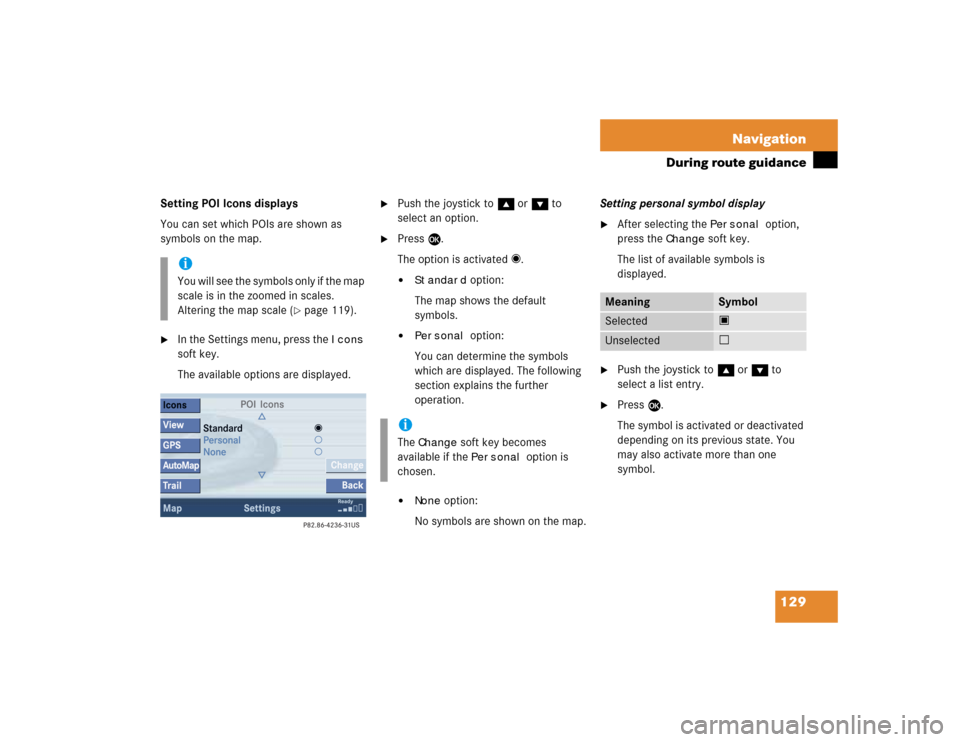
129 Navigation
During route guidance
Setting POI Icons displays
You can set which POIs are shown as
symbols on the map.�
In the Settings menu, press the
Icons
soft key.
The available options are displayed.
�
Push the joystick to g or G to
select an option.
�
Press E.
The option is activated _.�
Standard
option:
The map shows the default
symbols.
�
Personal
option:
You can determine the symbols
which are displayed. The following
section explains the further
operation.
�
None
option:
No symbols are shown on the map.Setting personal symbol display
�
After selecting the
Personal
option,
press the
Change
soft key.
The list of available symbols is
displayed.
�
Push the joystick to g or G to
select a list entry.
�
Press E.
The symbol is activated or deactivated
depending on its previous state. You
may also activate more than one
symbol.
iYou will see the symbols only if the map
scale is in the zoomed in scales.
Altering the map scale (
�page 119).
iThe
Change
soft key becomes
available if the
Personal
option is
chosen.
Meaning
Symbol
Selected
Q
Unselected
q
Page 190 of 237
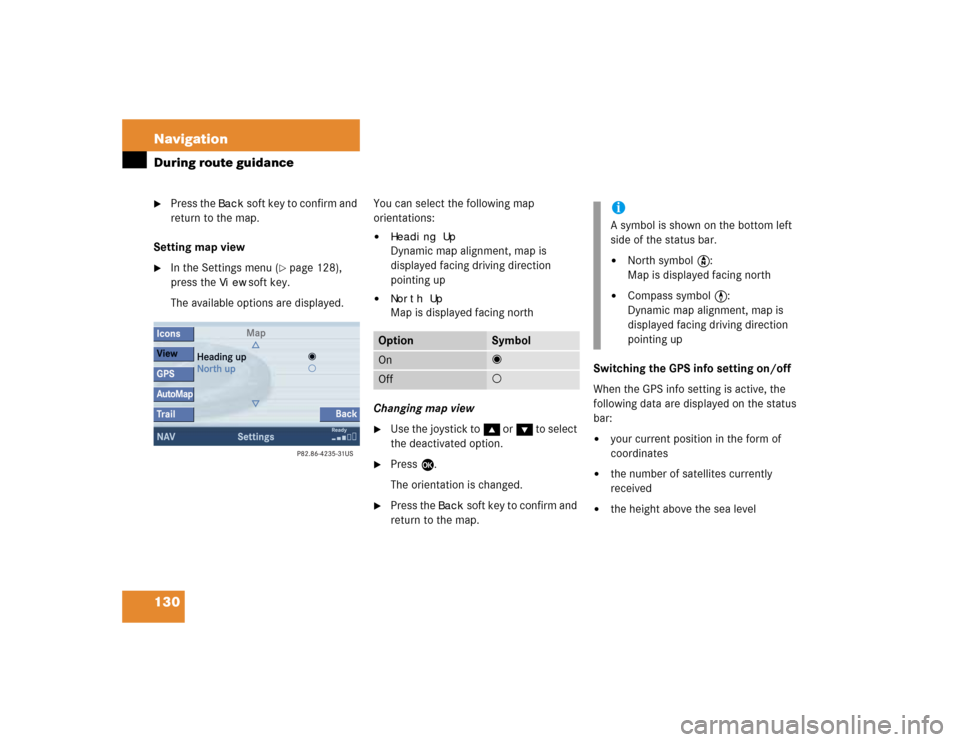
130 NavigationDuring route guidance�
Press the
Back
soft key to confirm and
return to the map.
Setting map view
�
In the Settings menu (
�page 128),
press the
View
soft key.
The available options are displayed.You can select the following map
orientations:
�
Heading UpDynamic map alignment, map is
displayed facing driving direction
pointing up
�
North UpMap is displayed facing north
Changing map view
�
Use the joystick to g or G to select
the deactivated option.
�
Press E.
The orientation is changed.
�
Press the
Back
soft key to confirm and
return to the map.Switching the GPS info setting on/off
When the GPS info setting is active, the
following data are displayed on the status
bar:
�
your current position in the form of
coordinates
�
the number of satellites currently
received
�
the height above the sea level
Option
Symbol
On
_
Off
-
iA symbol is shown on the bottom left
side of the status bar.�
North symbol Y:
Map is displayed facing north
�
Compass symbol <:
Dynamic map alignment, map is
displayed facing driving direction
pointing up
Page 191 of 237
131 Navigation
During route guidance
�
In the Settings menu (
�page 128),
press the
GPS
soft key.
The options On
and
Off
are displayed.
The symbol _ indicates the present
setting.
�
Use the joystick to g or G to select
the option with the symbol -.
�
Press button E.
Depending on the previous setting, the
GPS is switched on or off.
�
Press the
Back
soft key to confirm and
return to the map.
Automatic map toggling
You can set the change from map to split
view.
�
In the Settings menu (
�page 128),
press the
Automap
soft key.
The available options are displayed.
You can select the following options:
�
AutomaticThe system automatically switches to
split view whenever it announces a
driving maneuver.
When the driving maneuver is
completed, the system reverts to the
full view.
i�
Map
Shows the full screen as a map.
�
Split screen
Uses the right hand part of the
screen to show maneuver icons
and/or intersection zooms.
Page 192 of 237
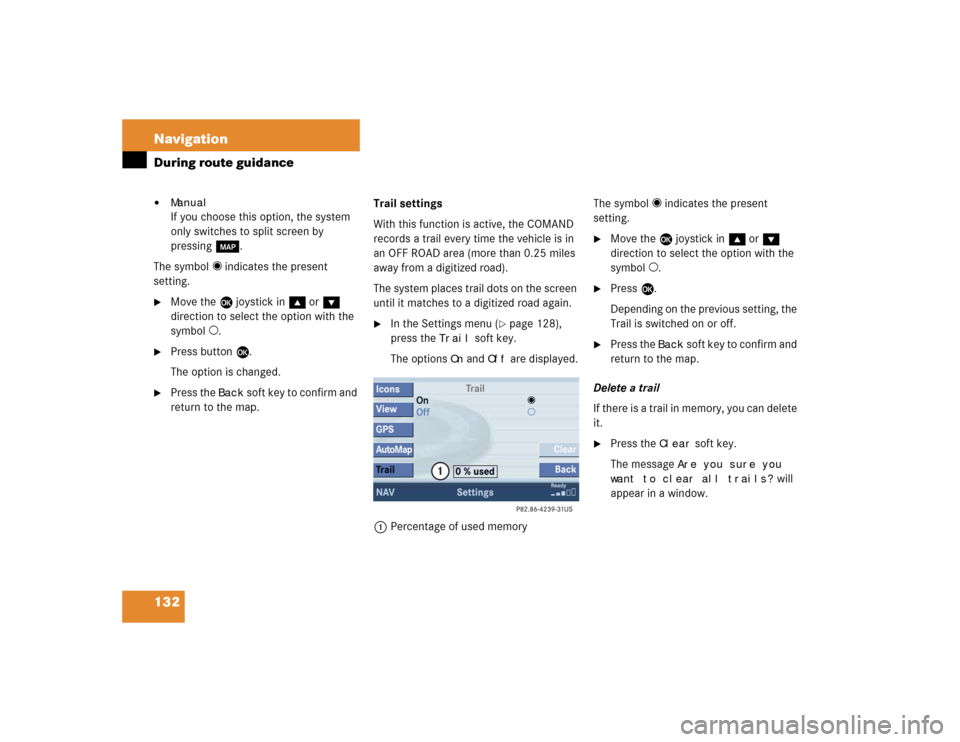
132 NavigationDuring route guidance�
ManualIf you choose this option, the system
only switches to split screen by
pressing c.
The symbol _ indicates the present
setting.
�
Move the E joystick in g or G
direction to select the option with the
symbol -.
�
Press button E.
The option is changed.
�
Press the
Back
soft key to confirm and
return to the map.Trail settings
With this function is active, the COMAND
records a trail every time the vehicle is in
an OFF ROAD area (more than 0.25 miles
away from a digitized road).
The system places trail dots on the screen
until it matches to a digitized road again.
�
In the Settings menu (
�page 128),
press the
Trail
soft key.
The options
On
and
Off
are displayed.
1Percentage of used memoryThe symbol _ indicates the present
setting.
�
Move the E joystick in g or G
direction to select the option with the
symbol -.
�
Press E.
Depending on the previous setting, the
Trail is switched on or off.
�
Press the
Back
s o f t k e y t o c o n f i rm a nd
return to the map.
Delete a trail
If there is a trail in memory, you can delete
it.
�
Press the
Clear
soft key.
The message
Are you sure you
want to clear all trails?
will
appear in a window.
Page 193 of 237
133 Navigation
During route guidance
�
Push the joystick to H to select
Yes
.
�
Press E.
The trail is deleted.
If you don’t want to delete a trail
�
Press E to confirm
No
.
Page 194 of 237
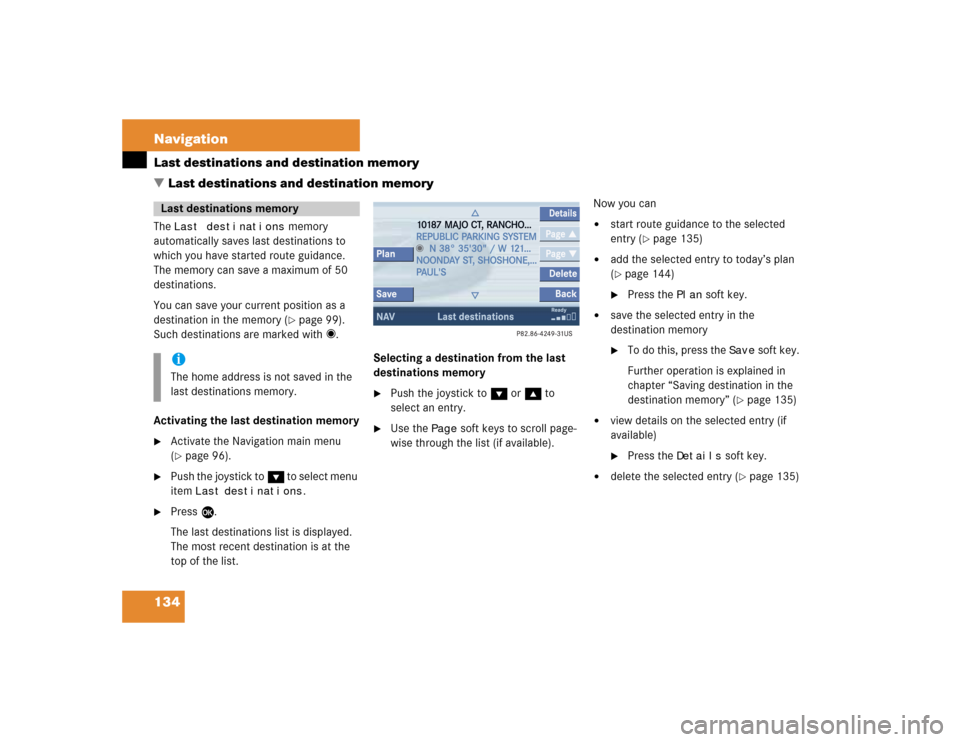
134 NavigationLast destinations and destination memory
� Last destinations and destination memoryThe
Last destinations
memory
automatically saves last destinations to
which you have started route guidance.
The memory can save a maximum of 50
destinations.
You can save your current position as a
destination in the memory (�page 99).
Such destinations are marked with _.
Activating the last destination memory
�
Activate the Navigation main menu
(�page 96).
�
Push the joystick to G to select menu
item
Last
destinations
.
�
Press E.
The last destinations list is displayed.
The most recent destination is at the
top of the list.Selecting a destination from the last
destinations memory
�
Push the joystick to G or g to
select an entry.
�
Use the
Page
soft keys to scroll page-
wise through the list (if available).Now you can
�
start route guidance to the selected
entry (
�page 135)
�
add the selected entry to today’s plan
(�page 144)
�
Press the
Plan
soft key.
�
save the selected entry in the
destination memory�
To do this, press the
Save
soft key.
Further operation is explained in
chapter “Saving destination in the
destination memory” (
�page 135)
�
view details on the selected entry (if
available)�
Press the
Details
soft key.
�
delete the selected entry (
�page 135)
Last destinations memoryiThe home address is not saved in the
last destinations memory.
Page 195 of 237

135 Navigation
Last destinations and destination memory
Starting route guidance to a last
destination�
Select a destination from the
Last
destinations
memory.
�
Press E.
The Start route guidance menu will
appear (
�page 115).
Deleting a destination from the last
destinations memory
�
Select a destination from the
Last
destinations
memory.
�
Press the
Delete
soft key.
An inquiry menu appears asking if the
destination selected is to be deleted
from the Last destinations memory.
�
Push the joystick to H to select
Yes
.
�
Press E to confirm if you want to
delete.
The destination is deleted.In the destination memory, you can save
destinations under freely assignable
names. The memory can save a maximum
of 200 destinations.
Saving a destination in the destination
memory
�
In the Start route guidance menu
(�page 115), press the
Save
soft key.
or
�
Select a destination in the
Last
destinations
memory (
�page 134)
and press the
Save
soft key.
or
�
Select a destination in the Today’s plan
memory (
�page 144) and press the
Save
soft key.You can now
�
save the destination under a new name or
�
confirm the given destination name �
Press E.
The message
The address was
saved as
will appear.
After that, the Start route guidance
menu, the
Last destinations
memory or the Today’s plan
memory reappear.
Destination memory
iIf a POI is used, the POI name appears
as default.
Page 196 of 237
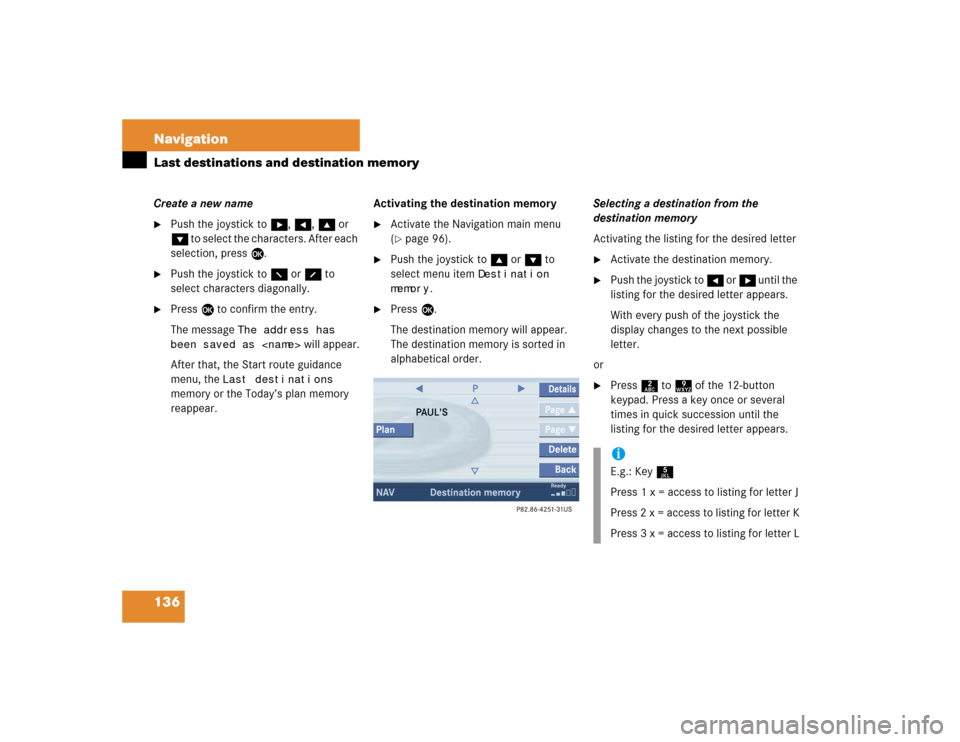
136 NavigationLast destinations and destination memoryCreate a new name�
Push the joystick to h, H, g or
G to select the characters. After each
selection, press E.
�
Push the joystick to F or f to
select characters diagonally.
�
Press E to confirm the entry.
The message
The address has
been saved as
will appear.
After that, the Start route guidance
menu, the
Last destinations
memory or the Today’s plan memory
reappear.Activating the destination memory
�
Activate the Navigation main menu
(�page 96).
�
Push the joystick to g or G to
select menu item
Destination
memory
.
�
Press E.
The destination memory will appear.
The destination memory is sorted in
alphabetical order.Selecting a destination from the
destination memory
Activating the listing for the desired letter
�
Activate the destination memory.
�
Push the joystick to H or h until the
listing for the desired letter appears.
With every push of the joystick the
display changes to the next possible
letter.
or
�
Press 2 to 9 of the 12-button
keypad. Press a key once or several
times in quick succession until the
listing for the desired letter appears.iE.g.: Key 5
Press 1 x = access to listing for letter J
Press 2 x = access to listing for letter K
Press 3 x = access to listing for letter L