Page 11 of 318
25
1 23456789
Your vehicle at a glance
INSTRUMENT PANEL OVERVIEW
1. Driver’s Air Bag (if equipped)
2. Light control / Turn signals
3. Instrument cluster
4. Wiper/Washer
5. Ignition switch
6. Seat warmer(if equipped)
7. Traction control system (if equipped)
8. Hazard
9. Climate control system
10. Shift lever
11. Passenger’s airbag (if equipped)
12. Glove box
13. Audio controls (if equipped)
14. Hood release lever
RLDA0003
Page 13 of 318
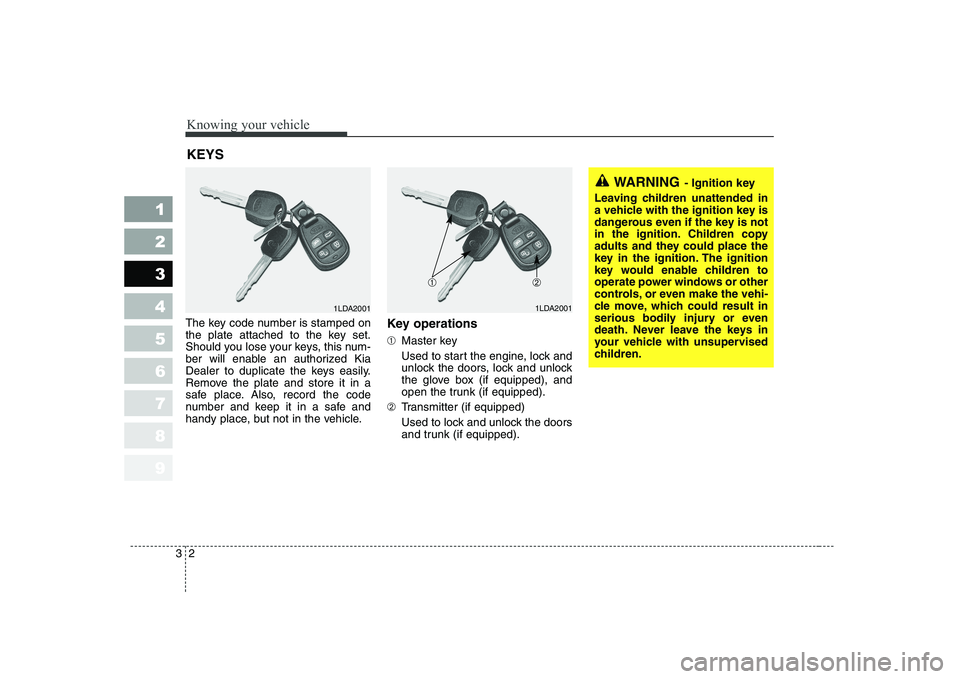
Knowing your vehicle
2
3
1 23456789
The key code number is stamped on
the plate attached to the key set.
Should you lose your keys, this num-
ber will enable an authorized Kia
Dealer to duplicate the keys easily.
Remove the plate and store it in a
safe place. Also, record the code
number and keep it in a safe and
handy place, but not in the vehicle. Key operations ➀
Master key
Used to start the engine, lock and unlock the doors, lock and unlock
the glove box (if equipped), and
open the trunk (if equipped).
➁ Transmitter (if equipped)
Used to lock and unlock the doors
and trunk (if equipped).
KEYS
1LDA20011LDA2001
WARNING
- Ignition key
Leaving children unattended in
a vehicle with the ignition key is
dangerous even if the key is not
in the ignition. Children copy
adults and they could place the
key in the ignition. The ignition
key would enable children to
operate power windows or other
controls, or even make the vehi-
cle move, which could result in
serious bodily injury or even
death. Never leave the keys in
your vehicle with unsupervised
children.
➀➁
Page 71 of 318
Knowing your vehicle
60
3
1 23456789
Front passenger’s airbag (if equipped)
Front passenger’s airbag is stored in
the instrument panel on the glove
box. Since you cannot anticipate which
airbags will deploy or from what
direction, never put any objects or
ornaments on the instrument panel.
RLDA2049
RLDA208
WARNING
You must always sit as far back from the steering wheel
airbag as possible (chest at
least 250 mm (10 inches) away
from the steering wheel), while
still maintaining a comfortable
seating position for good
vehicle control, in order to
reduce the risk of injury ordeath in a collision.
Never place objects over the airbag storage compartments
or between the airbags and
yourself. Due to the speed and
force of the airbag inflation,
such objects could hit your
body at high speed and cause
severe bodily injury and evendeath.
Do not put stickers or orna- ments on the steering wheel
cover. These may interfere
with the deployment of the
airbag.
Page 100 of 318
389
1 23456789
Knowing your vehicle
Multi box
Rear (if equipped)
To open the storage compartment,
pull the armrest down and pull up on
the locking tab (➀). It can be used for
storing small items. Glove box
The glove box can be locked (
➀) and
unlocked ( ➁) with a master key. (if
equipped)
To open the glove box, make sure it
is unlocked, then pull the handle ( ➂)
and the glove box will automaticallyopen ( ➃). Close the glove box after
use.
✽✽ NOTICE
Since key is not fully inserted into the glove box key set, do not apply
excessive force. Doing so may dam-age the parts.
RLDA2156
CAUTION
To reduce the risk of injury in case of an accident or suddenstop, always keep the glove box door closed while driving.
1LDA2158
Page 283 of 318
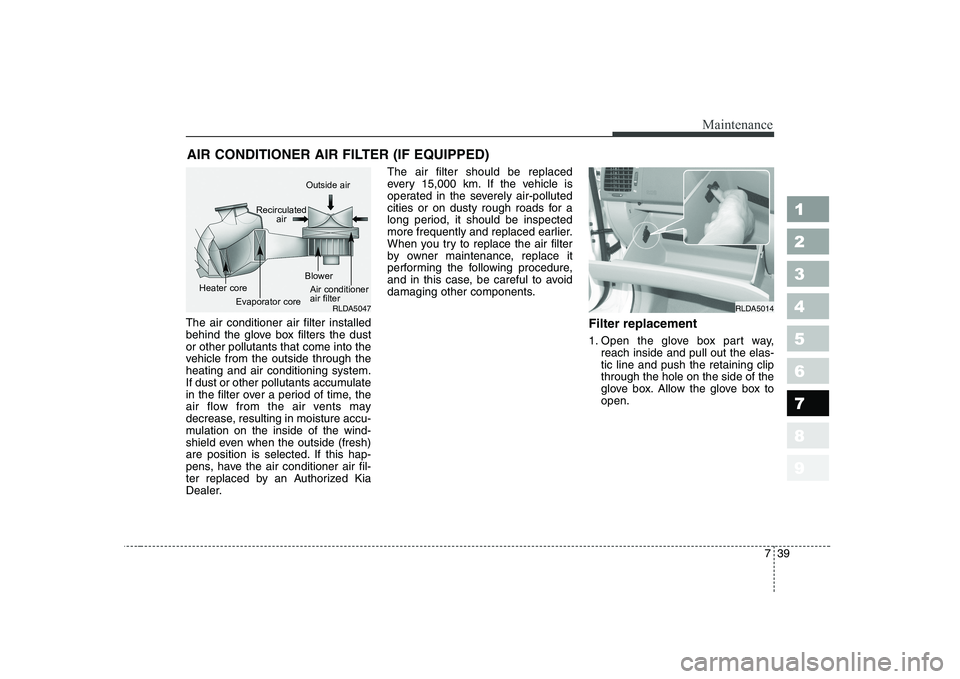
739
Maintenance
1 23456789
AIR CONDITIONER AIR FILTER (IF EQUIPPED)
The air conditioner air filter installed
behind the glove box filters the dustor other pollutants that come into the
vehicle from the outside through theheating and air conditioning system.
If dust or other pollutants accumulate
in the filter over a period of time, the
air flow from the air vents may
decrease, resulting in moisture accu-
mulation on the inside of the wind-
shield even when the outside (fresh)
are position is selected. If this hap-
pens, have the air conditioner air fil-
ter replaced by an Authorized Kia
Dealer. The air filter should be replaced
every 15,000 km. If the vehicle is
operated in the severely air-polluted
cities or on dusty rough roads for a
long period, it should be inspected
more frequently and replaced earlier.
When you try to replace the air filter
by owner maintenance, replace it
performing the following procedure,
and in this case, be careful to avoid
damaging other components.
Filter replacement
1. Open the glove box part way,reach inside and pull out the elas- tic line and push the retaining clipthrough the hole on the side of the
glove box. Allow the glove box toopen.
RLDA5014RLDA5047
Outside air
Recirculated air
Air conditioner air filter
Blower
Evaporator core
Heater core
Page 284 of 318
Maintenance
40
7
1 23456789
2. With the glove box open, remove
the stoppers on both sides to allow
the glove box hang freely on the
hinges. 3. Pull out the hooks on both sides of
the air conditioner air filter case. 4. Replace the air conditioner filter.
5. Reassemble in the reverse order
of disassembly.
✽✽ NOTICE
When replacing the air conditioner
air filter install it according to the
“AIR FLOW
�È ” and “�ÇUP” identi-
fication marks. Otherwise, the sys-
tem may produce noise and the
effectiveness of the filter may be
reduced.
RLDA5016RLDA5017RLDA5015
Page 300 of 318
Maintenance
56
7
1 23456789
Interior lights bulb replace- ment
1. Using a flat-blade screwdriver,
gently pry the lens from the interi- or light housing.
2. Remove the bulb by pulling it straight out.
3. Install a new bulb in the socket.
4. Align the lens tabs with the interior light housing notches and snap
the lens into place.
CAUTION
Prior to working on the Interior
Lights, ensure that the “OFF”button is depressed to avoidburning your fingers or receiv- ing an electric shock.
1LDA5044
1LDA5042
1LDE5041
Door courtesy lamp
Glove box lamp
Luggage room lamp (5 Door)
1LDA5039
1LDA5040
1LDA5041
Front map lamp
Centre dome lamp
Trunk room lamp (4 Door)
Page 314 of 318
Specifications
4
8
1 23456789
Light Bulb 4 Door 5 Door
Headlights (Low/High) 55/60 55/60
Front turn signal lights 21 21
Position lights 5 5
Side repeater lights (if equipped) 5 5
Front fog lights Gasoline Engine 27 51
(if equipped) Diesel Engine 51 Stop and tail lights For Europe
21/5 21/5
Except Europe28/8 28/8
Rear turn signal lights 21 21
Back-up lights 16 16
Rear fog lights (if equipped) 21 21
High mounted stop light 21 or LED* 1
LED*1
License plate lights 5 5
Front map lamp 10 10
Centre dome lamp 10 10
Door courtesy lamps 5 5
Trunk room lamp 5 5
Glove box lamp 5 5
Light bulbs
Wattage
*¹ LED : Light-emitting diode