Page 14 of 424
A WORD ABOUT YOUR KEYS
The keys for your new vehicle are enclosed in a plastic
bag with the key code number on it. If you received your
keys without the bag, ask your dealer to give you the
number. The key code can also be obtained by the dealer
from your vehicle invoice.
Ignition Key
Insert the key fully, then turn the switch to one of the four
illustrated positions. The key can be inserted or with-
drawn only in the LOCK position. The automatic trans-
mission gear selector must be in the P (Park) position.
To remove the ignition key on models with an automatic
transmission, place the gearshift lever in P (Park), turn
the ignition key to LOCK and remove the key.
Ignition Key Positions
14 THINGS TO KNOW BEFORE STARTING YOUR VEHICLE
Page 132 of 424

Customer Programmable Features
Press the MENU button until one of the display choices
following appears:
Language?
When in this display you may select one of five lan-
guages for all display nomenclature, including the trip
computer functions. Press the STEP button while in this
display to select English, Francais, Deutsch, Italiana, or
Espanol. As you continue the displayed information will
be shown in the selected language.
Display U.S. or Metric?
Pressing the STEP button when in this display selects US
or Metric. The overhead console and instrument panel
displays will be in the selected units.
Auto Door Locks?
When this feature is selected, all doors and the swing
gate will lock automatically when the speed of thevehicle reaches 15 mph (25 km/h). Pressing the STEP
button when in this display will select “Yes” or “No.”
Auto Unlock On Exit? (Available Only When the
AUTO DOOR LOCKS Feature is Turned On )
When this feature is selected all the vehicle’s doors will
unlock when the driver’s door is opened if the vehicle is
stopped and the transmission is in P (Park) or N (Neu-
tral) position. Pressing the STEP button when in this
display will select “Yes” or “No.”
Remote Unlock Driver’s Door 1st?
When this feature is selected only the driver’s door will
unlock on the first press of the remote keyless entry
unlock button and require a second press to unlock the
remaining locked doors and swing gate. WhenREMOTE
UNLOCK ALL DOORSis selected all of the doors and
the swing gate will unlock at the first press of the remote
keyless entry unlock button. Pressing the STEP button
when in this display will select DRIVER’S DOOR 1ST or
132 UNDERSTANDING THE FEATURES OF YOUR VEHICLE
Page 217 of 424
STARTING AND OPERATING
CONTENTS
�Starting Procedures.....................220
▫Manual Transmission..................220
▫Automatic Transmission................220
▫Normal Starting — Gasoline Engines.......221
▫Normal Starting — Diesel Engines.........223
▫Diesel Fuel-Water Separator..............225
▫Re-Priming The Diesel Fuel System........225
�Engine Block Heater — If Equipped.........226
�Transmission Shifting....................227▫6-Speed Manual Transmission............227
▫Automatic Transmission................230
▫Rocking The Vehicle...................236
�Four-Wheel Drive Operation...............236
▫Command-Trac�Operating
Information/Precautions................236
▫Shift Positions........................238
▫Shifting Procedure....................239
▫Selec-Trac�Operating Information/Precautions —
If Equipped.........................240
5
Page 220 of 424

STARTING PROCEDURES
Before starting your vehicle, adjust your seat, adjust both
inside and outside mirrors, and fasten your seat belts.
WARNING!
Do not leave children or animals inside parked
vehicles in hot weather. Interior heat build up may
cause serious injury or death.
Manual Transmission
Apply the parking brake, place the gearshift control lever
in N (Neutral) and depress the clutch pedal before
starting vehicle. This vehicle is equipped with a clutch
interlocking ignition system, which requires the clutch to
be fully depressed before starting the vehicle.4WD Models Only
In 4L mode, this vehicle will start regardless of whether
or not the clutch pedal is pressed to the floor. This feature
enhances off-road performance by allowing the vehicle to
start when in 4L without having to depress the clutch
pedal. The 4 LO MODE indicator light will illuminate
when the transfer case has been shifted into this mode.
Automatic Transmission
Start the engine with the selector lever in the N (Neutral)
or P (Park) position. Apply the brake before shifting to
any driving range.
220 STARTING AND OPERATING
Page 230 of 424
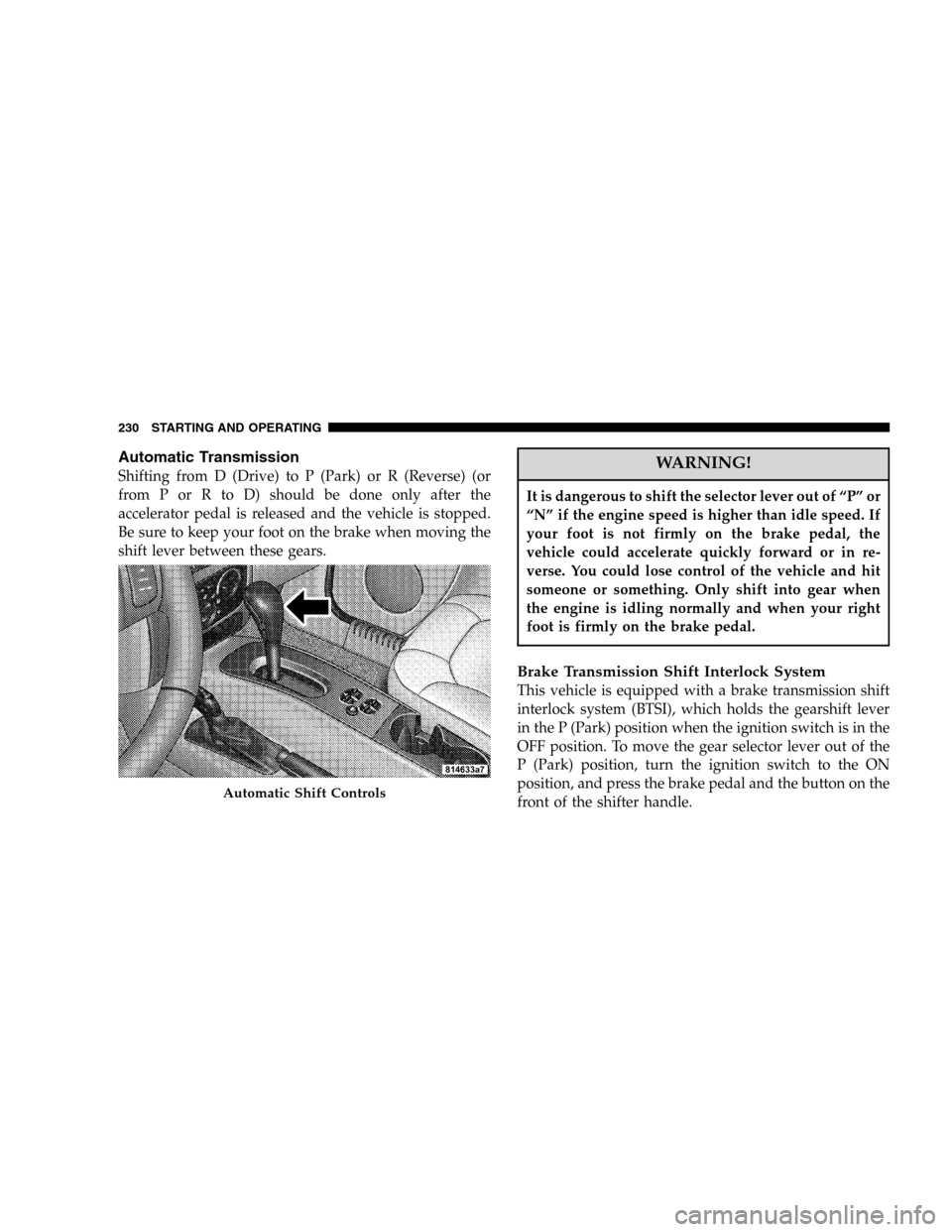
Automatic Transmission
Shifting from D (Drive) to P (Park) or R (Reverse) (or
from P or R to D) should be done only after the
accelerator pedal is released and the vehicle is stopped.
Be sure to keep your foot on the brake when moving the
shift lever between these gears.WARNING!
It is dangerous to shift the selector lever out of “P” or
“N” if the engine speed is higher than idle speed. If
your foot is not firmly on the brake pedal, the
vehicle could accelerate quickly forward or in re-
verse. You could lose control of the vehicle and hit
someone or something. Only shift into gear when
the engine is idling normally and when your right
foot is firmly on the brake pedal.
Brake Transmission Shift Interlock System
This vehicle is equipped with a brake transmission shift
interlock system (BTSI), which holds the gearshift lever
in the P (Park) position when the ignition switch is in the
OFF position. To move the gear selector lever out of the
P (Park) position, turn the ignition switch to the ON
position, and press the brake pedal and the button on the
front of the shifter handle.
Automatic Shift Controls
230 STARTING AND OPERATING
Page 233 of 424

Overdrive (O/D)
For most city and highway driving. The transmission
contains an electronically controlled Overdrive, and will
automatically shift from D (Drive) to O/D (Overdrive) if
the following conditions are present:
•The transmission selector is in D (Drive).
•The O/D OFF button has not been activated.
•Vehicle speed is above approximately 30 mph (48
km/h).
•Transmission has reached normal operating tempera-
ture.
When frequent transmission shifting occurs while using
Overdrive, such as when operating the vehicle under
heavy load conditions (for example, in hilly terrain,
strong head winds, or trailer towing), turning off over-
drive will improve performance and extend transmission
life by reducing excessive shifting and heat buildup.Overdrive can be locked out by pressing the O/D OFF
button located on side of the gearshift lever. The O/D
OFF indicator light will illuminate to show that the
switch has been activated. When the indicator light is on,
Overdrive is locked out. Pressing the switch a second
time restores the Overdrive function. The lockout feature
is useful when towing a trailer or carrying a heavy load.O/D Off Button
STARTING AND OPERATING 233
5
Page 234 of 424

NOTE:If the vehicle is started in cold outside tempera-
tures, shifts into Overdrive may be delayed. Normal
Overdrive and shifting operation will resume when the
temperature of the transmission reaches the appropriate
temperature. Refer to the “Note” under “Torque Con-
verter Clutch” later in this section.
If the transmission temperature gets too hot, the trans-
mission may downshift out of Overdrive or engage
overdrive at higher vehicle speeds until the transmission
cools down. After cooldown, Overdrive will resume
normal operation.
2 (Second)
For moderate grades and to assist braking on dry pave-
ment or in mud and snow. Begins at a stop in low gear
with automatic upshift to 2nd gear. Will not shift to 3rd.1 (First)
For hard pulling at low speeds in mud, sand, snow, or on
steep grades. Begins and stays in low gear with no upshift.
Provides engine compression braking at low speeds.
CAUTION!
•Never press on the accelerator pedal with the
engine running, vehicle in gear, and the brakes
applied. Always apply the brakes when stopped
on a incline. Failure to follow these instructions
can cause overheating and damage to the trans-
mission.
•When “rocking” a stuck vehicle by moving be-
tween “First” and R (Reverse), do not spin the
wheels faster than 15 mph (24 km/h), or drivetrain
damage may result.
234 STARTING AND OPERATING
Page 235 of 424

Over Temperature Mode
The transmission electronics constantly monitor the
transmission oil temperature. If the transmission gets too
hot, the transmission will change the way it shifts to help
control the condition. This may result in a slightly
different feeling or response during normal operation in
D (Drive) position. If the transmission becomes hot
enough the TRANS TEMP warning light in the instru-
ment cluster will come on. After the transmission cools
down, it will return to normal operation.
Torque Converter Clutch
A feature designed to improve fuel economy has been
added to the automatic transmission of this vehicle. A
clutch within the torque converter engages automatically
at calibrated speeds. This may result in a slightly differ-
ent feeling or response during normal operation in high
gear. When the vehicle speed drops or during accelera-
tion, the clutch automatically and smoothly disengages.NOTE:
•The torque converter clutch (TCC) will not engage
until the transmission fluid and engine coolant are
warm (usually after 1–3 miles (1.6–4.8 km) of driving)
and the vehicle speed is above approximately 30 mph
(48 km/h). To understand the difference in operation,
drive the vehicle so that TCC engagement conditions
are correct, and then press and release the “O/D OFF”
button once to disengage the TCC. Wait a few seconds,
and then press and release the “O/D OFF” button
again to engage the TCC. You will notice that the
engine runs at a higher RPM when driving at vehicle
speeds above approximately 30 mph (48 km/h) with
the TCC not engaged. This is a normal condition.
•If the vehicle has not been driven for several days, the
first few seconds of operation after shifting the trans-
mission into gear may seem sluggish. This is due to the
transmission fluid partially draining from the torque
converter into the transmission. This is considered a
STARTING AND OPERATING 235
5