Page 12 of 424
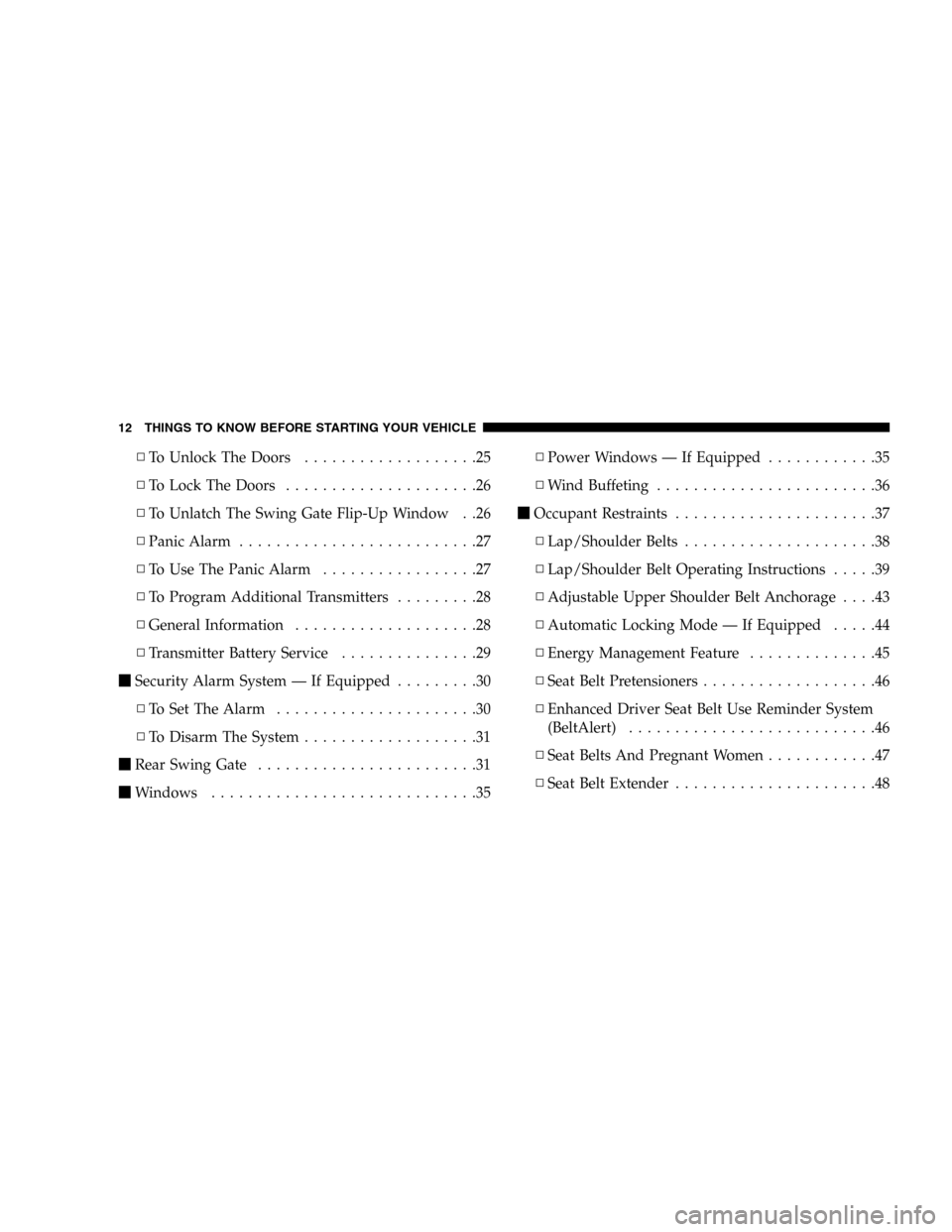
▫To Unlock The Doors...................25
▫To Lock The Doors.....................26
▫To Unlatch The Swing Gate Flip-Up Window . .26
▫Panic Alarm..........................27
▫To Use The Panic Alarm.................27
▫To Program Additional Transmitters.........28
▫General Information....................28
▫Transmitter Battery Service...............29
�Security Alarm System — If Equipped.........30
▫To Set The Alarm......................30
▫To Disarm The System...................31
�Rear Swing Gate........................31
�Windows.............................35▫Power Windows — If Equipped............35
▫Wind Buffeting........................36
�Occupant Restraints......................37
▫Lap/Shoulder Belts.....................38
▫Lap/Shoulder Belt Operating Instructions.....39
▫Adjustable Upper Shoulder Belt Anchorage....43
▫Automatic Locking Mode — If Equipped.....44
▫Energy Management Feature..............45
▫Seat Belt Pretensioners...................46
▫Enhanced Driver Seat Belt Use Reminder System
(BeltAlert)...........................46
▫Seat Belts And Pregnant Women............47
▫Seat Belt Extender......................48
12 THINGS TO KNOW BEFORE STARTING YOUR VEHICLE
Page 29 of 424

2. This device must accept any interference that may be
received, including interference that may cause undes-
ired operation.
If your Remote Keyless Entry fails to operate from a
normal distance, check for these two conditions:
1. Weak batteries in transmitter. The expected life of
batteries is from one to two years
2. Closeness to a radio transmitter such as a radio station
tower, airport transmitter, and some mobile or CB radios.
Transmitter Battery Service
The recommended replacement battery is the Panasonic
CR2032 or equivalent.
1. Pry the transmitter halves apart with a dime or similar
object. Make sure not to damage the rubber gasket
material during removal.2. Remove and replace the batteries. Avoid touching the
new batteries with your fingers. Skin oils may cause
battery deterioration. If you touch the battery, clean it
with rubbing alcohol.
3. Reassemble the transmitter case. Snap the halves
together and test transmitter operation.Separating Transmitter Halves
THINGS TO KNOW BEFORE STARTING YOUR VEHICLE 29
2
Page 78 of 424

▫Front Seat Adjustment — Recline..........109
▫Head Restraints......................110
▫Power Seat Adjuster — If Equipped........111
▫Heated Seats — If Equipped.............112
▫65/35 Split Folding Rear Seat.............113
�To Open And Close The Hood.............116
�Lights...............................117
▫Interior Lights.......................117
▫Front Map/Reading Lights..............118
▫Multi-Function Control Lever.............118
▫Parking Lights, Instrument Panel Lights, And
Headlights..........................119
▫High Beam/Low Beam Select Switch.......119▫Passing Light........................119
▫Turn Signals.........................119
▫Lights-On Reminder...................120
▫Battery Saver Feature — Exterior Lights.....120
▫Fog Lights — If Equipped...............120
▫Daytime Running Lights — If Equipped.....120
▫Light Bar — If Equipped................121
�Windshield Wipers And Washers............123
▫Windshield Washers...................124
▫Mist Feature.........................125
▫Windshield Wiper Operation.............125
▫Intermittent Wiper System...............125
�Tilt Steering Column....................126
78 UNDERSTANDING THE FEATURES OF YOUR VEHICLE
Page 95 of 424

Conference Call
When two calls are in progress (one active and one on
hold), press and hold the ’Phone’ button until you hear a
double beep indicating that the two calls have been
joined into one conference call.
Three-Way Calling
To initiate three-way calling, press the ’Voice Recogni-
tion’ button while a call is in progress and make a second
phone call as described in section�Making a Second Call
while Current Call in Progress.�After the second call has
established, press and hold the ’Phone’ button until you
hear a double beep indicating that the two calls have
been joined into one conference call.
Call Termination
To end a call in progress, momentarily press the�Phone’
button. Only the active call(s) will be terminated and if
there is a call on hold, it will become the new active call.
Redial
•
Press the ’Phone’ button to begin.
•After the�Ready�prompt and the following beep, say
�Redial.�
•The UConnect™ system will call the last number that
was dialed on your cellular phone. Note: this may not be
the last number dialed from the UConnect™ system.
Call Continuation
Call continuation is progression of a phone call on
UConnect™ system after the vehicle ignition key has
been switched to off. Call continuation functionality
available on the vehicle can be any one of three types:
•After ignition key is switched off, a call can continue
on the UConnect™ system either until the call ends or
until the vehicle battery condition dictates cessation of
the call on the UConnect™ system and transfer of the
call to the mobile phone.
UNDERSTANDING THE FEATURES OF YOUR VEHICLE 95
3
Page 99 of 424

Turning Confirmation Prompts On/Off
Turning confirmation prompts off will stop the system
from confirming your choices (e.g. the UConnect™ sys-
tem will not repeat a phone number before you dial it).
•Press the ’Phone’ button to begin.
•After the�Ready�prompt and the following beep, say
�Setup Confirmations.�The UConnect™ system will
play the current confirmation prompt status and you
will be given the choice to change it.
Phone and Network Status Indicators
The UConnect™ system will provide notification to
inform you if your cellular phone is in roaming status,
has low signal strength, or has a low battery when you
are trying to place a phone call.
Dialing Using the Cellular Phone Keypad
You can dial a phone number with your cellular phone
keypad and still use the UConnect™ system (while
dialing via the cell phone keypad, the user must exercise
caution and take precautionary safety measures). By
dialing a number with your paired Bluetooth™ cellular
phone, the audio will be played through your vehicle’s
audio system. The UConnect™ system will work the
same as if you dial the number using voice recognition.
NOTE:Certain brands of mobile phones do not send the
dial ring to the UConnect™ system to play it on the
vehicle audio system, so you will not hear it. Under this
situation, after successfully dialing a number, the user
may feel that the call did not go through even though the
call is in progress. Once your call is answered, you will
hear the audio.
UNDERSTANDING THE FEATURES OF YOUR VEHICLE 99
3
Page 120 of 424

NOTE:A tone will chime if the turn signals are left on
for more than 2 miles (3.2 km).
Lights-On Reminder
A chime will sound if the driver’s door is left open, and
the headlights or parking lights are left on.
Battery Saver Feature — Exterior Lights
If the park lights, headlights, fog lights, or high beams are
left on when the ignition switch is in the OFF position,
the battery saver feature will automatically turn off the
exterior lights after eight minutes. Normal operation will
resume when the ignition is turned ON or when the
switch is turned to another position.
Fog Lights — If Equipped
The front fog light switch is in the multi-function
control lever. To activate the front fog lights, turn
on the park or low beam headlights and pull out
the end of the lever. The “Fog Light Indicator Light” will
illuminate when the fog lights are on.
NOTE:The fog lights will only operate with the park
lights or the headlights on low beam. Selecting high
beam headlights will turn off the fog lights.
Daytime Running Lights — If Equipped
The headlights come on at a low intensity level after the
engine has started. They will turn off when the vehicle is
turned off, when the headlights are switched on, or when
the parking brake is set.
120 UNDERSTANDING THE FEATURES OF YOUR VEHICLE
Page 131 of 424
The reading lights are activated by pressing on the
recessed area of the corresponding lens.
NOTE:The dome/reading lights will remain on until
the switch is pressed a second time, so be sure they have
been turned off before leaving the vehicle.
Electronic Vehicle Information Center
The electronic vehicle information center (EVIC), when
the appropriate conditions exist, displays the following
messages and symbols. Each message is accompanied by
a series of beeps:
•DRIVER DOOR OPEN
•PASSENGER DOOR OPEN
•N DOORS OPEN (N = 2, 3, 4)
•RIGHT REAR DOOR OPEN
•REARGATE OPEN
•LEFT REAR DOOR OPEN
•LIFTGLASS OPEN
•TURN SIGNAL ON (with graphic)
•PERFORM SERVICE
•WASHER FLUID LOW
•REMOTE KEY BATTERY LOW
•NO J1850 BUS MSGS RECEIVED
•LEFT FRONT LOW PRESSURE
•RIGHT FRONT LOW PRESSURE
•LEFT REAR LOW PRESSURE
•RIGHT REAR LOW PRESSURE
•SPARE LOW PRESSURE
•CHECK TPM SYSTEM
UNDERSTANDING THE FEATURES OF YOUR VEHICLE 131
3
Page 141 of 424

Programming HomeLink
NOTE:It is recommended that a new battery be placed
in the hand-held transmitter of the device being pro-
grammed to HomeLink for quicker training and accurate
transmission of the radio frequency signal.
WARNING!
Vehicle exhaust contains carbon monoxide, a danger-
ous gas. Do not run the vehicle’s engine while
programming HomeLink. Exhaust gas can cause se-
rious injury or death.
WARNING!
Your motorized door or gate will open and close
while you are programming HomeLink. Do not
program HomeLink if people or pets are in the path
of the door or gate. A moving door or gate can cause
serious injury or death to people and pets or damage
to objects.
1. Position the end of your hand-held transmitter 1-3
inches (5-14 cm) away from the lower left corner of the
EVIC display while keeping the display in view.
NOTE:Some gate operators and garage door openers
may require you to replace the next step with procedures
noted in the�Gate Operator/Canadian Programming�
section.
UNDERSTANDING THE FEATURES OF YOUR VEHICLE 141
3