Page 136 of 408
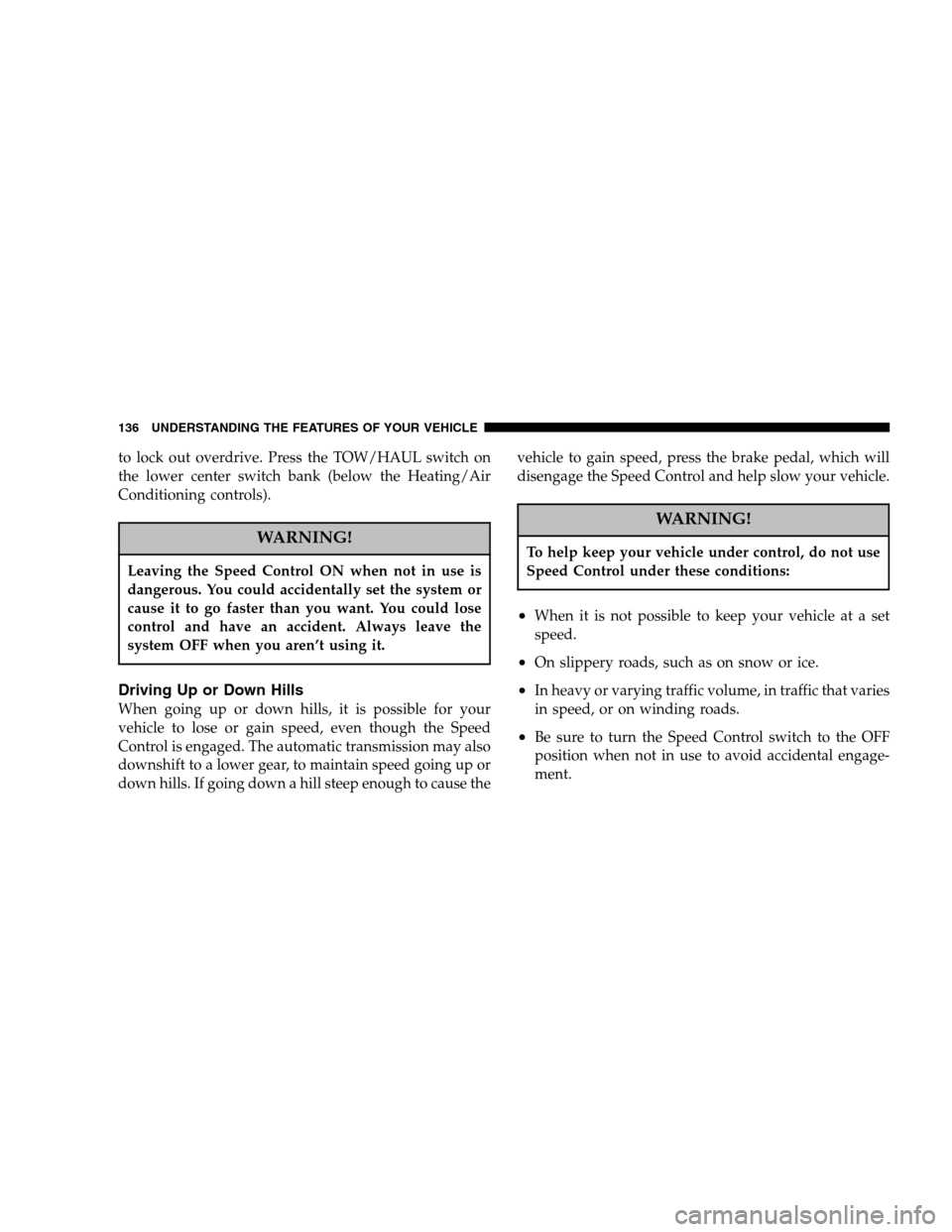
to lock out overdrive. Press the TOW/HAUL switch on
the lower center switch bank (below the Heating/Air
Conditioning controls).
WARNING!
Leaving the Speed Control ON when not in use is
dangerous. You could accidentally set the system or
cause it to go faster than you want. You could lose
control and have an accident. Always leave the
system OFF when you aren’t using it.
Driving Up or Down Hills
When going up or down hills, it is possible for your
vehicle to lose or gain speed, even though the Speed
Control is engaged. The automatic transmission may also
downshift to a lower gear, to maintain speed going up or
down hills. If going down a hill steep enough to cause thevehicle to gain speed, press the brake pedal, which will
disengage the Speed Control and help slow your vehicle.
WARNING!
To help keep your vehicle under control, do not use
Speed Control under these conditions:
•When it is not possible to keep your vehicle at a set
speed.
•On slippery roads, such as on snow or ice.
•In heavy or varying traffic volume, in traffic that varies
in speed, or on winding roads.
•Be sure to turn the Speed Control switch to the OFF
position when not in use to avoid accidental engage-
ment.
136 UNDERSTANDING THE FEATURES OF YOUR VEHICLE
Page 164 of 408

INSTRUMENT CLUSTER DESCRIPTION
1. Speedometer
Indicates vehicle speed.
2. Brake Warning Light
The red BRAKE warning light will come on
when the ignition is first turned on, and stay on
briefly as a bulb check. If the bulb does not
come on during starting, have the bulb re-
paired promptly. If the light stays on longer, it may be an
indication that the parking brake has not been released.
If the light remains on when the parking brake is off, it
indicates a possible brake hydraulic system malfunction
or low fluid level. In this case, the light will remain on
until the cause is corrected. If a brake malfunction is
indicated, immediate repair is necessary and continued
operation of the vehicle in this condition is dangerous.3. Turn Signal Indicator Light
The arrow will flash with the exterior turn signal
when the turn signal lever is operated.
If the vehicle electronics sense that the vehicle has
traveled about one mile with the turn signals on, a chime
will sound to alert you to turn the signals off. If either
indicator flashes at a rapid rate, check for a defective
outside light bulb.
4. High Beam Indicator Light
Indicates that headlights are on high beam.
5. Malfunction Indicator Light
This light is part of an onboard diagnostic system
called OBD that monitors engine and automatic
transmission control systems. The light will illu-
minate when the key is in the ON position before engine
start. If the bulb does not come on when turning the key
from OFF to ON, have the condition checked promptly.
164 UNDERSTANDING YOUR INSTRUMENT PANEL
Page 169 of 408
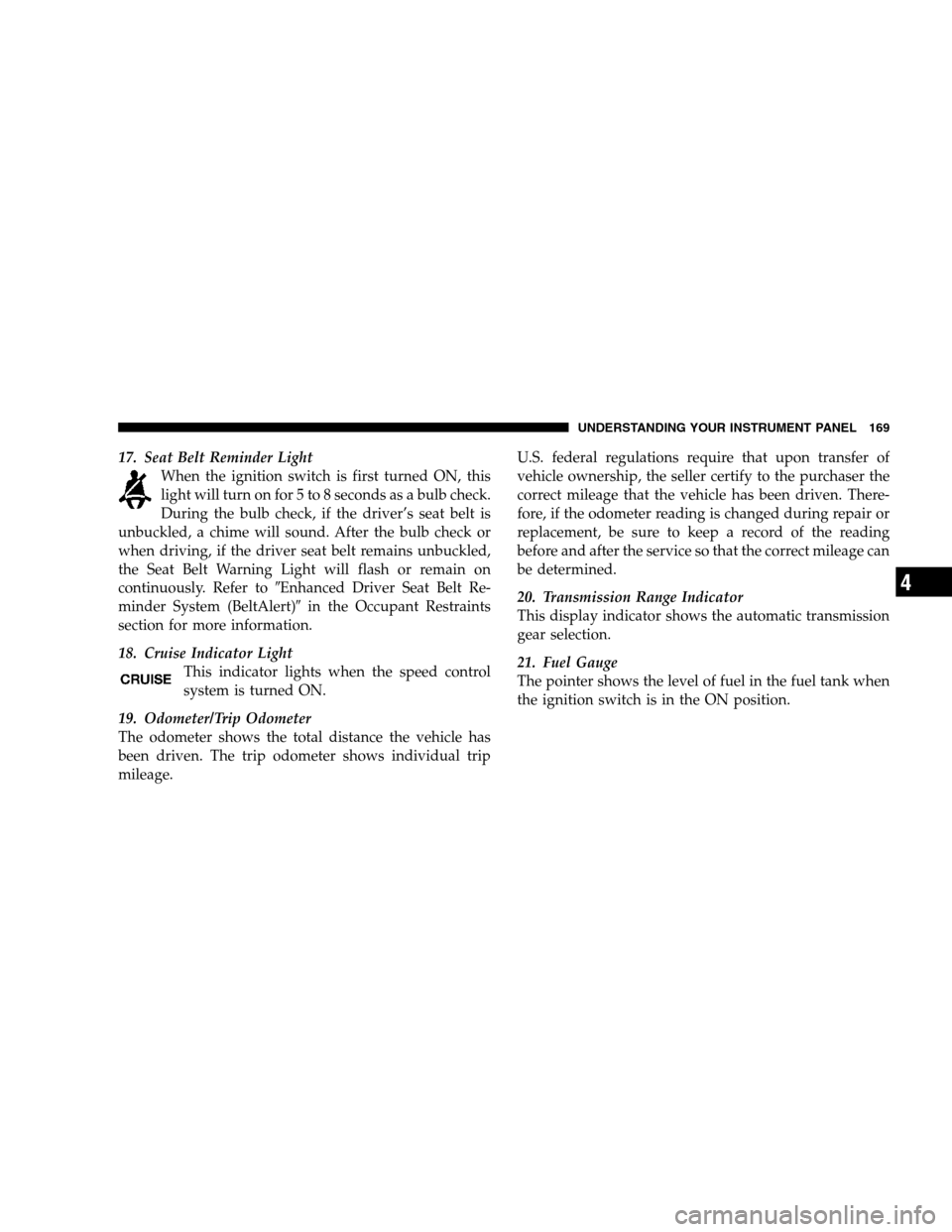
17. Seat Belt Reminder Light
When the ignition switch is first turned ON, this
light will turn on for 5 to 8 seconds as a bulb check.
During the bulb check, if the driver’s seat belt is
unbuckled, a chime will sound. After the bulb check or
when driving, if the driver seat belt remains unbuckled,
the Seat Belt Warning Light will flash or remain on
continuously. Refer to�Enhanced Driver Seat Belt Re-
minder System (BeltAlert)�in the Occupant Restraints
section for more information.
18. Cruise Indicator Light
This indicator lights when the speed control
system is turned ON.
19. Odometer/Trip Odometer
The odometer shows the total distance the vehicle has
been driven. The trip odometer shows individual trip
mileage.U.S. federal regulations require that upon transfer of
vehicle ownership, the seller certify to the purchaser the
correct mileage that the vehicle has been driven. There-
fore, if the odometer reading is changed during repair or
replacement, be sure to keep a record of the reading
before and after the service so that the correct mileage can
be determined.
20. Transmission Range Indicator
This display indicator shows the automatic transmission
gear selection.
21. Fuel Gauge
The pointer shows the level of fuel in the fuel tank when
the ignition switch is in the ON position.
UNDERSTANDING YOUR INSTRUMENT PANEL 169
4
Page 175 of 408

Display U.S. or Metric?
Pressing the STEP button when in this display selects US
or Metric. The overhead console and instrument panel
displays will be in the selected units.
Auto Door Locks?
When this feature is selected, all doors and the liftgate
lock automatically when the speed of the vehicle reaches
15 mph (25 km/h). Pressing the STEP button when in this
display will select “Yes” or “No.”
Auto Unlock On Exit? (Available Only When the
AUTO DOOR LOCKS Feature is Turned On )
When this feature is selected all the vehicle’s doors will
unlock when the driver’s door is opened if the vehicle is
stopped and the transmission is in P (Park) or N (Neu-
tral) position. Pressing the STEP button when in this
display will select “Yes” or “No.”
Remote Unlock Driver’s Door 1st?
When this feature is selected only the driver’s door will
unlock on the first press of the remote keyless entry
unlock button and require a second press to unlock the
remaining locked doors and liftgate. WhenREMOTE
UNLOCK ALL DOORSis selected all of the doors and
the liftgate will unlock at the first press of the remote
keyless entry unlock button. Pressing the STEP button
when in this display will select DRIVER’S DOOR 1ST or
ALL DOORS.
Remote Linked To Memory? (Available with
Memory Seat Only)
When this feature is selected the memory seat, mirror,
and radio settings will return to the memory set position
when the remote keyless entry “Unlock” button is
pressed. If this feature is not selected then the memory
seat, mirror, and radio settings can only return to the
UNDERSTANDING YOUR INSTRUMENT PANEL 175
4
Page 227 of 408
STARTING AND OPERATING
CONTENTS
�Starting Procedures.....................230
▫Normal Starting......................230
▫Extreme Cold Weather (Below –20°F (–29°C) . . 231
▫If Engine Fails To Start.................231
▫After Starting........................232
�Engine Block Heater — If Equipped.........232
�Transmission Shifting....................233
▫5–Speed Automatic Transmission..........233
▫Gear Ranges.........................234▫Rocking The Vehicle...................238
�Four-Wheel Drive Operation...............239
▫Quadra-Trac I�Operating
Instructions/Precautions — If Equipped.....239
▫Quadra-Trac II�Operating
Instructions/Precautions — If Equipped.....240
▫Shift Positions........................241
▫Shifting Procedures....................242
▫Quadra-Drive�System — If Equipped......244
�Parking Brake.........................244
5
Page 233 of 408
TRANSMISSION SHIFTING
5–Speed Automatic Transmission
The electronically controlled transmission provides a
precise shift schedule. The transmission electronics are
self-calibrating; therefore, the first few shifts on a new
vehicle, may be somewhat abrupt. This is a normal
condition, and precision shifts will develop within a few
hundred miles.
Automatic Shift Controls
STARTING AND OPERATING 233
5
Page 235 of 408
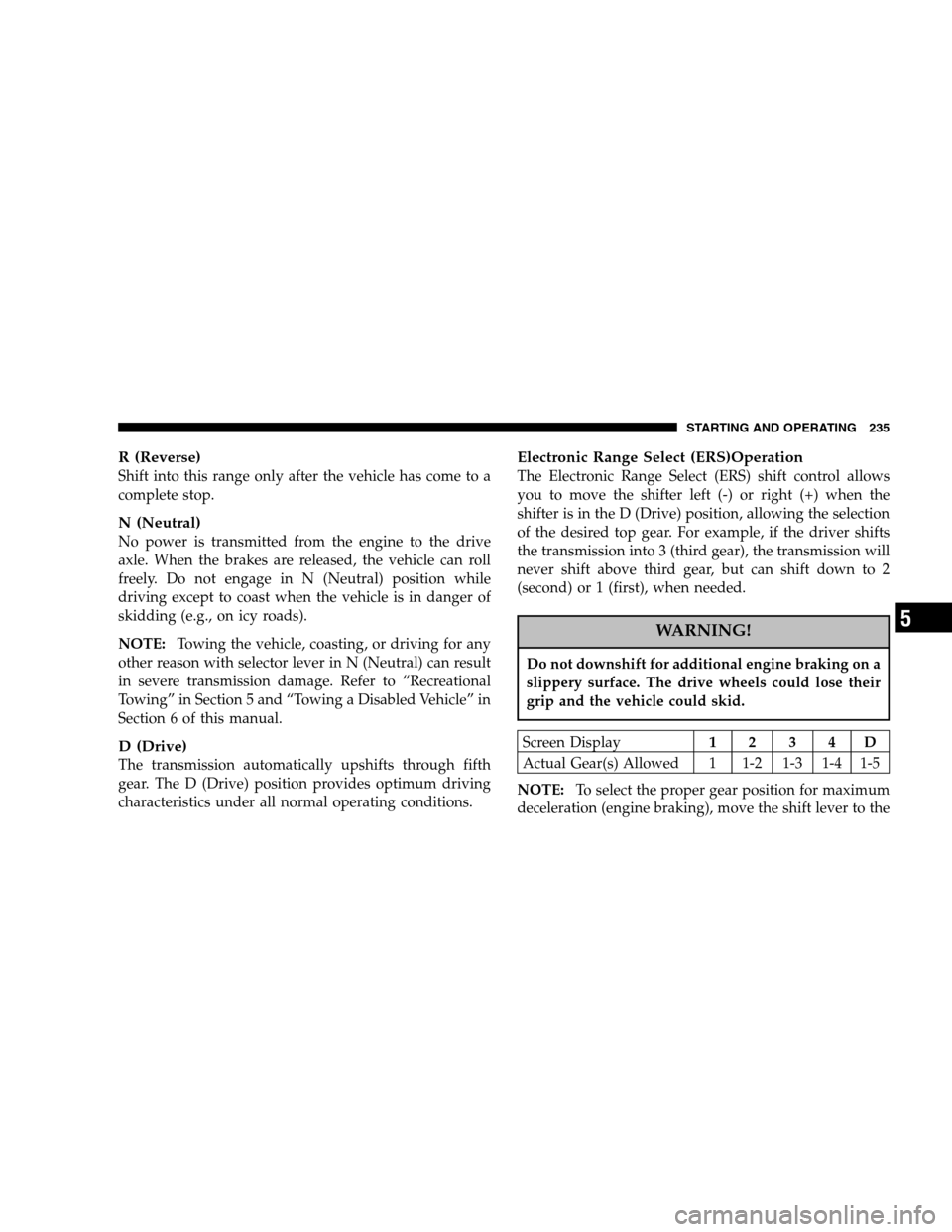
R (Reverse)
Shift into this range only after the vehicle has come to a
complete stop.
N (Neutral)
No power is transmitted from the engine to the drive
axle. When the brakes are released, the vehicle can roll
freely. Do not engage in N (Neutral) position while
driving except to coast when the vehicle is in danger of
skidding (e.g., on icy roads).
NOTE:Towing the vehicle, coasting, or driving for any
other reason with selector lever in N (Neutral) can result
in severe transmission damage. Refer to “Recreational
Towing” in Section 5 and “Towing a Disabled Vehicle” in
Section 6 of this manual.
D (Drive)
The transmission automatically upshifts through fifth
gear. The D (Drive) position provides optimum driving
characteristics under all normal operating conditions.
Electronic Range Select (ERS)Operation
The Electronic Range Select (ERS) shift control allows
you to move the shifter left (-) or right (+) when the
shifter is in the D (Drive) position, allowing the selection
of the desired top gear. For example, if the driver shifts
the transmission into 3 (third gear), the transmission will
never shift above third gear, but can shift down to 2
(second) or 1 (first), when needed.
WARNING!
Do not downshift for additional engine braking on a
slippery surface. The drive wheels could lose their
grip and the vehicle could skid.
Screen Display12 34D
Actual Gear(s) Allowed 1 1-2 1-3 1-4 1-5
NOTE:To select the proper gear position for maximum
deceleration (engine braking), move the shift lever to the
STARTING AND OPERATING 235
5
Page 236 of 408

left “D(-)” and hold it there. The transmission will shift to
the range from which the vehicle can best be slowed
down.
Overdrive Operation
The overdrive automatic transmission contains an elec-
tronically controlled fourth and fifth speed (Overdrive).
The transmission will automatically shift from 3rd gear to
Overdrive if the following conditions are present:
•the transmission selector is in D (Drive);
•the engine coolant has reached normal operating tem-
perature;
•vehicle speed is above approximately 30 mph (48
km/h);
•the “TOW/HAUL” button has not been activated;
•transmission has reached normal operating tempera-
ture.NOTE:If the vehicle is started in extremely cold tem-
peratures, the transmission may not shift into Overdrive
and will automatically select the most desirable gear for
operation at this temperature. Normal operation will
resume when the transmission fluid temperature has
risen to a suitable level. Refer also to the Note under
torque converter clutch, later in this section.
If the transmission temperature gets extremely hot, the
transmission will automatically select the most desirable
gear for operation at this temperature. If the transmission
temperature becomes hot enough, the “TRANSMISSION
OVER TEMP” message may display and the transmis-
sion may downshift out of Overdrive until the transmis-
sion cools down. After cooldown, the transmission will
resume normal operation.
In high ambient temperatures with sustained high engine
speed and load, an upshift followed shortly thereafter by
236 STARTING AND OPERATING