Page 170 of 408

22. Electronic Throttle Control (ETC) Warning Light —
If Equipped (5.7L Engine Only)
This light informs you of a problem with the
Electronic Throttle Control system. If a problem
is detected the light will come on while the
engine is running. Cycle the ignition key when
the vehicle has completely stopped and the gear selector
is placed in the P (Park) position. The light should turn
off. If the light remains lit with the engine running your
vehicle will usually be drivable, however, see your dealer
for service as soon as possible. If the light is flashing
when the engine is running, immediate service is re-
quired and you may experience reduced performance, an
elevated/rough idle or engine stall and your vehicle may
require towing. The light will come on when the ignition
is first turned on and remain on briefly as a bulb check.
If the light does not come on during starting, have the
system checked by an authorized dealer.23. Front Fog Light Indicator Light— If Equipped
This light shows the front fog lights are ON.
24. Voltage Warning Light
This light monitors the electrical system voltage.
The light should turn on momentarily as the
engine is started. If the light stays on or turns on while
driving, it indicates a problem with the charging system.
Immediate service should be obtained.
170 UNDERSTANDING YOUR INSTRUMENT PANEL
Page 172 of 408
•LIFTGATE/DOOR OPEN (with graphic)
•LIFTGATE/DOORS OPEN (with graphic)
•LIFTGLASS OPEN (with graphic)
•HOOD OPEN (with graphic)
•HOOD/DOOR OPEN (with graphic)
•HOOD/DOORS OPEN (with graphic)
•LIFTGATE/HOOD OPEN (with graphic)
•HOOD/GLASS/DOOR OPEN (with graphic)
•HOOD/GLASS/DOORS OPEN (with graphic)
•HOOD/GATE/DOOR OPEN (with graphic)
•HOOD/GATE/DOORS OPEN (with graphic)
•LIFTGLASS/DOOR OPEN (with graphic)
•LIFTGLASS/DOORS OPEN (with graphic)
•LIFTGLASS/HOOD OPEN (with graphic)
•WASHER FLUID LOW (with graphic)
•FUEL LOW (with graphic)
•CHECK GAUGES
•AUTO HIGHBEAM ON
•AUTO HIGHBEAM OFF
•PARK ASSIST DISABLED
•SERVICE PARK ASSIST SYSTEM
•TRANSMISSION OVER TEMP
•CHECK SHIFT PROCEDURE
•SERVICE 4WD SYSTEM
•4WD SYSTEM IN NEUTRAL
•LOW BRAKE FLUID LEVEL
172 UNDERSTANDING YOUR INSTRUMENT PANEL
Page 173 of 408
•WARNING! LIMIT SPEED
•CHECK GAS CAP
•ESP SYSTEM DISABLED
•SERVICE ELEC BRAKE SYSTEM
•TRACTION SYS DISABLED
•MEMORY #1 POSITIONS SET
•MEMORY #2 POSITIONS SET
•MEMORY SYSTEM DISABLED — SEATBELT FAS-
TENED (with graphic)
•MEMORY SYSTEM DISABLED — VEHICLE NOT IN
PARK
•DRIVER 1 MEMORY
•DRIVER 2 MEMORY
•PEDAL ADJUST DISABLED — CRUISE CONTROL
SET
•PEDAL ADJUST DISABLED — SHIFTER IN RE-
VERSE
•SERVICE TIRE PRESS SYSTEM
•LEFT FRONT LOW PRESSURE (Premium TPM Sys-
tem Only)
•RIGHT FRONT LOW PRESSURE (Premium TPM Sys-
tem Only)
•LEFT REAR LOW PRESSURE (Premium TPM System
Only)
•RIGHT REAR LOW PRESSURE (Premium TPM Sys-
tem Only)
•SPARE LOW PRESSURE (Premium TPM System
Only)
UNDERSTANDING YOUR INSTRUMENT PANEL 173
4
Page 197 of 408
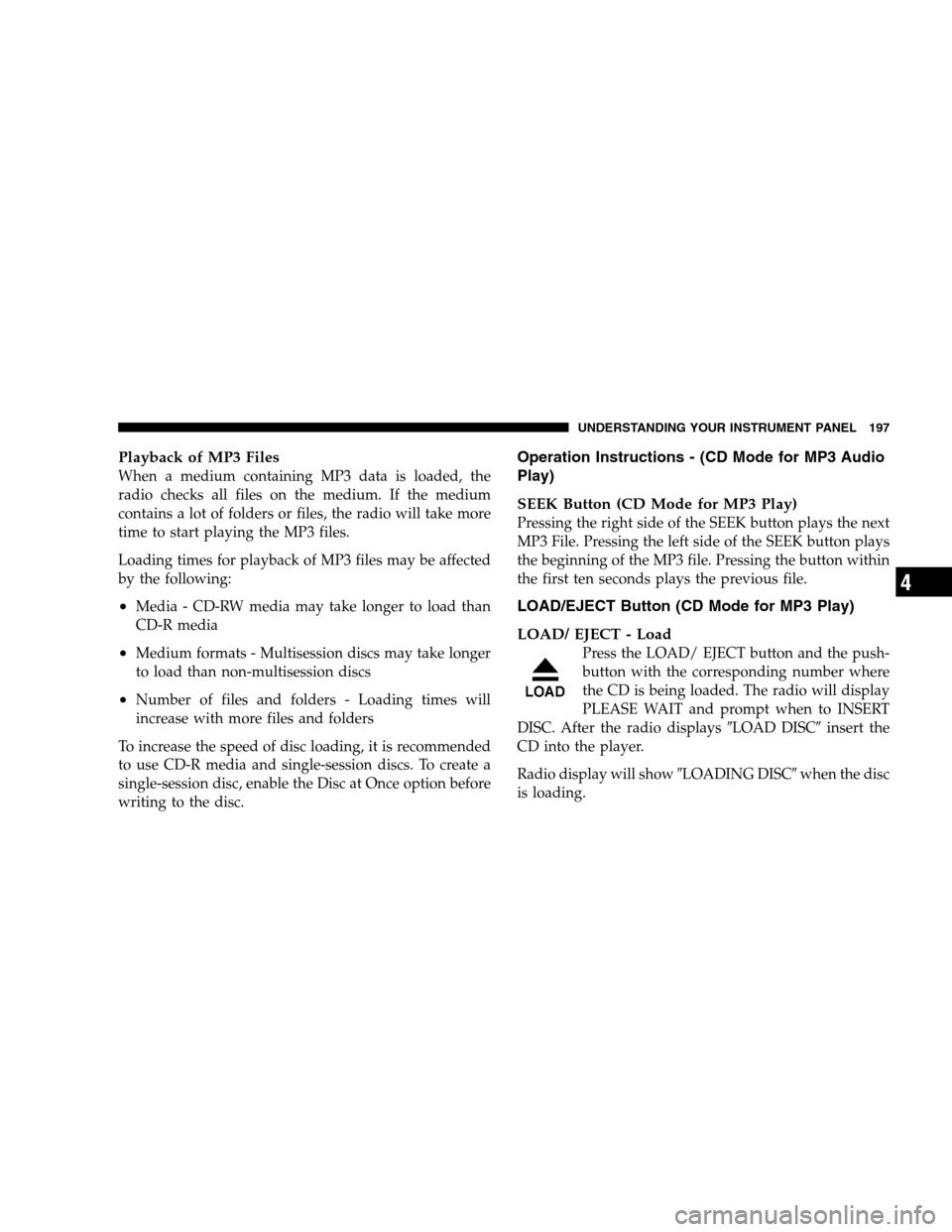
Playback of MP3 Files
When a medium containing MP3 data is loaded, the
radio checks all files on the medium. If the medium
contains a lot of folders or files, the radio will take more
time to start playing the MP3 files.
Loading times for playback of MP3 files may be affected
by the following:
•Media - CD-RW media may take longer to load than
CD-R media
•Medium formats - Multisession discs may take longer
to load than non-multisession discs
•Number of files and folders - Loading times will
increase with more files and folders
To increase the speed of disc loading, it is recommended
to use CD-R media and single-session discs. To create a
single-session disc, enable the Disc at Once option before
writing to the disc.
Operation Instructions - (CD Mode for MP3 Audio
Play)
SEEK Button (CD Mode for MP3 Play)
Pressing the right side of the SEEK button plays the next
MP3 File. Pressing the left side of the SEEK button plays
the beginning of the MP3 file. Pressing the button within
the first ten seconds plays the previous file.
LOAD/EJECT Button (CD Mode for MP3 Play)
LOAD/ EJECT - Load
Press the LOAD/ EJECT button and the push-
button with the corresponding number where
the CD is being loaded. The radio will display
PLEASE WAIT and prompt when to INSERT
DISC. After the radio displays�LOAD DISC�insert the
CD into the player.
Radio display will show�LOADING DISC�when the disc
is loading.
UNDERSTANDING YOUR INSTRUMENT PANEL 197
4
Page 242 of 408
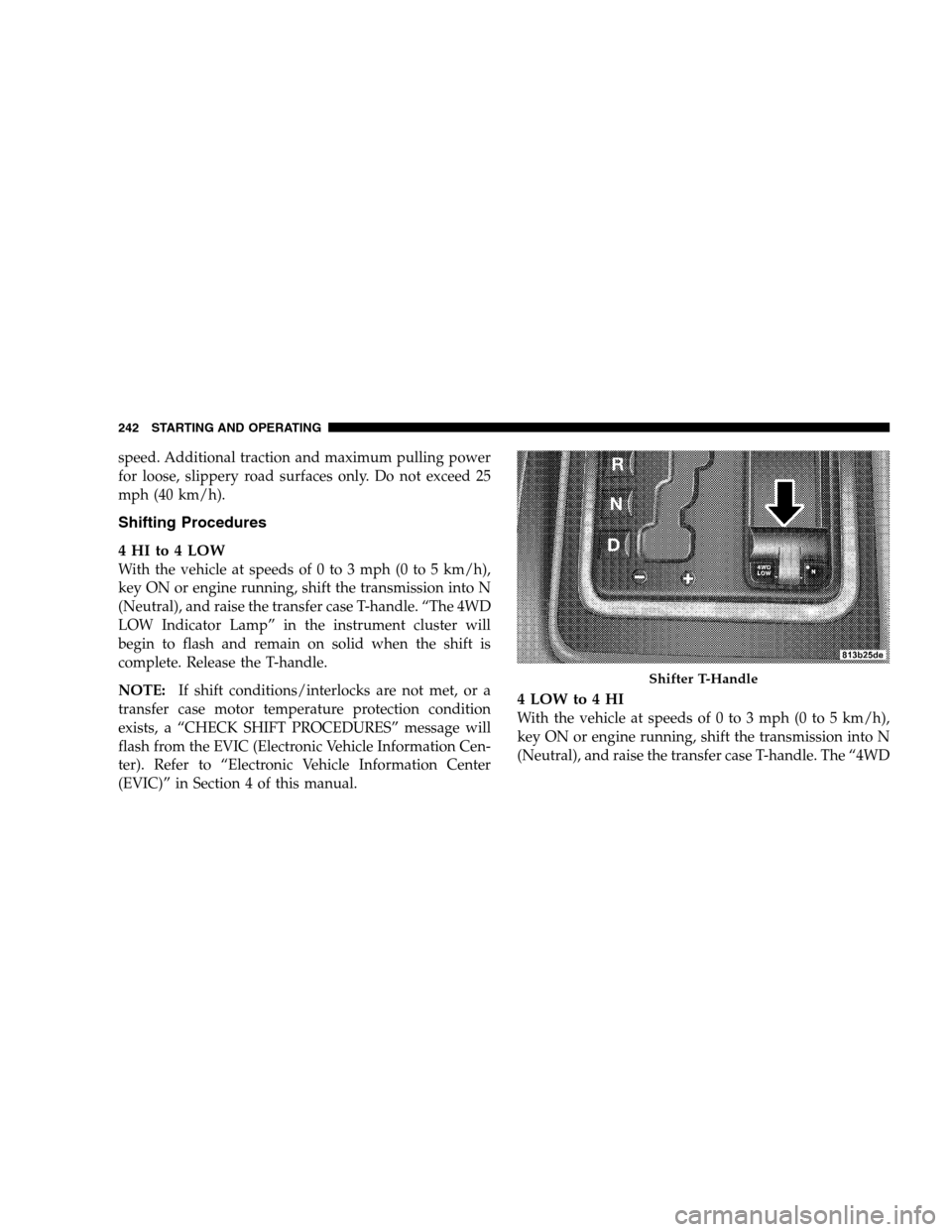
speed. Additional traction and maximum pulling power
for loose, slippery road surfaces only. Do not exceed 25
mph (40 km/h).
Shifting Procedures
4HIto4LOW
With the vehicle at speeds of 0 to 3 mph (0 to 5 km/h),
key ON or engine running, shift the transmission into N
(Neutral), and raise the transfer case T-handle. “The 4WD
LOW Indicator Lamp” in the instrument cluster will
begin to flash and remain on solid when the shift is
complete. Release the T-handle.
NOTE:If shift conditions/interlocks are not met, or a
transfer case motor temperature protection condition
exists, a “CHECK SHIFT PROCEDURES” message will
flash from the EVIC (Electronic Vehicle Information Cen-
ter). Refer to “Electronic Vehicle Information Center
(EVIC)” in Section 4 of this manual.
4 LOW to 4 HI
With the vehicle at speeds of 0 to 3 mph (0 to 5 km/h),
key ON or engine running, shift the transmission into N
(Neutral), and raise the transfer case T-handle. The “4WD
Shifter T-Handle
242 STARTING AND OPERATING
Page 243 of 408
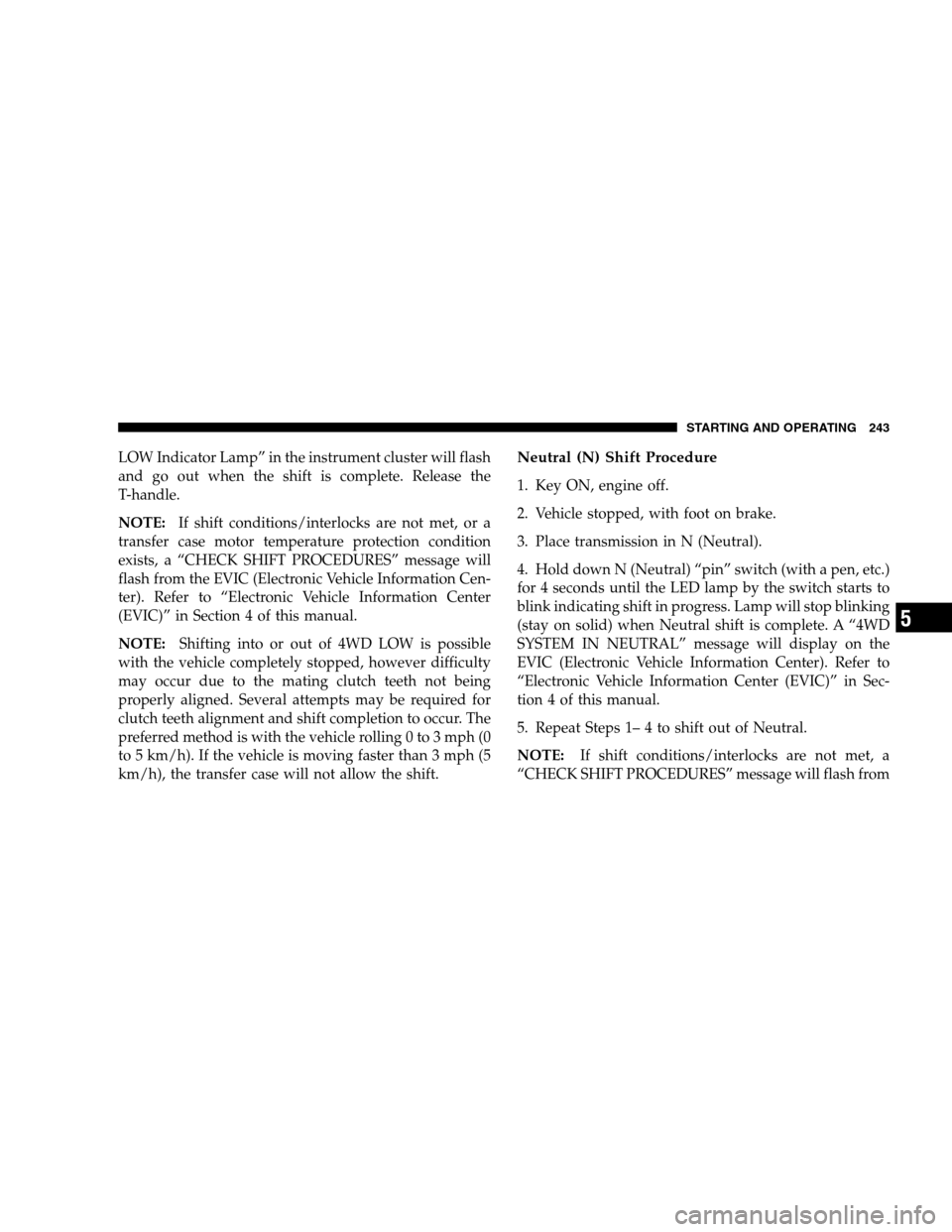
LOW Indicator Lamp” in the instrument cluster will flash
and go out when the shift is complete. Release the
T-handle.
NOTE:If shift conditions/interlocks are not met, or a
transfer case motor temperature protection condition
exists, a “CHECK SHIFT PROCEDURES” message will
flash from the EVIC (Electronic Vehicle Information Cen-
ter). Refer to “Electronic Vehicle Information Center
(EVIC)” in Section 4 of this manual.
NOTE:Shifting into or out of 4WD LOW is possible
with the vehicle completely stopped, however difficulty
may occur due to the mating clutch teeth not being
properly aligned. Several attempts may be required for
clutch teeth alignment and shift completion to occur. The
preferred method is with the vehicle rolling 0 to 3 mph (0
to 5 km/h). If the vehicle is moving faster than 3 mph (5
km/h), the transfer case will not allow the shift.Neutral (N) Shift Procedure
1. Key ON, engine off.
2. Vehicle stopped, with foot on brake.
3. Place transmission in N (Neutral).
4. Hold down N (Neutral) “pin” switch (with a pen, etc.)
for 4 seconds until the LED lamp by the switch starts to
blink indicating shift in progress. Lamp will stop blinking
(stay on solid) when Neutral shift is complete. A “4WD
SYSTEM IN NEUTRAL” message will display on the
EVIC (Electronic Vehicle Information Center). Refer to
“Electronic Vehicle Information Center (EVIC)” in Sec-
tion 4 of this manual.
5. Repeat Steps 1– 4 to shift out of Neutral.
NOTE:If shift conditions/interlocks are not met, a
“CHECK SHIFT PROCEDURES” message will flash from
STARTING AND OPERATING 243
5
Page 250 of 408
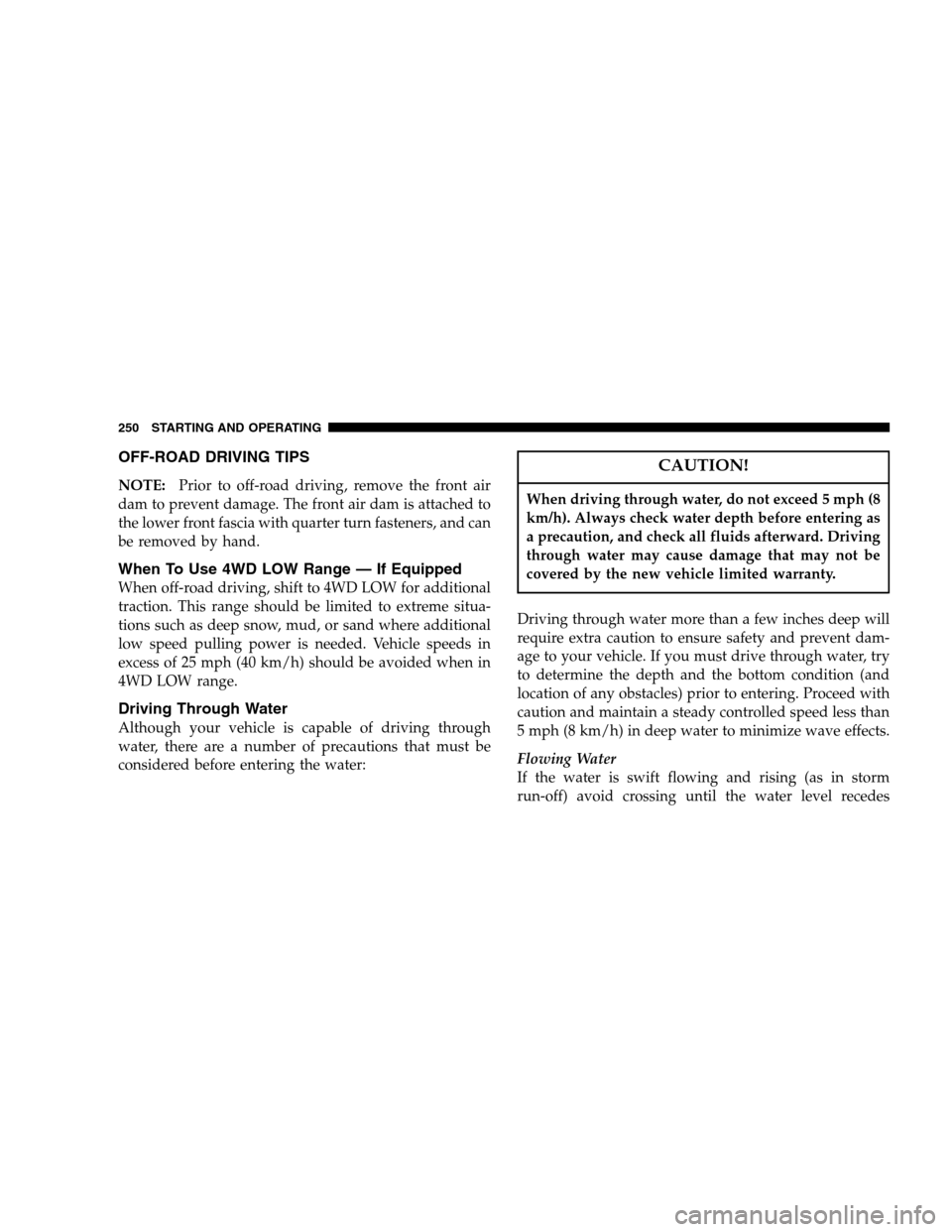
OFF-ROAD DRIVING TIPS
NOTE:Prior to off-road driving, remove the front air
dam to prevent damage. The front air dam is attached to
the lower front fascia with quarter turn fasteners, and can
be removed by hand.
When To Use 4WD LOW Range — If Equipped
When off-road driving, shift to 4WD LOW for additional
traction. This range should be limited to extreme situa-
tions such as deep snow, mud, or sand where additional
low speed pulling power is needed. Vehicle speeds in
excess of 25 mph (40 km/h) should be avoided when in
4WD LOW range.
Driving Through Water
Although your vehicle is capable of driving through
water, there are a number of precautions that must be
considered before entering the water:
CAUTION!
When driving through water, do not exceed 5 mph (8
km/h). Always check water depth before entering as
a precaution, and check all fluids afterward. Driving
through water may cause damage that may not be
covered by the new vehicle limited warranty.
Driving through water more than a few inches deep will
require extra caution to ensure safety and prevent dam-
age to your vehicle. If you must drive through water, try
to determine the depth and the bottom condition (and
location of any obstacles) prior to entering. Proceed with
caution and maintain a steady controlled speed less than
5 mph (8 km/h) in deep water to minimize wave effects.
Flowing Water
If the water is swift flowing and rising (as in storm
run-off) avoid crossing until the water level recedes
250 STARTING AND OPERATING
Page 253 of 408
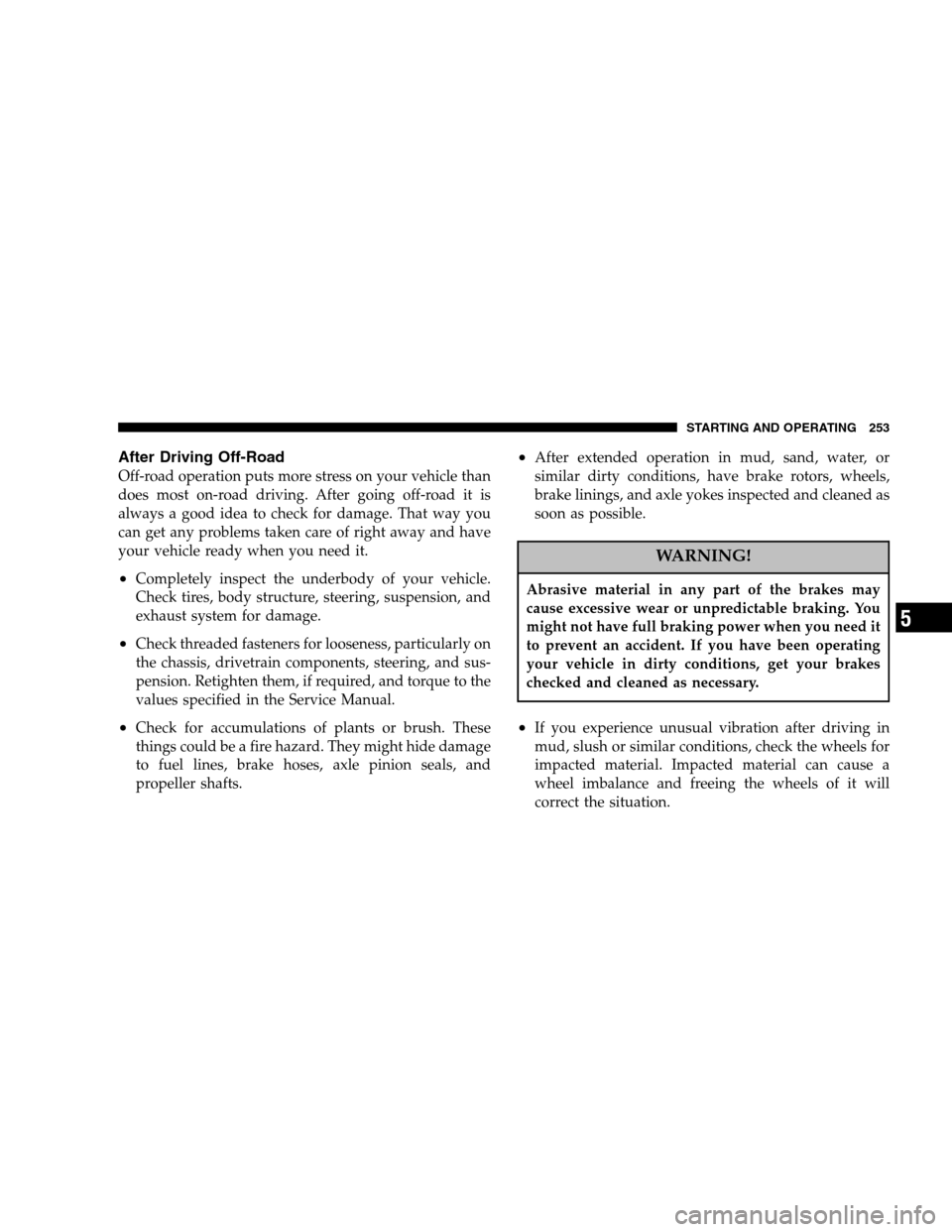
After Driving Off-Road
Off-road operation puts more stress on your vehicle than
does most on-road driving. After going off-road it is
always a good idea to check for damage. That way you
can get any problems taken care of right away and have
your vehicle ready when you need it.
•Completely inspect the underbody of your vehicle.
Check tires, body structure, steering, suspension, and
exhaust system for damage.
•Check threaded fasteners for looseness, particularly on
the chassis, drivetrain components, steering, and sus-
pension. Retighten them, if required, and torque to the
values specified in the Service Manual.
•Check for accumulations of plants or brush. These
things could be a fire hazard. They might hide damage
to fuel lines, brake hoses, axle pinion seals, and
propeller shafts.
•After extended operation in mud, sand, water, or
similar dirty conditions, have brake rotors, wheels,
brake linings, and axle yokes inspected and cleaned as
soon as possible.
WARNING!
Abrasive material in any part of the brakes may
cause excessive wear or unpredictable braking. You
might not have full braking power when you need it
to prevent an accident. If you have been operating
your vehicle in dirty conditions, get your brakes
checked and cleaned as necessary.
•If you experience unusual vibration after driving in
mud, slush or similar conditions, check the wheels for
impacted material. Impacted material can cause a
wheel imbalance and freeing the wheels of it will
correct the situation.
STARTING AND OPERATING 253
5