2005 JAGUAR S TYPE navigation
[x] Cancel search: navigationPage 87 of 133

JAGUARS-TYPEElectrical/Electronic
82No Type Rating (amps) Colour Circuit
15 mini 5 Brown Adaptive damping module (ADRC)
16 mini 5 Brown Heated seat switch module,
electrochromic mirror, rain sensor
17 mini 5 Brown RCM, Generator warning lamp
18 mini 20 Yellow Radio, cellular phone, navigation unit
19 mini 15 Blue Steering column motors
20 mini 10 Red GECM, DATC, RECM, Instrument Pack,
brake shift interlock
21 mini 10 Red Power folding mirrors, electric sunblind
22 mini 10 Red DriverÕs door mirror, driverÕs door lock
motor
23 mini 10 Red Right-front high beam
24 mini 5 Brown Passive Anti-Theft System (PATS)
25 mini 10 Red Left-front low beam headlamp
26 - - - Not used
27 mini 10 Red Navigation display, radio, phone,
navigation module, Traffic Master
28 mini 5 Brown Battery-backed security sounder
29 mini 5 Brown Voice control, reversing aid, GECM,
Trailer tow ignition sense, VEMS
30 mini 5 Brown GECM
31 - - - Not used
32 mini 20 Yellow Accessory socket, cigar lighter
33 mini 10 Red GECM illumination power
34 - - - Not used
35 mini 5 Brown Stop lamp switch
Trunk Fusebox
No Type Rating (amps) Colour Circuit
1 mini 15 Blue Luggage compartment release solenoid
2 mini 10 Red Right rear direction indicators, back up,
fog lamps, side markers
3 mini 10 Red Left stop lamp
4 mini 10 Red Fuel door release solenoid
5 mini 10 Red Courtesy and map lamps
6 mini 10 Red Left rear direction indicators, back up,
fog lamps, side markers
7 mini 10 Red Right stop lamp
8 mini 10 Red Center high mounted stop lamp
9 mini 5 Brown Heated mirror
10 mini 5 Brown Traffic Master
11 mini 15 Blue Heated seats
Page 100 of 133

JAGUARS-TYPEElectrical/Electronic
95
Instrumentation and Controls
1. Instruments pack
2. Wipers/washers and headlamp power
wash switches,
3. Trip computer switches,
4. Hazard warning switch,
5. Audio system control panel,
6. Cassette stowage, telephone presenter or
navigation display,
7. Climate control panel,
8. Ashtray and cigar lighter,
9. Traction control or dynamic stability
control switch,
10. Sports mode switch,
11. Front seat heater switches,
12. Coin tray,
13. Cruise control switches,
14. Horn and driverÕs airbag,
15. Audio switches,
16. Dimmer switch,
17. Bonnet release lever,
18. Headlamp levelling switch,
19. Fuel filler flap release switch,
20. Luggage compartment release switch,
21. Exterior lighting switch,
22. Direction indicators and main beam
switches,
1
7
8
9 10 11 12 13 19
16 17 18 20 21 22
142
3
45
6
15
Instrument Pack
Vehicle instrumentation is installed on the
instrument pack on the fascia. The calibration of
the odometer and speedometer, the language of
the message center and the composition of the
indicator lamps are tailored to suit the destination
market. The instrument pack acts as a system
monitor for the audible and visual warnings.When the ignition switch is turned to position II,
the following visual warnings (telltales) are
illuminated for three seconds to provide a bulb
prove out function:
¥ ABS telltale
¥ Airbag telltale (six seconds prove out)
¥ Catalyst over temperature telltale (Japan only)
¥ Charging system telltale
Page 121 of 133

JAGUARS-TYPEElectrical/Electronic
116
Audio and Communications System
General
The Jaguar sound system is available in two
versions: the Base System and the Premium
System. The audio head unit with integral
amplifier is located in the center stack. The audio
system has a phone interface to access stored
numbers. The antenna module is located on the
vertical panel under the rear parcel shelf
(accessed from the LHS of the trunk), FM and AM
antenna elements are in the rear screen. Four
twin cone 5in x 7in (127mm x 178mm) door
speakers are a modular cassette type for ease of
assembly/disassembly. The assembly consists of a
driverÕs door module (driverÕs door only), speaker,
and wiring and is mounted to the inner door
moulding. A special seal is kept under tension to
avoid water ingress.
JOL.040
1. On/Off button and rotary control
2. Treble, bass, balance and fade selection buttons
3. Cassette tape player button
4. Cassette tape slot
5. Cassette tape eject button
6. CD player button
7. Waveband (AM/FM) selection and Auto-store button
8. Menu function button
9. Seek/tuning control
10. Preset selection buttons (1 to 6)11. Display
12. Program type button
13. Traffic Announcement button (RDS markets only)
14. Phone/Mute button
15. Dolby B button (base system only)
16. Digital signal processing (DSP) button
(Premium system only)
17. Shuffle button (non-RDS markets)
18. Compress button (non-RDS markets)The system is operated by the controls on the
fascia panel and the controls on the LH side of the
multi-function steering wheel (where fitted).
The radio has an alpha-numeric display which
shows information such as station frequency,
program service name, tape & track, CD and track,
phone mode and audio mute. Steering wheel
switch commands however, (when the steering
wheel switches are pressed) are shown on the
Instrument Pack message center.
The radio incorporates communication links with
Jaguar unique features: CD Autochanger, Cellular
Phone, Voice Activation and Navigation system.
Text messages relating to these features appear on
the display.
1
26 5 4 3
109 8 7
11 13 12 1814 16
15
17 AUDIO SYSTEM CONTROL PANEL
Page 122 of 133

JAGUARS-TYPEElectrical/Electronic
117 The radio volume is muted to a low level when:
the Reverse Park Control is enabled by engaging
reverse gear, the Cellular phone in hands-free
mode is used, the Navigation system delivers
audible route guidance instructions or the Voice
activation system requests listening or verbal
feedback.
Audio Steering Wheel Controls
A.Audio mute and voice activation
B.Volume control
C.Radio waveband, cassette tape player and CD
tape player selection
D.Tuning/seek control:
Radio, steps through preset stations
Cassette, seeks tracks
CD, selects desired track
Premium Sound System
The Premium Sound System components differ to
the base system as follows:
¥ The head unit has the additional feature of
Digital Sound Processing (DSP) to enhance
sound quality
¥ Four enclosed 5in x 7in (127mm x 178mm)
two way door speakers, modular cassette type
¥ Two active center fill speakers (with amplifier)
¥ Active sub-woofer enclosure mounted under
the rear parcel shelf containing two sub-
woofers 5in x 7in (127mm x 178mm) and a
sub-woofer amplifier
¥ CD Changer (six disc) in the glovebox (Dealer
fit trunk position is optional).
Phone/Mute Button
Where a Jaguar in-car phone is fitted, the
phone/mute button enables the user to enter/exit
the phone mode. The display shows ÔPHONEÕ or
ÔNO PORTABLEÕ if the portable phone is not
available. Where a Jaguar in-car phone is not
fitted, the phone/mute button enables the user to
mute the sound systems output.
Digital Sound Processing (DSP Button)
The digital sound processing button has two
functions: change occupancy settings and select
special audio effects. The occupancy setting
feature provides optimum performance of the
system according to the number of vehicle
occupants.
The settings available are: Driver only, Front seats
and All seats. The audio effects, which include
Concert Hall and News Room, may be selected to
JOL.042
enhance the type of music or program being
played.
Compress Button
During CD operation, selecting Compress
compensates for ambient noise levels by
compressing the audio dynamic range to boost
quieter music and lower loud music. This can
avoid frequent adjustment of the volume control.
Shuffle Function
When the shuffle function s selected, the tracks of
the currently selected CD will be played in
random order.
A
D
C B AUDIO CONTROLS
CD CHANGER
JOL.044
Page 124 of 133

JAGUARS-TYPEElectrical/Electronic
119
In-Car Telephone
Overview
For markets other than North America, the phone
system uses the Motorolar StarTAC 130 platform
on the GSM cellular transmission network. The
Motorola LCPC platform on the AMPS cellular
transmission network is used for the North
American market. The phone system is a cordless
portable and a hands-free installation. The
installation on the GSM cellular system is offered
as a factory fit option or Dealer fit aftermarket
accessory; on the AMPS cellular system it is
Dealer fit only.
For hands-free operation, the phone handset is
connected to the in-car installation. This provides
a directional microphone located on the
headlining (see page 124), an external aerial
mounted on the rear screen and connection to
the vehicle sound system.
The phone is operated by audio head unit
controls, the controls on the LH side of the
steering wheel (where fitted) or the handset. The
system includes an interface to the Voice
activation Control, where fitted. Messages relating
to the phone are shown on the sound system
display when the phone system is active. The
phone and ringer sound output can be adjusted
using the sound system volume control. For
specific operation of all the controls refer to the
OwnerÕs In-Car Telephone Handbook.
Unless the vehicle is fitted with the Jaguar
Navigation System, the portable is installed in the
center console storage compartment.
There are two dedicated locations for the phone
installation: in the Center Stack or the Center
Console Cubby Box depending on the optional
fitment of the Navigation System.
Center Stack - Without Navigation
The cassette stowage compartment in the Center
Stack is designed to be exchangeable with an
integral pop-out telephone presenter. The
presenter slides smoothly out and the phone
holder flips to an upright position.
J.415.039
CENTER STACK PHONE PRESENTER
StarTAC 130
Phone PresenterAMPS Phone Presenter
J.415.039
Page 125 of 133
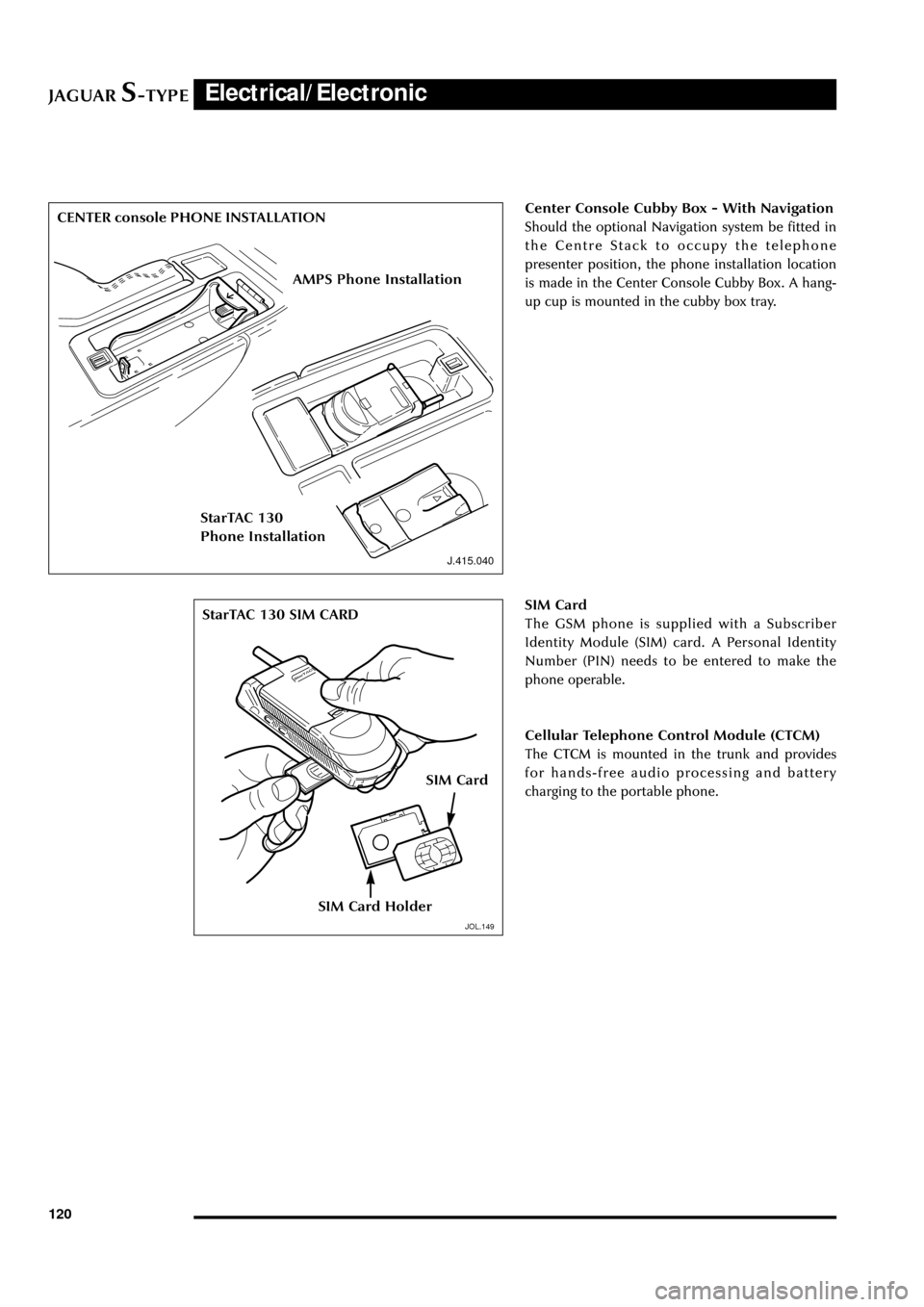
JAGUARS-TYPEElectrical/Electronic
120
J.415.040
Center Console Cubby Box - With Navigation
Should the optional Navigation system be fitted in
the Centre Stack to occupy the telephone
presenter position, the phone installation location
is made in the Center Console Cubby Box. A hang-
up cup is mounted in the cubby box tray.
SIM Card
The GSM phone is supplied with a Subscriber
Identity Module (SIM) card. A Personal Identity
Number (PIN) needs to be entered to make the
phone operable.
Cellular Telephone Control Module (CTCM)
The CTCM is mounted in the trunk and provides
for hands-free audio processing and battery
charging to the portable phone.
JOL.149
CENTER console PHONE INSTALLATION
StarTAC 130
Phone Installation
AMPS Phone Installation
StarTAC 130 SIM CARD
SIM Card Holder
SIM Card
JOL.149
Page 126 of 133

JAGUARS-TYPEElectrical/Electronic
121
N.America / Europe All Markets All Markets
Rest of World
Build ConditionPhone pre-wire to Phone pre-wire to Phone pre-wire to Phone pre-wire to
ÔAÕ post Center Stack Center Console ÔAÕ post
Phone in CenterDealer fit only using Factory fit or Dealer Not available Dealer fit only using
Stacklink lead from A post fit harness present link lead from
to Center Stack A post to Center Stack
Phone in CenterDealer fit only using Dealer fit only using Factory fit or Dealer Dealer fit only using
Consoleoverlay harness from overlay harness from fit harness present overlay harness from
CTCM to Center CTCM to Center CTCM to Center
Console Console Console Phone System Pre-wire Permutations
Factory Condition
Non-NavigationNavigationNav Pre-wire
Page 127 of 133

JAGUARS-TYPE
Navigation
Electrical/Electronic
122
General
The Jaguar Navigation system assists the driver by
providing a route to a selected destination. The
Navigation head unit, comprising a 5 inch
(130mm) full color screen and the control switch
JOL.135
1. LCD display
2. Function buttons (F1 to F4)
3. Information/ASSIST button
4. Off button5. Zoom control
6. Map button
7. Enter button
8. Cursor control NAVIGATION HEAD UNIT
1
654
3
2
78assembly is designed as an integral unit of the
center stack. The Navigation Control Unit/CD Map
Loader is mounted in the rear LH side of the trunk
and covered by a dedicated styled trim panel (see
illustration on page 123). The GPS antenna is
located above the rear parcel shelf but hidden
underneath the interior trim.
Digital map information is held on a compact disk
(CD) which is loaded into the Navigation Control
Unit housed in the trunk.
The LCD provides full information for operating
the system by means of menus, text prompts and
map displays. Screen selections are made by the
controls on the front panel.
How the System Works
The system uses signals from the Global
Positioning system (GPS) satellites, which enables
the Navigation ECU to calculate, with the aid of
CD ROM map data, ABS sensorsÕ signals and Gyro
sensorÕs signals, the exact position of the vehicle
to within meters. After entering the desired
destination, the driver is guided along by both
voice and visual instructions. If the driver strays
off the route, the system calculates a new route
showing the easiest way back to the original
destination.
Voice Guidance
A chime and an audible instruction will be heard
just before the vehicle reaches the next junction
along the route where a turn has to be made.
Screen Guidance
The screen shows the map display with the
current vehicle position and route highlighted.
Just before each turn, the screen automatically
shows the next junction diagram (with turn
information) overlayed on the map display. After
the junction, the screen returns to full map
display.
Interfaces
The system also provides interfaces such as a TV
(Japan only), Vehicle Emergency message system
known as Jaguar ASSIST (North America only) and
Real Time Traffic Information (limited to certain
markets).
TV (Japan only)
The TV is a Dealer fit item and is displayed on the
Navigation screen. The sound is generated through
the vehicleÕs audio system in mono only. TV
JOL.178
1. Destination information
2. GPS symbol
3. Map scale
4. Map heading symbol
5. Map position markers
6. Function buttons (F1 to F4)
1
6
5
4
3
2 SCREEN DISPLAY